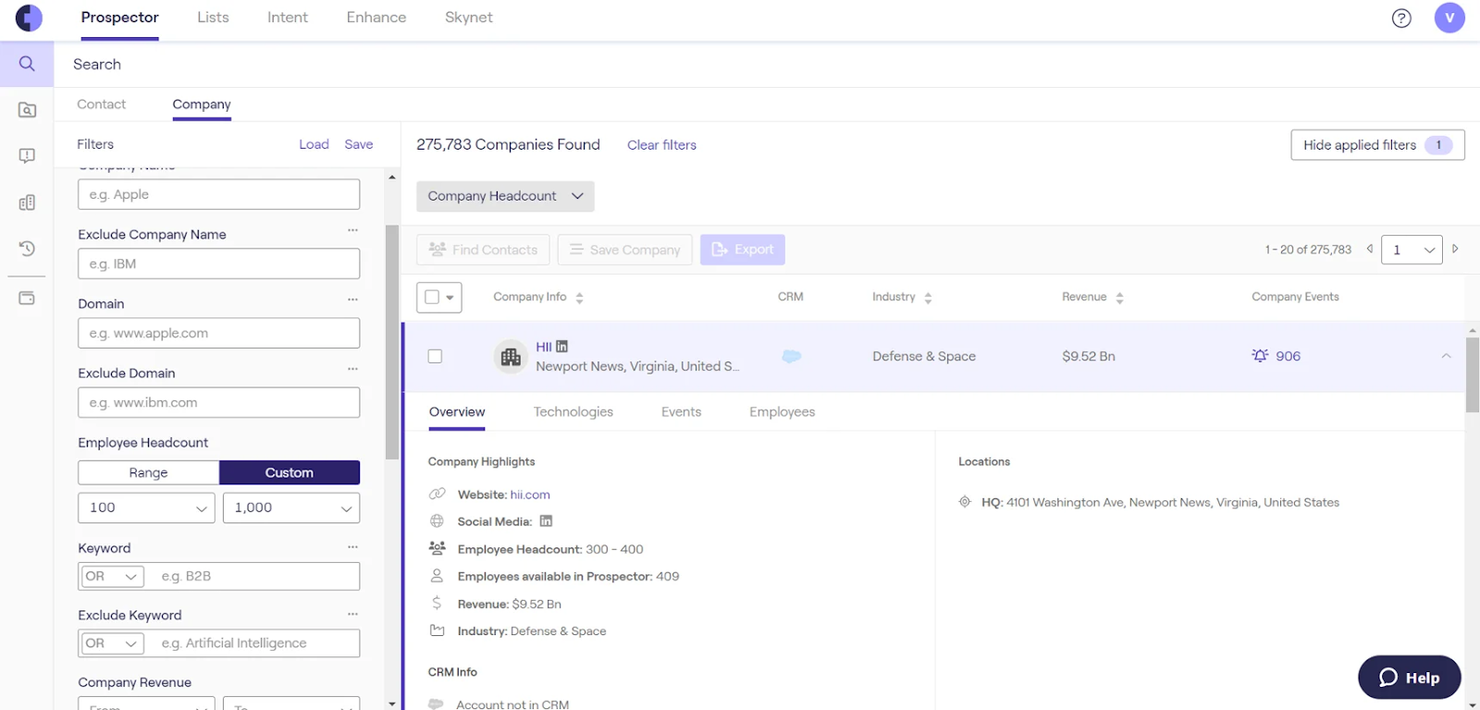10 Best Sales Intelligence Software Shortlist
Here's my pick of the 10 best software from the 21 tools reviewed.
With so many different sales intelligence software available, figuring out which is right for you is tough. You know you want to increase the efficiency and success rate of your sales team's efforts, but need to figure out which tool is best. I've got you! In this post I'll help make your choice easy, sharing my personal experiences using dozens of different sales intelligence tools with various teams and accounts, with my picks of the best sales intelligence software.
Why Trust Our Sales Intelligence Software Reviews?
We’ve been testing and reviewing sales intelligence software since 2022. As revenue operation leaders ourselves, we know how critical and difficult it is to make the right decision when selecting software.
We invest in deep research to help our audience make better software purchasing decisions. We’ve tested more than 2,000 tools for different RevOps use cases and written over 1,000 comprehensive software reviews. Learn how we stay transparent & our sales intelligence software review methodology.
| Tools | Price | |
|---|---|---|
| Forecastio | From $119/month (billed annually) | Website |
| UpLead | From $99/month | Website |
| Cognism | Pricing upon request | Website |
| Snovio | No price details | Website |
| Hunter | From $49/month | Website |
| BookYourData | From $69 for 250 records | Website |
| Apollo | From $49/user/month | Website |
| Autobound | No price details | Website |
| Winmo | No price details | Website |
| SalesQL | From $39/month for 1,000 credits | Website |

Compare Software Specs Side by Side
Use our comparison chart to review and evaluate software specs side-by-side.
Compare SoftwareHow To Choose Sales Intelligence Software
With so many different sales intelligence software available, it can be challenging to make decisions on what tool is going to be the best fit for your needs.
As you're shortlisting, trialing, and selecting sales intelligence software, consider the following:
- What problem are you trying to solve - Start by identifying the sales intelligence software feature gap you're trying to fill to clarify the features and functionality the tool needs to provide.
- Who will need to use it - To evaluate cost and requirements, consider who'll be using the software and how many licenses you'll need. You'll need to evaluate if it'll just be the revenue operation leaders or the whole organization that will require access. When that's clear, it's worth considering if you're prioritizing ease of use for all or speed for your sales intelligence software power users.
- What other tools it needs to work with - Clarify what tools you're replacing, what tools are staying, and the tools you'll need to integrate with, such as accounting, CRM, or HR software. You'll need to decide if the tools will need to integrate together or if you can replace multiple tools with one consolidated sales intelligence software.
- What outcomes are important - Consider the result that the software needs to deliver to be considered a success. Consider what capability you want to gain or what you want to improve, and how you will be measuring success. For example, an outcome could be the ability to get greater visibility into performance. You could compare sales intelligence software features until you’re blue in the face but if you aren’t thinking about the outcomes you want to drive, you could be wasting a lot of valuable time.
- How it would work within your organization - Consider the software selection alongside your workflows and delivery methodology. Evaluate what's working well and the areas that are causing issues that need to be addressed. Remember every business is different — don’t assume that because a tool is popular that it'll work in your organization.
Best Sales Intelligence Software Reviews
Here you’ll find an in-depth review of each sales intelligence software that highlights what it does best. Plus, you’ll find product screenshots, notable features, software integrations, pricing information, and the pros and cons of the software.
Forecastio is an AI-powered sales performance management platform designed for HubSpot users, offering sales planning automation, performance insights, and advanced forecasting. The tool is ideal for sales teams, managers, sales leaders, sales operations, and companies looking to improve their overall strategies.
Why I picked Forecastio: I like that Forecastio leverages AI for sales forecasting to deliver precise predictions and actionable insights. Its advanced forecasting capabilities analyze historical sales data and external factors, helping businesses anticipate market trends and optimize inventory management. Real-time data integration also ensures that sales plans are continuously updated, providing businesses with the most current performance metrics to inform their decisions.
In addition to its forecasting features, Forecastio offers comprehensive sales performance insights. The platform's AI-based analysis identifies performance gaps and recommends strategies to address them, allowing businesses to improve efficiency and effectiveness. These capabilities include real-time metrics tracking, in-depth pipeline analysis, and 'what-if' scenario modeling.
Forecastio Standout Features and Integrations
Standout features include sales planning automation, what-if scenarios, planning templates, AI-based sales performance insights, sales capacity management, sales pipeline monitoring, goal management, capacity management, and sales quota assessment.
Integrations include HubSpot for synchronizing CRM data with Forecastio's capabilities.
Pros and cons
Pros:
- Accurate forecasting capabilities
- Sales planning automation includes pre-built templates
- Real-time sales insights
Cons:
- Dashboards could be more customizable
- Limited integrations
UpLead is a B2B sales intelligence platform that provides sales reps access to a vast database of verified business contacts. It offers features like lead generation, contact enrichment, email verification, and email finding to help sales and marketing professionals connect with potential customers and grow their businesses.
Why I picked UpLead: I chose UpLead primarily for its email verification feature. With real-time email verification, UpLead ensures that you only work with the most valid email addresses. This saves time and significantly improves the success rate of email campaigns. Moreover, UpLead offers the convenience of uploading an existing email list, allowing you to clean and identify any invalid or inactive email addresses easily.
In addition to its robust email verification capabilities, UpLead's Chrome extension is another standout feature. The extension helps you access essential information about a business while browsing its website. These include company details, key personnel, and contact information. Also, the Chrome extension eliminates the need to manually switch between multiple tabs or search for information.
UpLead Standout Features and Integrations
Standout features include advanced contact search functionality that enables users to find specific individuals or companies within their target audience quickly. Additionally, the platform's search filters provide granular control, allowing users to refine their searches based on criteria such as industry, job title, location, and more.
Integrations are available with 5000 apps using Zapier.
Pros and cons
Pros:
- Advanced search filters
- Large database of B2B contacts
- Modern interface
Cons:
- Limited data accuracy
- Short free trial
Cognism is a sales and marketing acceleration platform that helps businesses find and engage with potential customers. It leverages data and artificial intelligence (AI) to provide accurate and up-to-date information about target audiences, allowing companies to optimize their sales and marketing efforts.
Why I picked Cognism: The feature I liked the most is Cognism's Diamond Data. Cognism provides phone-verified data with 98% accuracy. A team of researchers calls the numbers to verify the database. This means that when you call a lead, you can be sure that the right person will pick up the call.
Also, Diamond Data is suitable for cold calling because the Cognism team scrubs their telephone database against Do Not Call lists. This helps businesses avoid unnecessary risks and potential legal issues associated with contacting individuals who have opted out of receiving such calls.
Cognism is also known for its responsive customer support. Whether you have questions about the platform's functionalities, need technical support, or require guidance on optimizing your sales and marketing strategies, Cognism's support team is typically available to address your concerns.
Cognism Standout Features and Integrations
Standout features include the sales triggers feature, which enables businesses to receive real-time notifications about key events or triggers within their target accounts, allowing them to engage with prospects at the right time. Another cool feature is the buyer intent signals, which show you leads actively searching for your product so you can target them when they are ready to buy.
Integrations are available with Salesforce, HubSpot, Salesloft, Microsoft Dynamics, Pipedrive, and Outreach. You can also connect with Zapier to get access to additional integrations.
Pros and cons
Pros:
- Easy-to-use Chrome extension
- Enables contact enrichment
- Native integration with HubSpot and SalesLoft
Cons:
- Limited search filters
- Sometimes shows inaccurate data
Snov.io is a sales automation platform that provides tools for lead generation. Around 130,000 companies in 180+ countries use Snov.io, including Canva, Google, Salesforce, and Dropbox.
Why I picked Snov.io: While Snov.io offers several tools for email outreach, the feature I liked the most was email warm-up. It ensures your emails reach the right inbox and don't end up in the spam folder. It also helps you build a good reputation with email service providers by gradually increasing your sending volume and engagement over time.
Snov.io's warm-up tool also lets you monitor essential stats like open rates, click-through rates, and response rates. This means you can track your progress, see how your email campaigns are performing, and make any necessary tweaks along the way.
Snov.io Standout Features and Integrations
Standout features include an email-sending feature, which allows you to send personalized cold emails right from the platform. You can create and save email templates, track opens and clicks, and even schedule follow-ups. Plus, it integrates with popular email software like Gmail and Outlook.
Integrations are available with leading CRMs, marketing automation tools, customer support platforms, and more. Integrations include HubSpot, Salesforce, Asana, Phantombuster, Facebook Lead Ads, Slack, Trello, Google Sheets, Airtable, and Todoist. You can also connect Snov.io with Zapier to unlock additional integrations.
Pros and cons
Pros:
- Enables automated email follow-ups
- Enables audience segmentation
- Provides ready-to-use email templates
Cons:
- Limited educational resources
- The interface may be complex for new users
Hunter is an email outreach tool that provides email finding and verification tools. It allows users to search for email addresses, verify the deliverability of email addresses, and conduct various email-related tasks such as sending emails or managing contact lists.
Why I picked Hunter: I chose Hunter as the preferred tool for cold emailing due to its exceptional features tailored specifically for this purpose. Firstly, Hunter excels in its domain search functionality, allowing users to find email addresses associated with a particular domain or company. This capability is crucial for cold emailing, as it enables users to target specific individuals within organizations and ensures their messages reach the correct recipients.
Additionally, the 'Campaigns' feature allows users to manage and automate cold email campaigns directly within the Hunter platform. With the Campaigns feature, users can create personalized email sequences, set up automated follow-ups, and track the performance of their campaigns. It provides a centralized dashboard to manage contacts, templates, and campaign settings, making optimizing their cold email outreach campaign easier.
Hunter Standout Features and Integrations
Standout features include the domain search feature, which lets users retrieve emails through domain search. With additional features like confidence scores, Hunter enhances the effectiveness and accuracy of its domain search functionality. The software also employs industry-standard security protocols to protect user data and ensure secure communication.
Integrations are available with 5000+ apps through native integrations, Zapier integrations, and APIs. Native integrations are available with Salesforce, HubSpot CRM, Pipedrive, Zoho CRM, Gmail, Outlook, and Google Sheets.
Pros and cons
Pros:
- Easy to navigate
- Good lead organization
- Vast email database
Cons:
- Limited sales intelligence features
- Limited free plan
BookYourData is a powerful tool for accessing pre-built email lists, making it a valuable resource for businesses looking to reach their target audience.
Why I picked BookYourData: One of the standout features of BookYourData is its large collection of pre-built email lists, which cover a wide range of industries and demographics. These lists are carefully curated and updated regularly, ensuring high-quality and accurate data for users.
BookYourData also provides advanced filtering options, allowing users to narrow their search and target specific criteria such as location, job title, and company size.
BookYourData Standout Features and Integrations
Standout features include an email list builder feature that allows users to create customized email lists based on specific criteria and parameters. Users can define their target audience by selecting filters such as industry, location, job title, company size, and more. This flexibility enables businesses to build tailored email lists that align with their marketing objectives.
Pros and cons
Pros:
- Suitable for B2B businesses
- Good filtering options
- Large collection of pre-built email lists
Cons:
- Pricing may be higher compared to some competitors
- Limited customization options for email lists
Apollo is cloud-based sales intelligence software that provides sales teams with the necessary tools to generate more leads and sales.
Why I picked Apollo.io: I chose Apollo due to its analytics and reporting tools. These tools enable sales teams to track their engagement rates, measure the ROI of their sales campaigns, and improve their outreach efforts.
For example, the email tracking feature helps users track email open rates, clicks, and replies. This tool will help you gauge the performance of your email outreach and enable timely follow-up. Similarly, the call tracking tool integrates with phone systems and helps keep track of call activity.
Additionally, Apollo's activity feed will give you a real-time overview of your leads' actions. This way, you can stay up-to-date on their activity and behavior. You can also create customized reports and dashboard to keep track of your campaigns.
Apollo.io Standout Features and Integrations
Standout features include sales engagement tools, such as email campaigns, email follow-up, lead nurturing, and lead scoring. These tools help sales professionals engage and interact with leads on various channels. Apollo also helps users identify and target leads through various lead generation tools, such as advanced search filters, prospecting campaigns, and account-based marketing tools (ABM).
Integrations include LinkedIn, Gmail, Outlook, Zapier, Sendgrid, Mailgun, SalesLoft, Outreach, SendGrid, and Marketo. You can use additional integrations through Zapier.
Pros and cons
Pros:
- Provides advanced search filters
- Enables sales engagement on multiple channels
- Large contact database
Cons:
- Limited native integrations
- Limited customer support
Autobound is a B2B sales intelligence and email prospecting software that helps businesses create hyper-personalized emails. Also, it natively integrates with Gmail, LinkedIn, Outreach, and SalesLoft.
Why I picked Autobound: Autobound helps you create personalized emails in a few seconds. It uses AI technology to scan millions of insights to create customized messages. Since these emails are relevant and unique to the recipient, it improves email response and open rates.
Autobound scans information related to the individual, such as recent job changes, mutual interests, etc. It also researches company-related insights, such as recent awards, tech stack, funding rounds, and press releases.
Autobound Standout Features and Integrations
Standout features include email tracking and insights feature that allows users to track their outreach campaigns and make changes accordingly. It provides real-time visibility into email performance, including open rates, click-through rates, and engagement metrics, enabling users to optimize their email campaigns.
Integrations include Apollo, Mailchimp, HubSpot, Gmail, LinkedIn, Lemlist, Reply, Outreach, Salesforce, and SalesLoft.
Pros and cons
Pros:
- Provides well-crafted email openers
- Native integration with Gmail
- Creates personalized emails
Cons:
- Limited customization options
- Lack of transparency regarding pricing
Winmo is a sales intelligence platform that provides comprehensive data, insights, and contact information for advertisers, agencies, and media companies to fuel their sales and marketing efforts and drive business growth.
Why I picked Winmo: I selected Winmo because it goes beyond lead generation and provides invaluable insights to improve sales pitches. Through in-depth and verified information on leads and businesses, including their campaigns, strategies, spending behavior, and creative activations, Winmo equips sales professionals with the knowledge they need to craft compelling pitches.
Additionally, Winmo's predictive capabilities enable users to anticipate and capitalize on potential sales opportunities ahead of their competitors. By forecasting and identifying potential deals months in advance, sales teams can proactively engage prospects and establish relationships before others have entered the playing field.
Winmo Standout Features and Integrations
Standout features include contact management, sales notification, lead recommendation, notes, and reminders. The contact management feature helps users create and manage their contact lists, while sales notifications help users set alerts for prospects. You'll also get lead recommendations based on your past activities.
Integrations include Salesforce, HubSpot, Microsoft Dynamics, LinkedIn, Slack, Adbeat, iSpot.tv, Media Analytics, StatSocial, and Relo Metrics.
Pros and cons
Pros:
- Includes predictive analytics feature
- Enables contact management
- Advanced search engine
Cons:
- No integration with Zapier
- Limited integrations
SalesQL is a sales automation tool that integrates with LinkedIn, providing advanced search and filtering capabilities, email automation, contact management, and CRM functionality.
Why I picked SalesQL: SalesQL is an excellent option for freelancers and businesses who need contact information for their LinkedIn connections. It offers a free plan that includes 50 monthly credits, making it a cost-effective option for freelancers and teams who want to test the software.
Another reason I chose SalesQL for this list is because of its user-friendly interface and quick setup process. By installing the SalesQL browser extension, you can integrate it with your LinkedIn account. When you visit a lead's LinkedIn profile, the SalesQL panel appears on the right side, providing instant access to relevant contact information. This approach saves you time and effort, allowing you to focus on engaging with prospects rather than manually searching for their details.
Additionally, SalesQL offers more than contact information retrieval. It empowers users with a range of actions to enhance prospect management. From assigning lead status and adding notes to assigning leads to team members and organizing them into folders, SalesQL provides various features to optimize and improve your LinkedIn prospecting workflow.
SalesQL Standout Features and Integrations
Standout features include the email finder, which shows the most accurate contact information. Users can export contact information from LinkedIn into their SalesQL dashboard. The tool lets users access more than 40 data points and segment leads based on those data points.
Integrations include HubSpot, Zoho, and Mailchimp. You can also connect SalesQL with Zapier to avail additional integrations.
Pros and cons
Pros:
- Provides accurate information
- Enables data enrichment
- Provides access to a large number of data points
Cons:
- Lacks other sales intelligence features
- Limited integrations
Other Sales Intelligence Software
Here are more sales intelligence tools that are worth checking out:
Related Sales Intelligence Software Reviews
If you still haven't found what you're looking for here, check out these tools closely related to sales intelligence software that we've tested and evaluated.
- CRM Software
- Sales Software
- Lead Management Software
- Business Intelligence Software
- Contract Management Software
- Revenue Management System
Selection Criteria For Sales Intelligence Software
Sales intelligence software typically aggregates and analyzes vast amounts of data to provide valuable insights that can inform strategic sales decisions. Through my personal trials and in-depth research, I've identified key features and use cases that are critical for evaluating sales intelligence tools effectively.
Core Sales Intelligence Software Functionality - 25% of total weighting score
To be considered for inclusion on my list of the best sales intelligence software, the solution had to support the ability to fulfill common use cases:
- Identifying and prioritizing high-value prospects.
- Gaining insights into market trends and customer behavior.
- Enhancing the accuracy and depth of customer and prospect data.
- Streamlining lead generation and outreach processes.
- Facilitating tailored and effective sales strategies.
Additional Standout Features - 25% of total weighting score
- Proprietary data sources that offer unique market insights.
- Advanced AI and machine learning algorithms for predictive analytics.
- High customization options to tailor insights to specific business needs.
- Integration with a wide range of sales and marketing platforms.
- Exceptional data visualization tools that simplify complex information.
Usability - 10% of total weighting score
- Intuitive interfaces that minimize learning curves and encourage user adoption.
- Logical feature organization and workflow to enhance daily task efficiency.
- Responsive design that ensures accessibility across devices and platforms.
Onboarding - 10% of total weighting score
- Comprehensive resources like video tutorials and step-by-step guides.
- Interactive onboarding experiences to familiarize users with key features.
- Accessible support and training to ensure smooth initial setup and adoption.
Customer Support - 10% of total weighting score
- Availability of knowledgeable support teams across various channels.
- Proactive assistance and resources to address common and complex issues.
- Commitment to customer success reflected in support quality and responsiveness.
Value For Money - 10% of total weighting score
- Clear pricing that aligns with the tool's features and capabilities.
- Flexible plans that accommodate businesses of different sizes and needs.
- Competitive assessment to ensure buyers receive optimal value for their investment.
Customer Reviews - 10% of total weighting score
- Evaluation of wide-ranging user feedback to assess overall satisfaction.
- Analysis of specific praises and criticisms to gauge tool effectiveness and reliability.
- Consideration of user testimonials on ease of use, feature set, and support quality.
By assessing these criteria, you can choose a sales intelligence software that not only addresses your specific needs but also integrates seamlessly into your sales ecosystem, enabling more informed decisions and effective strategies to enhance your revenue operations.
Trends In Sales Intelligence Software For 2024
Sales intelligence software is rapidly evolving, reflecting broader trends in technology and the increasing sophistication of revenue operations management. Companies are seeking more advanced, feature-rich solutions to glean deeper insights, automate processes, and enhance decision-making. Below are key trends and developments within the realm of sales intelligence software, demonstrating how these tools are adapting to meet the growing and changing needs of businesses.
- Integration of AI and Machine Learning: Sales intelligence software is increasingly harnessing AI and machine learning to provide predictive analytics, lead scoring, and personalized insights. These advancements allow companies to anticipate market trends, identify high-value opportunities, and tailor their strategies more effectively.
- Enhanced Data Quality and Enrichment: As the volume and variety of data grow, so does the need for high-quality, actionable information. Sales intelligence tools are evolving to offer more sophisticated data enrichment features, ensuring users have access to accurate, up-to-date information.
- Novel Functionality: Conversational Insights:
- Some of the latest sales intelligence software includes conversational intelligence capabilities, analyzing sales calls and meetings to provide actionable insights. This functionality helps sales teams refine their pitches, understand client needs better, and improve overall communication strategies.
- In-Demand Features: Seamless CRM Integration:
- Integration with CRM systems remains a highly sought-after feature, enabling a unified view of sales activities and customer interactions. This seamless integration ensures that data flows freely between systems, enhancing visibility and coordination across teams.
- Declining Features: Static Reporting Tools:
- With the rise of dynamic dashboards and real-time analytics, traditional static reporting tools are becoming less favored. Users now expect interactive, customizable reporting that offers instant insights and supports more agile decision-making.
Sales intelligence software is becoming more intelligent, integrated, and interactive, responding to the need for deeper insights and more efficient revenue operations. As these tools become more sophisticated, they offer significant competitive advantages, helping businesses stay agile and informed in a rapidly changing market.
What Is Sales Intelligence Software?
Sales intelligence software is a tool used by sales teams to gather and analyze data related to customer interactions, market trends, and competitor activities. It provides insights into potential and existing customers, helping in lead generation, scoring, and sales strategy development. This software integrates data analytics, market research, and CRM functionalities to enhance the sales process through informed decision-making.
The benefits of sales intelligence software include improved lead identification and prioritization, leading to more effective sales engagements and higher conversion rates. It offers in-depth knowledge of customer behavior and market dynamics, enabling sales teams to tailor their strategies to meet customer needs more effectively. The software also aids in competitive analysis, providing a competitive edge by understanding market trends and competitor moves. Overall, it enhances sales productivity by enabling data-driven strategies and more efficient use of resources.
Features Of Sales Intelligence Software
Sales intelligence software equips teams with the insights and data they need to make informed decisions, identify sales opportunities, and build effective strategies. Here are the most important features to look for in sales intelligence software to ensure successful revenue management:
- Data Enrichment: Enhances existing customer data with additional relevant details. This feature is crucial as it provides a more comprehensive view of potential leads and customers, enabling personalized and informed sales approaches.
- Lead Scoring: Evaluates and ranks leads based on their likelihood to convert. Effective lead scoring helps prioritize sales efforts towards the most promising prospects, optimizing resource allocation and increasing conversion rates.
- Market Intelligence: Offers insights into market trends and industry changes. Staying informed about the market helps businesses anticipate shifts in demand and adapt their sales strategies accordingly.
- Competitive Analysis: Provides information on competitors' strategies and performance. Understanding what competitors are doing enables businesses to differentiate their offerings and identify areas for improvement.
- CRM Integration: Allows for seamless data exchange with CRM systems. Integration ensures that sales teams have access to the most up-to-date information, fostering better coordination and efficiency.
- Sales Triggers: Alerts teams to events or changes that may create sales opportunities. Timely responses to these triggers can be the difference between winning or losing potential business.
- Predictive Analytics: Uses historical data to forecast future trends and behaviors. Predictive analytics can guide strategic decision-making and help teams focus their efforts where they are most likely to pay off.
- Collaboration Tools: Facilitates communication and information sharing among team members. Collaboration is key to ensuring that everyone is aligned and working towards the same revenue goals.
- Customization and Flexibility: Adapts to the specific needs and processes of a business. Customizable software allows for a more tailored approach, ensuring that the tool complements and enhances existing workflows.
- User-Friendly Interface: Simplifies navigation and usability. An intuitive interface reduces the learning curve and helps teams leverage the software's full capabilities more effectively.
In selecting sales intelligence software, it's essential to choose a solution that not only offers comprehensive and advanced features but also aligns with your business's specific needs and goals. The right tool can provide a significant competitive edge, empowering your team to capitalize on opportunities, adapt to market changes, and drive successful revenue operations.
Benefits Of Sales Intelligence Software
By providing comprehensive insights into market trends, customer behaviors, and competitive landscapes, sales intelligence software empowers businesses to make data-driven decisions, tailor their outreach, and optimize sales processes. Here are five primary benefits of utilizing sales intelligence software:
- Enhanced Lead Generation: Identifies potential leads with greater precision and relevance. By leveraging sales intelligence software, organizations can streamline their lead generation processes, ensuring that sales teams focus their efforts on prospects with the highest conversion potential.
- Improved Sales Productivity: Automates routine data collection and analysis tasks. This automation frees up sales representatives to focus on engaging with clients and closing deals, thereby boosting overall productivity and effectiveness.
- Data-Driven Decision Making: Offers actionable insights based on comprehensive data analysis. Access to robust analytics and reporting tools enables organizations to make informed strategic decisions, fine-tune their sales approaches, and better align with market demands.
- Competitive Advantage: Provides a deep understanding of the competitive landscape. By analyzing competitors' strategies and market positioning, sales intelligence software helps businesses identify unique selling points and opportunities for differentiation.
- Increased Revenue: Drives more effective sales strategies and customer engagement. By equipping sales teams with detailed customer insights and predictive analytics, sales intelligence software enhances the precision of sales tactics, leading to higher conversion rates and increased revenue.
Costs & Pricing For Sales Intelligence Software
Sales intelligence software come in various plans and pricing options, designed to cater to different business sizes, needs, and budgets. Understanding what each plan offers can help you make an informed decision that aligns with your business objectives and financial constraints. Here's an overview of typical plan options you might encounter:
Plan Comparison Table For Sales Intelligence Software
| Plan Type | Average Price | Common Features Included |
|---|---|---|
| Basic | $25 - $50/user/month | Lead generation, basic analytics, CRM integration |
| Professional | $50 - $100/user/month | Advanced analytics, increased data access, CRM integration, more user seats |
| Enterprise | $100 - $200/user/month | Full feature access, custom integrations, dedicated support, unlimited seats |
| Free | $0 | Limited lead generation, basic analytics, limited data access |
When choosing a plan, consider the specific needs of your sales team, the size of your organization, and your budget. A well-chosen sales intelligence tool can provide significant value, offering insights that drive more effective sales strategies and contribute to revenue growth. Remember, the best investment is one that delivers the features you need at a price that makes sense for your business.
Sales Intelligence Software Frequently Asked Questions
Here are answers to some of the most frequently asked questions about sales intelligence software:
What are the types of sales intelligence software?
Who uses sales intelligence software?
How do I pick the right sales intelligence software?
Additional Revenue Operations Software
If you're looking for software focused on a specific aspect of sales, such as lead scoring or sales engagement, then check out the following articles:
- Cold Calling Solutions
- Lead Scoring Software
- Business Intelligence Platforms
- Sales Forecasting Software
- Sales Engagement Software
- Lead Capture Software
- Sales Automation Software
Conclusion
Access to accurate sales insights can improve your lead prospecting and sales growth. As Alyssa Merwin, Vice President at LinkedIn Sales Solutions, points out, “Sales insights can help establish a single view of the customer, allowing the business to better manage each opportunity that comes through.”
We hope you found a sales intelligence software solution in this list that will help improve your sales activities' performance. We regularly share sales and revenue optimization insights in the RevOps blog and newsletter, so subscribe to the mailing list to stay updated about the latest insights.