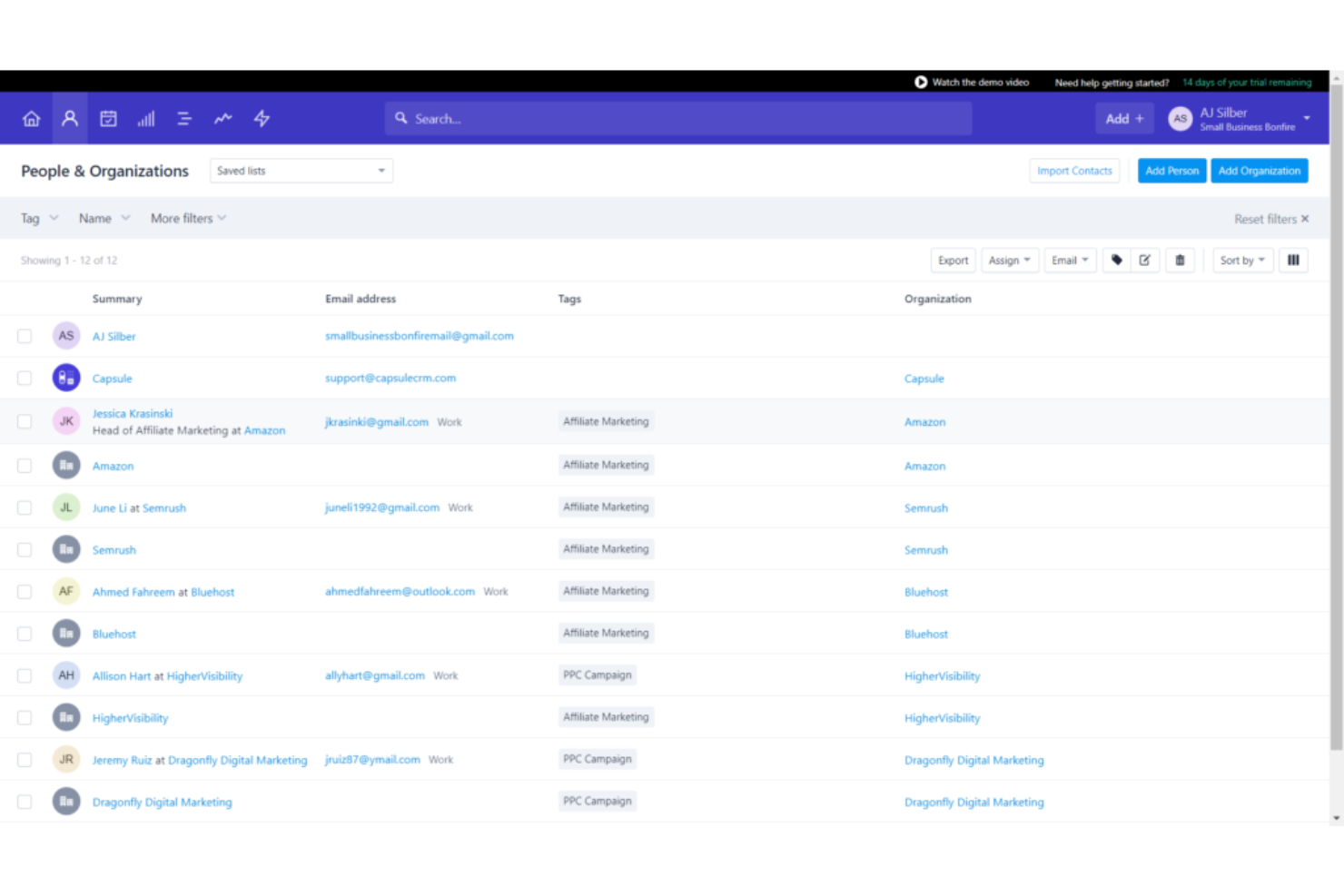10 Best CRM Software Shortlist
Here's my pick of the 10 best software from the 26 tools reviewed.
Our one-on-one guidance will help you find the perfect fit.
Navigating the crowded CRM market can be challenging, but our expert review of the 26 best CRM software for 2024 simplifies your decision-making process. This guide will help you select the right CRM solution to drive revenue growth and manage customer data.
Why Trust Our CRM Software Reviews?
We’ve been testing and reviewing CRM software since 2022. As revenue operation leaders ourselves, we know how critical and difficult it is to make the right decision when selecting software.
We invest in deep research to help our audience make better software purchasing decisions. We’ve tested more than 2,000 tools for different RevOps use cases and written over 1,000 comprehensive software reviews. Learn how we stay transparent & our CRM software review methodology.
| Tools | Price | |
|---|---|---|
| Thryv | From $15/user/month | Website |
| CRM Creatio | From $25/user/month | Website |
| Capsule | From $18/user/month (billed annually) | Website |
| monday CRM | From $8/user/month (billed annually) | Website |
| HubSpot CRM | From $20/month | Website |
| Pipedrive CRM | From $21.90/user/month | Website |
| Keap | From $249/month (billed annually) | Website |
| MRPeasy | From $49/user/month | Website |
| Streak | From $49/user/month (billed annually) | Website |
| Zendesk Sell | From $19/user/month | Website |

Compare Software Specs Side by Side
Use our comparison chart to review and evaluate software specs side-by-side.
Compare SoftwareHow To Choose CRM Software
With so many different CRM software solutions available, it can be challenging to make decisions on what tool is going to be the best fit for your needs.
As you're shortlisting, trialing, and selecting CRM software, consider the following:
- What problem are you trying to solve - Start by identifying the CRM software feature gap you're trying to fill to clarify the features and functionality the tool needs to provide.
- Who will need to use it - To evaluate cost and requirements, consider who'll be using the software and how many licenses you'll need. You'll need to evaluate if it'll just be the revenue operation leaders or the whole organization that will require access. When that's clear, it's worth considering if you're prioritizing ease of use for all, or speed for your CRM software power users.
- What other tools it needs to work with - Clarify what tools you're replacing, what tools are staying, and the tools you'll need to integrate with, such as accounting, CRM or HR software. You'll need to decide if the tools will need to integrate together, or alternatively, if you can replace multiple tools with one consolidated CRM software.
- What outcomes are important - Consider the result that the software needs to deliver to be considered a success. Consider what capability you want to gain, or what you want to improve, and how you will be measuring success. For example, an outcome could be the ability to get greater visibility into performance. You could compare CRM software features until you’re blue in the face but if you aren’t thinking about the outcomes you want to drive, you could be wasting a lot of valuable time.
- How it would work within your organization - Consider the software selection alongside your workflows and delivery methodology. Evaluate what's working well, and the areas that are causing issues that need to be addressed. Remember every business is different — don’t assume that because a tool is popular that it'll work in your organization.
Best CRM Software Reviews
Here’s a brief description of each CRM software that showcases each tool’s best use case, outstanding features, and some pros and cons. I’ve also included screenshots to give you a snapshot of their user interface.
Thryv is a comprehensive small business management software that encompasses a CRM, communications platform, and payment and client management solution in one.
I decided to add this platform to my list because it offers a centralized, well-rounded solution that caters specifically to the needs of small local businesses. Not only does it offer a contact database, multi-channel inbox, and marketing automation tools, it also provides social media, online reputation, and event management tools under the same roof.
Beyond these functionalities, the software also has payments management capabilities. This includes online transactions, credit card processing, invoicing, estimates, and recurring payments. Having all of these tools in a single environment simplifies business management for small businesses and alleviates the complexity of a disparate technology stack.
Thryv Standout Features and Integrations
Features include the system’s reputation management tools, which are critical for small local businesses trying to stay competitive. You can manage your Google Business Profile and monitor other customer review sites directly in the platform. Another useful feature is the ability to manage appointments and reservations as well as classes and events through the software’s calendar feature.
Integrations include Clover, Facebook Messenger, Gmail, Indeed, Instagram Messenger, Jotform, Mailchimp, MYOB, QuickBooks, Twilio, Typeform, and Zoom.
Pros and cons
Pros:
- Large database of how-to videos on YouTube
- All-in-one solution for small businesses
- Contract and document management included
Cons:
- Somewhat basic email automation capabilities
- Lacks task management features
CRM Creatio is a comprehensive platform designed to automate customer relationship management (CRM) and revenue processes across various business functions.
As a CRM software, it provides a comprehensive suite of tools for managing customer interactions, sales, and marketing activities. It is recognized for its no-code platform, which allows for extensive customization and configuration capabilities, enabling businesses to tailor the solution to their specific needs and preferences.
The software includes modules for sales, marketing, and service, each designed to support the respective business functions with features such as lead and opportunity management, campaign management, workflow automation, and service management. CRM Creatio also offers a 360-degree customer view, which helps businesses create detailed customer profiles and track all interactions, enhancing the ability to engage with customers on a personalized level.
CRM Creatio Standout Features and Integrations
Features include unlimited no-code customizations, end-to-end workflow automation, and real-time analytics and reporting for a unified CRM experience. Other features include contact management, lead management, pipeline management, orders, invoices, and collaboration tools.
Integrations include Quickbooks, SAP BusinessOne, Shopify, Asterisk, PandaDoc, SharePoint, Jira, Calendly, Chat Master, Zoom, Microsoft Teams, Zapier, and more.
Pros and cons
Pros:
- Detailed reporting and analytics
- Customizable features
- Advanced tools for lead management and client communication
Cons:
- Lack of integration with social media networks
- Learning curve for new users
Capsule CRM offers a user-friendly platform to manage relationships and sales pipelines, enabling businesses to keep track of customer interactions and history. It emphasizes ease of use and integration with other tools, making it a good choice for companies looking to streamline their customer relationship management without extensive customization.
As a CRM software, Capsule CRM excels in providing a streamlined interface for managing customer information, sales processes, and tasks. It shines in user experience, simplicity, and the ability to integrate with a variety of other business tools, making it an excellent option for small businesses seeking an efficient way to manage their customer relationships.
Capsule allows for the creation of multiple, customizable sales pipelines to accommodate the various processes and sales approaches unique to different businesses or product lines. This flexibility is not just about renaming stages but extends to customizing the behavior and tracking metrics unique to each pipeline. This feature is particularly beneficial for businesses that manage diverse product categories or services requiring distinct sales strategies, offering a level of detail and customization that goes beyond the standard offerings of many competitors.
Capsule CRM Standout Features and Integrations
Features include 'Tracks' and 'Tags' that offer a nuanced approach to managing contacts and tasks. 'Tracks' are pre-defined sequences of tasks that guide users through a process, ensuring consistency and efficiency in activities such as onboarding new clients or following up on leads. 'Tags' allow for dynamic categorization of contacts, opportunities, and cases, providing a flexible, easy-to-use system for segmentation that can adapt to the evolving needs of a business.
Integrations include Google Workspace (Gmail, Docs, Calendar), Microsoft Office 365, Mailchimp, Xero, QuickBooks, Slack, FreshBooks, and more using Zapier.
Pros and cons
Pros:
- Send and receive emails right in Capsule CRM
- Integrated calendar tasks management
- Intuitive and easy to use
Cons:
- More digital marketing integration welcomed
- Can't drag-and-drop data tags or fields
monday Sales CRM helps businesses and their sales teams manage every aspect of the company’s sales cycle and customer data.
monday Sales CRM gives your sales team complete control over your company’s sales pipeline and allows them to manage accounts and contacts. The platform also helps organize your after-sales processes and sales enablement efficiently. You can also use monday Sales CRM’s customizable dashboards to get an overview of your sales without changing any code.
monday Sales CRM is an ideal choice for small-to-medium-sized businesses, sales managers, and teams. Managers and owners can get a complete overview of their sales team’s performance and the progress they can build themselves. Users can also create no-code automation to reduce repetitive manual work that prevents them from giving their attention to customers.
monday Sales CRM Standout Features and Integrations
Features include intuitive technology that supports your company’s success, whether you’re developing a custom dashboard for specific communication requirements or trying to analyze customer data with visualization tools. By using the simple trigger and action templates from within the platform, you can quickly build many time-saving automations. You can also implement notification systems to help eliminate unnecessary meetings by alerting team members when a task or project is ready for further action.
Integrations include over 200 third-party applications, such as Salesforce, Mailchimp, Aircall, Pandadoc, and Twilio.
Pros and cons
Pros:
- 24/7 customer support.
- Easy to develop and implement automations.
- Unlimited boards to organize clients, projects, and processes.
Cons:
- All plans have a three-user minimum.
- No customizable reports.
Hubspot CRM can centralize all data from multiple providers, which makes it an excellent option for sales teams who need to improve performance thanks to integrating with thousands of systems.
The CRM solution allows users to connect third-party applications to synchronize and clean their data while also automating their business processes, which can positively impact their team’s efficiency. After integrating an organization’s other systems, Hubspot CRM tracks sales metrics, productivity, actionable insights, and performance. The platform is powerful and flexible, allowing users to start immediately without changing much of what they’re already doing.
This software is an excellent choice for individual users, small teams, start-ups, and small businesses. The platform is an ideal solution for these businesses to start their customer relationship management software journey. They can also generate detailed productivity, sales activity, and individual performance reports to see where they can make improvements.
Hubspot Standout Features and Integrations
Features include everything you need for marketing, sales, service, and CMS. The marketing features help users with lead generation, and the automation capabilities keep you in your customers’ minds. The sales features are where you can get an advanced CRM and tools such as a meeting scheduler. The service capabilities provide a help desk, tickets, customer feedback, and knowledge bases.
Integrations include Gmail, Zoom, WordPress, Mailchimp, and Slack.
Pros and cons
Pros:
- Helpful free tools
- Extensive support for integrated payment processing
- Connects all customer interactions
Cons:
- Can be time-consuming to implement
- Might require customizing according to your requirements
Pipedrive CRM is a customer relationship management platform that focuses on simplifying the sales process for businesses.
Pipedrive CRM provides a visual representation of the sales pipeline, allowing users to track leads and deals as they move through different stages. It includes features for lead management, which helps in organizing and prioritizing potential deals, and pipeline management, which offers a clear overview of the entire sales process. Additionally, Pipedrive CRM supports workflow automation to reduce repetitive tasks and improve efficiency.
Additionally, Pipedrive CRM provides reporting and forecasting tools that enable businesses to analyze sales data and predict future sales trends. It also offers customizable reports and dashboards that provide a comprehensive view of sales metrics and KPIs. These features collectively support businesses in managing their customer relationships, streamlining their sales activities, and ultimately aiming to increase sales and revenue.
Pipedrive CRM Standout Features and Integrations
Features include artificial intelligence tools, which offer insights and suggestions that can improve sales activities and outcomes, as well as lead segmentation tools, which allow users to segment leads based on different criteria, making it easier to organize and prioritize potential deals. Pipedrive CRM also offers LeadBooster, a lead generation tool that captures more leads through chatbots, live chat, web forms, and prospecting. Additionally, the tool can send notifications and reminders for scheduled activities such as calls, emails, and meetings.
Integrations include HubSpot, JustCall, Mailchimp, Google Meet, Zoom, DocuSign, Trello, Monday.com, Zendesk, and Google Workspace.
Pros and cons
Pros:
- Can sync multiple email accounts
- Good value for money
- Provides customizable pipelines
Cons:
- Limited functionality for large companies
- Customer support services could be improved
Keap is a platform tailored for small businesses, combining CRM, marketing automation, and sales tools to help optimize processes and improve customer engagement.
Keap's CRM capabilities include contact management, where businesses can store and organize customer information, track interactions, and segment contacts for targeted marketing campaigns. Additionally, Keap offers automated and personalized follow-up sequences, ensuring that no customer falls through the cracks and that businesses can maintain consistent communication with their clients.
Another standout aspect of Keap is its powerful sales pipeline management tools. With Keap, small businesses can visualize their sales process, track leads, and monitor the progress of each deal in real time. The platform allows users to create custom pipelines, set up automated workflows, and assign tasks to team members.
Keap Standout Features and Integrations
Features include an email marketing tool, which allows businesses to create and send professional email campaigns to their contacts. Another key feature is appointment scheduling, which integrates with the CRM to manage bookings and appointments seamlessly. Furthermore, its payment processing capabilities enable businesses to send invoices, accept payments, and track transaction history.
Integrations include QuickBooks, Zapier, WordPress, Shopify, Gmail, Outlook, PayPal, Stripe, Leadpages, and ScheduleOnce.
Pros and cons
Pros:
- High levels of customization
- User-friendly interface
- Good business, marketing, and sales automation in one
Cons:
- May be expensive for teams with limited budgets
- Limited number of templated automations available for each plan
MRPeasy is a comprehensive manufacturing resource planning (MRP) solution tailored to the unique needs of small-scale manufacturers. This software integrates various critical functions to optimize operational workflows and enhance interactions with customers. Key features include inventory control, production scheduling, sales tracking, and managing customer details.
MRPeasy has features to help address the distinct CRM needs of the manufacturing industry. It facilitates the connection between customer information and the manufacturing process, allowing companies to monitor interactions with clients and link customer orders with the manufacturing timeline directly.
The software's inventory management feature provides companies with live insight into inventory status, vital for setting customer expectations and streamlining production planning. MRPeasy's ability to monitor materials and product flow throughout the manufacturing process is essential for delivering precise and current information to customers.
MRPeasy Standout Features and Integrations
Features include production planning, resource scheduling, and automated inventory transactions. The software also offers detailed customer contact management, sales reporting, and streamlined sales and order management to facilitate the entire process from order recording to delivery.
Integrations include Amazon, Xero, WooCommerce, BigCommerce, Crossfire, Dropbox, Google Drive, OneDrive, HubSpot, QuickBooks, ShipStation, Salesforce, Shopify, Zapier, and more.
Pros and cons
Pros:
- Sales funnel management
- Real-time inventory tracking
- Integrates CRM with production
Cons:
- Lack of advanced features due to simple interface
- May lack in technical support
Streak turns your Gmail account into a powerful CRM that allows you to manage your business.
Streak makes collaboration between teams and team members easier by automatically sharing e-mails, notes, and call logs. You can use the platform to manage all workflows inside Gmail, including hiring, customer support, projects, and sales. It also allows you to improve efficiencies throughout your company by using tools such as pre-written templates, e-mail tracking, and mail merging.
Streak is an excellent platform for small businesses and start-ups. Users can implement the platform to customize sales pipelines to represent deal flow stages, such as new lead, deal in progress, and won or lost sales. After customizing pipelines, teams can use pipeline templates provided by the platform to automate workflows and handle simple tasks.
Streak Standout Features and Integrations
Features include capabilities that allow users to manage all sales from a pipeline within Gmail. Users can also use the platform to manage new and existing communications while providing capabilities to help you channel discussions around a specific topic. Streak lets you create particular teams within the platform and assign each person a role. Team members can create reminders, add comments, and define their tasks.
Integrations include Calendly, Zapier, Typeform, and Slack.
Pros and cons
Pros:
- Customers can use the platform for many specific use cases and industries.
- Integrates well in Google environments.
- Allows users to build and manage any process.
Cons:
- Only works within Gmail.
- Lacks tools for marketing campaigns other than e-mail based.
Zendesk Sell helps businesses accelerate sales by providing everything sales teams need in one tool.
Zendesk Sell is a sales CRM platform that helps makes sales representatives’ jobs much more manageable. The tools inside of the platform helps boost your team’s processes, productivity, and pipeline visibility. The primary focus of Zendesk Sell is closing deals and customer satisfaction.
Zendesk Sell is an excellent choice if you’re already a Zendesk customer. Organizations of any size can use Zendesk Sell to identify prospects and develop targeted lists of verified and accurate records. It’s also worth looking into if you need a platform to help you with your help desk requirements.
Zendesk Sell Standout Features and Integrations
Features include a unique auto-dialer tool to help your sales reps call people on your list. After completing a call, the software automatically dials the following number and keeps your agents engaged. The platform allows your representatives to schedule meetings and monitor deal history. They can also use the mobile application to ensure efficiency when on the move.
Integrations include Quickbooks, Microsoft Outlook, G Suite, Mailchimp, and Hubspot Marketing. The platform also allows users to build Zendesk applications with its API. You can also integrate it with other Zendesk products.
Pros and cons
Pros:
- Excellent customer support.
- Centralized dashboard provides all sales-related activity.
- Simple onboarding and team-creation features.
Cons:
- Limited pipelines.
- Can become pricy beyond lowest subscription.
Other CRM Software
Here are a few more options that didn’t make the best CRM software list:
Related CRM Software Reviews
If you still haven't found what you're looking for here, check out these tools closely related to CRM software that we've tested and evaluated.
- Sales Software
- Lead Management Software
- Business Intelligence Software
- Contract Management Software
- Revenue Management System
- CPQ Software
Selection Criteria For CRM Software
Selecting the right Customer Relationship Management (CRM) software is a strategic decision that significantly impacts an organization's ability to engage with customers, manage relationships, and drive sales. Through my personal experience and extensive research into various CRM tools, I've developed a comprehensive set of criteria that prioritize functionality, integration capabilities, and user experience. A robust CRM system should not only facilitate the management of customer interactions but also provide insights and tools to enhance sales, marketing, and customer service processes.
Core CRM Software Functionality: - 25% of total weighting score
To be considered for inclusion on my list of the best CRM software, the solution had to support the ability to fulfill common use cases:
- Streamlining lead and contact management processes
- Automating sales workflows to increase efficiency
- Providing comprehensive insights into sales performance
- Enhancing customer support and service management
- Integrating with marketing tools to support campaigns and lead generation
Additional Standout Features: - 25% of total weighting score
Beyond basic functionalities, standout features differentiate the best CRM tools in the market:
- Advanced analytics and AI for predictive sales insights
- Seamless integration with a wide range of third-party applications
- Customizable AI chatbots for automated customer interactions
- Social media integration for comprehensive customer engagement
- Advanced security features to protect sensitive customer data
Identifying and exploring these features helps in finding CRM software that offers innovative solutions to modern sales and customer management challenges.
Usability: - 10% of total weighting score
An intuitive user interface and ease of use are crucial for the adoption and effective use of CRM software:
- A clean, user-friendly interface that minimizes training time
- Drag-and-drop functionalities for customizing dashboards and reports
- Mobile optimization for access on various devices
- Quick navigation and easy access to frequently used features
Onboarding: - 10% of total weighting score
The onboarding process is key to realizing the value of CRM software quickly:
- Comprehensive training materials and resources for new users
- Interactive product tours and webinars to demonstrate key features
- Supportive customer service during setup and initial use
- A vibrant community forum for peer advice and troubleshooting
Customer Support: - 10% of total weighting score
Effective customer support is essential for ongoing CRM success:
- Multiple channels for support, including live chat, email, and phone
- Prompt and knowledgeable responses to inquiries
- Proactive support options, such as regular check-ins and updates
- Access to a detailed knowledge base for self-service solutions
Value For Money: - 10% of total weighting score
Assessing value involves considering the balance between cost and the benefits provided:
- Transparent pricing models without hidden fees
- Scalable options that grow with your business needs
- Free trials or demos to evaluate software functionality
- A clear return on investment through improved sales and customer satisfaction
Customer Reviews: - 10% of total weighting score
Feedback from current users provides real-world insights into CRM performance:
- High satisfaction ratings for usability and support
- Positive impact stories on sales efficiency and customer engagement
- Constructive criticism and the development team's response to feedback
By applying these criteria, I guide software buyers towards selecting a CRM tool that aligns with their business needs, supports revenue operations effectively, and offers a seamless user experience. The right CRM software is a powerful asset for any organization, enabling better customer relationships, streamlined sales processes, and ultimately, driving business growth.
Trends In CRM Software For 2024
The landscape of CRM software continues to evolve rapidly, driven by the growing demands of revenue operation leaders for tools that not only manage customer relationships but also directly support and enhance revenue operations. The latest product updates, press releases, and release logs from the leading CRM platforms reveal key trends that are shaping the future of CRM technology. These trends reflect the industry's shift towards more integrated, intelligent, and user-focused solutions, aiming to provide deeper insights, automate complex processes, and improve customer engagement.
Evolving Features and Functionality
- Integration with AI and Machine Learning: CRM platforms are increasingly leveraging AI and machine learning for predictive analytics, lead scoring, and personalized customer engagement strategies. This trend highlights the shift towards more proactive and intelligent revenue operation strategies.
- Evidence: Enhanced AI algorithms for predicting customer behavior and automating task prioritization.
- Advanced Automation and Workflow Customization: There's a significant focus on automating repetitive tasks and providing users with powerful tools for customizing workflows, enabling revenue operations teams to focus on strategic activities rather than manual processes.
- Evidence: New workflow engines that allow for complex, multi-step automation based on specific triggers and conditions.
- Enhanced Data Analytics and Visualization: CRM tools are offering more sophisticated analytics features and visualization tools, making it easier for users to derive actionable insights from their data and make informed decisions to drive revenue growth.
- Evidence: Introduction of dynamic dashboards and reporting tools that offer real-time insights into sales performance and customer trends.
Novel and In-Demand Features
- Seamless Integration with Communication Platforms: The ability to integrate seamlessly with various communication platforms, enabling teams to engage with customers across multiple channels from within the CRM system, is highly sought after.
- Evidence: Built-in integrations with email, social media, and messaging apps for unified customer communication.
- Comprehensive Customer 360° Views: CRM systems are evolving to provide a more holistic view of the customer by aggregating data from multiple touchpoints and systems, offering a complete picture of customer interactions, preferences, and history.
- Evidence: Aggregation of customer data from sales, marketing, and service interactions to provide a unified customer profile.
Declining Importance
- Manual Data Entry and Management: The need for manual data entry and management is becoming less critical, thanks to the rise of automation and data integration capabilities that minimize manual workload and reduce the potential for errors.
- Evidence: Automated data capture and enrichment features that reduce the need for manual input.
These trends indicate a clear move towards making CRM software more intelligent, integrated, and user-friendly, with a strong emphasis on supporting revenue operations through enhanced insights, automation, and customer engagement. As CRM technology continues to advance, revenue operation leaders should focus on selecting tools that align with these trends to maximize their organization's ability to grow and compete in the digital age.
What is CRM Software?
CRM (Customer Relationship Management) software is a tool used by businesses to manage and analyze customer interactions and data throughout the customer lifecycle. It serves to improve business relationships with customers, streamline processes, and enhance profitability. CRM software centralizes customer information, tracks interactions, and manages customer accounts, making it an essential tool for sales, marketing, and customer service departments.
The benefits of using CRM software include improved customer relations, leading to increased customer retention and satisfaction. It provides a comprehensive view of customer interactions, helping businesses to better understand and respond to customer needs. This, in turn, can lead to more effective sales and marketing strategies and improved customer service. Additionally, CRM software enhances operational efficiency by automating and organizing customer-related processes, allowing businesses to focus more on strategic activities rather than administrative tasks.
Features Of CRM Software
Selecting the right CRM software is a pivotal decision for managing revenue operations effectively. The ideal CRM system should not only streamline customer relationship management but also empower teams to drive sales, enhance customer satisfaction, and ultimately boost revenue. In this context, certain features stand out as essential for optimizing revenue operations through a CRM platform.
- Sales Pipeline Management: Offers a visual representation of sales stages. This feature allows teams to track the progress of deals through the sales pipeline, facilitating targeted interventions to close more deals and increase revenue.
- Customer Data Integration: Consolidates customer data from multiple sources. Having a unified view of customer interactions and history enables personalized engagement strategies, improving customer retention and lifetime value.
- Automated Workflow Capabilities: Automates repetitive sales and marketing tasks. By reducing manual effort, teams can focus on high-value activities that directly contribute to revenue growth.
- Advanced Reporting and Analytics: Provides detailed insights into sales performance and customer behavior. Access to real-time data and analytics supports strategic decision-making to optimize sales strategies and revenue outcomes.
- Lead Scoring and Management: Prioritizes leads based on their likelihood to convert. Effective lead management ensures that sales efforts are focused on high-potential prospects, maximizing conversion rates and revenue.
- Marketing Automation Integration: Streamlines marketing campaigns and lead nurturing. Integration with marketing automation tools enables consistent messaging and engagement across the customer journey, enhancing lead generation and conversion.
- Customizable Dashboards: Offers personalized views of key metrics. Customizable dashboards allow revenue operation teams to monitor performance indicators that matter most, ensuring alignment with revenue goals.
- Mobile Accessibility: Enables access to CRM functions on mobile devices. Mobile access ensures that sales teams can manage customer relationships and access critical data anytime, anywhere, keeping the sales momentum going.
- Role-Based Access Control: Controls access to data based on user roles. This feature ensures that sensitive information is protected while enabling team members to access the data they need to support revenue-related activities.
- Third-Party Integration: Facilitates seamless integration with other business tools. The ability to integrate with ERP systems, financial software, and other operational tools ensures a cohesive technology ecosystem that supports all aspects of revenue operations.
Choosing a CRM software equipped with these features is crucial for organizations aiming to enhance their revenue operations. The right CRM system acts as a central platform that aligns sales, marketing, and customer service efforts towards common revenue goals, driving efficiency and growth. It is essential to select a CRM that not only fits current needs but is also scalable to adapt to future business growth and challenges.
Benefits Of CRM Software
Customer Relationship Management (CRM) software stands as a cornerstone for businesses aiming to streamline their revenue operations and enhance customer engagement. By centralizing customer information and automating key sales and service processes, CRM software delivers substantial benefits to users and organizations. These advantages are particularly vital for those in revenue operations management, seeking to optimize their strategies and drive business growth. Here are five primary benefits that CRM software provides:
- Centralized Customer Information: Ensures all customer data is stored in one place. This centralization makes it easier for teams to access and manage customer information, leading to improved communication and customer service.
- Enhanced Customer Segmentation: Allows for detailed customer segmentation. By categorizing customers based on various criteria, businesses can tailor their marketing and sales efforts more effectively, resulting in higher conversion rates and customer satisfaction.
- Automated Sales Processes: Automates routine sales tasks. Automation increases efficiency and consistency in sales operations, enabling sales teams to focus more on strategy and less on administrative tasks.
- Improved Reporting and Analytics: Offers comprehensive insights into business performance. Access to detailed analytics helps businesses make informed decisions, identify trends, and adjust strategies to meet revenue goals.
- Increased Customer Retention: Facilitates proactive customer engagement. By understanding customer needs and behaviors, organizations can develop strategies to increase customer loyalty and lifetime value.
Costs & Pricing for CRM Software
Selecting the right Customer Relationship Management (CRM) software is a critical decision for businesses looking to optimize their customer interactions and drive sales growth. CRM software varies widely in terms of features, scalability, and pricing, catering to businesses of all sizes and across industries. From free versions designed for small teams to advanced enterprise solutions with comprehensive features, understanding the different plan options and their pricing is key to choosing a CRM that best fits your business needs and budget constraints.
Plan Comparison Table for CRM Software
Certainly! Here is the table with an added "Best For" column:
| Plan Type | Average Price | Common Features Included | Best For |
|---|---|---|---|
| Free | $0 | - Basic contact management - Task management - Limited email integration - Basic reporting | Startups, small teams, individuals |
| Starter | $10 - $25 per user/month | - Enhanced contact management - Lead tracking - Email campaigns - Basic automation - User dashboards | Small to medium businesses |
| Professional | $50 - $100 per user/month | - Advanced sales automation - Customized reporting - Integration with third-party apps - Team collaboration tools | Growing businesses, sales teams |
| Enterprise | $150+ per user/month | - Comprehensive automation - Advanced analytics - Increased customization - Superior integration capabilities - Dedicated support | Large enterprises, corporations |
When choosing a CRM plan, consider both your immediate requirements and anticipated future needs. It's crucial to select a plan that not only fits your current budget but also offers the scalability and features necessary to support your business as it grows. Balancing cost against the value provided by each plan will ensure you make an investment that drives tangible improvements in customer management and sales efficiency.
CRM Software Frequently Asked Questions
If your team is considering working with a CRM software platform, you likely have a few questions before signing on. Let's take a look at some of the FAQs about CRM software:
What is CRM software used For?
CRM tools are used to enhance the quality of customer relationships, increase sales, and have greater visibility on the future pipeline. These SaaS tools have functionality that assists teams with:
- Contact management
- Pipeline management
- Project management
- Email marketing
- Lead management / lead scoring
- Follow-ups
- Sales forecasting
- Workflow automation
How to Use CRM Software
CRM software are cloud-based SaaS solutions, meaning that salespeople can access their functionality straight from their device (including mobile in many cases). The CRM software on this list were chosen for ease of use, meaning that they allow you to input your contacts and begin analyzing data and creating strategies right away, without the need for prior experience or subject matter expertise.
CRM tools help reduce the need for manual data entry. Many automatically take in information via email integration and email tracking, so that every touchpoint with a client is noted. Further, functions like email templates streamline the client follow-up process.
What Are The Types Of CRM Software?
Customer Relationship Management (CRM) software is essential for businesses looking to streamline their interactions with customers, improve customer service, and boost sales. CRM software can be categorized based on its primary focus, functionality, and the type of users it serves. Here are the main types of CRM software:
- Operational CRM: Focuses on automating and optimizing customer-facing processes such as sales, marketing, and customer service. It helps businesses generate leads, close sales, and provide post-sales support. Features include contact management, lead management, email marketing, and customer support tools.
- Analytical CRM: Designed to analyze customer data to provide actionable insights. It helps businesses understand customer behavior, preferences, and trends to make informed decisions. Key features include data warehousing, data mining, and online analytical processing (OLAP).
- Collaborative CRM: Aims to enhance communication and collaboration among internal teams (sales, marketing, and support) and external stakeholders (partners, suppliers). It focuses on sharing customer information across departments to improve service and ensure a unified approach to customer interaction. Features include interaction management, document sharing, and workflow automation.
- Strategic CRM: Concentrates on gathering, segregating, and applying information about customers and market trends to come up with better value propositions for the customer. It involves long-term relationship building and customer engagement strategies.
- Campaign Management CRM: Combines operational and analytical CRM features to manage marketing campaigns from conception to execution. It's designed to segment customers, target them with personalized messages, and track campaign performance.
- Sales Force Automation (SFA) CRM: Specifically designed to automate sales processes, manage sales pipelines, track contacts, and forecast sales. It's geared towards boosting sales productivity and efficiency.
- Customer Service CRM: Focuses on improving the quality of customer service. Features include ticket management, knowledge bases, and customer feedback tools.
- Marketing CRM: Tailored for marketing teams, emphasizing lead management, email marketing, campaign management, and marketing analytics.
- Social CRM: Integrates social media platforms into the CRM system to track and engage with customers on social media, analyze social media traffic, and manage social media marketing campaigns.
- Mobile CRM: Provides CRM functionality on mobile devices, allowing sales and marketing teams to access customer information and perform tasks from anywhere.
- Cloud-Based CRM: Hosted on the provider's servers and accessible over the internet, offering scalability, flexibility, and lower upfront costs.
- On-Premise CRM: Installed and hosted on the company's own servers. Offers more control over the system and data but involves higher upfront costs and maintenance responsibilities.
Each type of CRM software addresses specific business needs and operational challenges, making it essential for businesses to choose a CRM system that aligns with their customer management strategies, operational requirements, and overall business goals.
How Do CRM Systems Enhance Customer Experience and Loyalty?
CRM systems streamline customer interactions and provide comprehensive insights into their behavior, preferences, and history. By centralizing customer information, businesses can offer personalized experiences, timely responses, and consistent service, which build trust and loyalty. These systems also facilitate targeted marketing campaigns and proactive customer service, enhancing the overall customer journey and satisfaction.
Can CRM Software Integrate Easily With E-commerce Platforms?
Yes, many CRM software solutions are designed to integrate seamlessly with e-commerce platforms, enabling businesses to synchronize customer data, sales information, and inventory levels. This integration provides a holistic view of the customer journey from initial contact to post-purchase, allowing for improved customer segmentation, targeted marketing, and personalized service, which are crucial for e-commerce success.
How Does CRM Software Contribute To Sales Forecasting Accuracy?
CRM software contributes to sales forecasting accuracy by aggregating and analyzing historical sales data, customer interactions, and market trends. It enables sales teams to identify patterns, predict customer behavior, and adjust their strategies accordingly. Advanced CRM systems use AI and machine learning to refine these forecasts, providing more precise insights that help businesses make informed decisions and plan strategically.
Alternative RevOps Resources
- How Much Does a CRM Cost?
- Best CRM for Small Business
- Best Free CRM Software
- Best Customer Management Software
- CRM & Marketing Automation: The Differences, Benefits, and Why You Need Both
- What is Customer Relationship Management? Your Key to Successful Growth
Conclusion
The right CRM software in your business can make a significant and immediate difference. As you might guess, these platforms can make staying organized easier, so you and your teams can make customers happy.
Each of the software I discussed offers an extensive range of features. Some are more suitable for your business than others. The best CRM software for your company depends on your business’s size and the parts you require the most. So, when searching for the best CRM software for your business, use the criteria I provided as you go through your journey to make your final decision.
If you’re looking for more information to help you with your RevOps team, remember to search through our list of tool reviews. Our team reviews new software for your business regularly to help you decide which is the best for you and your needs.
To stay up to date on all the latest from our subject matter experts, don't forget to subscribe to our newsletter.