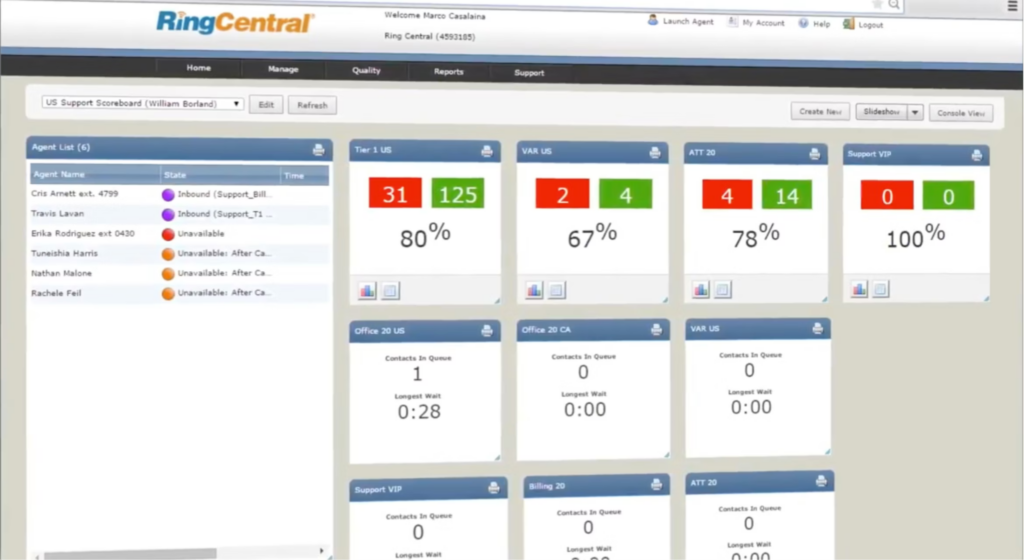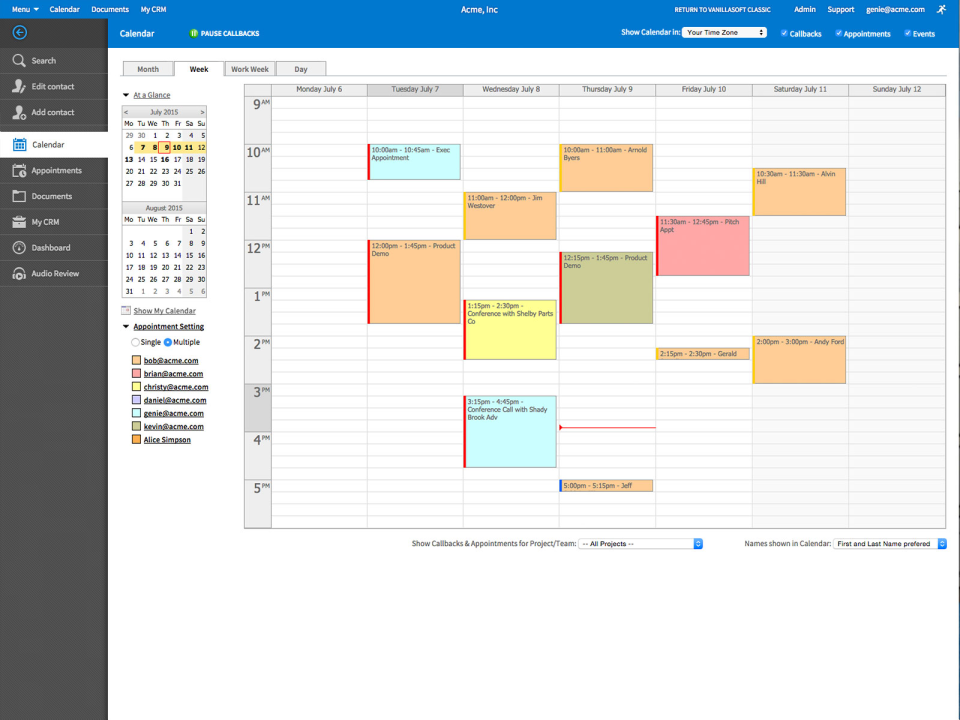10 Best Cold Calling Software Shortlist
Here's my pick of the 10 best software from the 20 tools reviewed.
Picture this: You've just finished a productive cold call, leaving a voicemail packed with valuable information for your prospect. But before you can move on to the next one, there's a tedious task looming – manually logging the call details.
Sound familiar? The time spent painstakingly entering data after each call can seriously hinder your productivity and momentum. This is where cold calling software comes in as a game-changer.
Why Trust Our Cold Calling Software Reviews?
We’ve been testing and reviewing cold calling software since 2022. As revenue operation leaders ourselves, we know how critical and difficult it is to make the right decision when selecting software.
We invest in deep research to help our audience make better software purchasing decisions. We’ve tested more than 2,000 tools for different RevOps use cases and written over 1,000 comprehensive software reviews. Learn how we stay transparent & our cold calling software review methodology.
| Tools | Price | |
|---|---|---|
| HubSpot | From $45/user/month | Website |
| Squaretalk | From $15/user/month | Website |
| PhoneBurner | From $149/user/month | Website |
| Klenty | From $50/user/month (billed annually) | Website |
| Aircall | From $30/user/month (billed annually) | Website |
| Zoho Voice | From $39/user/month | Website |
| JustCall | From $30/user/month | Website |
| VICIdial | Free to use | Website |
| RingCentral | From $15.99/user/month | Website |
| VanillaSoft | Pricing upon request | Website |

Compare Software Specs Side by Side
Use our comparison chart to review and evaluate software specs side-by-side.
Compare SoftwareHow To Choose Cold Calling Software
With so many different cold calling software solutions available, it can be challenging to make decisions on what tool is going to be the best fit for your needs.
As you're shortlisting, trialing, and selecting cold calling software, consider the following:
- What problem are you trying to solve - Start by identifying the cold calling software feature gap you're trying to fill to clarify the features and functionality the tool needs to provide.
- Who will need to use it - To evaluate cost and requirements, consider who'll be using the software and how many licenses you'll need. You'll need to evaluate if it'll just be the revenue operation leaders or the whole organization that will require access. When that's clear, it's worth considering if you're prioritizing ease of use for all or speed for your cold calling software power users.
- What other tools it needs to work with - Clarify what tools you're replacing, what tools are staying, and the tools you'll need to integrate with, such as accounting, CRM, or HR software. You'll need to decide if the tools will need to integrate together or if you can replace multiple tools with one consolidated cold calling software.
- What outcomes are important - Consider the result that the software needs to deliver to be considered a success. Consider what capability you want to gain or what you want to improve, and how you will be measuring success. For example, an outcome could be the ability to get greater visibility into performance. You could compare cold calling software features until you’re blue in the face but if you aren’t thinking about the outcomes you want to drive, you could be wasting a lot of valuable time.
- How it would work within your organization - Consider the software selection alongside your workflows and delivery methodology. Evaluate what's working well and the areas that are causing issues that need to be addressed. Remember every business is different — don’t assume that because a tool is popular that it'll work in your organization.
Best Cold Calling Software Reviews
Read on for a summary of each tool, a standout feature I liked, pros and cons, and other relevant details.
HubSpot is a comprehensive platform designed to facilitate and streamline marketing, sales, and customer service efforts. Known for its user-friendly interface and robust suite of tools, HubSpot is ideal for businesses of all sizes looking to enhance their business strategies.
Why I picked HubSpot: Among its many capabilities, HubSpot offers a powerful VoIP-based solution that can be used for cold calling, providing sales teams with the resources they need to execute outreach efforts. This feature allows sales representatives to make calls directly from the platform with the ability to automatically log calls to ensure every interaction is recorded and easily accessible for future reference.
Another critical aspect of HubSpot's capabilities is its robust CRM integration. This feature ensures that all customer data is centralized and readily available, allowing sales reps to personalize their outreach with relevant information. The CRM integration also enables automatic call tracking and follow-up reminders,
HubSpot Standout Features and Integrations
Standout features include email tracking and templates that allow sales teams to monitor email engagement and use proven templates to increase response rates. Additionally, HubSpot provides comprehensive sales analytics with detailed reports and dashboards and a live chat functionality, which enables real-time interaction with website visitors.
Integrations include Salesforce, Slack, Zapier, Mailchimp, Zoom, Google Workspace, Microsoft 365, Shopify, WordPress, LinkedIn Sales Navigator, PandaDoc, and Trello.
Pros and cons
Pros:
- User-friendly interface
- Integrates marketing and sales tools
- Many customization options
Cons:
- Managing contacts and data can be complex
- Limited functionality on the free version
Squaretalk is a predictive dialer tool that offers tailored business solutions for contact center software, focusing on creating a better experience for both employees and customers. It is recognized for its startup-friendly pricing and a money-back guarantee, which aligns with its unique selling proposition of being the best choice for affordable business solutions.
Why I picked Squaretalk: I chose Squaretalk as the tool for cold calling software after evaluating its specific features and user feedback. It offers an AI predictive dialer, digital messaging hub, and mobile number validation, which are essential for efficient cold calling operations. Additionally, its global connectivity and integration with popular business tools make it a versatile choice for various industries.
Squaretalk Standout Features and Integrations
Features include smart predictive dialer, SMS management, custom workflows, contact management, file transfer, lead management, contact sharing, call recording, tracking, disposition, and comparative reporting.
Integrations include Zendesk, Telegram, Freshdesk, Zoho, Hubspot, Salesforce, Mailchimp, and Microsoft Teams.
Price: From $15/user/month, billed annually
Free Trial: Free demo available
PROS
Extensive reporting and analytics features
User-friendly and intuitive interface
High security standards
CONS
Limited customization options
No mobile app available
PhoneBurner is a power dialer and sales acceleration platform designed to boost outbound calling efficiency for sales teams. It features auto-dialing, personalized email follow-ups, lead management, and analytics, enabling reps to make more connections and close deals faster.
Why I picked PhoneBurner: PhoneBurner is a cloud-based power dialer and outreach solution that helps agents maximize quality conversations while minimizing time-consuming tasks. I particularly liked its power dialer feature, which dials contacts, leaves voicemails, sends follow-up emails, and makes notes for you.
The power dialer is also easy to use. You can log in from any computer and make calls from any phone. The platform includes a built-in Contact Manager that allows you to categorize, sort, and search through your contacts in useful and efficient ways.
PhoneBurner Standout Features and Integrations
Standout features include post-call processes automation, which automates repetitive workflows, such as leaving voicemails and sending follow-up emails. The email automation feature lets users create emails, and automatically sends them to contacts based on the outcome of each call.
Integrations include Salesforce, SugarCRM, HubSpot, Zoho CRM, Zoom, Pipeline, Teamwork, 3dcart, Wave, Act!365, and BigCommerce. You can also get additional integrations through Zapier and API.
Pros and cons
Pros:
- Enables smart search of contacts
- Integrates with popular CRMs like Salesforce and HubSpot
- Great lead management feature
Cons:
- Expensive pricing compared to other software
- Standard and Professional plan provide limited call recording storage
Klenty is a sales engagement platform that automates and optimizes outreach campaigns for sales teams. With features like email automation, personalized follow-ups, and CRM integration, Klenty helps businesses scale their sales efforts and drive better results.
Why I picked Klenty: Klenty's call recording feature is unparalleled in its ability to automatically capture and store important sales conversations, enabling teams to review and analyze interactions with prospects effectively.
With Klenty, you can effortlessly record and manage call recordings across multiple channels, including phone calls and VoIP services. This flexibility ensures no crucial conversation is missed, providing valuable insights into customer preferences and pain points. The platform's intuitive interface makes accessing and organizing recorded calls easy, allowing teams to retrieve specific interactions promptly.
Furthermore, Klenty strongly emphasizes data security and compliance, which ensures that all call recordings are stored securely.
Klenty Standout Features and Integrations
Standout features include call reports and one-click dialing. The call reports feature allows users to track and analyze call data. This feature provides insights into call outcomes, call duration, and call notes, which helps users improve their call strategy and performance. The one-click dialing is another great feature that allows users to make one-click calls through the platform.
Integrations include Pipedrive, MS Dynamics, HubSpot, Zoho, Slack, Salesforce, and Hippo Video. You can also get additional integrations through Zapier and API.
Pros and cons
Pros:
- One-click automation saves time and increases efficiency
- Powerful sales dialer feature
- Easy-to-use interface
Cons:
- Lacks monthly pricing plan
- Dedicated support is not available in startup and growth plans
Aircall
Best cold calling software for improving sales teams’ productivity
Aircall is a cloud-based phone system trusted by over 17,000 companies, including Pipedrive and Lokalise. It provides a flexible and scalable solution that enables teams to make and receive calls from anywhere, with advanced call management features.
Why I picked Aircall: Aircall is a cold calling software that stands out due to its ability to improve sales teams' productivity. Its AI algorithm transcribes calls and voicemails so that you can identify key moments. The link to your recordings and transcriptions is also automatically logged into your CRM.
With custom filters, agents can easily search through categorized calls to find the exact conversation they are looking for. This saves time and effort in locating specific calls, especially in busy call centers with a high volume of calls. Custom filters can also be applied to analytics features in Aircall, allowing users to narrow down the data they need to assess call performance and trends. By applying filters, agents and managers can gain more granular insights and make data-driven decisions to improve call center operations.
Aircall Standout Features and Integrations
Standout features that improve the productivity of sales reps include desktop notifications, click-to-dial, call tags, power dialer, and business phone mobile app.
Integrations include Salesforce, Intercom, HubSpot, Zendesk, Zoho, Microsoft Dynamics, Shopify, Help Scout, Gorgias, and Front. You can also get additional integrations through API.
Pros and cons
Pros:
- Provides robust call quality and call recording features
- Integrates with popular CRMs and helpdesk tools
- Easy-to-use outbound calling
Cons:
- Essential and professional plan requires a minimum of 3 users
- No integration with Zapier
Zoho Voice is a VoIP phone system that's fully cloud-based and available as a mobile app for both Android and iOS as well as a browser extension for Chrome, Firefox, and Edge. This makes it a flexible call center solution for a distributed workforce and suitable to various contexts and setups.
Why I picked Zoho Voice: Teams already working within the Zoho ecosystem will benefit from Zoho Voice's native integrations with Zoho's CRM and helpdesk systems. These integrations help you reduce the complexity of your tech stack and avoid piling up too many disparate tools. The platform is easy and straightforward to deploy, and has advanced call center features like monitoring and training tools.
Zoho Voice Standout Features and Integrations
Standout features include an all-in-one dashboard, SMS functionality, live call tracking, different ring strategies, dynamic call recording, agent-to-agent calling, built-in contact management, desk phone and headset integrations, call monitoring, power dialer, and performance analytics.
Integrations include other Zoho products including Zoho CRM and Zoho Desk.
Pros and cons
Pros:
- Variety of plans to choose from
- Call queuing, monitoring, and training functionalities
- Integrated with other Zoho tools
Cons:
- May not be the best for non-Zoho users
- Limited additional integrations available
JustCall is a cloud-based phone system and call center software that enables businesses to make and receive calls from any device and location. With integration capabilities, call analytics, and call recording, JustCall helps teams improve communication, manage customer interactions, and optimize sales efforts.
Why I picked JustCall: The best thing about JustCall is that it gives users local numbers from 70+ countries. This ensures that you connect with customers from all over the world. Moreover, the software is easy to use. If you have an existing phone system, you can conveniently migrate your data into JustCall.
In addition to cold calling, JustCall lets users run SMS campaigns to nurture leads. You can also leave voicemails or measure the performance of your campaigns through its analytics and reporting feature.
JustCall Standout Features and Integrations
Standout features include an autodialer that automates manual and repetitive tasks such as dialing and saving call details. Also, JustCall enables cold and warm transfers during cold calls, allowing sales reps to transfer calls to other team members or departments as needed.
Integrations include Salesforce, HubSpot, Pipedrive, Copper, Zoho CRM, Zendesk, Front, Reamaze, Outreach, and Freshdesk. You can also get additional integrations through Zapier, API, and Webhook.
Pros and cons
Pros:
- Great call tracking feature
- Integrates with 100+ CRMs and business tools
- Great call recording feature
Cons:
- Essentials plan doesn’t include call queuing feature
- Essentials plan doesn’t include API and Webhooks
VICIdial is an open-source contact center solution known for its robust call center capabilities, offering features like inbound and outbound call handling, predictive dialing, interactive voice response (IVR), and call routing, making it a popular choice for businesses seeking a flexible and cost-effective contact center platform.
Why I picked VICIdial: VICIdial is open-source, which means its source code is freely available for users to view, modify, and distribute. This offers great flexibility for businesses, as they can customize the software to suit their specific needs and integrate it with other tools.
VICIdial is one of the most popular open-source contact center solutions, with over 14,000 installations in over 100 countries. It's feature-rich, with VoIP voice calling, email, and website chat. Additionally, the software is available on both mobile and desktop devices.
VICIdial Standout Features and Integrations
Standout features include the autodialer feature. VICIdial allows users to set up autodial campaigns where calls are automatically initiated to a list of contacts. This feature eliminates manual dialing and increases efficiency in making outbound calls.
Integrations include Google Docs, Gmail, WordPress, Mailchimp, Salesforce Sales Cloud, Zoho CRM, Pipedrive, Zendesk Suite, Insightly, and Convoso.
Pros and cons
Pros:
- No additional costs for new users
- Suitable for small businesses
- Free to use
Cons:
- Poor reporting
- Outdated UI
RingCentral is a leading cloud communications and collaboration platform that offers a comprehensive suite of communication tools, including voice, video, team messaging, and online meetings. It caters to businesses of all sizes, providing a unified solution to connect and empower teams across various devices and locations.
Why I picked RingCentral: I picked RingCentral as the best option for call scripting because of its robust and customizable call scripting capabilities. With RingCentral, businesses can create dynamic and interactive scripts tailored to their specific needs, which allows agents to follow a structured and consistent approach during customer interactions. The platform offers a user-friendly interface that empowers non-technical users to design and modify scripts without the need for extensive programming knowledge.
RingCentral's call scripting feature supports real-time updates, ensuring agents can access the most up-to-date information and guidelines during calls. This enables them to handle customer inquiries efficiently and with accurate information, leading to improved customer satisfaction and reduced call handling times. Additionally, RingCentral's integration capabilities with CRM systems and other third-party applications further enhance the call scripting process by providing agents with valuable customer data, enabling personalized interactions, and improving overall productivity.
RingCentral Standout Features and Integrations
Standout features include drag-and-drop scripting builder, which allows users to quickly build and update responses without the need for coding. This feature simplifies the process of creating call scripts by providing an intuitive interface where users can easily drag and drop elements to construct their scripts.
Integrations include Google Workspace, Dropbox Business, Microsoft 365, Box, Zendesk Suite, Microsoft Outlook, Okta, TeamSupport, RingCentral Video, and Salesforce. You can also get additional integrations through Zapier and API.
Pros and cons
Pros:
- Free trial available
- Integrates with popular CRMs and helpdesk tools
- Flexible tool
Cons:
- Core plan lacks auto call recording feature
- Call quality can be improved
VanillaSoft is a cloud-based sales engagement platform offering tools to manage outbound sales campaigns effectively. It provides features such as auto-dialing, lead routing, email and SMS marketing, appointment setting, and robust reporting, empowering sales teams to drive more efficient and successful sales outcomes.
Why I picked VanillaSoft: VanillaSoft is considered the best cold calling software for telemarketers because of its innovative features. It's queue-based routing automatically presents telemarketing reps with the next best lead. This feature helps telemarketers to be more efficient and productive. VanillaSoft also offers a multi-channel outreach system that includes SMS, phone, and email, which helps telemarketers reach their prospects through different channels.
Further, the software allows users to customize their sales process to fit their unique needs. This feature helps telemarketers personalize their approach and increase their chances of success.
VanillaSoft Standout Features and Integrations
Standout features include lead management, and lead and sales tracking. These features allow users to store, track, and organize leads and monitor the progress of outreach campaigns.
Integrations include Salesforce, Vidyard, DocuSign, and Chorus. You can also get additional integrations through Zapier and API.
Pros and cons
Pros:
- Organizes and stores contacts in one place
- Easy to set up
- Allows users to create customizable workflows
Cons:
- Pricing details are not transparent
- Interface can be improved
Other Cold Calling Software
Below are some tools that didn’t make the top 10 list but are worth checking:
Related Cold Calling Software Reviews
If you still haven't found what you're looking for here, check out these tools closely related to cold calling software that we've tested and evaluated.
- CRM Software
- Sales Software
- Lead Management Software
- Business Intelligence Software
- Contract Management Software
- Revenue Management System
Selection Criteria For Cold Calling Software
Selecting the optimal cold calling software is a strategic decision that hinges on how well the tool aligns with your organization's sales processes, objectives, and the specific challenges your sales team faces. My approach to evaluating these tools is grounded in extensive personal experience and a thorough analysis of each software's capabilities. The right cold calling software should streamline your sales operations, enhance efficiency, and ultimately drive better results.
Core Cold Calling Software Functionality: 25% of total weighting score
To be considered for inclusion on my list of the best cold calling software, the solution had to support the ability to fulfill common use cases:
- Streamlining the dialing process to maximize call volume.
- Providing detailed analytics to optimize call strategies.
- Integrating seamlessly with CRM systems for efficient information access.
- Ensuring compliance with regulations to mitigate legal risks.
- Facilitating effective training and onboarding for sales representatives.
Additional Standout Features: 25% of total weighting score
In differentiating between options, I look for:
- AI-driven insights to guide call prioritization and strategy.
- Advanced customization to align with specific sales workflows.
- Enhanced mobile capabilities for on-the-go access.
- Superior call quality and stability to ensure effective communication.
- Innovative features like sentiment analysis to gauge call success.
Usability: 10% of total weighting score
Key usability factors encompass:
- Intuitive interface design for ease of use.
- Minimal learning curve to accelerate adoption.
- Flexible configuration options to suit various user preferences.
Onboarding: 10% of total weighting score
For onboarding, effective tools provide:
- Comprehensive training materials and resources.
- Interactive tutorials or demos for hands-on learning.
- Accessible support for resolving initial queries or issues.
Customer Support: 10% of total weighting score
Exceptional customer support is indicated by:
- Rapid response times and knowledgeable assistance.
- Multiple support channels, including live chat, email, and phone.
- Proactive engagement and follow-up on user inquiries.
Value For Money: 10% of total weighting score
Assessing value involves:
- Clear, transparent pricing structures.
- Scalable plans that grow with your business needs.
- Demonstrable ROI through improved sales efficiency and outcomes.
Customer Reviews: 10% of total weighting score
Gleaning insights from customer reviews requires:
- Analyzing feedback across various platforms for a balanced view.
- Identifying common themes in user experiences, both positive and negative.
- Evaluating the software's evolution based on user feedback and updates.
In selecting cold calling software, it's crucial to prioritize tools that not only offer comprehensive functionality but also align with your team's specific needs and enhance their operational efficiency. The goal is to choose a solution that empowers your sales team, optimizes your outreach efforts, and drives tangible results in your revenue operations.
Trends In Cold Calling Software For 2024
Cold calling software continues to evolve, reflecting broader trends in technology and revenue operations management. These tools are increasingly integrated into comprehensive sales platforms, offering sophisticated analytics, enhanced automation, and improved user experiences to drive efficiency and effectiveness in sales campaigns. Below, we explore the key trends shaping this space, their implications for revenue operations, and how they address specific user needs.
Evolving Features and Technology
- Increased Integration with AI and Machine Learning:
- Enhanced predictive analytics and lead scoring capabilities are becoming standard, enabling sales teams to target prospects more effectively and increase conversion rates. These AI-driven insights help teams prioritize their outreach based on the likelihood of conversion, directly impacting revenue optimization.
- Advanced Automation and Workflow Customization:
- Automation of routine tasks and customizable workflows are rapidly evolving, allowing teams to focus more on high-value interactions. This trend addresses the need for efficiency and personalization, reducing manual effort and enabling more strategic engagement planning.
Novel and Unusual Functionality
- Voice Analysis and Sentiment Tracking:
- Cutting-edge cold calling software now offers voice analysis and sentiment tracking to gauge prospect engagement and emotion during calls. This novel feature aids in real-time adjustment of sales tactics and post-call analysis, enhancing the emotional intelligence of sales reps.
In-Demand Features
- Real-Time Analytics and Reporting:
- Demand for real-time analytics and actionable insights has grown, as these features enable immediate strategic adjustments and foster a data-driven sales culture. This functionality supports rapid decision-making and continuous improvement in sales tactics.
- Omnichannel Communication Capabilities:
- As buyers become more accustomed to interacting across various channels, omnichannel support in cold calling software is highly sought after. It ensures consistent and seamless communication, meeting customers on their preferred platforms.
Declining Features
- Manual Dialing:
- The importance of manual dialing features is waning, as more sophisticated and efficient automated dialing solutions take precedence. This shift reflects the growing emphasis on productivity and the desire to minimize tedious, low-value tasks.
By understanding these trends, revenue operation leaders can make informed decisions when selecting cold calling software, ensuring that their choice aligns with the latest advancements and meets their strategic needs. The focus on AI, automation, and integration underscores a broader movement towards more intelligent, efficient, and user-centric sales technologies, empowering teams to drive better results in their revenue operations.
What Is Cold Calling Software?
Cold calling software is a tool used by sales teams to automate and manage the process of making unsolicited calls to potential customers. It includes features for automated dialing, call recording, contact management, call scheduling, and performance analytics. This software streamlines the cold calling process, making it more efficient and organized for sales representatives.
The benefits of cold calling software include increased efficiency in making a higher volume of calls with less manual effort. It improves the quality of calls through scripting tools and provides insights into call performance, helping sales teams refine their strategies. The software also assists in better managing contact lists and follow-ups, ensuring that potential leads are not missed. Overall, it supports sales teams in making their cold calling campaigns more effective and result-oriented.
Features Of Cold Calling Software
Cold calling software not only streamlines the cold calling process but also provides valuable insights that can significantly impact your sales strategy and revenue growth. Here are the key features to consider when choosing cold calling software:
- Predictive Dialer: Automates the calling process by dialing multiple numbers at once and connecting answered calls to available agents. This feature maximizes agent productivity, ensuring more time is spent on actual calls rather than manual dialing.
- Call Recording: Allows for the recording of calls to analyze interactions, coach staff, and ensure compliance. It's vital for quality assurance and training, helping teams improve their approach and customer engagement over time.
- CRM Integration: Seamlessly connects with customer relationship management systems to provide context for each call and streamline workflows. This integration is essential for maintaining detailed customer records and personalizing interactions, which can lead to higher conversion rates.
- Local Presence: Offers the ability to display a local number to the call recipients, increasing pick-up rates. This feature helps establish trust and improve connection rates, directly impacting campaign success.
- Real-Time Analytics: Provides instant access to data on call outcomes, agent performance, and campaign effectiveness. Real-time insights enable quick adjustments to strategies, enhancing overall revenue operations efficiency.
- Automated Call Logging: Minimizes manual data entry by automatically recording call details in the system. This feature ensures data accuracy and saves time, allowing sales teams to focus more on selling and less on administrative tasks.
- Voicemail Drop: Enables agents to leave pre-recorded voicemails, optimizing the time spent on each lead. This function streamlines follow-ups and ensures a consistent message is delivered, enhancing productivity.
- Interactive Voice Response (IVR): Routes calls based on caller input or direct rules, improving the customer experience and operational efficiency. IVR systems can qualify leads and direct them to the appropriate agent or department, optimizing call flow.
- Mobile App: Allows sales teams to make and receive calls anywhere, ensuring flexibility and continuity in sales operations. A mobile app is crucial for teams that require mobility or work remotely.
- Compliance Management: Helps ensure that calling practices adhere to industry regulations and standards, reducing legal risks. Compliance features are critical for maintaining the integrity of your operations and protecting your company's reputation.
Choosing cold calling software with these features ensures that your revenue operations are streamlined, data-driven, and effective. By leveraging technology, you can optimize your sales process, enhance team performance, and ultimately drive better business outcomes.
Benefits Of Cold Calling Software
By integrating cold calling software into your daily operations, you can enhance efficiency, improve data accuracy, and elevate your overall sales performance. Here are five primary benefits that cold calling software offers to users and organizations:
Increased Call Volumes: Cold calling software automates dialing processes, enabling your sales team to make more calls in less time. This increase in call volume can lead to more opportunities and, ultimately, higher sales conversions.
Enhanced Lead Management: With features like lead scoring and prioritization, the software helps sales teams focus their efforts on the most promising prospects. Efficient lead management ensures that your team is working smarter, not harder, by targeting leads with the highest potential for conversion.
Improved Call Quality: Features like call recording and monitoring provide valuable insights into each interaction, allowing for continuous improvement in call strategies and techniques. This feedback loop can significantly enhance the quality of conversations and the effectiveness of your sales pitch.
Detailed Analytics and Reporting: The software offers detailed insights into call outcomes, performance metrics, and campaign success, enabling data-driven decision-making. With this information at your fingertips, you can optimize your strategies and operations for better results.
Regulatory Compliance: Staying compliant with telemarketing laws and regulations is crucial, and cold calling software helps ensure that your organization adheres to these standards. Compliance features minimize legal risks and maintain your company's reputation.
Costs & Pricing For Cold Calling Software
When exploring cold calling software, it's essential to understand the variety of plan and pricing options available to find the best fit for your business needs. These software solutions often come with different tiers, catering to various sizes and types of businesses, from small startups to large enterprises. Pricing can vary significantly based on features, scalability, and support. Below is an overview of typical plan options you might encounter:
Plan Comparison Table For Cold Calling Software
| Plan Type | Average Price | Common Features Included | Best For |
|---|---|---|---|
| Basic | $20 - $40/user/month | Call logging, basic dialer functionality, call recording, simple reporting | Small teams or individual salespeople with basic cold calling needs |
| Professional | $40 - $70/user/month | CRM integration, advanced dialer options, enhanced reporting, call monitoring | Growing teams or businesses that need advanced features and integrations |
| Enterprise | $70 - $100+/user/month | Custom integrations, advanced analytics, dedicated support, compliance management | Large enterprises with complex needs and strict compliance requirements |
| Free | $0 | Limited dialing capability, basic call logging, some usage restrictions | Individual users or startups on a tight budget for basic cold calling functionality |
When selecting a plan, consider the size of your sales team, the volume of calls you plan to make, and the level of analytics and integration you need. Pricing models can vary, so ensure you understand what's included in each tier to avoid unexpected costs. The right software should scale with your business, offering the flexibility to upgrade as your needs evolve.
Cold Calling Software Frequently Asked Questions
Do you have more questions about cold calling software? Here are answers to some frequently asked questions:
What are the types of cold calling software?
Cold calling software is an essential tool for sales teams, enhancing efficiency and effectiveness in outbound calling campaigns. Here are the primary types of cold calling software available:
- Auto Dialer Software:
- Automates the dialing process, reducing the time spent by agents on waiting for calls to connect.
- Ideal for high-volume calling, ensuring minimal downtime between calls.
- Predictive Dialer Software:
- Uses algorithms to predict when agents will be available and dials numbers accordingly to maximize efficiency.
- Helps in managing call volumes by adjusting the dialing rate based on agent availability and call connect rates.
- Power Dialer Software:
- Dials one number after the other based on a pre-set list, moving to the next call as soon as the current one is finished or goes unanswered.
- Provides a steady calling pace, allowing agents to focus more on the conversation than on dialing.
- CRM Integrated Dialer Software:
- Integrates with customer relationship management (CRM) systems, enabling agents to access and update customer data in real time.
- Facilitates personalized conversations and efficient follow-ups by providing comprehensive customer insights.
- VoIP Dialer Software:
- Utilizes Voice over Internet Protocol (VoIP) to make calls over the internet, reducing telephony costs.
- Offers flexibility and mobility, allowing agents to make calls from anywhere with an internet connection.
- Progressive Dialer Software:
- Dials numbers sequentially from a list and connects only answered calls to agents, reducing idle time.
- Balances operational efficiency with customer experience by ensuring that agents are always available when calls are connected.
- Preview Dialer Software:
- Allows agents to view information about the next call in the queue and decide when to initiate the call.
- Supports more strategic, informed interactions, particularly beneficial for complex sales or service scenarios.
- Robocall Software:
- Delivers pre-recorded messages to a broad audience with minimal human intervention.
- Often used for marketing campaigns, political messages, or public service announcements.
Each type of cold calling software caters to different operational needs and scales of outreach, helping businesses streamline their calling processes, enhance agent productivity, and improve their overall sales effectiveness. When selecting cold calling software, it’s crucial to consider the specific requirements of your sales process and team dynamics to choose the most suitable type.
Who uses cold calling software?
Cold calling software is primarily used by sales representatives, telemarketers, and sales teams in various industries. It enables them to reach out to potential customers and generate new leads efficiently.
Can you automate cold calling?
Yes, cold calling software automates various tasks involved in the cold calling process. This includes automatic dialing, call recording, call scheduling, and managing call lists. However, it’s important to note that despite automation, successful cold calling still requires a human touch, such as crafting effective scripts and building rapport with prospects.
What analytics are available for call performance?
Yes, most cold calling software is designed to integrate seamlessly with popular CRM platforms. This integration allows for better management of lead data, ensuring that all information captured during calls is automatically updated in the CRM. It streamlines the sales process by providing sales teams with comprehensive customer insights directly within the call interface.
Does cold calling software integrate with popular CRM platforms?
Yes, most cold calling software is designed to integrate seamlessly with popular CRM platforms. This integration allows for better management of lead data, ensuring that all information captured during calls is automatically updated in the CRM. It streamlines the sales process by providing sales teams with comprehensive customer insights directly within the call interface.
Is there support for international calling?
Many cold calling software solutions offer support for international calling, enabling businesses to reach a global audience. However, it’s important to check whether the software supports specific countries you aim to target and understand the associated costs, as rates can vary significantly for different regions.
Additional Revenue Operations Software
If you’re looking to adopt other related tools, then take a look at these reviews:
- Sales Dialer Software
- Outbound Call Tracking Software
- Sales Prospecting Software
- Sales Call Tracking Software
- Sales Engagement Software
Conclusion
The average success rate of cold calling is 2%, but the right cold calling software can help you improve efficiency and increase chances of success. Hopefully, you found a cold calling software in this list that you can adopt in your business. If you enjoyed reading this list, check our other tool reviews and read insights from our revops experts.
To stay updated about the trends in the revops industry, subscribe to The RevOps Team newsletter.