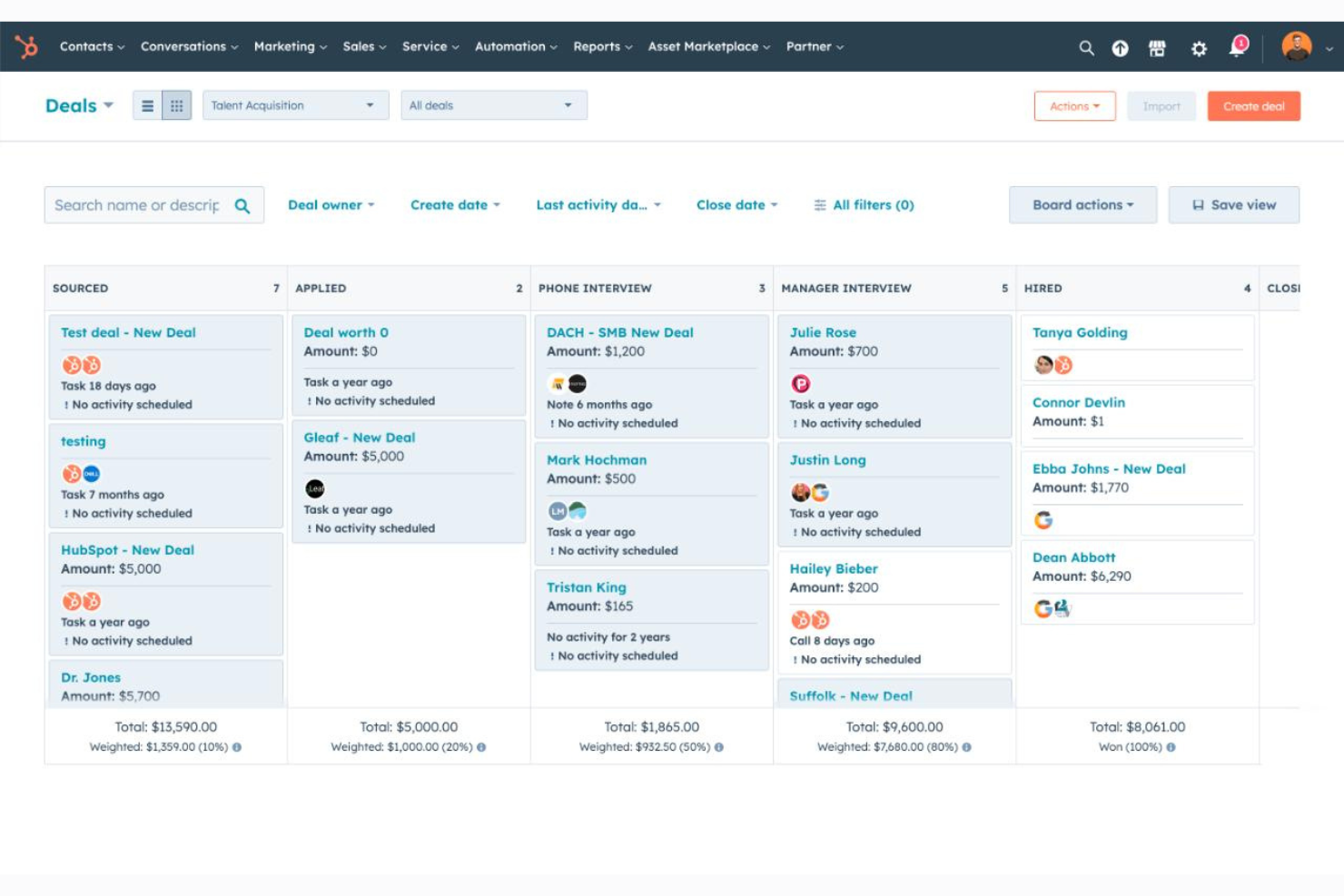10 Best Sales Database Software Shortlist
Here's my pick of the 10 best software from the 25 tools reviewed.
Our one-on-one guidance will help you find the perfect fit.
With so many different sales database software available, figuring out which is right for you is tough. You know you want to organize vast amounts of information related to customer interactions, sales transactions, and market trends but need to figure out which tool is best. I've got you! In this post I'll help make your choice easy, sharing my personal experiences using dozens of different sales database tools with various teams and accounts, with my picks of the best sales database software.
Why Trust Our Sales Database Software Reviews?
We’ve been testing and reviewing sales database software since 2022. As revenue operation leaders ourselves, we know how critical and difficult it is to make the right decision when selecting software.
We invest in deep research to help our audience make better software purchasing decisions. We’ve tested more than 2,000 tools for different RevOps use cases and written over 1,000 comprehensive software reviews. Learn how we stay transparent & our sales database software review methodology.
| Tool | Best For | Trial Info | Price | ||
|---|---|---|---|---|---|
| 1 | monday CRM With Monday Sales CRM, users can create dashboards that display key sales data and metrics, allowing them to understand their sales performance at a glance. | Best for customizable workflows | 14-day free trial | From $12/user/month (billed annually, min. 3 seats) | Website |
| 2 | Quickbase QuickBase offers customizable database solutions for optimizing sales processes and team collaboration with no-code application development and real-time insights. | Best no-code, highly customizable sales database software | 30-day free trial + free demo available | From $35/user/month (billed annually, min 20 users) | Website |
| 3 | Capsule Capsule CRM is a user-friendly CRM platform focusing on simplicity, integration, and efficiency. | Best for sales pipeline visualization | 14-day free trial + free plan available | From $18/user/month (billed annually) | Website |
| 4 | HubSpot Manage your sales pipeline, track deals, and facilitate your marketing and support efforts in one platform. | Best for aligning Revenue Operations teams | Free demo available | From $15/month (billed annually) | Website |
| 5 | CRM Creatio CRM Creatio keeps a detailed customer database that provides users with a 360-degree view of various metrics and sales interactions. | Best for 360-degree sales customer views | 14-day free trial | From $25/user/month | Website |
| 6 | Airtable Airtable offers familiar, spreadsheet-like database organization that appeals to all team members. | Best for keeping sales and account management teams in sync | 14-day free trial | From $20/user/month (billed annually) | Website |
| 7 | EngageBay EngageBay has 360-degree contact views with all the details you need to build better relationships. | Best for enhancing your client profiles | Free demo + free plan available | From $12/user/month (billed annually) | Website |
| 8 | Copper Copper offers simple navigation and access to your leads, customer profiles, and projects. | Best for viewing your full relationship history with every client | 14-day free trial | From $9/user/month (billed annually) | Website |
| 9 | Keap Keap’s reporting tool helps your sales team visualize data in bite-sized chunks. | Best all-in-one sales and marketing software to help grow small businesses | 14-day free trial | From $249/user/month (billed annually) | Website |
| 10 | Bitrix24 A shared calendar allows you to schedule client meetings directly in the Bitrix24 app. | Best for a collaborative and unified workspace | Free plan available | From $43/month (billed annually) | Website |
Best Sales Database Software Reviews
Below, you’ll find a brief summary of each tool on my list, a snapshot of their interface, as well as a few outstanding features, pricing details, and pros and cons that will help you make a final decision.
Monday Sales CRM is a customer relationship management platform that provides businesses with tools to manage their sales processes, customer data, and interactions in one centralized location.
Why I picked Monday Sales CRM: Monday Sales CRM provides a customizable platform for businesses to manage and organize their contact data, which is essential for improving sales processes and customer experiences. The software automates data entry, reducing manual work and the potential for errors. It also allows for the creation of reports and tracking of sales pipeline progress, providing valuable insights into sales activities.
Monday Sales CRM Standout Features and Integrations
Standout features include lead capturing, sales forecasting, email sync and tracking, AI-assisted email composition, mass emails, performance tracking, activity management, and customizable dashboards.
Integrations include Trello, Slack, Google Drive, and Outlook.
Pros and cons
Pros:
- Offers no-code, customizable automations
- Provides hundreds of templates and automation recipes
- Includes work management features
Cons:
- Occasional glitches reported on large boards
- Not as specialized as other CRM tools
QuickBase is a cloud-based application building platform that enables businesses to create custom solutions for their unique challenges. Specializing in database management and workflow automation, QuickBase empowers teams to build no-code applications that streamline processes, enhance data collection and analysis, and improve team collaboration. Its versatility and ease of use make it an attractive solution for businesses of all sizes looking to optimize their operations.
Why I Picked QuickBase: As sales database software, QuickBase excels in providing flexible, customizable solutions that cater to the dynamic needs of sales teams. It facilitates the creation of custom sales tracking applications that can adapt to any sales process, regardless of complexity. With features like real-time reporting, automated workflows, and granular access controls, QuickBase helps sales teams efficiently manage customer relationships, track sales pipelines, and analyze performance data to make informed decisions. Its capacity to integrate with various data sources and applications further enhances its utility by providing a comprehensive view of sales operations.
QuickBase Standout Features and Integrations
Features include no-code application development, real-time reporting and analytics, automated workflows, custom forms, granular permission settings, data integration capabilities, cross-application connectivity, mobile access, cloud-based architecture, team collaboration tools.
Integrations include Salesforce, Gmail, Slack, Dropbox, Box, Microsoft Office 365, QuickBooks, Zapier, Mailchimp, Tableau.
Pros and cons
Pros:
- Comprehensive integration options
- Strong automation and workflow capabilities
- Highly customizable no-code platform
Cons:
- Limited design customization for user interfaces
- Steep learning curve for new users
Capsule CRM provides a streamlined approach to managing customer relationships and sales processes, offering businesses of all sizes a scalable, intuitive platform. With a focus on ease of use, Capsule CRM helps teams keep track of contacts, leads, and sales opportunities in one centralized location. Its customizable features allow for tailored workflows, making it a versatile tool for various industries.
Why I Picked Capsule CRM: As a sales database software, Capsule CRM excels in offering a comprehensive yet flexible solution for managing sales pipelines and customer data. It enables businesses to efficiently track sales activities, manage leads through customizable sales stages, and gain valuable insights into sales performance with detailed reporting and analytics. Its strength lies in its ability to simplify complex sales processes and data management, making it accessible for teams of all skill levels.
Capsule CRM Standout Features and Integrations
Features include 'Tracks' and 'Tags' that offer a nuanced approach to managing contacts and tasks. 'Tracks' are pre-defined sequences of tasks that guide users through a process, ensuring consistency and efficiency in activities such as onboarding new clients or following up on leads. 'Tags' allow for dynamic categorization of contacts, opportunities, and cases, providing a flexible, easy-to-use system for segmentation that can adapt to the evolving needs of a business.
Integrations include Google Workspace (Gmail, Docs, Calendar), Microsoft Office 365, Mailchimp, Xero, QuickBooks, Slack, FreshBooks, and more using Zapier.
Pros and cons
Pros:
- Can't drag-and-drop data tags or fields
- Send and receive emails right in Capsule CRM
- Integrated calendar tasks management
- Intuitive and easy to use
Cons:
- More digital marketing integration welcomed
HubSpot is a platform that comprises sales, marketing, and customer service features. When it comes to sales management, the software's CRM keeps your customer records and data organized and accessible. It centralizes contact management, deal tracking, and sales pipeline management, allowing sales teams to efficiently track and engage leads throughout the sales process.
Why I picked HubSpot: I decided to add this software to my list because of its tools that manage and streamline sales activities. Automated data entry, customizable deal stages, and real-time sales analytics enable sales teams to stay organized and focused on closing deals. Additionally, HubSpot’s email tracking and meeting scheduling tools facilitate effective communication and follow-ups, enhancing overall sales productivity.
HubSpot Standout Features & Integrations
Standout features include real-time deal tracking, which enables more personalized sales engagement tactics and an ABM approach.
Integrations include Google Workspace, Microsoft Office 365, Salesforce, Shopify, WordPress, Slack, Facebook Ads, LinkedIn Ads, Zoom, QuickBooks, and hundreds more. A paid Zapier account will also unlock additional integrations.
Pros and cons
Pros:
- Hundreds of integrations available
- Feature-rich and built for all revops domains
- Scalable, flexible plan structure
Cons:
- Advanced features come with a learning curve
- Complex pricing model
Creatio CRM is a versatile customer relationship management platform tailored for businesses of all sizes. It facilitates the entire sales process from lead management to deal closure, incorporating advanced analytics, marketing automation, and customizable tools.
Why I picked CRM Creatio: I like its 360-degree customer view, which consolidates all customer information into a single, unified database. This feature enables sales teams to gain a comprehensive understanding of their customers, leading to more personalized and effective sales strategies. Additionally, the platform offers robust real-time analytics and reporting tools, allowing businesses to create custom dashboards and gain actionable insights into their sales performance.
CRM Creatio Standout Features and Integrations
Standout features include workflow automation, AI-assisted app development, contact and account management, lead and opportunity management, task management, and performance management.
Integrations include Accelo, Act!, ActiveCampaign, Acumatica, Adobe Analytics, Asana, Microsoft Exchange, Excel, Mailchimp, HubSpot Marketing Hub, Google Calendar, and Tableau.
Pros and cons
Pros:
- Good workflow automation capabilities
- Customizable dashboards
- No-code platform
Cons:
- Extensive customization can be time-consuming
- Learning curve for new users
As a CRM platform and organizational software solution, Airtable is designed to offer teams of all sizes a centralized platform for managing customers, projects, and ideas. The Airtable team focused on making their management software as mobile-friendly and flexible as possible with native desktop and smartphone apps.
Why I picked Airtable: One feature that caught my eye in this sales CRM system is the option to create customizable automation to simplify repeatable processes. Whether it’s sharing Slack updates for training completion or triggering follow-ups for email marketing, Airtable eliminates manual repetitive tasks.
Airtable Standout Features and Integrations
Standout features include drag-and-drop components for interface creation and a relational database that allows you to create a secure single source of truth for all data.
Integrations include Asana, Basecamp, Box, Dropbox, Miro, Outlook Calendar, Pocket, Salesforce Sales Cloud, Slack, and Zendesk Sell.
Pros and cons
Pros:
- Customizable dashboard for tasks, notes, and comments
- Easy to use with intuitive navigation
- Well-organized documents that are easy to find
Cons:
- Not really intuitive to set up Gantt charts
- Uploading from Google Drive is clunky
Because EngageBay is focused on being your all-in-one marketing software, it combines lead generation, client database software, marketing tools, and CRM features into the same platform. EngageBay is designed to help your business at every stage, from acquiring and nurturing leads to engaging with clients and closing sales.
Why I picked EngageBay: This tool made my list because of its 360-degree view of your contacts. You can build a comprehensive profile for every single lead and client with multiple touchpoints, including personal interests, social media profiles, lead scores, notes, and communication history.
EngageBay Standout Features and Integrations
Standout features include email templates to streamline first contact and marketing campaigns, as well as an online web form builder that allows you to capture more leads.
Integrations include Amazon SES, DocuSign, GupShup, LinkedIn, MailGun, SendGrid, Shopify, Stripe, Xero, and Zapier.
Pros and cons
Pros:
- High level of customization for any workflow
- Has many free tools for startups and solo entrepreneurs
- Responsive and supportive customer service
Cons:
- Low-cost plans become expensive with add-on features
- Calendar integrations are a little clunky
Copper
Best for viewing your full relationship history with every client
The sales database portion of the Copper CRM focuses on organization and tracking to ensure all calls, files, notes, and emails for every single contact are recorded to provide you with full visibility into your relationship history.
Why I picked Copper: A feature from this platform that stood out to me was their determination to eliminate manual data entry by automatically pulling phone numbers, social media, and email addresses to enrich your contact list.
Copper Standout Features and Integrations
Standout features include the ability to tag, filter, and sort leads as needed, target leads by geography, and a live activity feed that tracks interactions with customers.
Integrations include Asana, DocuSign, Dropbox Business, Gmail, Google Drive, Google Forms, Google Workspace, Mailchimp, Slack, and Trello.
Pros and cons
Pros:
- Google-based CRM
- Holistic focus on business relationships
- Friendly and knowledgeable customer service team
Cons:
- Can be overwhelming to learn
- Limited automation rules that require manual configuration
Keap
Best all-in-one sales and marketing software to help grow small businesses
This tool is a comprehensive marketing and sales tool that also provides you with a sales database to ensure a holistic ecosystem that manages all of your sales operations. Keap offers CRM, sales, and marketing automation that’s designed for service-based businesses with repeatable process needs.
Why I picked Keap: I chose to put this platform on my list because their sales database tools feature automated lead capture and organization no matter where the lead comes from. Keap can show you all relevant lead data captured from social media, custom web forms, and landing pages on the desktop or mobile app.
Keap Standout Features and Integrations
Standout features include a mobile app that provides instant access to company and client contact information and contact segmentation that allows you to specify follow-up triggers.
Integrations include Dropbox Business, Gmail, Google Drive, Mailchimp, Salesforce Sales Cloud, Shopify, Slack, Trello, WordPress, and Zoom. Connect to over 5,000 apps through Zapier.
Pros and cons
Pros:
- Very easy to use
- Accessible customer support team
- Robust training manuals and blogs
Cons:
- Limited calendar customization capabilities
- Has a bit of a learning curve
Bitrix24 is a sales, collaboration, HR, and CRM software that offers lead management, client communication, team management, omnichannel marketing, and shared workspaces all in one place. The software is 100% mobile, which makes it a great option for remote and field sales.
Why I picked Bitrix24: This platform caught my eye because they offer a comprehensive database and contact management. Once a lead or customer is in your system, you can easily update, segment, and reach out based on custom stages and triggers. Email or call a client from the CRM with just one tap to move deals down the sales pipeline.
Bitrix24 Standout Features and Integrations
Standout features include template creation pre-loaded with customer data and legally binding e-signature links that can be sent through SMS or email.
Integrations include Asana, Asterisk, DocuSign, Jira, Microsoft 365, OneDrive, PayPal, Stripe, WhatsApp, WordPress, and Zoom.
Pros and cons
Pros:
- Robust mobile app for better accessibility
- Real-time functionality for collaboration
- Designed to replace multiple tools in your tech stack
Cons:
- User interface is a little outdated
- Requires some training to learn
Other Sales Database Software
I know my list is already pretty extensive, but it just wouldn’t be complete without a few other options that caught my eye. Check out these runners-up to see if one of them is the best customer database software for you.
- HubSpot Sales Hub
For connecting separate departments with a single set of tools
- Zendesk
For advanced sales reporting and analytics
- Apptivo
Sales CRM tool for customization
- Thryv
For small, service-based businesses
- Close
For fast setup and implementation
- Freshsales
For small businesses that need a simplified interface
- ClickUp
For replacing multiple tools, like whiteboards, to-do lists, and goals
- HubSpot CRM
Free CRM to track and analyze sales activity and client data
- Zoho CRM
For stronger customer relationships with multi-channel communication
- Salesforce CRM
For AI-driven data tracking and customer behavior analytics
- monday.com
For enterprise-grade sales database monitoring and management
- Pipedrive
For tracking sales progress and growth opportunity identification
- Scoro
Sales database software for agencies and consultancies
- Maximizer CRM
CRM that’s specifically built for sales leaders
- Agile CRM
Next-generation cloud-based SaaS
Related Sales Database Software Reviews
If you still haven't found what you're looking for here, check out these tools closely related to sales database software that we've tested and evaluated.
- Sales Software
- Lead Management Software
- Business Intelligence Software
- Contract Management Software
- Revenue Management System
- CPQ Software
Selection Criteria For Sales Database Software
Sales database software serves as the backbone of your sales infrastructure, providing the necessary foundation for storing, organizing, and analyzing customer and sales data. Having personally evaluated numerous sales database solutions, I focus on identifying software that offers comprehensive features while addressing common and unique business needs.
Core Sales Database Software Functionality - 25% of total weighting score
To be considered for inclusion on my list of the best sales database software, the solution had to support the ability to fulfill common use cases:
- Efficiently organizing and managing customer and prospect information.
- Tracking sales activities and history for better relationship management.
- Providing customizable reporting for actionable insights.
- Integrating smoothly with other sales and marketing tools for a cohesive workflow.
- Ensuring data security and compliance with industry standards.
Additional Standout Features - 25% of total weighting score
- Advanced data analytics and visualization tools for deeper insights.
- AI-driven recommendations for sales optimization.
- Robust customization options that allow the software to adapt to various business processes.
- Seamless integration capabilities with new and emerging sales technologies.
- Exceptional data enrichment features that automatically update and verify contact information.
Usability - 10% of total weighting score
- Intuitive user interface that minimizes the learning curve and maximizes adoption.
- Streamlined navigation and logical organization of features to enhance user experience.
- Responsive design to ensure effective usage across all devices.
Onboarding - 10% of total weighting score
- Comprehensive onboarding resources such as tutorials and webinars to facilitate quick learning.
- Interactive guides or product tours to help users familiarize themselves with key functionalities.
- Support availability during the onboarding phase to address any technical questions or challenges.
Customer Support - 10% of total weighting score
- Access to a responsive and knowledgeable customer support team.
- Multiple support channels to suit user preferences, including live chat, email, and phone.
- Proactive support resources like forums, FAQs, and knowledge bases.
Value For Money - 10% of total weighting score
- Transparent and competitive pricing that reflects the software's feature set and value.
- Different pricing tiers that cater to businesses of various sizes and needs.
- Positive cost-benefit ratio based on the features offered versus the investment required.
Customer Reviews - 10% of total weighting score
- Examination of a broad range of user reviews to gauge overall satisfaction and identify common themes.
- Consideration of feedback on specific features, usability, and customer support experiences.
- Evaluation of how well the software meets users' expectations and improves their sales operations.
When selecting sales database software, it's essential to choose a solution that not only meets your immediate needs but also offers the scalability and flexibility to grow with your business. Opt for a platform that aligns with your sales processes, enhances your team's productivity, and provides the insights necessary to drive strategic decisions in your revenue operations.
How To Choose Sales Database Software
With so many different sales database software solutions available, it can be challenging to make decisions on what tool is going to be the best fit for your needs.
As you're shortlisting, trialing, and selecting sales database software, consider the following:
- What problem are you trying to solve - Start by identifying the sales database software feature gap you're trying to fill to clarify the features and functionality the tool needs to provide.
- Who will need to use it - To evaluate cost and requirements, consider who'll be using the software and how many licenses you'll need. You'll need to evaluate if it'll just be the revenue operation leaders or the whole organization that will require access. When that's clear, it's worth considering if you're prioritizing ease of use for all or speed for your sales database software power users.
- What other tools it needs to work with - Clarify what tools you're replacing, what tools are staying, and the tools you'll need to integrate with, such as accounting, CRM, or HR software. You'll need to decide if the tools will need to integrate together or if you can replace multiple tools with one consolidated sales database software.
- What outcomes are important - Consider the result that the software needs to deliver to be considered a success. Consider what capability you want to gain or what you want to improve, and how you will be measuring success. For example, an outcome could be the ability to get greater visibility into performance. You could compare sales database software features until you’re blue in the face but if you aren’t thinking about the outcomes you want to drive, you could be wasting a lot of valuable time.
- How it would work within your organization - Consider the software selection alongside your workflows and delivery methodology. Evaluate what's working well and the areas that are causing issues that need to be addressed. Remember every business is different — don’t assume that because a tool is popular that it'll work in your organization.
Trends In Sales Database Software For 2025
Businesses increasingly demand solutions that not only store and organize data efficiently but also provide actionable insights to drive revenue growth. The latest product updates, press releases, and release logs from leading tools offer valuable insights into current trends and future directions for sales database software.
- Integration and Interoperability:
- Enhanced integration capabilities with other sales and marketing tools to provide a unified view of customer interactions and data.
- Growing emphasis on interoperability with external data sources and platforms to enrich sales data and improve its utility.
- Advanced Analytics and AI:
- Rapid evolution of AI and machine learning features for predictive analytics, offering forecasts and insights that help shape sales strategies.
- Increasing incorporation of AI-driven automation to streamline data entry, cleansing, and classification, enhancing data accuracy and usability.
- Most Important and In-Demand Features:
- Strong demand for robust data security and compliance features, reflecting growing concerns about data privacy and regulatory requirements.
- High priority on customization and scalability, allowing businesses to tailor the software to their specific processes and growth trajectories.
- Declining Features:
- Reduced emphasis on manual data entry and basic reporting capabilities, as these become standard and are overshadowed by more advanced functionalities.
- Lesser focus on standalone sales database solutions in favor of comprehensive platforms that offer end-to-end sales enablement.
The trends in sales database software underscore a shift towards more intelligent, integrated, and user-friendly solutions. For revenue operation leaders, selecting software that aligns with these trends will be crucial for leveraging data effectively, driving strategic decision-making, and maintaining a competitive edge in the dynamic sales landscape.
What Is Sales Database Software?
Sales database software is a tool that centralizes and manages information related to sales activities. It compiles data on customer interactions, sales transactions, and other key sales metrics into a unified system. This type of software provides a structured approach to accumulating and accessing sales-related information, ensuring that all pertinent data is easily and quickly retrievable.
Utilizing sales database software brings several advantages, including enhanced management of sales data. It significantly improves the ability to track and analyze sales activities, offering valuable insights into customer preferences and buying patterns. This leads to more informed and strategic sales decisions. The software streamlines the sales process, making it more efficient by minimizing the time spent on manual data entry and management. Consequently, it allows sales teams to allocate more time to engaging with customers and pursuing sales opportunities.
Features Of Sales Database Software
Sales database software acts as a repository that centralizes all sales-related information, offering a unified platform to streamline sales processes and enhance decision-making. Below are the crucial features to look for in sales database software to effectively manage revenue operations:
- Comprehensive Data Integration: Facilitates the consolidation of various data sources into a single repository. Centralizing sales data is essential for maintaining data consistency and providing a holistic view of sales operations.
- Real-Time Data Access: Enables immediate retrieval of up-to-date sales information. Access to real-time data is crucial for making timely decisions and responding quickly to market changes.
- Advanced Data Analytics: Offers tools for in-depth data analysis and insight generation. Analyzing sales data helps identify trends, forecast future performance, and optimize sales strategies.
- Customizable Reporting: Allows users to create tailored reports to meet specific business requirements. Custom reports enable focused analysis and support informed decision-making.
- Secure Data Management: Ensures robust security protocols to protect sensitive sales information. Data security is vital for maintaining customer trust and complying with regulatory requirements.
- User-Friendly Interface: Provides an intuitive interface that simplifies user interaction. An easy-to-use interface enhances user adoption and minimizes training needs.
- Scalability: Supports business growth with the ability to handle increasing data volumes and user counts. Scalable software can adapt to evolving business needs without performance degradation.
- CRM Integration: Seamlessly connects with customer relationship management systems. Integration with CRM systems enriches sales data and enables a unified approach to customer management.
- Mobile Accessibility: Offers mobile access to sales data and functionalities. Mobile accessibility ensures that sales teams can access critical information and perform tasks on the go.
- Collaborative Features: Facilitates sharing and collaboration on sales data within the team. Collaboration features enhance teamwork and ensure that everyone is aligned with sales objectives and strategies.
Choosing sales database software with these features equips revenue operation teams with the tools they need to analyze data effectively, make strategic decisions, and drive sales success. By prioritizing these functionalities, organizations can enhance their revenue operations and sustain competitive advantage.
Benefits Of Sales Database Software
By centralizing and optimizing sales-related data, sales database software significantly enhances strategic decision-making and operational efficiency. Here are five primary benefits that sales database software offers to users and organizations:
- Centralized Data Storage: Provides a unified repository for all sales-related data. Centralizing data facilitates easy access and management, streamlining the process of retrieving, updating, and analyzing crucial sales information.
- Enhanced Data Accuracy: Minimizes the risk of data duplication and inconsistencies. By maintaining a single source of truth, sales database software ensures that all stakeholders base their decisions on accurate and up-to-date information.
- Improved Decision-Making: Offers robust analytics and reporting tools. These features enable users to extract actionable insights from their sales data, informing strategic decisions that drive business growth and operational efficiency.
- Increased Productivity: Automates routine data entry and reporting tasks. By reducing the administrative burden on sales teams, the software allows them to focus more on strategic activities and customer engagement.
- Scalable Solutions: Adapts to the growing needs of the business. As organizations expand, sales database software can scale accordingly, supporting larger data volumes and more complex analytics without compromising performance.
Costs & Pricing For Sales Database Software
Sales database software comes in various plan options, each designed to cater to different business sizes, needs, and budgets. Understanding the features and pricing of each plan is key to selecting a solution that aligns with your business objectives and provides the best value. Below is a breakdown of typical plan options you might encounter:
Plan Comparison Table For Sales Database Software
| Plan Type | Average Price | Common Features Included |
|---|---|---|
| Basic | $10 - $50 per user/month | Data storage, basic reporting, limited user access |
| Professional | $50 - $150 per user/month | Enhanced reporting, increased data capacity, API access |
| Enterprise | $150 - $500 per user/month | Advanced analytics, custom integrations, dedicated support |
| Free | $0 | Very limited data storage, basic functionality |
When selecting a sales database software plan, consider your organization's specific data management needs, the scale of your sales operations, and your budget. Opting for a plan that offers the right balance of features and scalability will ensure you can effectively manage and leverage your sales data to drive better business outcomes.
Sales Database Software Frequently Asked Questions
Are you still trying to wrap your head around what sales database software can do for you? Check out these frequently asked questions to dive deeper into the benefits and uses of these tools.
Who uses sales database software?
Your sales team and their support will be the main people in your organization who use sales database software. Some of the industries that benefit the most from this type of software include hospitality, retail, insurance, banking, consulting, and door-to-door field sales for things like roofing, construction, pest control, and landscaping.
Why should I use sales database software?
Using sales database software is pivotal for several strategic and operational reasons within any organization aiming to optimize its sales processes and overall performance. Here are key reasons why you should consider leveraging sales database software:
- Centralized Data Management: Sales database software centralizes all your sales-related data, making it easily accessible to your team. This centralization eliminates data silos, ensuring that everyone is working with the same, up-to-date information, which is crucial for consistency and efficiency.
- Enhanced Decision-Making: With integrated analytics tools, sales database software provides valuable insights into your sales operations, enabling you to make informed decisions. By analyzing trends, identifying patterns, and understanding customer behaviors, you can tailor your sales strategies to be more effective and drive better results.
- Improved Productivity: Automating routine data entry and management tasks frees up your sales team to focus on engaging with prospects and closing deals. This increased efficiency can lead to higher productivity and, ultimately, more sales.
- Better Customer Relationships: Having detailed customer information at your fingertips allows your sales team to personalize their interactions, build stronger relationships, and improve customer satisfaction. Personalization can lead to increased customer loyalty and repeat business.
- Scalability: As your business grows, so does the amount of sales data you need to manage. Sales database software can scale with your business, providing the necessary infrastructure to handle increased data volume and complexity without compromising performance.
- Accurate Forecasting: The software enables more accurate sales forecasting by providing historical data and trend analysis. Accurate forecasting helps in resource allocation, budgeting, and setting realistic sales targets.
- Competitive Advantage: By harnessing the power of sales data, you can gain insights that give you a competitive edge in the market. Understanding market trends, customer preferences, and your own sales performance can help you identify opportunities and strategize effectively.
Sales database software is an invaluable tool that can streamline your sales processes, provide critical insights, enhance customer engagement, and drive business growth. By leveraging such software, you can ensure that your sales team is equipped with the tools and information they need to succeed.
What are four types of databases?
There are many different types of databases, but four of the most common include:
- Hierarchical: Like a family tree, every single object will have one or more objects beneath it. However, no child object can have more than one parent, resulting in complex navigation that’s balanced by high performance, quick query time, and easy access.
- Relational: This type of database stores your information in tables that can be joined by specific fields, like user data and purchases information. You’ll usually need to use SQL for multiple operations like updating, creating, and deleting data.
- Non-relational: With a non-relational, or NoSQL, database, you can simplify SQL structures through visual functionality that ensures non-tech-savvy users can operate within the system.
- Object oriented: You’re using this type of system if you’re managing objects on a database server disk and if the association between objects can persist. This is the most popular programming paradigm because querying complex systems can still be fast and powerful.
Additional Revenue Operations Software
If your tech stack is still missing a few critical pieces, make sure to explore these other software breakdowns to create a comprehensive ecosystem:
- Sales Acceleration Software
- Sales Forecasting Software
- Sales Engagement Software
- Sales Intelligence Software
- Sales Automation Software
Conclusion
I hope you find a few sales database software options on my list that are a good fit for your organization. The next step toward finding the perfect match is testing out your top selections. Contact the platform for a demo or free trial and test out the software in the real world.
If you’ve made your decision and you want more information on other revops essentials to keep your tech stack up to date, sign up for our newsletter for weekly insights from the experts.