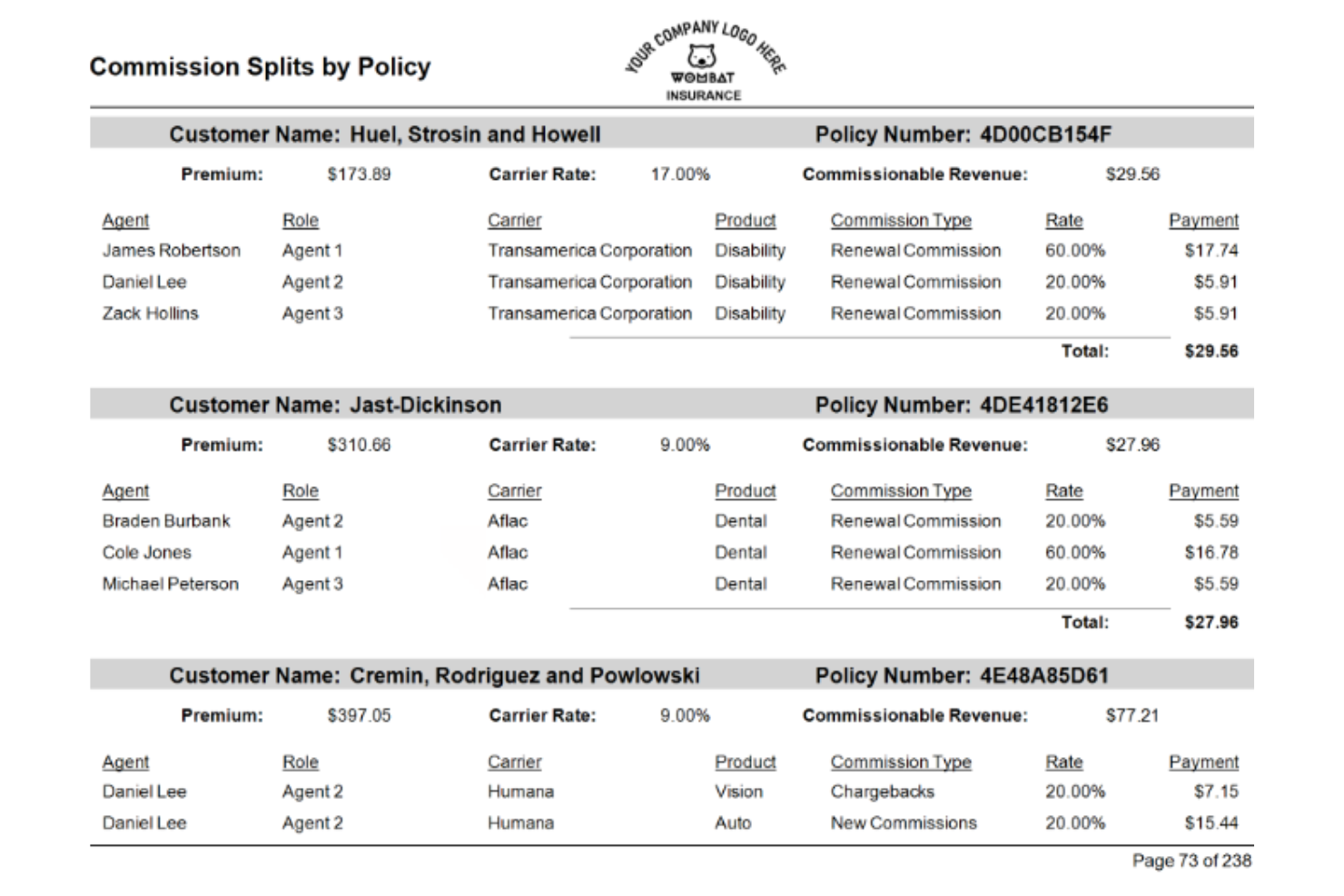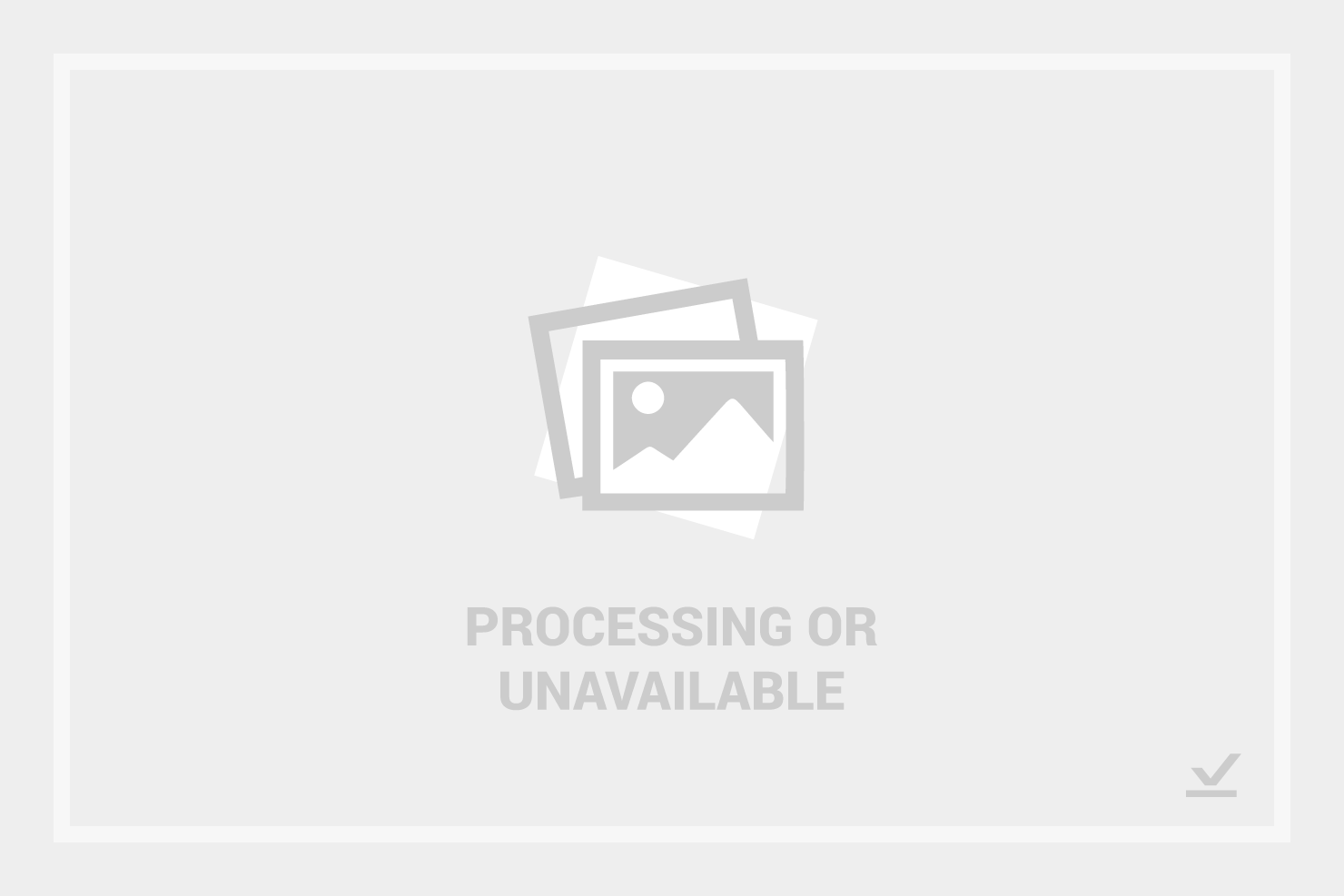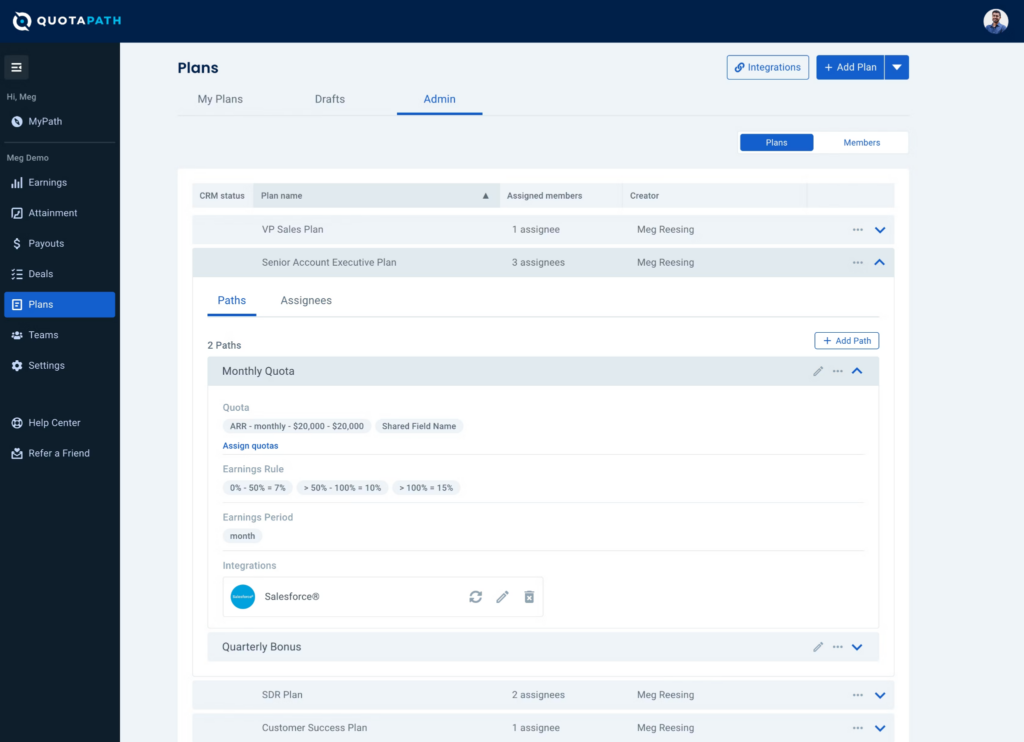10 Best Sales Commission Software Shortlist
Here's my pick of the 10 best software from the 21 tools reviewed.
With so many different sales commission software available, figuring out which is right for you is tough. You know you want a more efficient and error-free approach to handling sales incentives but need to figure out which tool is best. I've got you! In this post I'll help make your choice easy, sharing my personal experiences using dozens of different sales commission tools with various teams and accounts, with my picks of the best sales commission software.
Why Trust Our Sales Commission Software Reviews?
We’ve been testing and reviewing sales commission software since 2022. As revenue operation leaders ourselves, we know how critical and difficult it is to make the right decision when selecting software.
We invest in deep research to help our audience make better software purchasing decisions. We’ve tested more than 2,000 tools for different RevOps use cases and written over 1,000 comprehensive software reviews. Learn how we stay transparent & our sales commission software review methodology.
| Tools | Price | |
|---|---|---|
| Everstage | Pricing upon request | Website |
| Core Commissions | From $20/payee/month (15 user minimum) | Website |
| HubSpot | From $45/user/month | Website |
| Visdum | Pricing upon request | Website |
| SmartWinnr | Custom pricing upon request | Website |
| ElevateHQ | From $25/user/month | Website |
| Xoxoday Compass | Pricing upon request | Website |
| Performio | Custom pricing with a 30-user minimum | Website |
| Qobra | From $31/user/year | Website |
| QuotaPath | From $30/month (billed annually) | Website |

Compare Software Specs Side by Side
Use our comparison chart to review and evaluate software specs side-by-side.
Compare SoftwareHow To Choose Sales Commission Software
With so many different sales commission software solutions available, it can be challenging to make decisions on what tool is going to be the best fit for your needs.
As you're shortlisting, trialing, and selecting sales commission software, consider the following:
- What problem are you trying to solve - Start by identifying the sales commission software feature gap you're trying to fill to clarify the features and functionality the tool needs to provide.
- Who will need to use it - To evaluate cost and requirements, consider who'll be using the software and how many licenses you'll need. You'll need to evaluate if it'll just be the revenue operation leaders or the whole organization that will require access. When that's clear, it's worth considering if you're prioritizing ease of use for all or speed for your sales commission software power users.
- What other tools it needs to work with - Clarify what tools you're replacing, what tools are staying, and the tools you'll need to integrate with, such as accounting, CRM, or HR software. You'll need to decide if the tools will need to integrate together or if you can replace multiple tools with one consolidated sales commission software.
- What outcomes are important - Consider the result that the software needs to deliver to be considered a success. Consider what capability you want to gain or what you want to improve, and how you will be measuring success. For example, an outcome could be the ability to get greater visibility into performance. You could compare sales commission software features until you’re blue in the face but if you aren’t thinking about the outcomes you want to drive, you could be wasting a lot of valuable time.
- How it would work within your organization - Consider the software selection alongside your workflows and delivery methodology. Evaluate what's working well and the areas that are causing issues that need to be addressed. Remember every business is different — don’t assume that because a tool is popular that it'll work in your organization.
Best Sales Commission Software Reviews
Read on to learn more about the best sales commission software, including a summary of their key features, what caught my eye about the tool, information about pricing and trials, and a screenshot that shows a little bit of the inner workings of the software.
Everstage is a sales commission software that aims to help businesses maximize their revenue through effective incentive programs. With Everstage, businesses can design and customize commission plans, automate routine tasks for accurate payouts, motivate sales teams with visibility of payouts and gamification, and derive valuable insights to increase profitability.
Why I picked Everstage: Everstage provides a no-code platform for automating sales commissions, aiming to motivate sales teams with real-time visibility and insights into their earnings. This helps facilitate the design, modeling, and customization of commission plans to align with evolving business goals. It also facilitates the management of data for accurate commission calculations and ensures data security with advanced access control mechanisms.
Everstage Standout Features and Integrations
Standout features include automated approval workflows and contract management, as well as assistance in validating and locking payments to maintain the incentive program, aiming to save time and ensure timely and accurate payouts. Other popular features include the no-code plan designer, commission forecasting features, and reporting and analytics tools.
Integrations include Microsoft Excel, Slack, HubSpot CRM, Pipedrive, Freshsales, MailChimp, Trello, ClickUp, Airtable, and Salesforce CRM.
Pros and cons
Pros:
- Enables collaboration among sales teams
- Provides actionable insights and alerts
- Easy access to performance tracks
Cons:
- Some login issues and slow access
- Trackers and statements may contain outdated information
Best for automating complex sales commission calculations
Core Commissions provides a web-based solution for automating the calculation and management of complex sales commission structures. Its capabilities in handling intricate rule-building, auditing, and reporting make it a suitable choice for businesses seeking to manage sales compensation with precision and transparency
Why I picked Core Commissions: I chose Core Commissions because it has the exceptional ability to manage detailed and multifaceted commission plans. Its RuleBot technology and intuitive graphical rules designer simplify even the most complex commission calculations, ensuring accuracy and transparency in sales compensation. The software also provides transparent reporting tools for tracking sales performance and commission payments, and offers scalable pricing options to fit various business needs.
Core Commissions Standout Features and Integrations
Standout features include automated commission calculations, customizable RuleBot technology, transparent reporting tools, and a web-based Core Portal for pay statements and performance dashboards.
Integrations include Salesforce, QuickBooks, Microsoft Dynamics, HubSpot, Stripe, Trello, IDI Billing Solutions, and more. It also supports APIs, SFTP transfers, web connectors, and third-party platforms.
Pros and cons
Pros:
- Unparalleled level of support
- ETL module for data transformation
- Automated commission calculating process
Cons:
- No dedicated mobile application
- Occasional disruptive technical issues
- Limited cloud-based version
HubSpot
Best for integrating commission calculations into sales reports
HubSpot is a comprehensive CRM platform known for its robust suite of tools designed to enhance sales, marketing, and customer service processes. It offers a centralized platform where businesses can manage customer relationships, automate marketing efforts, and streamline sales operations. With its user-friendly interface and extensive functionality, HubSpot is a good tool for businesses of all sizes.
Why I picked HubSpot: HubSpot offers a calculated properties feature, which allows businesses to automate and customize commission calculations directly within the CRM. This feature enables users to create custom equations to calculate commissions based on deal properties and sales metrics. Whether you need to set a fixed commission percentage or a variable rate based on deal specifics, HubSpot can handle these requirements and reflect the calculations in sales reports.
HubSpot Standout Features and Integrations
Standout features include reporting and analytics tools for detailed insights into sales performance and commission earnings and customizable dashboards for visualizing key sales metrics and commission data in real-time. Furthermore, HubSpot’s automation capabilities streamline repetitive tasks, such as sending commission reports and notifications.
Integrations include Salesforce, Google Workspace, Microsoft Office 365, Slack, Mailchimp, QuickBooks, Zendesk, Asana, Trello, Zoom, Shopify, Stripe, Xero, SurveyMonkey, and PandaDoc.
Pros and cons
Pros:
- Highly customizable reports
- Automated workflow capabilites
- Integrated sales, marketing, and CRM tools
Cons:
- May be complex for beginners
- Free version has limitations
Visdum is a comprehensive SaaS platform designed to optimize sales commission management for SaaS companies. It automates the intricate process of designing, calculating, and reporting sales commissions to promote accuracy, transparency, and efficiency. The platform is tailored for sales, finance, and revenue operations teams who need to manage complex commission structures and aim to unlock higher revenue through better incentive alignment.
Why I picked Visdum: I like that Visdum addresses the common pain points in sales compensation management. For example, its real-time data synchronization ensures that all commission calculations are up-to-date, reducing the chances of errors and disputes. The no-code plan designer allows users to quickly create and deploy custom compensation plans, making the process faster and more efficient. Furthermore, Visdum's transparent calculation engine provides clear insights into earnings, helping to build trust and motivation among sales teams.
Visdum Standout Features and Integrations
Standout features include auto-computing of commissions to ensure every detail is accounted for, from deal owners to overlays and reporting hierarchies. The pipeline estimator helps sales managers forecast potential earnings from future deals, providing valuable insights for strategic planning. Additionally, Visdum supports compliance with industry standards such as ASC 606 and IFR15.
Integrations include Salesforce, HubSpot, Microsoft Dynamics, NetSuite, Oracle, SAP, Workday, QuickBooks, Xero, Slack, Google Sheets, Tableau, Power BI, and more.
Pros and cons
Pros:
- Real-time performance dashboards
- Clear visibility into earnings
- Intuitive, user-friendly interface
Cons:
- Mobile user support limited to higher-tiered plans
- Initial setup can be complex
This web-based sales management platform helps organizations keep teams up to date about product knowledge, guarantee uniform messaging during every customer interaction, and improves team performance by keeping reps focused and engaged. SmartWinnr also uses AI-driven quizzes and reinforcement to enhance knowledge and provide continuous coaching.
Why I picked SmartWinnr: I chose this sales commission software because their focus is on your most important resource — your sales reps. This platform strives to keep them happy with a mobile-first approach that increases accessibility and engagement. Team members get training and gamification to improve performance and drive engagement.
SmartWinnr Standout Features and Integrations
Standout features include training and quiz modules to ensure your team is informed about new regulations and changes to customer relationship management, contests and leaderboards that enhance participation, and targeted learning for onboarding new hires.
Integrations include HubSpot CRM, Microsoft Dynamics 365, and Salesforce. Smartwinnr also has an API for custom integrations.
Pros and cons
Pros:
- Responsive and fast support
- Multi-language availability
- Mobile-focused approach
Cons:
- No free trial
- Not a commission payout system
ElevateHQ is a sales commission software that provides budget control tools that streamline compensation and maximize representative satisfaction. Their goal is to boost engagement and sales activities through transparency, accurate payouts, and end-to-end process visibility. With ElevateHQ, managers can automate any commission plan and agents can track progress on a personalized dashboard.
Why I picked ElevateHQ: One of the reasons that I chose ElevateHQ is the way they automate compensation management. You can configure the team hierarchy at any time during the commission period, reconcile invoices and inward payments with the tracking tool, and split deals or change commission payouts while leaving an audit trail that logs every change.
ElevateHQ Standout Features and Integrations
Standout features that help ElevateHQ stand out include their easy-to-use commission plan designer, which can accommodate custom fields in your CRM, as well as complex workflows, and auto recommendations and simulations that help managers test incentive plans to ensure data-based decision-making.
Integrations include hundreds of native integrations for CRM, data warehouse, database, communication, and invoice needs. Some of the top integrations include ActiveCampaign, Chargebee, HubSpot, Microsoft Teams, NetSuite, Outreach, Pipedrive, Salesforce, SalesLoft, and Slack.
Pros and cons
Pros:
- Simple and easy to use
- Notifications for commission or plan changes
- Efficient and accurate commission tracking
Cons:
- Software can lag with large file loads
- No gamification features
Best for making selling fun while ensuring teams stay focused on goals
As a comprehensive sales management and commissions payment platform, Xoxoday Compass strives to help revenue operations teams design, publish, streamline, and automate all types of complex commission structures using a robust calculation engine for payouts, analytics, communication, and gamification.
Why I picked Xoxoday Compass: It’s no secret that people love the endorphin rush of beating a game or winning against friends. I chose Xoxoday Compass because this platform leverages game templates, leaderboards, and scorecards to create healthy competition and drive performance for your incentive program.
Xoxoday Compass Standout Features and Integrations
Standout features include commission design planner with no coding required, automation for sales calculations and disbursements, on-demand insights with micro and macro visualizations, and gamification tools that ensures reps are focused on business goals.
Integrations include Azure Data Lake, Dynamics 365, Freshsales, Google Sheets, HubSpot, Leadsquared, Salesforce, Slack, Zoho Books, and Zoho CRM.
Pros and cons
Pros:
- Plans are completely customizable
- Intuitive user experience
- Support is available 24/7
Cons:
- No free trial
- Onboarding for complex organizations may take several weeks
Best enterprise-grade compensation management software that’s easy to use
This comprehensive commission and incentive management solution offers you more than just in-depth insights that drive strong sales performance. Performio is also designed to automate your commission process and help you make informed decisions based on real-time analytics.
Why I picked Performio: I chose Performio because it’s designed for enterprise organizations with fast implementation, white-glove service, and highly configurable dashboards, plan building, and workflows.
Performio Standout Features and Integrations
Standout features include data import from any source, in any format for seamless uploads, data management with pre-built transformations that eliminate the need for pre-processing, and enterprise-grade functionality to manage up to 30,000 commission-based agents.
Integrations include DocuSign, NetSuite, REST API, Salesforce, SFTP, and Source Data.
Pros and cons
Pros:
- White-glove services
- Fast to implement
- Easy and intuitive to use
Cons:
- Limited flexibility in user reports
- Enterprise focused
Qobra believes that a sales compensation plan is the most powerful tool the head of any sales department has in their arsenal, and they plan on helping every organization drive their sales strategy with better compensation and commission management through synced data sources, accurate and automated calculation, and quick validation of commissions.
Why I picked Qobra: What caught my eye about Qobra was their claim that they could help sales managers assess and improve the effectiveness of their compensation plan. Their ROI assessment tool takes a look at your go-to-market strategy, compares it to market best practices, and makes recommendations to better align incentive compensation plans for optimized sales behavior.
Qobra Standout Features and Integrations
Standout features include a commission calculator and compensation statements for more visibility for sales reps, flexible design modeling to change compensation plans as needed, and communication tools that provide an open line between reps and managers for more comprehensive sales performance management.
Integrations include native and seamless integrations with existing tools so you can skip out on the spreadsheets for import-export .csv files. Some integrations include HubSpot, Salesforce, and PostgreSQL.
Pros and cons
Pros:
- Top value for money
- Great customer service
- Rated as very easy to use
Cons:
- Not quick to set up, but you get a lot of guidance
- Validation of commission process is a little slow
QuotaPath offers a compensation management platform for automated calculation, tracking, and payment of sales commissions — no matter how complex the plan. Design performance-driven plans that are completely compliant for everything you need in one place.
Why I picked QuotaPath: The reason I picked this platform is because of their free offerings. In addition to promising not to charge additional fees or stipulate minimum user requirements, QuotaPath also has a completely free plan that includes basic builds, personal earning tracking, forecast earning, personal goals, and integrations.
QuotaPath Standout Features and Integrations
Standout features include sales compensation for building, distributing, and managing commission plans, commission tracking for automated and transparent rep motivation, and sales commission payments for reconciliation and scheduling.
Integrations include native integrations with Close, Copper, HubSpot, Maxio, Salesforce, Stripe, SugarCRM, and Zoho CRM. You can also build custom integrations with the open API functionality.
Pros and cons
Pros:
- Dedicated account manager
- Free forever plan
- Comprehensive free trial
Cons:
- Limited user-friendly visuals
- Feels like a finance tool
Other Sales Commission Software
While the list above is already pretty comprehensive, there are always a few runner-up selections that didn’t quite make the cut. A few of these alternative options that may be worth checking out include:
Related Sales Commission Software Reviews
If you still haven't found what you're looking for here, check out these tools closely related to sales commission software that we've tested and evaluated.
- CRM Software
- Sales Software
- Lead Management Software
- Business Intelligence Software
- Contract Management Software
- Revenue Management System
Selection Criteria For Sales Commission Software
Sales commission software is designed to automate and streamline the calculation, reporting, and management of sales commissions, which are crucial for motivating sales teams and aligning their efforts with business goals. My approach to evaluating these tools is grounded in hands-on testing and in-depth research, focusing on how well they address common operational needs and challenges within sales organizations.
Core Sales Commission Software Functionality: 25% of total weighting score
To be considered for inclusion on my list of the best sales commission software, the solution had to support the ability to fulfill common use cases:
- Accurate and timely commission calculations to ensure sales team satisfaction and reduce administrative overhead.
- Transparent reporting features that provide sales representatives with clear insights into their earnings and performance metrics.
- Integration with existing sales and financial systems to streamline data flow and reduce manual data entry.
- Scalability to adapt to changing sales structures, team sizes, and compensation plans.
- Compliance with financial regulations and standards to mitigate risk and ensure audit readiness.
Additional Standout Features: 25% of total weighting score
- Advanced analytics and visualization tools to offer deeper insights into sales performance and commission trends.
- Customizable commission plan templates that accommodate a wide range of incentive structures and business models.
- AI-driven forecasting to predict future commission expenses and sales rep performance.
- Mobile accessibility, allowing sales teams to track their commissions and performance on the go.
- Enhanced collaboration tools that facilitate communication between sales reps, managers, and finance teams regarding commissions.
Usability: 10% of total weighting score
- Intuitive design that simplifies navigation and makes commission tracking straightforward for all user levels.
- Customizable dashboards that allow users to prioritize the information most relevant to them.
- Streamlined onboarding processes that help new users quickly acclimate to the software.
- Clear, concise help documentation and tooltips to assist users in leveraging all available features.
- Aesthetic appeal that enhances the overall user experience and encourages regular engagement with the tool.
Onboarding: 10% of total weighting score
- Accessible training materials, such as videos and user guides, that expedite the learning curve.
- Interactive product tours or webinars that provide comprehensive overviews of the software's capabilities.
- Template libraries and setup wizards that guide users through initial configuration and customization.
- Responsive customer support during the onboarding phase to address any technical issues or questions.
- Active user communities or forums where new users can seek advice and share best practices.
Customer Support: 10% of total weighting score
- Availability of multiple support channels to suit user preferences and urgency levels.
- Proactive and knowledgeable support teams that can resolve issues efficiently.
- Regular software updates and clear communication about new features and improvements.
- Access to a comprehensive knowledge base for self-service troubleshooting and learning.
- Commitment to customer feedback loops to continuously refine the support experience.
Value For Money: 10% of total weighting score
- Transparent pricing structures that align with the features and benefits provided.
- Demonstrated ROI through case studies or testimonials from existing users.
- Flexibility in pricing plans to accommodate businesses of different sizes and needs.
- Absence of hidden fees or charges, ensuring predictability in budgeting.
Customer Reviews: 10% of total weighting score
- Consistently positive user feedback across various review platforms and industry forums.
- High ratings for ease of use, feature set, and customer support quality.
- Testimonials highlighting significant time and resource savings post-implementation.
- Praise for the software's impact on sales team motivation and compensation transparency.
By meticulously evaluating these criteria, you can select a sales commission software that not only addresses your organization's immediate needs but also positions you for future success in managing and optimizing your sales incentive programs.
Trends In Sales Commission Software For 2024
The evolution of sales commission software reflects broader trends in business technology, emphasizing automation, transparency, and strategic insights. Let's delve into the specific trends that are currently shaping sales commission software:
Automation and Integration
- Enhanced Automation: There's a clear trend toward more sophisticated automation features, reducing the manual effort needed for calculating and distributing commissions. Automation extends to data imports, rule application, and even dispute resolutions, streamlining the commission process.
- Deeper CRM and ERP Integrations: Sales commission tools are offering deeper, more seamless integrations with CRM and ERP systems, enabling real-time data flow and ensuring that sales performance and commission calculations are always aligned with the latest business data.
Analytics and Transparency
- Advanced Analytics: Rapid advancements in analytics within sales commission software allow for more detailed performance tracking and trend analysis. These insights can drive strategic decisions in sales and finance, optimizing commission plans for better results.
- Greater Transparency: Tools are increasingly providing features that enhance transparency for all stakeholders. This includes detailed dashboards and reports accessible by sales reps, managers, and finance teams, fostering trust and understanding across the organization.
Evolution of Demand
- Declining Demand for Standalone Solutions: As businesses seek to consolidate their tech stacks, the demand for standalone sales commission tools is diminishing. Instead, there's a preference for comprehensive platforms that offer end-to-end sales performance management.
- Decreased Emphasis on Basic Calculation Features: While core functionalities remain crucial, there's a notable shift away from basic calculation features toward more complex, value-adding functionalities like scenario planning and predictive analytics.
By understanding these trends, revenue operation leaders can select sales commission software that not only meets their current operational needs but also positions them well for future challenges and opportunities. The right software should offer a blend of depth in functionality, ease of use, and strategic insights, enabling organizations to optimize their sales incentives and drive revenue growth effectively.
What Is Sales Commission Software?
Sales commission software is a digital tool that automates the calculation and management of sales commissions. It is used by businesses to handle complex commission structures, track sales representative performance, and ensure accurate commission payouts. The software integrates with sales and payroll systems to streamline the commission process, from calculation to distribution.
The benefits of sales commission software include increased accuracy in commission calculations, reducing the likelihood of errors and disputes. It saves time and resources by automating complex calculations and administrative tasks. The software provides transparency in commission structures and earnings, enhancing trust and motivation among sales teams. Additionally, it ensures compliance with legal and company policies and offers insights into sales performance and compensation effectiveness, aiding in strategic decision-making for sales management.
Features Of Sales Commission Software
Sales commission software should not only simplify the commission calculations but also provide strategic insights into sales performance and revenue operations. Here are the most important features to look for:
- Automated Commission Calculations: Eliminates manual errors and saves time. Automation in commission calculations ensures accuracy and efficiency, allowing sales teams to focus more on selling and less on administrative concerns.
- Seamless Integration with CRM and ERP: Ensures data consistency across platforms. Integration capabilities allow for real-time data exchange, ensuring commission calculations are based on the most current and accurate sales data.
- Real-Time Reporting and Analytics: Provides insights into sales performance. Access to real-time data helps in making informed decisions, tracking sales trends, and adjusting strategies promptly to optimize revenue operations.
- Transparent Commission Tracking: Builds trust within the sales team. Transparency in commission tracking allows sales representatives to view their progress and earnings, fostering a motivated and engaged sales force.
- Flexible Commission Plans: Adapts to various sales roles and structures. The ability to configure and manage different commission plans is crucial to accommodate diverse sales roles, territories, and product lines.
- Dispute Resolution Mechanisms: Streamlines issue resolution. Having a formal process for managing and resolving disputes over commissions can save time, reduce conflict, and maintain morale.
- Compliance and Audit Trails: Ensures legal and financial compliance. Features that maintain records of all changes and calculations are essential for audit purposes and to ensure compliance with various regulations and standards.
- Role-Based Access Control: Protects sensitive data. Implementing role-based access ensures that users only see the information pertinent to their role, enhancing security and data integrity.
- Scalability: Grows with your business. It's important that the software can scale in line with your business growth, supporting an increasing number of sales personnel, transactions, and data complexity.
- User-Friendly Interface: Enhances user adoption and efficiency. An intuitive and easy-to-navigate interface reduces the learning curve and helps users to utilize the system effectively, maximizing the benefits of the software.
When choosing sales commission software, it's essential to consider these features to ensure the tool not only streamlines and automates the commission process but also provides valuable insights, fosters transparency, and scales with your business. The right software will play a pivotal role in driving sales performance and aligning it with overall business objectives, thereby enhancing revenue operations.
Benefits Of Sales Commission Software
By automating and centralizing the commission calculation process, sales commission software not only reduces administrative burden but also enhances accuracy and transparency. Here are five primary benefits of leveraging sales commission software for users and organizations:
- Increased Accuracy: Automates complex commission calculations, reducing human error. This precision is crucial for maintaining trust between sales teams and management, ensuring that sales professionals are compensated accurately and fairly according to their achievements.
- Enhanced Transparency: Provides real-time visibility into commission structures and earnings. Sales representatives can access detailed breakdowns of their commissions, fostering a transparent culture that boosts motivation and performance.
- Time and Cost Savings: Streamlines the commission process, significantly reducing the time and resources required for manual calculations and adjustments. This efficiency allows organizations to allocate resources more effectively and focus on strategic activities.
- Improved Dispute Resolution: Offers clear audit trails and accessible records of commission calculations. This feature simplifies the resolution process for any disputes or inquiries, ensuring issues are resolved swiftly and satisfactorily.
- Data-Driven Insights: Generates detailed reports and analytics, offering valuable insights into sales performance and compensation trends. These insights help organizations optimize their commission structures and align sales incentives with business goals.
Costs & Pricing For Sales Commission Software
Sales commission software vary in complexity and scale, offering different plan options to cater to the specific needs and budgets of various organizations. Here's a breakdown of typical plan options you might encounter when evaluating sales commission software:
Plan Comparison Table For Sales Commission Software
| Plan Type | Average Price | Common Features Included |
|---|---|---|
| Enterprise Plan | $1,000 - $5,000+ per month | Advanced customization, API access, dedicated support, sophisticated analytics, unlimited users |
| Professional Plan | $500 - $1,000 per month | Enhanced reporting, integration options, additional security features, more users |
| Basic Plan | $100 - $500 per month | Core commission processing, basic reporting, limited integration, essential support |
| Free Plan | $0 | Basic commission calculation, limited reporting, minimal user access |
When considering these options, it's crucial to assess how well each plan aligns with your organization's specific needs, the size of your sales team, and the complexity of your commission structures. A free plan may suffice for very small teams or startups with straightforward commission schemes, while larger enterprises with more complex requirements will likely need the advanced features offered by higher-tier plans. Balancing your needs with the available budget will be key in choosing the most appropriate sales commission software for your business.
Sales Commission Software Frequently Asked Questions
If you still have questions about sales commission software, here are some more answers to the most frequently asked questions.
What is the best way to track sales commissions?
Many companies have used or currently used Excel or Google Sheets to track commissions. However, these methods are only convenient with simple compensation plans and a smaller team. As your team grows, you’ll want to find a digital tool that provides quick, accurate calculations and accessibility to your sales team.
How do you set up a sales commission plan?
You can set up a sales commission plan in just a few easy steps:
- Decide on a compensation mix – how much is the base pay vs. the commission pay
- Schedule a payment schedule – usually through regular paydays
- Create obtainable quotas and goals to keep sales people on track based on average monthly sales and average sales per employee
- Determine commission tiers with higher payments at different quota levels to motivate your reps
- Add gamification features like leaderboards to keep your team engaged and competitive
What are the types of sales commission software?
Sales commission software varies widely to accommodate different types of sales structures, compensation plans, and organizational sizes. Here are the primary types of sales commission software available in the market:
- Incentive Compensation Management (ICM) Software:
- This type of software is designed to manage complex sales compensation plans, often used in larger organizations with varied sales roles and structures. It supports multiple plan components, such as bonuses, quotas, and multi-tiered commission rates.
- Sales Performance Management (SPM) Software:
- SPM software provides a broader set of tools beyond commission calculation, including performance analytics, quota management, and territory planning. It’s aimed at aligning sales strategies with business objectives to optimize sales outcomes.
- Sales Commission Calculation Software:
- Focused primarily on automating the calculation of sales commissions, this software type is designed to reduce errors and administrative time. It is suitable for businesses of all sizes that require a straightforward solution for commission calculations.
- Sales Gamification Software:
- While not exclusively a commission tool, sales gamification software includes features that use competition and rewards to motivate sales teams, often integrating with commission data to track performance and incentivize sales activities.
- Revenue Intelligence Software:
- These platforms offer advanced analytics and forecasting features, integrating sales data, including commissions, to provide insights into sales trends, team performance, and revenue projections.
- Channel Management Software:
- For organizations that sell through multiple channels or partners, channel management software can track sales and calculate commissions across different streams, ensuring fair and accurate compensation for indirect sales activities.
Each type of sales commission software caters to specific needs, and the best choice depends on various factors, including the complexity of your sales commission structures, the size of your sales team, and the level of analytics and forecasting you require. When selecting a sales commission tool, it’s crucial to consider how well it integrates with your existing sales and CRM systems, as well as its scalability to grow with your business.
Additional Revenue Operations Software
If you’re looking for other revenue operations software, here are some more reviews from The RevOps Team that you might enjoy:
- Lead Intelligence Software
- Pricing Software Guide
- Revenue Operations Software
- Types Of Data Visualization (And When To Use Them)
- CPQ Software
- Free CRM Software
- Marketing Automation Software
- Sales Automation Software
Conclusion
With more digital tools entering the business management sphere, you have the opportunity to simplify a number of administrative tasks, including sales commission management. As you explore these software solutions, decide whether you just need a streamlined, simplified tool to manage payouts or a more complex system that helps with motivation, sales strategy, and workforce management.
I hope my detailed breakdown of your sales commission software options help you find the right fit. If you’re looking for other software reviews in the world of revops, subscribe to the newsletter for weekly topical insights from experts in the field.