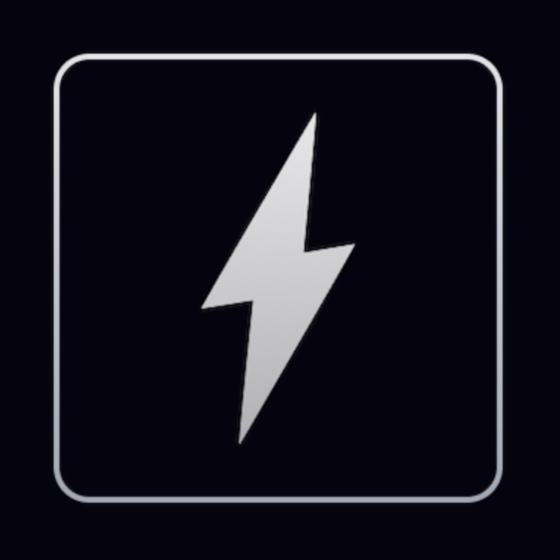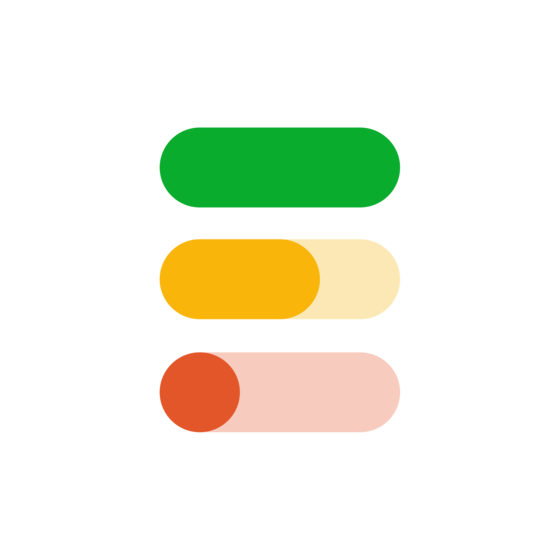10 Best Revenue Operations Software Shortlist
Here's my pick of the 10 best software from the 20 tools reviewed.
Our one-on-one guidance will help you find the perfect fit.
With so many different revenue operations software available, figuring out which is right for you is tough. You know you want to align your sales, marketing, and customer service operations to create a more cohesive approach to revenue growth but need to figure out which tool is best. I've got you! In this post I'll help make your choice easy, sharing my personal experiences using dozens of different revenue operations tools with various teams and departments, with my picks of the best revenue operations software.
Why Trust Our Revenue Operations Software Reviews?
We’ve been testing and reviewing revenue operations software since 2022. As revenue operation leaders ourselves, we know how critical and difficult it is to make the right decision when selecting software.
We invest in deep research to help our audience make better software purchasing decisions. We’ve tested more than 2,000 tools for different RevOps use cases and written over 1,000 comprehensive software reviews. Learn how we stay transparent & our revenue operations software review methodology.
| Tool | Best For | Trial Info | Price | ||
|---|---|---|---|---|---|
| 1 | Best for GTM strategy management | Free demo available | Pricing upon request | Website | |
| 2 | Best for no-code workflow customization | 14-day free trial | From $25/user/month | Website | |
| 3 | Best for automating lead routing and scheduling | Free demo available | Pricing upon request | Website | |
| 4 | Best for Amazon revenue operations | Free demo available | From $299/month | Website | |
| 5 | Best for centralizing revenue data | Not available | Pricing upon request | Website | |
| 6 | Best for digital sales rooms | Free plan available | From $49/user/month | Website | |
| 7 | Best for sales rep efficiency | Free demo available | Pricing upon request | Website | |
| 8 | Best for account-based marketing | Free demo available | Pricing upon request | Website | |
| 9 | Best for enterprise resource planning | Free demo available | Pricing upon request | Website | |
| 10 | Best for AI-powered sales forecasting | Free demo available | From $119/month (billed annually) | Website |
Best Revenue Operations Software Reviews
Here’s a brief description of each revenue operations software to showcase each tool’s best use case, some noteworthy features, and screenshots to give a snapshot of the user interface.
Fullcast is a comprehensive platform designed to help your team plan, execute, and analyze your go-to-market (GTM) strategy. By integrating various aspects of revenue operations, Fullcast ensures that your sales processes are aligned and efficient.
Why I picked Fullcast: I like its capacity planning capabilities. With Fullcast, you can create capacity models that define roles, manage assignments, and perform what-if scenarios with just a click. This means you can forecast and plan confidently, ensuring that your resources are optimally allocated to meet your revenue goals.
Fullcast also stands out with its lead routing functionality. The platform ensures that leads, accounts, and cases are seamlessly aligned with your GTM plan, optimizing every stage of your sales process. This precise routing accelerates your sales cycle by instantly directing leads from various sources to the appropriate representatives, ensuring timely follow-ups and increased conversion rates.
Fullcast Standout Features and Integrations
Features include capacity modeling, what-if scenario planning, assignment management, auto-routing system, data integration, AI-driven territory planning, customizable policy framework, real-time reporting, sales forecasting, performance analytics, quota management, and policy automation.
Integrations include Salesforce, Microsoft Dynamics, Workday, Microsoft SQL Server, Amazon Aurora, Google BigQuery, Snowflake, Stripe, Zendesk, Zuora, Oracle, and Hubspot.
Pros and cons
Pros:
- Automated lead routing and reporting
- AI-driven scenario modeling for better decision-making
- Comprehensive GTM strategy management
Cons:
- Limitations in customization options for specific needs
- Learning curve due to feature richness https://go.fullcast.io +11
Creatio CRM is a versatile no-code customer relationship management tool that supports the entire sales cycle, from lead management to repeat sales and uses advanced analytics and marketing automation capabilities.
Why I picked CRM Creatio: One of the most significant advantages of CRM Creatio is its no-code platform, which allows users to customize workflows without requiring specialized technical knowledge. This feature is particularly beneficial for revenue operations as it enables businesses to tailor the software to their specific needs. For example, users can access end-to-end sales management tools, sales task management, and customizable forecasting, all of which can be adjusted without any coding skills.
The platform can also automate routine tasks across various departments. For instance, the system's lead and opportunity management tools can automate lead-to-revenue workflows, helping businesses nurture leads through the sales process and convert them into loyal customers.
CRM Creatio Standout Features and Integrations
Features include workflow automation, customizable dashboards, real-time analytics, AI-assisted app development, contact and account management, lead and opportunity management, task management, and performance management.
Integrations include Accelo, Act!, ActiveCampaign, Acumatica, Adobe Analytics, Asana, Microsoft Exchange, Excel, Mailchimp, HubSpot Marketing Hub, Google Calendar, and Tableau.
Pros and cons
Pros:
- Accessible to non-technical users with a no-code platform
- Extensive customization options
- Scalable and flexible platform
Cons:
- Learning curve for new users
- Customization can be time-consuming
Default is a platform that automates workflows for B2B teams, specializing in lead routing and scheduling to enhance revenue operations.
Why I picked Default: As a revenue operations software, Default offers automation capabilities that ensure leads are assigned to the right sales representatives based on customizable criteria such as geography, lead score, and team availability. This automation minimizes response times and maximizes conversion opportunities. Furthermore, Default's scheduling tools allow seamless appointment setting, enabling teams to manage their time effectively and focus on high-value activities.
Furthermore, Default has robust analytics and reporting capabilities. These tools provide valuable insights into lead management performance, enabling teams to continuously optimize their strategies. Real-time notifications keep sales teams informed about new lead assignments and status changes, ensuring that no opportunity is missed. Additionally, Default extends its automation to lead enrichment and qualification, making it a comprehensive revenue operations solution.
Default Standout Features and Integrations
Features include workflow automation, lead scoring, contact and account management, task automation, email tracking, CRM integration, form building, data enrichment, customizable templates, and reporting dashboards.
Integrations include Salesforce, HubSpot, Outreach, SalesLoft, Apollo, Google Calendar, Zoom, and Zapier. It also supports any other integrations with Webhooks.
Pros and cons
Pros:
- Real-time notifications
- Allows for highly customizable routing logic
- Comprehensive automation features
Cons:
- Setting up and fully integrating Default with existing systems can be time-consuming
- Extensive customization may come with a learning curve
Trellis is an ecommerce merchandising and advertising platform designed to help brands grow their revenue on major marketplaces like Amazon and Walmart. By leveraging AI-powered tools, Trellis assists businesses in optimizing their advertising strategies, pricing, product content, and promotions to enhance profitability.
Why I picked Trellis: One reason I like Trellis is its AI-driven advertising automation. Trellis employs intelligent algorithms to manage and scale your product advertising, ensuring your listings reach the right audience at the right time. This targeted approach can lead to increased visibility and higher conversion rates, directly impacting your bottom line.
Another standout feature is Trellis's dynamic pricing capability. By analyzing market trends, competitor pricing, and customer behavior, Trellis automatically adjusts your product prices to find the optimal balance between sales volume and profit margins. This real-time pricing strategy helps you stay competitive and responsive to market fluctuations without constant manual intervention.
Trellis Standout Features and Integrations
Features include SEO-rich content generation, promotion planning tools, market intelligence dashboards, advertising performance analytics, pricing strategy recommendations, competitor pricing analysis, customer behavior tracking, sales performance metrics, inventory management insights, and customizable reporting tools.
Integrations include Amazon and Walmart.
Pros and cons
Pros:
- AI-powered ad scaling
- Comprehensive market intelligence
- Dynamic pricing keeps products competitively priced
Cons:
- Mostly focused on Amazon and Walmart
- Initial learning curve for new users
Attention is an AI-powered sales conversational platform designed to enhance the performance of sales teams by providing real-time actionable intelligence during customer interactions.
Why I picked Attention: One of the key features of Attention is its ability to centralize sales, marketing, and customer success initiatives, providing a 360-degree view of revenue performance. This integration ensures that businesses can manage lead generation, sales automation, deal scoring, market intelligence, customer churn and retention management, and revenue attribution, all within a single platform.
Attention ensures that all revenue-related data is available in a unified place, facilitating accurate revenue forecasting and providing a comprehensive view of the revenue funnel. This capability is crucial for budgeting resources, planning campaigns, and understanding market trends, making it easier for businesses to evaluate potential earnings and the overall health of their revenue streams.
Attention Standout Features and Integrations
Features include insights from customer conversations, sales training, KPI tracking, automated CRM updates, follow-up email automation, cross-call insights, deal analysis, sales messaging, and custom triggers so that Attention's AI listens to what matters most to you.
Integrations include Zoom, Meets, Teams, Salesforce, HubSpot, Gmail, Outlook, Slack, and Zapier.
Pros and cons
Pros:
- Real-time sales coaching
- Many AI-driven features
- Provides actionable insights
Cons:
- Some users find the email automation feature to be too rigid
- The tool's heavy reliance on AI may not suit all users
Dock is a sales and customer onboarding software that provides a unified platform for managing various aspects of the customer lifecycle.
Why I picked Dock: One of its key features is its digital sales rooms which are interactive, customized spaces where sales teams can engage with prospects and clients in a personalized manner. These rooms include features such as embedded videos, personalized content, and document sharing. By providing a centralized location for all sales-related interactions and materials, Dock ensures that clients have a seamless and engaging experience, which helps accelerate the sales cycle and improve conversion rates.
Furthermore, Dock's content management system allows teams to organize and share sales collateral and client-facing documents while its onboarding features help provide structured, step-by-step guides and success plans. Additionally, Dock's customizable templates help standardize processes across the organization, maintaining consistency and professionalism in all client interactions. Overall, these features help improve client experiences which can lead to more revenue.
Dock Standout Features and Integrations
Features include custom branding, pricing and order forms, buyer signals, dynamic action plans, a flexible editor, secure sharing, repeatable follow-up processes, and digital signature collection.
Integrations include Zoom, Airtable, HubSpot, Salesforce, Slack, Pandadoc, Typeform, and more.
Pros and cons
Pros:
- Centralized content management of client-facing documents
- Standardized templates for sales processes
- Buyer engagement analytics
Cons:
- HubSpot and Salesforce integration only available on higher-tier plans
- Learning curve for new users
Outreach organizes sales data to assist RevOps teams in resolving challenges when there’s a disconnect between the two and enhance their productivity.
Why I picked Outreach: The platform provides sales teams with tools to manage and monitor outreach campaigns of any size. Your sales teams can perform various scenarios within the platform to test which approaches and campaigns are best for approaching new prospects and make adjustments before giving a pitch. The team behind Outreach made a platform that integrates with other sales software to enable users to communicate with sales prospects, design lead conversion automation processes, use machine learning to increase performance, and get insights for enhanced prospect engagement.
Outreach helps sales teams of any size dramatically increase productivity and increase customer engagement. It integrates conversion intelligence, sales engagement, and revenue intelligence into a central platform. Your sales teams can use its features to focus on selling and not on preparing forecasts, while your RevOps can use the information the platform provides to develop high-quality market strategies and optimes processes.
Outreach Standout Features and Integrations
Features include audience targeting, CRM integration, data import and export, e-mail integration, scheduling, lead management, marketing automation, and lead scoring.
Integrations include Salesforce, Microsoft Dynamics 365 Sales, Outlook, Google Calendar, Vidyard, Seismic Software, Dialpad, Intercom, Chili Piper, and SugarCRM.
Pros and cons
Pros:
- Maintains records of all e-mails, phone calls, and meetings.
- AI-driven guidance helps close any sales execution gaps.
- Send follow-up emails based on whether the recipient opened the initial e-mail.
Cons:
- No real-time analytics
- It can be challenging to start using the platform.
6sense helps businesses identify, market, and sell to target accounts through account-based marketing.
Why I picked 6sense: It uses artificial intelligence to build predictive models to identify accounts in the buying stage by using your website’s traffic data and its network of B2B partners. This information enables teams to identify, segment, and advertise to the accounts they want to sell to. The account-based marketing features you can find within 6sense can allow your sales efforts by showing you accounts your business isn’t selling to yet.
6sense provides users with buyer journey insights to B2B organizations to help sales, marketing, and customer success teams increase growth and revenue. The platform’s AI capabilities include a proprietary intent network, omnichannel integration, value metrics, and contact and account scoring. This information can help you develop future strategies based on the software’s predictions and action suggestions.
6sense Standout Features and Integrations
Features include account identification, audience building, advertising, sales intelligence, conversational email, data enrichment and management, intent data, and workflows.
Integrations include ROI DNA, Bombora, LeanData, Outreach, PathFactory, Folloze, Drift, G2, Shift Paradigm, and Green Hat.
Pros and cons
Pros:
- Users can create deep segmentations based on multiple inputs.
- Allows users to prioritize targets according to intent signals.
- Quick and responsive customer support team.
Cons:
- The platform can be slow to implement.
- Users have experienced performance issues when uploading data batches.
Vistex provides users a straightforward view of revenue-generating programs that affect their business.
Why I picked Vistex: The platform helps organizations manage their vital revenue resources, such as pricing, rebates, claims and vendor chargeback, rights, incentives, trade promotions, and royalties. Vistex’s features enable users to understand where the company’s revenues are flowing and the differences it makes to their top and bottom line. The data this software provides can help your business never leave money on the table.
Vistex can help RevOps teams of any size analyze an organization’s buy- and sell-side margins to calculate true profitability accurately. Organizations operating within a wide range of industries can use Vistex to get strategic insights and best practices from a global perspective. The analytics from the platform helps users understand how to set prices, which promotions to implement, the offers to accept, and what’s impacting your revenue flow.
Vistex Standout Features and Integrations
Features include budgeting, billing and invoicing, CRM integration, contact management, scheduling, data import and export, notifications, and data visualization.
Integrations include most ERP and CRM business applications and operate as a global SAP Solution Extension Partner.
Pros and cons
Pros:
- Very responsive support team.
- Works inside SAP.
- Flexible enough to address multiple business requirements.
Cons:
- It has limited reporting features.
- Upgrading the platform can be a long process.
Forecastio is a revenue operations software that leverages AI to provide detailed insights and actionable data, helping businesses make informed decisions and optimize their sales strategies.
Why I picked Forecastio: One of the key reasons Forecastio excels as a revenue operations software is its robust sales forecasting features. The AI-driven forecasting tool analyzes historical sales data, market trends, and external factors to deliver accurate sales predictions. This allows sales teams to anticipate market demands, manage inventory more effectively, and allocate resources efficiently.
Additionally, Forecastio offers comprehensive sales planning tools that enable businesses to set realistic targets and develop strategic plans to achieve them. The platform provides performance insights, highlighting areas for improvement and opportunities for growth. This holistic approach to sales planning ensures that every aspect of the sales process is aligned with the company's overall objectives. By integrating these features, Forecastio not only enhances forecasting accuracy but also the entire sales operation.
Forecastio Standout Features and Integrations
Features include sales planning automation, what-if scenarios, planning templates, AI-based sales performance insights, sales capacity management, sales pipeline monitoring, goal management, capacity management, and sales quota assessment.
Integrations include HubSpot to allow users to connect their CRM to Forecastio's sales management capabilities.
Pros and cons
Pros:
- Robust forecasting capabilities
- Sales automation planning with templates
- Real-time sales insights
Cons:
- Limited integrations
- Dashboards could be more customizable
Other Revenue Operations Software
Here are a few more options that didn’t make the best revenue operations software list:
- HubSpot Operations Hub
For connecting, syncing, and automating operations
- Competera
For setting optimal retail prices with AI
- Introw
For automated deal tracking
- Clari
For pipeline management
- CPGvision
For driving accurate predictive analysis with AI
- Traction Complete
For lead management within Salesforce
- MaxQ ARM
For managing recurring revenue
- People.ai
For relationship management
- Baremetrics
For generating analytics dashboards for SaaS companies.
- fullcast.io
For go-to-market planning.
Related Revenue Operations Software Reviews
If you still haven't found what you're looking for here, check out these tools closely related to revenue operations software that we've tested and evaluated.
- CRM Software
- Sales Software
- Lead Management Software
- Business Intelligence Software
- Contract Management Software
- Revenue Management System
Selection Criteria For Revenue Operations Software
Selecting the ideal revenue operations software is a nuanced process that hinges on aligning the tool's functionality with the specific needs, pain points, and objectives of managing revenue operations within an organization. Through extensive personal trials and research into various tools in this category, I've formulated a set of criteria that are pivotal for evaluating and choosing the most effective revenue operations software. These criteria are designed to ensure that the selected software not only meets the basic requirements of revenue management but also addresses the unique challenges and goals of each organization.
Core Revenue Operations Software Functionality: 25% of total weighting score
To be considered for inclusion on my list of the best revenue operations software, the solution had to support the ability to fulfill common use cases. These essential use cases include:
- Streamlining the quote-to-cash process for efficiency and accuracy.
- Providing actionable insights through sales and revenue analytics.
- Automating billing and invoicing to reduce errors and save time.
- Enhancing collaboration between sales, marketing, and finance teams.
- Ensuring compliance with financial regulations and standards.
Additional Standout Features: 25% of total weighting score
In identifying standout features, I look for:
- Advanced AI and machine learning capabilities for predictive analytics and forecasting.
- Customizable dashboards and reporting tools tailored to different user roles.
- Integration with a wide range of third-party applications beyond basic CRM and ERP systems.
- Real-time data synchronization across all modules to ensure accuracy and timeliness.
- Unique automation features that significantly reduce manual workload and streamline operations.
Usability: 10% of total weighting score
For usability, important aspects include:
- A user-friendly interface that simplifies complex processes.
- Intuitive navigation and easy access to key features.
- Customization options that allow users to tailor the software to their workflow.
- Mobile accessibility for managing operations on the go.
Onboarding: 10% of total weighting score
Effective onboarding is critical for quick adoption and realization of value:
- Comprehensive training resources, including video tutorials and documentation.
- Easy-to-use setup wizards and templates for rapid implementation.
- Access to customer success teams for personalized onboarding support.
- Community forums or user groups for peer advice and best practices.
Customer Support: 10% of total weighting score
I evaluate customer support by:
- Availability of multi-channel support, including live chat, email, and phone.
- Responsiveness and expertise of the support team.
- Access to a knowledge base for self-service troubleshooting.
- Regular updates and transparent communication from the provider.
Value For Money: 10% of total weighting score
Value considerations involve:
- Transparent pricing models with clear benefits at each tier.
- Flexibility in plan options to scale with business growth.
- Comparison of feature sets against the investment required.
- Evaluation of the total cost of ownership, including any hidden fees.
Customer Reviews: 10% of total weighting score
When examining customer reviews, focus is on:
- Overall satisfaction with the software’s performance and reliability.
- Feedback on the impact of the software on revenue operations efficiency.
- User experiences with customer support and issue resolution.
- Positive outcomes reported by businesses in similar industries or sizes.
By meticulously applying these criteria, I ensure that the revenue operations software recommended not only meets the foundational requirements of revenue management but also delivers exceptional value, supports specific business processes, and addresses the unique challenges faced by organizations in their quest to optimize revenue operations.
How To Choose Revenue Operations Software
With so many different revenue operations software available, it can be challenging to make decisions on what tool is going to be the best fit for your needs.
As you're shortlisting, trialing, and selecting revenue operations software, consider the following:
- What problem are you trying to solve - Start by identifying the revenue operations software feature gap you're trying to fill to clarify the features and functionality the tool needs to provide.
- Who will need to use it - To evaluate cost and requirements, consider who'll be using the software and how many licenses you'll need. You'll need to evaluate if it'll just be the revenue operation leaders or the whole organization that will require access. When that's clear, it's worth considering if you're prioritizing ease of use for all or speed for your revenue operations software power users.
- What other tools it needs to work with - Clarify what tools you're replacing, what tools are staying, and the tools you'll need to integrate with, such as accounting, CRM, or HR software. You'll need to decide if the tools will need to integrate together or if you can replace multiple tools with one consolidated revenue operations software.
- What outcomes are important - Consider the result that the software needs to deliver to be considered a success. Consider what capability you want to gain or what you want to improve, and how you will be measuring success. For example, an outcome could be the ability to get greater visibility into performance. You could compare revenue operations software features until you’re blue in the face but if you aren’t thinking about the outcomes you want to drive, you could be wasting a lot of valuable time.
- How it would work within your organization - Consider the software selection alongside your workflows and delivery methodology. Evaluate what's working well and the areas that are causing issues that need to be addressed. Remember every business is different — don’t assume that because a tool is popular that it'll work in your organization.
Trends In Revenue Operations Software For 2025
The latest product updates, press releases, and release logs from the forefront of revenue operations technology reveal significant trends that are shaping the future of how companies manage their revenue processes. These insights provide a window into the features that are evolving rapidly, those that are emerging as novel solutions to long-standing challenges, and what functionalities are becoming indispensable to revenue operation leaders.
Evolving Features
- Advanced Analytics and AI-driven Insights: The push towards more sophisticated analytics and the use of artificial intelligence to provide predictive insights and forecasting is evident. Tools are increasingly incorporating AI to analyze sales trends, customer behavior, and market dynamics, offering businesses the ability to anticipate changes and adapt strategies proactively.
- Automation of Revenue Processes: Automation is becoming more advanced, covering a broader spectrum of revenue operations. This includes automated billing, subscription management, and revenue recognition. Such features are crucial for reducing manual workload, minimizing errors, and ensuring compliance with accounting standards.
Novel and Unusual Functionality
- Blockchain for Revenue Management: An emerging trend is the integration of blockchain technology for secure and transparent handling of transactions, contracts, and revenue tracking. This novel approach promises enhanced security, reduced fraud, and improved trust between parties.
- Real-time Collaboration Platforms: New functionalities that facilitate real-time collaboration among sales, finance, and operations teams are becoming more common. These platforms are designed to improve communication, streamline decision-making, and increase agility within revenue operations.
Most Important and In Demand Features
- Seamless Integration Capabilities: The demand for revenue operations software that offers seamless integration with existing CRM, ERP, and other business systems is on the rise. Such integration is key to providing a unified view of data across departments, enhancing accuracy, and improving operational efficiency.
- Compliance and Revenue Recognition Features: As regulations continue to evolve, features that support compliance and sophisticated revenue recognition capabilities are increasingly in demand. These are critical for businesses to manage financial reporting accurately and maintain compliance with standards like ASC 606 and IFRS 15.
Features Becoming Less Important
- Manual Data Entry and Reporting: With the rise of automation and AI, the need for manual data entry and static reporting functionalities is diminishing. Businesses are moving towards dynamic, real-time reporting tools and automated data capture to enhance efficiency and reduce the risk of errors.
These trends underscore a broader shift towards more intelligent, integrated, and secure revenue operations software solutions. As businesses continue to navigate the complexities of modern markets, the ability to adapt quickly, anticipate future challenges, and make data-driven decisions has become paramount. Revenue operation leaders are thus seeking software that not only addresses today's needs but is also scalable and flexible enough to meet the demands of tomorrow.
What Is Revenue Operations Software?
Revenue operations software is a tool that integrates and streamlines the processes involved in generating revenue within an organization. It combines functionalities from sales, marketing, and customer service to create a cohesive approach to managing revenue cycles. The software includes features for CRM integration, data analytics, process automation, and performance management, all geared towards enhancing the efficiency of revenue-generating activities.
The benefits of revenue operations software include improved collaboration across sales, marketing, and customer service teams, leading to a more unified strategy in revenue generation. It provides data-driven insights, enabling informed decision-making and accurate revenue forecasting. By automating routine tasks, the software increases operational efficiency across departments. This leads to more effective management of the customer journey, improved customer experiences, and ultimately, increased revenue growth. The software’s holistic approach to revenue management helps organizations align their efforts towards achieving common revenue goals.
Features Of Revenue Operations Software
Selecting the right software is pivotal for streamlining processes, enhancing efficiency, and driving profitability. Revenue operations software serves as the backbone for businesses seeking to optimize their sales, finance, and customer success workflows. Here are the most important features to consider when choosing revenue operations software, each critical for the successful management of revenue operations.
- Comprehensive CRM Integration: Essential for maintaining a seamless flow of data between sales teams and revenue management processes. This feature ensures that customer interactions and sales activities directly inform revenue operations strategies.
- Advanced Analytics and Reporting: Provides deep insights into revenue trends, performance metrics, and forecasting. Understanding these analytics is crucial for making informed decisions that drive revenue growth.
- Automation of Billing and Invoicing: Automates repetitive tasks, reducing errors and freeing up time for strategic activities. This feature is key to maintaining accuracy and efficiency in financial operations.
- Revenue Recognition Compliance: Supports adherence to accounting standards such as ASC 606 and IFRS 15. Compliance is non-negotiable for transparent and accurate financial reporting.
- Customizable Dashboards: Offer a personalized overview of key performance indicators and metrics. Customizable dashboards allow teams to quickly access the data most relevant to their goals.
- Subscription Management and Renewals: Manages subscription lifecycles and automates renewal processes. This feature is particularly important for businesses with a recurring revenue model, ensuring continuity and customer satisfaction.
- Price Optimization Tools: Uses data analysis to recommend pricing strategies. Optimal pricing directly impacts profitability and competitive positioning in the market.
- Contract Management: Streamlines the creation, negotiation, and storage of contracts. Efficient contract management accelerates deal closure and reduces legal risks.
- Collaboration Tools: Facilitate communication and collaboration across sales, finance, and operations teams. Collaboration is foundational for aligning strategies and achieving common goals.
- Scalability: Ensures the software can grow with your business. A scalable solution is essential for supporting increasing complexity and volume of transactions as the business expands.
Choosing the right revenue operations software involves a careful evaluation of features that align with your business's specific needs. Features like CRM integration, advanced analytics, and automation not only streamline revenue operations but also provide the insights and efficiency needed to drive growth. As businesses evolve, the ability of revenue operations software to adapt and scale will continue to be paramount in achieving long-term success.
Benefits Of Revenue Operations Software
Revenue operations software has become an indispensable tool for companies aiming to optimize their revenue streams and enhance operational efficiency. This type of software integrates sales, marketing, and customer success data, providing a unified platform that drives strategic decision-making and growth. Here are five primary benefits that revenue operations software offers to users and organizations, highlighting its crucial role in modern business management.
- Streamlined Processes Across Departments: Ensures seamless coordination between sales, marketing, and customer success teams. By using this software, businesses can eliminate silos, ensuring that all departments work towards common revenue goals with increased efficiency and less redundancy.
- Enhanced Data Visibility and Analytics: Offers real-time access to critical data and insights. Organizations benefit from having comprehensive analytics at their fingertips, enabling them to make informed decisions that drive revenue growth and operational effectiveness.
- Increased Sales Efficiency and Closure Rates: Automates and optimizes the sales process from lead generation to closure. This software helps sales teams focus on high-value activities by automating routine tasks, thereby improving productivity and increasing the chances of closing deals.
- Improved Financial Accuracy and Compliance: Assists in accurate revenue forecasting, recognition, and compliance with accounting standards. Businesses can safeguard themselves against financial discrepancies and regulatory penalties, ensuring that their financial reporting is both accurate and compliant.
- Scalability and Flexibility: Adapts to the growing and changing needs of a business. Revenue operations software is designed to scale with your business, accommodating new products, markets, and business models, thereby supporting long-term growth and adaptation.
Costs & Pricing For Revenue Operations Software
Selecting revenue operations software is a critical step for businesses looking to streamline their sales, finance, and customer operations. The right software can dramatically improve efficiency, accuracy, and profitability. However, understanding the various plan options and pricing structures can be challenging, especially for buyers new to this type of software. To help navigate these choices, here's a breakdown of common plan options, including pricing and features, that cater to different business needs and sizes.
Plan Comparison Table For Revenue Operations Software
| Plan Type | Average Price | Common Features Included |
|---|---|---|
| Basic | $20 - $100 per month | - Access to core revenue operations functionalities - Basic analytics - Limited user seats - Customer support |
| Professional | $100 - $300 per month | - Advanced analytics - CRM and ERP integrations - Custom reporting - More user seats - Enhanced customer support |
| Enterprise | $300 - $1000+ per month | - All features in Professional - AI capabilities - Unlimited seats - Premium support - Custom integrations |
| Free | $0 | - Basic features - Limited access - Minimal user seats - Community support only |
When considering which plan to choose, think about the current size of your business, your specific needs for integration and analytics, and how much you expect to grow in the near future. Balancing these factors will help you select a plan that not only fits your budget but also supports your business goals effectively.
Revenue Operations Software Frequently Asked Questions
Here are a few commonly asked questions about revenue operations software. I’ll quickly cover the basics for anyone looking for more information.
What are the types of revenue operations software?
Why should I use revenue operations software?
What revenue operations software has the best special features?
Conclusion
The first step to accelerate your company’s revenue is by making the decision to bring RevOps to your business. The second step is to work on RevOps strategies while investing in the best revenue operations software to help implement those strategies. The platforms I provided above are a great place to start and will cover the basics of what your organization needs.
Want to learn more about the latest sales insights and tech from experts in the industry? Sign up for our newsletter.