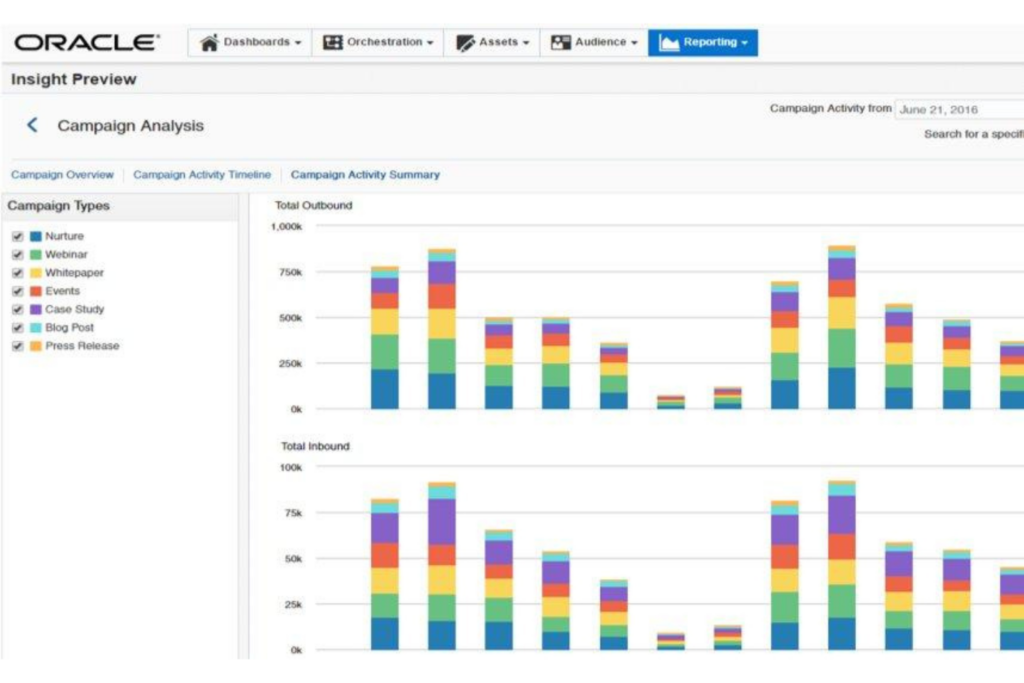10 Best Marketing Automation Software Shortlist
Here's my pick of the 10 best software from the 19 tools reviewed.
With so many different marketing automation software available, figuring out which is right for you is tough. You know you want to efficiently target customers with automated messages across email, web, social media, and text but need to figure out which tool is best. I've got you! In this post I'll help make your choice easy, sharing my personal experiences using dozens of different marketing automation tools with various teams and projects, with my picks of the best marketing automation software.
Why Trust Our Marketing Automation Software Reviews?
We’ve been testing and reviewing marketing automation software since 2022. As revenue operation leaders ourselves, we know how critical and difficult it is to make the right decision when selecting software.
We invest in deep research to help our audience make better software purchasing decisions. We’ve tested more than 2,000 tools for different RevOps use cases and written over 1,000 comprehensive software reviews. Learn how we stay transparent & our marketing automation software review methodology.
Best Marketing Automation Software Reviews
Here’s a brief description of each marketing automation software that showcases each tool’s best use case, outstanding features, and some pros and cons. I’ve also included screenshots to give you a snapshot of their user interface too.
Keap helps small businesses grow by enabling them to create new marketing strategies and automate repetitive tasks.
Why I picked Keap: Formerly known as Infusion Soft, Keap helps small businesses achieve lead, revenue, and customer acquisition targets. Keap makes it simple for small businesses to develop emails, landing pages, workflows, and other essential marketing assets from the platform’s pre-built templates. Depending on your customers’ behaviors, you can set up complex automations, such as follow up sequences, contact management, billing, and payments.
Keap is suitable for small businesses and solopreneurs that are looking to become more organized, increase sales, and save time. Keap combines sales and marketing processes to provide an integrated solution to simplify your company’s operations. The software offers effective CRM and automation integration, which enables your business to create excellent marketing campaigns.
Keap Standout Features and Integrations
Features include lead capture, appointment reminders, sales nurture, purchase follow-ups, CRM, pipeline performance tracking, reporting and analytics, email marketing, text marketing, and an appointment scheduler.
Integrations include Freshdesk, Domo, Twilio, Pipedrive, Recurly, Birdeye, Zendesk, Salesforce, Mailchimp, Slack, Zoom, Dropbox, Trello, Constant Contact, and Quickbooks.
Pros and cons
Pros:
- Simplifies email marketing campaigns
- An enormous number of integrations
- Automates interactions with leads
Cons:
- The interface is complex
- Large learning curve
Snov.io helps businesses simplify their lead generation and cold outreach efforts.
Why I picked Snov.io: The platform allows you to collect leads from anywhere on the internet. Snov.io can help your business find leads from sources such as company websites, LinkedIn, Google search results pages, blogs, and anywhere else on the web. The software will validate the emails you collect to ensure their quality.
Snov.io is an excellent choice for any sized business focusing on cold outreach and needing a solution to automate their outbound marketing tasks. It provides an email marketing service where you can create and send complex email sequences and autoresponders that the recipient can trigger when they perform a specific action. The bulk email sender in Snov.io ensures each message is highly personal, and you can track your campaigns’ performance in real-time.
Snov.io Standout Features and Integrations
Features include an email finder, drip campaigns, lead generation, email capture, email warm-up, sales CRM, a technology checker, and an email verifier.
Integrations include Twilio, Pipedrive, Slack, HubSpot CRM, Zoho CRM, Asana, Trello, Zapier, Calendly, Intercom, Wufoo, Google Forms, Stackreaction, Hyperise, and Rephrase.ai.
Pros and cons
Pros:
- Provides a free CRM
- Automates email campaigns
- Organizes entire outreach campaign
Cons:
- Could provide more features
- Needs more email templates
Drip equips ecommerce brands with the marketing automation tools they need to reach new audiences.
Why I picked Drip: If you operate an ecommerce brand, Drip offers tools to help your business automate many marketing strategies. You can use the platform to automate personalized campaigns for every step of your customer’s journeys. Drip collects customer data and lets you create strategies that work. It also connects with other ecommerce marketing tools that will provide you with even more customer insights.
Drip is a comprehensive tool for any sized ecommerce brand that needs to enhance customer relationships and nurture customer loyalty. It allows your marketing teams to create automated campaigns, track website activity, optimize campaigns for success, and perform other vital functions. You can customize Drip’s workflow templates to meet your requirements and brand. Afterward, you can launch them and automatically engage with your customers.
Drip Standout Features and Integrations
Features include A/B testing, dynamic content, customer surveys, drip campaigns, reporting and analytics tools, campaign management, activity tracking, lead scoring, source tracking, and lead nurturing.
Integrations include Pipedrive, Recurly, Ticketsauce, HoneyBook, BigMarker, Outgrow, ZeroBounce, Salesforce, Mailchimp, Drift, HubSpot CRM, Shopify, and Zapier.
Pros and cons
Pros:
- Very affordable pricing
- Excellent customer service
- Easy to use templates
Cons:
- Workflows are complex at first
- The email builder needs work
Eloqua helps B2B businesses win audiences with personalized, omnichannel marketing campaigns.
Why I picked Eloqua: The software lets you plan automated marketing campaigns while personalizing them. Eloqua is an effective tool for automating marketing campaigns across various channels, such as email, video, and mobile. With this platform, you can automate offer campaign designs, lead scoring, and real-time data.
Eloqua is suitable for large, enterprise-level organizations that need more in-depth automation for their B2B business. The software will give you all the tools you need to segment your audience and manage leads to encourage them to buy from you. Eloqua provides your business with buyer’s journey insights and reports with a few clicks.
Eloqua Standout Features and Integrations
Features include campaign creation and management, historical data assessment, data-driven targeting, audience segmentation, lead scoring, lead management, artificial intelligence, asset management, and data dashboards.
Integrations include Domo, EventsAIR, ClickSend, Improvado, Driftrock, MediaValet, BigMarker, Opensense, LeadsBridge, 6Connex, Zendesk, Dropbox, SurveyMonkey, and OptinMonster.
Pros and cons
Pros:
- Easily integrates with other systems
- Automates marketing journeys
- Many out-of-the-box functionalities
Cons:
- Large learning curve
- Lead scoring needs work
AWeber is an email platform that helps businesses use autoresponders to automate email campaigns.
Why I picked AWeber: The software provides businesses with autoresponder functionality to send emails to customers or leads when they perform a specific action. Many organizations use AWeber because its autoresponder capabilities help them save time, which makes the platform a key part of their marketing campaigns. It’s easy for your teams to automate email follow-ups using the software based on time intervals. For example, you can set up a drip campaign after customers sign up for your mailing list, the first message being a welcome message; they can then receive a discount code a week later, and so on.
AWeber works for any sized business that needs to simplify its email marketing campaigns and grow its subscriber list. You can build landing pages, create custom emails with the drag-and-drop editor, and use the platform’s pre-stocked image library. If you’re in the beginning stages of your business, you can buy a website domain and build your landing pages from the platform.
AWeber Standout Features and Integrations
Features include email templates, an image library, a drag-and-drop builder, pre-built autoresponders, sign-up forms, a landing page builder, behavioral automation, and performance tracking.
Integrations include Jotform, Freshbooks, Outgrow, HoneyBook, Sitejet, LiveAgent, Zendesk, Salesforce, Google Analytics, WordPress, Zapier, and Shopify.
Pros and cons
Pros:
- Video tutorial library
- Easy to use templates
- Very affordable pricing
Cons:
- Some automations are difficult to start
- Complex at first
Marketo is a SaaS tool that will help your business analyze your marketing automation’s performance.
Why I picked Marketo: The platform’s tracking tools will help your business track your customers and leads’ behavior. The software provides real-time data showing how customers and leads engage with your campaigns and content. Not only does Marketo help you build marketing campaign workflows easily, it will analyze them to show you how they’re helping sales.
Marketo is an excellent fit for medium businesses and large enterprises that needs a marketing automation tool that covers any marketing channel. It’s a full-featured software that can handle everything from digital advertising to social media and account-based marketing. Marketo also offers robust content personalization capabilities that will provide a custom experience for each customer and lead through artificial intelligence optimization.
Marketo Standout Features and Integrations
Features include cross-channel marketing, social marketing, dynamic chat, digital advertising, email marketing, mobile marketing, sales insights, account profiling, lead generation, and predictive audiences.
Integrations include Wrike, GoTo Webinar, Domo, Pipedrive, Improvado, Bynder, Stripe, CallTrackingMetrics, Outgrow, OptiMonk, Salesforce, Slack, and Zoom.
Pros and cons
Pros:
- Quickly builds detailed customer profiles
- Easy-to-use platform
- Intuitive smart list builder
Cons:
- UI needs improvement
- Steep learning curve
Salesforce Marketing Cloud helps businesses eliminate manual marketing tasks to help teams speed up their sales cycles.
Why I picked Pardot: The platform provides intelligent lead nurturing capabilities that will automatically send emails and perform marketing tasks according to specific triggers. Salesforce Marketing Cloud has enormous automation that speed up your sales cycle. You can also track your website interactions and create predictive lead scores based on the parameters you set. All of these capabilities work to improve your company’s marketing efficiency and eliminate wasted time and effort.
Salesforce Marketing Cloud is a better fit for larger enterprises that work in the B2B space in any industry. It gives your company B2B analytics and account-based marketing solutions that are tailored to your specific needs. Salesforce Marketing Cloud can enhance your business’s engagement through lead nurturing, lead scoring and grading, and in-depth prospect tracking.
Salesforce Marketing Cloud Standout Features and Integrations
Features include event-triggered actions, email marketing, channel management, lead management, autoresponders, customer surveys, dynamic content, contact database, approval process control, reporting and analytics, and drip campaigns.
Integrations include Accelevents, ProjectManager, Driftrock, Opensense, Hevo, Google Analytics, Zoom HubSpot CRM, Zapier, Contently, and OptinMonster.
Pros and cons
Pros:
- Creates very detailed reports
- Simple Salesforce integration
- Straightforward landing page creator
Cons:
- No customizable dashboards
- Steep learning curve
HubSpot provides businesses with a marketing solution that helps with inbound marketing automation.
Why I picked HubSpot: The tool is a popular inbound marketing platform for many organizations. HubSpot allows you to plan marketing campaigns with its automation capabilities. You can track your website visitors’ behavior and create automatic triggers to send personalized follow-up emails to share offers and discounts. HubSpot can also automate workflows for different goals, such as encouraging visitors to sign-up for your newsletter.
HubSpot provides its Marketing Hub for any sized business that needs to automate repetitive tasks to help them grow. You can use the software to automate workflows, email drip campaigns, lead scoring, and more vital marketing tasks. HubSpot also provides a chatbot to help you automate live chat marketing on your website.
HubSpot Standout Features and Integrations
Features include content management, search engine optimization, ad tracking and management, social media management, live chat, landing page builder, form builder, lead tracking and management, and a workflow editor.
Integrations include monday.com, Miro, Wrike, Freshdesk, Domo, SendGrid, Pipedrive, ProjectManager, Recurly, Improvado, Odoo, GetResponse, and Zendesk.
Pros and cons
Pros:
- Flexible to meet users’ needs
- Easy to use drag-and-drop editor
- State-of-the-art marketing automation features
Cons:
- Steep learning curve
ActiveCampaign enables businesses to grow by helping them enhance customer engagement.
Why I picked ActiveCampaign: The platform does some of the best work automating the process of real people. With this software, you can create and manage automated workflows, track leads, monitor visitor behavior, optimize campaigns, and other crucial tasks that helps you develop deep relationships with your customers and leads. This means you can use ActiveCampaigns to build very effective, personalized campaigns to increase customer engagement.
ActiveCampaign works well for any sized business that needs a way to build advanced automation processes. One feature that stands out most is the marketing automation functionality. Here, you can establish multiple marketing automation flows and personalize them with over 500 pre-built automations, an email template library, and contact management.
ActiveCampaign Standout Features and Integrations
Features include automation maps, automation goals, dynamic content, event tracking, automation optimization, lead tracking, email templates, lead generation, sales analytics, and lead scoring.
Integrations include Freshdesk, Pipedrive, ProjectManager, Recurly, Improvado, SlickText, Jotform, ClickSend, Honeybook, Basecamp, Outgrow, Nutshell, OptiMonk, Zendesk, and Salesforce.
Pros and cons
Pros:
- Quickly identifies sales opportunities
- Build powerful automation
- Excellent customer support
Cons:
- Can be slow at times
- Challenging to learn
4ALLPORTAL
Best for managing product data and media across all your channels
4ALLPORTAL is a comprehensive tool that specializes in digital asset management (DAM), product information management (PIM), and brand shop capabilities.
Why I picked 4ALLPORTAL: What makes 4ALLPORTAL unique as a marketing automation software is its ability to manage product data and media across all your marketing channels. Its CMS integration allows you to automate processes across different channels, like uploading multiple images in the same format, correct resolution, and with all the metadata required to meet SEO requirements.
Additionally, for marketing designs, teams can automate their processes with 4ALLPORTAL's template engine, which allows for the creation of brand-compliant data sheets. I also like the platform's modular and scalable approach to digital asset management. For example, users can begin with the DAM module and PIM functionalities as their marketing efforts grow.
4ALL PORTAL Standout Features and Integrations
Features include a dedicated contact person who helps make the data management workflow more efficient, which includes keeping content and product data up to date. It also has tools for creating and editing digital content directly within the platform, and data enrichment to ensure all relevant data is available in one place. Other features include user behavior analytics, automated workflows, access control, and support for multiple languages.
Integrations include Microsoft Excel, WordPress, Adobe Illustrator, Adobe Creative Cloud, Microsoft Teams, Instagram, Adobe Photoshop, Hootsuite, Adobe InDesign, Salesforce, Dropbox, Canva, Jira, Shopify, and more.
Pros and cons
Pros:
- Support for multiple languages
- Batch automation actions
- Controlled asset access for security
Cons:
- Interface can be challenging to navigate
- Setting up and customizing the portal requires time
| Tools | Price | |
|---|---|---|
| Keap | From $249/month (billed annually) | Website |
| Snovio | No price details | Website |
| Drip | From $39/month | Website |
| Eloqua | Customized pricing upon request | Website |
| AWeber | From $29.99/user/month | Website |
| Marketo | From $895/month | Website |
| Salesforce Marketing Cloud | Pricing upon request | Website |
| Hubspot Marketing Hub | Starts from $45/month | Website |
| ActiveCampaign | From $20/month | Website |
| 4ALLPORTAL | From $575/month | Website |

Compare Software Specs Side by Side
Use our comparison chart to review and evaluate software specs side-by-side.
Compare SoftwareOther Marketing Automation Software
Here are a few more options that didn’t make the best marketing automation software list.
How To Choose Marketing Automation Software
With so many different marketing automation software solutions available, it can be challenging to make decisions on what tool is going to be the best fit for your needs.
As you're shortlisting, trialing, and selecting marketing automation software, consider the following:
- What problem are you trying to solve - Start by identifying the marketing automation software feature gap you're trying to fill to clarify the features and functionality the tool needs to provide.
- Who will need to use it - To evaluate cost and requirements, consider who'll be using the software and how many licenses you'll need. You'll need to evaluate if it'll just be the revenue operation leaders or the whole organization that will require access. When that's clear, it's worth considering if you're prioritizing ease of use for all or speed for your marketing automation software power users.
- What other tools it needs to work with - Clarify what tools you're replacing, what tools are staying, and the tools you'll need to integrate with, such as accounting, CRM, or HR software. You'll need to decide if the tools will need to integrate together or if you can replace multiple tools with one consolidated marketing automation software.
- What outcomes are important - Consider the result that the software needs to deliver to be considered a success. Consider what capability you want to gain or what you want to improve, and how you will be measuring success. For example, an outcome could be the ability to get greater visibility into performance. You could compare marketing automation software features until you’re blue in the face but if you aren’t thinking about the outcomes you want to drive, you could be wasting a lot of valuable time.
- How it would work within your organization - Consider the software selection alongside your workflows and delivery methodology. Evaluate what's working well and the areas that are causing issues that need to be addressed. Remember every business is different — don’t assume that because a tool is popular that it'll work in your organization.
Related Marketing Automation Software Reviews
If you still haven't found what you're looking for here, check out these tools closely related to marketing automation software that we've tested and evaluated.
- CRM Software
- Sales Software
- Lead Management Software
- Business Intelligence Software
- Contract Management Software
- Revenue Management System
Selection Criteria For Marketing Automation Software
Marketing automation software streamlines, automates, and measures marketing tasks and workflows to increase operational efficiency and grow revenue. These platforms typically offer a suite of tools that assist businesses in nurturing and managing their customer relationships effectively. My evaluation criteria for selecting the best marketing automation software are grounded in extensive personal testing and research, ensuring that the recommendations align with specific buyer needs and address common pain points in managing revenue operations.
Core Marketing Automation Software Functionality: 25% of total weighting score
To be considered for inclusion on my list of the best marketing automation platforms, the solution had to support the ability to fulfill common use cases including:
- Lead generation and nurturing
- Email marketing automation
- Customer segmentation and targeting
- Campaign management and analytics
- Sales and marketing alignment
Additional Standout Features: 25% of total weighting score
- Identification of innovative features not commonly found in other marketing automation platforms, such as advanced machine learning capabilities or unique customer engagement tools.
- Examples of platforms that provide advanced predictive analytics or AI-driven content optimization.
- Evaluation of platforms that offer exceptional integration capabilities, extending beyond typical CRM and email systems.
- Assessment of tools providing superior campaign optimization features, like real-time adjustments based on user engagement.
- Consideration of platforms that offer a unique approach to user experience or customer journey mapping.
Usability: 10% of total weighting score
- Assessment of the platform's balance between powerful features and user-friendly interface.
- Evaluation of design aesthetics, ensuring that the platform is visually appealing and intuitive.
- Examination of specific interface elements, like drag-and-drop editors or visual campaign builders, that facilitate ease of use.
- Consideration of how well the platform supports customization and flexibility without compromising simplicity.
Onboarding: 10% of total weighting score
- Evaluation of resources provided for quick and effective onboarding, such as comprehensive training videos and easy-to-use templates.
- Consideration of the availability and quality of interactive product tours or in-app guidance.
- Assessment of the support structure for new users, like dedicated onboarding specialists or accessible customer service.
- Examination of community resources, such as user forums or knowledge bases, which can aid in self-service learning.
Customer Support: 10% of total weighting score
- Comparison of responsiveness and effectiveness of customer support teams across different platforms.
- Evaluation of the variety of support channels offered, including live chat, phone support, and email assistance.
- Consideration of the availability of global support, accommodating users in different time zones.
- Assessment of proactive support measures, such as regular check-ins or updates on new features.
Value For Money: 10% of total weighting score
- Analysis of pricing structures in comparison to the feature set and capabilities offered.
- Consideration of the platform's scalability, ensuring it offers value for businesses as they grow.
- Evaluation of any hidden costs or value-adds like free integrations or included training sessions.
- Comparison of contract flexibility, like month-to-month options versus annual commitments.
Customer Reviews: 10% of total weighting score
- Examination of user feedback across various industries to gauge overall satisfaction.
- Assessment of reviews focusing on reliability, performance, and customer service.
- Consideration of feedback on user community and network, evaluating peer-to-peer support and knowledge sharing.
- Analysis of testimonials regarding ease of use, specifically features like role-based access and intuitive dashboards.
By systematically evaluating marketing automation platforms against these criteria, businesses can identify solutions that not only meet their immediate needs but also offer long-term value and alignment with their growth objectives.
Trends In Marketing Automation Software For 2024
As organizations strive for greater efficiency and effectiveness in their marketing efforts, the demand for innovative, powerful, and user-friendly automation tools has never been higher. By reviewing the latest product updates, press releases, and release logs from leading marketing automation platforms, we can identify key trends that are shaping the industry.
Integration with AI and Machine Learning:
- Many platforms are enhancing their AI capabilities to offer predictive analytics, intelligent automation, and personalized content creation, aiming to provide deeper insights and higher efficiency in marketing campaigns.
- This trend demonstrates a shift toward more data-driven decision-making and the need for software that can adapt and optimize marketing efforts in real-time.
Enhanced Customer Experience Management:
- Tools are increasingly focusing on features that enable more nuanced customer segmentation, journey mapping, and engagement tracking to deliver personalized experiences across multiple channels.
- The emphasis on customer experience aligns with the need to build deeper relationships and foster loyalty, which directly impacts revenue growth.
Focus on Analytics and Reporting:
- There is a noticeable trend toward more advanced analytics features that offer real-time data, comprehensive dashboards, and customizable reports to measure marketing effectiveness and ROI.
- This reflects the growing need for transparency and accountability in marketing operations, ensuring that teams can quickly adjust strategies based on accurate performance data.
Automation of Complex Workflows:
- The most sought-after platforms are those that simplify the automation of complex marketing workflows, including cross-channel campaign management and lead nurturing processes.
- The demand for these features indicates a move toward more integrated and cohesive marketing strategies, reducing manual effort and increasing consistency across touchpoints.
Decline in Standalone Tools:
- Tools that offer limited integration or only address a narrow aspect of marketing automation are becoming less popular as businesses seek comprehensive solutions that cover multiple functions seamlessly.
- This trend suggests that versatility and connectivity are becoming critical factors in the selection of marketing automation software, as companies look to streamline operations and reduce technology stack complexity.
The trends in marketing automation software highlight a shift towards more intelligent, integrated, and customer-centric platforms. As revenue operation leaders seek to navigate a competitive and ever-changing landscape, the ability of software to deliver actionable insights, automate complex processes, and enhance customer engagement is paramount. These trends not only reflect the current state of marketing technology but also point to the future direction of revenue operations management.
What Is Marketing Automation Software?
Marketing automation software automates marketing actions and streamlines marketing workflows. It typically includes tools for email marketing, social media posting, lead generation, and analytics. These systems enable marketers to nurture leads with personalized content and to manage marketing campaigns more efficiently.
The benefits of using marketing automation software are multifaceted. It enhances efficiency by reducing repetitive tasks, improves lead nurturing and segmentation, and enables more effective targeting of marketing messages. By providing detailed analytics, it helps businesses understand campaign performance and customer behavior, leading to more informed marketing decisions and strategies.
Features Of Marketing Automation Software
When selecting marketing automation software to manage revenue operations, identifying the right features is critical to ensure alignment with business goals and operational efficiency. These features should empower organizations to enhance engagement, streamline processes, and drive growth effectively. Below are the most important features to consider:
- Comprehensive CRM Integration: Seamless integration with customer relationship management systems ensures that all customer data is centralized, providing a holistic view of customer interactions and enabling targeted, data-driven marketing strategies. This integration is vital for aligning sales and marketing efforts, which is crucial for optimizing revenue operations.
- Advanced Analytics and Reporting: Deep insights into campaign performance and customer behavior allow teams to make informed decisions. Accurate and detailed analytics support the optimization of marketing strategies and the measurement of ROI, directly impacting the effectiveness of revenue operations.
- Lead Management and Scoring: Efficiently managing and scoring leads helps prioritize sales efforts towards the most promising prospects. Effective lead management ensures that high-quality leads are nurtured and advanced through the sales funnel, directly contributing to revenue growth.
- Automated Campaign Management: Automation of repetitive tasks in campaign management saves time and reduces errors. This feature enables teams to focus on strategic activities and ensures consistent communication with prospects and customers, facilitating smoother revenue operations.
- Personalization and Segmentation: Delivering personalized content to segmented audiences increases engagement and conversion rates. Tailoring messages and offers to meet the specific needs and preferences of different segments enhances customer experiences and drives revenue.
- Email Marketing Tools: Robust email marketing capabilities allow for the design, execution, and optimization of email campaigns. Effective email marketing is a core component of engagement strategies, nurturing leads, and retaining customers, all of which are essential for successful revenue operations.
- Social Media Management: Integrating social media activities within the marketing automation platform offers a comprehensive approach to engage with audiences across channels. This feature enhances brand presence and customer interaction, supporting broader revenue-generating efforts.
- Mobile Marketing: With the increasing use of mobile devices, mobile marketing features enable businesses to reach and engage customers effectively on their preferred devices. This accessibility helps maintain consistent engagement and opens additional revenue channels.
- E-commerce Integration: For businesses that sell online, integration with e-commerce platforms helps track customer interactions and purchases, providing valuable insights for cross-selling and upselling opportunities. This integration is crucial for maximizing customer lifetime value and driving revenue.
- Artificial Intelligence and Machine Learning: AI and ML capabilities offer predictive insights and automation of complex decision-making processes. These technologies enhance personalization, optimize campaign performance, and anticipate customer needs, which are key for advanced revenue operations management.
By focusing on these features, organizations can leverage marketing automation software to enhance their revenue operations, driving growth and efficiency. The right set of tools not only simplifies processes but also provides deep insights and fosters stronger customer connections, all of which are essential for thriving in today's competitive environment.
Benefits Of Marketing Automation Software
By streamlining marketing tasks, enhancing customer engagement, and providing actionable insights, marketing automation software offers significant advantages that can transform business processes and outcomes. Here are five primary benefits that marketing automation software delivers to its users and organizations:
- Increased Operational Efficiency: By automating repetitive tasks, the software frees up team members to focus on strategy and creative endeavors. This efficiency boost not only accelerates workflows but also reduces the likelihood of human error, enhancing the overall productivity of the marketing team.
- Enhanced Customer Experience: Through personalized communication and timely engagement, marketing automation software ensures that customers receive relevant and appealing content. This personal touch fosters stronger relationships and loyalty, which are crucial for sustained business growth and customer retention.
- Data-Driven Decision Making: With comprehensive analytics and reporting tools, the software provides deep insights into campaign performance and customer behavior. These data-driven insights enable businesses to make informed decisions, fine-tune their marketing strategies, and optimize their return on investment.
- Scalability: As organizations grow, their marketing needs become more complex and voluminous. Marketing automation software scales to accommodate increased demands without necessitating a proportional increase in resources or personnel, thereby supporting business expansion with efficiency.
- Alignment Between Marketing and Sales: By ensuring a seamless flow of information between marketing and sales teams, the software helps align strategies and goals, leading to more effective lead nurturing and conversion. This alignment is crucial for optimizing the revenue funnel and achieving business objectives.
Costs & Pricing For Marketing Automation Software
When exploring marketing automation software, understanding the various plan and pricing options is essential, especially for buyers with limited experience in this domain. These platforms typically offer a range of plans to cater to different sizes and types of businesses, each with distinct features and pricing structures. Below is a breakdown of common plan options you might encounter, aiming to guide you in selecting the most suitable package for your organization's needs.
Plan Comparison Table For Marketing Automation Software
| Plan Type | Average Price | Common Features Included |
|---|---|---|
| Basic | $0 - $200/month | Email marketing, basic lead generation tools, campaign management, analytics, and user support |
| Professional | $200 - $800/month | Advanced automation capabilities, CRM integration, social media and mobile marketing, advanced analytics |
| Enterprise | $800 - $3000+/month | Custom integrations, dedicated account manager, advanced AI features, comprehensive analytics suite |
| Free | $0 | Limited email marketing, basic analytics, lead capture forms, community support |
When choosing a plan, consider the size of your business, the complexity of your marketing operations, and your growth aspirations. Select a package that not only fits your current needs but also has the scope to accommodate future expansion.
Marketing Automation Software Frequently Asked Questions
Here are a few popular questions answered for your convenience!
What are the different types of marketing automations?
Why should I use marketing automation software?
What other RevOps software should I use?
Conclusion
There are many options when it comes to marketing automation software. There are many conflicting opinions regarding the best option for each business, especially when considering that many businesses need several tools for their requirements. It’s all about deciding which one is right for your budget, business purpose, and technical expertise.
If you’re looking for more tools for your business’s revenue operations, remember to look through our different tool lists for specific organizational aspects, such as business intelligence, data visualization, and sales automation. We regularly add new tool lists with the latest software to enhance your operations and grow your business. And sign up for our newsletter to get all the latest news sent directly to your inbox.