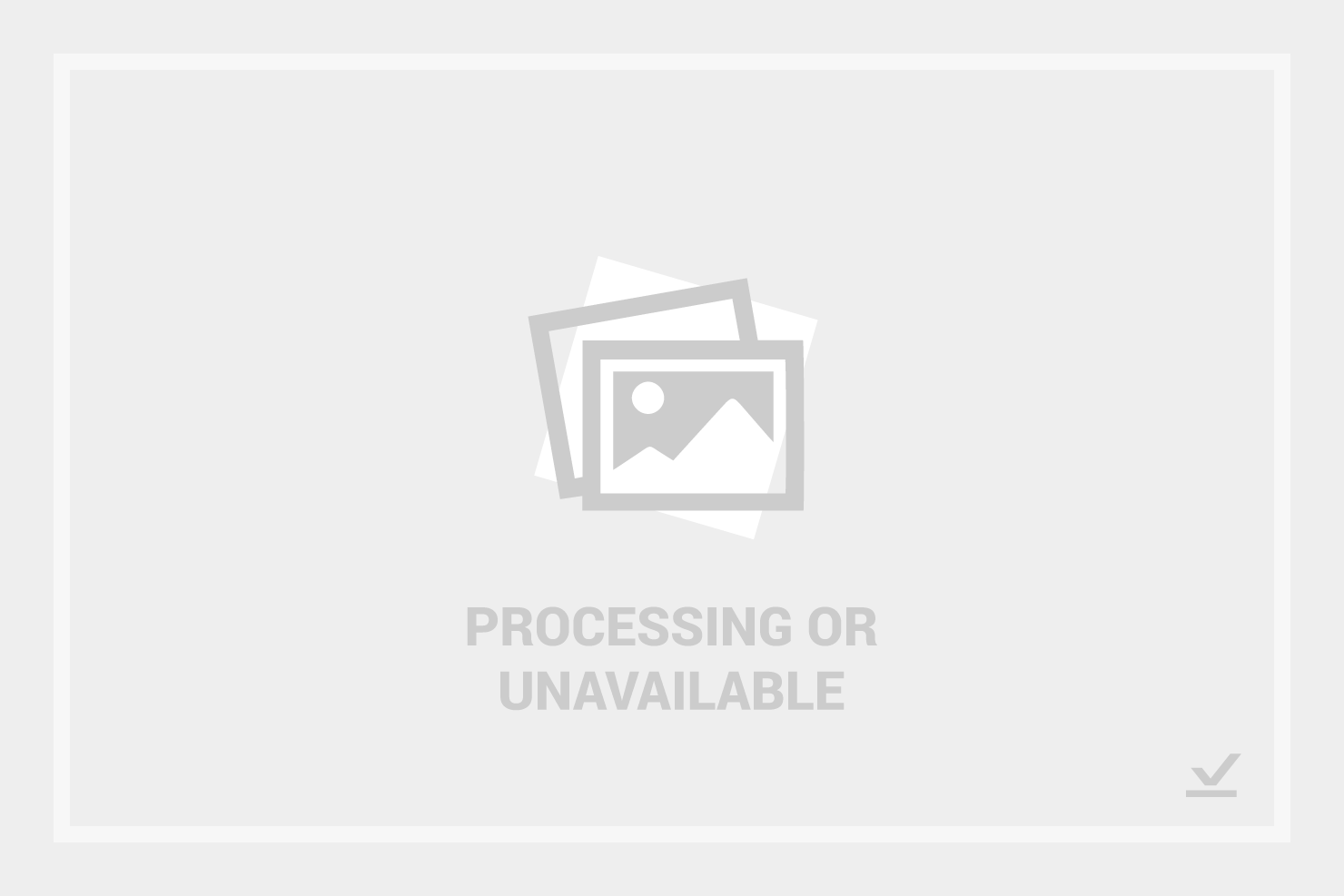10 Best Sales Funnel Software Shortlist
Here's my pick of the 10 best software from the 20 tools reviewed.
With so many different sales funnel software available, figuring out which is right for you is tough. You know you want to track customer journeys from initial contact through to the final sale but need to figure out which tool is best. I've got you! In this post I'll help make your choice easy, sharing my personal experiences using dozens of different sales funnel tools with various teams and accounts, with my picks of the best sales funnel software.
Why Trust Our Sales Funnel Software Reviews?
We’ve been testing and reviewing sales funnel software since 2022. As revenue operation leaders ourselves, we know how critical and difficult it is to make the right decision when selecting software.
We invest in deep research to help our audience make better software purchasing decisions. We’ve tested more than 2,000 tools for different RevOps use cases and written over 1,000 comprehensive software reviews. Learn how we stay transparent & our sales funnel software review methodology.
| Tools | Price | |
|---|---|---|
| monday CRM | From $8/user/month (billed annually) | Website |
| HubSpot | From $45/user/month | Website |
| Zoho CRM | From $15/user/month | Website |
| ClickFunnels | No price details | Website |
| Sales Creatio | From $30 per user/month | Website |
| Snovio | No price details | Website |
| SalesLoft | Pricing upon request | Website |
| Instapage | From $299/user/month | Website |
| Outreach | Pricing upon request | Website |
| Zendesk Sell | From $19/user/month | Website |

Compare Software Specs Side by Side
Use our comparison chart to review and evaluate software specs side-by-side.
Compare SoftwareHow To Choose Sales Funnel Software
With so many different sales funnel software solutions available, it can be challenging to make decisions on what tool is going to be the best fit for your needs.
As you're shortlisting, trialing, and selecting sales funnel software, consider the following:
- What problem are you trying to solve - Start by identifying the sales funnel software feature gap you're trying to fill to clarify the features and functionality the tool needs to provide.
- Who will need to use it - To evaluate cost and requirements, consider who'll be using the software and how many licenses you'll need. You'll need to evaluate if it'll just be the revenue operation leaders or the whole organization that will require access. When that's clear, it's worth considering if you're prioritizing ease of use for all or speed for your sales funnel software power users.
- What other tools it needs to work with - Clarify what tools you're replacing, what tools are staying, and the tools you'll need to integrate with, such as accounting, CRM, or HR software. You'll need to decide if the tools will need to integrate together or if you can replace multiple tools with one consolidated sales funnel software.
- What outcomes are important - Consider the result that the software needs to deliver to be considered a success. Consider what capability you want to gain or what you want to improve, and how you will be measuring success. For example, an outcome could be the ability to get greater visibility into performance. You could compare sales funnel software features until you’re blue in the face but if you aren’t thinking about the outcomes you want to drive, you could be wasting a lot of valuable time.
- How it would work within your organization - Consider the software selection alongside your workflows and delivery methodology. Evaluate what's working well and the areas that are causing issues that need to be addressed. Remember every business is different — don’t assume that because a tool is popular that it'll work in your organization.
Best Sales Funnel Software Reviews
Here I’ll be discussing the best sales funnel software available on the market right now. I’ll show why I picked each one for this list, provide a screenshot of each platform, list each tool’s pricing, and discuss the pros and cons of each.
monday sales CRM helps increase visibility for revenue teams by providing customizable dashboard capabilities.
Why I picked monday sales CRM: When managing a sales funnel, having complete access to metrics such as sales figures, deal progress, and team performance is essential. With monday sales CRM, I noticed that you would receive a highly customizable data dashboard that allows you to focus on the metrics that matter to you. The dashboard can also help you track and manage sales activity, such as calls, meetings, notes, and more, so you always understand communication progress.
monday sales CRM Standout Features and Integrations
Features include the ability to manage team quota attainment and view the goals for specific members or your entire team. You can also use Monday sales CRM to capture leads by connecting the platform with your current systems, adding forms to your website, or adding the leads manually.
Integrations are available to help you place all of your team’s work in a centralized place, including Aircall, Copper, Dropbox, Google Drive, Mailchimp, Microsoft Teams, Pipedrive, Salesforce, Slack, Zendesk, and other software options. If you have a paid Zapier account, you can create custom connections with your tech stack. You can also use the vendor’s API.
Pros and cons
Pros:
- Straightforward, organized layout.
- Expedites the entire sales funnel.
- Simple pipeline management capabilities.
Cons:
- Automations are complex to establish.
- Advanced features cost more.
HubSpot is an all-in-one platform that unifies marketing, sales, customer service, content management, and operations software into a cohesive ecosystem.
Why I picked HubSpot: With HubSpot's advanced lead management system, sales teams can capture, score, and nurture leads, ensuring that no potential customer slips through the cracks. The platform's automation tools enable the creation of customized workflows that guide prospects through the funnel with personalized emails and follow-ups. Additionally, HubSpot offers detailed analytics and reporting for insights into funnel performance and areas for improvement. Its integrated CRM also ensures customer interactions are tracked and accessible.
HubSpot Standout Features and Integrations
Features include customizable sales pipelines, which allow businesses to create and manage multiple pipelines tailored to their unique sales processes. HubSpot also has integrated email tracking and scheduling tools and customizable dashboards.
Integrations include Salesforce, Slack, Zapier, Mailchimp, Zoom, Google Workspace, Microsoft 365, Shopify, WordPress, LinkedIn Sales Navigator, PandaDoc, and Trello.
Pros and cons
Pros:
- Comprehensive suite of products for marketing, sales, and customer service
- Great for automating workflows
- Dynamic and customizable CRM capabilities
Cons:
- Analytics are marginal unless paying for the premium version
- Free version lacks many features
Zoho CRM helps revenue teams determine which leads should get the most attention. It uses scoring rules to help teams prioritize leads to quickly ensure conversions.
Why I picked Zoho CRM: I understand there are some revenue teams that don’t have complaints about the quality of leads they receive, but I wanted to add Zoho CRM for the other organizations that would benefit from lead scoring rules. Zoho CRM can set lead score rules based on demographics and behavior to rank them and show you which are more likely to close. However, what I believe is most beneficial is the negative scoring feature which takes points away if a lead behaves negatively towards your brand, so you can pass on them.
Zoho CRM Standout Features and Integrations
Features include Zoho CRM’s workflow automation capabilities that help your revenue teams be more productive by finishing their mundane tasks for them. You can establish workflow rules to help your teams get work completed by triggering specific actions when they meet your specified conditions.
Integrations include native connections that will help your teams spend less time managing multiple systems. Many integrations are available from Zoho CRM, such as ActiveCampaign, Dropbox, Front, GetResponse, GoTo Meeting, Mailchimp, Proposify, QuickBooks, RingCentral, Slack, and other software options. You can also use a paid Zapier account or Zoho CRM’s API to create custom integrations.
Pros and cons
Pros:
- Cost-effective pricing structure.
- Highly scalable platform.
- Comprehensive Zoho application suite.
Cons:
- Unintuitive user interface.
- Steep learning curve.
ClickFunnels helps businesses quickly create sales funnels with a drag-and-drop tool that allows teams to create completely customized landing pages.
Why I picked ClickFunnels: The platform is a simple drag-and-drop landing page builder that will help your business create high-converting landing pages without the use of any coding. You can customize ClickFunnels from start to finish and optimize every part of your sales funnel, such as the initial opt-in page to the upsell and thank you pages. ClickFunnels also provides A/B testing functionality that allows you to split-test your landing pages to identify which page converts more visitors into customers.
ClickFunnels Standout Features and Integrations
Features that make ClickFunnels an excellent choice include its extensive template library that will help you immediately build converting sales funnels. To get started, all you have to do is decide which sales funnel you want to build; the platform will help you decide and edit some text, place graphics, and get ready to sell.
Integrations include most of the top third-party applications that are common with revenue teams, such as ActiveCampaign, GetResponse, HoneyBook, Keap, Mailchimp, Salesforce, Shift, Stripe, Thryv, Twilio, and other software options. Those with paid Zapier accounts can create custom integrations with their current systems.
Pros and cons
Pros:
- Excellent customer support.
- Simple user interface.
- Extensive training.
Cons:
- No free plan.
- Expensive pricing.
Sales Creatio is a comprehensive sales funnel tool that can handle entire sales funnels, from initial lead to final conversion.
Why I picked Sales Creatio: Many sales funnel software specializes in one specific aspect, but I added Sales Creatio to this list because it handles everything in your sales funnel. Sales Creatio provides out-of-the-box processes that guide your leads through various actions to improve and speed up results. You can use the platform to track your funnels and manage communications from one software.
Sales Creatio Standout Features and Integrations
Features include an intuitive set of analytics tools that provide insights into your leads’ behaviors and allow you to perform accurate sales forecasts. The analytics from Sales Creatio will help you identify any flaws in your sales funnel strategy.
Integrations that are available from Sales Creatio include native connections with tools such as GoTo Meeting, HubSpot Marketing Hub, Mailchimp, Microsoft Teams, QuickBooks, RingCentral, Salesforce, Salesloft, SurveyMonkey, Twilio, and other software options. You can also use a paid Zapier account to create custom connections with your tech stack.
Pros and cons
Pros:
- Excellent customer support.
- Regular updates.
- Straightforward integrations.
Cons:
- Limited ready-to-go workflow templates.
- Outdated user interface.
Snov.io provides various tools that help revenue teams close more deals after effectively nurturing leads throughout the sales funnel.
Why I picked Snov.io: Following up with leads throughout your sales cycle can significantly increase reply rates, which is the main reason I added Snov.io to this article. You can automate this process by using Snov.io to create automated follow-up sequences. Snov.io allows you to create perpetual drip campaigns that you launch once, and after adding leads, they go through your custom sales funnel that caters to your leads’ needs and behaviors. The platform uses precise warm-up strategies and AI-powered conversations that are lifelike and will increase engagement.
Snov.io Standout Features and Integrations
Features available from Snov.io include tools that will help you collect leads so they can go through your sales funnel. You can find leads individually or in bulk on LinkedIn, blogs, Google search results, blogs, and anywhere on the internet.
Integrations include over 5,000 native connections with popular systems that many revenue teams use, such as Airtable, Asana, HubSpot, Phantombuster, Pipedrive, Salesforce, Slack, Todoist, Trello, Zoho CRM, and other software options. You can also use the API from Snov.io or a paid Zapier account to create custom integrations with your current systems.
Pros and cons
Pros:
- Excellent customer support team.
- User-friendly interface.
- Powerful email verification features.
Cons:
- Not many email templates available.
- Database has some outdated information.
SalesLoft is the one place revenue team leaders can get the coaching insights they need to help their reps close more deals after customers go through the business’s sales funnel.
Why I picked SalesLoft: It’s common for revenue team managers to not have the proper visibility into specific sales funnel stages where their reps need help. So, I added SalesLoft because the Coach to Close workflow within the platform can help your managers assist reps so they can close an extra one or two deals. The coaching tool shows your team leaders the conversion rates for every stage of your sales funnel, so they can identify deals that their reps are at risk of losing and coach them throughout each problem stage.
SalesLoft Standout Features and Integrations
Features are available that help SalesLoft stand out from the competition, including its forecasting tool that provides real-time sales funnel visibility that helps your teams understand deal health and immediately identify risks. The data it provides is collected from Cadence, Conversations, and your CRM, which will provide a complete pipeline health analysis.
Integrations include over 160 native connections to help you improve productivity, including Aircall, Chili Piper, Gong.io, HubSpot, LeadIQ, Microsoft Dynamics, Salesforce, Seismic Enablement Cloud, Slack, SugarCRM, and other software options. SalesLoft also provides an API that allows you to create custom integrations with your tech stack.
Pros and cons
Pros:
- Excellent contact interaction management.
- New features are added regularly.
- Robust, user-friendly platform.
Cons:
- No phone dialer features.
- Freezes during extensive changes.
Instapage provides an advanced solution that helps businesses build effective landing pages that increase conversions and ROI.
Why I picked Instapage: The primary focus of Instapage is to help businesses increase sales conversions through their landing pages. To do this, Instapage provides sophisticated, conversion-focused landing page templates and advanced testing features. Instapage also helps you improve your landing page’s performance even more, thanks to its heatmaps and conversion analytics capabilities.
Instapage Standout Features and Integrations
Features that can help you build effective landing pages to start your sales funnel include Instapage’s AI content generation tool. The AI Content Generation tool allows you to create headline, page text, and CTA button variations from the builder. This will accelerate your landing page development by generating audience-focused content.
Integrations include over 120 connections, such as ActiveCampaign, CallRail, Google Analytics, Heap, HubSpot, Kissmetrics, LiveChat, Mailchimp, Salesforce, Zoho CRM, and other software options. You can also use a paid Zapier account to create custom integrations.
Pros and cons
Pros:
- Excellent customer support.
- Simple landing page builder.
- Hosts unlimited domains
Cons:
- Mobile editor needs improvement.
- High price point.
Outreach helps businesses confidently inspect their sales funnels to identify gaps, model assumptions, and enhance strategies that increase performance and productivity.
Why I picked Outreach: After establishing your goals for your sales funnels, inspecting your pipeline after implementing your sales cycle is essential. Outreach’s sales funnel inspection tools will help you understand how your funnel has changed throughout a specific time period and show you what’s working. It also provides an overview of which funnel stage your teams are likely to win based on your historical rates.
Outreach Standout Features and Integrations
Features include sales engagement capabilities that will help you enhance your sales funnel’s quality and improve prospecting effectiveness. Outreach can simplify and automate your prospecting processes to help you create sales funnels that convert leads into customers. It does this by providing templates, snippets, account-based workflows, and tasks that generate positive responses and help your sales reps have effective engagements with leads throughout your sales cycle.
Integrations include native connections such as Aircall, Avoma, Chili Piper, Dialpad, Domo, Gong.io, HubSpot, Intercom, Microsoft Dynamics 365, Salesforce, and other software options. You can also request API access from Outreach to create your own integrations.
Pros and cons
Pros:
- Excellent reporting tools.
- Effective scheduling features.
- Task flow improves productivity.
Cons:
- User interface needs improvement.
- Customer support needs work.
Zendesk Sell helps revenue professionals analyze their sales funnel pipeline and lead progressions to help them identify bottlenecks across every funnel stage.
Why I picked Zendesk Sell: I wanted to add Zendesk Sell because it will give you a clear view of your deals and what pipeline stage they’re in. The pipeline development view within the platform will show you a detailed breakdown of the number of deals in your funnel, their value, and distribution values that shows the other stages the deals move to or from. Zendesk Sell will also automatically generate real-time, accurate reports so you can have a deep understanding of your sales funnel’s overall health.
Zendesk Sell Standout Features and Integrations
Features that will enhance your funnels include sales trigger capabilities that help you automate specific parts of your pipeline. Zendesk Sell’s sales triggers can help you eliminate manual work and ensure all leads get the most attention.
Integrations include over 1,000 natively available connections, such as Copper, HubSpot, Mailchimp, Pendo, Pipedrive, Salesforce, SurveyMonkey, Trello, Typeform, Zoho CRM, and other software options. If you have a paid Zapier account, you can create custom integrations, or you can use Zendesk Sell’s API.
Pros and cons
Pros:
- Provides a complete view of interactions.
- Intuitive interface.
- Helps with lead follow-ups.
Cons:
- Sometimes slows down or crashes.
- Advanced features require higher investment.
Other Sales Funnel Software
Here are a few more options that didn’t make the best sales funnel software list:
Related Sales Funnel Software Reviews
If you still haven't found what you're looking for here, check out these tools closely related to sales funnel software that we've tested and evaluated.
- CRM Software
- Sales Software
- Lead Management Software
- Business Intelligence Software
- Contract Management Software
- Revenue Management System
Selection Criteria For Sales Funnel Software
Sales funnel software is designed to help businesses track, analyze, and optimize each stage of the sales process, providing insights that drive conversions and revenue growth. In my experience evaluating these tools, I've identified key functionalities and use cases that are crucial for any sales funnel software to be effective.
Core Sales Funnel Software Functionality - 25% of total weighting score
To be considered for inclusion on my list of the best sales funnel software, the solution had to support the ability to fulfill common use cases:
- Efficiently capturing and nurturing leads at the top of the funnel.
- Streamlining the qualification process to focus on high-potential leads.
- Providing clear visibility into each stage of the sales pipeline.
- Offering detailed analytics to identify bottlenecks and optimize conversions.
- Integrating seamlessly with other sales and marketing tools to maintain data consistency and workflow continuity.
Additional Standout Features - 25% of total weighting score
- Advanced AI-driven insights for predicting lead behavior and sales outcomes.
- Customizable pipeline stages to adapt to unique sales processes.
- Robust automation features that reduce manual tasks and accelerate the sales cycle.
- Comprehensive integration capabilities with a wide range of external platforms.
- Exceptional data visualization tools that make complex information accessible and actionable.
Usability - 10% of total weighting score
- Intuitive design that facilitates quick adoption and minimizes training requirements.
- Customizable interfaces that can be tailored to individual user preferences.
- Mobile responsiveness to ensure access and functionality across devices.
Onboarding - 10% of total weighting score
- Accessible and thorough training materials to support user acclimatization.
- Interactive guides and support during the initial setup phase.
- Responsive customer service that aids in overcoming initial adoption hurdles.
Customer Support - 10% of total weighting score
- Availability of a knowledgeable support team to address technical issues.
- A variety of support channels catering to different user preferences.
- Proactive engagement from the support team to ensure user satisfaction.
Value For Money - 10% of total weighting score
- Transparent pricing that reflects the software's value and feature set.
- Flexibility in plan options to cater to businesses of varying sizes and needs.
- Competitive positioning in terms of pricing relative to similar offerings in the market.
Customer Reviews - 10% of total weighting score
- Analyzing feedback to understand the software's real-world effectiveness.
- Identifying common themes in user testimonials related to both strengths and weaknesses.
- Gauging overall customer satisfaction and the impact on sales operations.
When selecting sales funnel software, it's crucial to choose a solution that not only addresses your immediate needs but also offers scalability and adaptability as your business grows. The right software should enhance your sales team's ability to engage with prospects, nurture leads, and close deals, ultimately supporting your organization's revenue objectives.
Trends In Sales Funnel Software For 2024
The latest product updates, press releases, and release logs from leading tools reveal key trends that are shaping the future of sales funnel software, highlighting functionalities that are becoming essential for managing revenue operations effectively. Below are the prominent trends and their implications for businesses:
- Integration and Automation:
- Enhanced integration capabilities with other sales and marketing tools, ensuring a seamless flow of data across platforms and reducing manual data entry.
- Increased automation of routine tasks within the sales funnel, such as lead scoring and follow-up scheduling, allowing sales teams to focus on high-value activities.
- AI and Machine Learning:
- Advanced AI algorithms providing predictive analytics to forecast sales trends and identify potential bottlenecks in the sales process.
- Machine learning being used to refine lead scoring models over time, improving the accuracy of lead qualification and prioritization.
- Data Visualization and Analytics:
- Sophisticated data visualization tools making it easier to interpret complex data and gain actionable insights.
- Real-time analytics features helping businesses monitor their sales funnel performance continuously and make data-driven decisions quickly.
- Declining Features:
- Basic email integration and notification features are becoming standard and not considered differentiators anymore.
- Overly complex customization options that require significant time and resources to implement are being overshadowed by more user-friendly, adaptable solutions.
The current trends in sales funnel software underscore the importance of automation, integration, AI, and data-driven decision-making in optimizing sales processes. As these tools become more advanced, businesses are better equipped to manage their revenue operations efficiently, respond to market changes proactively, and drive sustainable growth. For revenue operation leaders, selecting software that aligns with these trends will be crucial to staying competitive and maximizing sales effectiveness.
What is Sales Funnel Software?
Sales funnel software is a tool that helps businesses manage and optimize their sales process. It tracks the journey of potential customers from initial contact to final sale, providing insights at each stage of the customer engagement. The software typically includes features for lead capture, pipeline visualization, customer behavior tracking, automated marketing, and analytics, all focused on improving the efficiency and effectiveness of the sales funnel.
The benefits of sales funnel software include a more streamlined and efficient sales process, improved lead management, and higher conversion rates. It provides valuable data-driven insights into customer behavior and the effectiveness of sales strategies, helping businesses make informed decisions. Additionally, the software aids in resource allocation and task automation, saving time and reducing manual effort. By optimizing each stage of the sales funnel, it enhances the overall sales performance and customer engagement of a business.
Features Of Sales Funnel Software
Sales funnel software is instrumental in identifying, tracking, and optimizing the various stages of the sales funnel to ensure maximum efficiency and effectiveness. Below are the essential features to look for in sales funnel software to enhance your revenue operations management:
- Lead Capture and Segmentation: Automates the collection and organization of lead data. This feature is crucial for building a structured approach to managing leads at different funnel stages, ensuring personalized engagement.
- Pipeline Management: Offers a visual representation of your sales pipeline. Effective pipeline management is vital for monitoring progress, identifying bottlenecks, and optimizing the flow of deals through the funnel.
- CRM Integration: Ensures seamless data exchange with your CRM system. Integration is key to maintaining data integrity and providing a unified view of customer interactions across platforms.
- Activity Tracking: Records interactions with prospects and customers. Tracking activities like calls, emails, and meetings is essential for understanding engagement levels and determining the next best actions.
- Email Automation: Facilitates the creation and management of email campaigns. Automated email sequences can nurture leads at scale, moving them effectively through the funnel.
- Analytics and Reporting: Delivers insights into funnel performance. Access to comprehensive analytics helps identify trends, measure success against KPIs, and inform strategic decisions.
- Lead Scoring: Evaluates leads based on their engagement and likelihood to convert. Lead scoring helps prioritize follow-up efforts, focusing resources on the most promising opportunities.
- Task Automation: Streamlines repetitive tasks within the sales process. Automation increases efficiency, allowing sales teams to concentrate on high-impact activities.
- Customization Options: Allows the software to be tailored to specific business processes. Customization ensures the tool aligns with your unique sales strategies and operational workflows.
- User-Friendly Interface: Provides an intuitive user experience. A straightforward and accessible interface encourages adoption and minimizes training requirements, enhancing productivity.
Selecting sales funnel software with the right blend of features can significantly enhance the strategic management of your revenue operations. By providing detailed insights, automating routine tasks, and enabling effective lead management, the right software empowers teams to drive conversions and achieve revenue goals efficiently.
Benefits Of Sales Funnel Software
By providing comprehensive insights and automation capabilities, sales funnel software enables organizations to optimize each stage of the sales funnel, ensuring that potential leads are nurtured and converted effectively. Here are five primary benefits of utilizing sales funnel software:
- Improved Lead Management: Centralizes and organizes lead information, enhancing visibility across the funnel. This benefit allows teams to efficiently track and nurture leads, ensuring that no opportunities are missed and that potential customers receive timely and relevant engagement.
- Enhanced Sales Productivity: Automates repetitive tasks and streamlines sales processes. By reducing manual efforts, sales teams can focus more on engaging with prospects and closing deals, thereby increasing their overall productivity and effectiveness.
- Data-Driven Insights: Offers in-depth analytics and reporting features. Access to key metrics and performance data enables organizations to make informed decisions, tailor their sales strategies, and continuously optimize their sales funnel for better outcomes.
- Increased Conversion Rates: Helps identify and rectify bottlenecks in the sales process. By pinpointing areas where prospects disengage or drop off, sales funnel software allows businesses to implement targeted improvements, ultimately boosting conversion rates and revenue.
- Scalability and Flexibility: Adapts to the evolving needs of a growing business. As organizations expand, sales funnel software can scale accordingly, providing the necessary tools and features to manage increasing volumes of leads and complex sales processes.
Costs & Pricing For Sales Funnel Software
Various sales funnel software providers offer a range of pricing plans to cater to different business sizes, needs, and budgets. Understanding the features and value each plan provides will guide you in making an informed choice that aligns with your business objectives and resources. Here's a breakdown of common plan options and their typical pricing:
Plan Comparison Table For Sales Funnel Software
| Plan Type | Average Price | Common Features Included |
|---|---|---|
| Basic | $10 - $50 per user/month | Lead capture, basic analytics, email integration |
| Professional | $50 - $150 per user/month | Advanced analytics, automation features, CRM integration |
| Enterprise | $150 - $500 per user/month | Custom integrations, dedicated support, advanced analytics |
| Free | $0 | Limited lead capture, basic analytics |
When choosing a sales funnel software plan, consider not only the current size and needs of your business but also your growth expectations. Opt for a plan that not only fits your budget but also provides the flexibility and scalability to evolve with your business, ensuring a valuable long-term investment in your sales operations' success.
Sales Funnel Software Frequently Asked Questions
When searching for new software, asking as many questions as possible before making an investment is essential. You might have the same or similar questions from other organizations that were previously looking for sales funnel software for their business. Here are some of the most common questions from others like yourself and their helpful answers.
Who uses sales funnel software?
Various organizations and industries use sales funnels to take complete control of their customer’s buying experience. Small businesses, enterprise organizations, and everything in between use sales funnel software because they need some level of control over the buying experience to ensure their customers continue the relationship. Typically, these businesses understand that having long or complicated buying processes means their customers are more likely to try the competition next time.
What are they types of sales funnel software?
Sales funnel software comes in various types, each designed to cater to different aspects of the sales and marketing process. Understanding these types can help organizations select the software that best aligns with their specific needs and goals. Here are the main types of sales funnel software:
- Lead Capture Software: Focuses on gathering information from potential customers through various channels like web forms, landing pages, and social media platforms. This software is essential for building the top of the sales funnel by accumulating a broad base of leads to engage and nurture.
- Email Marketing Software: Specializes in engaging leads through targeted email campaigns. It allows for the automation of email sequences, tracking of open and click-through rates, and segmentation of contacts based on their interaction, guiding leads further down the funnel.
- CRM Software: While broader in scope, CRM systems often include sales funnel management features, providing a holistic view of customer interactions and progress through the sales pipeline. These systems help in tracking sales activities, forecasting, and analyzing customer data to enhance sales strategies.
- Marketing Automation Software: Automates repetitive tasks and streamlines marketing workflows, facilitating lead nurturing and movement through the sales funnel. Features include campaign management, lead scoring, and multi-channel marketing coordination.
- Analytics and Reporting Software: Offers deep insights into the performance of various stages of the sales funnel. It helps businesses understand conversion rates, identify bottlenecks, and optimize their sales processes based on data-driven findings.
- Sales Pipeline Software: Provides a visual representation of where prospects are in the sales process, helping teams to prioritize their efforts, forecast revenue, and close deals more efficiently.
- All-in-One Sales Funnel Platforms: Combine the functionalities of the above types, offering a comprehensive suite of tools to manage the entire sales funnel from lead capture to closing. These platforms are ideal for businesses looking for an integrated approach to sales funnel management.
By choosing the type of sales funnel software that best fits their unique sales process and objectives, organizations can more effectively attract, engage, and convert leads, ultimately driving revenue growth and business success.
What is the difference between sales funnel software and landing page builders?
Sales funnel software and landing page builders are tools that you can use to create marketing and sales materials. Sales funnel platforms are more comprehensive and help you create complete sales funnels, from first contact with leads to the final sale. However, landing page builders focus on creating single pages, such as squeeze pages or sales pages.
Additional Revenue Operations Software
If you need other RevOps software for your business, the following are some other choices that will help:
- Sales Forecasting Software
- Sales Automation Software
- Contract Management Software
- Business Intelligence Software
- CRM Software
Conclusion
69% of companies’ top priority is converting contacts or leads into customers. Whether you’re learning to create new sales funnels or you’re ready to enhance funnel growth, choosing the right sales funnel software will help if conversion is one of your primary objectives. You don’t need to buy every option available, and I’ve discussed several options in this list to help you in your search, so be sure that you’re clear about what you’re trying to achieve and only try out the tools you really need.
If you need further guidance, you can subscribe to The RevOps Team newsletter to get weekly updates about the top revenue operations tools and advice from top professionals.