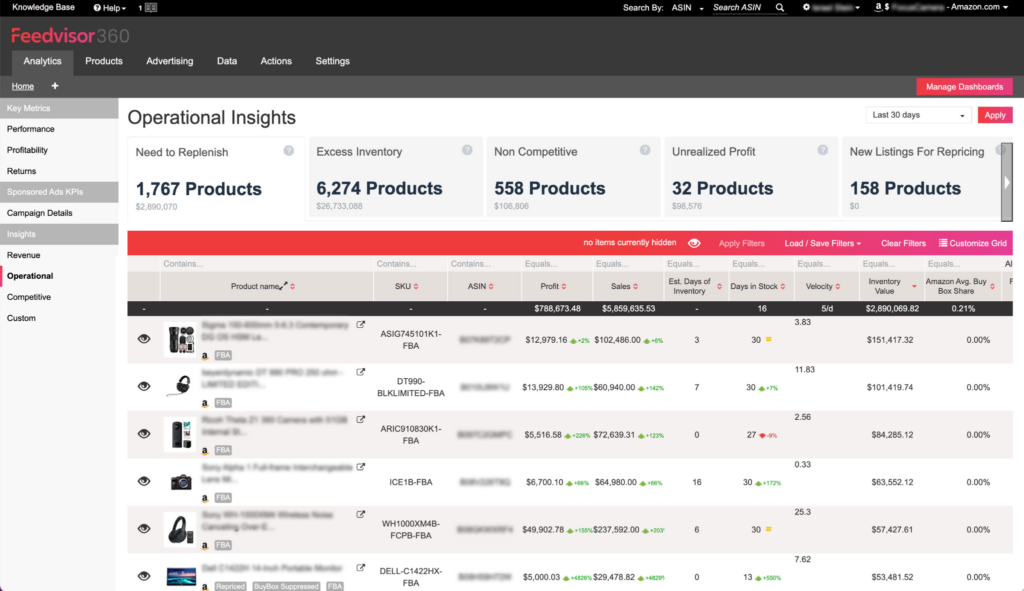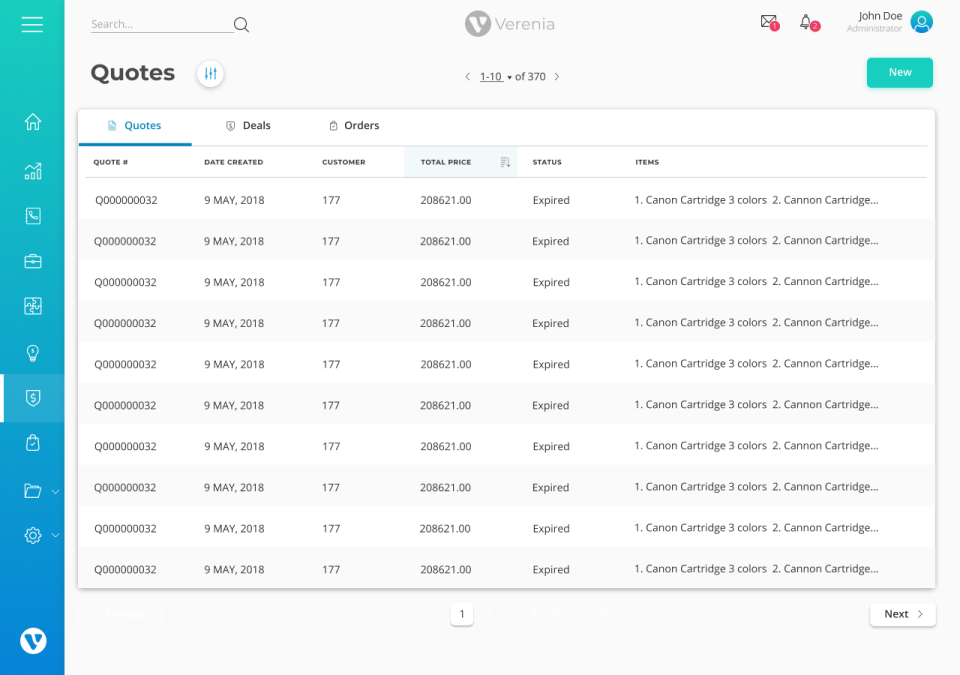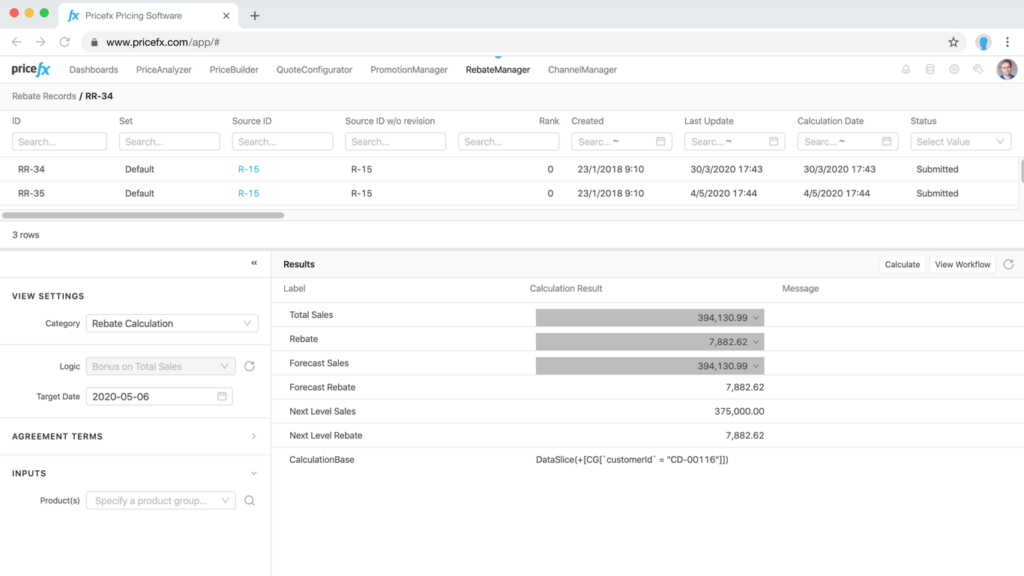10 Best Pricing Software Shortlist
Here's my pick of the 10 best software from the 21 tools reviewed.
Stop struggling with manual pricing and discover a treasure trove of the best pricing software options. This in-depth review analyzes 21 solutions, equipping you with the knowledge to find the ideal software to automate tasks, improve accuracy, and ultimately increase your revenue.
Why Trust Our Pricing Software Reviews?
We’ve been testing and reviewing pricing software since 2022. As revenue operation leaders ourselves, we know how critical and difficult it is to make the right decision when selecting software.
We invest in deep research to help our audience make better software purchasing decisions. We’ve tested more than 2,000 tools for different RevOps use cases and written over 1,000 comprehensive software reviews. Learn how we stay transparent & our pricing software review methodology.
| Tools | Price | |
|---|---|---|
| Price2Spy | $134.95/month | Website |
| Trellis | From $299/month | Website |
| Quoter | From $99/month when billed annually | Website |
| Feedvisor | Pricing upon request | Website |
| Omnia Retail | Pricing upon request | Website |
| BlackCurve | From $99/month | Website |
| PROS Smart Price Optimization and Management | Pricing upon request | Website |
| Vendavo | Pricing upon request | Website |
| Verenia | From $89/month | Website |
| Pricefx | No price details | Website |

Compare Software Specs Side by Side
Use our comparison chart to review and evaluate software specs side-by-side.
Compare SoftwareHow To Choose Pricing Software
With so many different pricing software available, it can be challenging to make decisions on what tool is going to be the best fit for your needs.
As you're shortlisting, trialing, and selecting pricing software, consider the following:
- What problem are you trying to solve - Start by identifying the pricing software feature gap you're trying to fill to clarify the features and functionality the tool needs to provide.
- Who will need to use it - To evaluate cost and requirements, consider who'll be using the software and how many licenses you'll need. You'll need to evaluate if it'll just be the revenue operation leaders or the whole organization that will require access. When that's clear, it's worth considering if you're prioritizing ease of use for all or speed for your pricing software power users.
- What other tools it needs to work with - Clarify what tools you're replacing, what tools are staying, and the tools you'll need to integrate with, such as accounting, CRM, or HR software. You'll need to decide if the tools will need to integrate together or if you can replace multiple tools with one consolidated pricing software.
- What outcomes are important - Consider the result that the software needs to deliver to be considered a success. Consider what capability you want to gain or what you want to improve, and how you will be measuring success. For example, an outcome could be the ability to get greater visibility into performance. You could compare pricing software features until you’re blue in the face but if you aren’t thinking about the outcomes you want to drive, you could be wasting a lot of valuable time.
- How it would work within your organization - Consider the software selection alongside your workflows and delivery methodology. Evaluate what's working well and the areas that are causing issues that need to be addressed. Remember every business is different — don’t assume that because a tool is popular that it'll work in your organization.
Best Pricing Software Reviews
Are you ready to discover the best pricing software? Below is a detailed summary of why I chose the software, key features, pricing, and pros and cons. I’ve also included a screenshot of each tool.
Price2Spy is an online tool designed for price monitoring, comparison, and repricing, aimed at assisting ecommerce professionals such as online retailers, brands, and manufacturers across various industries.
Why I picked Price2Spy: I like that the tool is designed to help businesses monitor competitor pricing and make informed decisions regarding their own pricing strategies. It provides features such as real-time price monitoring, price change alerts, historical pricing reports, and comprehensive pricing analytics.
Another standout feature is the fact that the software is tailored for online retailers and brands, offering capabilities to monitor prices multiple times per day, including on B2B and login-required sites. Price2Spy also includes a dynamic pricing module that allows for automatic adaptation of prices based on market changes.
Price2Spy Standout Features and Integrations
Standout features include tracking product prices across various online retailers, comparing prices to analyze market positioning, and logging price change history for trend analysis. The tool also supports MAP monitoring to ensure compliance with pricing policies, product matching for accurate comparisons, and customizable reports for tailored insights.
Integrations include Magento, Shopify, BigCommerce, WooCommerce, Shift4Shop, Shopware, Presta Shop, Google Shopping Feed, GA4, and API integrations that support SOAP and REST interfaces.
Pros and cons
Pros:
- Visual graphs to track price changes
- Monitoring and reporting on market trends
- Real-time alerts for pricing changes
Cons:
- Interface may be confusing for some users
- Some manual checks may be required
Trellis is an eCommerce merchandising software for different marketplaces, like Amazon and Walmart, that utilizes automation, including AI-powered ad scaling, automated pricing, and SEO-rich content generation. The tool is especially known to assist businesses in optimizing their eCommerce campaigns and increasing conversions on Amazon.
Why I picked Trellis: The software enables real-time pricing adjustments based on market conditions, aiming to optimize both sales velocity and profit margins. This is particularly useful for maintaining competitive pricing on platforms like Amazon, where prices can fluctuate frequently.
Furthermore, Trellis offers tools to enhance product listings for better search engine visibility and conversion rates, ensuring that product details are tailored to attract and engage potential customers. The platform also streamlines advertising efforts by automating keyword harvesting, bid optimization, and campaign management, making it easier to achieve and maintain high visibility and sales.
Trellis Standout Features and Integrations
Standout features include workflow tools to optimize multiple e-commerce campaigns with a single click and market intelligence to provide access to data and dashboards that offer insights into market trends, competitor performance, and customer behavior.
Integrations include Amazon, Walmart, Google Shopping, and Chewy.
Pros and cons
Pros:
- Free tools available
- Optimization of ad campaigns
- Real-time pricing adjustments
Cons:
- Can be pricey for small businesses
- Potential learning curve for new users
Quoter is a quoting software that simplifies the process of creating, delivering, and managing sales quotes and proposals. It is specifically built for businesses that rely on completing and sending quotes as part of their sales process.
Why I picked Quoter: I picked Quoter because it allows for easy creation and customization of quotes and proposals, enabling IT service providers to accurately and efficiently price their services. Quoter's flexibility in handling complex pricing structures, such as tiered pricing or bundled services, is particularly valuable for IT service providers who often offer their clients a range of service packages or options.
Moreover, Quoter's reporting and analytics features are valuable for IT service providers who aim to optimize their pricing strategies. The software provides insights into quote performance, conversion rates, and revenue generated.
Quoter Standout Features and Integrations
Standout features include templates, tax calculations, e-signatures and agreements, payment processing, and approval management. I particularly liked the tax calculations feature as it configures tax rates based on different regions or jurisdictions, and the software automatically applies the appropriate taxes to the quotes. This feature saves time and ensures accuracy in pricing.
Integrations include Datto Autotask, ConnectWise, Syncro, Ingram Micro, Dicker Data, Salesforce, HubSpot, Agile CRM, Highrise CRM, and Pipedrive. You can also get additional integrations through Zapier and Webhooks.
Pros and cons
Pros:
- Simple and modern interface
- Can handle complex pricing structures
- Customizable templates
Cons:
- Lacks advanced customizations
- Potential learning curve for new users
Feedvisor is an AI-powered repricing and revenue intelligence platform for online retailers and brands. It leverages machine learning algorithms to optimize pricing strategies, enhance product visibility, and drive profitability in ecommerce marketplaces like Amazon.
Why I picked Feedvisor: One key reason to choose Feedvisor is its AI-powered repricing capabilities. The software utilizes advanced machine learning algorithms to analyze real-time market data and competitor pricing. It allows Amazon sellers to adjust their prices dynamically to stay competitive and win the coveted Buy Box. This dynamic repricing feature is crucial for sellers to maximize their sales and maintain a strong position in the highly competitive Amazon marketplace.
Furthermore, Feedvisor provides valuable revenue intelligence and actionable insights for Amazon sellers. The platform offers detailed analytics and reporting tools that enable sellers to gain deep visibility into their sales performance, identify trends, and make data-driven decisions. These insights help sellers optimize their pricing strategies, identify new opportunities, and improve overall revenue on Amazon.
Feedvisor Standout Features and Integrations
Standout features include real-time KPI monitoring, which enables users to track crucial performance indicators like sales, revenue, and profitability in real-time. The market share trajectory analysis feature allows sellers to assess their performance compared to competitors, identify trends and gain a competitive edge.
Integrations include Amazon, Amazon Advertising, eBay, Walmart, and eChannel Hub.
Pros and cons
Pros:
- Provides detailed market share trajectory analysis
- Provides real-time KPI monitoring
- Helps businesses manage their Amazon marketplace presence
Cons:
- Supports limited ecommerce marketplaces
- Steep learning curve for new users
Omnia Retail specializes in ecommerce pricing and optimization solutions. Their platform offers a range of intelligent tools and algorithms.
Why I picked Omnia Retail: Omnia Retail provides several pricing features for retailers. These include dynamic pricing capabilities, competitor monitoring, assortment optimization, and revenue management.
The dynamic pricing feature enables businesses to adjust prices based on factors such as demand and competitor prices, ensuring competitiveness and maximizing revenue potential.
Additionally, the platform's competitor monitoring and assortment optimization functionalities allow retailers to stay ahead by analyzing competitors' pricing strategies and identifying the most profitable product mix. With its revenue management capabilities, Omnia Retail enables retailers to forecast and optimize revenue, considering various factors like pricing, inventory, and promotions.
Omnia Retail Standout Features and Integrations
Standout features include intelligent pricing rules and strategies, promotional optimization, personalized pricing, and pricing simulations. The intelligent pricing rules and strategies feature allows retailers to define specific pricing rules based on their business objectives and market conditions. Lastly, pricing simulations allow retailers to test and simulate different pricing scenarios to evaluate their potential outcomes before implementation.
Integrations include Google Analytics 360.
Pros and cons
Pros:
- User-friendly interface
- Automates data collection and price calculations
- Provides detailed pricing insights
Cons:
- Limited customization
- Not ideal for small businesses
BlackCurve is a pricing optimization software that helps businesses optimize and manage their pricing strategies. It uses advanced algorithms and data analysis to determine the most effective pricing for products and services, with the aim of maximizing profits and maintaining competitiveness.
Why I picked BlackCurve: BlackCurve is an excellent choice for ecommerce users looking for pricing software due to its robust features and capabilities.
For example, it employs sophisticated algorithms and data analysis to optimize pricing strategies. It takes into account factors such as market demand, competitor pricing, and customer behavior, allowing ecommerce users to set competitive prices.
BlackCurve also offers various automation capabilities. With the ability to set predefined rules, the software can automatically adjust prices based on specific triggers or market conditions. This automation saves time and effort, especially for businesses with large inventories and frequent price changes.
BlackCurve Standout Features and Integrations
Standout features include pricing insights and analytics that empower ecommerce users to make informed decisions. The software offers actionable insights by analyzing historical pricing data and market trends, enabling businesses to identify pricing opportunities, understand customer preferences, and optimize their pricing strategies for better results.
Integrations include Dropbox Business, Salesforce Sales Cloud, Shopify, WooCommerce, Adobe Commerce, BigCommerce, PrestaShop, SAP Business One, and ChannelAdvisor.
Pros and cons
Pros:
- Provides valuable data-driven insights
- Automation saves time and effort
- Advanced pricing optimization algorithms
Cons:
- Reliance on accurate and up-to-date data inputs
- Steep learning curve
PROS Smart Price Optimization and Management is a pricing software that consolidates all your pricing information in a single location.
Why I picked PROS Smart Price Optimization and Management: PROS Smart Price Optimization and Management is best for businesses that require an on-premise pricing solution.
The on-premise deployment also offers businesses full control over their pricing processes and the ability to integrate the software with their existing systems, such as ERP and CRM software. This level of integration and scalability is crucial for businesses that want to leverage their current infrastructure and incorporate pricing optimization into their existing workflows.
PROS Smart Price Optimization and Management Standout Features and Integrations
Standout features include opportunity detection features that leverage advanced analytics and machine learning algorithms to identify potential sales opportunities within a company's customer base. It analyzes various data sources, including historical sales data, customer behavior, market trends, and external data points, to uncover valuable insights.
Pros and cons
Pros:
- Suitable for enterprises
- Great risk management tool
- Provides AI-powered quoting
Cons:
- Limited customization options
- Initial setup is complex
Vendavo is a cloud-based software that helps organizations optimize their pricing strategies. Vendavo's pricing software is used by companies across various industries, including manufacturing, distribution, chemicals, technology, and services.
Why I picked Vendavo: Vendavo is considered one of the best pricing software solutions for manufacturers and distributors for several reasons. Firstly, Vendavo's software offers robust analytics and optimization capabilities specifically tailored to the needs of manufacturers and distributors. It considers factors like production costs, supply chain dynamics, market demand, and competitive landscape to help businesses set optimal product prices.
Manufacturers and distributors often face complex pricing challenges due to changing input costs, fluctuating market conditions, and the need to balance profitability across multiple product lines or customer segments. Vendavo's software addresses these challenges by providing advanced analytics and machine learning algorithms that analyze large volumes of data to identify pricing opportunities and make data-driven pricing decisions. This enables manufacturers and distributors to maximize their profitability while remaining competitive in their respective markets.
Vendavo Standout Features and Integrations
Standout features include price management and deal management. Vendavo enables businesses to segment their customer base and analyze pricing dynamics within different customer segments. This allows companies to tailor their pricing strategies to specific customer groups. The deal management feature allows users to manage complex price negotiations and contracts effectively.
New users require training include Microsoft Dynamics, SugarCRM, and Salesforce CRM.
Pros and cons
Pros:
- Integrates with enterprise systems
- Tailored for manufacturers and distributors
- Advanced analytics and data-driven insights
Cons:
- Limited integrations
- Initial setup and implementation can be time-consuming
Verenia is a pricing tool that provides Configure, Price, Quote (CPQ) for NetSuite CPQ users. It automates quote and proposal generation and helps enhance the overall buying experience for customers.
Why I picked Verenia: Verenia offers native integration with NetSuite CPQ, allowing for a unified sales process. This integration eliminates manual data entry and ensures consistent and accurate information across the sales cycle.
Verenia's pricing software provides advanced features that complement NetSuite CPQ, such as robust product configuration options, dynamic pricing rules, and automated proposal generation. These capabilities enable businesses to quickly create accurate and compelling quotes, improving efficiency and customer satisfaction.
Verenia Standout Features and Integrations
Standout features include a bill of materials (BOM) and routing feature, which enables businesses to generate accurate and detailed breakdowns of product components, materials, and associated costs. This functionality helps manage the manufacturing or assembly process, ensuring efficient production and cost control.
Integrations include Intuit QuickBooks, Made2Manage, Infor, SYSPRO, Sage CRM, Oracle, Acumatica, and Macola Software.
Pros and cons
Pros:
- Supports multiple CAD formats
- Integrates with shopping cart solutions
- Easy to use
Cons:
- New users require training
- Initial setup and integration can be complex
Pricefx is a pricing software with advanced analytics, centralized price management, CPQ functionality, and rebate/incentive management capabilities. With Pricefx, companies can make data-driven pricing decisions and maximize revenue in dynamic market environments.
Why I picked Pricefx: Pricefx stands out as a top choice for price optimization and management due to its robust features and capabilities. Firstly, Pricefx offers advanced analytics and machine learning algorithms that empower businesses to optimize their pricing strategies. By considering factors such as market demand, competition, customer behavior, and business objectives, Pricefx enables companies to make data-driven pricing decisions that maximize revenue and profitability.
Secondly, Pricefx provides a comprehensive price management solution. It allows centralized control and management of pricing data, rules, and structures across multiple channels, products, and customer segments. This ensures consistency and accuracy in pricing across the organization. The platform also offers configurable workflows and approvals, enabling streamlined and efficient pricing processes.
Pricefx Standout Features and Integrations
Standout features include Configure, Price, Quote (CPQ), rebate and incentive management, analytics, and reporting. The CPQ functionality helps businesses generate accurate and customized quotes quickly. The CPQ capabilities consider various pricing factors, product configurations, and business rules to provide real-time quotes that align with customers' specific requirements. Pricefx enables companies to design, manage, and track complex rebate and incentive programs. It automates the calculation and tracking of rebates, discounts, and incentives, providing transparency and accuracy in incentive management.
Integrations are available through Pricefx API.
Pros and cons
Pros:
- CPQ functionality for personalized quotes
- Advanced analytics for data-driven pricing
- Provides centralized price management
Cons:
- Limited integrations
- Lacks transparent pricing
Other Pricing Software
Here are some other pricing tools that didn’t make the list, but are worth checking out:
Related Pricing Software Reviews
If you still haven't found what you're looking for here, check out these tools closely related to pricing software that we've tested and evaluated.
- CRM Software
- Sales Software
- Lead Management Software
- Business Intelligence Software
- Contract Management Software
- Revenue Management System
Selection Criteria For Pricing Software
When assessing pricing software options, my approach is informed by firsthand experience and thorough research into the functionalities that address core business needs and operational efficiencies. Pricing software plays a pivotal role in strategizing and managing revenue operations, ensuring businesses can adapt to market changes, optimize pricing strategies, and ultimately drive profitability.
Core Pricing Software Functionality: 25% of total weighting score:
To be considered for inclusion on my list of the best pricing software, the solution had to support the ability to fulfill common use cases:
- Automated price optimization based on market trends and internal data analysis.
- Real-time competitive pricing analysis.
- Integration with sales and inventory systems for demand forecasting.
- Customizable pricing strategies for different customer segments.
- Comprehensive revenue and profit margin reporting.
Additional Standout Features: 25% of total weighting score:
- Identification of advanced analytical tools that predict customer behavior and price sensitivity.
- Capabilities for AI-driven pricing recommendations to uncover hidden opportunities.
- Support for global pricing strategies, accommodating multiple currencies and regional variations.
- Implementation of real-time pricing adjustments in response to market dynamics.
- Exploration of value-based pricing frameworks that align price points with perceived customer value.
Usability: 10% of total weighting score:
- Intuitive design that facilitates easy navigation and access to key features without a steep learning curve.
- Clear, concise dashboard presentations that provide actionable insights at a glance.
- Efficiency in processing data and executing tasks, minimizing wait times and operational delays.
- Aesthetic interface design that enhances user engagement and reduces fatigue.
Onboarding: 10% of total weighting score:
- Availability of comprehensive training materials, such as videos and step-by-step guides.
- Interactive product tours that familiarize users with key functionalities promptly.
- Access to template libraries and default settings that accelerate the setup process.
- Provisions for direct support channels during initial setup and deployment phases.
Customer Support: 10% of total weighting score:
- Responsiveness of support teams to inquiries and issues.
- Multiple channels for support, including live chat, email, and phone.
- Quality of troubleshooting resources, such as FAQs and knowledge bases.
- Commitment to customer success with proactive advice and guidance.
Value For Money: 10% of total weighting score:
- Comparative analysis of feature sets against pricing to determine overall value.
- Flexibility of pricing plans to cater to different sizes and types of businesses.
- Consideration of long-term ROI potential, beyond initial costs.
- Transparency in pricing structures, with no hidden fees or costs.
Customer Reviews: 10% of total weighting score:
- Aggregate feedback on user satisfaction and product effectiveness.
- Analysis of recurring themes in reviews to identify strengths and areas for improvement.
- Evaluation of how well pricing software meets the advertised promises.
- Examination of customer testimonials to gauge the reliability and impact of the software.
Effective pricing software should resonate with the specific challenges and aspirations of businesses aiming to refine their pricing strategies and enhance their revenue operations. Through meticulous evaluation of these criteria, businesses can align their investment in pricing software with their strategic objectives, ensuring a tangible impact on their bottom line.
Trends In Pricing Software For 2024
Pricing software has undergone significant transformations, reflecting broader trends in technology and revenue operations. Businesses increasingly rely on sophisticated pricing solutions to optimize their strategies, improve profit margins, and adapt to market changes swiftly. This dynamic landscape has prompted rapid evolution in pricing software features, focusing on automation, analytics, customization, and integration capabilities.
Evolving Features in Pricing Software
- Enhanced Automation Capabilities: Automation in pricing software has become more advanced, enabling businesses to adjust prices in real-time based on market conditions, inventory levels, and customer demand. This shift addresses the need for agility in pricing strategies, allowing companies to respond instantly to market opportunities or threats.
- Advanced Analytics and Reporting: There's a growing emphasis on robust analytics features within pricing software, providing deeper insights into pricing performance and market trends. Enhanced analytics help businesses understand the impact of their pricing strategies, facilitating data-driven decisions.
Novel and Unusual Functionality
- Dynamic Pricing Models: Some pricing software has introduced innovative dynamic pricing models that leverage machine learning algorithms to predict optimal pricing strategies. This novel functionality enables businesses to stay ahead of market trends and competitor actions.
- Price Optimization for New Business Models: As companies explore new business models, such as subscription-based services or dynamic bundling, pricing software has adapted to support these complex pricing structures, providing a competitive edge.
Core and In-Demand Features
- User-Friendly Interfaces: Given the complex nature of pricing strategies, user-friendly interfaces in pricing software have become indispensable, enabling users to navigate and utilize advanced features without extensive training.
- Collaborative Pricing Tools: Features that support collaboration among team members, allowing for shared insights and coordinated pricing decisions, are highly valued in today's market, reflecting the need for cohesive strategy formulation.
Declining Features
- Static Pricing Models: There is a noticeable decline in the demand for static pricing models, as they fail to meet the dynamic needs of the current market environment.
- Limited Data Analysis Tools: Pricing software that offers only basic data analysis tools is becoming less popular, as businesses seek deeper insights and more granular control over their pricing strategies.
The evolution of pricing software reflects a broader shift towards automation, integration, and data-driven decision-making in revenue operations. As businesses strive to enhance their pricing strategies and adapt to rapidly changing markets, they demand more sophisticated, flexible, and intuitive pricing solutions.
What Is Pricing Software?
Pricing software is a tool used by businesses to analyze, set, and adjust the prices of their products or services. It incorporates data analysis, market trends, and competitive pricing information to help determine optimal pricing strategies. The software automates the process of price setting and adjustment, making it more responsive to market dynamics.
The benefits of pricing software include improved profitability through strategic pricing decisions based on market data and trends. It allows businesses to react quickly to market changes, maintain competitiveness, and optimize profit margins. The software reduces the manual effort involved in pricing analysis and helps in managing complex pricing scenarios efficiently. This leads to more effective pricing strategies, increased sales, and better financial performance.
Features Of Pricing Software
Selecting the right pricing software is crucial for managing revenue operations effectively. The tool must not only align with your business model but also adapt to market dynamics and support strategic decision-making. Below, I detail the essential features that pricing software should offer to empower revenue operations teams.
- Dynamic Pricing Capabilities: Enables businesses to adjust prices based on real-time market data and demand. This feature is crucial for staying competitive and maximizing revenue in fluctuating markets.
- Advanced Analytics: Provides deep insights into pricing performance and market trends. Understanding the impact of different pricing strategies through analytics is key to making informed decisions.
- Customization Options: Allows companies to tailor pricing strategies to specific market segments. Customization is essential for addressing unique customer needs and maximizing market penetration.
- Integration Capabilities: Ensures seamless communication with other business systems like CRM and ERP. Integration is vital for a holistic view of business operations and informed pricing decisions.
- User-Friendly Interface: Simplifies the complexity of pricing strategies for users. A straightforward and intuitive interface ensures that team members can efficiently utilize the software's full range of features.
- Price Optimization Tools: Supports the identification of the optimal price point for products or services. Price optimization tools are fundamental for enhancing profit margins and achieving financial goals.
- Market Simulation: Allows users to forecast how changes in pricing will affect demand. Simulation tools are invaluable for predicting market responses and planning strategies accordingly.
- Competitor Price Tracking: Enables businesses to monitor competitor pricing strategies. Staying informed about the competition helps in making proactive pricing decisions.
- Promotion and Discount Management: Facilitates the planning and execution of promotional pricing strategies. Effective management of promotions and discounts is crucial for attracting customers and boosting sales.
- Compliance and Governance: Ensures pricing practices adhere to industry regulations and company policies. Compliance features are necessary to mitigate legal risks and maintain corporate standards.
The right pricing software provides the insights and flexibility needed to respond to market changes, optimize pricing strategies, and ultimately drive business success. I focus on these features to ensure that the selected software meets the complex demands of modern revenue operations.
Benefits Of Pricing Software
By automating and optimizing pricing decisions, this software can significantly impact a company's bottom line and operational efficiency. Here are five primary benefits that pricing software offers to users and organizations:
- Enhanced Pricing Strategy: Enables data-driven pricing decisions. Pricing software provides analytics and insights that help businesses set prices optimally, improving profit margins and market competitiveness.
- Increased Operational Efficiency: Automates routine pricing tasks. By reducing the manual effort required for price analysis and adjustments, pricing software allows teams to focus on strategic activities, thus enhancing productivity.
- Improved Revenue Growth: Identifies pricing opportunities and gaps. Through advanced analytics, pricing software can uncover underperforming segments and opportunities for price optimization, driving revenue growth.
- Market Responsiveness: Facilitates quick adjustments to market changes. Pricing software enables organizations to rapidly respond to market dynamics, competitor moves, and cost fluctuations, maintaining market relevance and competitiveness.
- Strategic Decision Support: Offers actionable insights for executive decisions. By providing a comprehensive view of pricing performance and market trends, pricing software supports strategic decision-making processes, aligning pricing strategies with business objectives.
Costs & Pricing For Pricing Software
When exploring pricing software options, it's crucial for software buyers to understand the various plan structures and pricing tiers available. These plans are designed to cater to different sizes and types of businesses, from small startups to large enterprises, ensuring that organizations can find a solution that fits their specific needs and budget constraints. Below is a breakdown of typical plan options and their average pricing, along with common features included in each plan:
Plan Comparison Table For Pricing Software
| Plan Type | Average Price | Common Features Included | Best For |
|---|---|---|---|
| Basic | $10 - $50/month | Access to core pricing tools, basic analytics, limited user accounts, email support | Small Businesses, Startups |
| Professional | $50 - $200/month | Enhanced analytics, more user accounts, integration capabilities, priority email support | Growing Businesses, Mid-Sized Teams |
| Enterprise | $200 - $1000+/month | Advanced analytics, unlimited user accounts, API access, dedicated support, custom integration | Large Businesses, Complex Pricing Needs |
| Free | $0 | Access to a limited set of features, basic analytics, community support | Trial Users, Limited Needs Businesses |
When choosing a pricing plan, buyers should consider not only the monthly or annual cost but also the value each plan offers in relation to their specific business needs. Factors such as the size of the organization, the complexity of its pricing strategies, and the level of support required should all play a role in this decision. It's also important for buyers to assess the scalability of the software, ensuring it can grow alongside their business. Selecting the right plan is about finding the best balance between cost, features, and the potential return on investment.
Pricing Software Frequently Asked Questions
Below are the answers to some questions I get asked most often about pricing software:
Who uses pricing software?
A wide range of businesses across various industries use pricing software. Any business that faces pricing challenges can benefit from implementing pricing software.
What is the difference between static and dynamic pricing?
Static pricing refers to a fixed pricing strategy where prices remain unchanged over a specific period. This approach does not consider fluctuations in market demand, competition, or other factors that could impact pricing decisions.
On the other hand, dynamic pricing involves real-time price adjustments based on various factors. Dynamic pricing allows businesses to optimize revenue by setting prices that reflect current market dynamics and maximize profit opportunities.
How can I integrate pricing software into my current tech stack and processes?
Integrating pricing software into your current tech stack and processes can optimize pricing strategies, improve margins, and enhance decision-making capabilities. Here’s some actionable advice on how to effectively incorporate pricing software into your business ecosystem.
- Assessment of Current Systems
- Action: Conduct an audit of your existing tech stack.
- Purpose: Identify compatibility, data flow issues, and integration points to ensure that the pricing software can seamlessly communicate with existing tools such as CRM, ERP, and sales platforms.
- Define Pricing Strategy Objectives
- Action: Clearly outline what you want to achieve with the pricing software.
- Purpose: Whether it’s dynamic pricing, discount management, or competition-based pricing, having clear objectives ensures the software is used to its full potential.
- Choose a Scalable Solution
- Action: Select pricing software that can scale with your business growth and handle increasing amounts of data and complexity.
- Purpose: Avoid the need for future system replacements, which can be costly and disruptive.
- Data Integration
- Action: Ensure that all relevant data sources are integrated with the pricing software.
- Purpose: To leverage the full power of pricing analytics, the software must have access to comprehensive, high-quality data.
- Workflow Alignment
- Action: Adjust and document your pricing processes to align with the capabilities of the software.
- Purpose: Streamline workflow to minimize disruptions and improve adoption among team members.
- Training and Education
- Action: Invest in training sessions for all team members who will interact with the pricing software.
- Purpose: Empower your team to use the software effectively, ensuring a smooth transition and maximizing the value of your investment.
- Testing and Validation
- Action: Run parallel systems (old vs. new pricing approach) to validate the pricing software’s recommendations before full deployment.
- Purpose: To build confidence in the software’s capabilities and ensure it aligns with business goals.
- Performance Monitoring
- Action: Set up KPIs to monitor the performance of the pricing software.
- Purpose: To ensure that it contributes positively to the business and allows for adjustments as needed.
- Feedback Loop Creation
- Action: Establish a feedback loop with sales and finance teams.
- Purpose: Continuous feedback will help in refining the pricing models and strategies over time.
- Stay Updated
- Action: Keep the software updated and stay informed on new features or data sources that could be integrated.
- Purpose: To maintain optimal performance and take advantage of the latest pricing algorithms and methodologies.
By following these steps, businesses can not only integrate pricing software into their operations smoothly but also ensure that the software continually aligns with evolving business strategies and market conditions. Remember that successful integration is not just about technology but also about people and processes, so consider the human element and operational workflows as much as the technical aspects when integrating new software.
What is the ROI of implementing pricing software?
The Return on Investment (ROI) of implementing pricing software can be significant, as pricing is one of the most critical levers a company can pull to improve profitability. Here’s a breakdown of how pricing software can affect different aspects of a business’s financial and operational performance, leading to a tangible ROI.
- Increased Profit Margins
- Pricing software allows businesses to optimize prices based on real-time data and market conditions. By setting the right price points, companies can improve their profit margins without necessarily increasing sales volume.
- ROI Calculation: Incremental profit from improved pricing divided by the cost of the pricing software.
- Efficiency Gains
- Automating the pricing process saves time and resources that were previously spent on manual analysis. The software quickly analyzes large datasets to provide pricing recommendations.
- ROI Calculation: Reduction in labor costs and time spent on pricing tasks divided by the software cost.
- Enhanced Price Responsiveness
- The ability to respond quickly to market changes (e.g., competitor price changes, supply chain disruptions) means businesses can maintain competitive pricing and protect market share.
- ROI Calculation: Additional revenue retained or gained due to responsive pricing divided by the software cost.
- Dynamic Pricing Strategies
- Pricing software enables dynamic pricing, which can be particularly beneficial in industries where prices fluctuate regularly, like travel, hospitality, or e-commerce.
- ROI Calculation: Additional revenue from dynamic pricing strategies divided by the software investment.
- Reduction in Pricing Errors
- Manual pricing is prone to errors, which can cost businesses lost revenue or damage to brand reputation. Pricing software reduces these risks by automating the process.
- ROI Calculation: Savings from avoided pricing errors divided by the cost of the software.
- Data-Driven Decision-Making
- The analytics capabilities of pricing software provide insights that inform strategic decisions beyond pricing, like which products to promote or discontinue.
- ROI Calculation: Revenue impact of strategic decisions informed by pricing analytics divided by the software cost.
- Improved Customer Satisfaction
- Fair and transparent pricing can improve customer trust and satisfaction, leading to higher customer retention rates.
- ROI Calculation: Increased lifetime value of customers as a result of improved satisfaction divided by the software cost.
To calculate the overall ROI of pricing software, you would aggregate the benefits (incremental profits, cost savings, additional revenue, etc.) and then subtract the total cost of the software, including purchase price, implementation costs, and any ongoing expenses such as subscription fees or maintenance. This result is then divided by the total cost of the software to express the ROI as a percentage.
ROI will vary by organization depending on factors such as the size of the company, the effectiveness of the pricing strategies, and the company’s ability to implement the software effectively. It’s important to note that while the ROI can be high, it’s also essential for businesses to have the right systems and processes in place to leverage the full potential of pricing software.
How does pricing software handle different currencies?
Pricing software typically supports multiple currencies, allowing businesses to set prices according to the geographical location of their customers. This feature includes automatic currency conversion based on current exchange rates, ensuring accurate pricing across different markets.
Can pricing software integrate with e-commerce platforms?
Yes, most modern pricing software solutions offer integration capabilities with various e-commerce platforms. This integration enables automated syncing of pricing data, which helps in maintaining consistency across online sales channels and simplifying the management of product prices.
Does pricing software offer real-time pricing updates?
Many pricing software tools provide real-time pricing updates, allowing businesses to adjust prices dynamically based on market conditions, inventory levels, and customer demand. This feature is crucial for industries where prices fluctuate frequently, ensuring competitiveness and profitability.
Additional Revenue Operations Software
Here are some other tools that will improve your workflow:
Conclusion
In the face of economic uncertainty, the importance of optimizing pricing strategies to maximize product margins cannot be overstated. With efficient and sustainable growth becoming a priority for investors and business owners, leveraging pricing tools has become crucial.
According to McKinsey's research team, 44% of high-growth companies already utilize pricing tools to iterate and refine their pricing strategies. Failing to invest in these tools means missing out on the opportunity to predict pricing outcomes and effectively address customer needs.
Additionally, if you’d like to learn more about revenue optimization, then subscribe to our newsletter.