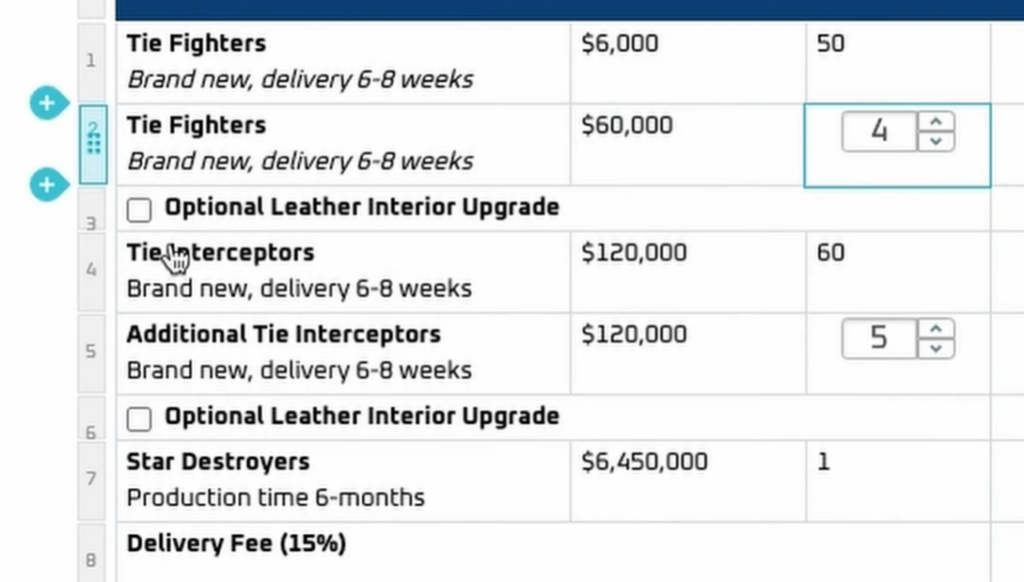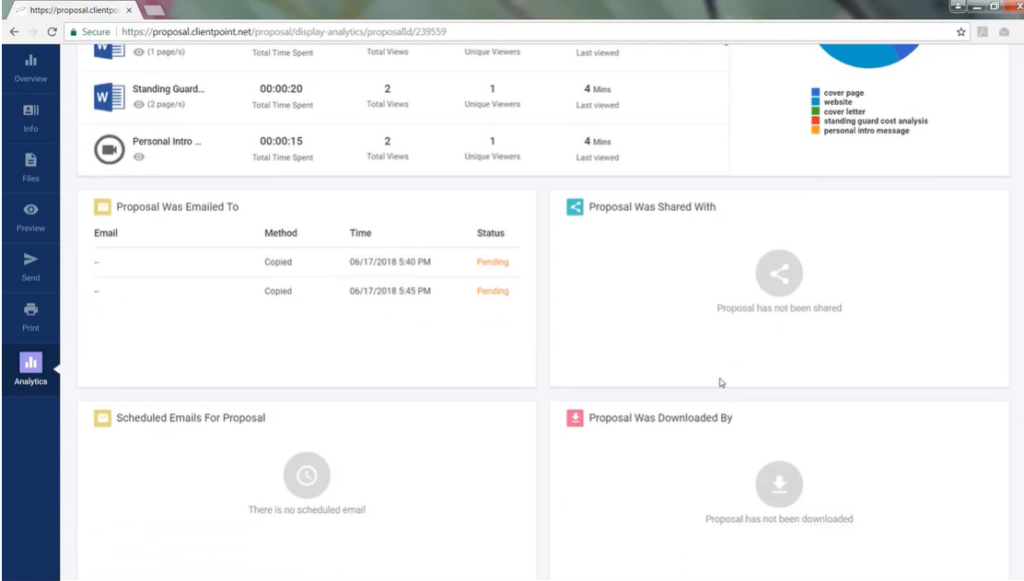10 Best Proposal Software Shortlist
Here's my pick of the 10 best software from the 21 tools reviewed.
With so many different proposal software available, figuring out which is right for you is tough. You know you want to create and manage proposals more effectively but need to figure out which tool is best. I've got you! In this post I'll help make your choice easy, sharing my personal experiences using dozens of different proposal tools with various teams and projects, with my picks of the best proposal software.
Why Trust Our Proposal Software Reviews?
We’ve been testing and reviewing proposal software since 2022. As revenue operation leaders ourselves, we know how critical and difficult it is to make the right decision when selecting software.
We invest in deep research to help our audience make better software purchasing decisions. We’ve tested more than 2,000 tools for different RevOps use cases and written over 1,000 comprehensive software reviews. Learn how we stay transparent & our proposal software review methodology.
| Tools | Price | |
|---|---|---|
| Dock | From $49/person/month | Website |
| SignNow | From $8/user/month | Website |
| iQuoteXpress | From $39/user/month | Website |
| Proposify | From $19/user/month | Website |
| DocSend | No price details | Website |
| Qwilr | From $35/user/month, billed annually | Website |
| RevOps | From $49/template/month | Website |
| ClientPoint | From $65/user/month | Website |
| DealHub | Pricing upon request | Website |
| RELAYTO | Free | Website |

Compare Software Specs Side by Side
Use our comparison chart to review and evaluate software specs side-by-side.
Compare SoftwareHow To Choose Proposal Software
With so many different proposal software solutions available, it can be challenging to make decisions on what tool is going to be the best fit for your needs.
As you're shortlisting, trialing, and selecting proposal software, consider the following:
- What problem are you trying to solve - Start by identifying the proposal software feature gap you're trying to fill to clarify the features and functionality the tool needs to provide.
- Who will need to use it - To evaluate cost and requirements, consider who'll be using the software and how many licenses you'll need. You'll need to evaluate if it'll just be the revenue operation leaders or the whole organization that will require access. When that's clear, it's worth considering if you're prioritizing ease of use for all or speed for your proposal software power users.
- What other tools it needs to work with - Clarify what tools you're replacing, what tools are staying, and the tools you'll need to integrate with, such as accounting, CRM, or HR software. You'll need to decide if the tools will need to integrate together or if you can replace multiple tools with one consolidated proposal software.
- What outcomes are important - Consider the result that the software needs to deliver to be considered a success. Consider what capability you want to gain or what you want to improve, and how you will be measuring success. For example, an outcome could be the ability to get greater visibility into performance. You could compare proposal software features until you’re blue in the face but if you aren’t thinking about the outcomes you want to drive, you could be wasting a lot of valuable time.
- How it would work within your organization - Consider the software selection alongside your workflows and delivery methodology. Evaluate what's working well and the areas that are causing issues that need to be addressed. Remember every business is different — don’t assume that because a tool is popular that it'll work in your organization.
Best Proposal Software Reviews
Here’s a brief description of each proposal software that showcases each vendor’s best use case, their noteworthy features, and some pros and cons. I’ve also included screenshots to give you a snapshot of their user interface too.
Dock is a sales and customer onboarding software featuring client-facing spaces that centralize sales documentation, processes, quotes and proposals, and other materials.
I like that Dock helps sales teams nurture customers at all stages of the journey. Its digital sales rooms help engage prospects with content sharing to educate new leads and analytics that provide insight into which prospects are more likely to close on a deal. Additionally, the platform offers customizable quote, proposal, and order forms to help you standardize your processes and provide a more consistent customer experience.
Quotes can be easily turned into signable order forms and the platform also facilitates approval features for custom orders, large deals, and discounts. After a deal closes, this information syncs with your CRM, providing better sales visibility across the organization.
Dock Standout Features and Integrations
Features include mutual success onboarding plans, buying signals, custom branding, a flexible workspace editor, secure sharing and digital signatures, centralized client-facing content management, and a wide range of customizable templates.
Integrations include HubSpot, Salesforce, Slack, Zoom, Airtable, Pandadoc, Typeform, and more.
Pros and cons
Pros:
- Engagement analytics to target the best leads
- Digital sales room for a unified customer experience
- Wide range of templates for standardizing sales processes
Cons:
- Order forms are priced as an add-on to your existing plan
- HubSpot and Salesforce integration only available on higher-tier plans
SignNow is an electronic signature platform that provides users with the ability to sign, send, and manage documents digitally, providing a secure and compliant way to handle electronic signatures and document workflows.
SignNow's proposal software is designed to facilitate the electronic signing, sending, tracking, and storage of documents, which can be accessed and used on any device. The platform offers a suite of tools for creating eSignatures, adding fillable fields to documents, and enabling team collaboration. It also ensures security and compliance with industry standards, making it suitable for various business environments.
Additionally, SignNow offers mobile applications for iOS and Android, enabling users to manage document workflows while on the move. The service is aimed at improving the efficiency of document processes, reducing errors, and enhancing collaboration within organizations.
SignNow Standout Features and Integrations
Features include document generation and templates, workflow automation, PDF editing, web forms, contract management, contract negotiation and collaboration, bulk invite, and completion notifications.
Integrations include Salesforce, NetSuite, Google Workspace, Microsoft 365, SharePoint, Dropbox, Magento, Zoho CRM, Slack, MailChimp, and Typeform.
Pros and cons
Pros:
- Time-saving benefits
- Supports virtual and in-person document signing
- Reliable software
Cons:
- Potential for technical issues or glitches
- Limited customization options
iQuoteXpress is a CPQ (configure, price, quote) solution designed to automate and improve the quote management process.
iQuoteXpress can integrate with existing Customer Relationship Management (CRM) systems, allowing for a synchronized flow of data between the two platforms. This integration helps ensure that customer data is up-to-date and that quotes are aligned with the sales pipeline. QuoteXpress partners with leading international CRM solutions such as Zoho, Oracle, and Microsoft Dynamics.
iQuoteXpress additionally provides a library of customizable proposal templates that users can tailor to fit their brand and specific needs. These templates can include product information, pricing, images, and terms and conditions. The CPQ (Configure, Price, Quote) tools also allow users to configure products and services, set pricing rules, and generate quotes quickly.
iQuoteXpress Standout Features and Integrations
Features include branded dashboards, customizable proposal templates, a product and pricing configuration engine, eCommerce capabilities, and contact management.
Integrations include DocuSign, Salesforce Sales Cloud, HubSpot CRM, Zoho CRM, QuickBooks Online Advanced, and Zoho Books.
Pros and cons
Pros:
- Provides post-sale customer service
- Generates high-quality quotes
- User-friendly interface
Cons:
- Limited customization options for configuration tools
- Complicated process for adding vendors and partner logos
This software solution is a web-based tool that provides more control throughout the sales process with more visibility for sales documents and proposals. Through comprehensive tracking tools and added flexibility for project management, Proposify claims they help users close deals at two times the industry average.
Proposify enhances visibility with several features that allow users to dive into the proposal profile to see all the details of how it’s performing. Users can monitor rep progress from kick-off and edits to internal approvals and sign-off with accountability at every stage. This proposal tool allows users to keep an audit trail to reassure the internal team and the client.
As a proposal document creator and manager for small businesses, Proposify focuses on helping growing teams expand their organization. They offer solutions for sales teams, marketing teams, and operations teams.
Proposify Standout Features and Integrations
Features include content library, unlimited templates, custom domain, online signatures, interactive quoting, notifications, metrics, client input forms, custom fields, payments, and approval workflows.
Integrations include Accelo, Basecamp, Copper, FreshBooks, HubSpot Marketing Hub, Pipedrive, Stripe, Xero, Zapier, and Zoho CRM. Proposify offers native integrations, as well as integrations through Zapier.
Pros and cons
Pros:
- User-friendly workflow
- Template reusability
- Instant data once proposal is sent
Cons:
- Not accessible for screen readers
- Clunky formatting capabilities
This document sharing platform from DropBox focuses on delivering proposals, contracts, and other sensitive documents more securely with email verification and whitelisting tools. They protect business-critical documents in shared spaces and virtual deal rooms with stringent permissions controls.
Instead of sending documents or attachments in emails, users can share a single link that leads to a shared workspace where all essential data for any particular client or stakeholder is instantly viewable. Users can control access, file downloads, and security with a few clicks to ensure security.
DocSend offers solutions for individuals, as well as SMBs and large organizations.
DocSend Standout Features and Integrations
Features include one-click NDAs, secure sharing, e-signatures, video analytics, document analytics, data rooms, dynamic watermarking, secure client portals, proposal software, engagement tracking, and proposal effectiveness reporting.
Integrations include DropBox, EGNYTE, Gmail, IFTTT, Mailchimp, Salesforce, Salesloft, Outlook, Yesware, and Zapier.
Pros and cons
Pros:
- Comprehensive security measures
- Makes document tracking simple
- Easy to learn and use
Cons:
- Room for improvement in content management
- Mobile app is a little clunky
This web-based creation platform strives to provide users with what they need to build proposals, contracts, and presentations with a rich selection of tools, including easy-to-use templates, brand controls, modular building blocks, and access to an Unsplash image library.
Qwilr eliminates the need for PDFs with an extensive page builder that utilizes an existing image and video library, as well as designer-created templates that deliver a sleek, professional look for all documents. With a pre-built base, users can then add their own branded content with a custom subdomain, automatic font and color application, and branded imagery.
Qwilr provides solutions for a variety of roles, including customer success, sales leaders, recruitment, marketing, and sales operations. Their platform offers tiered plans that provide options for small businesses and enterprise organizations alike.
Qwilr Standout Features and Integrations
Features include drag-and-drop editor, Unsplash video and image library, custom branding, reusable blocks, custom embeds, dynamic pricing, e-signatures, collaborative creation, and engagement tracking.
Integrations include FreshBooks, Google Analytics, HubSpot, Pipedrive, Salesforce, Slack, Stripe, QuickBooks, Zapier, and Zoho CRM.
Pros and cons
Pros:
- Excellent customer support
- Simple user interface
- Great functionality
Cons:
- Limited undo and backtracking during editing
- Internal document opens disrupt analytics
As a modern Deal Desk platform, RevOps strives to streamline workflows and enhance scalability through proposal and contract automation. With their templates, users can unify branding, reduce contract errors, and create a centralized agreement repository in an attempt to close deals faster.
Using what they call an Agreement Builder, RevOps users can create quick quotes, decrease proposal process friction, sync CRM data, and send agreements directly to potential clients. They also specialize in legal document creation using templatized legal term blocks, custom amendments for legal teams, and auto-block removal.
RevOps supports businesses of nearly every size with tiered plans for SMBs and enterprise organizations. They specialize in legal, SaaS, field sales, communication, and developer verticals.
RevOPs Standout Features and Integrations
Features include collaboration tools, real-time pricing calculator, templatized legal blocks, teams and user permissions, branded deal closing experience, NDA and MSA agreement types, customizable templates, and custom rule-based approval routing.
Integrations include DocuSign, Google Workspace, HubSpot, Salesforce, Slack, and Stripe. Users can request integrations to expand the list.
Pros and cons
Pros:
- Easy administration
- Flexible templates
- Simple CPQ tool
Cons:
- End customer never has assign permissions
- Reporting and analytics are still in beta
Best for business and customer relationship management in separate workspaces
With ClientPoint, users can more easily manage any working relationships with a unique workspace for every prospect, partner, and customer. Team members can schedule, chat, meet, share materials, and sign proposals all in one place.
In addition to managing various workspaces, ClientPoint also encourages proposal customization with a content library that users can create from scratch, filling it with videos, documents, and brochures to make picking the right elements for each proposal easier and quicker.
ClientPoint is designed to support organizations large and small with a variety of tools. Their platform focuses on solutions for marketing, sales, customer support, and expansion. From requests for proposals to onboarding, ClientPoint offers the tools to realize your business needs.
ClientPoint Standout Features and Integrations
Features include document builder interface, assembly and approval workflows, PDF creation, custom branding, template flexibility, engagement tracking, proposal effectiveness reporting, access management, and alerts.
Integrations include Caterease, DocuSign, HubSpot, Microsoft Dynamics CRM, Pipedrive, Salesforce, NetSuite, RightSignature, Zendesk Sell, and Zoho CRM.
Pros and cons
Pros:
- Simple to set up
- Easy to use
- Training videos and demos
Cons:
- Some coding required
- Slight learning curve
This revenue amplification platform focuses on providing the most complete and connected workflow through a purpose-built, zero-code platform that targets team connection for predictable pipelines that ensure winning proposals.
One of the best tools from DealHub.io is the revenue hub where sales reps and finance teams can view all necessary data and collaborate on what needs to move proposals and payment processes forward. This tool blends together CPQ, CLM, billing, and client communication for quick access to all essential details.
DealHub.io offers two avenues for growth, including the DealRoom and DealHub CPQ plans. DealRoom focuses on branding and personalizing proposals, while DealHub targets quick time-to-value and seamless changes that evolve with business needs.
DealHub.io Standout Features and Integrations
Features include subscription management, auto-populate product SKUs based on configuration rules, sequential approvals, contract engagement alerts, e-signatures, buyer engagement analytics, and enterprise security.
Integrations include DocuSign, Dynamics 365, Freshworks, Freshsales, Gong, HubSpot CRM, Salesforce, and SugarCRM.
Pros and cons
Pros:
- Lots of flexibility and customization
- Implementation in as little as two weeks
- Great customer support team
Cons:
- Navigation has a bit of a learning curve
- No photo embedding capabilities
RELAYTO bills itself as an interactive experience platform because they help users transform static content into interactive experiences that allow viewers to create their own self-educating path instead of simply being a passive observer for a presentation.
Instead of sending a potential client a basic PDF sales proposal, RELAYTO offers users the opportunity to create an engaging presentation by supporting any type of added content, including text, social media content, images, video, and audio. The intuitive builder helps assign interactive elements that are easily viewable on desktop and mobile.
RELAYTO supports solutions for businesses of all sizes, but they specialize in helping enterprise-grade organizations with their proposals and presentations. With free plans for individuals and tiered pricing for small and large teams, RELATYO enhances operations for agencies, demand generation, and sales enablement.
RELAYTO Standout Features and Integrations
Features include business branding, public domain publishing, PDF to interactive microsite, PDF to interactive presentations, PDF to flipbooks, immersive hyperlink previews, and automation software for immersive content.
Integrations include ActBlue, Bale, Canva, Dropper, Giphy, JotForm, Loom, SoundCloud, Spotify, and YouTube. RELAYTO offers over 1,000 integrations
Pros and cons
Pros:
- Comprehensive collaboration tools
- Free plan for new businesses
- Intuitive user experience
Cons:
- Limited content for low-level accounts
- Slight learning curve
Other Proposal Software
Here are a few more worthwhile options that didn’t make the best proposal software list:
Related Proposal Software Reviews
If you still haven't found what you're looking for here, check out these tools closely related to proposal software that we've tested and evaluated.
- CRM Software
- Sales Software
- Lead Management Software
- Business Intelligence Software
- Contract Management Software
- Revenue Management System
Selection Criteria For Proposal Software
Proposal software streamlines the process of creating, sending, and managing proposals, crucial for winning new business and driving revenue growth. Having thoroughly tested and researched a variety of tools, I've identified key functionalities that such software must offer to meet the demands of diverse business environments.
Core Proposal Software Functionality: 25% of total weighting score
To be considered for inclusion on my list of the best proposal software, the solution had to support the ability to fulfill common use cases such as:
- Streamlining proposal creation with customizable templates.
- Enhancing collaboration among team members during the proposal development process.
- Tracking proposal engagement to understand client interests and follow up strategically.
- Integrating with CRM systems to ensure data consistency and improve efficiency.
- Facilitating quick and secure proposal acceptance through electronic signatures.
Additional Standout Features: 25% of total weighting score
- Advanced Customization: The ability to deeply personalize proposals to reflect the brand and meet client expectations.
- Interactive Elements: Features that allow the inclusion of multimedia or interactive content within proposals.
- Automation Capabilities: Streamlining repetitive tasks like follow-ups or proposal updates based on client actions.
- Analytics and Reporting: Providing detailed insights into proposal performance and client engagement metrics.
- Global Compatibility: Supporting multiple languages and currencies to cater to international clients.
Usability: 10% of total weighting score
- Intuitive User Interface: Ensuring the platform is easy to navigate and use without extensive training.
- Responsive Design: Offering a consistent experience across various devices, especially for client-facing interfaces.
- Accessibility Features: Making sure the software is usable for people with different abilities.
Onboarding: 10% of total weighting score
- Comprehensive Learning Resources: Providing users with easy access to tutorials, guides, and customer support to facilitate a smooth onboarding process.
- Interactive Guidance: Utilizing tools like interactive product tours to help new users familiarize themselves quickly with the software.
Customer Support: 10% of total weighting score
- Reliable Customer Service: Offering timely and helpful support to address any issues or questions that arise.
- Diverse Support Channels: Ensuring users can get assistance through various channels, such as live chat, email, or phone.
Value For Money: 10% of total weighting score
- Transparent Pricing: Clear information on what is included in each pricing tier to help businesses make informed decisions.
- Flexible Plans: Offering a range of pricing options to suit different sizes and types of businesses.
Customer Reviews: 10% of total weighting score
- Positive User Feedback: Consistently high ratings from users, indicating satisfaction with the software’s features, usability, and support.
- Success Stories: Testimonials or case studies demonstrating how the software has helped improve proposal management and win rates.
In selecting proposal software, it's essential to choose a platform that aligns with your specific business needs, simplifies the proposal process, and contributes to achieving your revenue goals. The right software should enhance your team's productivity, provide valuable insights into client behavior, and help you create compelling, effective proposals.
Trends In Proposal Software For 2024
Proposal software continues to evolve, reflecting broader technological advancements and changing business needs. These developments are significantly impacting how organizations create, manage, and track their proposals, with an increasing emphasis on automation, personalization, and data-driven decision-making. Here is a comprehensive look at the prevailing trends and how they shape the functionality of proposal software:
Integration and Automation:
- Seamless Integration with CRM and Other Tools: Proposal software is increasingly offering deeper integrations with CRM platforms and other business tools, streamlining data transfer and enhancing workflow efficiency.
- Advanced Automation Features: More sophisticated automation capabilities are being developed, enabling users to streamline repetitive tasks, personalize content at scale, and ensure consistency across proposals.
Analytics and Insights:
- Enhanced Tracking and Analytics: Proposal software is offering more advanced analytics features, providing deeper insights into how recipients interact with proposals and identifying trends that can inform future strategies.
- Predictive Analytics: The integration of predictive analytics is helping users forecast client behaviors, optimize proposal timing, and improve success rates based on historical data.
User Experience and Accessibility:
- Improved User Interfaces: The emphasis on user-friendly interfaces continues, with proposal software becoming more intuitive and easier to navigate, reducing the learning curve for new users.
- Enhanced Accessibility: There is a growing focus on ensuring that proposal software is accessible to users with disabilities, adhering to web accessibility standards.
Declining Features:
- Static Templates: The use of rigid, non-customizable templates is diminishing, as users demand more flexibility and personalization options.
- Basic Analytics: Simple, descriptive analytics are no longer sufficient. Users expect advanced, predictive insights that can guide their decision-making processes.
Proposal software is becoming more integrated, personalized, and data-centric, addressing the evolving needs of modern businesses and revenue operations. As these trends continue to unfold, selecting software that aligns with these advancements will be crucial for organizations looking to enhance their proposal processes and achieve greater success in their business endeavors.
What Is Proposal Software?
Proposal software is a digital tool that assists in creating, managing, and delivering business proposals. It streamlines the process of proposal development by providing features such as customizable templates, content management, collaboration tools, and tracking analytics. This software is used extensively in sales and marketing fields to produce professional and persuasive proposals aimed at securing new clients and projects.
The benefits of proposal software include increased efficiency in producing proposals, improved quality and consistency of documents, and enhanced collaboration among team members. It enables the creation of more engaging and visually appealing proposals, which can lead to higher success rates in winning business. Additionally, the software provides valuable insights into client interactions with the proposal, such as viewing and engagement metrics, helping to tailor follow-up communications and strategies.
Features Of Proposal Software
Proposal software should not only streamline the proposal creation process but also provide valuable insights into client interactions, enabling your team to optimize strategies and improve conversion rates. Here are the most important features to look for in proposal software:
- Customizable Templates: Allows for quick and professional proposal creation that aligns with your brand identity.
- Tailoring proposals to each prospect can significantly increase engagement and conversion rates.
- Content Library: Offers a repository for storing and easily accessing reusable content, images, and branding elements.
- A content library ensures consistency across proposals and saves time by eliminating the need to recreate frequently used content.
- Interactive Pricing Tables: Enables clients to adjust quantities or select options, providing them with interactive and customizable pricing.
- This feature empowers clients to tailor solutions to their needs, potentially increasing the perceived value and likelihood of conversion.
- Electronic Signatures: Facilitates the easy and secure signing of proposals, speeding up the decision-making process.
- Quick and secure signature collection can significantly shorten the sales cycle and improve client convenience.
- Analytics and Tracking: Provides insights into how clients interact with the proposal, such as which sections they viewed or how much time they spent on each part.
- Understanding client engagement helps refine future proposals and follow-up strategies.
- CRM Integration: Ensures seamless data exchange between the proposal software and your CRM system, maintaining data consistency and accessibility.
- Integrating with CRM systems allows for better tracking of proposal outcomes and alignment with broader sales activities.
- Collaboration Tools: Enables team members to work together on proposals, providing real-time updates and edits.
- Collaboration features streamline the proposal creation process, ensuring that input from various team members is efficiently incorporated.
- Automated Workflows: Automates follow-ups and reminders related to proposal activities, ensuring timely actions and responses.
- Automation helps maintain momentum in the sales process and reduces the chances of missed opportunities.
- Scalability: Adapts to the growing needs of your business, supporting an increase in proposal volume without a drop in performance.
- Choosing scalable software ensures that your investment remains valuable as your organization grows.
- Security and Compliance: Protects sensitive information and ensures that your proposal process adheres to industry regulations and standards.
- Maintaining high security and compliance standards is essential to safeguard client trust and meet contractual obligations.
In selecting proposal software, prioritize tools that offer these features to enhance your revenue operations. Effective proposal software not only streamlines the creation process but also provides strategic insights, helping your team craft compelling proposals that resonate with clients and drive conversion, thereby contributing to your organization's growth and success.
Benefits Of Proposal Software
By automating and optimizing various aspects of proposal creation and management, proposal software offers significant benefits to users and organizations, enabling them to produce compelling proposals that resonate with potential clients. Here are five primary benefits of implementing proposal software:
- Increased Efficiency: Streamlines the proposal creation process with customizable templates and content libraries.
- This efficiency allows teams to generate proposals more quickly, responding to client needs with agility and improving the chances of winning business.
- Enhanced Professionalism: Produces polished, consistent proposals that align with brand standards.
- Professional-looking proposals leave a positive impression on potential clients, enhancing the company's credibility and increasing the likelihood of proposal acceptance.
- Improved Collaboration: Facilitates teamwork with features that allow multiple contributors to work on a proposal simultaneously.
- By improving collaboration, teams can leverage diverse expertise and insights, resulting in more comprehensive and compelling proposals.
- Data-Driven Insights: Offers analytics to track proposal performance, including view rates, time spent on each section, and approval status.
- These insights enable businesses to refine their proposal strategies based on actual data, focusing on what resonates with clients and improving future responses.
- Accelerated Sales Cycle: Reduces the time from proposal creation to acceptance with streamlined workflows and electronic signatures.
- Accelerating the sales cycle helps improve cash flow and allows sales teams to focus on generating new business rather than managing proposal logistics.
Costs & Pricing For Proposal Software
Proposal software varies widely in terms of features, scalability, and pricing, designed to accommodate everything from small businesses to large enterprises. Understanding the different plan options and what they offer is crucial to selecting a software that aligns with your business needs and budget. Here is a breakdown of common plan options for proposal software:
Plan Comparison Table For Proposal Software
| Plan Type | Average Price | Common Features Included |
|---|---|---|
| Basic | $10 - $25 per user/month | Limited templates, basic customization, essential analytics |
| Professional | $25 - $75 per user/month | Expanded template library, advanced customization, CRM integration |
| Enterprise | $75 - $150+ per user/month | Full feature access, advanced analytics, multi-user collaboration, premium support |
| Free | $0 | Extremely limited templates, basic features, often with usage caps |
When selecting a proposal software plan, consider not only the current size and needs of your business but also potential growth and scaling requirements. Ensure the software you choose offers the flexibility, features, and support necessary to enhance your proposal processes effectively. The right software should streamline your operations, enhance your proposals' quality, and contribute positively to your business's revenue generation efforts.
Proposal Software Frequently Asked Questions
Wondering where to actually start? If you don’t know anything about proposal management software, here are the answers to some frequently asked questions to help you out.
What are the types of proposal software?
Proposal software comes in various types, each designed to cater to different business needs, industries, and stages of the proposal creation and management process. Understanding these types can help organizations choose the right solution to streamline their proposal workflows, enhance collaboration, and improve their win rates. Here are the primary types of proposal software:
- Business Proposal Software: This type is specifically designed for creating and managing business proposals, offering templates, customization options, and integration with CRM systems to streamline the sales process.
- Project Proposal Software: Used by project managers and teams, this software focuses on developing detailed project plans and budgets, often featuring robust project management tools alongside proposal creation functionalities.
- Grant Proposal Software: Aimed at non-profits, researchers, and educational institutions, this type of software helps users create compelling grant applications, providing resources and templates that align with grant-making organizations’ requirements.
- RFP (Request for Proposal) Response Software: This software is tailored for organizations that frequently respond to RFPs, offering features that help standardize responses, manage compliance with RFP requirements, and track submission deadlines.
- Legal Proposal Software: Designed for law firms and legal service providers, this type of software includes specific functionalities for creating legal proposals and contracts, often with added features for compliance and electronic signature collection.
- Marketing Proposal Software: Used by marketing agencies and departments, this software focuses on creating proposals that highlight marketing strategies, campaigns, and expected outcomes, often integrating with marketing tools and platforms.
- Construction Proposal Software: Catering to the construction industry, this software includes features for estimating costs, detailing project scopes, and integrating with construction management systems.
- Government Contract Proposal Software: This specialized software is designed to help businesses comply with government contracting requirements, featuring tools for adhering to regulations, managing certifications, and submitting proposals through designated portals.
By choosing the right type of proposal software, organizations can optimize their proposal development processes, improve collaboration across teams, and increase the chances of winning contracts and securing business opportunities.
Who uses proposal software?
Proposal software is used by a diverse range of professionals and organizations across various industries to streamline the creation, management, and submission of proposals. Here are some of the primary users of proposal software:
- Sales Teams: Sales professionals use proposal software to quickly generate personalized proposals for potential clients, enhancing their efficiency and increasing their chances of closing deals.
- Marketing Agencies: These agencies utilize proposal software to create detailed, customized proposals for their marketing services, outlining strategies, timelines, and expected outcomes to prospective clients.
- Freelancers and Consultants: Independent professionals leverage proposal software to create compelling proposals for their services, showcasing their expertise and defining project scopes and terms.
- Project Managers: In industries like construction, engineering, and IT, project managers use proposal software to detail project objectives, methodologies, timelines, and cost estimates, ensuring clear communication with clients and stakeholders.
- Grant Writers: Nonprofit organizations and academic researchers employ proposal software to craft grant applications, ensuring they meet the specific requirements and guidelines of funding entities.
- Legal Firms: Lawyers and legal consultants use specialized proposal software to create and manage legal proposals and contracts, ensuring accuracy and compliance with legal standards.
- Government Contractors: Businesses that bid on government contracts use proposal software to comply with strict submission requirements, manage documentation, and track proposal statuses.
- Event Planners: These professionals use proposal software to outline event concepts, services, logistics, and costs for potential clients, providing clear and detailed plans to secure business.
- IT Service Providers: IT firms rely on proposal software to outline technical solutions, service packages, and support plans for their clients, ensuring detailed and clear communication of their offerings.
- Architectural Firms: Architects use proposal software to present their design concepts, project timelines, and cost estimates to clients, facilitating clear understanding and agreement on project parameters.
By using proposal software, these users can enhance the clarity, professionalism, and persuasiveness of their proposals, ultimately improving their success rates and operational efficiency.
Why should I use proposal software?
Using proposal software offers a multitude of benefits that streamline your proposal creation process, enhance collaboration, and increase your win rates. Here are key reasons why you should consider incorporating proposal software into your business operations:
- Efficiency: Proposal software significantly speeds up the proposal creation process by providing customizable templates, automated content, and easy access to information. This efficiency allows you to respond to opportunities quickly and allocate more time to other critical sales activities.
- Consistency: Utilizing proposal software ensures that all your proposals maintain consistent branding, formatting, and content quality. This consistency reinforces your professional image and helps build trust with your clients.
- Accuracy: Automated pricing tables, integration with CRM or other data sources, and error-reducing features minimize the chances of mistakes in your proposals. Enhanced accuracy reduces the risk of misunderstandings and helps establish credibility with your clients.
- Tracking and Analytics: Proposal software offers tracking capabilities that provide insights into how prospects engage with your proposals. You can see which sections they spend the most time on, when they open the document, and whether they share it with others, enabling you to tailor your follow-ups and strategies effectively.
- Collaboration: Many proposal software solutions offer collaboration features that allow multiple team members to work on a proposal simultaneously. Real-time updates and version control ensure that everyone is aligned, improving the quality of your proposals and speeding up the approval process.
- Scalability: As your business grows, the volume of proposals you need to manage can increase significantly. Proposal software can scale with your business, supporting an increasing number of users and documents without sacrificing performance.
- Competitive Edge: By streamlining your proposal process and creating more engaging, professional, and data-driven proposals, you can stand out from competitors and increase your chances of winning new business.
- Reduced Administrative Burden: Automating the proposal process reduces the administrative burden on your sales team, allowing them to focus more on selling and less on paperwork.
Proposal software is a powerful tool that can transform your proposal process, making it more efficient, effective, and competitive. By leveraging the right proposal software, you can enhance your ability to win new business and drive revenue growth.
Additional Revenue Operations Software
If you’re looking for more advice to help manage sales and proposals, take a look at a few of these articles:
- The 10 Best Sales Forecasting Software of 2024
- Best Pricing Software In 2024
- 10 Best Contract Management Software In 2024
- Contract Lifecycle Management (CLM): Stages, Tips And Best Practices
Conclusion
It can be tough to choose the right proposal software for your organization, but when you consider the size, needs, and trajectory of your business, you can use this list to narrow down which tools will work best for you.
Hoping to stay up to date on everything that’s going on in the RevOps niche? Sign up for our newsletter for insights from the experts.