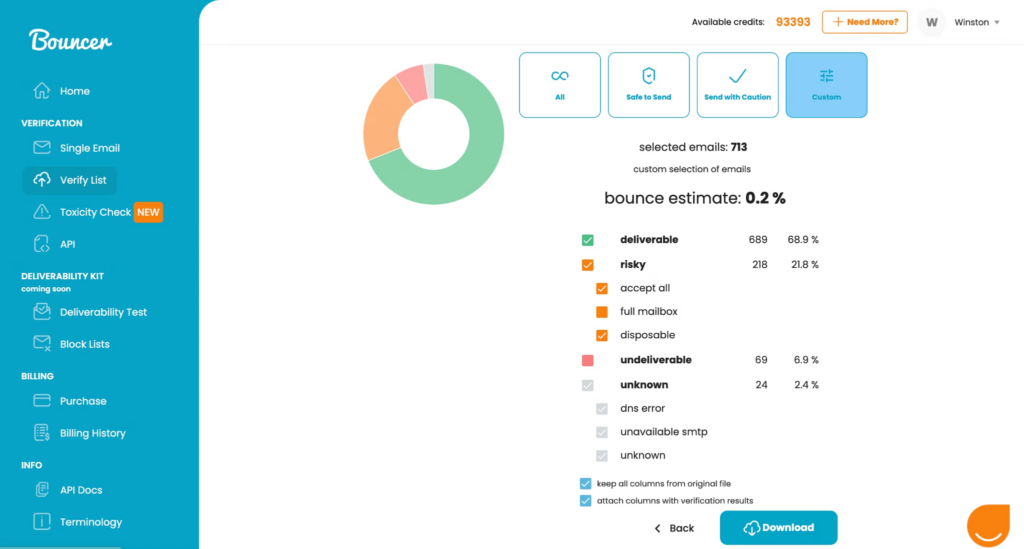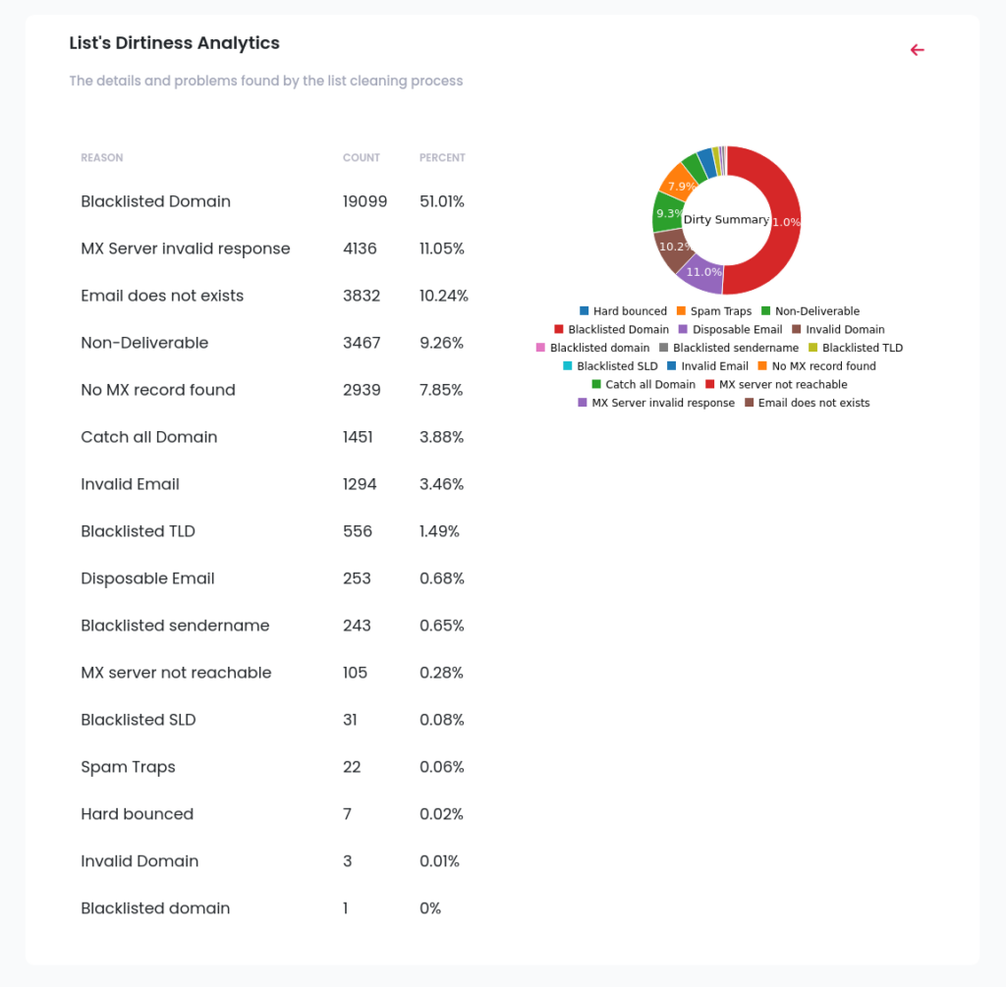10 Best Email Verification Software Shortlist
Here's my pick of the 10 best software from the 20 tools reviewed.
Our one-on-one guidance will help you find the perfect fit.
Tired of seeing your marketing emails bounce or end up in the spam folder? You’re not the only one. Validating emails is crucial to improving your outreach, and we’re here to make it easier for you. In this guide, we’ll break down the top 20 email verification software, helping you find the perfect tool to optimize your email campaigns and increase engagement.
What Is Email Verification Software?
Email verification software is a tool that checks and validates email addresses on a mailing list. It ensures that the emails are correctly formatted, belong to a valid domain, and are capable of receiving messages. This software scans and analyzes email lists to identify and remove invalid, non-functional, or risky email addresses, thereby cleaning and maintaining the quality of the email database.
The use of email verification software leads to improved email deliverability by significantly reducing bounce rates. This enhances the effectiveness of email marketing campaigns by ensuring messages reach active and valid email addresses. It also protects the sender's reputation by avoiding sending emails to spam traps or invalid addresses, which can harm deliverability and sender credibility. Additionally, it helps in saving costs associated with marketing to non-existent or unengaged contacts and increases engagement rates by targeting a more accurate audience.
Overviews Of The 10 Best Email Verification Software
As you read on, you’ll find my overview of the best email verification software listed above, as well as a summary of their key features, a list of pros and cons, a screenshot of their inner workings, and information about pricing.
Bouncer is an easy to use application that allows you to drag and drop your email lists directly into the email checker for instant verification. You can add up to 250,000 addresses at once and the platform will determine safe addresses, disposable addresses, and accept all addresses.
Why I picked Bouncer: This email marketing tool made my list because of its free verification sampling feature. You can test the quality of your list without actually having to verify it, and without using any credits. Bouncer will let you know if your list will perform or if you need to buckle down and verify it to delete invalid email addresses.
Bouncer Standout Features and Integrations
Standout features include a bounce rate estimate that tells you what you can expect from every email list, including how many emails are deliverable, risky, or unknown, GDPR compliance for better data security, and an eight-tier validation process.
Integrations include Aweber, Constant Contact, Convertkit, GetResponse, HubSpot, Integrately, Klaviyo, LemList, Mailchimp, and Moosend.
Pros and cons
Pros:
- Multiple verification tiers to catch invalid addresses
- Customizable dashboard options
- Very readable, user-friendly interface
Cons:
- Some verifications return an unknown result
- Previews of bounce expectations can be slow to load
MailerLite is a comprehensive email marketing platform with a variety of tools to streamline your outreach. Their integrated MailerCheck feature is what you use to verify email addresses with syntax check and disposable email detection. You also get verification usage reports and a breakdown of bad email addresses.
Why I picked MailerLite: I chose the MailerLite platform because it offers a more holistic functionality for your email marketing campaigns than most of the email verification software on this list. In addition to email verification, you also get newsletter editing, email automation, and website building all in one place.
MailerLite Standout Features and Integrations
Standout features include automated transactional emails to confirm purchases and orders for customers, email marketing forms to drive new sign-ups and subscriptions, and a massive selection of email templates with forms for every occasion.
Integrations include BigCommerce, Facebook Audiences, JotForm Sign, MailerCheck, Make, Shopify, Stripe, WooCommerce, and WordPress. Integrations are also available through Zapier.
Pros and cons
Pros:
- Easy to navigate and learn
- Comprehensive marketing platform with verification addon
- Free base plan available
Cons:
- Some integrations are still in testing
- Limited reporting capabilities for emails
As an email-focused CRM platform, Snov.io offers efficient contact management and cold outreach with a number of email finding and verifying features. You can use Snov.io to find, track, and convert leads in one place with individual and bulk email verification that reduces your bounces and enhances deliverability.
Why I picked Snov.io: This platform made my list of top email verification tools because of its integration capacity. Currently, Snov.io offers over 5,000 integrations with your favorite tools and apps. You can round out nearly any tech stack combination with this tool to ensure better communication between all your sales and marketing platforms.
Snov.io Standout Features and Integrations
Standout features include a real-time API email address verifier that’s built directly into your platform for integrated lead form sign-up and email validation at registration and a seven-tier validation process that includes SMTP ping and MX record checks.
Integrations include Google Forms, Hippo Video, HubSpot, Intercom, LinkedIn Lead Gen Forms, Pipedrive, Phantombuster, Salesforce, Slack, and Trello.
Pros and cons
Pros:
- Free plan available for beginners
- Robust set of marketing features
- Very user-friendly interface
Cons:
- Slow load times with certain features
- No pay as you go options
Best web-based email validation platform with a 99% accuracy rate
This email verification service offers you a web-based platform that integrates with all your most important marketing and outreach tools for simplified import and export of email data. Their email validator automatically removes spam traps, bots, and spam complaints from your lists to reconnect with subscribers, reach new prospects, and improve click rates.
Why I picked ZeroBounce: I like the ZeroBounce platform for two reasons: they offer higher accuracy rates and faster verification speeds. While most of the best email verification tools boast a 95% accuracy rate, ZeroBounce delivers a 99% accuracy rate. They also ensure email scrubbing of about 100,000 addresses in 45 minutes on their platform and validation in about three seconds through their API.
ZeroBounce Standout Features and Integrations
Standout features include military-grade data encryption to keep email addresses and company information secure during verification, real-time email verification at the point of entry through their API, and 24/7 customer support through chat, phone, and email.
Integrations include ActiveCampaign, Asana, CapSumo, Constant Contact, Drip, easysendy, Gmail, JotForm, Make, and MassMailer. Native, third party, and Zapier integrations are available.
Pros and cons
Pros:
- Very high accuracy in comparison to other tools
- Very good customer support
- Real-time email verification capabilities
Cons:
- Slightly outdated dashboard and navigation
- No subscription pricing structure option
Best for cloud-based and on-premise email verification needs
SocketLabs uses proprietary email server technology, personalized customer support, and advanced analytics to ensure you can deliver essential transactional and marketing emails to customer mailboxes, gain insight into your performance with visual analytics, and capture and store new email addresses in their highly secure email management system.
Why I picked SocketLabs: This platform made my list because of its StreamScore feature, which uses a simple color-coded system to help you keep track of your domain reputation. You never have to spend hours digging and checking with this unique tool at your fingertips.
SocketLabs Standout Features and Integrations
Standout features include recipient search functionality that shows you mailing ID and date, as well as an event timeline of receipt, open, and click for every email. SocketLabs also offers one-click SSL and MTA-STS enforced TLS encryption while emails are in transit.
Integrations include EmailDelivery.com, Limo Anywhere, Okta, Ongage, Qualtrics CoreXM, Qualtrics CustomerXM, Qualtrics EmployeeXM, Storage Commander Cloud, and WordPress.
Pros and cons
Pros:
- Very reliable and responsive support
- Straightforward setup and configuration
- Easy to learn and use
Cons:
- Cannot have multiple SMTP credentials
- Limited details on reports and analytics
Best for B2B prospecting that connects you with decision makers
This email validation tool helps organizations find and engage with audiences to increase marketing and sales efforts by automating the lead generation process. RocketReach has a massive database of verified phone numbers and emails to connect you with the decision makers at startups, universities, hospitals, and major corporations.
Why I picked RocketReach: I like RocketReach because it goes beyond simply verifying emails for marketing — this platform has already aggregated a database for you using over 100 public databases, including government listings, social networks, and phone directories. You can search over 700 million profiles and 35 million companies with filters like location, industry, and company details.
RocketReach Standout Features and Integrations
Standout features include a browser extension that allows you to prospect on the most popular social media sites, bulk lookups that allow you to download huge lists of anyone that meets your specific criteria, and CSV data export so you can take essential details with you everywhere.
Integrations include elay, Gmail, HubSpot, Salesforce, SalesLoft, Slack, Outreach, Tracker, and Zapier. You can also create custom integrations or use the RocketReach API.
Pros and cons
Pros:
- Intuitive organization and navigation
- Simple dashboard layout
- Plenty of free credits
Cons:
- No copy function; every contact automatically opens in your email
- Slight delay in real-time updates
ListClean is a fully equipped email validation and verification platform that automatically removes email typos, invalid emails, short-term accounts, abusive accounts, spam traps, and other risky addresses. With the dirtiness analytics, you get a breakdown of the different types of undesirable accounts that could be contaminating your lists.
Why I picked ListClean: One of the unique features that put ListClean on my radar was the role-based email communication capabilities. You can target a position or group of people with the 'at' symbol, including sales@, info@, and contact@, at a specific organization. After inputting roles-based email addresses, ListClean runs another verification check to ensure a clean email list.
ListClean Standout Features and Integrations
Standout features include nine different types of verification checks, including MTA validation, toxic domains, and spam traps. They also won’t charge your account for duplicate emails or addresses that return an unknown status.
Integrations include a native integration to SendGrid and Mailchimp, access to hundreds of apps through Zapier, and API access.
Pros and cons
Pros:
- Very friendly and helpful customer service
- One of the most affordable pricing plans
- High level of verification accuracy
Cons:
- Limited spam trap detection capabilities
- Limited native integrations are available
DeBounce is an email verification platform that focuses on simplicity. With this tool, you take three steps from email list aggregation to complete validation. Once your list is complete, upload it to DeBounce using TXT or CSV format. At this step, you can choose whether to keep duplicated rows and enrich your results. During the second step, DeBounce verifies the entire uploaded list. Finally, you can customize your export file and download your cleansed list.
Why I picked DeBounce: This platform is on my list of top email verification tools because it offers email enrichment to your arsenal. With this feature, you can maximize engagement by adding contact information through reverse email lookup, data enrichment API, and bulk data enrichment. DeBounce only charges you for successful requests.
DeBounce Standout Features and Integrations
Standout features include bulk email validation with a few thousand emails validated per minute, continuous email monitoring that revalidates certain lists every day, and a real-time validation widget that checks email input on all of your website forms to ensure they’re validated before submission.
Integrations include ActiveCampaign, Apollo, AWeber, ConvertKit, Drip, Gist, Mailgun, MailerLite, Mautic, and SendGrid. A WordPress plugin and Zapier integrations are also available.
Pros and cons
Pros:
- Simple to train new staff
- Easy to learn and use
- Low cost bulk purchases available
Cons:
- Could improve catch-all verification accuracy
- Bulk verification results can lag
This platform isn’t exactly the same as the other email validation services on this list. Instead of verifying addresses on your list, it tracks the number of emails and domains that are sending messages on your behalf. Valimail offers DMARC as a service to stop impersonation attacks and protect sender reputations so your most important messages never end up in spam email.
Why I picked Valimail: This platform is on my list of best email verification services because it champions continued trust and safety in the email ecosystem. I also like Valimail because they’re a vetted Microsoft 365 and Twilio SendGrid partner that holds high positions in every single important email authentication standards organization.
Valimail Standout Features and Integrations
Standout features include DMARC monitoring to identify every sending service in your email ecosystem to prevent duplicate emails and blacklist untrustworthy domains and access to unlimited SPF lookups so you never risk blocking a good email.
Integrations include ActiveDirectory, IBM Cloud, Microsoft 365, Okta, SendGrid, and Twilio.
Pros and cons
Pros:
- Great customer support services
- Easy to implement into your workflow
- User-friendly interface and seamless integration
Cons:
- No alert or notification options
- Initial configuration can be complex
As a bulk email verifier, Proofy.io verifies and validates emails using a multi-tier process, including MTA validations, domain validation, syntax validation, and MX record checker. You also get access to email validator API and role email detection to ensure every address you have is designed for personal use.
Why I picked Proofy.io: This tool caught my eye because they offer special conditions for enterprise organizations, including a bulk trial plan with 500 free credits and dedicated infrastructure for larger lists of email addresses. You can enjoy volume discounts at every tier, but you get so much more out of the enterprise plan if you’re a larger company.
Proofy.io Standout Features and Integrations
Standout features include single validation through a simple form inside the admin panel for fast testing, domain validation that marks every address containing invalid domains, and a risk validator that automatically removes emails with sketchy TLD or high-risk keywords.
Integrations include HubSpot, KonnectzIT, Mailchimp, MailerLite, and PRNEWS.IO.
Pros and cons
Pros:
- Results and analytics are easy to understand
- Intuitive user navigation and interface
- Allows large batch verifications with bulk functionality
Cons:
- Pricing is a little higher than competito
- Limited built-in sending capabilities
| Tools | Price | |
|---|---|---|
| Bouncer | From $40/month for up to 10,000 verifications | Website |
| MailerLite | From $9/month | Website |
| Snovio | No details | Website |
| ZeroBounce | From $15/2,000 credits | Website |
| SocketLabs | From $39.95/month | Website |
| Rocketreach | From $39/user/month (billed annually) | Website |
| Listclean | From $5/10000 credits | Website |
| DeBounce | From $10/5000 verifications | Website |
| Valimail | Pricing upon request | Website |
| Proofy.io | From $16/5,000 email checks | Website |

Compare Software Specs Side by Side
Use our comparison chart to review and evaluate software specs side-by-side.
Compare SoftwareOther Options
Because there are so many email verification tools out there, I rounded out my list with a few of the runners-up. While they may not be in my top ten, they’re still worth checking out.
Selection Criteria For Email Verification Software
If you’re wondering how I selected the best tools for this list, you can find my selection criteria and explanations here. Check out this short summary of the main elements that affected my decision and what I used to develop my list of the best email verification software for this article:
Core Functionality
Every email verification software must have some basic functionality that delivers the results you need, including:
- Allowing users to upload emails and lists directly onto the platform
- Scrubbing lists for bad addresses or unusable addresses
- Ensuring you can download the updated, scrubbed email list
Key Features
To provide you with the core functionalities listed above, each software has a list of features that make your life a little easier. While some of these features may vary a bit in name, you’ll find that they offer similar results.
- Bulk and individual verification: For more versatile operations, you want a tool that can handle your biggest lists, as well as spot-checking for single emails.
- Tiered verification process: A catch-all process that goes through syntax errors, gibberish, domain existence, and MX records.
- Import and export features: This feature ensures you can upload a list from a spreadsheet, CRM, or other source for authentication.
- Real-time verification: Guarantees that you’ll only be getting fresh results, not those based on old data.
Usability
Your marketing team shouldn’t be wasting weeks integrating email verification into your workflow, so I prioritized tools that were simple to learn and navigate. While there is always a learning curve, all the software options on my list have simple user interfaces and intuitive organization.
Software Integrations
Because email verification is likely part of your marketing operations, I looked for options that focused on integrating with the most popular CRMs and sales tools. You’ll see that I noted the most common available integrations for each platform.
Pricing
There are several pricing models available for email verification software. If you’re an individual or small organization, the pay as you go structure might be the right choice for you. Any company that has a heavy focus on bulk email outreach or B2B prospecting would be better served by a monthly subscription that has unlimited verification support.
You’ll find that minimal email verification tools can be found for free, while paid plans may range anywhere from $30 - $1,000 per month, depending on how many credits you purchase or how many emails you need to verify in any given month.
| Plan Type | Average Price | Common Features Included | Best For |
| Free | $0 | Basic email verification, limited credits, minimal features | Individuals or very small businesses with minimal email needs |
| Starter | $30 - $100/month | More credits, basic integrations, limited API access | Small businesses or startups needing moderate email verification |
| Professional | $100 - $500/month | Advanced integrations, API access, bulk verification | Medium-sized businesses with high email volume and verification needs |
| Enterprise | $500 - $1,000+/month | Unlimited verification, premium support, advanced security | Large enterprises with significant email verification and security requirements |
People Also Ask
If you’re still trying to figure out whether email verification software is the right choice for you, I have a few more answers to the most frequently asked questions. Check them out below.
What are the benefits of email verification software?
So other than the obvious benefit of actually reaching the people you’re trying to contact, an email verification tool decreases bounce back rate and ensures your reputation as a sender is high among ISPs. With a better reputation, you can expect your emails to make it out of spam and into the main inbox because you have a higher deliverability rate.
Who uses email verification software?
Email verification is a process used almost universally across sales and marketing. Whether you’re checking a new user sign-up email or purchasing contact lists that you want to ensure are authentic, anyone who has any sort of outreach needs to guarantee the email addresses of customers, prospects, and partners.
How do I verify an email address?
Email verification is typically a tiered process that goes through several steps to ensure your email lists are valid. After these basic steps, some platforms also offer additional insights into your data, including removing bad-fit buyers or identifying buying signals.
- Scrubbing spam traps
- Checking for formatting and syntax errors
- Reviewing DNS records for correct domain name
- Ensuring a domain exchange server can actually receive emails
- Using the SMTP protocol to check the mailbox
Some platforms offer even more steps with eight or nine total verification methods.
Other Revenue Operations Software
If you’re looking for other revops software to bolster your tech stack, here are some more options from the team:
- Sales Intelligence Software
- Sales Engagement Software
- Lead Generation Software
- Sales Funnel Software
- Lead Management Software
- LinkedIn Automation Tools
- Lead Mining Software
Final Thoughts
Since email filters and intelligence are constantly evolving, you need an email verification system that can keep up so your customers and prospects actually see your emails. I hope this list has helped you narrow down your options for email verification software with your specific needs in mind.
If you’re looking for other insights from the top experts in the field, make sure to sign up to the RevOps newsletter and enjoy weekly updates on emerging trends.