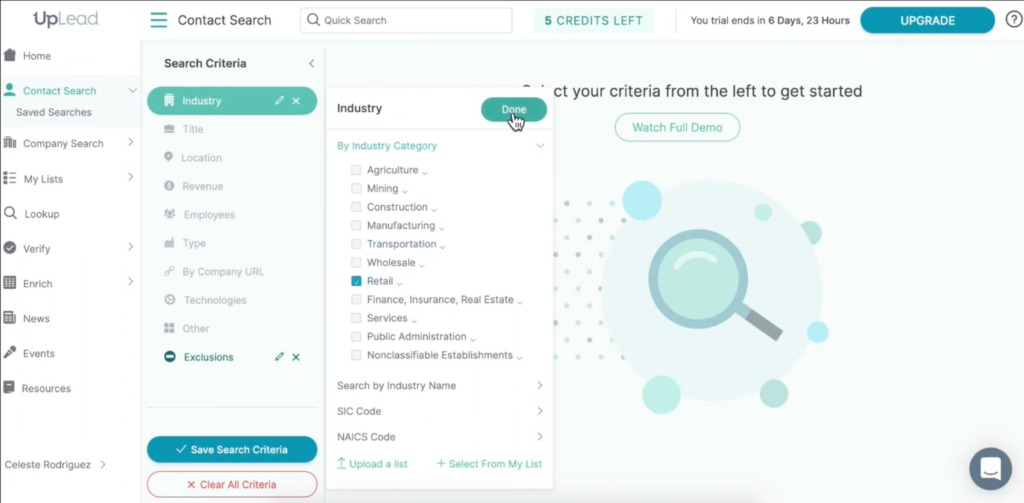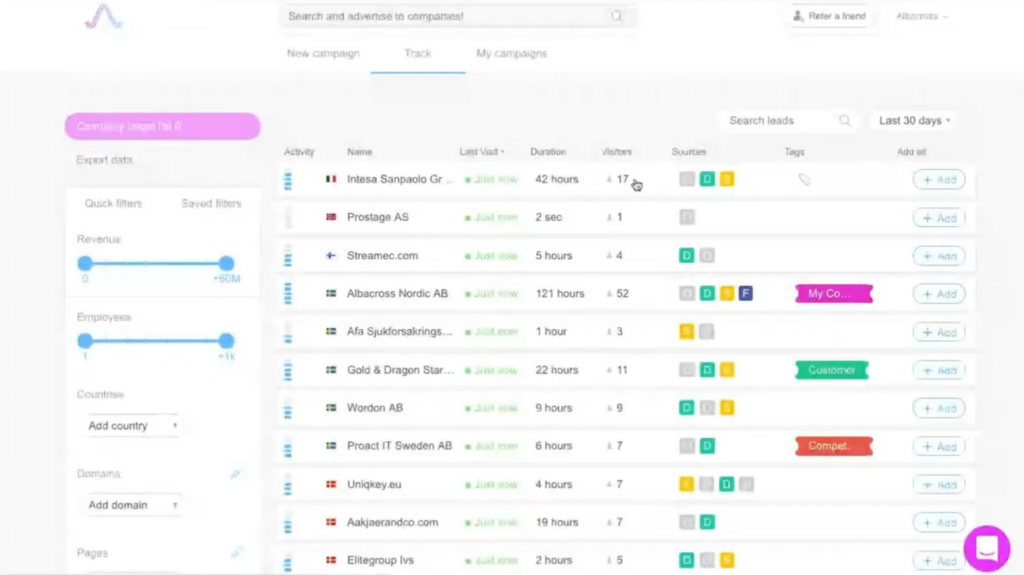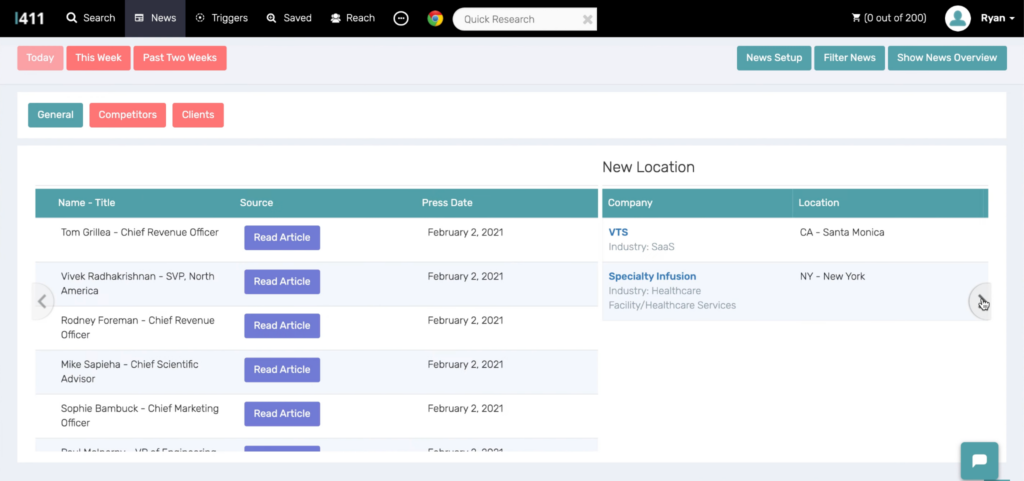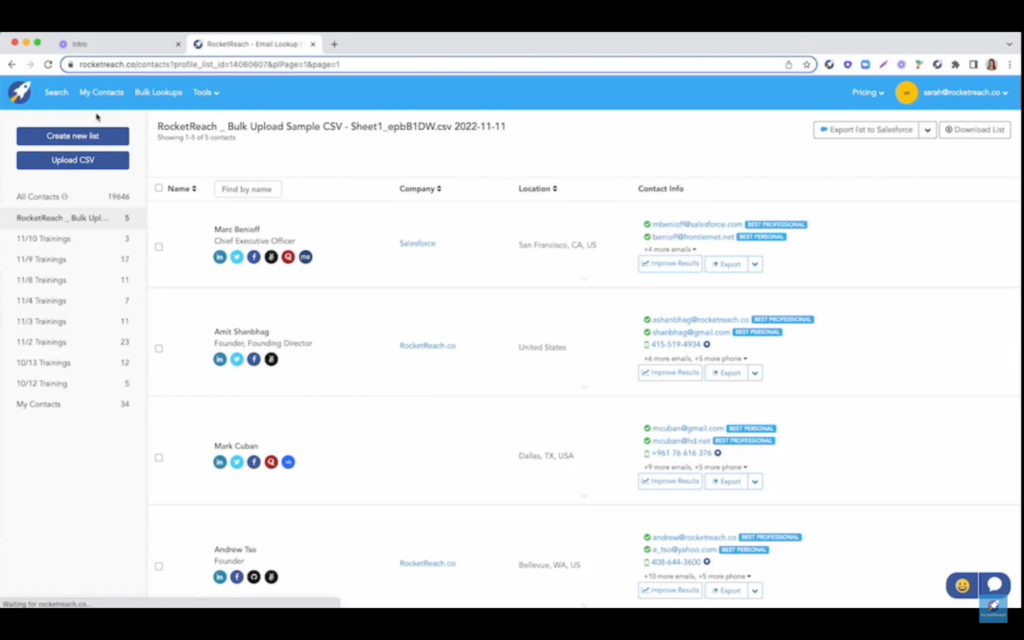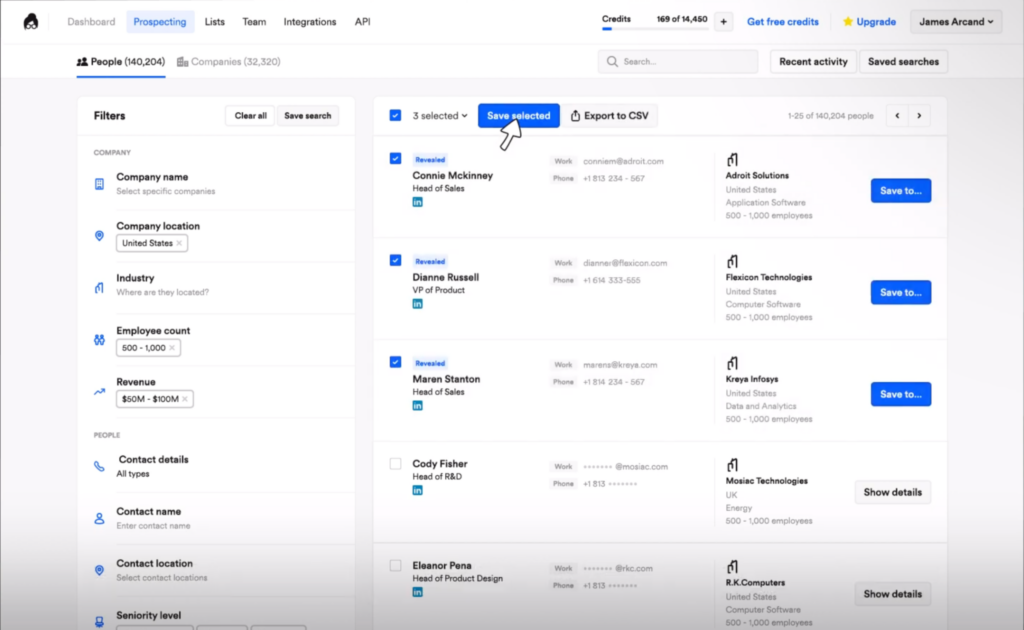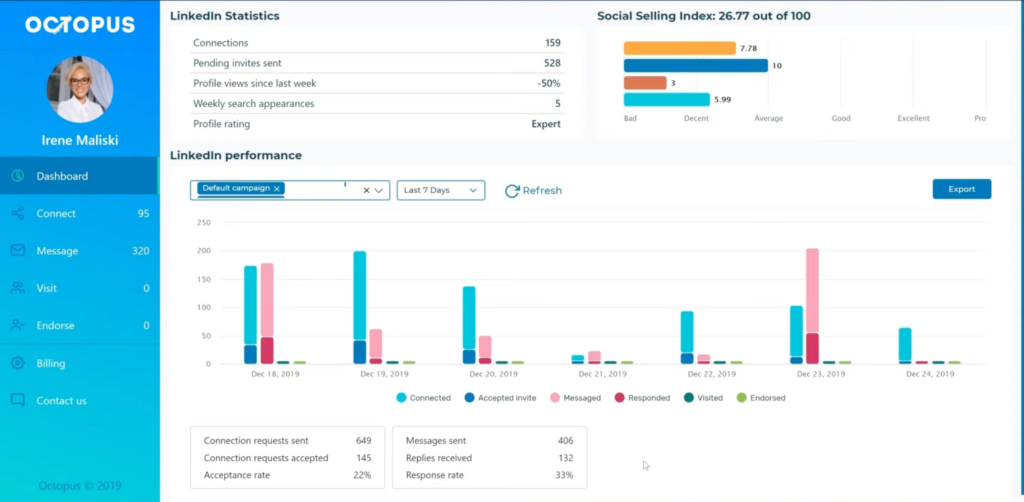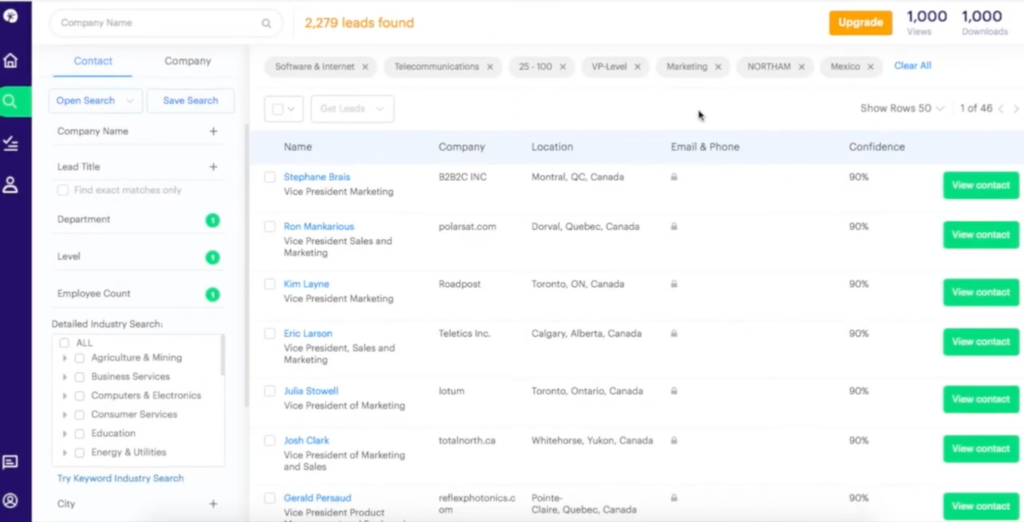10 Best Lead Mining Software Shortlist
Here's my pick of the 10 best software from the 20 tools reviewed.
With so many different lead mining software available, figuring out which is right for you is tough. You know you want to improve your sales and marketing strategies through data-driven lead generation but need to figure out which tool is best. I've got you! In this post I'll help make your choice easy, sharing my personal experiences using dozens of different lead mining tools with various teams and prospects, with my picks of the best lead mining software.
Why Trust Our Lead Mining Software Reviews?
We’ve been testing and reviewing lead mining software since 2022. As revenue operation leaders ourselves, we know how critical and difficult it is to make the right decision when selecting software.
We invest in deep research to help our audience make better software purchasing decisions. We’ve tested more than 2,000 tools for different RevOps use cases and written over 1,000 comprehensive software reviews. Learn how we stay transparent & our lead mining software review methodology.
| Tools | Price | |
|---|---|---|
| UpLead | From $99/month | Website |
| Cognism | Pricing upon request | Website |
| Albacross | No price details | Website |
| Lead411 | From $99/user/month | Website |
| Rocketreach | No price details | Website |
| Lusha | From $29/month/user | Website |
| Octopus CRM | From $9.99/month | Website |
| Leadinfo | From $63/month | Website |
| ZoomInfo SalesOS | No price details | Website |
| Adapt | From $25 per month*. (Only annual billing available.) | Website |

Compare Software Specs Side by Side
Use our comparison chart to review and evaluate software specs side-by-side.
Compare SoftwareHow To Choose Lead Mining Software
With so many different lead mining software solutions available, it can be challenging to make decisions on what tool is going to be the best fit for your needs.
As you're shortlisting, trialing, and selecting lead mining software, consider the following:
- What problem are you trying to solve - Start by identifying the lead mining software feature gap you're trying to fill to clarify the features and functionality the tool needs to provide.
- Who will need to use it - To evaluate cost and requirements, consider who'll be using the software and how many licenses you'll need. You'll need to evaluate if it'll just be the revenue operation leaders or the whole organization that will require access. When that's clear, it's worth considering if you're prioritizing ease of use for all or speed for your lead mining software power users.
- What other tools it needs to work with - Clarify what tools you're replacing, what tools are staying, and the tools you'll need to integrate with, such as accounting, CRM, or HR software. You'll need to decide if the tools will need to integrate together or if you can replace multiple tools with one consolidated lead mining software.
- What outcomes are important - Consider the result that the software needs to deliver to be considered a success. Consider what capability you want to gain or what you want to improve, and how you will be measuring success. For example, an outcome could be the ability to get greater visibility into performance. You could compare lead mining software features until you’re blue in the face but if you aren’t thinking about the outcomes you want to drive, you could be wasting a lot of valuable time.
- How it would work within your organization - Consider the software selection alongside your workflows and delivery methodology. Evaluate what's working well and the areas that are causing issues that need to be addressed. Remember every business is different — don’t assume that because a tool is popular that it'll work in your organization.
Best Lead Mining Software Reviews
Below, I’ve written a bit about what makes each software unique, its best use case, and pros and cons. Screenshots of the user interface can be found in each overview to give you a feel for the different software options.
UpLead is software that hosts a database of over 108 million B2B contacts that companies can use for lead mining purposes.
Why I picked UpLead: Users can search the contact database with over 50 search criteria to find relevant prospects and build segmented lists directly in the software. The software hosts information like names, job titles, email addresses, company information, industry insights, and LinkedIn profiles. It verifies email addresses before revealing them to users and won’t charge for addresses it can’t verify.
One of the standout features of this platform is its Google Chrome extension. By downloading the extension, users can capture lead data as they browse LinkedIn profiles and company websites. The extension can also show users related contact information for the profile being viewed, connected contacts, and the tools used by the company.
UpLead Standout Features and Integrations
Features include a Chrome extension, email finder, database of over 108 million B2B contacts, list builder, over 50 search criteria, real-time email verification, and CRM integration.
Integrations include Copper CRM, HubSpot, Insightly, Mailshake, Microsoft Dynamics 365, Outreach, Pipedrive, SalesLoft, Salesforce, and Zoho. Users with a paid Zapier account can access other integrations.
Pros and cons
Pros:
- Contact and company search can be done separately
- Users don’t pay for emails that can’t be verified
- Demo upon sign up helps users get familiar with the software
Cons:
- Contact information that’s been downloaded isn’t hidden, which can cause duplicates
- Complex menu can be overwhelming
Cognism is software that facilitates B2B lead mining of email addresses as well as verified mobile phone numbers.
Why I picked Cognism: While some tools may offer company phone numbers or direct dial lines, this software has verified mobile phone numbers for B2B prospects. The verification is conducted manually to ensure the number is both functional and reaches the right person. This software is also GDPR compliant and databases are cross-checked against various do-not-call lists.
Beyond sourcing lead contact data, users can also find contextual data for prospects through the software. Powered by Bombara, the tool’s intent data feature provides insights on a company’s hiring and funding activities, existing tech stack, and relevant search topics.
Cognism Standout Features and Integrations
Features include manual phone verification; company intent data; contact search by region, industry, and company size; GDPR and CCPA compliance; and a Chrome extension.
Integrations include HubSpot, Outreach, Salesforce, and SalesLoft. Additional integrations can be accessed via a paid Zapier account.
Pros and cons
Pros:
- Friendly and easy-to-navigate user interface
- Customer onboarding and support are provided
- EMEA, NAM, and APAC coverage
Cons:
- Most database contacts are based in Europe
- B2B database may not provide relevant leads for other industries
Albacross provides users with over 100 intent data points about the B2B companies visiting their website.
Why I picked Albacross: This software provides users with intel about how long people visit their website, what pages they view, any forms they leave half-filled, and more. It collects this data through a tracking code users install in their website. Real-time alerts can be configured in the communication platforms teams are already using to notify them when high-intent users visit their site.
By connecting the software to other SaaS tools like personalization tools and CRM software, users can leverage their lead data throughout their sales and marketing operations. The software also provides account-based marketing tools. Users can build lists, develop and manage advertising campaigns, and track their results directly in the platform.
Albacross Standout Features and Integrations
Features include website tracking, over 100 intent data points, real-time alerts, two-way integrations, ABM tools, targeted advertising campaigns, and campaign tracking.
Integrations include Adobe Analytics, Google Analytics, Google Optimize, Google Sheets, HG Insights, HubSpot, LinkedIn Matched Audiences, Microsoft Teams, noCRM.io, Pipedrive, Salesforce, and Slack.
Pros and cons
Pros:
- High-quality CRM and LinkedIn integrations
- Ability to manage advertising campaigns in the platform
- Simple user interface makes for easy navigation
Cons:
- Best used by B2B companies
- Data from smaller businesses may be incorrect or missing
Lead411 is a lead generation platform that provides B2B lead data such as direct dials, verified email addresses, and intent data powered by Bombora.
Why I picked Lead411: Users can find contact information for prospects that match their ideal customer profile using the advanced filtering options in the software. Factors like company size, location, industry, and individual job titles and functions can be used to pinpoint relevant contacts. A Chrome extension enables lead data sourcing across various websites.
A unique feature of this platform is its company news hub, which provides insights into companies’ financing, staffing, acquisitions, and expansions. Users can dig deeper into a company to understand their headcount and hiring trends, existing tech stack, and media coverage. All of these insights provide contextual information that sales reps can use in their outreach and messaging.
Lead411 Standout Features and Integrations
Features include a Chrome extension, advanced filtering, lead intent data powered by Bombara, multi-channel campaign builder, list builder, lead scoring, and data verification.
Integrations include Highrise, HubSpot, Insightly, Less Annoying CRM, Microsoft Dynamics 365, Nutshell, PersistIQ, Pipedrive, Salesforce, Vtiger, and Zoho.
Pros and cons
Pros:
- Timely resolutions from customer support
- High data accuracy rates compared to competitors
- Company news hub gives insights on prospects and existing customers
Cons:
- Basic plan limits users to 200 new contacts per month
- Advanced filtering can be cumbersome to manage
RocketReach gives users access to over 700 million contact email addresses and phone numbers stored in its database.
Why I picked RocketReach: This software facilitates lead mining with advanced search filters to narrow down prospect lists. Lists can then be used for outreach purposes by sales and marketing teams. Saved searches enable quicker list building and repeated searches to find contacts fitting the same criteria.
Artificial intelligence speeds up the process of rendering lists more usable by standardizing semantics and editing column-type selections. Users can upload leads in bulk from a CSV file, and the software will enrich the list with additional lead data. Web browser extensions are available to help users capture lead data from social networking sites and company websites.
RocketReach Standout Features and Integrations
Features include bulk contact data enrichment, web browser extension, contact database, and advanced filtering.
Integrations include HubSpot, Outreach, Salesforce, SalesLoft, and Zapier, which can be used to access additional integrations.
Pros and cons
Pros:
- User-friendly interface is easy to navigate
- Contact database goes beyond the B2B industry
- Large bank of product tutorial videos available on YouTube
Cons:
- There are a lot of search filters to configure
- Data is inaccurate or outdated occasionally
Lusha is lead mining software with a B2B database of contact and company data as well as intent and buyer data.
Why I picked Lusha: Names, emails, phone numbers, and locations of B2B leads can be accessed through the contact database of over 100 million professionals. The software is both GDPR and CCPA compliant, and ISO 27001 certified. All contact information is third-party validated and updated by third-party community members.
Users can search the database using various filters to match their ICP. Once they’ve built a list, they can export it to their CRM or as a CSV file. The software also has an analytics dashboard that provides an overview of team prospecting activity, credit usage, and lead insights.
Lusha Standout Features and Integrations
Features include B2B contact database, GDPR and CCPA compliance, third-party data validation, browser extension, data enrichment, filter and list building, and reporting dashboard.
Integrations include Salesforce, HubSpot, Outreach, Microsoft Dynamics, Salesloft, Bullhorn, Pipedrive, and Zoho. Zapier also provides additional integrations.
Pros and cons
Pros:
- Advanced filtering makes for more pinpointed prospecting
- LinkedIn integration allows data extraction from the networking site
- Clean and friendly user interface
Cons:
- Limited number of searches per month
- Credit-based pricing can add up quickly
Octopus CRM is software that facilitates customer relationship management through LinkedIn engagement and community-building.
Why I picked Octopus CRM: This software automates LinkedIn activity such as personalized connection requests, bulk messaging, viewing profiles, and skills endorsements. These activities can also be built into sales and marketing campaign workflows. The software’s analytics features help users track and understand their LinkedIn activity and avoid having their accounts flagged for over-use.
For sales teams that rely heavily on LinkedIn for their lead generation and prospecting activities, this platform provides functionality that supports their efforts. Particularly for B2B companies with outbound sales strategies, it can be a good fit. The software can be connected to a CRM to import lead data directly or data can be extracted as a CSV file.
Octopus CRM Standout Features and Integrations
Features include LinkedIn messaging, connection requests, skills auto-endorsements, a campaign builder, and reporting and analytics based on LinkedIn activity.
Integrations include HubSpot and Zapier, which makes additional integrations accessible.
Pros and cons
Pros:
- Quick setup and time-to-value
- Affordable price point for small and medium-sized businesses
- Warns users of LinkedIn over-use to avoid getting flagged by the platform
Cons:
- User interface is split between the browser extension and web view
- Not a great fit if LinkedIn is not a primary outreach tool
LeadInfo is a website tracking tool that identifies the associated companies of anonymous visitors on your website.
Why I picked Leadinfo: Users can get an overview of the B2B companies visiting their website from the inbox-style layout of the software. Leads are streamed into the platform in real-time, giving users a chance to reach out right away. Users can also access screen recordings of how leads navigate their website and set up automatic lead scoring.
The software has website personalization functionality in addition to its lead mining capabilities. A form builder for web and landing pages allows users to capture additional lead data from site visitors. Users can also create personalized messaging on their site that’s dependent on visitor information.
Leadinfo Standout Features and Integrations
Features include real-time insights, inbox-style layout, customizable form builder, custom tags, screen recordings, automatic lead scoring, automated workflows, and retargeting.
Integrations include ActiveCampaign, Agile CRM, Asana, Copper CRM, Discord, EngageBay, Google Ads, HubSpot, Insightly, Microsoft Dynamics 365, Microsoft Teams, monday.com, Salesforce, Slack, and Zoho. Zapier also provides additional integrations.
Pros and cons
Pros:
- Ad integrations make for more precise retargeting
- Robust self-service support content
- Website tracking and updates are done in the same platform
Cons:
- Only company information is provided on visitors
- Slightly overwhelming interface
ZoomInfo SalesOS supports your lead mining efforts through company and contact search, buyer intent data, and website visitor tracking.
Why I picked ZoomInfo SalesOS: The software has a large contact database of over 260 million professional profiles that can be used to source lead data like verified email addresses and direct dials. Contact profiles have information like job title, education, past work experience, and social media profiles. Users can even view company org charts to get a clearer overview of who key decision makers are.
Buyer intent data is also hosted in the software, which can notify users of companies and prospects that are searching for solutions that match their product. Website visitor tracking provides additional information to give users insights into which leads are browsing which web pages. All of these buyer signals create a contextual overview of prospects so sales reps can target qualified leads effectively with account-based sales strategies.
ZoomInfo SalesOS Standout Features and Integrations
Features include B2B contact database, buyer intent data, website tracking, contact update notifications, conversation intelligence, email and phone automation, sales chatbot, workflows, and contact tracking.
Integrations include G2, Marketo, NeverBounce, Outreach, Pipedrive, Salesforce, Salesloft, Slack, Sugar CRM, and Zoho CRM.
Pros and cons
Pros:
- Can be connected with other ZoomInfo products
- Helps with pinpointing decision makers
- User training sessions are available
Cons:
- Some contact data is outdated or inaccurate
- Non-B2B businesses may not find relevant leads
Adapt is lead mining software with a B2B contact database of over 68 million global contacts, which includes over 16 million decision makers.
Why I picked Adapt: The software hosts contact data like email addresses, company phone numbers, direct dials, and mobile numbers. It also provides information on contacts’ seniority level and location, from their country down to their zip code. Users can receive update notifications when contacts change jobs or new contacts are added to the database.
The software has an API that can send contact information from the database to virtually any workflow. It allows users to enrich lead data by completing partial information, search and purchase contacts based on specific criteria, and configure webhooks to track update events.
Adapt Standout Features and Integrations
Features include B2B contact database, REST APIs, data enrichment, a Chrome extension, email tracking, and segmentation.
Integrations can be configured using the software’s API.
Pros and cons
Pros:
- Customer support is available and responsive
- Granular prospecting by location
- Chrome extension can source contact information from Linkedin profiles
Cons:
- API may not be friendly to non-technical users
- Setup can be cumbersome and require customer support
Other Lead Mining Software
If you didn’t find the perfect lead mining software tool in my short list, here are a few additional options that are worth considering:
Related Lead Mining Software Reviews
If you still haven't found what you're looking for here, check out these tools closely related to lead mining software that we've tested and evaluated.
- Sales Software
- Lead Management Software
- Business Intelligence Software
- Contract Management Software
- Revenue Management System
- CPQ Software
Selection Criteria For Lead Mining Software
Selecting the right lead mining software is important for enhancing your sales and marketing efforts by finding and managing potential customer data effectively. Over the years, I have tried and researched numerous lead mining tools, which has allowed me to understand the critical features that address the needs and pain points of software buyers, particularly in managing revenue operations.
Core Lead Mining Software Functionality: 25% of total weighting score
To be considered for inclusion on my list of the best lead mining software, the solution had to support the ability to fulfill common use cases:
- Identifying and extracting lead data from multiple sources
- Segmenting leads based on specific criteria
- Enriching lead data with additional useful information
- Scoring leads to prioritize follow-up
- Integrating seamlessly with existing CRM platforms
Additional Standout Features: 25% of total weighting score
- Detection of platforms using AI to predict lead behavior and enhance lead scoring accuracy
- Recognition of tools offering unique data visualization features for better understanding lead data
- Assessment of solutions that provide advanced automation in nurturing leads until they are sales-ready
- Evaluation of lead mining software that includes robust, customizable reporting tools
- Investigation of systems that offer innovative privacy features ensuring data compliance beyond standard regulations
Usability: 10% of total weighting score
- Prioritization of software with intuitive interfaces that simplify complex data processes
- Emphasis on clean, logical layout that enhances user navigation and reduces training time
- Importance placed on responsive design that performs well on both desktop and mobile platforms
Onboarding: 10% of total weighting score
- Look for software that offers detailed onboarding resources like tutorial videos, step-by-step guides, and FAQs
- Value platforms that provide direct training sessions, whether virtual or in-person, to ensure users can leverage all features
- Appreciation for interactive elements such as product tours or AI-driven chatbots that assist new users
Customer Support: 10% of total weighting score
- Evaluation of the availability and responsiveness of the support team across multiple channels
- Consideration of personalized support options such as dedicated account managers for enterprise clients
- Importance of a well-maintained knowledge base that allows users to solve issues independently
Value For Money: 10% of total weighting score
- Comparison of pricing tiers to the breadth of features provided, assessing overall affordability and ROI
- Review of flexibility in pricing plans, including scalability options that accommodate business growth
- Examination of any hidden costs associated with deployment and ongoing usage
Customer Reviews: 10% of total weighting score
- Analysis of feedback focusing on software reliability and user satisfaction levels
- Examination of remarks on software efficiency in enhancing lead generation and management
- Review of testimonials about the software's impact on overall business performance and revenue growth
By aligning these features and functionalities with the core objectives of revenue operations, businesses can significantly improve their lead management processes and drive sales growth.
Trends In Lead Mining Software For 2024
Lead mining software enables businesses to efficiently identify and convert potential leads into valuable customers, supporting overall revenue operations. Recent updates, press releases, and product logs from leading providers have shed light on several significant trends that are reshaping this technology landscape. These insights help businesses understand which features are becoming standard, which are gaining traction due to their innovative capabilities, and which are becoming less critical.
Current Trends in Lead Mining Software
Increased Use of Artificial Intelligence:
- AI and machine learning are rapidly integrating into lead mining software to enhance predictive analytics and lead scoring capabilities. These technologies help in forecasting lead behavior and preferences, making the lead conversion process more efficient and data-driven.
Enhanced Integration Capabilities:
- As businesses use a variety of software tools, lead mining solutions are evolving to offer better integration with CRM systems, marketing automation tools, and other enterprise applications. This ensures a seamless flow of data across platforms, vital for coherent marketing strategies and customer relationship management.
Novel and Innovative Functionality
Real-Time Lead Data Updates:
- One of the more novel features includes the ability to update lead data in real-time. This functionality supports immediate and accurate decision-making, which is crucial for dynamic market environments where timeliness can significantly impact sales outcomes.
Core Features in Demand
Comprehensive Data Enrichment Tools:
- Tools that provide detailed insights into lead data, including demographic, psychographic, and behavioral information, remain highly demanded. These features are crucial for tailoring marketing strategies to meet specific customer profiles and improve engagement rates.
Automated Lead Segmentation:
- Automated segmentation based on predefined criteria continues to be a critical feature. It allows for more targeted marketing efforts and efficient resource allocation, directly supporting improved sales productivity and effectiveness.
Declining Features
Manual Data Entry and Basic Lead Capture:
- Features that require manual intervention are becoming less popular as automation and advanced data capture capabilities become more prevalent. The shift towards automated systems reflects the industry’s move to reduce human error and increase operational efficiency.
These trends indicate a clear direction towards more intelligent, integrated, and user-focused lead mining solutions. As software continues to evolve, the emphasis is on delivering tools that not only streamline processes but also provide strategic advantages in a competitive market. For revenue operation leaders, understanding these trends is essential to selecting software that aligns with future business goals and current operational needs.
What Is Lead Mining Software?
Lead mining software is a digital tool that automates the identification and collection of potential customer leads from various data sources. It analyzes large volumes of data, including online behaviors, demographics, and market trends, to uncover prospective customers. The software is equipped with features like data extraction, lead scoring, market analysis, and CRM integration, focusing on discovering leads that match specific target profiles.
The benefits of lead mining software include a significant increase in the volume and quality of potential leads. By automating the lead discovery process, it saves time and resources, allowing businesses to focus more on conversion strategies. The software provides data-driven insights into market and customer trends, enhancing the targeting precision of marketing and sales efforts. Additionally, by continuously supplying new leads, it contributes to a robust sales pipeline, streamlining the overall sales process from lead generation to customer acquisition.
Features Of Lead Mining Software
As businesses strive to optimize their sales funnels and improve conversion rates, selecting the right lead mining software becomes essential. The software should not only capture leads efficiently but also enrich and qualify them to ensure they are likely to convert, thus enhancing the overall efficiency of the sales process. Here are the most important features to look for:
- Real-Time Data Capture: Collects information as it happens, providing immediate insights. This feature is crucial for keeping your data up-to-date and making timely decisions that can impact revenue positively.
- Advanced Data Enrichment: Enhances lead data with additional details for a more complete profile. Accurate and detailed data is vital for personalizing marketing efforts and improving engagement rates.
- Automated Lead Scoring: Automatically scores leads based on their likelihood to convert. This helps prioritize efforts on high-quality leads, maximizing the effectiveness of sales strategies.
- Seamless CRM Integration: Integrates smoothly with existing CRM systems to maintain data continuity. Integration ensures that all customer interactions are tracked and managed from a central point, enhancing customer relationship management.
- Multi-Channel Tracking: Tracks leads across various channels including email, social media, and web interactions. Understanding which channels are most effective at generating leads helps in allocating resources more efficiently.
- Predictive Analytics: Uses historical data to predict future behaviors and trends. This enables sales teams to anticipate market changes and adjust strategies accordingly, staying ahead of competitors.
- Customizable Workflows: Allows users to customize workflows to align with their specific processes. Tailored workflows help streamline operations and reduce the time from lead capture to conversion.
- Compliance Management: Ensures that the software adheres to industry regulations regarding data handling. Compliance is critical to avoid legal issues and maintain customer trust.
- Robust Reporting Tools: Provides detailed reports and dashboards to track performance. Effective reporting tools are essential for measuring the success of lead generation efforts and making data-driven decisions.
- AI-Powered Insights: Leverages artificial intelligence to provide actionable insights and recommendations. AI can significantly enhance decision-making processes by analyzing large datasets to uncover patterns that may not be evident to human analysts.
Choosing the right lead mining software involves considering features that not only enhance lead generation but also integrate seamlessly into your existing systems, ensuring that data flows smoothly and your team can focus on converting leads into customers. This focus on strategic integration and automation will significantly benefit your revenue operations, driving growth and improving overall efficiency.
Benefits Of Lead Mining Software
By automating the identification and management of potential leads, lead mining software significantly improves efficiency and accuracy in the sales process. Here are five primary benefits that lead mining software offers to users and organizations, highlighting its critical role in driving business growth.
- Enhanced Lead Identification: Automatically identifies potential leads from various data sources. This feature enables organizations to expand their lead pool quickly and efficiently, ensuring no opportunity is missed.
- Improved Data Accuracy: Offers real-time data updates and enrichment. By maintaining accurate and current lead data, businesses can make more informed decisions and reduce the likelihood of errors that could cost sales.
- Increased Conversion Rates: Utilizes advanced analytics and lead scoring. This helps sales teams prioritize and focus on leads that are most likely to convert, optimizing resource allocation and boosting conversion rates.
- Seamless Integration with Sales Tools: Integrates effortlessly with other CRM and sales automation tools. This integration facilitates a smoother workflow, allowing data to flow across systems and enabling a unified approach to lead management.
- Cost Efficiency: Reduces the time and labor required for manual lead generation and qualification. The automation and efficiency provided by lead mining software result in significant cost savings and a higher ROI for marketing and sales activities.
Costs & Pricing For Lead Mining Software
When selecting lead mining software, understanding the various pricing and plan options available can help you choose the best solution for your organization's specific needs. Lead mining tools are generally offered across several pricing tiers, designed to cater to businesses of different sizes and with varying functional requirements. Here, we’ll explore common plan options, highlighting their features and pricing to assist first-time buyers in making an informed decision.
Plan Comparison Table For Lead Mining Software
| Plan Type | Average Price | Common Features Included |
|---|---|---|
| Basic | $20-50/user/month | Basic lead capture, data filtering, email integration |
| Professional | $50-150/user/month | Enhanced analytics, CRM integration, automated workflows |
| Enterprise | $150-300/user/month | Advanced data enrichment, API access, custom reports |
| Free | $0 | Limited lead capture, basic reporting |
When choosing a plan, consider both your immediate needs and future growth expectations. Opting for a plan that scales with your organization is crucial, ensuring you have access to necessary features as your business expands and evolves.
Frequently Asked Questions About Lead Mining Software
If it’s still not totally clear what lead mining software is and what it can do for your team, keep reading for additional information on these FAQs.
What is lead mining software?
Lead mining software is cloud-based software that sources and stores lead contact information such as emails, phone numbers, company size, job titles, social media profiles, location, and more. Most of these platforms host a database of contact profiles that your sales team can use like a search engine to find qualified leads for prospecting.
Some lead mining software provides real-time updates when contact information changes or allows users to automate follow-ups after they’ve contacted a potential lead. It can often also track website visitors to give users intel into which companies are checking out their website and landing pages. All of this information can be used to fuel data-driven marketing strategies and increase conversion rates.
What is the purpose of lead mining?
Mining leads is a form of lead generation that businesses can use to expand their audience and tap into new markets. For startups and new businesses, this can be an effective strategy to grow their customer base and create brand awareness. Lead mining can also help you narrow down the types of leads your sales reps are pursuing, helping them to increase sales through more targeted outreach.
How is lead mining different from CRM?
Customer relationship management (CRM) is the overall management system that includes lead capture, nurturing, conversion, and customer success. Lead mining is just one form of lead generation, which comes before prospects enter the buyer’s journey. Lead mining software can help you find leads and build segmented lists, but customer relationship management software can streamline the other tasks associated with your customer journey.
How does lead mining software integrate with CRMs?
Lead mining software typically integrates with Customer Relationship Management (CRM) systems to streamline the transition from lead generation to lead management and nurturing. This integration allows for the automatic transfer of lead data into the CRM, ensuring that sales teams have immediate access to new leads without manual data entry. Moreover, it enhances the CRM’s data accuracy by continuously updating lead information with the latest interactions and engagement metrics, which are crucial for sales follow-ups and personalized marketing strategies.
Can lead mining software help in B2B sales?
Absolutely, lead mining software is particularly beneficial in B2B sales environments where the buying process tends to be longer and more complex compared to B2C sales. This type of software helps in identifying potential business customers by analyzing large datasets to find patterns and indicators of interest or intent. Additionally, it can segment these leads based on specific criteria such as industry, company size, or likelihood to buy, which allows sales teams to tailor their approach to each lead more effectively. This targeted strategy not only increases the efficiency of the sales process but also significantly improves the chances of closing deals.
How does lead mining software improve lead quality?
Lead mining software improves lead quality by using advanced algorithms to analyze data and identify the most promising leads based on predefined criteria and behavioral indicators. This process, often supported by AI, ensures that the leads passed to sales teams are those most likely to engage and convert, thereby increasing the effectiveness of sales efforts. Additionally, lead mining tools often include features for lead nurturing and scoring, which help further refine the quality of leads by monitoring their interactions and engagement over time. This ongoing assessment helps in prioritizing leads that show increasing interest or those that are more likely to result in sales, ensuring that teams focus their efforts where they are most likely to pay off.
Additional Lead Software Reviews
Here are some other software reviews for you to consider if you are looking for other lead management tools.
- Lead Scoring Software
- Lead Generation Software
- Lead Routing Software
- Lead Capture Software
- Sales Leads Software
- Lead Retrieval Software
- Lead Intelligence Software
Conclusion
I hope you found a software solution on this list that's the right fit for your team! By using lead mining software to fuel your sales funnel, you save precious time for sales reps to focus on conducting meaningful outreach strategies and close more deals.
To keep up with the latest content from The RevOps Lead, sign up for our newsletter mailing list.