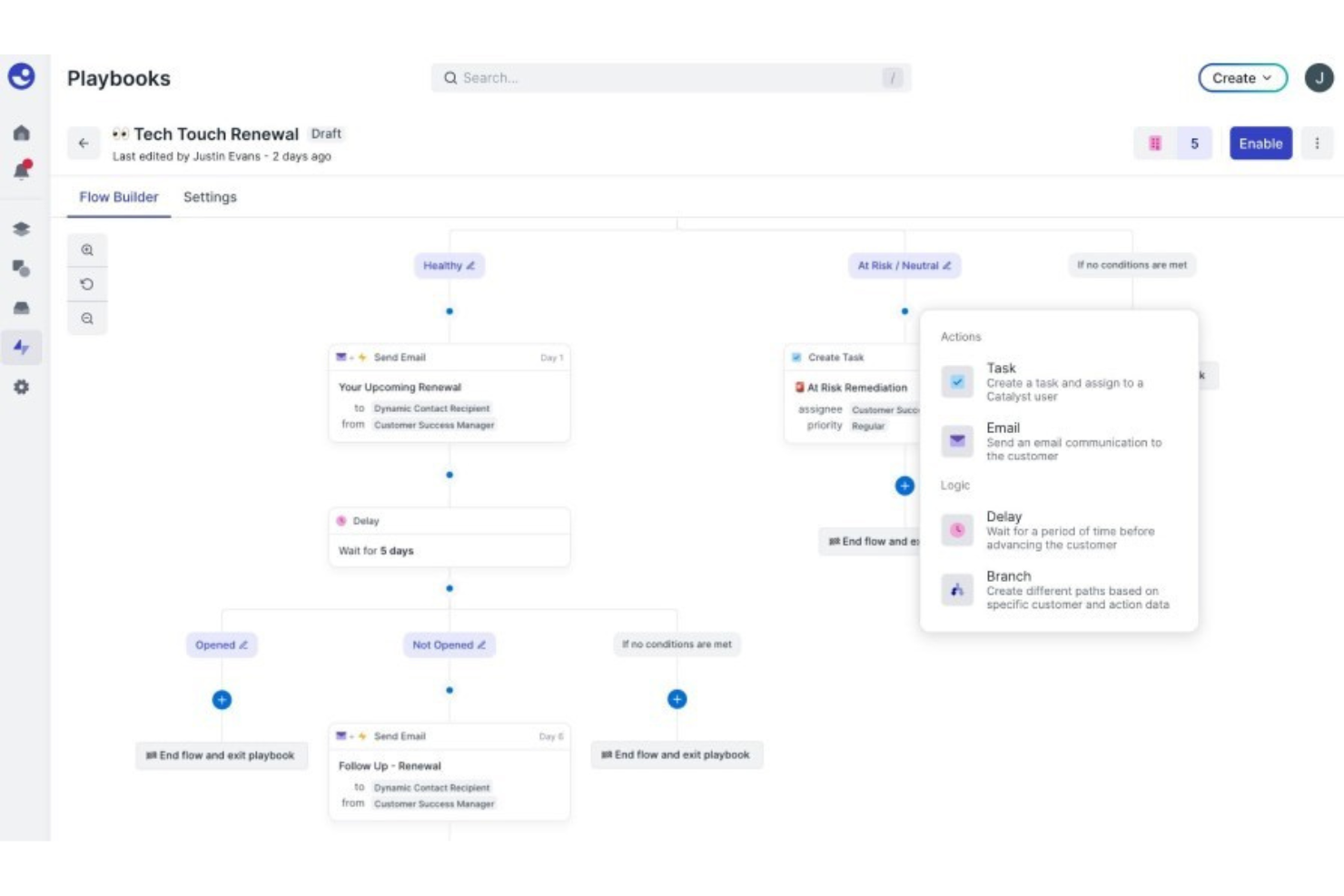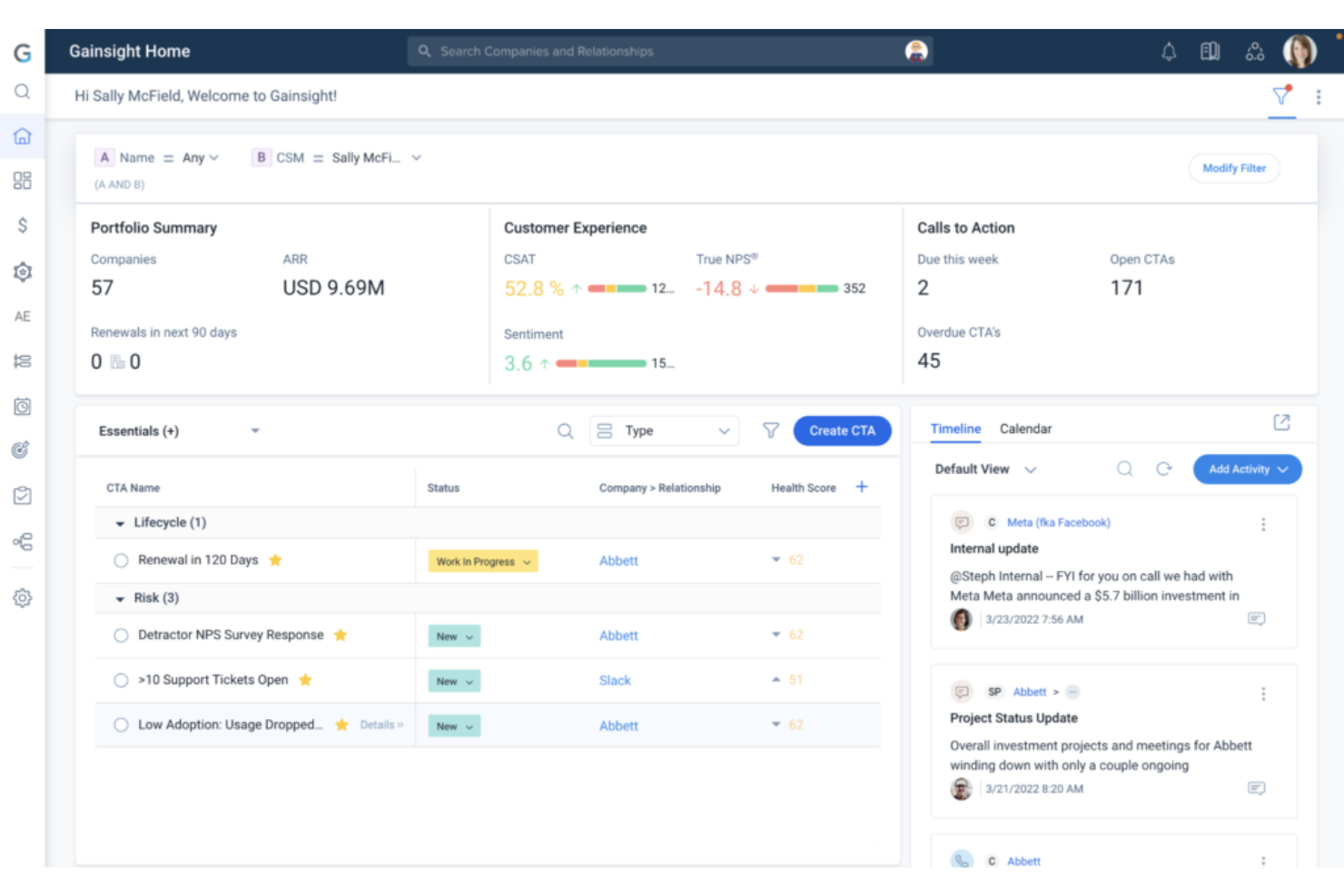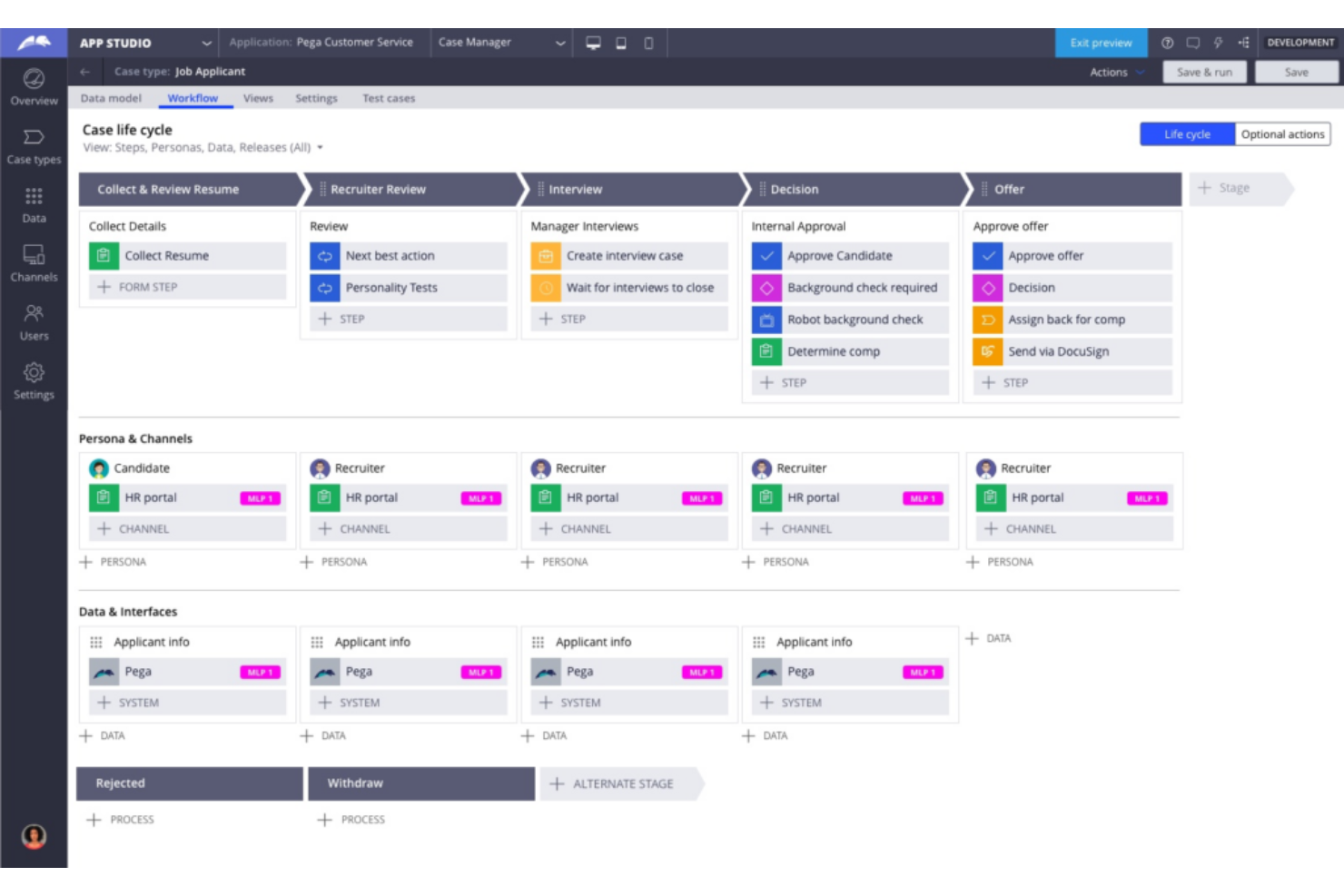10 Best Customer Revenue Optimization Software Shortlist
Here's my pick of the 10 best software from the 20 tools reviewed.
With so many different customer revenue optimization software available, figuring out which is right for you is tough. You know you want to develop targeted strategies to maximize revenue from your current customers but need to figure out which tool is best. I've got you! In this post I'll help make your choice easy, sharing my personal experiences using dozens of different customer revenue optimization tools with various teams and accounts, with my picks of the best customer revenue optimization software.
Why Trust Our Customer Revenue Optimization Software Reviews?
We’ve been testing and reviewing customer revenue optimization software since 2022. As revenue operation leaders ourselves, we know how critical and difficult it is to make the right decision when selecting software.
We invest in deep research to help our audience make better software purchasing decisions. We’ve tested more than 2,000 tools for different RevOps use cases and written over 1,000 comprehensive software reviews. Learn how we stay transparent & our customer revenue optimization software review methodology.
| Tools | Price | |
|---|---|---|
| ChurnZero | No price details | Website |
| Planhat | Pricing upon request | Website |
| Catalyst | Pricing upon request | Website |
| ClientSuccess | No price details | Website |
| Gainsight | Pricing upon request | Website |
| Clari | Pricing upon request | Website |
| Accord | From $899/month | Website |
| Pega Customer Decision Hub | Pricing upon request | Website |
| Strikedeck | Pricing upon request | Website |
| Salesforce Einstein Analytics | From $15/user/month, billed annually. | Website |

Compare Software Specs Side by Side
Use our comparison chart to review and evaluate software specs side-by-side.
Compare SoftwareHow To Choose Customer Revenue Optimization Software
With so many different customer revenue optimization software available, it can be challenging to make decisions on what tool is going to be the best fit for your needs.
As you're shortlisting, trialing, and selecting customer revenue optimization software, consider the following:
- What problem are you trying to solve - Start by identifying the customer revenue optimization software feature gap you're trying to fill to clarify the features and functionality the tool needs to provide.
- Who will need to use it - To evaluate cost and requirements, consider who'll be using the software and how many licenses you'll need. You'll need to evaluate if it'll just be the revenue operation leaders or the whole organization that will require access. When that's clear, it's worth considering if you're prioritizing ease of use for all or speed for your customer revenue optimization software power users.
- What other tools it needs to work with - Clarify what tools you're replacing, what tools are staying, and the tools you'll need to integrate with, such as accounting, CRM, or HR software. You'll need to decide if the tools will need to integrate together or if you can replace multiple tools with one consolidated customer revenue optimization software.
- What outcomes are important - Consider the result that the software needs to deliver to be considered a success. Consider what capability you want to gain or what you want to improve, and how you will be measuring success. For example, an outcome could be the ability to get greater visibility into performance. You could compare customer revenue optimization software features until you’re blue in the face but if you aren’t thinking about the outcomes you want to drive, you could be wasting a lot of valuable time.
- How it would work within your organization - Consider the software selection alongside your workflows and delivery methodology. Evaluate what's working well and the areas that are causing issues that need to be addressed. Remember every business is different — don’t assume that because a tool is popular that it'll work in your organization.
Best Customer Revenue Optimization Software Reviews
Ready to take a deep dive into customer revenue optimization software? Keep reading for a summary of every tool on my list, along with a few standout features that caught my eye, an overview of pricing and free trials, and a short list of pros and cons to help you make your final choice.
This SaaS platform is designed for subscription businesses that are trying to fight customer churn in real time. ChurnZero targets integration with your business systems and other digital tools to ensure you have the data you need to better understand how customers engage with your product. This platform can also assess customer health and the likelihood of renewal to help you plan for the future.
Why I picked ChurnZero: A unique element that really stood out to me here was the focus on onboarding. ChurnZero believes that preventing churn starts at first contact, so they focus on the initial interactions your team has with the customer, as well as how they approach your product.
With ChurnZero’s onboarding tool, you can track the customer journey, proactively manage onboarding tasks, and automate customer engagement throughout onboarding.
ChurnZero Standout Features and Integrations
Standout features include automated playbooks to streamline engagement with some customer segments and customer usage behavior tracking that delivers data on metrics like log-ins, events, and time spent in your app.
Integrations include Close.io, Chargebee, Copper, HubSpot, Microsoft Dynamics, Netsuite, Salesforce, Spiro, Zendesk Sell, and Zoho CRM.
Pros and cons
Pros:
- Features are easy to learn
- Features are easy to learn
- Has a very user-friendly interface
Cons:
- Comprehensive adoption is crucial for successful tool usage
- Features are easy to learn
As a customer-focused platform, Planhat strives to deliver insights, manage workflows, and drive the customer experience through playbooks, collaboration, and automation. You can use this platform to track customer engagement, request feedback, and unify customer data in one place.
Why I picked Planhat: One feature that really stood out to me as one that can optimize revenue generation was the feature request tool for client-facing organization. Customer requests can help you prioritize the features they desire most, and see where you can drive the most profit — based on the popularity of certain requests.
Planhat Standout Features and Integrations
Standout features include customer health scores that identify risks and opportunities and product analytics that help you understand user behavior.
Integrations include Aircall, Amazon S3, Gmail, Jira, HubSpot, Pipedrive, Salesforce, Segment, Stitch, and Zapier.
Pros and cons
Pros:
- Straightforward yet sophisticated interface
- Very friendly user navigation
- Intuitive workflow design
Cons:
- Limited user documentation capabilities
- Has a bit of a learning curve
Catalyst is a customer success platform that was built by CS leaders. With this platform, you can centralize customer data to get clearer insight into customer health while scaling customer journeys to drive both growth and retention. Access robust integrations and flexible platform configurations that fit your workflow.
Why I picked Catalyst: I added this platform to my list because the actionable health insight reports allow you to stay a step ahead of your customers. When you build custom weighted health scores, you get objective data that shows you the most important reasons for each score to ensure you can course correct right away.
Catalyst Standout Features and Integrations
Standout features include usage-based playbooks that send you alerts when customers takes specific actions and Signals to get AI-driven notifications for potential growth opportunities.
Integrations include Amazon S3, Gmail, Jira, Mixpanel, Pendo, Redshift, Salesforce, Segment, Slack, and Zendesk.
Pros and cons
Pros:
- Great customer service
- Intuitive user interface
- Easy to navigate the platform
Cons:
- Limited prebuilt layouts
- Confusing onboarding process
This software is designed to help you manage, retain, and grow your existing customer base through a personalized, holistic approach that customizes every touchpoint throughout the customer lifecycle. Use ClientSuccess to gain actionable insights, explore customer analytics, and spread best practices throughout your organization.
Why I picked ClientSuccess: I chose this platform for my list because it’s built to be incredibly easy to implement to get you up and running fast. Even better, you don’t need to have an additional administration role to manage the platform, as your existing team can learn to operate it without having any technical experience.
ClientSuccess Standout Features and Integrations
Standout features include SuccessCycle to define, measure, and manage your methodology, and SuccessScore, which provides an objective view of customer health.
Integrations include Freshdesk, Helpscout, HubSpot, Intercom, Jira, Microsoft Teams, Pipedrive, Salesforce, Zendesk, and Zoho CRM.
Pros and cons
Pros:
- Ideal for non-technical users
- Quick implementation across the organization
- Very easy onboarding process
Cons:
- Limited customization options for reporting
- Client Success APIs are a little basic
This platform is a customer success solution with a revenue optimization expansion that can help your organization streamline any process related to customer retention and support, workflow management, and onboarding. Gainsight CS analyzes the customer journey across every available channel to enable better forecasting for pricing changes and buying behaviors.
Why I picked Gainsight: One thing that caught my eye about this platform was the focus on prioritizing customer feedback through a multi-dimensional feedback loop that tracks risk signals, sentiment, engagement, feature usage, and NPS. Gainsight then uses natural language processing algorithms to help surface insights about the meaning of these metrics.
Gainsight Standout Features and Integrations
Standout features include success planning and playbooks that capture and share progress toward achieving key customer goals and renewal and expansion prediction with AI-powered health scoring.
Integrations include BigQuery, Cast.app, Freshdesk, Google Analytics, Intercom, MySQL, Pipedrive, Redshift, SupportLogic, and Zapier.
Pros and cons
Pros:
- Simple integration with tons of apps
- Comprehensive suite of features
- User-friendly interface and navigation
Cons:
- Limited email template integration with Outlook
- Frequent updates necessitate relearning certain tools
As a cloud-based sales execution and forecasting software, Clari uses AI for opportunity management, pipeline inspections, and progress tracking. With a native app for Android and iOS, Clari also allows your team to get real-time notifications, messages from other sales reps, and deal updates on the go.
Why I picked Clari: The reason this platform is on my list is because it consolidates external and internal revenue processes through cadences. Use Clari’s trademarked playbook to create your quarterly review agenda, identify major revenue moments, inspect account health, and prevent churn on at-risk accounts.
Clari Standout Features and Integrations
Standout features include conversation intelligence for real time coaching and mutual action plans that inspire meaningful collaboration.
Integrations include Crossbeam, Gainsight, Momentum, Outreach, Reveal, Salesforce, Salesloft, Spiff, Zapier, and Zoom.
Pros and cons
Pros:
- Out-of-the-box implementation options
- Tools are self explanatory
- A user-friendly platform
Cons:
- Issue resolution is not an intuitive process
- Doesn’t automatically update with integrations
This sales execution platform is all about driving consistent deal execution through repeatable sales processes and predictable forecasting. With automated workflows and pre-built playbooks, along with customer engagement data and objective milestone tracking, you have the tools you need to maximize win rates and efficiency.
Why I picked Accord: I like this tool because it strives to drive consistency across your entire organization. You can use Accord to clearly define your entire process, checking to see how it plays with customers before solidifying your operations, to ensure your whole team is adhering to the same rules and regulations that enhance revenue.
Accord Standout Features and Integrations
Standout features include full analytics that help you measure ROI and automated updates of pricing pages and security documents.
Integrations include Clari, DocuSign, Gmail, Gong, G-Suite, HubSpot, PandaDoc, Salesforce, Slack, and Zapier.
Pros and cons
Pros:
- Clean and simple design
- Easy to navigate interface
- Takes about an hour to set up a basic account
Cons:
- Mobile experience is a little clunky
- Still expanding essential features
As a customer revenue optimization software, Pega Customer Decision Hub allows you to monitor and design one-to-one strategies that you can orchestrate across channels and manage in real time through a single interface. Pega Customer Decision Hub offers a flexible framework that allows you to apply unique workflows across organizations of any size.
Why I picked Pega Customer Decision Hub: I like this tool because it offers an always-on AI that is constantly reading and sorting through billions of customer signals. As they generate new behaviors, the AI is anticipating what you’ll need to do next to accommodate customer needs.
Pega Customer Decision Hub Standout Features and Integrations
Standout features include Next-Best-Action Designer for better decisions and strategies, as well as AI-triggered engagement that delivers messages via email, SMS, and social media.
Integrations include ABBYY, Avaya, box, Celonis, Docker, DocuSign, H2O.ai, Odata, Salesforce, and SAP.
Pros and cons
Pros:
- Seamless integration with visualization tools
- Robust features and capabilities
- Easy for new users to learn
Cons:
- Cost prohibitive tool for smaller businesses
- Difficult business rules customization
Strikedeck, recently acquired by Medallia, is a SaaS platform that’s designed to help you understand, manage, and enhance the experiences of both customers and employees. Strikedeck offers incredibly comprehensive capabilities for capturing experience signals and feedback from every interaction, including web, in-app, email, and social media.
Why I picked Strikedeck: I chose this tool for my list because it allows you to engage with customers on every channel and receive automated feedback on their reactions and preferences. Use Strikedeck to capture signals at any touchpoint along the customer journey, which may provide insights for new opportunities.
Strikedeck Standout Features and Integrations
Standout features include responsive email surveys to get direct feedback from customers and Medallia Athena that uses machine learning to uncover trends that predict customer behavior.
Integrations include Adobe, Five9, Genesys, Jira, LivePerson, Microsoft Dynamics, Salesforce, Slack, Workday, and Zendesk.
Pros and cons
Pros:
- Simple to navigate the platform
- UI is easy to track
- Aggregates a ton of data
Cons:
- Reports could be more comprehensive
- Collaboration interface could be better
This AI solution from Salesforce is meant to help your organization enhance the customer experience and improve productivity across all business operations. Using Salesforce Einstein Analytics, your team can design custom AI-enabled applications that handle recommendations, predictions, and data analytics from a variety of sources.
Why I picked Salesforce Einstein Analytics: This tool made my list because it automates discovery and prediction to ensure you can find the answers to complex business questions within your data. You can learn what happened, pinpoint why it happened, and get recommendations for next steps with easy-to-understand AI models.
Salesforce Einstein Analytics Standout Features and Integrations
Standout features include Einstein Actions that provide built-in recommendations for immediate next steps and mobile optimization that makes this tool easy to use on any device.
Integrations include Accounting Seed, Conga Grid, Oracle, RollUp Helper, SAP, SurveyMonkey, Tableau, Viostream, Wave, and Whatfix.
Pros and cons
Pros:
- Can be used for nearly any industry
- Accessible customer support team
- Easy to set up using guided support
Cons:
- Limited analytics license is required
- Allows you to use limited data sources
Other Customer Revenue Optimization Software
While my list may already seem like it has plenty of options to suit every organization, I just couldn’t let a few other selections go. Here are just a couple more customer revenue optimization solutions that could hold the key to your success.
Related Customer Revenue Optimization Software Reviews
If you still haven't found what you're looking for here, check out these tools closely related to customer revenue optimization software that we've tested and evaluated.
- Sales Software
- Lead Management Software
- Business Intelligence Software
- Contract Management Software
- Revenue Management System
- CPQ Software
Selection Criteria For Customer Revenue Optimization Software
Customer revenue optimization software is instrumental in analyzing customer behavior, optimizing pricing strategies, and personalizing sales approaches to improve revenue outcomes. Based on my experience and thorough research of these tools, I've developed a set of criteria that are crucial for assessing their effectiveness and alignment with business objectives.
Core Customer Revenue Optimization Software Functionality: 25% of total weighting score
To be considered for inclusion on my list of the best customer revenue optimization software, the solution had to support the ability to fulfill common use cases:
- Precise customer segmentation to deliver targeted marketing and sales strategies.
- Dynamic pricing optimization based on real-time market and customer data.
- Reliable revenue forecasting to inform strategic decision-making.
- Identification and maximization of upsell and cross-sell opportunities.
- Effective churn reduction strategies to retain valuable customers.
Additional Standout Features: 25% of total weighting score
- Advanced AI and machine learning algorithms for predictive analytics and decision support.
- Integration with a broader ecosystem of CRM, ERP, and BI tools for a unified data strategy.
- Real-time analytics and insights to respond quickly to market changes.
- Customizable dashboards and reports tailored to various stakeholder needs.
- Robust A/B testing frameworks to validate revenue optimization strategies.
Usability: 10% of total weighting score
- Intuitive interface that simplifies complex data analysis and interpretation.
- Easy navigation and user-friendly design to facilitate quick user adoption.
- Responsive design for cross-device access, ensuring usability on tablets and smartphones.
- Visual data presentation to help users quickly grasp key insights.
- Streamlined workflow processes that reduce the learning curve and operational complexity.
Onboarding: 10% of total weighting score
- Comprehensive training materials and resources to ensure a smooth transition.
- Interactive onboarding experiences, such as product tours or webinars, to engage and educate users.
- Availability of pre-built templates and best practice guides to accelerate initial setup.
- Active user communities and forums for peer support and knowledge exchange.
- Accessible customer support for guidance during the onboarding phase.
Customer Support: 10% of total weighting score
- Multichannel support availability to address issues via preferred methods.
- Proactive customer service that offers regular check-ins and updates.
- In-depth documentation and knowledge bases for self-service problem solving.
- Commitment to resolving issues promptly and effectively, ensuring minimal downtime.
- Feedback mechanisms to capture user input and drive continuous improvement.
Value For Money: 10% of total weighting score
- Transparent pricing that correlates with the software's value proposition and feature set.
- Flexible pricing plans that cater to businesses of varying sizes and needs.
- Demonstrated ROI through case studies or customer testimonials.
- Option for a trial period to assess the software's impact before committing financially.
Customer Reviews: 10% of total weighting score
- Positive user feedback that attests to the software's ease of use and effectiveness.
- High ratings in customer support and service responsiveness.
- Testimonials highlighting significant revenue growth or optimization achievements.
- User recommendations that underscore the software's reliability and strategic value.
By meticulously evaluating these criteria, you can choose a customer revenue optimization software that not only addresses key revenue operation challenges but also provides strategic value, driving sustained revenue growth and customer engagement.
Trends In Customer Revenue Optimization Software For 2024
Analyzing recent product updates, press releases, and release logs from leading tools in this sector reveals key trends and developments, shaping how organizations approach revenue optimization. These insights reflect the industry's response to changing market dynamics, customer behavior, and technological advancements.
Integration and Automation
- Deeper System Integrations: There is a notable trend towards enhanced integration capabilities, allowing customer revenue optimization software to seamlessly connect with CRM, ERP, and BI platforms, ensuring a unified data ecosystem and streamlined processes.
- Advanced Automation Features: Automation in data analysis, forecasting, and decision-making processes is rapidly evolving, minimizing manual efforts and enabling more strategic, data-driven actions.
Data-Driven Decision Making
- Enhanced Predictive Analytics: Leveraging AI and machine learning, these tools now offer more sophisticated predictive analytics, providing deeper insights into customer behavior, market trends, and potential revenue opportunities.
- Real-time Data Processing: The ability to process and analyze data in real-time supports immediate and informed decision-making, a crucial aspect for staying competitive in dynamic markets.
User Experience and Accessibility
- Improved User Interfaces: The focus on user experience is evident, with more intuitive and visually appealing interfaces that simplify complex data interpretation and strategic planning.
- Mobile Accessibility: Ensuring users can access critical insights and functionalities on the go reflects the industry's adaptation to the increasing mobility of the workforce.
Evolving Features and Demand
- Increased Focus on Customer Lifetime Value: Tools are placing greater emphasis on analyzing and optimizing customer lifetime value, shifting focus from short-term gains to long-term profitability.
- Declining Emphasis on Standalone Features: There is a noticeable shift away from standalone, feature-specific solutions towards more integrated, comprehensive platforms that offer end-to-end revenue optimization capabilities.
These trends illustrate the customer revenue optimization software industry's commitment to innovation, emphasizing features and functionalities that address key challenges faced by revenue operation leaders. As these tools become more integrated, automated, and user-friendly, they empower organizations to make more informed, strategic decisions that drive revenue growth and operational efficiency.
What Is Customer Revenue Optimization Software?
Customer revenue optimization software is a tool that businesses use to increase sales and revenue from their existing customer base. It analyzes customer data, identifying opportunities for upselling, cross-selling, and improving customer retention. The software utilizes predictive analytics and customer segmentation to tailor sales and marketing strategies, focusing on maximizing revenue from current customers.
The benefits of customer revenue optimization software include enhanced revenue generation from existing customers through targeted sales strategies. It helps in improving customer retention by understanding and addressing factors leading to customer churn. By providing data-driven insights into customer behavior and preferences, the software enables businesses to offer more personalized customer experiences. This leads to more efficient allocation of marketing and sales resources, better understanding of customer needs, and streamlining of the sales process through integration with CRM systems. The software is key for companies aiming to optimize their sales efforts and deepen customer relationships.
Features Of Customer Revenue Optimization Software
Customer revenue optimization software plays an important role in analyzing customer data, optimizing pricing strategies, and forecasting revenue potential, all of which are vital for sustaining business growth. Here are the most important features to look for:
- Data Integration Capabilities: Ensures seamless aggregation of data from various sources. Effective data integration provides a comprehensive view of customer interactions and transactions, which is critical for accurate analysis and decision-making.
- Advanced Analytics and Reporting: Offers deep insights into customer behavior and revenue trends. Access to sophisticated analytics enables businesses to identify patterns, assess performance, and make informed strategic decisions.
- Predictive Modeling: Employs AI and machine learning to forecast future revenue outcomes. Predictive modeling helps in anticipating customer behaviors and market trends, allowing for proactive strategy adjustments.
- Segmentation Tools: Facilitates the division of customer base into distinct groups. Proper segmentation supports tailored marketing strategies and product offerings, enhancing revenue potential for each segment.
- Pricing Optimization: Enables dynamic pricing strategies based on real-time data. Effective pricing optimization ensures that businesses remain competitive while maximizing revenue margins.
- Performance Monitoring: Tracks and evaluates the effectiveness of revenue optimization strategies. Continuous performance monitoring allows for the fine-tuning of approaches and the identification of best practices.
- User-friendly Interface: Provides an intuitive and accessible platform for users. A user-friendly interface ensures that team members can efficiently utilize the software, regardless of their technical expertise.
- Customization and Scalability: Adapts to the specific needs and growth of the business. Customization and scalability ensure that the software remains relevant and effective as the organization evolves.
- Collaboration Features: Supports teamwork and information sharing among departments. Collaboration features ensure that all relevant stakeholders can contribute to and benefit from revenue optimization strategies.
- Compliance and Security: Ensures that data handling and processing meet industry standards. Robust compliance and security features are essential to protect sensitive information and maintain trust.
When selecting customer revenue optimization software, it's crucial to choose a solution that not only aligns with your organization's immediate needs but also has the potential to adapt to future challenges and opportunities. The right software should provide comprehensive data insights, support strategic decision-making, and facilitate efficient revenue operations management.
Benefits Of Customer Revenue Optimization Software
By leveraging customer revenue optimization software, businesses can align their strategies more closely with market dynamics and customer behavior, driving increased revenue and operational efficiency. Here are five primary benefits of utilizing customer revenue optimization software:
- Enhanced Data Insights: Provides deep analytical capabilities to understand customer behavior and revenue trends. This feature enables businesses to make informed decisions based on comprehensive data analysis, leading to more effective revenue optimization strategies.
- Increased Operational Efficiency: Automates and streamlines revenue-related processes. By reducing manual tasks and optimizing workflows, this software allows teams to focus on strategic initiatives, thus improving overall operational efficiency.
- Improved Customer Segmentation: Offers advanced tools for segmenting customers based on various criteria. Effective segmentation enables tailored marketing and sales strategies, improving engagement rates and customer lifetime value.
- Dynamic Pricing Optimization: Allows businesses to adjust pricing based on real-time market conditions and customer data. This adaptability ensures optimal pricing strategies, enhancing competitiveness and revenue potential.
- Forecasting and Scenario Planning: Provides forecasting tools and scenario planning features. Organizations can anticipate future trends, prepare for various market conditions, and strategize accordingly, ensuring sustained revenue growth.
Costs & Pricing For Customer Revenue Optimization Software
Customer revenue optimization software is designed to enhance revenue operations by providing strategic insights, enhancing decision-making, and identifying revenue growth opportunities. The pricing and plan options for these tools typically cater to a variety of organizational sizes and needs, ensuring that businesses can find a solution that aligns with their specific requirements and budget constraints.
Plan Comparison Table For Customer Revenue Optimization Software
| Plan Type | Average Price | Common Features Included |
|---|---|---|
| Enterprise Plan | $2,000 - $10,000+ per month | Advanced analytics, unlimited user access, full integration capabilities, dedicated support, custom feature development |
| Professional Plan | $800 - $2,000 per month | Enhanced analytics, API access, increased user limits, priority support, additional integration options |
| Standard Plan | $300 - $800 per month | Basic analytics, standard integration, essential reporting tools, email support, moderate user limits |
| Free Plan | $0 | Limited analytics, basic features, community or email support, minimal user access, essential integration options |
When selecting customer revenue optimization software, it's essential to consider both the immediate and long-term needs of your organization. Factor in the size of your team, the complexity of your revenue operations, and the strategic importance of the insights you expect to gain from the software. Ensure that the plan you choose not only fits within your budget but also provides the functionalities necessary to drive meaningful improvements in your revenue operations.
Customer Revenue Optimization Software Frequently Asked Questions
Still have a few questions about customer revenue optimization? I have the answers! Check out the details with the most commonly asked questions below.
Who uses customer revenue optimization software?
While customer revenue optimization software is useful across a variety of different industries, the main department that benefits from CRO implementation is the sales team. However, with a higher level of adoption throughout your organization, you can surface more insights and identify more opportunities across sales, marketing, and customer support.
What is an example of revenue optimization?
Revenue optimization is designed to show you where you spend the most money and where you get the most returns.
Let’s say that your best source of revenue is paid advertising, but it requires the highest spend. However, social media brings in the second most revenue but requires the lowest spend. Seeing this may highlight that you should pivot to spending more on social media because you’ll see a higher ROI than with paid advertising.
What are the types of customer revenue optimization software?
Customer revenue optimization software is an essential tool for businesses looking to maximize their revenue potential from each customer interaction. These platforms leverage data analysis, machine learning, and strategic insights to enhance decision-making across various customer touchpoints. Here are the primary types of customer revenue optimization software:
- Pricing Optimization Software:
- This software analyzes customer data and market conditions to recommend optimal pricing strategies. It helps businesses adjust prices in real time to respond to market changes, competitor actions, and customer demand, maximizing profitability and revenue.
- Sales Performance Management Software:
- Focuses on optimizing sales strategies and operations to increase revenue. It includes features for sales forecasting, quota management, territory planning, and incentive compensation, all designed to align sales efforts with business revenue goals.
- Marketing Automation Software:
- Automates and optimizes marketing campaigns across multiple channels. By analyzing customer behavior and preferences, it helps businesses deliver personalized marketing messages at scale, enhancing customer engagement and conversion rates.
- Customer Lifetime Value Optimization Software:
- Uses predictive analytics to estimate the future value of customer relationships. Businesses can then tailor their strategies to maximize this value, focusing on high-potential customers and allocating resources more effectively.
- Customer Experience Management Software:
- Focuses on optimizing every aspect of the customer journey to enhance satisfaction and loyalty. By understanding and improving customer interactions at each touchpoint, businesses can increase retention rates, encourage repeat business, and drive revenue growth.
- Revenue Management Software for Subscription-Based Businesses:
- Tailored for businesses with recurring revenue models, this software optimizes pricing, retention strategies, and upsell opportunities. It helps businesses manage and grow their subscriber base, maximizing revenue from each customer over time.
When selecting customer revenue optimization software, businesses should consider their specific needs, industry, customer base, and strategic goals. The right software will not only align with these factors but also offer scalability, integration capabilities, and insightful analytics to support informed decision-making and drive revenue growth.
How does customer revenue optimization software integrate with existing sales tools?
Customer revenue optimization software often integrates seamlessly with existing sales tools such as CRM systems and ERP solutions through APIs or native integrations. This connectivity ensures that data flows between systems are smooth, allowing for consolidated data analysis and streamlined processes, which enhance strategic decision-making based on comprehensive insights.
Can customer revenue optimization software predict customer churn?
Yes, advanced customer revenue optimization software uses predictive analytics to assess customer behaviors and engagement levels, identifying patterns that may indicate a risk of churn. By leveraging historical data and machine learning algorithms, these tools can forecast potential churn, enabling proactive measures to enhance customer retention strategies.
How customizable are the revenue forecasting models?
Revenue forecasting models within these software solutions are highly customizable, allowing businesses to adjust variables and parameters according to their specific industry needs, market conditions, and business goals. This flexibility ensures that forecasts are as accurate and relevant as possible, providing essential insights for future planning.
Additional RevOps Software
I’m not quite done helping you find the best revops solutions to your needs. Take a look at a few other software options to round out your tech stack.
- Revenue Intelligence Platforms
- Conversion Rate Optimization Software
- Revenue Management Systems
- Pricing Optimization Software
- Sales Analytics Software
- Quote-to-Cash Software
Conclusion
You can pretty easily narrow down your options for customer revenue optimization software using the summaries and pricing breakdowns above. Once you have your top 3, it’s time to sign up for free trials and demos to see how each software performs in the real world with your use case.
I’m confident that you’ll find the one that works best for your needs with just a little more testing. And if you’re looking for other insights into revenue growth, make sure to sign up for the RevOps newsletter to get advice from the experts on a weekly basis.