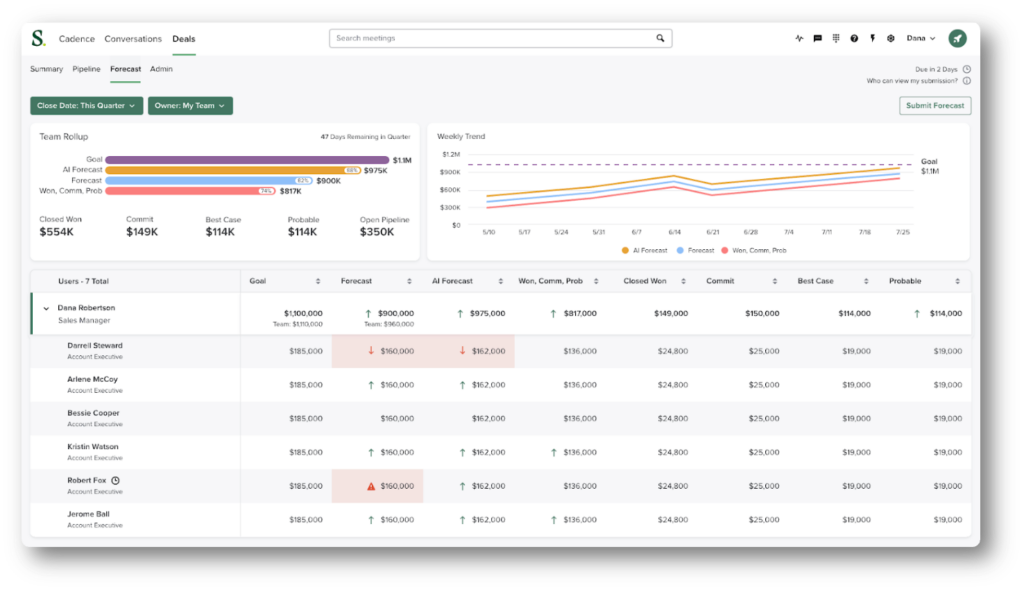10 Best Sales Analytics Software Shortlist
Here's my pick of the 10 best software from the 21 tools reviewed.
With so many different sales analytics software available, figuring out which is right for you is tough. You know you want to identify patterns and relationships within your sales data to make data-driven decisions but need to figure out which tool is best. I've got you! In this post I'll help make your choice easy, sharing my personal experiences using dozens of different sales analytics tools with various teams and accounts, with my picks of the best sales analytics software.
Why Trust Our Sales Analytics Software Reviews?
We’ve been testing and reviewing sales analytics software since 2022. As revenue operation leaders ourselves, we know how critical and difficult it is to make the right decision when selecting software.
We invest in deep research to help our audience make better software purchasing decisions. We’ve tested more than 2,000 tools for different RevOps use cases and written over 1,000 comprehensive software reviews. Learn how we stay transparent & our sales analytics software review methodology.
| Tools | Price | |
|---|---|---|
| Forecastio | From $119/month (billed annually) | Website |
| HubSpot | From $45/user/month | Website |
| Groove | From $15/user/month | Website |
| SalesLoft | Pricing upon request | Website |
| Constant Contact | From $9.99/month | Website |
| Gong | Pricing upon request | Website |
| BoostUp | No price details | Website |
| Kluster | Pricing upon request | Website |
| Nutshell | From $19/user/month | Website |
| QuotaPath | From $30/month (billed annually) | Website |

Compare Software Specs Side by Side
Use our comparison chart to review and evaluate software specs side-by-side.
Compare SoftwareHow To Choose Sales Analytics Software
With so many different sales analytics software solutions available, it can be challenging to make decisions on what tool is going to be the best fit for your needs.
As you're shortlisting, trialing, and selecting sales analytics software, consider the following:
- What problem are you trying to solve - Start by identifying the sales analytics software feature gap you're trying to fill to clarify the features and functionality the tool needs to provide.
- Who will need to use it - To evaluate cost and requirements, consider who'll be using the software and how many licenses you'll need. You'll need to evaluate if it'll just be the revenue operation leaders or the whole organization that will require access. When that's clear, it's worth considering if you're prioritizing ease of use for all or speed for your sales analytics software power users.
- What other tools it needs to work with - Clarify what tools you're replacing, what tools are staying, and the tools you'll need to integrate with, such as accounting, CRM, or HR software. You'll need to decide if the tools will need to integrate together or if you can replace multiple tools with one consolidated sales analytics software.
- What outcomes are important - Consider the result that the software needs to deliver to be considered a success. Consider what capability you want to gain or what you want to improve, and how you will be measuring success. For example, an outcome could be the ability to get greater visibility into performance. You could compare sales analytics software features until you’re blue in the face but if you aren’t thinking about the outcomes you want to drive, you could be wasting a lot of valuable time.
- How it would work within your organization - Consider the software selection alongside your workflows and delivery methodology. Evaluate what's working well and the areas that are causing issues that need to be addressed. Remember every business is different — don’t assume that because a tool is popular that it'll work in your organization.
Best Sales Analytics Software Reviews
Now let’s explore the best sales analytics software. I’ve provided a detailed description of each product and why I picked it. I have also listed each software’s pros and cons, integrations, and pricing information.
Forecastio is an all-in-one platform designed for sales leaders looking to enhance their operations to hit their targets. The software primarily caters to HubSpot users with its robust integration with HubSpot CRM.
Why I picked Forecastio: Forecastio stands out as a sales analytics software with its advanced sales planning and forecasting capabilities. By leveraging AI, Forecastio analyzes historical sales data and external factors to deliver precise sales forecasts. This allows businesses to anticipate market trends and make informed decisions on inventory management and resource allocation.
Additionally, Forecastio's sales planning automation tools enable businesses to set realistic goals and develop actionable strategies. The platform offers comprehensive AI-powered performance insights, highlighting areas for improvement and growth opportunities. Features like 'what-if' scenario modeling and in-depth pipeline analysis empower businesses to optimize their sales processes and drive better outcomes.
Forecastio Standout Features and Integrations
Standout features include sales planning automation, what-if scenarios, planning templates, AI-based sales performance insights, sales capacity management, sales pipeline monitoring, goal management, capacity management, and sales quota assessment.
Integrations include HubSpot CRM.
Pros and cons
Pros:
- Real-time sales insights
- Robust sales forecasting and what-if scenario analysis
- Sales planning automation with pre-built templates
Cons:
- Limited in integrations
- Dashboard could be more customizable
HubSpot is a comprehensive customer relationship management (CRM) platform that integrates marketing, sales, customer service, and operations tools into a centralized ecosystem.
Why I picked HubSpot: I like that HubSpot's Sales Hub offers robust reporting capabilities that provide detailed insights into sales activities, deal pipelines, and overall performance. The software's customizable dashboards allow users to track key metrics such as conversion rates, sales cycle length, and revenue forecasts in real time. Additionally, HubSpot's integration with CRM data ensures that all sales analytics are accurate and up-to-date.
Additionally, its advanced sales forecasting tools leverage historical data and predictive analytics to provide accurate forecasts, helping sales teams set realistic targets and identify potential revenue opportunities.
HubSpot Standout Features and Integrations
Standout features include deal stage tracking, email tracking and notifications, call tracking, sales activity management, customizable sales pipelines, task automation, sales sequences, meeting scheduling, lead scoring, pipeline management, quote generation, sales automation workflows, and sales goal tracking.
Integrations include Salesforce, Slack, Zapier, Mailchimp, Zoom, Google Workspace, Microsoft 365, Shopify, WordPress, LinkedIn Sales Navigator, PandaDoc, and Trello.
Pros and cons
Pros:
- Good automation capabilities
- Integrated sales, marketing, and CRM tools
- Highly customizable platform
Cons:
- Advanced analytics come at a higher price
- Free version has limited features
Groove is a sales engagement and analytics platform specifically designed for users of Salesforce. It provides AI-driven insights that help sales and revenue teams understand what’s working and what’s not working.
Why I picked Groove: I selected Groove because it includes robust AI-driven sales analytics features. It uses available data to provide insights to sales teams. Additionally, its integration with Highspot provides users with AI-driven content recommendations so sales professionals can save time.
Groove also offers revenue intelligence features to provide insights into sales pipelines, deals, and forecasts. This enables sales reps to make data-driven decisions.
Groove Standout Features and Integrations
Standout features include conversational intelligence features, which enable sales professionals to gain visibility into their sales conversations and close more deals. It records, transcribes, and analyzes sales conversations so sales leaders can use the insights to coach and train their reps.
Integrations include Salesforce, Google Workspace, Microsoft 365, LinkedIn Sales Navigator, Clari, Highspot, RevShoppe, Seismic, Slalom, and Sendoso.
Pros and cons
Pros:
- Provides a large knowledge base
- No learning curve
- User-friendly interface
Cons:
- Not suitable for teams not using Salesforce
- Limited native integrations
Salesloft is a sales engagement platform designed to help sales teams connect with prospects, manage customer interactions, and increase sales effectiveness through various tools and automation features.
Why I picked Salesloft: I picked Salesloft for sales forecasting due to its robust and data-driven approach to predicting future sales performance. Salesloft's platform offers advanced analytics and reporting tools that can leverage historical data, customer insights, and sales trends to generate accurate forecasts.
By harnessing machine learning algorithms and predictive analytics, Salesloft can provide valuable insights into potential sales outcomes, helping your sales team make informed decisions and align their strategies accordingly.
Additionally, Salesloft's user-friendly interface and integration capabilities may make it easy for your team to gather, analyze, and interpret sales data, even for those without extensive data analysis expertise. Its automation features and real-time updates could further enhance the accuracy and agility of your sales forecasting process, enabling your team to respond quickly to changing market conditions and seize new opportunities effectively.
Salesloft Standout Features and Integrations
Standout features include automation features and call recording features. Salesloft automates manual and repetitive tasks, such as data entry and follow-ups. The call recording feature allows sales teams to record and analyze calls.
Integrations include Slack, Salesforce, Outlook, Twitter, Gmail, LinkedIn Sales Navigator, Okta, ZoomInfo, Fusion Funnel, and Demandbase. You can also get additional integrations through API.
Pros and cons
Pros:
- Good documentation and training resources
- The layout is organized and intuitive
- Powerful sales engagement features
Cons:
- Lacks integration with Zapier
- Limited integrations
Constant Contact is an online marketing platform and email marketing service provider. It does not offer in-depth sales analytics features. However, it can help you track and analyze your marketing efforts.
Why I picked Constant Contact: Constant Contact allows you to automate and schedule the delivery of campaign reports. This means that you can receive reports in real-time, keeping you updated on the performance of your marketing campaigns.
It provides real-time analytics that connects marketing spend to sales results, pipeline, and revenue. This allows you to manage your marketing efforts more effectively and make informed decisions based on up-to-date data.
Constant Contact Standout Features and Integrations
Standout features include integration with CRM and ecommerce platforms, such as Salesforce, Shopify, and Etsy, which allows businesses to automatically sync their contact, product, and sales data for better tracking and analysis.
Integrations include Microsoft Excel, Gmail, Microsoft 365, WordPress, Google Forms, Mailchimp, Salesforce Sales Cloud, Acuity Scheduling, Basecamp, and Wix. You can also get additional integrations through Zapier.
Pros and cons
Pros:
- Customizable templates
- Suitable for small teams
- User-friendly interface that is easy to navigate
Cons:
- Limited automation capabilities
- Limited sales data analytics features
Gong is a conversation intelligence platform that captures interactions, uses AI to analyze the interactions, and delivers insights. You can use these insights to close more deals, refine strategy, and improve productivity.
Why I picked Gong: Gong’s conversation intelligence feature will help you gain in-depth insights about your customers and sales reps. The call recording feature will help you understand your customer interactions on phone, email, web conferencing, and VOIP systems.
Gong Standout Features and Integrations
Standout features include AI/machine learning, alerts/escalation, archiving and retention, assessment management, automatic call distribution, automatic outbound dialer, data sourcing, predictive analytics, sales management, training, feedback, call analytics, and agent performance management.
Integrations include Cognism, Laudable, LeadIQ, Google Meet, Google Workspace, Highspot, Klue, Lesonly, Microsoft Teams, and Office 365. You can also get additional integrations through Zapier and API.
Pros and cons
Pros:
- Automation features save time
- Provides insights for improving sales performance
- Large number of integrations
Cons:
- Learning curve for new users
- Limited sales analytics features
BoostUp.ai is a revenue operations and intelligence platform that aims to shorten the time-to-insight. The platform offers a range of features, including forecasting and pipeline management, deal and account execution, and activity and frontline performance. Companies like Cloudflare, Udemy, Branch, and ContentSquare use BoostUp.ai.
Why I picked BoostUp.ai: It provides several amazing features that make it a good sales analytics software. For example, its forecasting feature leverages historical data to provide accurate predictions. The pipeline management feature applies real-time deal-by-deal risk scoring to assess pipeline health and identify potential risks. This feature helps revenue teams make informed decisions and prioritize their efforts.
BoostUp.ai also offers a robust deal and account execution feature. It offers a review, audit, and roll-up management workflow to ensure everyone on the team is aligned and working towards the same goals. This feature helps improve the execution process, enhance collaboration, and increase efficiency.
BoostUp.ai Standout Features and Integrations
Standout features include activity intelligence to mitigate pipeline risk and improve frontline performance. The platform analyzes sales activities and performance metrics and provides insights and recommendations to optimize sales efforts and drive better results. This feature helps sales teams identify areas for improvement and take proactive actions to achieve their targets.
Integrations include Salesforce, GSuite, Zoom, WebEx, Gong, Chorus.ai, HubSpot, Marketo, Mindtickle, and Outreach.
Pros and cons
Pros:
- Provides a holistic view of revenue and sales pipeline
- Easy to use and intuitive
- Allows quick forecasting
Cons:
- No integration with Zapier
- Limited historical data tracking
Kluster is a B2B SaaS revenue forecasting software that empowers businesses to predict and optimize their sales performance, providing valuable insights and data-driven projections for revenue growth and success.
Why I picked Kluster: I chose Kluster as the ideal software for sales funnel optimization due to its unparalleled capabilities in providing comprehensive insights and actionable data. Kluster's advanced analytics tools offer a holistic view of the entire sales funnel, enabling me to identify and address potential bottlenecks and inefficiencies at each stage. With its user-friendly interface and intuitive data visualizations, Kluster makes it effortless to interpret complex data, empowering teams to make informed decisions quickly.
Kluster Standout Features and Integrations
Standout features include the sales forecasting feature, which provides quantitative insights and analytics to revenue teams during forecast meetings and pipeline reviews. The sales forecasting feature helps sales managers get a snapshot of the expected revenue for a specific period.
Integrations include Contractbook, GoCardless, LeadIQ, Bonfire, Cision, and Currencycloud.
Pros and cons
Pros:
- Provides real-time updates on sales data and forecasts
- User-friendly interface
- Provides insights about the entire sales pipeline
Cons:
- Limited integrations
- Learning curve for new users
Nutshell is a customer relationship management (CRM) and sales analytics platform. It provides a centralized platform for sales teams to organize and track their interactions with leads and customers throughout the entire sales lifecycle.
Why I picked Nutshell: I chose Nutshell for this list because it offers a suite of tools and features that cater to the needs of B2B sales teams. Having everything in one platform improves the sales process and reduces the need for multiple tools or applications.
Also, it has an affordable pricing plan that starts from $19/user/month, which makes it accessible to small and medium-sized businesses. Additionally, automation tools, such as lead capture, follow-ups, and task scheduling, can significantly improve the sales process. Nutshell's sales automation features help sales reps save time and focus on building relationships with potential customers.
Nutshell Standout Features and Integrations
Standout features include contact and lead management features. Nutshell offers unlimited CRM contacts and data storage for all subscription plans. You can add, delete, edit, or view the contacts. Nutshell also provides a powerful search tool that allows users to find specific contacts based on various criteria quickly.
Integrations include 3CX, ActiveCampaign, Asana, AWeber, Box, CallHippo, Constant Contact, Dropbox, Facebook, and Google Drive. You can also get additional integrations through Zapier and API.
Pros and cons
Pros:
- Offers a 14-day free trial
- Provides customizable dashboard and reporting tools
- Large number of integrations
Cons:
- Limited scalability
- Limited customization options
QuotaPath is a sales commission software that helps align sales commissions to revenue strategies. It provides real-time insights into forecasted revenue and earnings, allowing teams and leadership to track commissions.
Why I picked QuotaPath: QuotaPath's forecasting software uses commission projections to create accurate budgets and forecasts. Additionally, QuotaPath offers real-time insights into forecasted revenue and earnings, allowing teams and leadership to track commissions and quota attainment.
The platform also provides dashboards and reporting features that provide teams and leadership instant access to current and forecasted quota attainment and earnings. QuotaPath's commission tracking and forecasting features can help organizations manage their commission processes and provide real-time insights into sales performance and earnings.
QuotaPath Standout Features and Integrations
Standout features include automated commission tracking and payout management. It automates the commission process, helping revenue operations teams manage and track sales rep pay.
Integrations include HubSpot, Salesforce, Close, Zoho CRM, Copper CRM, Maxio, and SugarCRM. You can also get additional integrations through API.
Pros and cons
Pros:
- Free forever plan available
- Get a dedicated account manager
- 30-day free trial available
Cons:
- Limited sales analytics features
- The interface is not intuitive
Other Sales Analytics Software
Here are some other software options that didn’t make the list but are worth checking:
Related Sales Analytics Software Reviews
If you still haven't found what you're looking for here, check out these tools closely related to sales analytics software that we've tested and evaluated.
- CRM Software
- Sales Software
- Lead Management Software
- Business Intelligence Software
- Contract Management Software
- Revenue Management System
Selection Criteria For Sales Analytics Software
Selecting the right sales funnel software is a strategic decision that can profoundly impact the effectiveness and efficiency of your sales and revenue operations. In my extensive experience evaluating such tools, I've pinpointed essential features that align with the core needs of various businesses, ensuring they can manage and optimize their sales processes effectively. Here's how I approach the selection process:
Core Sales Funnel Software Functionality - 25% of total weighting score
To be considered for inclusion on my list of the best sales funnel software, the solution had to support the ability to fulfill common use cases:
- Streamlining lead capture and nurturing processes to maximize lead engagement.
- Providing comprehensive pipeline management tools for clear visibility into sales progress.
- Delivering detailed analytics to uncover insights and optimize sales strategies.
- Integrating seamlessly with existing CRM systems for cohesive data management.
- Enabling effective task assignment and progress tracking to ensure team accountability and efficiency.
Additional Standout Features - 25% of total weighting score
- AI-driven insights and suggestions to anticipate customer behaviors and sales outcomes.
- Advanced customization capabilities to tailor the software to specific business processes.
- Robust automation features that go beyond basic task automation to include sophisticated, conditional workflows.
- Comprehensive integration options with other business tools to centralize operations.
- Innovative data visualization tools that provide at-a-glance insights and facilitate deeper analysis.
Usability - 10% of total weighting score
- An intuitive interface that reduces the learning curve and enhances user adoption.
- Customizable dashboards and reporting tools that cater to various user preferences.
- Responsive design for cross-device accessibility, ensuring users can access the software anytime, anywhere.
Onboarding - 10% of total weighting score
- Availability of in-depth training resources to facilitate user acclimatization.
- Interactive onboarding experiences that help users quickly leverage key features.
- Proactive customer support during the onboarding process to address any setup challenges.
Customer Support - 10% of total weighting score
- Responsive and knowledgeable support teams accessible through multiple channels.
- Commitment to resolving issues promptly, ensuring minimal disruption to business operations.
- Ongoing support resources, such as knowledge bases and community forums, that provide valuable information post-purchase.
Value For Money - 10% of total weighting score
- Transparent and competitive pricing that reflects the software's value proposition.
- Scalable pricing options that accommodate growth and evolving business needs.
- Clear differentiation of feature sets across pricing tiers, ensuring businesses pay for what they truly need.
Customer Reviews - 10% of total weighting score
- Analyzing a broad spectrum of user feedback to validate software effectiveness and reliability.
- Identifying consistent praise or complaints, which can highlight the software's strengths and areas for improvement.
- Evaluating testimonials regarding user experience, customer support, and overall impact on sales operations.
When choosing sales funnel software, it's crucial to select a solution that not only addresses your immediate needs but also has the potential to scale with your business. The right software will provide a solid foundation to enhance your sales operations, drive revenue growth, and achieve long-term success.
Trends In Sales Analytics Software For 2024
As organizations strive to optimize their sales processes and enhance revenue generation, sales analytics tools are becoming more sophisticated, incorporating advanced technologies and offering more granular insights. Here's an overview of the key trends and developments in this space:
- Integration with Advanced Technologies:
- Adoption of AI and machine learning for predictive analytics, offering sales forecasts and trend analysis with higher accuracy.
- Increased use of natural language processing (NLP) for generating insights from sales call transcripts and customer feedback.
- Novel and Unusual Functionality:
- Integration of sentiment analysis to gauge customer mood and predict buying behavior based on interaction data.
- Real-time benchmarking features that allow sales teams to compare their performance against industry standards or competitors.
- Most Important and In-Demand Features:
- Seamless CRM integration ensuring that sales analytics tools draw on comprehensive and up-to-date customer data.
- Advanced segmentation capabilities allowing for more targeted analysis based on various customer attributes or behaviors.
- Declining Features:
- Basic descriptive analytics features are becoming table stakes, with demand shifting towards more predictive and prescriptive capabilities.
- Standalone analytics solutions are losing favor to integrated platforms that offer end-to-end sales optimization functionalities.
These trends reflect the broader needs and challenges faced by revenue operation leaders, emphasizing the importance of leveraging advanced analytics to gain a competitive edge and drive strategic decision-making. For organizations looking to stay ahead, choosing software that aligns with these trends will be key to unlocking deeper insights and achieving operational excellence.
What Is Sales Analytics Software?
Sales analytics software is a tool used by businesses to analyze sales data and extract meaningful insights. It collects, processes, and interprets sales-related information, including customer interactions, sales performance, and market trends. This software employs advanced analytics to identify patterns, measure sales success, and forecast future sales trends. It integrates various data sources, providing a comprehensive view of sales operations.
The benefits of sales analytics software include improved decision-making based on data-driven insights. It enables businesses to understand customer behavior, sales cycles, and market dynamics more effectively, leading to optimized sales strategies. The software helps in identifying areas of improvement, potential growth opportunities, and effective sales tactics. Additionally, it supports accurate sales forecasting and performance tracking, contributing to better resource allocation, targeted marketing efforts, and overall enhanced sales efficiency.
Features Of Sales Analytics Software
Sales analytics software provides invaluable insights that can help organizations understand sales trends, forecast future performance, and make data-driven decisions. Here are the most important features to look for in sales analytics software:
- Data Integration: Ensures comprehensive data analysis by aggregating information from various sources. Integrating data across platforms provides a holistic view of sales operations, essential for accurate analysis and strategic planning.
- Predictive Analytics: Forecasts future sales trends based on historical data. This feature is pivotal for anticipating market changes, aligning resources, and setting realistic sales targets.
- Customizable Dashboards: Offers tailored views of key metrics and KPIs. Customizable dashboards allow users to focus on the data that matters most to them, enhancing the decision-making process.
- Real-Time Analytics: Provides up-to-the-minute data for timely insights. Access to real-time analytics helps businesses respond swiftly to market changes, capitalize on opportunities, and mitigate risks.
- Advanced Segmentation: Breaks down data into specific segments for targeted analysis. This feature enables organizations to dissect their sales data by various criteria, revealing deeper insights into different market segments or customer behaviors.
- Sales Forecasting: Projects future sales, aiding in resource allocation and planning. Accurate sales forecasting is crucial for managing inventory, budgeting, and setting strategic objectives.
- Performance Tracking: Monitors sales activities and outcomes against goals. Tracking performance is key to identifying high and low performers, understanding the impact of different strategies, and fostering a culture of accountability.
- Collaboration Tools: Facilitates sharing insights and reports across teams. Effective collaboration ensures that all stakeholders have access to relevant insights, fostering a data-driven culture across the organization.
- Mobile Accessibility: Allows users to access data and insights on the go. In today's mobile world, the ability to access analytics from any device enhances agility and responsiveness.
- Compliance and Security: Ensures data is handled securely and in compliance with regulations. Maintaining data security and compliance is essential to protect sensitive information and build trust with customers and stakeholders.
Selecting sales analytics software with these features will empower organizations to harness their data effectively, uncover actionable insights, and drive strategic decisions in their revenue operations. By focusing on these key functionalities, businesses can enhance their analytics capabilities, optimize sales performance, and achieve sustainable growth.
Benefits Of Sales Analytics Software
Sales analytics software is an essential tool for modern businesses aiming to refine their sales strategies and boost revenue operations efficiency. By leveraging advanced analytics, organizations can uncover critical insights, forecast trends, and make informed decisions that drive success. Here are five primary benefits of using sales analytics software:
- Enhanced Decision-Making: Provides data-driven insights to inform strategic decisions. Using this software helps eliminate guesswork, enabling users to make informed choices based on solid data analysis, thereby increasing the likelihood of achieving desired outcomes.
- Increased Sales Efficiency: Identifies key performance drivers and areas for improvement. By understanding what works and what doesn't, organizations can optimize their sales processes, focus on high-impact activities, and improve overall sales efficiency.
- Improved Revenue Forecasting: Offers accurate sales projections based on historical data and trends. Reliable forecasting enables better resource allocation, inventory management, and financial planning, contributing to more stable and predictable business growth.
- Deeper Customer Insights: Analyzes customer behavior and preferences to tailor sales approaches. Gaining a deeper understanding of customer needs and buying patterns allows organizations to personalize their sales strategies, enhancing customer satisfaction and loyalty.
- Competitive Advantage: Provides a comprehensive view of market trends and competitor performance. Armed with this knowledge, businesses can stay ahead of the competition, identify emerging opportunities, and react swiftly to market changes.
Costs & Pricing For Sales Analytics Software
Navigating through the myriad of sales analytics software options can be a daunting task, especially for those new to this type of technology. These software solutions are designed to provide deep insights into sales operations, helping organizations make informed decisions to drive revenue growth. Understanding the various plan options and their pricing is crucial to selecting a software that meets your needs while fitting within your budget. Here's a breakdown of typical plan options you might encounter:
Plan Comparison Table For Sales Analytics Software
| Plan Type | Average Price | Common Features Included |
|---|---|---|
| Basic | $10 - $50 per user/month | Basic analytics, dashboard customization, CRM integration |
| Professional | $50 - $150 per user/month | Advanced analytics, forecasting, multiple data source integration |
| Enterprise | Custom pricing | Full feature access, dedicated support, advanced integration |
| Free | $0 | Limited analytics, basic dashboard features |
When choosing a sales analytics software plan, consider both your immediate needs and future growth potential. Ensure the plan you select not only fits your current requirements but also offers the scalability to accommodate your business as it evolves. Balancing cost against the breadth and depth of features will help you maximize value from your investment in sales analytics software.
Sales Analytics Software Frequently Asked Questions
Here are answers to some frequently asked questions:
What are the types sales analytics software?
Sales analytics software comes in various types, each designed to address specific aspects of the sales process and provide actionable insights to drive sales performance and revenue growth. Understanding the different types of sales analytics software can help organizations choose the right tool that aligns with their business needs. Here are the primary types of sales analytics software:
- Descriptive Analytics Software: This type focuses on summarizing historical data to understand what has happened in the past within the sales department. It provides reports and dashboards that detail sales performance, customer behavior, and other key metrics over specific time periods.
- Diagnostic Analytics Software: Diagnostic analytics tools go a step further by helping users understand why certain events occurred. They allow sales teams to drill down into data, identify patterns, and uncover correlations between different variables to pinpoint the root causes of success or failure.
- Predictive Analytics Software: These tools use statistical models and machine learning algorithms to analyze historical data and predict future sales trends, customer behavior, and potential outcomes. Predictive analytics can be invaluable for forecasting sales, setting realistic targets, and preparing for market changes.
- Prescriptive Analytics Software: This advanced type of sales analytics software provides recommendations on what actions to take to achieve desired outcomes. By analyzing data and considering various scenarios, it suggests optimal sales strategies and tactics to improve performance and maximize revenue.
- Pipeline Analytics Software: Specifically designed to analyze and manage the sales pipeline, this software helps sales teams monitor the progress of leads through different stages, identify bottlenecks, and optimize the sales process to increase conversion rates.
- Lead Scoring and Analysis Software: These tools help sales and marketing teams prioritize leads by scoring them based on their likelihood to convert. By analyzing lead behavior and engagement, the software identifies high-potential prospects that should be targeted first.
- Customer Analytics Software: Focusing on the customer, this software analyzes customer data to provide insights into customer preferences, buying patterns, and loyalty. It helps sales teams tailor their approach to different customer segments and improve customer relationships.
By choosing the appropriate type of sales analytics software, organizations can gain a deeper understanding of their sales operations, make data-driven decisions, and strategically drive sales performance and growth.
Who uses sales analytics software?
Sales teams, sales managers, business executives, and marketing professionals use sales analytics software. They leverage the software to gain valuable insights into sales performance, customer behavior, and market trends, enabling data-driven decision-making and sales process optimization.
How do you use sales analytics?
Sales analytics is employed by businesses to analyze sales data, track performance metrics, monitor sales pipelines, identify trends, and make strategic decisions. It helps businesses understand customer preferences, improve sales strategies, forecast future sales, and ultimately drive revenue growth. Sales analytics enables companies to stay agile, competitive, and customer-focused in a dynamic marketplace.
Additional Revenue Operations Software
In addition to sales analytics software, several other types of revenue operations software are designed to enhance various aspects of the sales process.
Conclusion
From powerful data visualization to advanced predictive analytics, these top-notch solutions offer a wide array of features tailored to meet the diverse needs of businesses across industries. By leveraging these tools, sales teams can gain a deeper understanding of customer behavior, identify key trends, and seize opportunities that drive their sales strategies forward.
Looking for even more insights into your niche? Sign up for our newsletter for weekly updates from the experts.