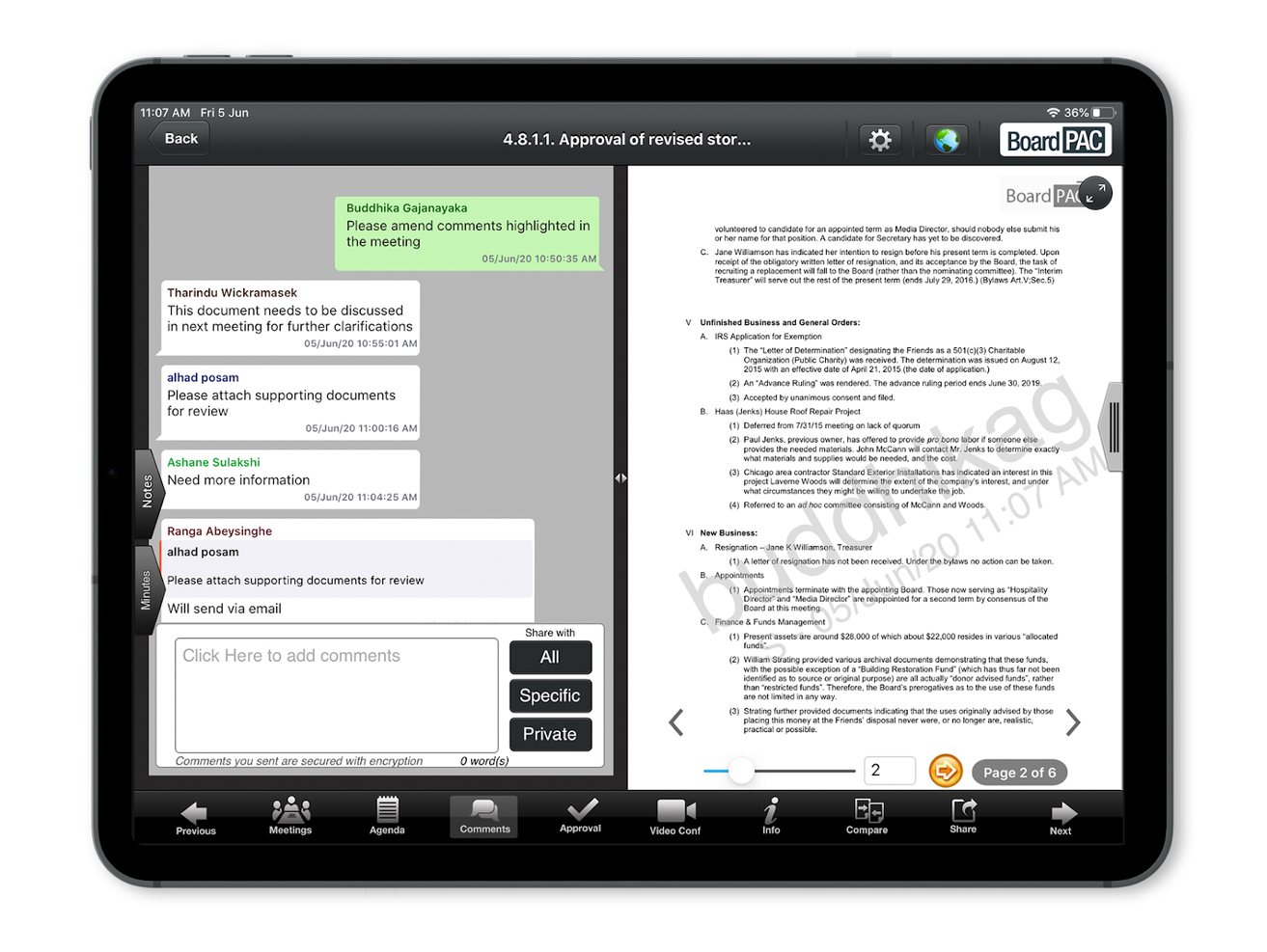10 Best Board Meeting Software Shortlist
Here's my pick of the 10 best software from the 20 tools reviewed.
Our one-on-one guidance will help you find the perfect fit.
With so many different board meeting software available, figuring out which is right for you is tough. You know you want to conduct your board meetings more efficiently and effectively but need to figure out which tool is best. I've got you! In this post I'll help make your choice easy, sharing my personal experiences using dozens of different board meeting tools with various boards and companies, with my picks of the best board meeting software.
Why Trust Our Board Meeting Software Reviews?
We’ve been testing and reviewing board meeting software since 2022. As revenue operation leaders ourselves, we know how critical and difficult it is to make the right decision when selecting software.
We invest in deep research to help our audience make better software purchasing decisions. We’ve tested more than 2,000 tools for different RevOps use cases and written over 1,000 comprehensive software reviews. Learn how we stay transparent & our board meeting software review methodology.
| Tools | Price | |
|---|---|---|
| Boardable | From $49/month | Website |
| OnBoard | Pricing upon request | Website |
| BoardPro | From $150/month/board | Website |
| Govenda | Pricing upon request | Website |
| BoardSpot | No details | Website |
| eMeetings | Pricing upon request | Website |
| BoardPAC | Pricing upon request | Website |
| Diligent Boards | Pricing upon request | Website |
| GOVRN | No details | Website |
| Convene | Pricing upon request | Website |

Compare Software Specs Side by Side
Use our comparison chart to review and evaluate software specs side-by-side.
Compare SoftwareHow To Choose Board Meeting Software
With so many different board meeting software solutions available, it can be challenging to make decisions on what tool is going to be the best fit for your needs.
As you're shortlisting, trialing, and selecting board meeting software, consider the following:
- What problem are you trying to solve - Start by identifying the board meeting software feature gap you're trying to fill to clarify the features and functionality the tool needs to provide.
- Who will need to use it - To evaluate cost and requirements, consider who'll be using the software and how many licenses you'll need. You'll need to evaluate if it'll just be the revenue operation leaders or the whole organization that will require access. When that's clear, it's worth considering if you're prioritizing ease of use for all or speed for your board meeting software power users.
- What other tools it needs to work with - Clarify what tools you're replacing, what tools are staying, and the tools you'll need to integrate with, such as accounting, CRM, or HR software. You'll need to decide if the tools will need to integrate together or if you can replace multiple tools with one consolidated board meeting software.
- What outcomes are important - Consider the result that the software needs to deliver to be considered a success. Consider what capability you want to gain or what you want to improve, and how you will be measuring success. For example, an outcome could be the ability to get greater visibility into performance. You could compare board meeting software features until you’re blue in the face but if you aren’t thinking about the outcomes you want to drive, you could be wasting a lot of valuable time.
- How it would work within your organization - Consider the software selection alongside your workflows and delivery methodology. Evaluate what's working well and the areas that are causing issues that need to be addressed. Remember every business is different — don’t assume that because a tool is popular that it'll work in your organization.
Best Board Meeting Software Reviews
Ready to dive into my assessment of these top board meeting and management software options? Get the brief overview you need here.
Boardable is a non-profit-focused SaaS platform that’s designed to enable boards to do more in the digital sphere, like ensure security for sensitive conversations, go paperless with online document management, and increase engagement of all board members with solutions by role for administrators, board members, CEOs, executives, and other stakeholders.
Why I picked Boardable: This tool caught my eye because it was purpose-built to serve communities. With features like team-focused workspaces, task managers with to-do lists, and spotlight tools for optimizing virtual collaboration on a single screen, community management and organization can be more productive in solving problems and brainstorming solutions.
Boardable Standout Features and Integrations
Standout features include agenda builders with easily editable templates, a document center to house essential organization knowledge, discussion threads that allow file sharing, and voting tools to make decisions in real time.
Integrations include Calendar, DropBox Business, Gmail, Google Calendar, Google Drive, G Suite, LinkedIn, Microsoft Outlook, OneDrive, and Zoom.
Pros and cons
Pros:
- Affordable plan tiers for more advanced features
- Free forever plan with comprehensive features
- Excellent customer service and communication
Cons:
- Non-boardable users cannot view documents in meetings
- Customer service bots could use better scripts
OnBoard strives to provide a secure, simple, and effective way to run board meetings, make decisions, approve new tasks, and centralize resources and collaboration tools all in one place. OnBoard is accessible through Apple and Android devices, as well as the Microsoft Surface, desktops, and laptops through secure two-factor authentication. It also features bio identification and remote device wipes to maintain data security.
Why I picked OnBoard: This is one of the best board management software options because it offers advanced artificial intelligence and machine learning for a Build-Measure-Learn feedback loop that brings new insights to board work based on what board members spend most of their time doing. This can help engage directors and clarify your organization’s strategic priorities.
OnBoard Standout Features and Integrations
Standout features include director and officer questionnaires with templates and automated tools that make them a simple, replicable annual procedure, remote voting and approvals with mobile voting and permission controls, and meeting analytics that provide anonymized insight into board member activities.
Integrations include Google Drive; Microsoft 365 with Excel, PowerPoint, and Word; Microsoft Outlook; and Zoom Meetings. Microsoft-native files are automatically synced with OnBoard once integrated.
Pros and cons
Pros:
- Quick setup and easy transition process
- User-friendly learning process for everyone
- Personalized dashboard and permission controls
Cons:
- Electronic signature tool can be clunky
- Meeting updates and edits don’t include details
BoardPro
Best cloud-based board meeting software for small and medium businesses
This cloud-based board meeting software can streamline the board cycle for anyone who needs to manage board workflows, documents, and other responsibilities for one board or many. With BoardPro, you gain access to features like the meeting scheduler, agenda builder, board pack compiler, and document repository for paperless management in real-time.
Why I picked BoardPro: The tool that really caught my eye on this platform is the agenda builder, which helps you create an agenda from scratch or provides a comprehensive outline with templates. The smart tools attached to the agenda builder also come with automation for quick confirmation of minutes, as well as a review of the action list and interest register.
BoardPro Standout Features and Integrations
Standout features include My BoardPro dashboard that provides directors the ability to drill down any board or committee to the organizational level, meeting tracking that shows the progress of live meetings, and a central register to record current and past interests.
Integrations are not available at this time.
Pros and cons
Pros:
- Simple to upload and manage documents
- Easily accessible information on meetings
- Clean dashboard that’s easy to navigate
Cons:
- Can’t download meeting documents into Word
- Limited integration offerings at this time
Govenda
Best for bridging the gap between the boardroom and your strategic goals
Govenda is a board meeting management platform that prioritizes your strategic goals, member engagement, and board governance through essential features like document management and access permissions, board book creation with annotation, print, and sharing, multiple board management from a single sign-on, and legally binding electronic signature tools in-app.
Why I picked Govenda: One thing I like about this tool is their focus on scheduling with custom polls that help you find the best meeting time for everyone. You get notifications of member responses, and members can RSVP to meetings before automatically syncing them to their personal or business calendars.
Govenda Standout Features and Integrations
Standout features include admin reports and dashboards with helpful widgets to gain new insights and promote engagement, digital board book creation for easy meeting prep that can be shared on any device, and questionnaires for CEO evaluations, Conflict of Interest, board assessments, and D&O questionnaires.
Integrations include Gmail, Google Calendar, Microsoft 365, Microsoft Outlook, Microsoft Teams, Okta, and Zoom Meetings.
Pros and cons
Pros:
- Offer 24/7 customer support services
- Reusable custom template building tool
- Easy and intuitive user interface
Cons:
- Clunky text formatting for meeting minutes
- No internal meeting platform for virtual meetings
This cloud-based board meeting solution is designed for nonprofit organizations and includes tools to simplify meeting management, including meeting agendas, scheduling, committees, notes, document sharing, and attendance taking. You can include unlimited members, groups, and meetings when using this platform.
Why I picked BoardSpot: I chose BoardSpot for this list because of its organizational tools. In addition to providing a board member directory and central document repository, BoardSpot also allows you to update committees and groups by removing or adding members quickly and easily. Once a person is in your directory, you can place them in any group at any time.
BoardSpot Standout Features and Integrations
Standout features include unlimited users so that everyone in your organization can take part, public and private committee creation for transparency when you need it and security when you don’t, and secure document storage for easy access to anyone with the right permissions.
Integrations include Apple iCal, Google, Google Calendar, Microsoft 365, Microsoft Outlook, Yahoo, and Zoom. Custom API integrations are also available.
Pros and cons
Pros:
- Efficient layout and intuitive navigation
- Free trial with access to all features
- Easy to set up and learn
Cons:
- Complicated private committee permissions
- Clunky agenda building tools without templates
Best for organizations based in the Middle East, Asia, and India
This board management solution focuses on organizing and conducting board meetings in a simple and convenient way. With agenda creation and the ability to upload reports, you can share board documents and inform board members of the meeting process with a consolidated agenda, complete with annotations. This fully paperless operation ensures safe and secure communications.
Why I picked eMeetings: eMeetings was on my radar because of their comprehensive digital Board Pack experience. They help you deliver the meeting materials more securely without having to rely on paper dossiers or email communications. Scheduling, document sharing, and the meeting itself are all available in one place through this platform.
eMeetings Standout Features and Integrations
Standout features include a board meeting calendar for shared scheduling and syncing to personal calendars, a board agenda builder to deliver the relevant tasks and focus of each meeting in advance, and MoM creation to help conclude all official board activities.
Integrations are not available at this time.
Pros and cons
Pros:
- Remote collaboration and communication tools
- Completely secure and private communications
- Meeting documents can be sent to any device
Cons:
- Not currently integrated with any other software
- Price point is a little high for the current features list
As a meeting management software, BoardPAC focuses on providing simple, secure, and sustainable digital communication for the board and its executive members across a range of mobile devices, including those from Android, Apple, and Windows. Your team members can share board materials safely, whether you’re meeting online or in-person.
Why I picked BoardPAC: The main reason I chose this tool was because of their security features, including the end-to-end AES-256 encryption feature to ensure privacy in the digital boardroom. This encryption is actually the same one militaries and governments use worldwide, providing peace of mind during highly confidential online board meetings.
BoardPAC Standout Features and Integrations
Standout features include meeting management tools for your secretary team, like agenda creation and scheduling, department access for sequential and parallel approvals to prepare for meetings, and board meeting minute generation tools for automated follow-up.
Integrations include Docker, Google Calendar, Google Meet, Lifesize, Microsoft 365, Microsoft Azure, Microsoft Teams, MobileIron Mobile Management Webex, and Zoom Meetings.
Pros and cons
Pros:
- Highly secure encryption for digital meetings and data sharing
- Provides fast tools for seamless collaboration
- Efficient onboarding due to ease of use
Cons:
- Can be difficult to find and view archived information
- Frequent updates that sometimes disrupt usage
As a powerful board meeting and management software, Diligent Boards strives to deliver a secure space to build, collaborate, and share board meeting books and materials through offline access to essential knowledge, shared calendar scheduling and notifications, built-in questionnaires to drive actionable insights, and secure sharing of data with people in and out of your organization.
Why I picked Diligent Boards: I liked Diligent Boards for this list because they offer intelligence-driven insights that can help you make better decisions. No matter which solution you need, including management for education, nonprofits, or entities, you can run audits on your operations and get clear reports that monitor your essential metrics and status requests.
Diligent Boards Standout Features and Integrations
Standout features include reporting tools to showcase insights for board meeting presentations, internal auditing tools to check on an organization’s ability to handle changes and crises, and security encryptions for safer communication and material sharing.
Integrations include ActiveDirectory, BitSight, Compliance.AI, Jira, Microsoft SQL Server, Okta, SAP, SecurityScorecard, UPS, and Zendesk. Find over 60 available integrations.
Pros and cons
Pros:
- Extensive resources, guides, and community
- Easy communication and file sharing
- User-friendly dashboards and navigation
Cons:
- No privacy controls for commenting on documents
- Confusing permissions controls for admins
As a cloud-based board management platform, GOVRN is designed to help you streamline collaboration, document management, minutes management, and scheduling in one place through document scanning, recorded meeting tools, email inbox integrations, and in-app voting in real-time. You can also create and manage unlimited boards with multiple members.
Why I picked GOVRN: I picked this board meeting preparation and management software because of its extensive free trial offer. While some other platforms offer 14 or 30-day trials, others only offer free demos. Very rarely do you get to experience the full suite of tools for an entire year to determine if the software is the right fit for your company.
GOVRN Standout Features and Integrations
Standout features include multi-board management and access without ever having to exit a profile to log in for a different board, an interactive news feed with enriched links to keep everyone up to date, and a customized board repository for securely storing essential data.
Integrations are not available at this time.
Pros and cons
Pros:
- Onboarding and training take less than a week
- All-inclusive app with all the features you need
- Intuitive interface and custom dashboards
Cons:
- No templates or pre-built agendas
- No integrations at this time
This board meeting and management software is designed to ensure a more efficient governance through a set of intuitive features for compiling and distributing agendas, annotating documents, generating meeting minutes, and carrying forward action items. Use Convene on multiple platforms for more flexibility and accessibility that caters to every board’s needs.
Why I picked Azeus Convene: This tool made my top ten list because in addition to meeting scheduling and hosting, it also offers remote voting and resolution options. You can expedite approval for future plans with review rooms and legally binding e-signatures without forcing board members to leave the app to vote or communicate about action items.
Convene Standout Features and Integrations
Standout features include integrated video conferencing for remote meetings, full system ownership to manage controls and permissions, and encryption services for a safe, SOC2-compliant security system.
Integrations include Blissfully, Box, DocuSign, DropBox Business, Exchange, Microsoft 365, SharePoint, OneDrive, Outlook, and Zoom Meetings.
Pros and cons
Pros:
- Easy to use electronic signature feature
- Excellent video and audio quality for virtual meetings
- Attractive and intuitive user navigation
Cons:
- Mostly integrates with Microsoft, more integrations coming soon
- Limited survey options for feedback
Other Board Meeting Software
Related Board Meeting Software Reviews
If you still haven't found what you're looking for here, check out these tools closely related to board meeting software that we've tested and evaluated.
- Sales Software
- Lead Management Software
- Business Intelligence Software
- Contract Management Software
- Revenue Management System
- CPQ Software
Selection Criteria For Board Meeting Software
Selecting the right board meeting software is a priority for effective governance and efficient management of revenue operations. My methodology hinges on first-hand experiences and extensive research, ensuring you leverage tools that align perfectly with your organization's needs and pain points. Below is a detailed breakdown of my evaluation criteria:
Core Board Meeting Software Functionality: 25% of total weighting score
To be considered for inclusion on my list of the best board meeting platforms, the solution had to support the ability to fulfill common use cases:
- Seamless integration with existing workflows and systems.
- Secure and confidential communication channels.
- Efficient document management and distribution.
- Effective meeting planning and execution tools.
- Comprehensive minute-taking and record-keeping functionalities.
Additional Standout Features: 25% of total weighting score
- Identifying platforms that introduce innovative features like AI-driven analytics for meeting insights.
- Noting software that provides exceptional customization options allowing boards to tailor the experience to their specific needs.
- Acknowledging solutions that offer advanced collaborative tools enhancing stakeholder engagement.
- Recognizing software that integrates predictive tools for better decision-making.
- Highlighting solutions that provide superior data visualization for more informed discussions and analyses.
Usability: 10% of total weighting score
- Prioritizing board meeting platforms that balance advanced functionality with intuitive interfaces, ensuring ease of use for all board members regardless of their tech-savviness.
- Valuing software that minimizes training time with clear navigation and logical user flows.
- Appreciating platforms that employ responsive design, ensuring accessibility across various devices and screen sizes.
Onboarding: 10% of total weighting score
- Evaluating platforms that streamline the onboarding process with resources like training videos, quick-start guides, and interactive tutorials.
- Assessing the availability of support materials that facilitate a smooth transition, ensuring teams can rapidly adopt and leverage the full suite of features.
- Looking for proactive onboarding support, such as live webinars or dedicated account management, to ensure users can maximize value from day one.
Customer Support: 10% of total weighting score
- Assessing the responsiveness and availability of the customer support team, ensuring users can get timely assistance when needed.
- Considering the variety of support channels available, such as live chat, email, and phone, to cater to different preferences and urgencies.
- Evaluating the depth of support provided, including the availability of detailed FAQs, user communities, or knowledge bases.
Value For Money: 10% of total weighting score
- Comparing pricing structures across various platforms to ensure buyers receive the best return on investment, considering both the feature set and scalability.
- Looking for transparent pricing without hidden fees, providing clear insight into what is included at each pricing tier.
- Assessing the flexibility of payment plans, allowing organizations to choose what best fits their budget and usage needs.
Customer Reviews: 10% of total weighting score
- Analyzing feedback from current and past users to gauge overall satisfaction, identifying trends in praise or criticism.
- Valuing reviews that specifically address how board meeting platforms have impacted organizational efficiency and decision-making processes.
- Considering user testimonials that highlight specific benefits, such as improved meeting outcomes, enhanced collaboration, or reliable support.
By meticulously evaluating these criteria, I aim to guide software buyers through selecting a board meeting platform that not only meets their immediate needs but also scales to support future growth and evolving governance challenges. Your choice should empower your organization, streamline your operations, and enhance your decision-making capabilities.
Trends In Board Meeting Software For 2024
Board meeting software continues to evolve rapidly, driven by the need to enhance decision-making processes, streamline revenue operations, and accommodate the dynamics of an increasingly digital business environment. These tools are pivotal for organizations aiming to optimize their governance structures and ensure strategic alignment across all levels. Below is an analysis of the prevailing trends, highlighting how these technologies are adapting to meet the complex demands of today's businesses.
Evolving Features and Technologies
- Integration with Revenue Management Tools: The most significant trend is the deep integration with revenue management and analytics platforms. This convergence enables boards to access real-time financial data, fostering informed decision-making and strategic planning. Evidence of this trend can be seen in the enhanced dashboard features that aggregate financial metrics directly within board meeting platforms.
- AI-Powered Insights and Analytics: AI functionalities are rapidly evolving, offering predictive analytics to forecast business trends and board decision impacts. This feature assists boards in scenario planning and risk management, addressing the need for proactive strategic adjustments.
- Immersive and Interactive Meeting Experiences: Virtual and augmented reality features are becoming more common, transforming the remote board meeting experience to be more engaging and interactive. This innovation caters to the necessity of maintaining effective communication and collaboration in a virtual setting.
In-Demand Features
- Robust Document Management: The need for secure, accessible, and organized document repositories is paramount, reflecting the demand for efficient pre and post-meeting workflows. This feature simplifies access to critical information, enhancing board members' preparation and follow-up actions.
- Actionable Meeting Insights: Software now routinely offers analytics on meeting engagement and effectiveness, helping organizations refine their processes and content. These insights ensure continuous improvement in meeting outcomes and organizational alignment.
Declining Features
- Basic Video Conferencing: As integrated and advanced communication tools become standard, basic video conferencing features are less sought after within board meeting software. Users expect a more sophisticated suite of collaboration tools that are embedded within their board management platforms.
- Static Reporting: Static, one-dimensional reports are losing favor, replaced by dynamic, interactive reporting tools that offer deeper insights and facilitate real-time analysis and discussion.
Software vendors are focusing on features that provide strategic insights, enhance collaboration, and ensure governance and compliance, directly aligning with the core challenges and needs faced by revenue operation leaders. As board meeting platforms continue to evolve, the emphasis is clearly on delivering more value, deeper insights, and a more engaging user experience, ensuring that organizations can effectively navigate the complexities of the modern business landscape.
What Is Board Meeting Software?
Board meeting software is a digital tool used to manage and facilitate board meetings. It includes features for scheduling meetings, sharing documents, recording minutes, and supporting secure communication among board members. The software caters to the specific needs of organizing and conducting board meetings, whether in-person or virtual, ensuring efficient handling of meeting-related tasks.
The benefits of board meeting software include streamlined meeting organization, enhanced collaboration among board members, and secure management of meeting documents. It allows for remote participation, making it easier for all members to engage regardless of their location. The software aids in maintaining accurate records and compliance with governance standards, offering a centralized platform for all board meeting activities. This leads to more efficient, effective, and well-governed board meetings.
Features Of Board Meeting Software
When selecting board meeting software to manage revenue operations, it's essential to identify features that streamline decision-making, enhance collaboration, and provide strategic insights. These features help ensure that board meetings are productive, data-driven, and aligned with the organization's revenue goals. Here's a rundown of the critical features to look for:
- Real-Time Financial Data Integration: This feature ensures board members have immediate access to the latest financial information. It is crucial for making informed decisions and allows the board to respond promptly to financial trends and challenges.
- Strategic Planning Tools: These tools facilitate the setting of objectives and tracking progress against them. They are vital for aligning board decisions with the organization's revenue objectives and strategic direction.
- Action Item Tracking: Ensures that decisions and tasks assigned during meetings are monitored and executed, directly impacting the efficiency and effectiveness of revenue operations.
- Document Management: Provides a secure, organized repository for meeting materials, reports, and financial documents. Easy access to information before and during meetings enhances preparation and decision-making quality.
- Collaborative Annotation: Allows board members to annotate documents collaboratively in real-time, fostering a more interactive and engaged discussion environment which is essential for thorough and thoughtful revenue operation discussions.
- Meeting Analytics: Offers insights into meeting engagement and effectiveness, helping to refine and improve the decision-making process, which is key to successful revenue operations management.
- Voting and Polling Tools: Facilitate decision-making and consensus-building on key revenue operations matters, ensuring that all voices are heard and decisions are made efficiently.
- Secure Communication Channels: Protect sensitive financial and strategic discussions, which is paramount for maintaining confidentiality and trust in revenue operations management.
- Mobile Access: Ensures board members can access information, participate in meetings, and make decisions from anywhere, which is crucial for timely and effective revenue operations management.
- Integration with Other Business Tools: Allows for seamless data flow and process integration across various business systems, enhancing the board's ability to make informed decisions based on comprehensive business intelligence.
Selecting the right board meeting software equipped with these features is essential for optimizing revenue operations management. These tools not only facilitate effective and efficient meetings but also empower boards to make informed decisions, track their impact, and drive the organization toward its financial goals.
Benefits Of Board Meeting Software
Board meeting software offers transformative benefits for organizations striving to optimize their revenue operations and governance processes. By facilitating streamlined communication, enhancing decision-making, and ensuring data-driven strategies, these tools empower users and organizations to achieve their operational and strategic objectives efficiently. Here are five primary benefits that board meeting software provide, showcasing their value to users and organizations.
- Streamlined Meeting Preparation: This software significantly reduces the time and effort required to prepare for meetings. It ensures that all participants have easy access to the necessary documents and information ahead of time, leading to more focused and productive discussions that directly benefit revenue operations by enabling quicker, more informed decision-making.
- Enhanced Collaboration: Board meeting software fosters a collaborative environment even in remote or hybrid settings. By enabling real-time sharing of documents and insights, it ensures that all members can contribute effectively, fostering a collaborative approach to addressing revenue operations challenges and opportunities.
- Strategic Decision-Making: Access to real-time data and analytics within the software allows boards to make informed decisions swiftly. This capability supports the dynamic needs of revenue operations, enabling strategic adjustments that align with market conditions and organizational goals.
- Meeting Efficiency: With tools designed to manage agendas, minutes, and action items, board meeting software ensures that meetings are more focused and productive. Efficient meetings allow for quicker decisions and actions, which is crucial for maintaining the pace of revenue operations and responding to market demands.
- Record Keeping and Compliance: The software aids in maintaining detailed records of meetings, decisions, and actions, which is vital for compliance and historical reference. This feature ensures that organizations can demonstrate adherence to regulations and standards, an essential aspect of managing revenue operations effectively.
Costs & Pricing For Board Meeting Software
When selecting board meeting software, it's essential to understand the various plan and pricing options available in the market. These solutions are designed to streamline the scheduling, execution, and follow-up of board meetings, making them invaluable tools for organizations of all sizes. They often come with a range of features to enhance collaboration, security, and ease of use, but the right choice depends on the specific needs and budget of your organization.
Plan Comparison Table For Board Meeting Software
| Plan Type | Average Price Range | Common Features Included |
|---|---|---|
| Basic | Free to $10/user/month | Access to basic meeting tools, limited participants, document sharing, basic security features |
| Premium | $25 to $50/user/month | All standard features plus integration capabilities, advanced analytics, premium support |
| Enterprise | Custom pricing | Customizable features, enterprise-grade security, dedicated support, scalability options |
| Free Option | $0 | Basic functionality, limited participants, fundamental document sharing capabilities |
When considering which plan to choose, software buyers should assess the scale and complexity of their board meetings, the level of security required, and the desired level of support and customization. Opting for a plan that aligns with the organization's size and needs will ensure that board meetings are productive, secure, and efficiently managed.
Board Meeting Software Frequently Asked Questions
If you’re still looking for more general information about board meeting software, take a look at these frequently asked questions for more answers.
What are the types of board meeting software?
Who uses board meeting software?
How do I use board meeting software?
Additional Revenue Operations Software
There are many other tools that make up a complete business management tech stack. Check out a few of our other digital essentials to enhance your workflow:
- Contract Management Software
- Financial Services CRM Software
- Sales Performance Management Software
- EPM Software
- iPaaS Software
- Proposal Software
- Revenue Operations Software
Conclusion
I hope that the overviews of the top board meeting software will help you find the right tools for board management and governance and that the revenue operations software recommendations will help fill in any gaps in your tech stack. If you’re looking for even more insights into revenue operations from the top minds in the community, sign up for our newsletter for weekly updates.