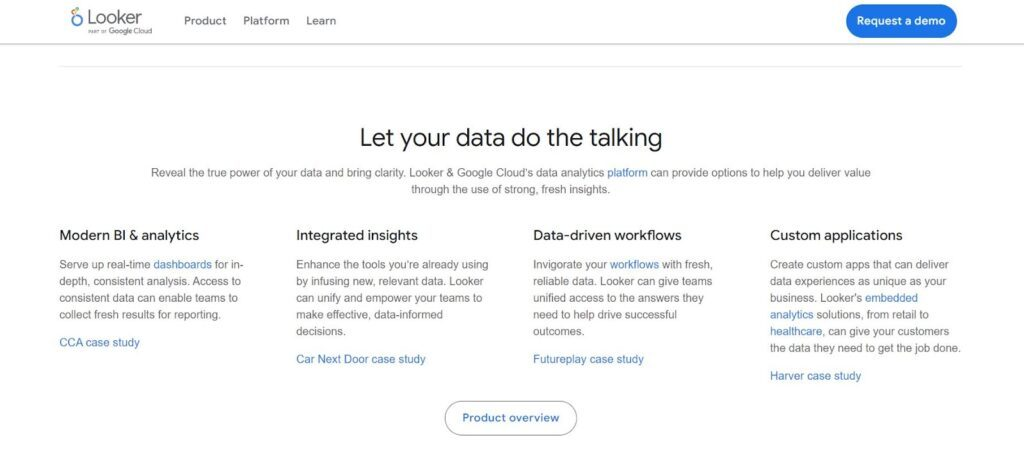10 Best Sales Reporting Software Shortlist
Here's my pick of the 10 best software from the 20 tools reviewed.
Our one-on-one guidance will help you find the perfect fit.
With so many different sales reporting software available, figuring out which is right for you is tough. You know you want to understand your sales performance, track progress against goals, and make informed decisions more efficiently but need to figure out which tool is best. I've got you! In this post I'll help make your choice easy, sharing my personal experiences using dozens of different sales reporting tools with various teams and projects, with my picks of the best sales reporting software.
Why Trust Our Sales Reporting Software Reviews?
We’ve been testing and reviewing sales reporting software since 2022. As revenue operation leaders ourselves, we know how critical and difficult it is to make the right decision when selecting software.
We invest in deep research to help our audience make better software purchasing decisions. We’ve tested more than 2,000 tools for different RevOps use cases and written over 1,000 comprehensive software reviews. Learn how we stay transparent & our sales reporting software review methodology.
| Tool | Best For | Trial Info | Price | ||
|---|---|---|---|---|---|
| 1 | monday CRM Monday Sales CRM is known for its visually intuitive interface, especially when it comes to managing sales pipelines. | Best for customizable sales tracking | 14-day free trial | From $12/user/month (billed annually, min. 3 seats) | Website |
| 2 | HubSpot HubSpot offers tools for building custom reports and integrating data from various business applications. | Best for tracking individual and team sales performance | Free demo available | From $15/month (billed annually) | Website |
| 3 | Phocas Phocas offers real-time reporting of different sales metrics, eliminating the need for manual spreadsheets. | Best for customizable sales forecasting | Free demo available | Pricing upon request | Website |
| 4 | CRM Creatio CRM Creatio provides built-in analytics and reporting tools, allowing users to create custom dashboards for sales. | Best for end-to-end funnel reporting | 14-day free trial | From $25/user/month | Website |
| 5 | datapine datapine is for connecting and visualizing all your sales reporting data in one place. | Best for converting low-tech businesses with simple dashboards and features | 14-day trial. | From $249/user/month. | Website |
| 6 | Looker Looker helps you make decisions with comprehensive data through integrated insights and modern BI. | Best for smarter, data-driven business decision-making | 30-day free trial | From $5,000/month | Website |
| 7 | Zendesk Sell Zendesk can maximize your productivity with modern CRM software. | Best all-in-one, sales-focused platform | Free trial + free demo | From $19/user/month | Website |
| 8 | Grow Grow offers more data for less work with a no-coding required software. | Best no-coding platform that empowers your entire team | Free trial available | Pricing upon request | Website |
| 9 | Databox Available integrations on DataBox for custom dashboards. | Best for creating custom dashboards with data from multiple sources | Free demo available | From $47/month (5 users, billed annually) | Website |
| 10 | Spotio Spotio can grow your revenue with better management and collaboration tools. | Best for team management and collaboration with more accurate sales data | Free demo available | From $39/user/month | Website |
Best Sales Reporting Software Reviews
Wondering how each of these sales reporting software tools stands out? Check out the overviews below to see what they do best and whether they fit into your business model.
Monday sales CRM is a fully customizable tool designed to manage sales pipelines and client communications effectively. It stands out with its ability to tailor deal stages, integrate with email, and provide extensive automation options, alongside customizable dashboards that offer a clear overview of sales activities. This adaptability and user-friendly interface make it a strong candidate for businesses seeking a tailored approach to enhance their sales tracking capabilities.
Unlike many traditional CRMs, Monday Sales CRM integrated elements of project management directly into the platform. This meant that in addition to managing customer relationships and sales processes, teams could also handle project tracking, task assignments, and deadline management within the same system. This integration was particularly beneficial for teams that needed to closely align sales activities with project milestones or deliverables.
Monday sales CRM offers extensive customization capabilities and comprehensive data visualization, which are essential for tailoring the software to specific sales processes. What distinguishes it is the low-code/no-code platform that empowers users to automate processes and gain deep insights through live reports and analytics.
monday sales CRM Standout Features & Integrations
Features include lead and contact management, customizable pipelines, sales automation, performance tracking, integration with various tools, advanced reporting and analytics, email tracking and synchronization, task and project management, mobile app support, and customizable templates and forms.
Integrations include Slack, Google Drive, Gmail, Google Calendar, Jira, GitHub, Trello, Dropbox, Typeform and many more, accessible through a paid plan with Zapier.
Pros and cons
Pros:
- Advanced reporting and analytics
- Robust integration capabilities
- High customizability & automation-friendly
Cons:
- Slight learning curve
- Limited native email marketing features
HubSpot is a customer relationship management (CRM) platform that provides a comprehensive suite of tools designed to help businesses grow and manage their sales, marketing, and customer service operations. Known for its intuitive user interface and powerful features, it offers a range of solutions that cater to the needs of small businesses to large enterprises.
As a sales reporting software, HubSpot offers customizable sales dashboards, which allow users to create tailored views of key metrics such as deal progression, sales team activities, and revenue generation. These dashboards provide real-time data visualization, enabling sales managers to monitor performance and identify trends. Additionally, HubSpot's sales reporting tools offer detailed analytics on individual and team performance, helping managers identify top performers, track goal attainment, and uncover areas for improvement.
HubSpot also offers advanced sales forecasting tools that utilize historical data and predictive analytics to generate accurate sales forecasts. Furthermore, it provides detailed pipeline analyses, which provide insights into the health of the sales pipeline and identify bottlenecks that may be hindering progress.
HubSpot Standout Features & Integrations
Features include pipeline management, quote generation, sales automation workflows, call tracking, sales activity management, customizable sales pipelines, deal stage tracking, email tracking and notifications, task automation, sales sequences, meeting scheduling, lead scoring, and sales goal tracking.
Integrations include Salesforce, Slack, Zapier, Mailchimp, Zoom, Google Workspace, Microsoft 365, Shopify, WordPress, LinkedIn Sales Navigator, PandaDoc, and Trello.
Pros and cons
Pros:
- Highly customizable reporting
- Integrated sales, marketing, and CRM tools
- Many automation features
Cons:
- Can take time to learn the platform's extensive features
- Free version has limited features
Phocas is a sales reporting software that provides businesses with real-time data and insights to analyze and track their sales performance. It offers customizable reporting and dashboard features, allowing users to access and visualize their sales data, identify trends and opportunities, and monitor progress toward targets.
The platform offers a variety of reports and analytics tools to help businesses make data-driven decisions, including access to financial statements, budgets, rebates, sales performance reports, customer activity reports, product sales reports, sales trend analysis, territory performance reports, margin analysis, and CRM data.
Another standout feature of Phocas is its advanced forecasting and predictive analytics tools. These features enable sales teams to create accurate and customizable sales forecasts, helping businesses anticipate market changes and adjust strategies proactively.
Phocas Standout Features and Integrations
Features include automated reporting, pre-built templates, scenario analysis, custom reporting, KPI visualization, customizable dashboards, permission-based access, and detailed drill-down capabilities.
Integrations include Acumatica, Accolent, Datafile, Enapps, Epicor, IFS, Jonas Metals Software, Kerridge, Khaos Control, MAM Software, Merlin, Microsoft, MYOB, Netsuite, Oracle, QAD, Retail Express, Sage, SAP, Sympac, SYSPRO, Xero, and more.
Pros and cons
Pros:
- Real-time analytics
- Strong data modeling features
- Customizable reporting dashboards for tailored visibility
Cons:
- Can be challenging to learn how to customize the software
- Amount of data can be overwhelming for users
CRM Creatio is a no-code platform designed to automate workflows and manage customer relationship management (CRM) processes with high flexibility. It offers a comprehensive suite of tools for managing the entire sales cycle, advanced analytics, and marketing automation.
Since CRM Creatio is a highly customizable, no-code platform, users can build their own dashboards for reporting on metrics throughout the entire sales funnel. This includes reports for lead management, productivity, forecasts, and order processing.
The platform also includes sales workflow management and sales performance analysis tools, which automate and monitor sales processes, deliver real-time KPI tracking, and offer historical analysis through rich dashboards.
CRM Creatio Standout Features and Integrations
Features include workflow automation, customizable dashboards, real-time analytics, AI-assisted app development, contact and account management, lead and opportunity management, task management, and performance management.
Integrations include Accelo, Act!, ActiveCampaign, Acumatica, Adobe Analytics, Asana, Microsoft Exchange, Excel, Mailchimp, HubSpot Marketing Hub, Google Calendar, and Tableau.
Pros and cons
Pros:
- Consolidated sales and customer information
- No-code platform
- Highly customizable workflows
Cons:
- Customization can be time-consuming
- Learning curve for new users
datapine
Best for converting low-tech businesses with simple dashboards and features
As a powerful business intelligence software, datapine helps companies visualize all their sales data in one centralized analytics platform. With their intuitive drag-and-drop functionality, even your most tech-deficient salesperson can utilize advanced analytics, build interactive business dashboards, and gain essential insight into their work.
datapine’s essential reporting tools consist of BI software that highlights six areas that they believe will help your sales team thrive, including Dashboards, Reports, Connect, Analyze, Insights, and Alarms. Each section has its own key features to help you understand data points, metrics, and KPIs in real-time.
This software offers a wide selection of templates and tutorials for every industry with solutions specifically designed for construction, energy, financial services, healthcare, and much more.
datapine Standout Features and Integrations
Features include access controls and permissions, activity dashboards and tracking, ad hoc reporting, benchmarking, collaboration tools, customization for branding, dashboards, and reports, data import/export, financial reporting, forecasting, KPI monitoring, and marketing reports.
Integrations include Microsoft Excel, DropBox Business, Salesforce Sales Cloud, One Drive, Instagram, Zendesk Suite, Meta for Business, Adobe Commerce, Heroku, and SugarCRM.
Pros and cons
Pros:
- Use templates or custom dashboards as needed
- Great dashboards and reporting
- Empowers non-technical employees to take advantage of business intelligence
Cons:
- Require four months notice to cancel contracts
- SQL mode may be difficult to use
With its intuitive approach to data exploration, Looker is an effective, web-based platform that enhances your sales process through analytics, reporting, and modern BI. Now powered by Google, you’ll be able to use Looker to check real-time data analysis, embedded visualizations, and cross-platform insights all in one place.
One of the best features of Looker is data discovery, which allows you to create mini applications with even more power and efficiency through a flexible language called LookML. You’ll be able to simplify the development of custom tools to enhance SQL capabilities and optimize performance for faster query execution.
Looker is great for large, medium, and small businesses that need access to the right data quickly. It’s designed to fit the way you work and integrate seamlessly with third-party systems and custom data applications.
Looker Standout Features and Integrations
Features include custom data builds, ad hoc analysis, behavioral analytics, data cleansing, goal setting and tracking, marketing reports, mixed methods research, radial mapping, real-time analytics, site search tracking, visual analytics, and widgets.
Integrations include Microsoft Excel, Slack, DropBox Business, Mailchimp, Salesforce, Asana, Rippling, HubSpot, Stripe, and QuickBooks.
Pros and cons
Pros:
- Flexible customization options
- Intuitive interface
- Best support chat
Cons:
- Limited filters for data metrics
- Big data sets can cause a lag
One of the Zendesk suites of products, Zendesk Sell is a sales-oriented platform that drives rep adoption, provides actionable sales leads, and ensures automation of data capture. With features like data visualization, opportunity management, and internal goal setting and tracking, managers and salespeople can maximize and accelerate revenue growth.
Zendesk Sell has mobile apps that are designed to help salespeople get more actionable work done without wasting time on manual data entry and note-taking. Intelligent features like smart auto-dialer and email sentiment analysis ensure everyone is paying more attention to detail to deliver a highly personalized sales experience.
Everyone from agents to sales leaders can benefit from prescriptive insights, individualized coaching, and personalized plans to improve sales performance. Scale your sales and grow your business more efficiently with steady revenue growth supported by the entire Zendesk suite.
Zendesk Sell Standout Features and Integrations
Features include goal management, data synchronization, collaboration tools, call recording, content delivery, email tracking, internal chat integration, lead nurturing and segmentation, prospecting tools, and template management.
Integrations include Slack, Trello, DropBox for Business, MailChimp, Rippling, HubSpot CRM and Marketing Hub, Zapier, LiveChat, Meta for Business, and Social Media.
Pros and cons
Pros:
- Comprehensive reporting tools
- Best mobile app
- Simple program with easy integrations
Cons:
- Steep learning curve
- Sync with Google applications can be clunky
If you’re looking for a simplified high-tech solution to sales tracking, Grow offers you what you need with a no-code, full-stack BI. Their platform is all about helping every person in your company make better data-driven decisions through a blend of data warehousing, visualization, and ETL — all available on one intuitive platform.
One of the best features that illustrate how Grow can enhance your sales reporting software is their data import and storage management. You can bring together all the business-critical data that’s most current and relevant without third-party warehousing. You assign appropriate access and permissions so the right people can connect to the raw data to gain new insights.
Learning how to use data is critical to taking advantage of emerging opportunities. With Grow, small and medium-sized businesses can integrate all their sources into one hub and spot trends more quickly. Grow can even calculate and manipulate the data you feed it to show you things you might not spot on your own.
Grow Standout Features and Integrations
Features include databases, CRM, ad platforms, social media, accounting and financials, marketing analytics, data imports, non-SQL transformations, permissions controls, custom views, and dynamic dashboards.
Integrations include Google Analytics, G Suite, PostgreSQL, Social Media, Stripe, HubSpot, Quickbooks Online, Salesforce, MySQL, and Paypal.
Pros and cons
Pros:
- Automated calculations and formulas to enhance data insights
- Great customer service
- Low barrier for entry
Cons:
- Doesn’t offer as much customization
As a cloud-based analytics tool with many integrations, DataBox allows you to pull information from all your other tools to view on one dashboard. This system has one-click integrations from a whole range of other cloud-based services and APIs for simple data import and custom integrations.
Customize your view with the drag-and-drop editor to see sales performance, activity, and forecasting. You can even change your data visualizations for live previews of conversion rates, custom reports, and more in real-time. Use the advanced settings for every metric to modify currencies, chart formats, and time intervals without needing to code!
The DataBox system was designed for CEOs, analysts, and marketers who want a simplified way to build dashboards that deliver daily scorecards to sales managers, sales reps, and other agents within the company. Share data, quotas, trends, and passcodes with teammates through secure channels instantly.
DataBox Standout Features and Integrations
Features include API, access panel control, behavior tracking, budgeting/forecasting, cohort analysis, customer experience management, data extraction and mapping, in-app events tracking, KPI monitoring, revenue tracking, and real-time reporting.
Integrations include HubSpot, Salesforce, Pipedrive, CallRail, Intercom, Eventbrite, Drift, Copper, Cop, and Paypal.
Pros and cons
Pros:
- Responsive design across all devices
- Dashboard snapshots simplify complex data
- Easy to implement without being tech-savvy
Cons:
- A little buggy with new features
- Lack of integration with Zendesk
One of the most important things about sales is making sure everyone is working together from the same data. Spotio can help organize your operations and streamline your workflow for everyone from your sales managers to your agents. From lead visit tracking and route optimization to customer communications, everything is available on one centralized platform.
Part of what makes Spotio such a unique sales reporting software is the automatic data capture it feeds to your team. You’ll get store visit details, client calls, email communications, and more to enhance everyday task sequences and optimize your sales funnel. Utilize these tools to filter prospects, track leads, schedule meetings, and manage sales based on location.
Spotio is especially useful for any businesses that offer their services in multiple locations. You can organize and divide territories to match your business, ensuring proper sales coverage and better visualizing leads and customers on localized maps.
Spotio Standout Features and Integrations
Features include task automation, sales tracking, route planning software, territory management, customer mapping, hybrid multi-channel communication, GPS tracking, reporting, lead generation, digital business card, and appointment settings.
Integrations include Salesforce Sales Cloud, HubSpot CRM, Zapier, Zoho CRM, Pipedrive, AccuLynx, JobNimbus, NetSuite, and Microsoft Outlook.
Pros and cons
Pros:
- Easy to navigate
- Constant updates for real-time information
- Friendly and quick customer support
Cons:
- Mapping features may drain device battery
- No offline mode when trying to work in spotty service areas
Other Sales Reporting Software
Here are a few more options that didn’t make the best sales reporting software list:
- Agile CRM
For all-in-one automation of sales, marketing, and customer service
- Salesforce Sales Cloud
For reducing costs while increasing productivity
- Forecastio
For AI-based sales forecasting
- Pipedrive
For streamlined sales pipeline management
- InsightSquared
For understanding pipeline trends
- Copper
This project management tool is for creative, out-of-the-box teams who are hunting for more opportunities and advantages
- Intercom
For comprehensive client data for a personal touch
- Zoho CRM
While this platform is an omni-channel communication platform, it has over 300 integrations that help you better visualize your sales data
- EngageBay
An all-in-one marketing and sales solution that helps small and medium-sized businesses better engage leads and make sales
- Salesflare
Sell more with less work through an automated CRM that tracks customer data automatically
Related Sales Reporting Software Reviews
If you still haven't found what you're looking for here, check out these tools closely related to sales reporting software that we've tested and evaluated.
- CRM Software
- Sales Software
- Lead Management Software
- Business Intelligence Software
- Contract Management Software
- Revenue Management System
Selection Criteria For Sales Reporting Software
Selecting the right sales reporting software is a crucial step for businesses aiming to streamline their revenue operations and address specific challenges in sales performance analysis. My approach to evaluating these tools is grounded in a blend of personal trials and comprehensive research, focusing on solutions that offer not just basic functionality but also adapt to evolving business needs. Effective sales reporting software should provide detailed insights into sales activities, trends, and outcomes, enabling organizations to make informed strategic decisions.
Core Sales Reporting Software Functionality: - 25% of total weighting score
To be considered for inclusion on my list of the best sales reporting software, the solution had to support the ability to fulfill common use cases:
- Comprehensive sales performance analysis
- Real-time tracking of sales metrics and KPIs
- Customizable reporting for specific business needs
- Integration with existing CRM and sales tools
- User-friendly visualization of sales trends and forecasts
Additional Standout Features: - 25% of total weighting score
To differentiate from the competition, I looked for:
- Advanced predictive analytics for sales forecasting
- AI-powered insights for performance improvement
- Seamless integration with a wide range of data sources
- Mobile access for on-the-go sales reporting
- Collaboration tools for sharing insights within teams
Exploration and testing of these features help pinpoint sales reporting software that goes beyond basic functionality, offering innovative solutions to enhance sales strategy and execution.
Usability: - 10% of total weighting score
Critical for adoption and effectiveness:
- Intuitive interface and easy navigation
- Drag-and-drop report building
- Customizable dashboard layouts
- Minimal learning curve with accessible help resources
Onboarding: - 10% of total weighting score
Ensures a smooth start with the software:
- Detailed documentation and online tutorials
- Interactive onboarding sessions
- Access to training webinars and workshops
- Responsive customer support during the initial setup
Customer Support: - 10% of total weighting score
Evaluates the quality of ongoing assistance:
- 24/7 availability via multiple channels
- Knowledgeable and helpful support team
- Proactive system maintenance and updates
- Community forums for peer advice
Value For Money: - 10% of total weighting score
Considers affordability and ROI:
- Transparent pricing with no hidden fees
- Scalable plans that grow with your business
- Free trials or demos to assess value before purchase
- Strong feature set relative to price
Customer Reviews: - 10% of total weighting score
Reflects user satisfaction and software impact:
- High ratings for usability and feature set
- Positive feedback on customer support and value
- Success stories of improved sales insights and decisions
- Recommendations based on personal user experience
By applying these criteria, I aim to guide software buyers towards sales reporting solutions that not only meet their immediate analytical needs but also offer strategic value through advanced features, ease of use, and integration capabilities. The right sales reporting software becomes a powerful tool in optimizing sales strategies, enhancing team performance, and driving revenue growth.
How To Choose Sales Reporting Software
With so many different sales reporting software solutions available, it can be challenging to make decisions on what tool is going to be the best fit for your needs.
As you're shortlisting, trialing, and selecting sales reporting software, consider the following:
- What problem are you trying to solve - Start by identifying the sales reporting software feature gap you're trying to fill to clarify the features and functionality the tool needs to provide.
- Who will need to use it - To evaluate cost and requirements, consider who'll be using the software and how many licenses you'll need. You'll need to evaluate if it'll just be the revenue operation leaders or the whole organization that will require access. When that's clear, it's worth considering if you're prioritizing ease of use for all or speed for your sales reporting software power users.
- What other tools it needs to work with - Clarify what tools you're replacing, what tools are staying, and the tools you'll need to integrate with, such as accounting, CRM, or HR software. You'll need to decide if the tools will need to integrate together or if you can replace multiple tools with one consolidated sales reporting software.
- What outcomes are important - Consider the result that the software needs to deliver to be considered a success. Consider what capability you want to gain or what you want to improve, and how you will be measuring success. For example, an outcome could be the ability to get greater visibility into performance. You could compare sales reporting software features until you’re blue in the face but if you aren’t thinking about the outcomes you want to drive, you could be wasting a lot of valuable time.
- How it would work within your organization - Consider the software selection alongside your workflows and delivery methodology. Evaluate what's working well and the areas that are causing issues that need to be addressed. Remember every business is different — don’t assume that because a tool is popular that it'll work in your organization.
Trends In Sales Reporting Software For 2025
The evolution of sales reporting software reflects a broader shift towards more data-driven, agile, and personalized revenue management strategies. As organizations increasingly prioritize flexibility, accuracy, and actionable insights in their sales operations, the latest developments in sales reporting tools aim to meet these demands with innovative features and enhanced functionalities.
From the integration of advanced analytics to the adoption of artificial intelligence (AI) and machine learning (ML), sales reporting software is at the forefront of transforming how businesses approach sales data and performance analysis. Below are the key trends shaping the future of sales reporting software, each responding to the evolving needs of revenue operation leaders.
Advanced Analytics and AI Integration
- AI-Powered Forecasting: Sales reporting tools are increasingly incorporating AI to provide more accurate and dynamic sales forecasts, enabling businesses to anticipate market changes and adjust strategies proactively.
- Evidence: New releases featuring AI algorithms that analyze historical sales data and market trends to predict future sales performance with greater precision.
- Automated Insights: The automation of insight generation, using AI to highlight opportunities, risks, and anomalies within sales data, reduces manual analysis and speeds up decision-making.
- Evidence: Software updates introducing features that automatically detect significant changes in sales metrics and alert users to potential issues or opportunities.
Integration and Collaboration
- Seamless CRM Integration: Tighter integration with CRM systems ensures that sales reporting tools provide a comprehensive view of customer interactions and sales activities.
- Evidence: New integrations and APIs that enable real-time data syncing between sales reporting software and CRM platforms.
- Collaborative Features: Enhanced collaborative capabilities allow teams to share insights, reports, and dashboards more efficiently, fostering a more collaborative approach to sales management.
- Evidence: Introduction of features supporting real-time collaboration, shared report libraries, and comment functionalities within the software.
Emerging Features
- Predictive Sales Enablement: Beyond traditional reporting, new functionalities include predictive sales enablement, suggesting next best actions for sales reps based on data analysis.
- Evidence: Features leveraging ML to recommend specific follow-up actions with prospects, personalized messaging suggestions, and optimal timing for outreach.
- Real-Time Data Processing: The capability to process and report on sales data in real-time, providing up-to-the-minute insights into sales performance and operational metrics.
- Evidence: Updates that enhance the software's ability to stream and analyze data in real time, allowing for immediate visibility into sales trends and performance indicators.
As sales reporting software continues to evolve, the focus on AI-driven analytics, personalization, seamless integration, and collaborative functionalities reflects a broader trend towards empowering organizations with the tools they need to navigate complex sales landscapes effectively. For revenue operation leaders, selecting software that aligns with these trends is crucial for unlocking deeper insights, driving sales efficiency, and achieving sustained revenue growth.
What Is Sales Reporting Software?
Sales reporting software is a tool used by businesses to collect, analyze, and present sales data. It automates the process of gathering sales information from various sources, organizing it into reports and dashboards. The software typically includes features for data visualization, performance tracking, trend analysis, and customizable reporting, all aimed at simplifying the analysis of sales data.
The benefits of sales reporting software include enhanced insights into sales performance and trends, aiding in strategic decision-making. It saves time by automating data collection and report generation, allowing sales teams to focus more on selling rather than administrative tasks. The software provides data-driven insights for improved sales strategies, efficient tracking of team performance, and accurate forecasting. Overall, it helps businesses optimize their sales processes and make informed decisions to drive sales growth.
Features Of Sales Reporting Software
Selecting the right sales reporting software is crucial for managing revenue operations effectively. The ideal software should not only provide a comprehensive overview of sales activities but also offer deep insights that can drive strategic decisions. Here are the most important features to look for in sales reporting software to ensure it meets the needs of your revenue operations:
- Customizable Dashboards: Allows users to personalize their view of sales data. Customizable dashboards enable you to focus on the metrics that matter most to your business, ensuring quick access to essential information.
- Real-Time Reporting: Offers up-to-the-minute data on sales performance. Real-time reporting is vital for making timely decisions in response to fast-changing market conditions and sales dynamics.
- Sales Forecasting: Utilizes historical data to predict future sales trends. Accurate forecasting is crucial for planning and resource allocation, helping you anticipate market demands and adjust strategies accordingly.
- Performance Metrics and KPI Tracking: Tracks key sales indicators over time. Monitoring performance metrics and KPIs is essential for assessing the effectiveness of sales strategies and identifying areas for improvement.
- Pipeline Management: Provides visibility into the sales pipeline. Understanding the status of various deals in the pipeline helps prioritize efforts and forecast revenue more accurately.
- Data Visualization Tools: Transforms data into easy-to-understand charts and graphs. Effective data visualization aids in comprehending complex data sets, making it easier to identify trends and outliers.
- Integration Capabilities: Seamlessly connects with CRM and other business systems. Integration ensures that sales reporting software works harmoniously with existing tools, providing a unified view of customer interactions and sales data.
- Collaboration Features: Enables sharing and discussion of reports within teams. Collaboration features are important for aligning team efforts and facilitating data-driven discussions.
- Mobile Accessibility: Allows access to sales reports on mobile devices. Mobile accessibility ensures that sales teams can stay informed and make decisions no matter where they are.
- Custom Report Generation: Users can create reports tailored to specific needs. The ability to generate custom reports allows for deep dives into specific aspects of sales data, catering to unique analytical requirements.
Choosing sales reporting software equipped with these features can significantly enhance the management of revenue operations. By providing actionable insights, streamlining data analysis, and facilitating strategic planning, the right sales reporting tool becomes an invaluable asset in driving sales efficiency and revenue growth.
Benefits Of Sales Reporting Software
Sales reporting software stands out as a critical asset for users and organizations aiming to streamline their sales processes and enhance revenue operations. This software offers a wealth of benefits, from improving decision-making to increasing sales efficiency. Below are five primary benefits that highlight the value sales reporting software brings to users and organizations.
- Enhanced Decision-Making: Provides comprehensive insights into sales data and trends. By offering a detailed analysis of sales activities, this software enables businesses to make informed strategic decisions, leading to more effective sales strategies and improved financial performance.
- Increased Sales Productivity: Automates data collection and report generation. Sales teams can spend less time on administrative tasks and more time on activities that directly contribute to sales, such as engaging with prospects and closing deals.
- Improved Sales Visibility: Offers real-time access to sales metrics and performance indicators. This visibility allows managers to quickly identify issues and opportunities, adjust strategies promptly, and ensure that sales targets are met.
- Data-Driven Sales Forecasts: Utilizes historical sales data to predict future performance. Accurate forecasting helps businesses plan for growth, manage inventory more efficiently, and allocate resources where they are needed most, ultimately supporting revenue optimization.
- Streamlined Collaboration: Facilitates sharing of reports and insights among team members. By making sales data easily accessible to all relevant stakeholders, sales reporting software encourages collaboration, aligns team efforts, and fosters a data-driven culture within the organization.
Costs & Pricing For Sales Reporting Software
Selecting the right sales reporting software is crucial for businesses looking to enhance their sales strategies and overall revenue operations. With a myriad of options available, each varying in features, scalability, and cost, understanding the different plan options is key to making an informed decision. Sales reporting software typically comes in several tiers to accommodate businesses of different sizes and needs, from small startups to large enterprises. Below is a simplified breakdown of common plan options and their pricing for sales reporting software.
Plan Comparison Table For Sales Reporting Software
| Plan Type | Average Price | Common Features Included |
|---|---|---|
| Basic | $10 - $25 per user/month | - Standard sales reports - Basic dashboard functionalities - Data export options - Email support |
| Professional | $50 - $100 per user/month | - Advanced analytics - Custom report capabilities - CRM integration - Phone and email support |
| Enterprise | $150+ per user/month | - Full suite of analytics tools - Predictive forecasting - API access for custom integrations - Dedicated account manager and support |
| Free option | $0 | - Limited reporting features - Basic dashboards - Community support |
When choosing a sales reporting software plan, consider both your immediate needs and future growth. Opt for a plan that not only fits your current budget but also offers the flexibility to scale as your business expands and your sales reporting requirements become more sophisticated.
Sales Reporting Software Frequently Asked Questions
If your team is considering working with sales reporting software, you likely have a few questions before signing on. Let’s take a look at some of the FAQs about sales reporting software:
What are the types of sales reporting software?
What are some types of sales reports?
Why should I use sales reporting software?
Does sales reporting software support real-time data analysis?
Can sales reporting software integrate with different data sources?
Does sales reporting software provide predictive sales analytics?
Alternative Sales Intelligence & Analytics Software Reviews
Here are some other software options you might want to consider.
- Best Sales Software
- Data Visualization Software
- Predictive Analytics Software
- Sales Forecasting Software
- Business Intelligence Software
- Sales Intelligence Software
- Revenue Management Systems
- KPI Software
- Sales Tracking Software
Conclusion
Sales reporting software equips businesses with the tools necessary to transform raw sales data into actionable insights, fostering informed decision-making and strategic planning. By automating data analysis and report generation, it enhances productivity, enabling sales teams to focus on growth activities. Additionally, its capacity for real-time performance tracking and predictive forecasting offers a solid foundation for agile, data-driven strategies that can significantly improve sales outcomes and revenue generation.
I hope my list helped you find the right tools for your team. Keep exploring the blog for other valuable resources or subscribe to the newsletter to hear about new trends and essential solutions first.