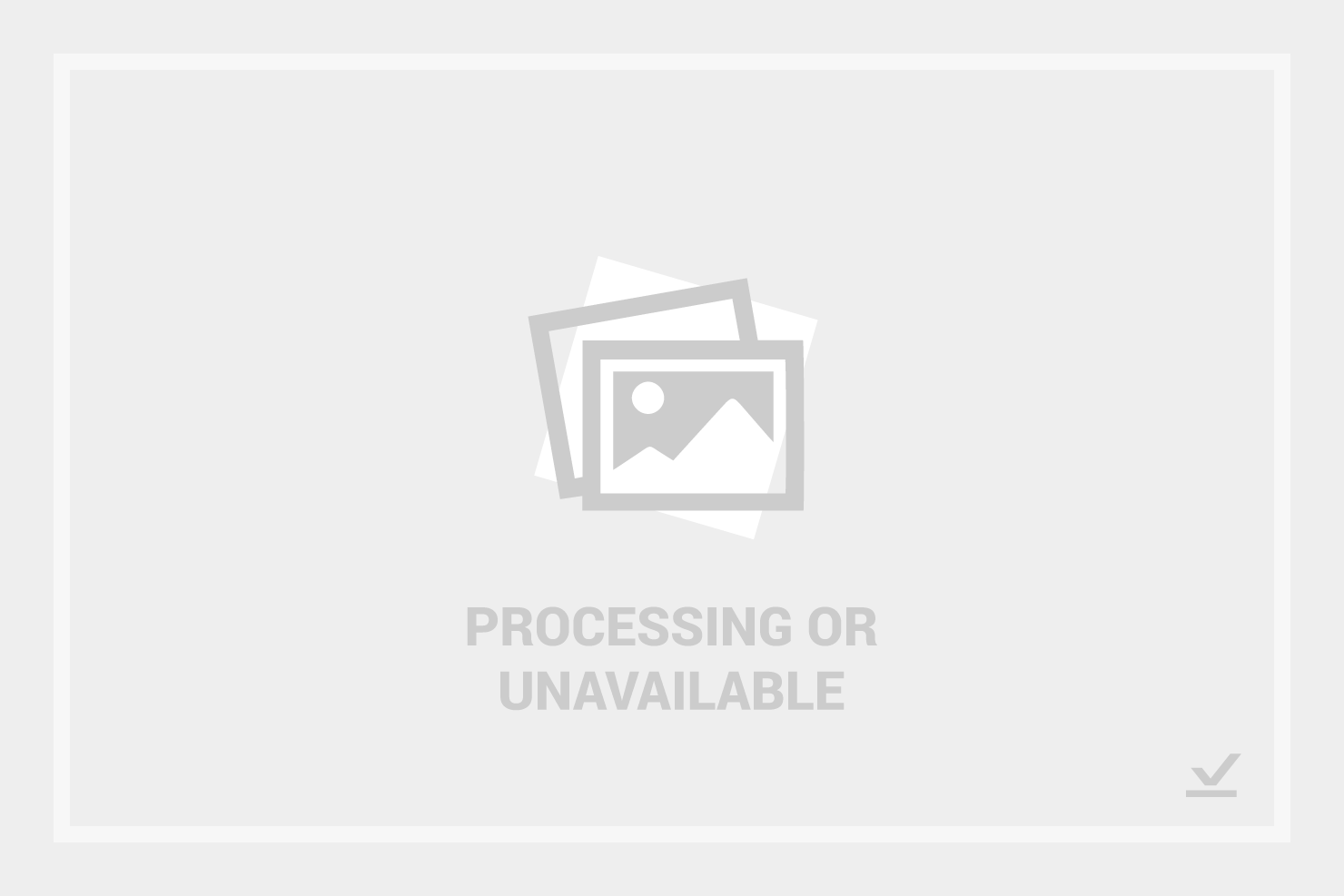10 Best Sales Mapping Software Shortlist
Here's my pick of the 10 best software from the 22 tools reviewed.
With so many different sales mapping software available, figuring out which is right for you is tough. You know you want to enhance the efficiency and effectiveness of your sales operations by leveraging geographic insights but need to figure out which tool is best. I've got you! In this post I'll help make your choice easy, sharing my personal experiences using dozens of different sales mapping tools with various teams and accounts, with my picks of the best sales mapping software.
What Is Sales Mapping Software?
Sales mapping software is a tool that integrates sales data with geographic information, allowing businesses to visualize and analyze their sales activities on a map. It displays customer locations, sales territories, and performance metrics geographically, providing a clear and comprehensive view of sales operations in a spatial context. The software typically includes features for territory management, route optimization, and market analysis, utilizing mapping technology to enhance sales planning and strategy.
The benefits of sales mapping software are multifaceted. It offers enhanced geographic insight, enabling more effective management of sales territories and optimization of travel routes for sales representatives. This leads to increased efficiency and time savings in field sales operations. Additionally, the software aids in data-driven decision-making by revealing patterns and opportunities in market trends based on location data. It streamlines sales processes, helping businesses to better understand their market distribution, strategize more effectively, and ultimately increase their sales performance.
Overviews Of The 10 Best Sales Mapping Software
My overviews of the top sales mapping tools include a summary of each tool, its outstanding features, a snapshot of its inner workings, a pricing breakdown, and a few pros and cons that may help you narrow down the ideal tool for your needs.
Monday sales CRM is a customer relationship management platform designed to manage sales pipelines and client communications effectively. It distinguishes itself with extensive customization options, including email integration, automations, and customizable dashboards, which offer a detailed view of sales operations, making it a preferred solution for businesses seeking tailored sales tracking capabilities.
Why I Picked monday sales CRM: monday.com's sales CRM tool includes AI-assisted email composition, which streamlines the process of writing emails with advanced HTML editing and customizable templates. It also offers the capability to send mass personalized emails, useful for large-scale communication efforts. The CRM features activity management to keep track of sales-related tasks, performance tracking to gauge sales success, and customizable dashboards for a visual representation of sales metrics. Additionally, it provides sales forecasting to anticipate future trends, centralizes data for easy access, and includes lead capturing from various sources.
monday sales CRM Standout Features & Integrations
Features include lead and contact management, customizable pipelines, sales automation, performance tracking, integration with various tools, advanced reporting and analytics, email tracking and synchronization, task and project management, mobile app support, and customizable templates and forms.
Integrations include Slack, Google Drive, Gmail, Google Calendar, Jira, GitHub, Trello, Dropbox, Typeform and many more, accessible through a paid plan with Zapier.
Pros and cons
Pros:
- Advanced reporting and analytics
- Robust integration capabilities
- High customizability & automation-friendly
Cons:
- Slight learning curve
- Limited native email marketing features
HubSpot is an all-in-one revenue operations platform that helps businesses manage their sales, marketing, and customer service efforts. It supports your revenue operations teams in aligning their processes and working more collaboratively, ultimately providing a smoother and more cohesive customer experience.
Why I picked HubSpot: This software made it onto my list because not only can you map your sales process, you can also track deals in real-time. This is a helpful feature for overseeing the status of your leads and providing custom, personalized experiences to prospects. Meanwhile, automations like task creation and email sequencing reduce your team's manual workload.
HubSpot Standout Features & Integrations
Features include contact management, email marketing, sales automation, deal tracking, customizable pipelines, analytics and reporting, customer support tools, marketing automation, and integration with other tools.
Integrations include Google Workspace, Microsoft Office 365, Salesforce, Shopify, WordPress, Slack, Facebook Ads, LinkedIn Ads, Zoom, QuickBooks, and hundreds more. A paid Zapier account will also unlock additional integrations.
Pros and cons
Pros:
- Hundreds of integrations available
- Scalable, flexible plan structure
- Feature-rich and built for all revops domains
Cons:
- Somewhat complex pricing
- Advanced features come with a learning curve
As a cloud-based, web-accessible mapping solution, Maptive targets the creation of insightful, custom maps with beautiful visualization of data to enhance your Google Maps foundation. Build a variety of different map types for local or global needs, including territory maps, heat maps, sales density maps, and store locators so users can plan the optimal route between every location on their list.
Why I picked Maptive: This platform caught my eye because of their Google-centric functionality. Maptive specifically integrates with Google Maps to utilize additional data and features for more flexibility. You can access Google Places and Google Street View for street views, real-time traffic, updated geographic information, and satellite imagery.
Maptive Standout Features and Integrations
Standout features include fully customizable maps and location markers that are unique to your organizational needs, turn-by-turn navigation in-platform in Google Maps, and one-click interactive map sharing to provide access to everyone who needs it.
Integrations include Google Maps, Google Places, and Google Street View.
Pros and cons
Pros:
- Mobile app for use on every device
- Fast load speeds for mapping and routing
- User-friendly visuals and navigation
Cons:
- Limited integration options — still in development
- Is a little bit more expensive than other solutions
This platform is a geographic information system that’s designed to help you make and publish your maps across various websites, as well as capture information from spreadsheets, GeoRSS feeds, and location lists. You can use ZeeMaps to analyze spatial locations, show real-time traffic overlays, display visual information with 3D maps, and aggregate regional data in one place.
Why I picked ZeeMaps: This tool made my list because of how many customization options they offer in map creation. In addition to customizable marker icons that utilize your preferred images, you can also leverage searchable custom fields, hand-draw regions, and color regions based on zip code, county, city, or state information.
ZeeMaps Standout Features and Integrations
Standout features include private mapping through HIPAA-compliant infrastructure, multimedia capabilities that add videos and images to your markers, and multi-point route optimization for planning trips.
Integrations include Google Analytics 360, Google Sheets, and Microsoft Excel.
Pros and cons
Pros:
- Great customer service
- Offers a lot of flexibility through customization
- Very easy to learn how to use
Cons:
- Design is a little outdated
- Some locations are not 100% accurate
Territory Planner from Ascent Cloud is a sales territory mapping software designed to empower your sales leaders to build better-balanced territories without the need for data scientists. You can use this tool to combine demographic data from all of your systems to build, balance, optimize, and assign territories and customers to avoid white space, improve customer experiences, and scale performance.
Why I picked Ascent Cloud: Territory Planner is a unique tool that made my list because it provides even more control over territory design with a feature called Territory Insights. You can use this feature to compare strategies and gain real-time quantitative insights into how opportunities, accounts, and leads are distributed across your region.
Ascent Cloud Standout Features and Integrations
Standout features include territory model editor to set up data points and shapes for more informed decision-making, shape library that ensures you can easily create territory shapes with an up-to-date library of geographic data, including boundaries, postal codes, MSAs, and state lines.
Integrations include Geopointe, LevelEleven, and Salesforce Sales Cloud. More CRM integrations are coming soon.
Pros and cons
Pros:
- Comprehensive visualization tools for mapping and routing
- User-friendly interface and simple navigation
- Comprehensive integration with Geopointe
Cons:
- Sales solutions separated into different tools
- Limited integrations for CRM for now
As a mapping and sales productivity tool, AlignMix targets customer segmentation, territory design, software configuration, onsite training, and sales force sizing. AlignMix offers several products, including an in-house license, consulting license, AI platform, geographic data add-ons, and configuration services with one of their experts.
Why I picked AlignMix: When it comes to what caught my eye about the functionality of this tool, I added it to my list because of their hierarchy setup. They provide three levels, including normal territories, regions, and districts that you can customize to match your organizational structure. With zip code boundary data integrated with USPS, you can set lows and highs in data sets and create thematic heat maps.
AlignMix Standout Features and Integrations
Standout features include TouchAlign technology that allows you to edit boundaries through click-and-drag functionality, account and geography-based alignments, and batch export maps and data to Excel, PowerPoint, and PDF.
Integrations include Adobe PDF, Excel, Google Maps, MyMaps, PowerPoint, and Tableau.
Pros and cons
Pros:
- International versions and add-ons
- Beautiful visualizations and design
- Simple user interface and functionality
Cons:
- No subscriptions pricing – per year only
- Limited reviews from experienced customers
Best for analyzing and understanding the impact of geography on your organization
Maptitude from Caliper provides businesses with a GIS solution with customer demographic data and maps that enable you to visualize data and explore geographic patterns. With data that relates to customer location, drive time, and sales opportunities, you can deploy field sales people more effectively.
Why I picked Maptitude: I like this platform because they have a spatial mapping tool that allows you to estimate the population of a specific area to build custom territories that will help you identify under and over-served areas, find valuable sites, and determine trade areas. You can visualize your data as charts, heat maps, and 3D prism maps.
Maptitude Standout Features and Integrations
Standout features include pin map creation by postal code, address, or coordinates, drive-time and distance ring estimator, distance measuring to find the most efficient routes.
Integrations include Google Maps, Microsoft Access, Microsoft Excel, and TransCAD.
Pros and cons
Pros:
- Affordable for small businesses
- Knowledgeable and responsive customer service
- User-friendly interface and design
Cons:
- Advanced features require extra effort to learn
- Navigation could be a little more intuitive
Xactly AlignStar prioritizes an intuitive, map-based interface for territory planning that provides you with the tools your sales team needs to create and optimize balanced territories while aligning with your company goals. Alignment report cards and map optimizers provide you with all the details you need to leverage visual data into decision-making.
Why I picked Xactly AlignStar: I put this tool on my list because of its “what if” analysis feature. Head over to the territory optimizer and plug in different scenarios to see what would happen in each case. Use this data to enhance sales performance and redirect your field sales team with new strategies and support.
Xactly Alignstar Standout Features and Integrations
Standout features include alignment report cards that provide a grade of your current sales territory based on the metrics you set for company goals, interactive map interface to visualize customer locations and new leads, and an optimizer to provide insight into enhanced territory alignment.
Integrations include Microsoft Dynamics 365, Product Marketing Alliance, Salesforce Sales Cloud, Xactly Sales Planning, Xactly Operational Sales Management, and Xactly Forecasting. You can also use Xactly Connect to integrate with other tools through their API.
Pros and cons
Pros:
- Interactive feature encourages more engagement
- Simple to upload or edit current alignment
- Instant scenario modeling for real-time changes
Cons:
- Requires a lot of CPU to run
- Outdated user interface looks like old Windows
This web-based software from Ascent Cloud strives to provide you with assistance for scheduling trips and creating marketing campaigns based on geographic areas through data visualizations, automated route assignments, and territory management. Geopointe can also help sales representatives optimize routes, fill in meeting cancellations, and log notes.
Why I picked Geopointe: This software caught my eye because of its integration with Salesforce. With additional data points from your other sales software solutions, you can enhance your business intelligence and ensure you’re making more data-driven decisions with aggregated business and customer data.
Geopointe Standout Features and Integrations
Standout features include check-in and meeting note logs that ensure your entire team is up to date, thematic maps and overlays for strategic planning, and event venue identification to ensure optimal attendance.
Integrations include Salesforce Sales Cloud and Territory Planner.
Pros and cons
Pros:
- User-friendly interface and visuals
- Communicative and knowledgeable customer supp
- Price points for every business size
Cons:
- Navigation could be a little more intuitive
- Can take up a lot of storage
GeoMetrx is a web-based sales territory mapping tool that’s designed to help a variety of businesses transform their static business data into dynamic and informative visualizations through advanced mapping capabilities. This platform can compare, rank, and map any number of pre-set attributes related to both your business and your customers.
Why I picked GeoMetrx: One really cool feature from this platform is the types of reports it provides. You can leverage census-based Trend Summary Reports, Snapshots, Benchmark Comparison Summaries, and Detail Summaries to improve your business strategy.
GeoMetrx Standout Features and Integrations
Standout features include geographic filtering based on zip code, county, or metro; site analysis utilizing multiple radii; and personalized, branded reporting tools.
Integrations are not available at this time.
Pros and cons
Pros:
- Simple, straightforward features
- Easy to learn how to use
- Free plan available
Cons:
- Limited mapping features
- No integrations
| Tools | Price | |
|---|---|---|
| monday CRM | From $8/user/month (billed annually) | Website |
| HubSpot | From $45/user/month | Website |
| Maptive | From $250 for a 45-day pass | Website |
| ZeeMaps | From $19.95/month | Website |
| Ascent Cloud | Custom pricing available | Website |
| AlignMix | In-house licensing is available for $1,500/user/year | Website |
| Maptitude | From $420/user/year | Website |
| Xactly AlignStar | Custom pricing available | Website |
| Geopointe | From $70/month | Website |
| GeoMetrx | Pricing is available upon request | Website |

Compare Software Specs Side by Side
Use our comparison chart to review and evaluate software specs side-by-side.
Compare SoftwareOther Options
If none of the tools above sound like the ideal fit, don’t worry! I have a few more options on my list that could be the key to streamlining your workflow. Check out these additional sales mapping software options that round out my list.
Selection Criteria For Sales Mapping Software
Here’s a short summary of the main selection and evaluation criteria I used to develop my list of the best sales mapping software for this article:
Core Functionality
Every useful sales mapping software will have several core functionalities that enhance your field sales operations, including:
- Establish territories
- Manage customer locations
- Store customer details
- Optimize routes
- Mobile access
Key Features
There are a variety of powerful features that can enhance your sales mapping tools. Some of the features you can expect to see in this type of management software include:
- Automated sales mapping: This feature will generate a map for any sales area that your sales team can use to plan their strategy.
- Geographic information system: GIS captures geographic and spatial data for customized maps with multiple layers
- Route optimization: Allows your team to select several customers so that it can plan the best routes based on traffic patterns and other metrics.
- Territory management: Establish boundaries to create defined territories for each sales rep to more efficiently cover an area in a state or city.
- Native apps: To ensure your salespeople can access the tool via their tablet or smartphone, many platforms develop an app or provide access through a browser.
You can also expect to see reporting and analytics tools, as well as data integration from other apps in your tech stack, including calendars, sales systems, and ERPs.
Usability
In addition to intuitive navigation and self-explanatory features, you want your salespeople to be able to use your mapping software from any of their devices while they’re out in the field. I prioritized those sales mapping options that focused on making their tools as easy to use as possible with responsive design and user-friendly visualizations.
Software Integrations
Sales mapping software has to have access to a lot of data — from customer information and location to meeting scheduling and appointments. I chose tools with native integrations and listed the most popular apps to use with each software. I’ll also specify which tools offer Zapier-enabled integrations.
Pricing
There’s a wide range in tool pricing based on the features they offer and the number of users accessing the platform. Some software provides pricing based on a flat monthly rate, while other options are billed per-user, per-month. I’ve specified what you can expect from billing — especially if the platform only offers customized quotes. You might see free plans, plans as low as $49 per month, or plans as high as $900 per month.
People Also Ask
Need a bit more information before making your final decision? Take a deep dive into these common questions to wrap your head around the essentials of sales mapping software.
What are the benefits of sales mapping software?
There are many benefits you can enjoy when using sales mapping software, including more efficient use of transportation resources, increased sales opportunities per person, improved sales territory management, and enhanced strategies for managing information that distinguishes leads, opportunities, and existing customers.
Who uses sales mapping software?
Sales mapping software can be useful across a variety of industries, but they’re most common for field sales. Some other verticals that use sales mapping software include retail, finance, insurance, transportation, logistics, manufacturing, and healthcare.
This type of software is also used throughout several levels of any organization. Managers can use these platforms to build and balance territories, while salespeople and dispatchers utilize these tools to plan routes, schedule appointments, and update customer information.
How do you create a sales map?
While each platform is a little different, there are a few standard steps you must take when creating a sales map, including:
- Evaluating customer information (zip codes, state boundaries, existing customers, and prospect demographics)
- Creating customer segments to group customers and divide them among your salespeople evenly
- Factoring your sales goals to ensure you’re providing sales reps with equal opportunities to achieve those objectives
- Using a SWOT analysis to assess the opportunities and threats in a territory, as well as the strengths and weaknesses of your reps
- Defining the number of existing accounts in each territory or region and finding details about potential prospects
- Assigning each territory based on sales rep experience, skills, and capacity for handling various volume levels
Other Revenue Operations Software
If you’re looking for other revenue operations tools to support your sales mapping software or round out your tech stack, here are some other platform breakdowns that can help:
- Revenue Management Systems
- Sales Acceleration Software
- ETL Software
- Field Sales Software
- Partner Management Tools
- iPaaS Software
- Revenue Intelligence Platforms
Next Steps
Many of the sales mapping software on my list offer free trials and demos that can help you see the various tools and features in action as they relate to your business. Once you’ve chosen a few options that seem like a good fit, take them out for a test drive to discover which one is best for your needs.
And if you’re looking for more insights into revenue operations, field sales, or SaaS tech essentials, the RevOps team can help. Subscribe to our newsletter for the latest trends in your niche straight to your inbox.