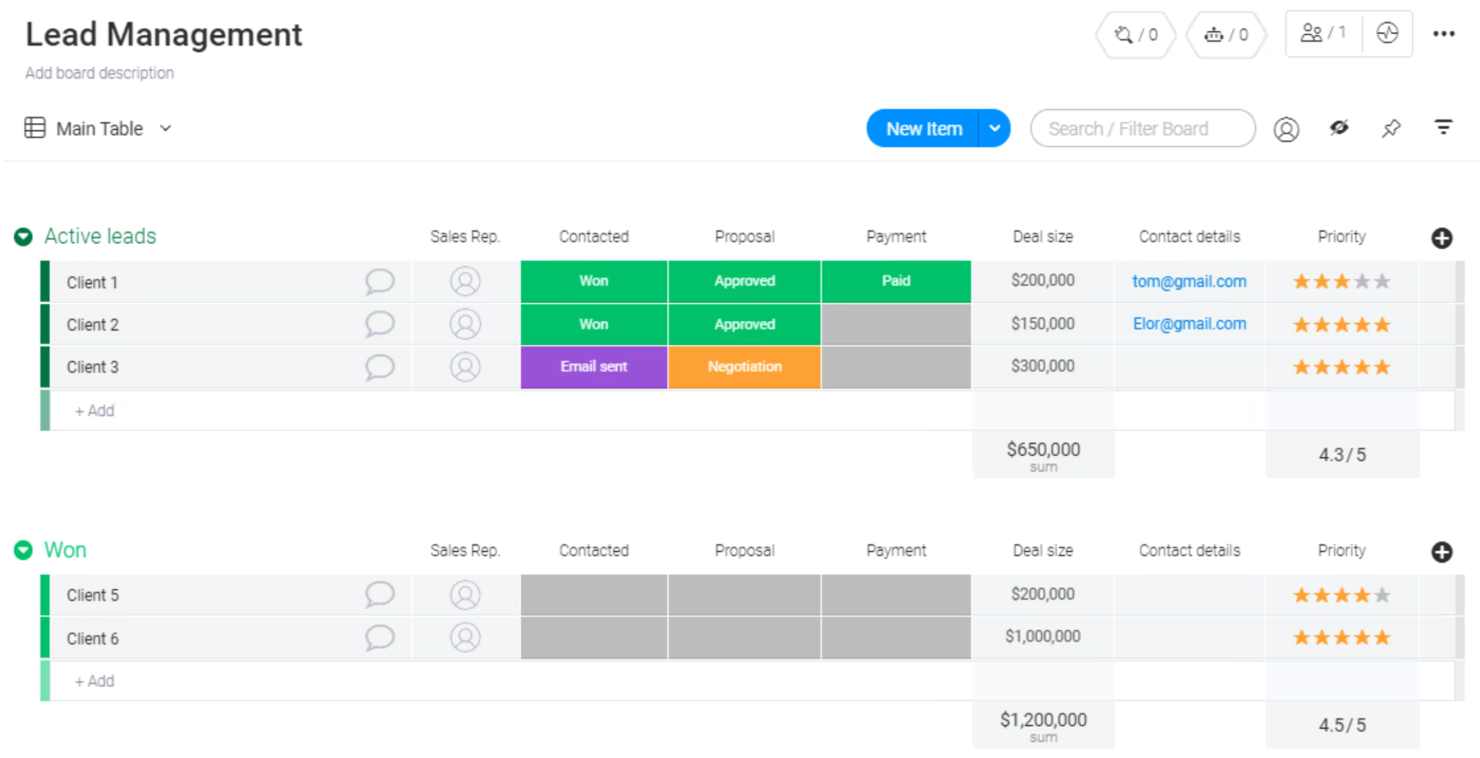10 Best Free Lead Management Software Shortlist
Here's my pick of the 10 best software from the 21 tools reviewed.
With so many different free lead management software available, figuring out which is right for you is tough. You know you want to affordably manage potential customer interactions and sales leads but need to figure out which tool is best. I've got you! In this post I'll help make your choice easy, sharing my personal experiences using dozens of different free lead management tools with various teams and prospects, with my picks of the best free lead management software.
Why Trust Our Free Lead Management Software Reviews?
We’ve been testing and reviewing free lead management software since 2022. As revenue operation leaders ourselves, we know how critical and difficult it is to make the right decision when selecting software.
We invest in deep research to help our audience make better software purchasing decisions. We’ve tested more than 2,000 tools for different RevOps use cases and written over 1,000 comprehensive software reviews. Learn how we stay transparent & our free lead management software review methodology.
| Tools | Price | |
|---|---|---|
| monday CRM | From $8/user/month (billed annually) | Website |
| Capsule | From $18/user/month (billed annually) | Website |
| HubSpot CRM | From $20/month | Website |
| HubSpot | From $45/user/month | Website |
| Keap | From $249/month (billed annually) | Website |
| EngageBay | From $12.74/user/month | Website |
| SalesRabbit | From $39/user/month | Website |
| AWeber | From $29.99/user/month | Website |
| Bitrix24 | From $49/user/month (billed annually) | Website |
| Driftrock | From $49/month | Website |

Compare Software Specs Side by Side
Use our comparison chart to review and evaluate software specs side-by-side.
Compare SoftwareHow To Choose Free Lead Management Software
With so many different free lead management software solutions available, it can be challenging to make decisions on what tool is going to be the best fit for your needs.
As you're shortlisting, trialing, and selecting free lead management software, consider the following:
- What problem are you trying to solve - Start by identifying the free lead management software feature gap you're trying to fill to clarify the features and functionality the tool needs to provide.
- Who will need to use it - To evaluate cost and requirements, consider who'll be using the software and how many licenses you'll need. You'll need to evaluate if it'll just be the revenue operation leaders or the whole organization that will require access. When that's clear, it's worth considering if you're prioritizing ease of use for all or speed for your lead management software power users.
- What other tools it needs to work with - Clarify what tools you're replacing, what tools are staying, and the tools you'll need to integrate with, such as accounting, CRM, or HR software. You'll need to decide if the tools will need to integrate together or if you can replace multiple tools with one consolidated lead management software.
- What outcomes are important - Consider the result that the software needs to deliver to be considered a success. Consider what capability you want to gain or what you want to improve, and how you will be measuring success. For example, an outcome could be the ability to get greater visibility into performance. You could compare free lead management software features until you’re blue in the face but if you aren’t thinking about the outcomes you want to drive, you could be wasting a lot of valuable time.
- How it would work within your organization - Consider the software selection alongside your workflows and delivery methodology. Evaluate what's working well and the areas that are causing issues that need to be addressed. Remember every business is different — don’t assume that because a tool is popular that it'll work in your organization.
Best Free Lead Management Software Reviews
These descriptions of the best free lead management software showcase each tool’s best use case, noteworthy features, and some pros and cons. Screenshots of each software’s user interface are included as well.
monday.com CRM is a fully customizable sales automation tool that allows users to handle all their work in one place, offering flexibility and intuitiveness without the need for development help. With features such as centralizing client communication, automating sales processes, and providing a full overview of each deal, monday.com CRM is best for customizable sales automation, making it the ideal choice for boosting productivity and efficiency in managing sales pipelines.
Why I picked monday sales CRM: I selected this tool due to its robust customization options and the breadth of automation capabilities it offers. What distinguishes it is the platform's adaptability, allowing for a tailored fit to specific sales processes and the convenience of centralizing client interactions.
The CRM's deal tracking feature provides a visual sales pipeline that can be customized to reflect a business's unique sales stages, with a drag-and-drop interface for moving deals through the pipeline.
monday sales CRM Standout Features and Integrations
Standout features include its lead capture functionality which allows for the creation of web forms to gather potential customer data directly into the CRM. Also, contact management centralizes all contact information, enabling tracking of interactions and note-taking within individual profiles.
Integrations include Ziflow, Slack, PhoneBurner, DocuSign, QuickBooks, Shopify, Tableau, Aircall, and Tolstoy. You can also access thousands of additional integrations using a paid subscription with Zapier. Finally, its API allows you to build custom integrations with other tools in your tech stack.
Pros and cons
Pros:
- Effective automation capabilities
- Robust platform with a range of features
- User-friendly interface
Cons:
- Mobile apps have limitations
- Difficulties with email integration
Capsule is a CRM software with contact management, workflow automation, email marketing, sales pipeline management, and project management tools.
Why I picked Capsule CRM: Lead information can be added to the contact database, where you can then track all interactions with each contact. You can create and assign custom tags to contacts, and attach relevant documents to contact profiles. The software’s visual sales pipeline helps track leads through the sales funnel, and manage them using the drag-and-drop functionality.
In addition to keeping leads organized and accounted for, this software also helps teams manage projects and tasks. Customizable project boards and calendars give an overview of everything in progress, and you can create tasks related to lead management like appointments and phone calls. The software also has a reporting function that provides sales analytics.
Capsule CRM Standout Features and Integrations
Features include contact data import, profile auto-enrichment, text search, file attachments, email templates, shared inbox, customizable drag-and-drop sales pipeline, Kanban board, tasks and projects, and reporting tools.
Integrations include Akita, Clockify, Google Suite, Help Scout, Mailchimp, Microsoft Suite, Quickbooks, Sage, Toggl, Wufoo, Xero, and Zendesk. Integrately and Zapier can also unlock additional integrations.
Pros and cons
Pros:
- Highly customizable to tailor to your needs
- Migrating contact data is easy and effective
- Simple, straightforward user interface
Cons:
- Advanced reporting not available in free plan
- Free plan is limited to 2 users and 250 contacts
HubSpot CRM is a solid customer relationship management platform with tools to manage your leads and pipeline. It's suitable for sales, marketing, and support teams and can help facilitate cross-team collaboration among your revenue operations teams.
Why I picked HubSpot CRM: I decided to add this software to my list because it provides end-to-end lead tracking as well as core CRM functionality. Teams can create and track deals through a visual pipeline, manage contacts, and automate follow-ups. Users can generate and capture leads through landing pages, forms, and ads.
The software's reporting dashboards provide insights into lead activities and campaign effectiveness, helping businesses optimize their conversion strategies. A freemium version comes with a solid feature set to get your team started.
HubSpot CRM Standout Features and Integrations
Features include contact, deal, and task management; email tracking and engagement notifications; email templates and scheduling; document sharing; meeting scheduling; live chat; and sales quotes.
Integrations include Gmail, Outlook, Google Calendar, Office 365, and Slack. A paid Zapier subscription unlocks additional integrations.
Pros and cons
Pros:
- Sales, marketing, and service features
- Friendly and easy to learn
- Generous freemium plan
Cons:
- Limited customizability with free plan
- May offer broader functionality than needed
HubSpot is a customer platform that offers a range of marketing, sales, and customer service software on one platform, including a free CRM. Overall, the platform provides a variety of tools for personalized marketing outreach, sales and customer relationship management, website management, and operations software.
Why I picked HubSpot: HubSpot offers free lead management software as part of its CRM platform. This allows businesses to organize, prioritize, and engage with prospects in a centralized platform, providing full visibility into each lead's journey and automating lead assignments and follow-ups. HubSpot's lead management tools also include features such as custom lead scoring, automated workflows, and data-backed segmentation to enhance lead nurturing.
The platform additionally provides AI-powered lead generation tools that use advanced algorithms to analyze user behavior and predict potential leads. It also automates the identification and nurturing of high-quality prospects, saving time and increasing efficiency. Moreover, HubSpot can automate repetitive marketing tasks such as email campaigns, social media posting, and ad management.
HubSpot Standout Features and Integrations
Features include deals management, an omni-channel help desk, an AI chatbot, AI-powered content creation, and tools for managing invoices and subscriptions.
Integrations include MailChimp, Typeform, WooCommerce, Stripe, Asana, Jira, Slack, Zoom, PandaDoc, and Outlook.
Pros and cons
Pros:
- Customizable CRM
- Automation capabilities
- Comprehensive suite of products
Cons:
- Some user interfaces might be considered outdated
- Pricing can be prohibitive
Keap is a comprehensive business automation and CRM tool designed to help small businesses manage and grow their operations.
Why I picked Keap: Keap is ideal for small businesses in a wide range of industries with its sales automation features that streamline repetitive tasks, such as follow-up emails and lead nurturing. The sales pipeline feature, which provides a visual overview of the sales process, also makes it easy to track and manage leads at different stages, prioritize tasks, and focus on high-potential opportunities.
Additionally, Keap’s appointment scheduling capabilities simplify the process of booking meetings with leads and clients. This feature integrates with the rest of Keap's CRM tools, allowing leads to book appointments directly through emails or the company’s website. Automated reminders and follow-ups ensure both parties are prepared, reducing no-shows and improving conversion rates.
Keap Standout Features and Integrations
Features include email marketing, text marketing, payment processing, lead capture, pipeline management, marketing and sales automation, contact management, and sales reporting.
Integrations include QuickBooks, Zapier, WordPress, Shopify, Gmail, Outlook, PayPal, Stripe, Leadpages, and ScheduleOnce.
Pros and cons
Pros:
- Intuitive, easy-to-use interface
- Comprehensive CRM capabilities
- Good sales and marketing automation
Cons:
- May be hard to manage large volumes of data
- May be expensive for businesses with limited budgets
EngageBay is a free, all-in-one CRM for small businesses with deal management, marketing automation, and sales workflows.
Why I picked EngageBay: You can manage and segment contacts, create email sequences, and build landing pages with this software. The deal management tool allows you to track leads through your sales funnel, automate follow-ups, and get notified when certain milestones are met. The software’s landing pages, forms, and sticky tags can be used for lead capture.
Teams can also manage lead distribution with the software, and automate lead nurturing tasks like lead scoring, email follow-ups, and sending targeted content. The platform also facilitates contract and quote management, supporting your sales team’s lead conversion efforts.
EngageBay Standout Features and Integrations
Features include email workflow sequences, form and landing page builder, milestone tracking, appointment scheduling, reporting dashboard, Facebook ads, and predictive lead score.
Integrations include Asana, BigCommerce, DocuSign, Google Meet, JotForm, LinkedIn, Outlook, QuickBooks, Shopify, Stripe, Trello, Twilio, Xero, and Zoom. Users with a paid Zapier account can configure additional integrations.
Pros and cons
Pros:
- Email and chat support available with free plan
- Up to 250 contacts and 1000 branded emails with free plan
- Free plan has nearly all marketing tools
Cons:
- No custom milestones with free plan
- Free plan lacks customer support features
SalesRabbit is a sales management app for outside sales teams with lead management, team management, and proposal management capabilities.
Why I picked SalesRabbit: Sales teams working in the field can use this software to pitch their product, collect lead data, track leads through the funnel, and sign contracts on the go. Lead records are connected to a map in the software so door-to-door sales reps can keep track of where they collected their leads and even plan the most efficient routes for follow-up visits. Digital files can be uploaded and connected with lead records, and lead ownership can be set in the software.
Every functionality of the software is housed in a mobile app, so users can keep track of their leads and activity on the go. The paid app also has team management features like messaging, territory mapping, and leaderboards. Real-time performance tracking keeps team leaders updated on each salesperson’s progress throughout the day.
SalesRabbit Standout Features and Integrations
Features include lead sorting, lead qualification, proposal management, map view, appointment scheduler, reminders, and route planning.
Integrations include Airtable, Box, Calendly, Copper CRM, HubSpot, Jotform, Mailchimp, Microsoft Suite, Pipedrive, Salesforce, Wufoo, and Zoho. Additional integrations can be configured with a paid Zapier account.
Pros and cons
Pros:
- Leaderboard encourages friendly competition
- Intelligent route planner speeds up planning
- Intuitive interface and map view
Cons:
- Some features are sold as paid add-ons
- Not suitable for in-office sales teams
AWeber is a marketing automation software that has a landing page builder, email marketing tools, signup forms, and more.
Why I picked AWeber: Lead capture begins with the software’s signup form builder, which allows you to capture contact information to build your contact lists, even without a website. You can then send personalized emails to contact lists you create in the system. Subscription and payment plans can be configured through the software, and up-sell and abandoned cart emails can be automated.
This software can benefit small ecommerce businesses selling goods on Etsy or through their own website, or for subscription-based content sellers. Its lead nurturing tools help you build a community and stay connected with your customer base via email automations. Users can process transactions in over 100 currencies and set up membership, subscription-based payments as well as payment plans.
AWeber Standout Features and Integrations
Features include subscriber lists, landing pages, signup forms, email automation, email templates, drag-and-drop email builder, dynamic content, image bank, video content, landing page templates, and simple sales analytics.
Integrations include Facebook, PayPal, Shopify, WordPress, and WooCommerce.
Pros and cons
Pros:
- Email and chat support with free plan
- Self-serve knowledge base and video tutorials
- 3000 email sends per month with free plan
Cons:
- 1% transaction fee with free and lite plan
- Advanced analytics are not available in the free plan
Bitrix24 is software that not only helps companies manage their leads, but also provides project management and collaboration features, a website and e-store builder, and HR automation tools.
Why I picked Bitrix24: The software’s CRM system stores lead data and allows you to call or message leads directly from their profile. You can also build lead capture forms with the software and run marketing campaigns with email communications and targeted ads. Build custom sales pipelines and set automation triggers to move leads along based on their actions and behavior.
What makes this software unique is that the lead management features are just one part of the platform’s broader functionality. Your business can also run your project management operations in the software and teams can collaborate with video chat and document storage and sharing. You can even build your website or online store through the software. Employee profiles, scheduling and time tracking, and a company news feed are among the software’s HR features.
Bitrix24 Standout Features and Integrations
Features include drag-and-drop client profiles, sales pipeline builder, lead nurturing automation, lead capture forms, email marketing tools, ad management, sales analytics, project management tools, team collaboration features, workforce management tools, and website and web store builder.
Integrations include Box, DocuSign, Dropbox, Google Suite, HubSpot, Jotform, Mailchimp, Microsoft Suite, Miro, OpenOffice, Trello, Wordpress, and Xero. Zapier can also be connected to the software to configure additional integrations.
Pros and cons
Pros:
- Straightforward workflow automation tools
- Training videos available in the platform
- All-in-one workplace management
Cons:
- Lead management tools can’t be purchased separately
Driftrock is lead management software that covers lead capture, lead validation, lead tracking, and reporting capabilities.
Why I picked Driftrock: This software allows you to capture lead data from over 20 sources, consolidating the information in your CRM. You can also build lead capture forms to collect lead data from your website or custom landing pages. The software validates email addresses, phone numbers, and addresses before syncing lead data to your database, ensuring you have the right contact information for all leads.
Lead tracking can be done with visual sales funnels or charts, giving you an overview of where various opportunities are in your pipeline. You can also manage your lead ads through the platform, which connects to Twitter, TikTok, Instagram, Snapchat, and other ad platforms. Users can create segmented audiences in the platform for more precise targeting.
Driftrock Standout Features and Integrations
Features include lead capture forms, lead capture source connections, CRM export, lead validation, and lead generation dashboard.
Integrations include ActiveCampaign, Amazon S3, Close, Eloqua, Facebook Ads, FreshSales, Google Sheets, HubSpot, Instagram Ads, Intercom, Keap, LinkedIn Ads, Mailchimp, Microsoft Dynamics 365, Pipedrive, Salesforce, Snapchat Ads, TikTok Ads, Twitter Ads, and Zoho CRM.
Pros and cons
Pros:
- Manage leads before syncing to your CRM
- Ability to manage ad retargeting
- Product focus is lead management and tracking
Cons:
- Lead validation not available in free plan
- Not a full CRM system
Other Free Lead Management Software
There are plenty of options out there that didn’t make it onto my short list. Here are a few noteworthy free lead management software that are also worth checking out:
Related Free Lead Management Software Reviews
If you still haven't found what you're looking for here, check out these tools closely related to free lead management software that we've tested and evaluated.
- CRM Software
- Sales Software
- Lead Management Software
- Business Intelligence Software
- Contract Management Software
- Revenue Management System
Selection Criteria For Free Lead Management Software
Selecting the right free lead management software is critical to addressing the unique challenges and requirements of revenue operations. Through extensive testing and research, I've developed a comprehensive evaluation framework to ensure the selected software aligns with key business objectives and user needs.
Core Free Lead Management Software Functionality: 25% of total weighting score
To be considered for inclusion on my list of the best free lead management software, the solution had to support the ability to fulfill common use cases.
- Lead segmentation and categorization
- Efficient lead capture and import
- Automated lead distribution
- Detailed lead tracking and activity logging
- Customizable lead qualification criteria
Additional Standout Features: 25% of total weighting score
- Identifying unique features and functionalities that set a platform apart is crucial.
- AI-driven insights for lead prioritization
- Advanced analytics and reporting tools
- Integration with sales and marketing platforms
- Mobile accessibility for on-the-go management
- Robust security and compliance measures
Usability: 10% of total weighting score
- The balance between sophisticated functionality and user-friendly design is essential.
- Intuitive user interface
- Minimal learning curve
- Customizable dashboards and views
- Easy data visualization tools
- Quick access to key features and information
Onboarding: 10% of total weighting score
- Ensuring users can quickly leverage the software is key to realizing value.
- Comprehensive training resources
- Interactive product tutorials
- Accessible customer support
- Community forums or user groups
- Regular updates and feature guides
Customer Support: 10% of total weighting score
- Reliable support is foundational to the software's value proposition.
- Multiple support channels
- Prompt and effective issue resolution
- Dedicated account management
- User feedback mechanisms
- Continuous improvement based on user input
Value For Money: 10% of total weighting score
- Evaluating how the software's offerings compare to its cost—even if free—is vital.
- Clear delineation of free vs. paid features
- Transparency in future pricing
- Adequate feature set within the free tier
- Absence of intrusive ads or limitations
- Comparison with other free tools in the market
Customer Reviews: 10% of total weighting score
- User feedback provides invaluable insights into software performance and reliability.
- Overall user satisfaction
- Testimonials on software impact
- Consistency in positive feedback
- Comparisons with similar tools
- Reputation for innovation and customer focus
By meticulously assessing these criteria, I ensure that the selected free lead management software not only meets basic operational needs but also provides strategic advantages, driving efficiency and growth in revenue operations.
Trends In Free Lead Management Software For 2024
Free lead management software has evolved dramatically, reflecting broader trends in revenue operations and the increasing sophistication of digital tools. These platforms have become more integral to businesses seeking to optimize their lead management processes without significant investment. Here's a concise overview of these trends, reflecting the changing needs and challenges faced by RevOps leaders:
- Enhanced Integration Capabilities: There is a clear trend toward deeper integration with sales, marketing, and customer relationship management (CRM) platforms, enabling a more seamless flow of data across business operations.
- AI and Machine Learning: These technologies are being increasingly embedded within free lead management tools, offering predictive analytics, lead scoring, and intelligent automation features that were once only available in paid solutions.
- User Experience and Accessibility: Improvements in interface design and mobile accessibility ensure that these platforms can be used effectively across different devices and by users with varying levels of technical expertise.
- Customization and Flexibility: Free tools are now offering greater customization options, allowing businesses to tailor the software to their specific operational needs and workflow.
- Data Security and Compliance: As the importance of data security continues to grow, free lead management solutions are strengthening their compliance with global data protection regulations, building trust with their users.
For each of these trends, evidence from recent updates, press releases, and user feedback highlights a market that is rapidly adapting to the needs of revenue operations leaders. By offering advanced features without the price tag, these platforms are becoming indispensable tools for businesses looking to maximize their lead management efficiency and effectiveness.
What Is Free Lead Management Software?
Free lead management software is a digital tool that helps businesses track and manage potential customers, known as leads, without any cost. It typically includes features for capturing lead information, organizing contacts, setting reminders for follow-ups, and managing the sales pipeline. This type of software is particularly useful for small businesses or startups that require basic lead management functionalities.
The benefits of free lead management software include cost savings, as it provides essential lead management features without the financial burden of paid software. It improves the organization of leads, enhances efficiency in the sales process, and helps ensure no potential customer is overlooked. Additionally, the software supports better data management and informed sales strategies. For small businesses and startups, it offers an accessible way to establish a structured approach to lead management, aiding in business growth and customer relationship development.
Features Of Free Lead Management Software
When exploring free lead management software to bolster revenue operations, the aim is to find a solution that aligns with your business's strategic goals while offering robust functionality. The right software should enhance your team's efficiency, provide valuable insights, and facilitate better decision-making processes.
- Lead Capture and Import: This feature allows for the automatic capture and importation of leads from various channels into the system. It is crucial for ensuring that no potential lead falls through the cracks, enabling a swift response to any engagement opportunity.
- Lead Segmentation: This functionality enables the categorization of leads based on specific criteria, such as industry, company size, or behavior. Effective segmentation is vital for personalized follow-ups and targeted marketing campaigns, boosting conversion rates.
- Activity Tracking: The software should provide a comprehensive view of all interactions with a lead, including emails, phone calls, and meetings. This visibility is essential for understanding the lead's journey and optimizing future interactions.
- Task and Workflow Automation: Automating repetitive tasks and setting up efficient workflows can significantly enhance productivity. This feature allows teams to focus more on strategy and less on administrative tasks.
- Reporting and Analytics: Access to real-time data and analytics helps in measuring the effectiveness of lead management strategies. Insightful reports are indispensable for informed decision-making and strategic adjustments.
- CRM Integration: Seamless integration with existing CRM systems ensures that lead data is synchronized across platforms, providing a unified view of all customer interactions.
- User-Friendly Interface: A straightforward and intuitive interface ensures that team members can efficiently utilize the software without extensive training.
- Mobile Access: With the increasing need for mobility, software accessible via smartphones allows teams to manage leads on the go, ensuring no opportunity is missed.
- Data Security: Robust data security measures are imperative to protect sensitive information and maintain compliance with data protection regulations.
- Customer Support: Reliable support is essential, ensuring that any issues can be promptly addressed to minimize disruption to your operations.
Choosing the right free lead management software empowers your team to stay organized, nurture leads effectively, and drive meaningful engagement, ultimately fostering a more dynamic and productive revenue operation.
Benefits Of Free Lead Management Software
Free lead management software equips businesses with the tools necessary to effectively track and nurture potential clients throughout the sales funnel. By consolidating and organizing lead information, these platforms enable more strategic engagement and follow-up, fostering improved sales outcomes and customer relationships. Here are five primary benefits that free lead management software provide, showcasing their value to users and organizations.
- Centralized Lead Information: This benefit ensures that all lead data is stored in one accessible location. By centralizing lead information, teams can efficiently access and manage lead details, enhancing collaboration and response times.
- Enhanced Lead Tracking: Real-time monitoring of lead interactions and statuses. Utilizing the software allows for the continuous tracking of lead progress, enabling timely interventions and personalized follow-ups that significantly increase conversion rates.
- Improved Team Collaboration: Facilitates shared access to lead data among team members. This feature promotes teamwork by allowing multiple users to view and update lead information, ensuring everyone is aligned and informed, which boosts productivity and sales effectiveness.
- Data-Driven Insights: Offers analytics and reporting capabilities. Free lead management software provides valuable insights into lead behavior and campaign performance, empowering businesses to make data-informed decisions that refine strategies and improve outcomes.
- Cost Efficiency: Reduces operational costs with a free tool. By offering core lead management functionalities without the investment, organizations can allocate resources more effectively, enhancing overall business growth and profitability.
Free Lead Management Software Frequently Asked Questions
Whether you’re familiar with several of the tools on this list or this is your first time learning about free lead management software, you might still have some questions! Here are answers to a few common questions:
Is lead management software the same as CRM software?
Some lead management software stands alone. However, many lead management tools are part of a bigger customer relationship management (CRM) software. CRM software covers not just lead tracking but also customer support functionality, providing tools to support the complete customer lifecycle.
How do you manage leads without software?
Without lead management software, some companies rely on Excel spreadsheets and regular email platforms to keep track of their leads. While this might work in the early days of running a business, it’s not a scalable solution as your company grows and your business needs expand.
As you collect more and more new leads, hire more salespeople, and expand your lead management process, it becomes very time consuming to manage everything without supporting software. The earlier you get set up with a free CRM or lead management software, the better equipped you’ll be to scale your business.
What are the types of lead management software?
Lead management software varies in its complexity and capabilities, catering to different business needs and scales. Here are the primary types of lead management software:
- CRM-Based Lead Management Software: This type integrates lead management as a core component of a broader customer relationship management (CRM) system. It allows businesses to track interactions with prospects and customers, manage contacts, and nurture leads throughout the sales funnel.
- Marketing Automation Software: While primarily focused on automating marketing tasks, this software often includes robust lead management features. It can track the origin of leads, score them based on engagement, and automate follow-up communications.
- Sales Lead Tracking Software: This type focuses on the sales pipeline, helping sales teams monitor the status of leads, schedule follow-ups, and prioritize based on the likelihood of conversion.
- Online Lead Generation Software: These platforms specialize in capturing leads through online channels. They typically offer tools for creating landing pages, forms, and other lead capture mechanisms, integrating with websites and social media to funnel leads into the management system.
- Email Marketing Software with Lead Management: Some email marketing platforms offer lead management features, allowing businesses to segment their leads based on interactions with email campaigns, track engagement, and tailor follow-up communications.
- All-in-One Lead Management Systems: These comprehensive platforms combine multiple features, including CRM, marketing automation, email marketing, and lead tracking, offering an integrated approach to manage leads across different stages of the sales funnel.
- Industry-Specific Lead Management Software: Some lead management systems are tailored to specific industries, incorporating features and workflows relevant to particular business contexts, such as real estate, education, or healthcare.
Each type of lead management software offers unique features and benefits, and the choice depends on a company’s specific needs, size, industry, and the stages of their sales and marketing processes they wish to optimize.
Additional Lead Software Reviews
Here are some other software reviews for you to consider if you are looking for other lead management tools.
- Lead Scoring Software
- Lead Generation Software
- Lead Routing Software
- Lead Capture Software
- Sales Leads Software
- Lead Mining Software
- Lead Retrieval Software
- Lead Intelligence Software
Conclusion
If you’re currently managing and tracking leads with spreadsheets, it’s time for an upgrade. With so many options for free lead management software, there’s no need to let an antiquated system eat up all your time and energy. A software solution to store, manage, and track leads through the funnel helps you prioritize the most high-potential leads and close more deals. Why not try out a free tool from this list?
Keep up with the latest content from The RevOps Lead by subscribing to our newsletter mailing list.