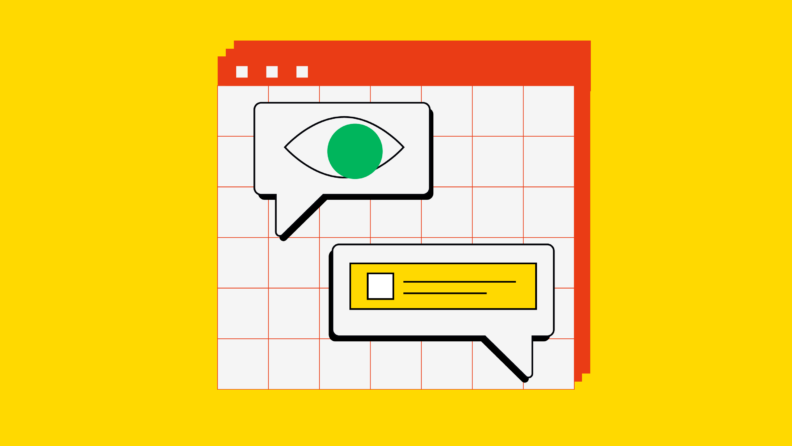A CRM should be the central hub for go-to-market teams. Yet, they’re often under-utilized and, even bemoaned by, the team members who should be benefiting the most from them.
To help your revenue teams tap into all the possibilities of your CRM platform, we’ve outlined 5 examples of CRM software in action.
76% of sales leaders report that their team doesn’t use the majority of the tools in their CRM.
Hubspot
Are You Under-Utilizing Your CRM Software?
Cloud-based CRM software was originally created to centralize and consolidate customer information. They provided an opportunity to eliminate clunky, high-maintenance spreadsheets for good.
But these tools that were once like a digital rolodex have expanded, grown, and taken on new life as technology has advanced. Additional features like email marketing tools, sales automation, and help desk management have all been incorporated over time, making the CRM process more complex.
Today, many of the major market players offer robust systems with what feels like a never-ending list of CRM features. It can be hard to figure out what these platforms can’t do. Because of this, it’s easy to become overwhelmed and feel like you’re not getting the most out of your software. Here are some ways you can change that.
CRM Software Examples: How to Make the Most of Modern Tech
One great way to break out of your standstill is to set clear goals you want to achieve with your software, also known as a CRM strategy. This can be done when you already have a system in place or ahead of purchasing a CRM.
To help you set some objectives, I’ve outlined 5 CRM software examples below. I’ve also added recommendations of some of the best software options for each use case to help you find the right CRM for your business needs.
1. Streamlining Workflows and Business Processes
One of the most powerful use cases of CRM software is found in its automation and task management tools. This can include automating data entry, lead management, follow-up messages, or email campaigns.
You might set up your marketing campaigns in the software or use lead routing to have it auto-assign incoming leads to different sales reps. It can also automatically categorize, assign, and respond to support tickets.
Try: Pipedrive, Zoho CRM, Salesforce Sales Cloud
Of all the CRM systems out there, these are a few of the best operational CRMs. An operational CRM is one that focuses on workflow automation and reducing manual workloads.
2. Managing the Pipeline and Customer Journey

Each sales funnel is unique. You might even have multiple sales pipelines at your business, and understanding your customer journey better is crucial to improved sales management.
A CRM can give salespeople valuable insights into how effective their tactics are. They can also help sales teams track sales activities as prospects move through the pipeline.
Try: Microsoft Dynamics 365, monday sales CRM
These sales CRM solutions are particularly good at tracking your sales opportunities through each stage of the funnel. They can help you understand your sales cycle, forecast leads and conversion rates, and improve your sales processes.
3. Understanding Performance and Tracking KPIs

Tracking the impact of your revenue operations is challenging, especially when your teams are using different apps and SaaS tools to measure different metrics. You can use your CRM platform to monitor your sales pipeline, marketing efforts, and customer satisfaction all in the same place.
With tech stacks that keep getting more complex, a CRM becomes a source of truth. Instead of debating on numbers, you can debate on issues at hand. It's a foundational pillar you can lean on to make data-informed decisions.
Charles-Olivier Roy, Digital Marketing Manager at Poka
By making your CRM your central source of truth, you eliminate discrepancies and get your sales, marketing, and customer support teams on the same page. And when everyone agrees on the data, it’s easier to leverage the data for better decision-making.
Try: Insightly, Salesforce, Bitrix24
These are a few of the best analytical CRMs that offer more advanced business intelligence tools compared to others. This can include features like real-time dashboards, sales forecasting, and tracking customer engagement metrics.
4. Providing an Exceptional Customer Experience

Marketing automation and lead generation tools might help fuel your pipeline, but your CRM can also help you improve customer retention and extend your customer lifecycle.
Email integrations and social media connectivity can help your agents manage support tickets in one place. And templates help speed up response rates and resolve requests efficiently and consistently.
Try: Salesforce Service Cloud, Zendesk
Finding a service CRM like one of these is a great way to support your CS team and provide an exceptional customer experience. They have tools to help you build a knowledge base, manage your help desk, spot churn risk, and become more proactive in providing support.
5. Aligning Sales, Marketing, and Support Teams

Revenue operations departments are on the rise — and for good reason. When your sales, marketing, and support teams are working together rather than in siloes, you can improve your overall brand experience. Not only that, but aligned demand generation teams also lead to increased revenue and profitability.
[Companies] that align the people, process, and technology involved in the demand engine will experience 36% more revenue growth and up to 28% more profitability.
Forrester
Note that two of the key factors are aligned processes and technology. Because these two factors are central to how work gets done, they can in turn create that third factor: aligned people.
A shared CRM software means all GTM teams share the same contact management database, the same email templates, and the same KPI dashboards. Removing technology and data silos improves team collaboration and alignment.
Try: HubSpot CRM, Less Annoying CRM, Freshworks
These options are among the most user-friendly CRM platforms on the market. The easier the software is to use, the more likely you’ll be to have widespread adoption. These options also all provide dedicated tools for sales, marketing, and support teams.
Picking the Best CRM Software for Your Business
Now that you have some clear ideas of how to best make use of your CRM system, you might be looking for more guidance on how to find the right CRM for your needs. In addition to the recommendations with each use case, here are some factors to consider to find the right fit:
- Industry: There are CRMs specifically designed for ecommerce, B2B SaaS, real estate, nonprofits, and other industries.
- Company size: Some CRM platforms offer free or low-cost options for small businesses, and some have custom pricing for enterprise.
- Company stage: Startups and well-established businesses alike can benefit from a CRM, but this could affect which one you choose.
- Pricing: The cost of CRM software can vary, so do some research to find one that provides the features you need within your budget.
- Functionality: As outlined in the use cases, some CRM systems are better suited to sales, marketing, or customer service teams.
Our Top CRM Software Recommendations
There Must be 50 Ways to Leverage Your CRM
I’ve outlined 5 use cases in this article, but there are plenty of ways to use CRM software to its full potential at your business. Setting goals and aligning your teams around shared priorities and objectives is a great place to start. Before you know it, your CRM will be the star of your revenue operations.
If you’d like to keep up with our latest content featuring revenue operations trends, best practices, and thought leadership, subscribe to The RevOps Team’s newsletter mailing list.
Need expert help selecting the right CRM Software?
We’ll match you with an advisor who can recommend the right software option for you.