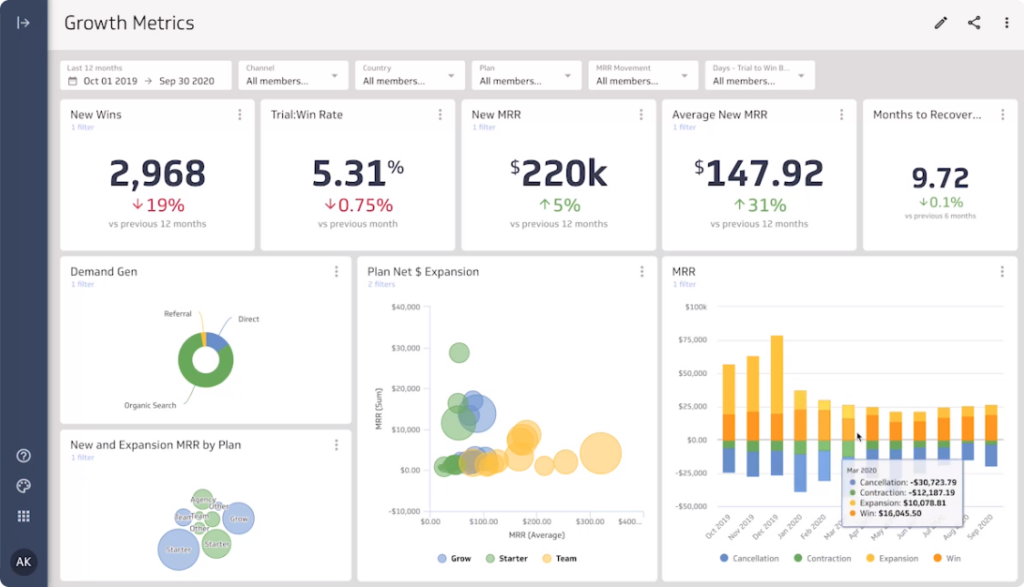10 Best Data Visualization Software Shortlist
Here's my pick of the 10 best software from the 17 tools reviewed.
Our one-on-one guidance will help you find the perfect fit.
With so many different data visualization software available, figuring out which is right for you is tough. You know you want to create visual representations of large and complex data sets more efficiently but need to figure out which tool is best. I've got you! In this post I'll help make your choice easy, sharing my personal experiences using dozens of different data visualization tools with a variety of teams and projects, with my picks of the best data visualization software.
Why Trust Our Data Visualization Software Reviews?
We’ve been testing and reviewing data visualization software since 2022. As revenue operation leaders ourselves, we know how critical and difficult it is to make the right decision when selecting software.
We invest in deep research to help our audience make better software purchasing decisions. We’ve tested more than 2,000 tools for different RevOps use cases and written over 1,000 comprehensive software reviews. Learn how we stay transparent & our data visualization software review methodology.
How To Choose Data Visualization Software
With so many different data visualization software solutions available, it can be challenging to make decisions on what tool is going to be the best fit for your needs.
As you're shortlisting, trialing, and selecting data visualization software, consider the following:
- What problem are you trying to solve - Start by identifying the data visualization software feature gap you're trying to fill to clarify the features and functionality the tool needs to provide.
- Who will need to use it - To evaluate cost and requirements, consider who'll be using the software and how many licenses you'll need. You'll need to evaluate if it'll just be the revenue operation leaders or the whole organization that will require access. When that's clear, it's worth considering if you're prioritizing ease of use for all or speed for your data visualization software power users.
- What other tools it needs to work with - Clarify what tools you're replacing, what tools are staying, and the tools you'll need to integrate with, such as accounting, CRM, or HR software. You'll need to decide if the tools will need to integrate together or if you can replace multiple tools with one consolidated data visualization software.
- What outcomes are important - Consider the result that the software needs to deliver to be considered a success. Consider what capability you want to gain or what you want to improve, and how you will be measuring success. For example, an outcome could be the ability to get greater visibility into performance. You could compare data visualization software features until you’re blue in the face but if you aren’t thinking about the outcomes you want to drive, you could be wasting a lot of valuable time.
- How it would work within your organization - Consider the software selection alongside your workflows and delivery methodology. Evaluate what's working well and the areas that are causing issues that need to be addressed. Remember every business is different — don’t assume that because a tool is popular that it'll work in your organization.
Best Data Visualization Software Reviews
Here’s a brief description of each data visualization software to showcase each one’s best use case, some noteworthy features, screenshots, and pricing information.
Zoho Analytics can integrate with other Zoho applications to help users collaborate and share data visualizations.
Why I picked Zoho Analytics: Organizations already using Zoho’s other applications will love the ability to unify various business analytics throughout their departments. Like other Zoho applications, Zoho Analytics has ready-made connectors for popular business systems, cloud drives, and databases. If you are familiar with Zoho, you might remember the AI assistant Zia, which the vendor created using AI, machine learning, and natural language processing. Zia helps users answer questions regarding data visualizations.
Zoho Analytics works for any sized business looking to create excellent data visualization from multiple sources and combine them together. The platform allows you to share and publish reports with team members and engage in conversations. Also, Zoho Analytics’ smart data alerts will notify you when it discovers any outliers and anomalies.
Zoho Analytics Standout Features and Integrations
Features include data analytics, performance metrics, predictive analytics, ad-hoc reports, data visualizations, profitability analysis, public and private dashboards, and high-volume data processing.
Integrations include Pipedrive, Stripe, Mortar, Zendesk, Salesforce, Mailchimp, Google Analytics, Slack, HubSpot CRM, Zoho CRM, Dropbox, Microsoft OneDrive, and Quickbooks.
Pros and cons
Pros:
- Creates in-depth data analysis reports.
- Useful help guides and tutorials.
- Easy to learn.
Cons:
- Mobile app is unintuitive.
- Customer support needs improvement.
Infogram is a drag-and-drop data visualization tool that allows anyone to create compelling infographics, reports, dashboards, and other vital business graphics.
Why I picked Infogram: This web-based tool is one of the most popular platforms for visualizing data. Infogram’s primary use is to help users create exciting and interactive infographics, dashboards, and reports by using data-driven information. The platform provides users with numerous graphic options to make infographics, including over 550 maps, 35 charts, 20 templates, and other pictures and icons.
Infogram is an excellent fit for anyone, from beginners new to creating data visualizations to large enterprises. The dashboard template library provides businesses with many visualization layouts that are perfect for tracking your data and identifying trends. It also offers many collaboration capabilities - you can invite team members to projects, set permissions, share project details, and collaborate in real time.
Infogram Standout Features and Integrations
Features include interactive maps and charts, reports, dashboards, online content publishing, infographics, social media posts, slides, and analytics.
Integrations include Desktop.com, Google Analytics, Dropbox, Microsoft OneDrive, Google Drive, Shift, Azquo, and Turtl.
Pros and cons
Pros:
- No coding skills are required.
- Drag and drop editor.
- Handles multiple data sources.
Cons:
- Some customization limitations.
- Not many integrations are available.
Klipfolio can access and combine data from hundreds of connections without writing unnecessary code.
Why I picked Klipfolio: It can retrieve and combine your data from multiple sources and create data models by using its pre-built instant metrics. These sources include spreadsheets, files, databases, and web service application connections. Klipfolio allows you to import, edit, and analyze data to get exact, comprehensive insights. You can display your data using one of the platform’s pre-built visualizations from its Klip Gallery.
Klipfolio is a good fit for any business looking to visualize complex data formulas to resolve revenue challenges. The PowerMetrics tool doesn’t require coding expertise or technical help from a development team. You and your teams can share visualizations and reports through view-only links, scheduled emails, Slack messages, or PDFs.
Klipfolio Standout Features and Integrations
Features include performance metrics, visual analytics, data analysis, ad-hoc reports, public and private dashboards, data discovery, dashboard creation, and filtered views.
Integrations include Jira, Freshdesk, BambooHR, SendGrid, Twilio, Pipedrive, Recurly, New Relic, FreshBooks, Stripe, Basecamp, Zendesk, Salesforce, and Google Analytics.
Pros and cons
Pros:
- Dashboards fit any device.
- Extensive knowledge base.
- Excellent customer support.
Cons:
- Formula editing is complex.
- Steep learning curve.
Tableau provides built-in visual best practices that enable limitless visual data exploration that doesn’t interrupt analysis flow.
Why I picked Tableau: Thanks to the platform’s flexibility and power, users can develop statistical modeling to build visualizations, explore data, and share insights. You can do all this in just a few clicks and by asking questions using Tableau’s natural language processing and artificial intelligence. It will save you and your team’s time by immediately producing the visual output everyone needs while also providing high-security levels with a guarantee to resolve security issues as soon as they happen.
Tableau works for any sized company that needs a method to create nearly any type of data visualization. This includes simple charts to creative and interactive graphics. The vendor also provides extensive resources and knowledgebase that other Tableau users contribute to.
Tableau Standout Features and Integrations
Features include data management, virtual data connections, data governance, data lineage and quality, self-service data preparation, coordinated views, collaboration tools, and real-time data exploration.
Integrations include Salesforce, Google Analytics, Smartsheet, SurveyMonkey, Zoho Survey, Amplitude, Odoo, Normalyze, Aprimo, Data Sandbox, Pendo, Khoros, and Payscale.
Pros and cons
Pros:
- Handles vast amounts of data.
- User-friendly design.
- Excellent visualization capabilities.
Cons:
- Downloading data takes time.
- Steep learning curve.
Qlik provides business intelligence capabilities to help beginners and small organizations with discovery efforts.
Why I picked Qlik: The platform’s Qlik Sense tool provides an AI-powered tool that offers interactive dashboards and data visualizations. The QlikView tool combines all data sources to help you get the most from your data visualization and reporting. If you’re starting your data visualization journey, Qlik can help you uncover various data patterns.
Qlik is a cloud-based platform, so you can empower your teams to make better decisions with your data and create a data-driven organization. Qlik is an excellent option for any sized business that needs a tool to automatically clean and sort their data. It also provides AI capabilities that will help you analyze your data and understand the insights it discovers.
Qlik Standout Features and Integrations
Features include self-service visualizations, interactive dashboards, search and conversational analytics, embeddable analytics, visually-rich reports, alerts, mobile app, and geospatial analytics.
Integrations include SysAid, Spacewell, Smartsheet, Meisterplan, Sympa, Plika, Datameer, Embrace ERP, AppTweak, Mobisale, Quill, SurveyMonkey Enterprise, Centra, and CloudSwyft.
Pros and cons
Pros:
- User-friendly UI.
- Drag-and-drop tools.
- Automated action triggers.
Cons:
- Resizing visualizations loses details.
- Poor customer support.
Domo provides a simple interface that allows users to create custom data dashboards and other visualizations in just a few clicks.
Why I picked Domo: This is a cloud platform that helps you perform data analysis and create interactive, custom dashboard visualizations. It’s a low-code data visualization tool, meaning that anyone on your team can create a data dashboard to show your vital revenue metrics. When using Domo, you can combine text, cards, and images to your dashboard, which helps guide your audience through the data, so everyone is on the same page.
Domo works best for any sized business, especially small companies that wish to understand their data better and improve data-driven decision-making. Everyone in your team who needs to see your revenue data can do so when using this platform, not just data experts. The vendor also provides an extensive resource library to help everyone learn to use the software.
Domo Standout Features and Integrations
Features include raw data transformation, interactive visualizations, data change alerts, trend analysis, predictive insights, automated data discovery, natural language queries, and data security and governance.
Integrations include Marketo, Google Analytics, Stripe, Zendesk, Salesforce, Airtable, Xero, Aha, Constant Contact, Outreach, Expensify, and HubSpot.
Pros and cons
Pros:
- Powerful report generation capabilities.
- Easy to use.
- Creates professional data visualizations.
Cons:
- Some data connectors are complex.
- Sharing dashboards is challenging.
Looker allows organizations to create dynamic dashboard visualizations to filter information based on who is accessing it.
Why I picked Looker: The platform is a part of Google Cloud, which allows your teams to perform deeper data analysis of the information they need. You can use Looker to create accessible dashboards for multiple experiences. For example, your sales and finance leaders can access the platform for revenue data. In contrast, other external stakeholders can view other vital business intelligence.
Looker fits any sized business looking to access fresh data to stay on top of sudden company changes and perform the necessary actions to resolve challenges. You can share your data visualization from the platform by using any particular tool. You can also export your data files in any format right away.
Looker Standout Features and Integrations
Features include customized data-driven experiences, intuitive guidance, native mobile app, data import, report automation, project management, forecasting, and notifications.
Integrations include Stripe, Ally.io, Anvyl, Desktop.com, Hevo, Gigasheet, Zendesk, Salesforce, Mailchimp, Google Analytics, Slack, HubSpot, Dropbox, and Quickbooks.
Pros and cons
Pros:
- Quick to learn.
- Excellent customer support.
- Stunning visuals.
Cons:
- Not scalable.
- Can be slow to load.
Sisense can help users visualize data and summarize statistics, such as underlying trends and patterns.
Why I picked Sisense: The software helps anyone on your team prepare, analyze, and explore revenue data from multiple sources. Sisense’s self-service functionalities mean you can infuse analytics into your workflows to enhance vital business decisions. The vendor believes every company will be data-driven and every product will relate to data. So, they provide various analytics tools to teams to make their organizations data-driven.
Sisense works best for larger organizations with enormous datasets working in any industry. It helps you be creative with your data visualizations by adding engaging and personalized graphics to keep your audience’s interest. Also, the platform’s AI can help you easily forecast future revenue data according to your historical details. The flexible forecast features allow you to change a parameter to see how it will impact your future values.
Sisense Features and Integrations
Features include embeddable analytics, predictive analysis, data modeling, data exploration and automation, natural language processing, rules-based automation, data warehousing, and profitability analysis.
Integrations include Desktop.com, Hevo, Zendesk, Salesforce, Google Analytics, Slack, Box, Quickbooks, Xero, Hive, Shift, Snowflake, Recruitee, and Accern.
Pros and cons
Pros:
- Low-code or no-code tools.
- Connects to any data source.
- Share dashboards with multiple users.
Cons:
- Mobile version has performance issues.
- Reporting function needs improvement.
Splunk Enterprise enables users to visualize and act on outcomes faster with artificial intelligence and machine learning.
Why I picked Splunk Enterprise: You can use the platform’s built-in machine learning and AI analytics or create custom models to manage and visualize data. It simplifies collecting, visualizing, analyzing, and acting on your data. Your predictive models can also help you uncover revenue anomalies and display the information for everyone to understand.
Splunk Enterprise fits larger organizations looking to create compelling and actionable data stories. Its tools will help you and your teams make sense of your complex data and empower everyone to identify revenue issues and opportunities. Splunk Enterprise users can build and personalize data visualization dashboards to show the most relevant details for different scenarios and audiences.
Splunk Enterprise Standout Features and Integrations
Features include mobile alerts, augmented reality, TV displays, mobile device fleet management, customized dashboards, data monitoring, real-time reporting, and a machine learning toolkit.
Integrations include Device42, Netreo, Clockspring, strongDM, ControlMap, Silent Push, ShadowKat, Codium, ScanFactory, GitGuardian, Tableau, Okta, and OneLogin.
Pros and cons
Pros:
- Stores large amounts of data.
- Custom dashboards.
- Easy data retrieval.
Cons:
- Challenging to implement.
- Steep learning curve.
MicroStrategy is a complete data visualization platform with a drag-and-drop interface that helps teams build data presentations.
Why I picked MicroStrategy: The platform is an industry leader in business intelligence software that enables users to develop interactive visualizations, such as formatted and ad-hoc reports and interactive dashboards. You can use MicroStrategy’s drag-and-drop tool to build these high-quality data visualization applications. The interface allows your team to create pixel-perfect visualizations for any device to help gain vital insights from your data.
MicroStrategy works for small, medium, and large organizations that need to make use of their collected revenue data. It provides a wide range of capabilities, such as advanced analytics, data discovery, embedded business intelligence, and hyperintelligence. You and your teams can inject this data into the tools you love most and push it to employees, partners, and other stakeholders.
MicroStrategy Standout Features and Integrations
Features include benchmarking, ad-hoc reports, predictive analytics, data visualizations, KPOs, performance metrics, data mining, budgeting and forecasting, and filtered data visualizations.
Integrations include Salesforce, IRI Voracity, Microsoft 365, Microsoft SharePoint, Vibe.fyi, QuerySurge, Toucan, AT Internet, Kyvos, CData Connect, Phrazor, Openbridge, and Promethium.
Pros and cons
Pros:
- Simplifies collaboration.
- Customizable dashboards.
- Analyzes real-time data.
Cons:
- Steep learning curve.
- Some features can be slow.
Best Data Visualization Software Summary
| Tool | Best For | Trial Info | Price | ||
|---|---|---|---|---|---|
| 1 | Zoho Analytics Zoho Analytics’ KPIs provide a visual overview of your organization’s revenue performance. | Best for Zoho customers. | 30-day free trial | From $24/user/month (billed annually) | Website |
| 2 | Infogram Build visual stories with your data. | Best for creating infographics. | Free plan available | From $25/month | Website |
| 3 | Klipfolio Adjust date ranges and apply filters to get updated data visualizations in real time. | Best for data connections. | 30-day free trial | From $250/month (billed annually) | Website |
| 4 | Tableau Use Tableau’s template library to start displaying your data. | Best intuitive data analysis. | 14-day free trial | From $70/user/month (billed annually) | Website |
| 5 | Qlik Use the visual data preparation tool to connect, cleanse, and augment your graphics. | Best for beginners. | 30-day free trial for new users | Pricing upon request | Website |
| 6 | Domo Analyze sales reps’ performance with scorecards. | Best customizable data dashboards. | Free trial + free demo available | Pricing upon request | Website |
| 7 | Looker Get an overview of your business’s vital revenue metrics with vibrant visualizations. | Best for creating accessible data platforms. | 30-day free trial | From $5,000/month | Website |
| 8 | Sisense The drag-and-drop tool helps users connect and blend data from multiple sources without IT expertise. | Best self-service data visualizations. | Free trial + free demo available | Pricing upon request | Website |
| 9 | Splunk Enterprise Build a data dashboard to help you identify anomalies and patterns. | Best scalable data visualization tool. | Not available | From $150/user/month (billed annually) | Website |
| 10 | MicroStrategy Use the data filter tool to see exact revenue data visualizations. | Best for drag-and-drop visualizations. | Free demo available | Pricing upon request | Website |
Other Data Visualization Software
Here are a few more options that didn’t make the best data visualization software list:
- SAP Crystal Server
For sharing personalized dashboards.
- Datawrapper
Open source data visualization tool.
- Whatagraph
For sharing data visualizations automatically.
- FusionCharts
Out-of-the-box data visualization codes.
- ChartBlocks
For importing data from anywhere.
- Microsoft Power BI
For business intelligence data.
- D3.js
JavaScript data library.
Related Data Visualization Software Reviews
If you still haven't found what you're looking for here, check out these tools closely related to data visualization software that we've tested and evaluated.
- CRM Software
- Sales Software
- Lead Management Software
- Business Intelligence Software
- Contract Management Software
- Revenue Management System
Selection Criteria For Data Visualization Software
Data visualization software plays an essential role in decision-making processes, enabling organizations to comprehend vast amounts of data quickly and effectively. Through extensive trials and research, I have pinpointed critical functionalities that distinguish superior data visualization tools, ensuring they cater to the diverse needs of various industries and user roles.
Core Data Visualization Software Functionality: 25% of total weighting score
To be considered for inclusion on my list of the best data visualization software, the solution had to support the ability to fulfill common use cases such as:
- Transforming complex data sets into user-friendly visual formats.
- Enabling users to identify trends, patterns, and outliers effectively.
- Facilitating real-time data analysis to support swift decision-making.
- Empowering users with varied technical skills to create and interpret visual data.
- Enhancing collaborative analysis through shared insights and interactive dashboards.
Additional Standout Features: 25% of total weighting score
- Advanced Analytics Integration: Incorporating sophisticated analytics tools to perform data analysis within the visualization platform.
- Custom Visual Development: Offering tools to create bespoke visuals that cater to specific organizational needs.
- Augmented Reality (AR) Visualization: Introducing AR capabilities for more immersive data interaction and presentation.
- AI-Driven Insights: Utilizing AI to automatically highlight significant trends and anomalies in data sets.
- Cross-Platform Accessibility: Ensuring consistent functionality and user experience across various devices and platforms.
Usability: 10% of total weighting score
- Intuitive Design: Focusing on user-friendly interfaces that facilitate ease of use and lower the learning curve.
- Customization Flexibility: Allowing users to tailor dashboards and reports to their preferences and requirements.
- Effective Data Management: Streamlining the process of organizing, filtering, and manipulating data within the tool.
Onboarding: 10% of total weighting score
- Comprehensive Training Materials: Providing a rich repository of tutorials, guides, and webinars to support user proficiency.
- Interactive Learning Tools: Utilizing interactive elements to enhance user understanding and engagement with the software.
Customer Support: 10% of total weighting score
- Responsive and Knowledgeable Support: Delivering timely and effective assistance to resolve user queries and issues.
- Community Engagement: Offering access to a community or forum for peer support, tips, and best practices sharing.
Value For Money: 10% of total weighting score
- Transparent Pricing Models: Clearly outlining costs associated with various features and user tiers.
- Scalable Solutions: Providing plans that accommodate growth, ensuring long-term alignment with business needs.
Customer Reviews: 10% of total weighting score
- User Satisfaction: Evaluating feedback to ensure the software meets or exceeds user expectations across diverse use cases.
- Proven Track Record: Looking for evidence of successful deployments and tangible benefits reported by existing users.
In selecting data visualization software, it is imperative to opt for a solution that not only addresses your immediate needs but also adapts to future challenges. The right software should empower your organization to harness the full potential of your data, driving insightful decision-making and fostering a data-driven culture.
Trends In Data Visualization Software For 2025
Data visualization software is becoming more sophisticated, offering advanced functionalities that cater to a wider range of business needs, particularly in managing revenue operations. Here is an analysis of the current trends based on recent product updates, press releases, and release logs:
Integration and Interoperability:
- Seamless Data Integration: Enhanced capabilities for integrating diverse data sources, providing a unified view that is crucial for comprehensive revenue analysis.
- Cross-Platform Compatibility: Increasing emphasis on ensuring that data visualization tools work seamlessly across different platforms and devices, enabling users to access insights anywhere, at any time.
Advanced Analytical Features:
- Predictive Analytics: Integration of predictive analytics into data visualization tools, allowing businesses to forecast trends and make proactive decisions.
- Automated Insight Generation: Use of AI to automatically identify and highlight key data points and trends, reducing the time needed for manual analysis.
Innovative Visualization Types:
- Immersive Visualizations: Introduction of VR and AR technologies to create immersive data visualization experiences, offering new perspectives on data analysis.
- Real-Time Data Streaming: Capabilities for visualizing streaming data in real time, enabling immediate response to emerging trends and issues.
Collaboration and Sharing:
- Enhanced Collaboration Features: Tools that facilitate collaboration among team members, including shared dashboards and interactive reports, which are crucial for aligning revenue operation strategies.
- Secure Sharing Mechanisms: Improved security features for sharing data visualizations, ensuring that sensitive revenue data is protected while enabling informed decision-making across teams.
These trends reflect the growing recognition of the strategic value of data visualization in driving business success, particularly in the context of revenue operations. When selecting a data visualization tool, organizations should consider these trends to ensure they choose a solution that will remain relevant and valuable in the face of rapid technological change.
What Is Data Visualization Software?
Data visualization software is a tool that transforms complex data sets into visual formats like charts, graphs, and maps. It helps in making sense of large amounts of data by presenting it in a visually digestible form. This software is used to analyze, comprehend, and communicate data findings in a clear and effective manner.
The benefits of using data visualization software include quicker and more effective data analysis, leading to faster decision-making. It makes complex data accessible and understandable, even to those without a technical background. By highlighting trends, patterns, and outliers, this software aids in uncovering insights that might be missed in raw data, facilitating better strategies and informed decisions.
Features Of Data Visualization Software
Data visualization software transforms complex data sets into clear, intuitive visual representations, enabling decision-makers to grasp key revenue insights quickly. Here are the most important features to look for in data visualization software to support revenue operations:
- Diverse Visualization Options: Offers a variety of chart types and visual representations.
- Enables users to select the most appropriate visual format for different data sets, enhancing the comprehension of revenue trends and patterns.
- Real-Time Data Processing: Supports the visualization of live data feeds.
- Allows for the monitoring of revenue operations in real time, facilitating immediate responses to emerging trends or issues.
- Interactive Dashboards: Provides dashboards that users can interact with to explore data in-depth.
- Empowers users to drill down into the details, uncovering the underlying factors influencing revenue metrics.
- Customizable Reports: Enables the creation of tailored reports to meet specific business needs.
- Allows teams to focus on the revenue data that matters most to them, facilitating targeted analysis and strategic planning.
- Data Integration Capabilities: Seamlessly integrates with various data sources and formats.
- Ensures that all relevant revenue data can be consolidated and visualized in a unified platform, providing a comprehensive view.
- Collaborative Features: Allows multiple users to collaborate on data analysis and report creation.
- Enhances teamwork and ensures that insights are shared across departments, fostering a unified approach to revenue management.
- Mobile Accessibility: Offers mobile access to data visualizations and dashboards.
- Ensures that decision-makers can access critical revenue insights anytime, anywhere, supporting agile decision-making.
- Advanced Analytics: Incorporates sophisticated analytical tools for deeper data exploration.
- Enables users to perform complex analyses within the software, deriving actionable insights to drive revenue growth.
- Security Measures: Provides robust security features to protect sensitive data.
- Ensures that revenue data, a crucial asset for any business, is safeguarded against unauthorized access.
- User-Friendly Interface: Features an intuitive interface that requires minimal training.
- Reduces the learning curve, allowing users to start leveraging the software quickly and efficiently.
In selecting data visualization software for revenue operations, it's essential to choose a solution that not only presents data effectively but also aligns with your team's specific needs and workflows. The right software will empower your organization to make informed, data-driven decisions, fostering sustainable growth and competitive advantage.
Benefits Of Data Visualization Software
By presenting complex data sets in an intuitive format, data visualization software aids in identifying trends, understanding market dynamics, and making informed decisions swiftly. Here are five primary benefits that data visualization software offers:
- Enhanced Data Comprehension: Simplifies complex data sets for easier interpretation.
- Facilitates quick understanding and analysis of large volumes of data, enabling users to grasp key insights at a glance, crucial for effective revenue management.
- Informed Decision-Making: Supports data-driven decisions with visual context.
- Empowers stakeholders to make well-informed choices based on visualized data trends and patterns, significantly impacting revenue optimization strategies.
- Improved Collaboration: Fosters better communication and data sharing among teams.
- Enables team members to discuss visual data insights cohesively, ensuring alignment and unified strategic approaches in revenue operations.
- Time Efficiency: Reduces the time spent on data analysis and reporting.
- Streamlines the process of interpreting complex data, allowing users to focus more on strategic decision-making and less on deciphering numbers.
- Trend Identification and Forecasting: Aids in spotting trends and predicting future outcomes.
- Provides the ability to quickly identify revenue trends and anticipate market changes, offering a competitive edge in strategic planning.
Costs & Pricing For Data Visualization Software
Data visualization software comes in various plans and pricing options to accommodate the diverse needs and scales of different businesses. Understanding these options will enable you to select a tool that aligns with your organization's requirements and budget constraints.
Plan Comparison Table For Data Visualization Software
| Plan Type | Average Price | Common Features Included |
|---|---|---|
| Basic | $0 - $30 per user/month | Basic visualization types, limited data sources, community support |
| Professional | $30 - $70 per user/month | Advanced visualizations, more data sources, better integration, email support |
| Enterprise | $70 - $150+ per user/month | Custom visualizations, extensive data sources, premium integration, dedicated support |
| Free | $0 | Basic features, limited visualizations, community forums |
When selecting a data visualization software plan, consider the scale of your data needs, the complexity of the visualizations required, and the level of support you anticipate needing. It's crucial to choose a software that not only fits your current requirements but also offers the scalability to grow with your organization's evolving data needs.
Data Visualization Software Frequently Asked Questions
What are the types of data visualization software?
Why is data visualization important?
What Other Data Analytics Tools Should I Use?
Conclusion
A suitable data visualization tool for your business can be a game changer thanks to the sharp, high-quality graphics it creates. An enormous number of data visualization software available for your organization can make it challenging to decide the best one to use. While the right platform will depend on your unique requirements, I think this list I put together is a great place to start.
If you need more revenue tools or advice from the top RevOps leaders, sign up for our newsletter. Here you will learn the most valuable insights you can implement in your own business right away. No more guessing to see what will happen.