Your CRM is the single most important piece of software in your entire tech stack. It’s probably why there are sayings about it like, “If it’s not in the CRM, it doesn’t exist.” So, of course, selecting the right CRM for your business is one of the biggest decisions you’ll make. (No pressure.)
But purchasing a CRM system isn’t just a choice between Salesforce and HubSpot anymore.
I think for a long time there was basically only Salesforce, especially if you were a larger company. HubSpot has made huge strides over the last few years… and there are some super innovative solutions picking up steam.
At this point, there are 702 CRM listings in G2 and counting. If that sounds overwhelming, we’ve got a list of the 26 best CRM software options.
But 26 CRM options is still… a lot. So we asked nine of our favorite RevOps pros to share how to choose the right CRM. Then we put together a CRM evaluation checklist and CRM scorecard template to simplify the process. You're welcome!
What Do You Need From Your CRM?
The right CRM (customer relationship management) software will provide all the information you need to maintain a healthy sales pipeline. You’ll be able to organize all your customer data, track your sales process and deal health, and download dashboards with detailed metrics. There are infinite benefits to CRM software, but here are the most valuable ones.
Operational Efficiency
“Who cares how we get there as long as the deal closes.” Okay, sure, but how are you going to repeat the process if you don’t know how you got there? Your CRM will show you the steps your best sales reps took to close their deals. That way you can coach your sales team based on those best practices. You can speed up your sales cycle and close even more deals in less time.
Customer Experience
People hate having to say the same thing twice. Your CRM keeps track of all customer interactions. Email? Synced to the CRM. Discovery and product demo? Synced to the CRM. Onboarding calls? Synced to the CRM. This makes handoffs from Sales to Customer Success way smoother. It also helps make sure everyone on the team has a complete picture of every customer in case you need to update the account owner at any point.
Retention
CRMs aren’t just for tracking active deals; they help you track the churn risk of your current customers. See which customers are happiest and which need some extra love. That way your Customer Success team can focus their energy on the customers that might not be seeing the most value.
Revenue
At the end of the day, it’s all about accurately forecasting your revenue. Your CRM will help you predict your pipeline more accurately so there aren’t any surprises at the end of the month or quarter. You’ll also be able to see which deals are at risk so you can intervene when necessary. This is the most important factor when figuring out your CRM ROI.
Core Functionalities Of A CRM
Your CRM software can do pretty much anything if you build it the right way. “I firmly believe that you can make pretty much any of them work for you with enough tweaking,” says Mark Lerner. “It's really just a matter of how much you are willing to do.” But CRMs are best known for a handful of core functionalities.
Contact Management
Your CRM is your digital rolodex first and foremost. It’s obviously way more than this, but contacts are the main component in your CRM. Store and organize all your contacts: leads, customers, partners, etc. That way you know how to reach them across their preferred channels.
Lead Management
It all starts with contacts, but you can also layer on lead management with helpful fields that show you which contacts are most interested. Track leads across all stages of your marketing and sales funnels. Then you can get into lead scoring to make sure you’re prioritizing the leads with the highest buyer intent.
Sales Automation
Sales moves fast so you don’t want your reps doing much manually. You can set up CRM automation that streamlines processes and shortens your sales cycles. By automating sales workflows, your sales reps will spend less time on manual tasks and more time actually speaking with your prospects.
Marketing Automation
CRM tools aren’t just for the sales team. At this point, you can use them to set up marketing automation workflows either directly or through integrations with other marketing software (like email marketing tools and social media schedulers). That way you can run full marketing campaigns with the most reliable data.
Customer Service Support
It is called customer relationship management software for a reason. Use your CRM platform to track all your customer service activities so you can escalate any churn risks to the right people. Your customer support team will also be able to see the entire history of any account in your CRM for context during their conversations. That way you stay focused on customer satisfaction.
Reporting and Analytics
Your CRM is your customer data hub. If you’ve got your CRM data management buttoned up, you’ll be able to pull accurate reporting and analytics for anyone who might need an overview. Think sales managers, your C Suite, or even your board of directors.
Who Should Be Involved In The CRM Evaluation Process?
RevOps typically drives the process, but you need to involve everyone who will ultimately use the CRM.
According to Ryan Tanner, Delivery Manager at Go Nimbly, you should include your entire GTM team and any other affected teams during this step and have an owner or sponsor for every requirement.
RevOps
If your company has a Revenue Operations team, they probably own the CRM. They’ll be the ones dealing with data hygiene, configuring settings, and interfacing with all the teams that use the CRM. Your RevOps team will wrangle all the other stakeholders to figure out which CRM to purchase and how to get things up and running.
Sales
Sales will be the ones living in the CRM all day every day. It’s important that sales leadership can see the pipeline health at a glance for proper reporting. It’s even more important that sales reps get value from the CRM since they’re the ones who will be inputting all the data that doesn’t automatically sync via integration.
Marketing
Marketing sometimes has separate tools, but they’re still often CRM power users. They may not spend every waking moment in the CRM, but it is important that their marketing automation software syncs seamlessly with whichever CRM you choose.
Customer Success
Customer relationship management isn’t only about closing new business. It’s also about churn prevention, retention, and upselling existing accounts. That’s why your CS team needs to help you evaluate your potential CRM.
CRM Evaluation Criteria
Once you’ve gathered perspectives from all the impacted teams and determined your overall business goals, you’ll need to consider all your CRM evaluation criteria.
Budget
Most importantly, you need to make sure the CRM pricing is within your budget. CRMs cost way more than the sticker price, though. You’ll need to consider the total cost of ownership: annual costs, implementation, CRM consulting, and even integrations you might need to see the full value of your CRM.
Ask yourself the following questions so you’re not surprised by the cost:
- What are the pricing models and levels?
- Are there any up-charges, additional product charges, server license charges, or maintenance costs?
- Are there charges for usage above preset limits for file storage?
- Are there charges for integrating applications and data sources?
- Are there limits on API calls?
Hosting
You’ll need to decide whether you want on-premise or cloud hosting for your CRM.
Cloud-based CRMs usually operate on a subscription basis (via SaaS or Software as a Service). There may be lower upfront costs, but you’ll have recurring expenses.
On-premises CRMs cost more upfront, but less overall. The big issue with on-premises CRMs, though, is that they require direct connection to your company’s servers. In the age of remote work and international teams, that can be a challenge.
Integrations and Customizations
Most CRMs are fairly basic out-of-the-box, but with some tweaking, you can build the data hub of your dreams. When selecting your CRM, you’ll want to see what native integrations and customizable options and upgrades each vendor offers. That way you can alter the functionality to meet your company’s unique business needs.
UX/UI
You want your sales reps to live in your CRM. The more your sales reps love your CRM, the less you’ll have to nag them to update it with their notes.
Shonna Bairos says that user experience is so important—yet often overlooked. “It’s about ease of use and implementation,” she says. “Which CRM will you actually want to work in every day?”
Reporting and Analytics
You need to know what you want to track before you pick your CRM. That way you can determine if the CRM allows you to track those metrics easily.
Data Security
Your CRM is like the brain of your company. It’s important that no one else gets their hands on that data. Plus, with privacy laws like GDPR in Europe, data security breaches can cost your company. Look for key features like data encryption, two-step authentication, and user access management.
Scalability
Ideally, you only want to pick your CRM once, which means that you need to select CRM software that scales with your company.
Implementation
Depending on the system you choose, CRM implementation costs may be included or you may have to hire outside help. Consider the costs of outsourcing onboarding. Figure out if you only need help during onboarding or if you’ll need ongoing support from a RevOps consultant.
Support and Enablement
Some CRMs offer ongoing customer support and enablement. Your team might have a dedicated account manager to contact when issues arise. You’ll also want to consider whether your team is already familiar with a particular CRM, as that will reduce the need for training.
CRM Evaluation Checklist
Now that we’ve unpacked the litany of criteria to consider when evaluating your CRM, it’s time to start seeing which CRMs check all your boxes.
1. Define your CRM Criteria
Before you look at different CRMs, you need to know what you want your CRM to do. That all starts with what you’re trying to achieve. Every RevOps expert we spoke with agreed that this needs to be your first step.
“People need to think about outcome and what they are trying to achieve,” says Cliff Simon, Chief Revenue Officer at Carabiner Group. “That desired end point is a guiding light for how and what is executed.”
“Rate the importance of each requirement and indicate if it’s needed now, soon, or eventually,” says Ryan Tanner. “Avoid prescriptive requirements that are written assuming the CRM.”
2. Source Vendors
You’re not going to want to get endless CRM demos. To narrow down that huge pool of hundreds of CRMs, do some initial research based on your CRM criteria and see what your GTM team members may have used in the past. Then if there are any CRMs that obviously aren’t a fit, you won’t have to waste time evaluating them.
“The market for CRMs is so crowded,” says Sebastien van Heyningen, RevOps and Sales Consultant. “Lead with the requirements (like any software purchase) to avoid being sold on a system that doesn’t work for you.”
The RevOps Team conveniently put together this comparison table to get your started on your CRM vendor research:
| Tools | Price | |
|---|---|---|
| Pipedrive CRM | From $14/user/month (billed annually) | Website |
| Attio | From $29/user/month (billed annually) | Website |
| Salesforce CRM | From $25/user/month (billed annually) | Website |
| CRM Creatio | From $25/user/month | Website |
| Capsule | From $18/user/month (billed annually) | Website |
| monday CRM | From $12/user/month (billed annually, min. 3 seats) | Website |
| HubSpot CRM | From $20/month | Website |
| MRPeasy | From $49/user/month | Website |
| Streak | From $49/user/month (billed annually) | Website |
| Zendesk Sell | From $19/user/month | Website |

Compare Software Specs Side by Side
Use our comparison chart to review and evaluate software specs side-by-side.
Compare Software3. Score CRM Solutions
Think of this step as a more robust version of a basic Pro/Con list. You’ll want to figure out fairly objective measures to score your CRM vendors against each other. Consider all the key elements we’ve mentioned like cost, hosting options, integrations, etc. Sebastien recommends having answers to these questions and creating scoring before you ever talk to CRM providers.
4. Compare Scores and Discuss
Not every item on the scorecard has a simple yes/no answer. Maybe one CRM vendor costs more to implement, but you’re confident that they’ll provide better customer support during onboarding. There will also be nuances beyond what’s on the scorecard. (Things like: Do you like the vendor’s team?) Review the scorecard with anyone who’s impacted by the new CRM, and have an honest discussion about preferences.
Some of the RevOps experts we spoke with suggested that if you’ve gained alignment before this step, you’ll probably stay aligned on your purchase decision. Ryan Tanner says, “I’ve found that once you have alignment from the entire team on the current and future business requirements, the selection becomes obvious and usually unanimous.”
5. Choose a CRM and Implement
Now that you’ve discussed the CRM scorecard with your GTM team, it’s time to officially pick your CRM. This is only the beginning. CRM implementation is a lengthy process that will require a lot of change management throughout your entire GTM organization.
If your CRM doesn’t come with implementation, you’ll need to assess outside consultants and compare costs. Note: Don’t cheap out here. CRMs are the most valuable when your entire team follows the same processes.
CRM Evaluation Scorecard
CRM evaluation takes an entire team. It can be chaotic. That’s why it helps to have an objective way to score the CRM vendors you’re evaluating. You can use this CRM evaluation scorecard to align your entire team on the most important criteria for your CRM.
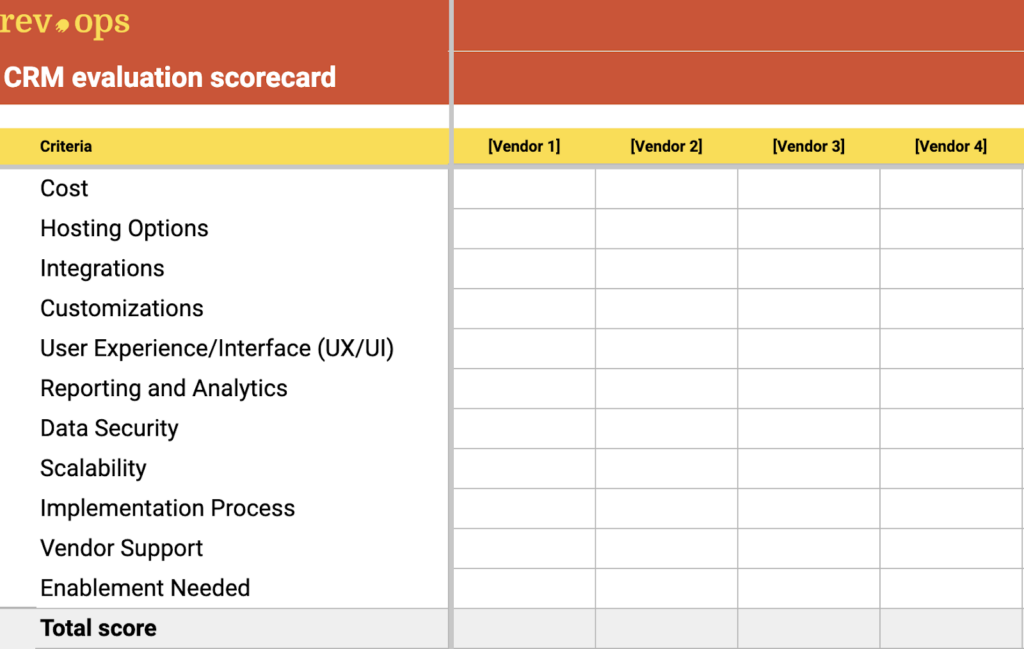
Take Your RevOps to the Next Level
Looking for more CRM insights? Subscribe to The RevOps Team newsletter for expert advice, software reviews, and other resources to help you deliver predictable growth at scale.








