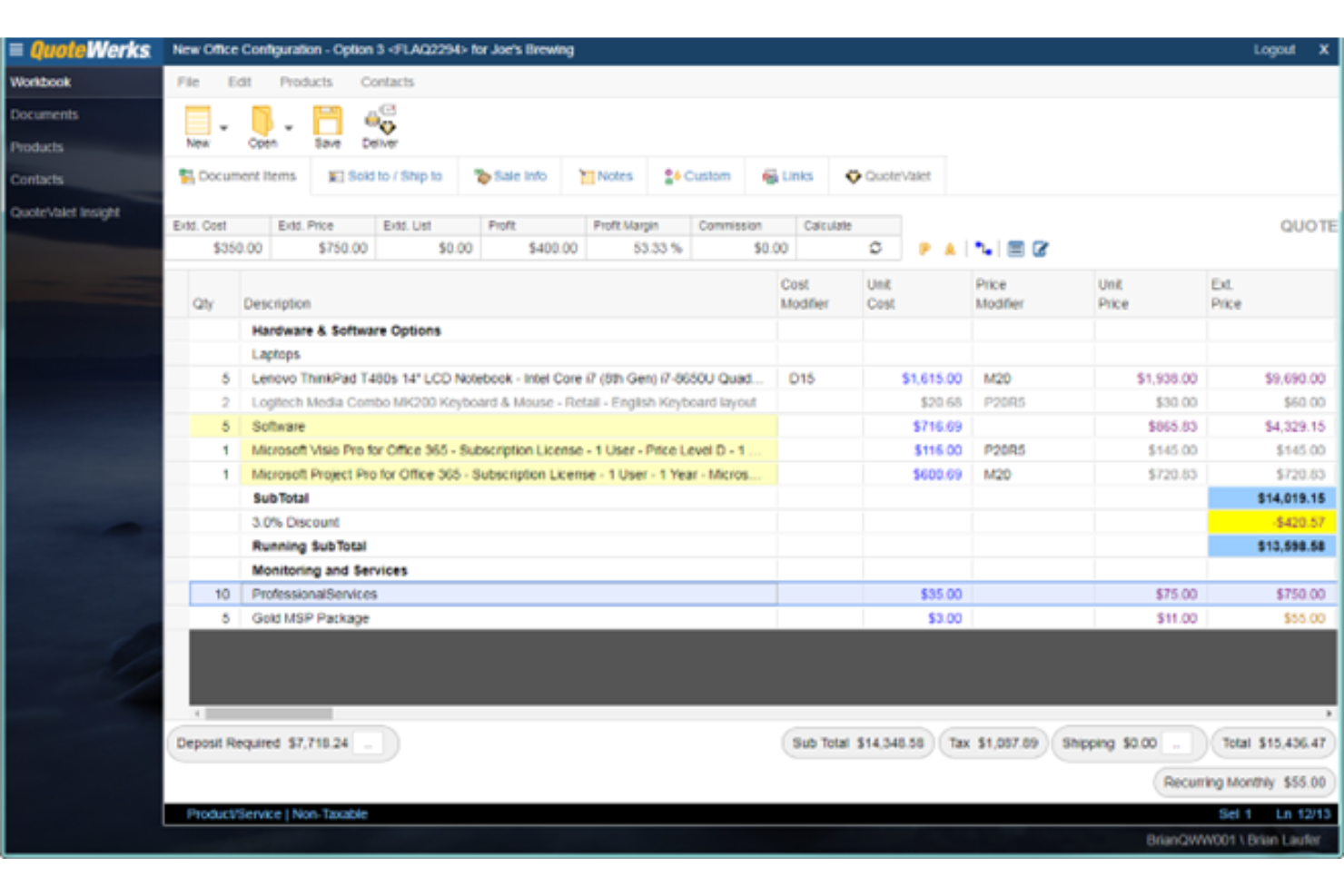Best Sales Quoting Software Shortlist
Here’s my shortlist of the best sales quoting software:
Our one-on-one guidance will help you find the perfect fit.
Choosing the right sales quoting software is important for improving accuracy and saving time. In this review, we’ll explore the top sales quoting software to help you find the best one to fit your business needs.
Why Trust Our Software Reviews
We’ve been testing and reviewing revenue operations software since 2022. As revops professionals ourselves, we know how critical and difficult it is to make the right decision when selecting software. We invest in deep research to help our audience make better software purchasing decisions.
We’ve tested more than 2,000 tools for different Revenue Operations use cases and written over 1,000 comprehensive software reviews. Learn how we stay transparent & our software review methodology.
Best Sales Quoting Software Summary
| Tool | Best For | Trial Info | Price | ||
|---|---|---|---|---|---|
| 1 | Proposify Proposify simplifies proposal creation with templates, e-signatures, and analytics. | Best for speedy proposal creation | 14-day free trial | From $29/user/month (billed annually) | Website |
| 2 | Qwilr Qwilr helps teams create interactive proposals and track engagement. | Best for interactive proposals | 14-day free trial | From $35/user/month (billed annually) | Website |
| 3 | Stripe Stripe is a payment platform that handles online payments and billing. | Best for integrated quoting and payments | Free trial available | From 2.9% + 0.30/transaction | Website |
| 4 | QuoteWerks QuoteWerks streamlines quote and proposal creation, delivery, and tracking. | Best quote tracking features | Free trial available | From $15/user/month | Website |
| 5 | QuoteCloud QuoteCloud helps sales professionals manage quotes, proposals, and contracts. | Best for customizable quote templates | 14-day free trial | From $39/user/month | Website |
| 6 | GleanQuote GleanQuote simplifies complex quotes and proposals for diverse industries. | Best for highly configurable product quotes | Free demo available | From $55/user/month (minimum 5 users, billed annually) | Website |
| 7 | Nusii Nusii helps freelancers and agencies create and track professional proposals. | Best for freelancers and agencies | 14-day free trial | From $29/month | Website |
| 8 | Odoo Odoo offers open-source tools to manage business operations and sales quotations. | Best for open-source business applications | Free plan available | From $24.90/user/month (billed annually) | Website |
| 9 | Expedite Commerce Expedite Commerce aids B2B teams with CPQ, billing, and e-commerce management. | Best for B2B sales automation | Free demo available | Pricing upon request | Website |
| 10 | ConnectWise CPQ ConnectWise CPQ boosts tech service sales with automated quoting and workflows. | Best for MSPs quoting automation | 30-day free trial | Pricing upon request | Website |
How To Choose Sales Quoting Software
It’s easy to get bogged down in long feature lists and complex pricing structures. To help you stay focused as you work through your unique software selection process, here’s a checklist of factors to keep in mind:
| Factor | What to Consider |
| Scalability | Will the software grow with your business? |
| Integrations | Does it integrate with the other tools your team uses? |
| Customizability | Can you tailor the software to fit your specific needs? |
| Ease of Use | Is the software user-friendly for your team? |
| Budget | Does the software fit within your budget constraints? |
| Security Safeguards | Does the software have advanced security measures to protect your data? |
| Support | Is there reliable customer support available when you need it? |
| Mobile Access | Can your team access the software from mobile devices? |
Best Sales Quoting Software Reviews
Below are my detailed summaries of the best sales quoting software that made it onto my shortlist. My reviews offer a detailed look at the key features, pros & cons, integrations, and ideal use cases of each tool to help you find the best one for you.
Proposify is a proposal software that enhances the sales process for teams in sales, marketing, and IT. It offers key business functions including proposal automation for quotes and sales documents, e-signatures, and analytics for tracking engagement.
Why I picked Proposify: The software’s customizable templates and centralized content library allow for a speedier proposal and quote creation process, without needing to start from scratch each time. Meanwhile, the pricing library ensures all your pricing details are accurate and up-to-date, avoiding costly errors and reducing back-and-forth revisions. Plus, the interactive quoting feature lets buyers engage with the quote by adjusting options, helping streamline the decision-making process and shortening the sales cycle.
Standout features & integrations:
Features include proposal automation, customizable templates, e-signatures, and analytics for tracking engagement. You can also embed images and videos, customize domains, and receive notifications and metrics on document engagement. The software supports payment integration with Stripe, custom fields, and roles and permissions for user control.
Integrations include Salesforce, HubSpot, Stripe, QuickBooks, Xero, Zoho CRM, Insightly, FreshBooks, Highrise, and Basecamp.
Pros and cons
Pros:
- AI-powered content suggestions
- Customizable proposal templates
- Proposal activity tracking alerts
Cons:
- No AI pricing optimization
- Limited multi-currency support
Qwilr is a web-based sales proposal software that helps businesses create engaging and interactive proposals. It serves sales teams, marketing departments, and customer success teams, enabling them to generate visually appealing sales documents and track buyer engagement.
Why I picked Qwilr: Qwilr lets you create dynamic, media-rich, and customizable proposals to match your brand. You can generate proposals directly from your CRM with a single click, and use dynamic pricing tables to offer tailored quotes. Its e-signature and payment options make it easy for clients to accept and pay for proposals online. Analytics features provide real-time insights into how recipients interact with your documents, helping your team to follow up more effectively.
Standout features & integrations:
Features include dynamic pricing, e-signature capabilities, and real-time analytics. Your team can benefit from one-click proposal and quote creation directly from CRMs, which saves time and ensures consistency. The ability to embed videos and other media makes your proposals more engaging.
Integrations include HubSpot, Salesforce, Quickbooks, Stripe, Xero, Slack, Google Analytics, Zapier, Intercom, and Microsoft Teams.
Pros and cons
Pros:
- Mobile-responsive quote designs
- Native video embedding
- Interactive pricing tables
Cons:
- Limited pricing flexibility
- Limited customization
Stripe is a payment processing platform for businesses of all sizes. It helps users handle everything from online payments to billing, and it offers tools to manage financial operations efficiently.
Why I picked Stripe: It combines quoting and payments in one place, making it easy for your team to manage sales processes without switching between tools. You can create and send quotes directly, and payment can be processed right away for closed deals. The platform also offers features like customizable invoices and recurring billing, ensuring a smooth experience for your team and your customers.
Standout features & integrations:
Features include flexible subscriptions, instant payouts, and customizable financial automation. Your team can also take advantage of global payment compliance and automated tax form generation. Stripe's dashboards make it simple to track payments, issue refunds, and generate custom reports.
Integrations include Shopify, WooCommerce, QuickBooks, Xero, Zoho Books, Salesforce, NetSuite, HubSpot, FreshBooks, and BigCommerce.
Pros and cons
Pros:
- Customizable quote templates
- Real-time currency conversion
- Global payment integration
Cons:
- Limited quote reporting
- Complexity for small businesses
QuoteWerks is a sales quoting and proposal software for businesses of all sizes. It streamlines the creation, delivery, and tracking of quotes and proposals.
Why I picked QuoteWerks: The software's electronic signature capabilities make the approval process easier. You can collect payments via credit card and ACH directly through the platform. Notifications let you know when your quotes are viewed, helping you follow up promptly. Centralized document storage means you always have access to your quotes and proposals.
Standout features & integrations:
Features include electronic signatures, payment collection via credit card and ACH, and notifications when quotes are viewed. You can create branded quotes and proposals, standardize pricing and workflows, and store documents centrally.
Integrations include Salesforce, Microsoft Dynamics, QuickBooks, Sage 50, Autotask, ConnectWise, Zoho CRM, SugarCRM, HubSpot, and ACT!.
Pros and cons
Pros:
- Embedded e-signatures
- Historical pricing analysis
- Flexible product bundle configuration
Cons:
- Limited quote personalization
- No budgeting tools
QuoteCloud is a document management platform for sales professionals to create, deliver, and manage sales quotes, proposals, contracts, and agreements. It caters to various industries including telecommunications, construction, and IT services, enhancing efficiency and saving time with its user-friendly tools.
Why I picked QuoteCloud: The software automates repetitive quoting tasks and offers customizable templates for sales processes, improving efficiency and consistency. It offers features like electronic signatures, real-time collaboration, and cloud storage, all of which streamline the creation and management of sales quotes. QuoteCloud also prioritizes the security and compliance of your sales documents, ensuring they are protected and meet industry standards.
Standout features & integrations:
Features include electronic signatures, real-time collaboration, and cloud storage. You can automate repetitive tasks and use customizable templates. The platform also offers advanced search capabilities.
Integrations include Xero, QuickBooks, Salesforce, and Microsoft products.
Pros and cons
Pros:
- Automated discount management
- Interactive quote analytics
- AI-powered quote optimization
Cons:
- Limited third-party integrations
- Limited quote expiration customization
GleanQuote is a sales quoting and CPQ software for sales teams to create, send, and close complex quotes and proposals efficiently. It caters to various industries, including medical, construction, and IT equipment, simplifying complex products and pricing processes.
Why I picked GleanQuote: GleanQuote offers customizable proposals that include rich media like images and videos, making your quotes more engaging. Its user-friendly interface helps your team reduce errors and save time on the quoting process. With features like automated pricing and unlimited approval rules, you can ensure accuracy and compliance in your quotes. Additionally, GleanQuote supports multiple currencies, allowing for flexibility in international sales.
Standout features & integrations:
Features include customizable proposals, rich media integration, and automated pricing. You can also use unlimited approval rules to ensure quotes are accurate before they go out. Its user-friendly interface helps your team save time and reduce errors.
Integrations include HubSpot, Salesforce, Microsoft Dynamics, Zoho CRM, QuickBooks, Xero, NetSuite, Stripe, Google Drive, and Dropbox.
Pros and cons
Pros:
- Multi-language quote generation
- AI-Powered quote adjustments
- Customizable proposal templates
Cons:
- Minimal lost quotes analytics
- Limited discounting features
Nusii is a proposal software designed for freelancers and agencies, enabling them to create and send professional proposals quickly. Key business functions include customizable templates, client engagement tracking, and content reuse.
Why I Picked Nusii: Nusii allows you to customize sales quoting templates to align with your brand, ensuring your quotes look polished and professional. You can monitor client engagement with real-time notifications, so you're instantly aware when clients interact with your sales quote. Additionally, Nusii integrates with various tools to expand its functionality, making it a versatile option for managing your sales quoting needs.
Standout features & integrations:
Features include customizable templates, client engagement tracking, and content reuse. You can save time by reusing proposal content and knowing when your clients are interacting with your proposals. Nusii also offers integrations and an API for added functionality.
Integrations include Zapier, Google Drive, Dropbox, Slack, Trello, Asana, Basecamp, FreshBooks, QuickBooks, and Xero.
Pros and cons
Pros:
- Version history tracking
- Real-time proposal analytics
- Adaptive template customization
Cons:
- Template customization limits
- Limited client insights
Odoo is an open-source business management software that caters to companies of all sizes. It provides various applications to manage business operations and tools for creating and managing sales quotations.
Why I picked Odoo: You get an all-encompassing business solution with Odoo, allowing your team to manage finance, sales, marketing, HR, and supply chain tasks from one platform. Being open-source, it offers the flexibility to adapt and modify your quoting workflows as your business grows. Features like the ability to generate and send quotes directly within the platform, and then track them through every stage, make it especially useful for sales teams.
Standout features & integrations:
Features include various business applications covering finance, sales, marketing, HR, and supply chain management. Your team can efficiently manage tasks like accounting with significant reductions in processing times. Additionally, Odoo offers live chat support for quick assistance.
Integrations include Odoo CRM, Odoo Website Builder, Odoo eCommerce, Odoo Warehouse Management, Odoo Accounting, Odoo Project Management, Odoo Inventory, Odoo Manufacturing, Odoo HR, and Odoo Marketing.
Pros and cons
Pros:
- Dynamic pricing by segment
- Reminders for quote acceptance
- Customizable quote templates
Cons:
- Implementation complexity
- Dependency on other Odoo modules
Expedite Commerce is a cloud-based platform for B2B operations, offering solutions for CPQ (Configure, Price, Quote), billing, and ecommerce storefront management. It serves sales teams, finance departments, and ecommerce managers, helping them streamline quoting processes, subscription management, and online sales.
Why I picked Expedite Commerce: Expedite Commerce offers advanced CPQ capabilities that help your sales reps generate accurate quotes quickly, featuring guided selling and 3D visualization tools. Its billing and subscription management tools automate invoicing and revenue recognition, ensuring your finance team stays on top of recurring billing cycles. Meanwhile, the platform's ecommerce storefront solution allows your team to personalize the buying experience and manage product catalogs with ease.
Standout features & integrations:
Features include product catalog management, guided selling, configuration rules, configured pricing, and visual configuration. Your team can easily search and filter products, receive automated product recommendations, and view pricing changes in real time. The platform supports multiple pricing models, discount management, and commercial rules to prevent pricing errors.
Integrations include Salesforce, HubSpot, Zoho CRM, Xero, QuickBooks, PayPal, Stripe, Google Analytics, Microsoft Dynamics, and SAP.
Pros and cons
Pros:
- Advanced discount management
- Personalized quote generation
- Flexible pricing administration
Cons:
- Limited payment flexibility
- Limited bulk quoting
ConnectWise CPQ is an automated quote and proposal software that’s built to enhance technology service providers’ sales efficiency. It helps streamline the quoting process by automating workflows and integrating with various third-party tools.
Why I picked ConnectWise CPQ: With features like product sourcing, pricing comparison from multiple distributors, and timely proposal delivery, you can ensure a consistent customer experience. It provides real-time pricing integrations and online quote delivery for a quicker and more accurate quoting process. You’ll also benefit from sales notifications and renewal reminders that keep your team informed about client interactions and agreement statuses.
Standout features & integrations:
Features include automated workflows, product sourcing, and real-time pricing integrations. Your team can also use custom templates for quotes and proposals, saving significant time. Sales notifications and renewal reminders help you stay on top of client interactions and agreement statuses.
Integrations include ConnectWise Manage, Microsoft Dynamics, Salesforce, HubSpot, Autotask, QuickBooks, Sage Intacct, Xero, Kaseya BMS, and Zoho CRM.
Pros and cons
Pros:
- Dynamic pricing adjustments
- Instant quote synchronization
- Real-time margin analysis
Cons:
- High ConnectWise dependency
- Limited template customization
Other Sales Quoting Software
Here are some additional sales quoting software options that didn’t make it onto my shortlist, but are still worth checking out:
- Jobber
For home service businesses
- iQuoteXpress
For reducing proposal time
- Salesforce
For AI-powered CRM
- Quotient
For visually appealing quotes
- PandaDoc
For document automation
- Trackfront
For project-based businesses
Related Reviews
If you still haven’t found what you’re looking for here, check out these other tools that we’ve tested and evaluated:
Sales Quoting Software Selection Criteria
When selecting the best sales quoting software to include in this list, I considered common buyer needs and pain points like the complexity of quote customization and the accuracy of pricing calculations. I also used the following framework to keep my evaluation structured and fair:
Core Functionality (25% of total score)
To be considered for inclusion in this list, each solution had to fulfill these common use cases:
- Generate accurate quotes
- Manage product and pricing information
- Create professional quote documents
- Track quote status and history
- Automate approval workflows
Additional Standout Features (25% of total score)
To help further narrow down the competition, I also looked for unique features, such as:
- Real-time pricing updates
- Integration with CRM systems
- Customizable quote templates
- Guided selling workflows
- Visual product configurators
Usability (10% of total score)
To get a sense of the usability of each system, I considered the following:
- Intuitive user interface
- Ease of navigation
- Speed of quote generation
- Customizable dashboards
- Mobile accessibility
Onboarding (10% of total score)
To evaluate the onboarding experience for each platform, I considered the following:
- Availability of training videos
- Interactive product tours
- Pre-built templates
- Onboarding webinars
- Chatbot assistance
Customer Support (10% of total score)
To assess each software provider’s customer support services, I considered the following:
- 24/7 customer support
- Live chat availability
- Comprehensive knowledge base
- Dedicated account managers
- Fast response times
Value For Money (10% of total score)
To evaluate the value for money of each platform, I considered the following:
- Competitive pricing
- Transparent pricing structure
- Scalability of features
- Availability of free trials
- Customer discounts
Customer Reviews (10% of total score)
To get a sense of overall customer satisfaction, I considered the following when reading customer reviews:
- Overall customer satisfaction
- Ease of use feedback
- Quality of customer support
- Value for money ratings
- Feature richness evaluations
What Is Sales Quoting Software?
Sales quoting software is a tool that helps businesses create quick and accurate sales quotes for their clients. Sales professionals, account managers, and sales teams generally use these tools to streamline the quoting process and ensure consistency.
A quoting tool provides value by reducing the time needed to generate quotes, minimizing errors, and improving client interactions. Features like automated calculations, template customization, and integration with other sales tools help create precise and professional sales quotes efficiently.
Features Of Sales Quoting Software
When selecting sales quoting software, keep an eye out for the following key features:
| Feature | What to Consider |
| Automation | Look for automated quote generation to save your team time and reduce manual errors. |
| Integration | Ensure it integrates with your CRM, ERP, and other tools your team relies on. |
| Customization | Check if you can tailor quotes to fit your specific product configurations or client needs. |
| Approval Workflows | Make sure it offers customizable approval workflows for faster, streamlined processes. |
| Collaboration Tools | Choose software that allows team collaboration on quotes and pricing decisions. |
| Mobile Access | See if you can create, edit, or approve quotes on mobile devices when you’re on the go. |
| Analytics & Reports | Look for detailed analytics and reporting tools to track quote performance and trends. |
| Pricing Management | Ensure it supports complex pricing models, discounts, and promotions for flexibility. |
Costs And Pricing Of Sales Quoting Software
Selecting sales quoting software requires an understanding of the various pricing models and plans available. Costs vary based on features, team size, add-ons, and more. The table below summarizes common plans, their average prices, and typical features included in sales quoting software solutions:
Plan Comparison Table for Sales Quoting Software
| Plan Type | Average Price | Common Features |
| Free Plan | $0/user/month | Basic quoting capabilities, limited templates, and basic reporting. |
| Personal Plan | $5-$25/user/month | Customizable templates, email integration, and basic analytics. |
| Business Plan | $26-$50/user/month | Advanced customization, CRM integration, multi-user support, and detailed analytics. |
| Enterprise Plan | $51-$100+/user/month | Full customization, API access, dedicated support, and advanced reporting. |
What’s Next?
Want to take your RevOps game to the next level? Subscribe to The RevOps Team newsletter for expert advice, software reviews, and other resources to help you deliver predictable growth at scale.