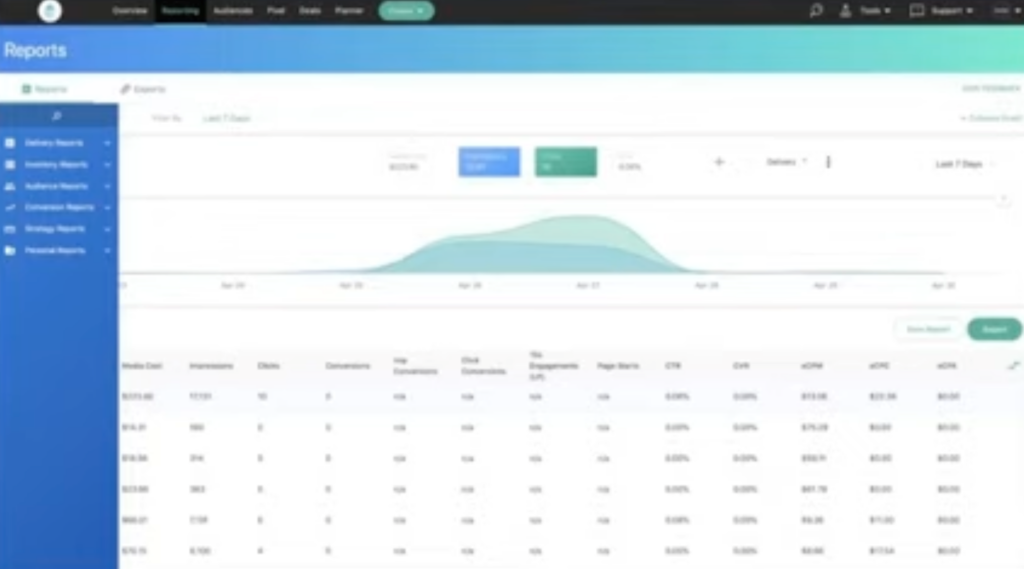10 Best Retargeting Software Shortlist
Here's my pick of the 10 best software from the 20 tools reviewed.
With so many different retargeting software available, figuring out which is right for you is tough. You know you want to strategically re-engage users who have previously interacted with your brand but need to figure out which tool is best. I've got you! In this post I'll help make your choice easy, sharing my personal experiences using dozens of different retargeting tools with various teams and prospects, with my picks of the best retargeting software.
What is Retargeting Software?
Retargeting software is a digital marketing tool used to display ads to users who have previously interacted with a website or brand but did not complete a desired action. It works by tracking these users through cookies or similar technologies and then serving them targeted advertisements as they browse other sites or platforms. The software is equipped with features for audience segmentation, ad customization, cross-platform targeting, and performance tracking, aiming to recapture the attention of potential customers.
The benefits of retargeting software include improved conversion rates, as it focuses on users who have already shown interest in the brand or product. This targeted approach often results in a higher return on investment for advertising campaigns. It also enhances brand recall and awareness among users who have previously interacted with the website. Retargeting ads are more relevant to the users, increasing the likelihood of engagement and eventual conversion. By concentrating marketing efforts on a highly interested audience, retargeting software makes efficient use of advertising budgets, maximizing the impact of marketing strategies.
Overviews Of The 10 Best Retargeting Software
Below, I’ve written overviews of the best retargeting software that made it onto my top 10 list. I’ve included details about their best use case, standout features, and pros and cons. I’ve also added a screenshot of the interface, to give you a feel for each platform.
StackAdapt is a programmatic advertising platform for agencies that helps you distribute client assets across various platforms and publications easily.
Why I picked StackAdapt: Marketing and advertising agencies work hard to produce on-brand, relevant, high-quality content for their clients. But getting it in front of the right eyes can be a bit tricky, which is why I added this software to my list. You can find opportunities to advertise across channels in finance, B2B, healthcare, retail, travel, and other specific industries. And, you can craft ads in video, display, audio, in-game, native, and other formats. The software also has detailed analytics capabilities to help you track campaign performance and optimize as needed.
StackAdapt Standout Features and Integrations
Standout features include its contextual targeting capabilities. You can match your ad content with specific site content so they appear in the most relevant contexts and seem like an obvious next step. The software uses AI to assess a page’s context, and you can set up custom keyword targeting rules for your ads. These details can go a long way in making ads feel more relevant for users browsing the web, helping to build brand trust.
Integrations can be configured using the software’s DSP API.
Pros and cons
Pros:
- User-friendly interface, easy to learn
- Responsive, knowledgeable support team
- Flexible for various industries and contexts
Cons:
- Reporting lacks customizability
- Target audience segments can be small
Kevel is an ad management, audience tracking, and demand partner management platform. These three modules of the product come together as an effective brand monetization solution.
Why I picked Kevel: You can manage your advertising activities and find demand generating partnership opportunities with this software. I chose it because of its unique partnerships module, which connects you with brands that want you to advertise on their behalf. It’s well-suited to DOOH media companies, podcast networks, or other brands that wish to monetize their platforms. Once you’ve built out your roster of ad partners, you can then segment your audience to deliver relevant, targeted ads.
Kevel Standout Features and Integrations
Standout features include the segmentation capabilities, which cover both user behavior and contextual factors. So, for example, you can target users based on actions they take on your site, or habits they have with your brand — but you can also target them based on their location, the weather, or what device they’re using. This is super handy because you can get hyper-personalized about who you target with what.
Integrations can be configured with the software’s API.
Pros and cons
Pros:
- Highly customizable and versatile
- Responsive and helpful support team
- Comprehensive knowledge base and docs
Cons:
- Using the API requires programming knowledge
- Pricing isn’t transparent
AdRoll is an advertising and marketing management software with a wide array of features to support your growth marketing efforts.
Why I picked AdRoll: If you’re looking for a software that can facilitate not just your ad management but also your marketing activities, this could be a good choice. You can create both brand awareness and retargeting ads, but also manage your email marketing in the platform. Over 500 ad networks are supported, helping you reach your target audience across as many sources as you like. You can also track the performance of your ad campaigns in real-time, and set up automations to streamline your marketing activities.
AdRoll Standout Features and Integrations
Standout features include the built-in retargeting AI, which helps you target your ads more effectively. The software also has a pixel code snippet you can add to your website to bring user data directly into the platform. That data can then be used to optimize your advertising and marketing efforts.
Integrations include TikTok, Pinterest, Facebook, Instagram, HubSpot, Marketo, Mailchimp, Segment, Hevo, Shopify, WooCommerce, BigCommerce, and Magento.
Pros and cons
Pros:
- Email marketing in the same platform
- Well suited to ecommerce businesses
- Pay-as-you-go option for ads only
Cons:
- Onboarding not included in basic plan
- Robust system, takes time to learn
Froged is a customer experience platform that helps you improve customer onboarding, product adoption, and customer engagement and satisfaction.
Why I picked Froged: I selected this software for my list as a tool to improve existing customer engagement and retention. The platform’s onboarding features let you create customized workflows to get new customers up and running quickly with your product. You can also personalize their experience through behavioral segmentation. In-app messages, live chat, and a knowledge base offer proactive customer support to keep users engaged and improve overall product adoption.
Froged Standout Features and Integrations
Standout features include the ability to create proactive customer support flows based on user behavior. Retargeting your existing customer base can be as impactful as retargeting leads, if not more so. Especially for small businesses with limited customer success resources, ingraining support content into your platform can go a long way.
Integrations include Slack, Segment, Whatsapp, Twilio, Jira, Google Meet, and Facebook Messenger. You can also build custom integrations with the software’s API, or connect it with a Zapier account to configure additional integrations.
Pros and cons
Pros:
- Friendly user interface, easy to navigate
- Free plan for up to 200 monthly active end users
- Great for apps and other web-based products
Cons:
- Not all integrations come with every plan
- Not suited to pre-purchase retargeting
Outbrain is a smartad solution that connects companies with media and other platforms that will advertise their products, helping to expand your brand’s reach.
Why I picked Outbrain: I picked this software as a good option for advertising across the open web. You can create native, video, carousel, click-to-watch, banner, and other types of ads that will appear across different media platforms, publications, and other web pages. The platform targets your ads towards lookalike audiences that are similar to your customer base, and uses first-party and third-party data to target the best user segments. You can craft campaigns that will then be promoted across the open web.
Outbrain Standout Features and Integrations
Standout features include the software’s brand studio, which helps you craft compelling and engaging ad content. Their team works collaboratively with you to understand your products, audience, and brand identity, and develop ad campaigns that perform. I thought this was a cool feature, because it provides outside expertise and could be helpful for companies with limited internal resources.
Integrations are not listed by the provider.
Pros and cons
Pros:
- Access a brand studio to support your ad development
- Configure your targeting and reach relevant audiences
- Advertise natively across reputable publications
Cons:
- Comes with a learning curve
- Pricing is not transparent
Marketing 360 is a comprehensive online marketing platform for small businesses. The company provides both software and services to manage various digital marketing activities.
Why I picked Marketing 360: The software and services offered are robust and cover a wide range of core marketing activities, which is why I included this provider on my list. The software has customer relationship management (CRM) tools, email marketing, social media and reputation management, and ecommerce features. As for retargeting, it has ad management and intelligence tools to help you understand your performance and craft more effective ad campaigns. The intelligence module lets you track your website, ads, social media, listings, content, and more, giving you a comprehensive view of your overall brand presence online.
Marketing 360 Standout Features and Integrations
Standout features include the company’s team of experienced marketing professionals who can help you plan and execute your marketing strategies. If you have limited internal resources or you want to expand your marketing efforts, this can be a good option. I was impressed by the scope of the software alongside the capabilities of the services team.
Integrations include WooCommerce, Shopify, Gravity, Facebook, Google, Bing, Quickbooks, Yext, Top Rated Local, and Stripe.
Pros and cons
Pros:
- Comes with a team of marketing specialists
- Friendly, easy to use software
- Comprehensive analytics and reporting
Cons:
- No software offer separate from services
- Complete solution, not modular
TargetBay offers a marketing email and SMS automation software designed specifically for ecommerce businesses. A review and referral management platform is also available from the company.
Why I picked TargetBay: Ecommerce companies that want to manage their email and SMS retargeting will find all the tools they need in this platform. I added it to the list because of its full feature set including over 350 pre-built email templates and pre-written, personalized email copy. You can run A/B tests on every element of an email, segment your audience, and improve your deliverability. As for SMS, you can add your text messages into a workflow alongside emails, draw from the bank of ready-made suggestions, and even manage 1-on-1 conversations.
TargetBay Standout Features and Integrations
Standout features include its modular setup, which I think makes it a flexible solution. You can opt to use just the email platform, the SMS platform, or the reviews and referrals platform. Each product is sold separately, allowing you to create a setup that makes sense for your brand. The reviews management tool lets you solicit and manage customer reviews, and you can also curate customer-generated content like instagram posts to appear on your website.
Integrations include Shopify, WooCommerce, BigCommerce, Magento, Miva, Ecwid, Smile.io, and LoyaltyLion. Additional integrations can be configured through Zapier or Recharge.
Pros and cons
Pros:
- Modular solution, buy only the tools you need
- Support to migrate from another platform
- Chat, email, call, and video support available
Cons:
- Somewhat complex pricing structure
- Cost increases when adding SMS and reviews
OptiMonk is an ecommerce personalization software with popups and A/B testing tools for your web store.
Why I picked OptiMonk: This software made it onto my list because it provides a well-rounded toolkit for creating a more personalized shopping experience on your ecommerce site. You can create popups for your web store using the software’s themes and no-code editor, and develop a template gallery to create new messages quickly. To collect visitor data, you can add custom input fields and build feedback surveys. You can also add sticky bars, teasers, and embedded content for a less obtrusive user experience.
OptiMonk Standout Features and Integrations
Standout features include the gamification tools provided in the software. Countdowns, spin-to-win, scratch-and-win, and other templates are available to create a more dynamic and interactive experience. I love that you can add these simple yet engaging assets to make your on-site retargeting efforts fun and effective.
Integrations include Shopify, BigCommerce, WooCommerce, OpenCart, Klaviyo, ActiveCampaign, HubSpot, Keap, Marketo, Salesforce, WordPress, and Magento, among others. Additional integrations can be configured using Zapier or Webhooks.
Pros and cons
Pros:
- Tons of pre-built templates and themes
- Detailed segmentation options
- Free plan for up to 15,000 monthly page views
Cons:
- Lacking some customization
- Lots of options, can cause overwhelm
emBlue is a SaaS product that has email and SMS, CRM, automation, and remarketing tools. It’s an adaptable software that can be used in various industries and business models.
Why I picked emBlue: This software has a broad functionality and provides various tools and features to support your marketing efforts. I chose it for its flexibility, because it caters to the needs of different types of companies. You can use it to track your website pixels and effectively upsell and cross-sell with messages, banners, and pop-ups on your website. But you can also use it to craft personalized retargeting email and SMS workflows, and to store customer data for future retargeting efforts.
emBlue Standout Features and Integrations
Standout features include the drag-and-drop email builder, which makes crafting branded emails simple and quick. The emails are responsive and mobile-friendly, and I also really like that you can save them as templates for future use. This really speeds up the process of crafting email flows for retargeting.
Integrations include Facebook, Magento, Vtex, MailMunch, PrestaShop, and WoowUp. You can also configure additional integrations by connecting the software to a Zapier account.
Pros and cons
Pros:
- Can be used for remarketing or customer succes
- Multi-channel retargeting (email, SMS, chat, notifications)
- Versatile and adaptable features
Cons:
- Reporting is rudimentary
- Limited native integrations
Scalify is an ad management and automation software with analytics tools to help you track and improve your ad performance.
Why I picked Scalify: This software was specifically designed to help small businesses scale, which is why I included it on my list. It’s a user-friendly ad platform that helps you track your audience and effectively segment, target, and retarget them with your ad campaigns. Its automation features help reduce your manual workload, like its built-in optimization rules that turn off underperforming ads and reactivate high-performing ones. It also has pre-built dashboards to help you monitor your overall ad strategy at a glance.
Scalify Standout Features and Integrations
Standout features include the software’s AI ad copy generator, which can really speed up your ad creation process. You provide it with information about your brand and products, and it uses that to generate ad copy. Especially for small businesses with limited resources, I thought this was a really helpful tool. Whether or not you have an in-house copywriter, the AI comes up with options for ad copy that you can use as-is or adjust as needed.
Integrations include Google Analytics, Google Merchant Center, Shopify, WooCommerce, BigCommerce, Wix, MailChimp, and Squarespace.
Pros and cons
Pros:
- AI and automation reduce manual work
- User-friendly interface, easy to navigate
- Unlimited websites, ad accounts, and ad spend
Cons:
- Some retargeting features not included in basic plan
- MailChimp and Squarespace integrations not included in basic plan
| Tools | Price | |
|---|---|---|
| StackAdapt | Pricing upon request | Website |
| Kevel | Pricing upon request | Website |
| AdRoll | From $36/month | Website |
| Froged | From €79.00 ($87.31) per month | Website |
| Outbrain | Pricing upon request | Website |
| Marketing 360 | Pricing upon request | Website |
| TargetBay | From $10/month for email only | Website |
| OptiMonk | From $39/month | Website |
| emBlue | From $180/month | Website |
| Scalify | No price details | Website |

Compare Software Specs Side by Side
Use our comparison chart to review and evaluate software specs side-by-side.
Compare SoftwareSelection Criteria For The Best Retargeting Software
In my search for the best retargeting software available, I started with a long list of the ones with the most positive user reviews. To narrow it down, I used the evaluation criteria I’ve outlined below to assess how each option lined up against the rest. I also used my background in revenue operations to look out for unique or standout features that would be true value-adds.
Here are the criteria I used to select the retargeting platforms for my list:
Key Features
Here are some of the core features I looked for while researching the best retargeting software to include in my list:
- Website visitor tracking: The software should monitor how users arrive to and navigate your site.
- Ad management: You should be able to manage different types of digital advertising and ad campaigns.
- Analytics and reporting: Tools to track metrics on your website and ad performance should be included.
Usability
Complex navigation and a clunky interface are a red flag when I’m researching software. These tools are meant to streamline and support your workflow, not add to it. I looked for retargeting solutions that were user-friendly and easy to set up and connect with your ad platforms and other marketing tools.
Integrations
You’ll want to find a software that can integrate with your existing tech stack. I looked for native integrations with common marketing platforms like CRM software, advertising platforms like Google ads and Facebook ads, and ecommerce SaaS tools like Shopify and BigCommerce. I’ve also noted in my overviews whether a platform has an API you can use to build custom integrations, or if it integrates with third-party integration tools like Zapier.
Pricing
The cost of retargeting software can vary, but tends to be a flat rate per month. Most solutions provide a few pricing tiers that come with additional features, users, or functionality. Some providers also offer a free plan or free trial, and some have custom pricing depending on your company’s needs. For context, the starting prices of the tools on this list range from around $10 per month all the way up to around $200 per month.
People Also Ask: Common Questions About Retargeting in Marketing
If you still have questions about retargeting, remarketing, and the software you can use to facilitate these activities, you’re in the right place. Here are answers to a few frequently asked questions:
Who uses retargeting software?
Retargeting software is most often used by a company’s marketing team. However, sales teams and even customer support teams can also make use of these platforms. Here’s how different revenue operations teams can use it:
- Marketing teams can use the software to segment their target audience and retarget leads with different content, ads, and on different platforms. This can be done as leads move through different stages of the customer journey, or by segmenting leads another way.
- Sales teams can create retargeting ads to stay top of mind with prospects who are in the consideration stage. They might also set up automated outreach when cart abandonment is detected, or create popups with discounts when specific items or quantities are added to a shopping cart.
- Customer support teams can increase customer retention with smart retargeting campaigns. They can offer loyalty or referral discounts, or simply provide ongoing support through in-app notifications and well-timed customer satisfaction surveys.
Retargeting tools can also be used by businesses in various industries. Software as a service (SaaS) companies can use it to improve user adoption or offer real-time, automated customer support. Meanwhile, ecommerce businesses might use it to craft targeted ad campaigns for specific demographics, or to bring back returning customers.
What are the benefits of retargeting software?
Retargeting software helps you seize opportunities you might have otherwise missed. More specifically, here are some key benefits of retargeting software:
- Tracking customer interactions across channels (website, social media, display ads, search engines, etc.).
- Using data to optimize your ad campaigns, improving your conversion rates and return on ad spend (ROAS).
- Implementing marketing automation, allowing your team to focus on developing their marketing strategy.
- Tracking all of your retargeting efforts in a single, central place, helping you optimize your strategy.
How do you create a retargeting strategy?
Re-engaging potential, existing, and past customers is an effective strategy for your revenue operations teams. But how do you get started crafting your retargeting strategy? Here are a few steps you can take to develop a plan:
- Set goals: You might want to implement a long-term retargeting strategy for lead nurturing, or a short-term one to target specific customer segments. Understand exactly who you want to target, and why.
- Choose channels: Depending on your goals, you might retarget on social media platforms, Google Ads, email, SMS, or right on your online store or in your cloud-based app. You might also choose a mix of channels, or test different ones.
- Select metrics: How will you measure success? It could be increasing conversions from specific channels, increasing total purchase value, reducing abandoned carts, or extending customer lifetime value (LTV).
- Run tests: Try out different messaging, creatives, or channels. You can also set up various landing pages to see what converts best. Using an ad server will help you track performance across all of your iterations.
- Repeat: Once you’ve tracked the performance of your retargeting strategy, you can continue to refine it. Revisit the steps above and make adjustments as needed. You can also try out automated retargeting tools to run tests for you.
How can I retarget for free?
Many retargeting tools come at a cost, but there are plenty of ways to retarget leads and customers without breaking the bank. Here are a couple cost-free retargeting tools:
- Social media platforms: Facebook Pixel and Twitter Pixel let you to place tracking codes on your website, track user behavior, and create custom audiences based on that data. You can then retarget those audiences with organic social media posts or campaigns.
- Email lists: Email marketing can be an effective form of retargeting users who are subscribed to your email list. You can send emails to your subscribers based on their behavior on your website, like offering a discount code after they view your product page.
- Content remarketing: Crafting valuable content backed up by SEO best practices helps your business come up when users search for relevant queries. But you can also retarget brand followers by promoting your content organically on social media or in newsletters.
- On-site remarketing: You can add pop-ups, exit-intent overlays, banners, subscription boxes, chatbots, and more to your website. These are an effective way to capture visitor information or offer special promotions, retargeting users who are already on your site.
- Partnerships and collaborations: You can cross-promote with other businesses or websites that target a similar audience to expand your reach and build your contact list. This can be done through guest blog posts, social media shoutouts, newsletter swaps, webinars, or other co-marketing tactics.
Other Revenue Operations Software
Looking for more software solutions to support your revenue operations teams? Here are a few other software types I’ve tested and reviewed:
Reduce, Reuse, Retarget
You can reduce your acquisition costs and reuse your lead lists by retargeting key audience segments with advertising and marketing campaigns. And the retargeting software on this list can help you do so more effectively! Try them out or take what you’ve learned from this article, and find a tool that’s the right fit for your needs.
Want to get expert insights and leading software advice for your revenue operations? Subscribe to our newsletter mailing list to have our latest content delivered straight to your inbox.