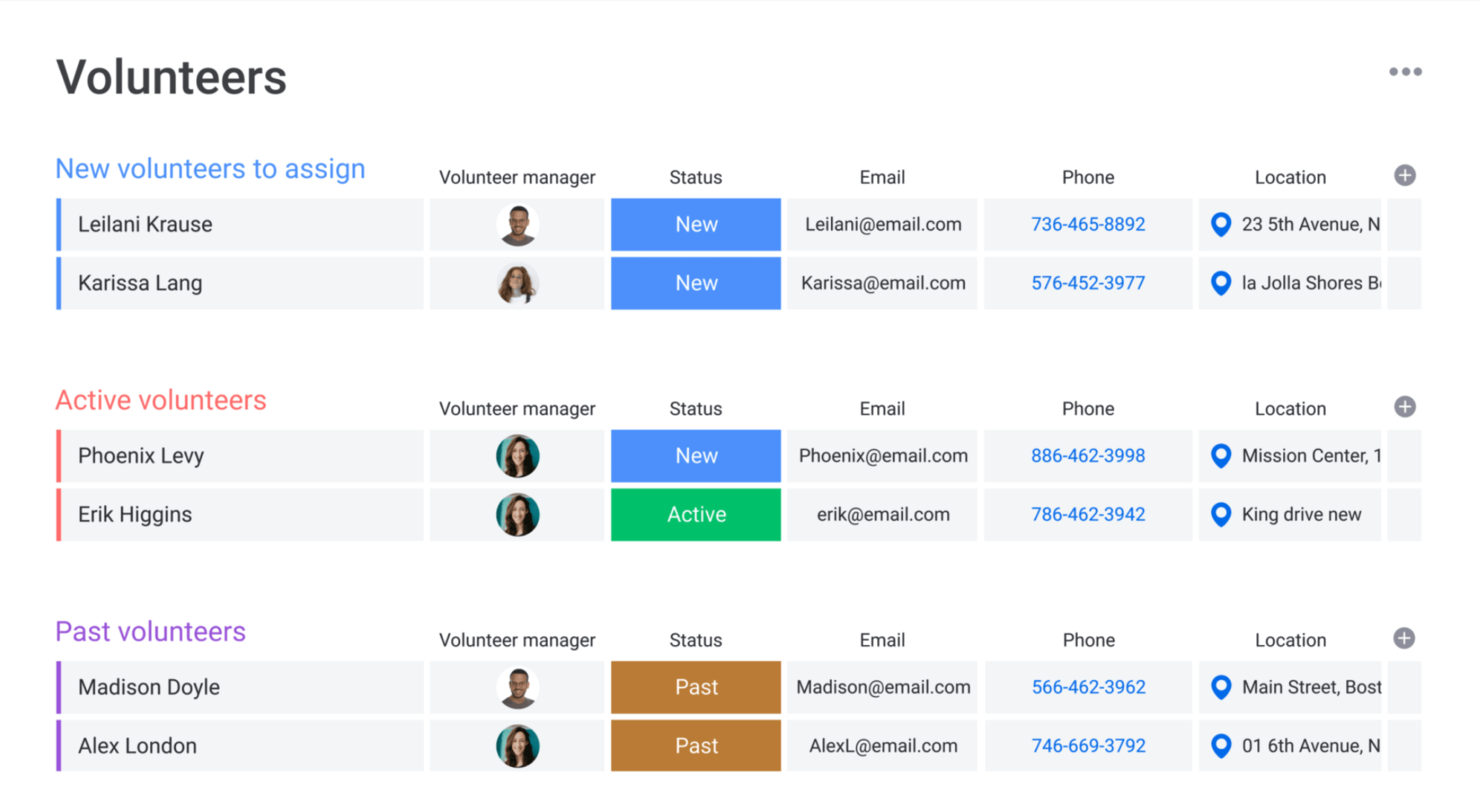10 Best Nonprofit CRM Software Shortlist
Here's my pick of the 10 best software from the 20 tools reviewed.
Our one-on-one guidance will help you find the perfect fit.
With so many different nonprofit CRM software available, figuring out which is right for you is tough. You know you want to efficiently organize your data, manage your operations, and enhance your fundraising efforts but need to figure out which tool is best. I've got you! In this post I'll help make your choice easy, sharing my personal experiences using dozens of different nonprofit CRM tools with various teams and projects, with my picks of the best nonprofit CRM software.
Why Trust Our Nonprofit CRM Software Reviews?
We’ve been testing and reviewing nonprofit CRM software since 2022. As revenue operation leaders ourselves, we know how critical and difficult it is to make the right decision when selecting software.
We invest in deep research to help our audience make better software purchasing decisions. We’ve tested more than 2,000 tools for different RevOps use cases and written over 1,000 comprehensive software reviews. Learn how we stay transparent & our nonprofit CRM software review methodology.
| Tool | Best For | Trial Info | Price | ||
|---|---|---|---|---|---|
| 1 | Capsule Capsule CRM is a user-friendly, flexible CRM platform designed for small to medium-sized businesses. | Best CRM for ease of use | 14-day free trial + free plan available | From $18/user/month (billed annually) | Website |
| 2 | monday CRM Monday.com gives you a central view of all your volunteers so you can manage them with ease. | Best for customizable client management | 14-day free trial | From $12/user/month (billed annually, min. 3 seats) | Website |
| 3 | HubSpot CRM HubSpot CRM allows users to add prospects and contacts, which automatically update based on new records and interactions. | Best CRM with a nonprofit discount | Free plan available | From $15/user/month (billed annually) | Website |
| 4 | Bloomerang The software’s dashboard gives an overview of fundraising activity, to-dos, and recently viewed profiles and reports. | Best pre-built user dashboard | Free demo available | From $99/month | Website |
| 5 | CRM Creatio CRM Creatio's 360-degree customer dashboard provides a comprehensive view of community member interactions and history. | Best for no-code workflows | 14-day free trial | From $25/user/month | Website |
| 6 | Kindful The software stores contact information, donation history, and wealth insights for all of your donors. | Best with donor wealth insights | Free demo available | From $100/month | Website |
| 7 | Keap Keap's CRM allows users to track leads, keep detailed customer profiles, and stay up-to-date on customer interactions. | Best for automation | 14-day free trial | From $249/user/month (billed annually) | Website |
| 8 | Little Green Light Users can create detailed constituent profiles and facilitate online donations with the software. | Best with a customizable dashboard | 30-day free trial available | From $39/month | Website |
| 9 | Aplos You can store contact information for donors, church members, and volunteers in the software. | Best CRM for nonprofits and churches | 15-day free trial | From $39/month | Website |
| 10 | DonorPerfect The software’s dashboard displays information about donor accounts, revenue, and reports. | Best for Canadian nonprofit organizations | Not available | From $99/month for up to 1,000 records | Website |
How To Choose Nonprofit CRM Software
With so many different nonprofit CRM software solutions available, it can be challenging to make decisions on what tool is going to be the best fit for your needs.
As you're shortlisting, trialing, and selecting nonprofit CRM software, consider the following:
- What problem are you trying to solve - Start by identifying the nonprofit CRM software feature gap you're trying to fill to clarify the features and functionality the tool needs to provide.
- Who will need to use it - To evaluate cost and requirements, consider who'll be using the software and how many licenses you'll need. You'll need to evaluate if it'll just be the revenue operation leaders or the whole organization that will require access. When that's clear, it's worth considering if you're prioritizing ease of use for all or speed for your nonprofit CRM software power users.
- What other tools it needs to work with - Clarify what tools you're replacing, what tools are staying, and the tools you'll need to integrate with, such as accounting, CRM, or HR software. You'll need to decide if the tools will need to integrate together or if you can replace multiple tools with one consolidated nonprofit CRM software.
- What outcomes are important - Consider the result that the software needs to deliver to be considered a success. Consider what capability you want to gain or what you want to improve, and how you will be measuring success. For example, an outcome could be the ability to get greater visibility into performance. You could compare nonprofit CRM software features until you’re blue in the face but if you aren’t thinking about the outcomes you want to drive, you could be wasting a lot of valuable time.
- How it would work within your organization - Consider the software selection alongside your workflows and delivery methodology. Evaluate what's working well and the areas that are causing issues that need to be addressed. Remember every business is different — don’t assume that because a tool is popular that it'll work in your organization.
Best Nonprofit CRM Software Reviews
Here are my overviews of the best nonprofit CRM software that made it into the shortlist. I’ve covered details about each product’s standout features and integrations and best use case. I also added screenshots of the software’s user interface to give you a feel for each tool.
Capsule CRM serves as a streamlined, intuitive CRM solution that emphasizes ease of use and customization to fit various business needs. It offers businesses a centralized platform to manage customer relationships, sales pipelines, and contacts. With features aimed at improving organization and efficiency, Capsule CRM aids in tracking communications, sales opportunities, and tasks, making it easier for businesses to grow their customer base and maintain strong relationships.
Why I Picked Capsule CRM: Capsule CRM excels as a nonprofit CRM software by offering features that cater specifically to the needs of nonprofit organizations, such as donor management, volunteer coordination, and event planning. Its flexibility allows for the customization of the sales pipeline to manage donations, grants, and other fundraising activities effectively. Additionally, its task management and collaboration tools help nonprofits stay organized and focused on their mission, making Capsule an excellent tool for managing donor relationships and maximizing fundraising efforts.
Capsule CRM Standout Features and Integrations
Features include native integration with Google Workspace. This integration provides direct access to emails, calendars, and contacts, enabling a seamless workflow between Capsule and Google apps. Additionally, Capsule CRM offers specialized integrations with various ecommerce and website platforms, streamlining the process of managing online donations, an e-store, events, and more.
Integrations include Google Workspace (Gmail, Docs, Calendar), Microsoft Office 365, Mailchimp, Xero, QuickBooks, Slack, FreshBooks, and more using Zapier.
Pros and cons
Pros:
- More digital marketing integration welcomed
- Send and receive emails right in Capsule CRM
- Integrated calendar tasks management
- Intuitive and easy to use
Cons:
- Can't drag-and-drop data tags or fields
Monday Sales CRM is a customizable client management platform that provides non-profits with the ability to adapt their CRM to their specific processes. It centralizes client communications, automates sales tasks, and offers customizable dashboards for a clear view of sales activities, making it a versatile solution for companies looking to manage their sales pipeline effectively.
Why I picked monday sales CRM: I chose this software mainly for its high customizability, which allows for tailoring to the unique needs of nonprofit client management. What sets it apart is its centralization of client communication and the automation of sales processes, which are crucial for nonprofits that often operate with limited resources.
monday sales CRM Standout Features and Integrations
Standout features include email sync and tracking, allowing for direct email communication within the platform and insights into customer interactions through open and click tracking. Also, AI-assisted email composition aids in crafting effective emails, while mass email capabilities facilitate widespread communication efforts. Finally, Sales forecasting uses pipeline data to predict future sales, and no-code automations help in setting up task automations without coding expertise.
Integrations include popular software tools to enhance team alignment, productivity, and collaboration. It supports integrations with Outlook, Slack, Google Drive, Trello, Hubspot, Zoom, Zendesk, Twilio, and many others. Additionally, the platform's open API enables you to connect all other tools in your tech stack.
Pros and cons
Pros:
- User-friendly interface
- Integrates sales and customer success management
- Useful for managing tasks
Cons:
- No discount for non-profits
- Challenging setup process
HubSpot is a comprehensive CRM platform designed to support businesses and nonprofits alike in their marketing, sales, and customer service endeavors. Known for its robust suite of tools, HubSpot offers solutions that help organizations attract visitors, convert leads, and close deals. The platform's versatility makes it suitable for a wide range of users, from small startups to large enterprises, and its user-friendly interface ensures that even those with limited technical expertise can leverage its capabilities.
Why I Picked HubSpot CRM: The platform offers a 40% discount to eligible nonprofits, making high-end CRM tools more accessible to organizations with limited budgets. Features such as automated email workflows, personalized donor communications, and detailed analytics can help nonprofits build stronger relationships with their supporters and optimize their fundraising efforts. HubSpot also offers features for creating donor cultivation pipelines and scheduling meetings. It also supports in-line donation forms and other donor management features through Marketplace integrations.
HubSpot CRM Standout Features and Integrations
Features include marketing automation tools that allow organizations to run personalized campaigns at scale and social media management tools that enable nonprofits to manage multiple social media channels from one place. Furthermore, HubSpot’s reporting and analytics tools help provide in-depth insights into campaign performance.
Integrations include MailChimp, Eventbrite, Zoom, Classy, WordPress, Stripe, Salesforce, Google Workspace, Asana, Shopify, Salesforce, Google Analytics, and hundreds more.
Pros and cons
Pros:
- Strong automation features
- Good for managing contact information and interactions
- Platform is easy-to-use with many resources available
Cons:
- More advanced features may come with an additional price
- Mobile app could offer better functionality
Bloomerang is a donor management software that nonprofit businesses can use to collect donations, nurture donor relationships, automate repetitive tasks, and measure the impact of their work.
Why I picked Bloomerang: Users can track and manage their relationships with donors and other constituents in the software. The platform’s dashboard provides an overview of fundraising activity, recently viewed reports and constituent profiles, and assigned tasks. Constituent profiles have a timeline overview of their activity history, and the software provides an engagement score for each contact.
The software has a filter-based reporting system where you can build custom reports or draw from the templates provided. A letter editor is accessible in the system that functions similarly to Microsoft Word or Google Docs. Mass emails can be sent through the platform, and users can manage their social media posting as well.
Bloomerang Standout Features and Integrations
Features include constituent profiles with timelines and engagement level indicator, letter editor with readability testing, bulk email send, social media management tools, task assignment, supporter surveys, reporting templates, filter-based reporting, and website forms.
Integrations include Aplos, DonorSearch, Firespring, Fundraise Up, Gratavid, Mailchimp, Qgiv, QuickBooks, and TrueGivers. An API is available and users can connect the software with Zapier to access additional integrations.
Pros and cons
Pros:
- Optional payment processing add-on
- Optional online giving tools add-on
- Bloomerang Academy self-serve training
Cons:
- No end-user accounts for donor self-management
- Customizing donor forms requires HTML knowledge
CRM Creatio is a no-code platform designed to automate marketing, sales, and service processes. It offers a unified CRM experience, enabling organizations to manage customer interactions and data efficiently. With its customizable workflows, CRM Creatio caters to various industries, including nonprofits.
Why I Picked CRM Creatio: For nonprofits, managing donor relationships and fundraising efforts is crucial. CRM Creatio provides tools to handle donor information, track contributions, and plan fundraising campaigns. Its lead and opportunity management features help you monitor potential donors and engage them effectively. Additionally, the platform's campaign management capabilities allow you to design and execute marketing campaigns to reach a broader audience.
CRM Creatio Standout Features and Integrations
Features include customer 360 dashboards, which provide a comprehensive view of each donor or volunteer, consolidating all interactions and data in one place. The order and contract management feature assists in handling agreements and transactions, ensuring transparency and accountability. Additionally, the platform offers real-time analytics, enabling you to make informed decisions based on current data trends.
Integrations include Accelo, Act!, ActiveCampaign, Acumatica, Adobe Analytics, Asana, Microsoft Exchange, Excel, Mailchimp, HubSpot Marketing Hub, Google Calendar, and Tableau.
Pros and cons
Pros:
- Supports scaling organizations
- No-code platform
- Extensive customization options
Cons:
- Data migration may be complex
- Customization can be time-consuming
Kindful is a fundraising and donor management software created by Bloomerang. The platform has CRM tools, donor communication tools, and reporting capabilities in addition to its fundraising functionality.
Why I picked Kindful: Nonprofit organizations can manage donor contact records in the software. Donor lifecycle dashboards provide a comprehensive history of each donor’s relationship with the business, and donor wealth insights are provided. Communications can be managed with list building and software integrations to various email marketing tools, as well as communication histories in every donor profile.
The fundraising functionality of the platform covers building donation pages and embeddable donation buttons for web pages. Wealth insights for each donor inform users of their giving history, business interests, and even political and charitable support activity. Users can leverage this data in their fundraising efforts.
Kindful Standout Features and Integrations
Features include custom contact data fields, donor lifecycle dashboards, donor wealth insights, contact duplicate finder, unlimited custom email and letter templates, peer and crowdfunding pages, recurring giving, event registration and ticketing, and reporting and analytics tools.
Integrations include Constant Contact, DonorSearch, Double the Donation, Eventbrite, Fundraise Up, Mailchimp, PayPal, Qgiv, QuickBooks, Shopify, Square, and Stripe. The software also integrates with Zapier, which can unlock additional integrations.
Pros and cons
Pros:
- Unlimited users and donation pages with every plan
- CRM and fundraising tools in the same platform
Cons:
- Analytics and reporting features are limited
- Customer support is only available by chat or email
- Dozens of native software integrations available
Keap is a comprehensive business management and automation tool designed for small organizations, offering features such as CRM, marketing automation, lead capture, sales automation, and lifecycle automation.
Why I Picked Keap: I picked Keap because of its robust automation capabilities and ability to streamline various administrative and donor management tasks. Its CRM allows nonprofits to maintain detailed records of their donors and volunteers, automate follow-up emails, and schedule appointments with ease. Its email marketing tools enable personalized and timely communication, ensuring consistent engagement with supporters. Additionally, Keap's reporting and analytics features provide valuable insights into fundraising efforts and donor behaviors, helping nonprofits make data-driven decisions to enhance their outreach and impact.
Keap Standout Features and Integrations
Features include customizable landing pages, lead scoring, mobile app access, secure data storage, automated workflows, customizable templates, client segmentation, integration with various apps, dynamic form creation, multi-channel communication, invoice generation, payment processing, automated reminders, task assignment, and campaign tracking.
Integrations include QuickBooks, Zapier, WordPress, Shopify, Gmail, Outlook, PayPal, Stripe, Leadpages, and ScheduleOnce.
Pros and cons
Pros:
- Easy-to-use platform
- Effective marketing and sales automation
- Extensive customization options
Cons:
- May not be ideal for supporting large volumes of data
- Can be expensive for businesses with limited resources
Little Green Light is donor management software that also facilitates online donations for nonprofit organizations.
Why I picked Little Green Light: This software manages not only donors but various constituents, with volunteer management and member management functionality. Constituent profiles store contact information, donation history, volunteer hours, and relationship data. Users can set reminders and assign tasks connected with specific constituents.
A customizable dashboard greets you in the platform with whatever information you deem most relevant. The software can also be used to produce grant proposals, produce letters and track mail, and generate customized reports on various business metrics.
Little Green Light Standout Features and Integrations
Features include constituent profiles, gifting history, volunteer management, membership management, data import and export, list creation, customized mailings, document storage, online donation forms, payment processing (Stripe, PayPal, and ProPay), and reporting analytics.
Integrations include Constant Contact, CourseStorm, DonorSearch, Fundraising Report Card, Mailchimp, PayPal, QuickBooks, Webhooks, WooCommerce, WordPress, and WuFoo. Zapier can also be connected to the software to access additional integrations.
Pros and cons
Pros:
- Data migration from current system
- All features come with all plans
- Bi-weekly live Q&A webinars
Cons:
- Reporting can be cumbersome to set up
- Transaction fees for online donation processing
Aplos is software for both nonprofits and churches that helps organizations manage their finances, people, and donations in the same platform.
Why I picked Aplos: Whether your constituents are volunteers and donors or church members, you can store their contact and historical data in the software. Lists can be built to communicate with and manage groups or teams of people. The software also has accounting features to manage your organization’s finances, including goal and gift tracking.
This software can be used by community-based organizations and has a portal for community members. End-users can access their portal to manage meetings and events, view documents, and receive communications from your organization. The software also comes with a website builder and reporting dashboard.
Aplos Standout Features and Integrations
Features include contact database, constituent portal, list builder, group management, fund accounting, event management, online donation processing, recurring donations, over 70 pre-built reports, and email marketing tools.
Integrations include Bloomerang, Donorelf, Gusto Payroll, PayPal, and WePay. An API is also available to configure additional software integrations.
Pros and cons
Pros:
- Bookkeeping services are available (for a fee)
- Weekly live training webinars and on-demand tutorials
- Bank-level security for accounting functionality
Cons:
- Selecting from a large bank of reports can be overwhelming
- Takes some time to get familiar with the interface
DonorPerfect is a nonprofit CRM and fundraising software developed in Montreal, Canada. The software hosts its data in Canada, offers bilingual support, and bills customers in Canadian dollars.
Why I picked DonorPerfect: Users can store all their contact data in the software’s constituent database. Targeted communications are facilitated with filter-based list building for bulk email and text message sends. Personalized video messages can be recorded and sent to thank major donors, and performance metrics can be tracked using the analytics tools.
For nonprofit organizations operating in Canada, the software’s donor receipt tools follow standards set by the Canadian Revenue Agency (CRA). Receipts and acknowledgements can be issued in English or French, and email receipts are encrypted. All data is hosted in Canada.
DonorPerfect Standout Features and Integrations
Features include contact segmentation, email and SMS communications, multichannel outreach, donation forms, fundraising event management, payment processing, over 70 standardized reports, custom reporting, analytics dashboard, and a mobile app.
Integrations include Constant Contact, DonorSearch, Double the Donation, FormPlus, Givecloud, QGiv, QuickBooks, ReadySetAuction, Volunteer Matrix, and Windfall. The software also has an open API to connect to other tools.
Pros and cons
Pros:
- Friendly, easy to navigate user interface
- On-demand training videos and webinars
- Live training available with all plans
Cons:
- Donation forms have limited customization
- Some integrations and features cost an additional fee
Other Nonprofit CRM Software
If you didn’t find what you were looking for in the short list, here are some other nonprofit CRM software worth looking into:
- Sumac
CRM in a suite of nonprofit software
- Hivebrite
For an active, engaged community
- Neon CRM
With a website builder add-on
- Virtuous
For real-time recommendations
- DonorDock
CRM and fundraising software combined
- Keela
For guided user onboarding
- UncommonGood
CRM with marketing design tools
- Network for Good
For virtual event and auction tools
- CauseVox
Pledge now, pay later functionality
- StratusLIVE
For workplace giving fundraising
Related Nonprofit CRM Software Reviews
If you still haven't found what you're looking for here, check out these tools closely related to nonprofit CRM software that we've tested and evaluated.
- Sales Software
- Lead Management Software
- Business Intelligence Software
- Contract Management Software
- Revenue Management System
- CPQ Software
Selection Criteria For Nonprofit CRM Software
Selecting the right nonprofit CRM software involves careful consideration of specific features and functionalities that address common nonprofit challenges and enhance revenue operations. Through extensive personal trial and research, I've established criteria that are essential for assessing these tools effectively.
Core Nonprofit CRM Software Functionality: 25% of total weighting score
To be considered for inclusion on my list of the best nonprofit CRM software, the solution had to support the ability to fulfill common use cases:
- Efficient donor management
- Streamlined fundraising processes
- Effective event organization
- Comprehensive volunteer coordination
- Robust reporting and analytics
Additional Standout Features: 25% of total weighting score
- Innovative engagement tools like AI-driven donor insights
- Advanced customization options for donor communications
- Social media integration for broader reach
Usability: 10% of total weighting score
- Intuitive design that requires minimal training
- Mobile-friendly interfaces that facilitate on-the-go access
Onboarding: 10% of total weighting score
- Comprehensive initial training sessions
- Ongoing support with accessible online resources
Customer Support: 10% of total weighting score
- Reliable customer service with multi-channel support
Value For Money: 10% of total weighting score
- Competitive pricing with clear, no-surprise billing
Customer Reviews: 10% of total weighting score
- Positive feedback from current users regarding functionality and user satisfaction
These criteria ensure that the selected nonprofit CRM software not only meets functional requirements but also aligns with organizational goals and delivers on value, ultimately supporting successful revenue operations in the nonprofit sector.
Trends In Nonprofit CRM Software For 2025
Real estate CRM software is evolving rapidly, reflecting a dynamic blend of technological advancements aimed at enhancing the efficiency and effectiveness of revenue operations in the real estate sector. Here's a concise overview of these trends, reflecting the changing needs and challenges faced by RevOps leaders:
Evolving Features
- Enhanced Integration with Listing Platforms: Real estate CRMs are focusing more on seamless integration with major property listing platforms to streamline the process from listing to lead capture.
- Advanced Automation: Automation of tasks like client follow-ups, email marketing, and contract management is becoming more sophisticated.
Novel Functionality
- AI-Driven Insights: New features include predictive analytics for pricing and buyer interest, utilizing AI to forecast market trends and client purchase behaviors.
- Virtual Reality (VR) Tours: Some platforms are integrating VR to offer virtual property tours directly within the CRM system.
Most Important Features
- Mobile Optimization: Given the on-the-go nature of real estate professionals, mobile-friendly CRM systems are crucial and highly demanded for accessing client information and updates in real-time.
- Client Communication Tools: Effective communication channels within CRMs, such as instant messaging and automated responses, remain highly valued.
Declining Features
- Manual Data Entry: As automation takes over, the need for manual entry is diminishing, with more CRMs adopting data scraping technologies to auto-populate fields.
These trends demonstrate a clear shift towards more integrated, intuitive, and automation-focused CRM systems, aiming to address the specific challenges faced by real estate professionals today. The focus is on making operations as efficient as possible, reducing time on administrative tasks, and increasing time spent engaging with clients and closing deals.
What is Nonprofit CRM Software?
Nonprofit CRM software is a tool specifically tailored for nonprofit organizations to manage and enhance interactions with donors, volunteers, and members. It consolidates various functionalities like donor tracking, campaign management, event coordination, and communication into a single platform. This software adapts to the unique needs of the nonprofit sector, focusing on aspects such as fundraising, volunteer management, and member engagement.
The benefits of nonprofit CRM software include improved management of donor relationships, streamlined fundraising activities, and better organization of events and volunteer efforts. It assists nonprofits in efficiently tracking donations and understanding donor behavior, leading to more effective fundraising strategies. The software also simplifies communication with various stakeholders and provides valuable data-driven insights, enhancing operational efficiency and aiding nonprofits in achieving their mission more effectively.
Features Of Nonprofit CRM Software
When selecting real estate CRM software to manage your revenue operations, there are several key features to consider. These capabilities can streamline your workflows, enhance client relationships, and ultimately drive business growth.
- Deal Management: Allows you to track the progress of ongoing deals, arrange meetings, schedule appointments, and access all relevant information in one centralized location. This feature is crucial for efficiently closing deals and maximizing revenue.
- Lead Generation and Segmentation: Helps you identify and nurture high-quality leads, ensuring you don't miss out on potential opportunities. The ability to segment leads based on specific criteria enables you to tailor your outreach and marketing efforts.
- Integrated Communication: Seamlessly synchronizes emails, calls, and calendars, facilitating seamless collaboration with clients and team members. This improves productivity and ensures timely follow-ups.
- Comprehensive Client Database: Stores all client information, including past interactions and preferences, allowing you to provide personalized service and identify cross-selling or upselling opportunities.
- Workflow Automation: Streamlines repetitive tasks, such as lead nurturing, appointment scheduling, and document management, freeing up your time to focus on revenue-generating activities.
- Reporting and Analytics: Provides valuable insights into your sales pipeline, agent performance, and marketing effectiveness, enabling you to make data-driven decisions to optimize your revenue operations.
- Customization and Scalability: Allows you to tailor the CRM to your specific business needs and adapt it as your real estate operations grow, ensuring it remains a valuable tool for managing revenue.
- Mobile Accessibility: Offers a seamless user experience across devices, allowing you to access and update client information, track deals, and communicate with clients on the go.
- Third-Party Integrations: Seamlessly integrates with other tools and platforms you use, such as MLS listings, email marketing, and accounting software, creating a cohesive ecosystem to manage your revenue operations.
- Robust Security and Data Protection: Ensures the confidentiality and integrity of your client data, providing peace of mind and compliance with industry regulations.
By carefully evaluating these features, you can select a real estate CRM solution that aligns with your revenue management goals, streamlines your operations, and empowers your team to deliver exceptional service to your clients.
Benefits Of Nonprofit CRM Software
When it comes to managing revenue operations in the real estate industry, real estate CRM software can provide a range of valuable benefits. These tools help streamline workflows, enhance client relationships, and ultimately drive business growth. By leveraging the following key features, real estate professionals and organizations can streamline their operations, enhance client relationships, and ultimately drive sustainable revenue growth.
- Centralized Deal Management: Allows you to track the progress of ongoing deals, arrange meetings, schedule appointments, and access all relevant information in one centralized location. This feature is crucial for efficiently closing deals and maximizing revenue.
- Lead Generation and Segmentation: Helps you identify and nurture high-quality leads, ensuring you don't miss out on potential opportunities. The ability to segment leads based on specific criteria enables you to tailor your outreach and marketing efforts.
- Integrated Communication: Seamlessly synchronizes emails, calls, and calendars, facilitating seamless collaboration with clients and team members. This improves productivity and ensures timely follow-ups.
- Comprehensive Client Database: Stores all client information, including past interactions and preferences, allowing you to provide personalized service and identify cross-selling or upselling opportunities.
- Reporting and Analytics: Provides valuable insights into your sales pipeline, agent performance, and marketing effectiveness, enabling you to make data-driven decisions to optimize your revenue operations.
Costs & Pricing For Nonprofit CRM Software
When evaluating real estate CRM software, it's important to understand the various plan options and pricing structures to find the best fit for your business needs.
Plan Comparison Table For Nonprofit CRM Software
| Plan | Summary | Average Price | Common Features |
|---|---|---|---|
| Enterprise | Comprehensive solution for large real estate organizations with advanced features and customization | $1,500 - $5,000+ per month | Customizable dashboards, advanced reporting, team management, enterprise-level security |
| Professional | Feature-rich plan for mid-sized real estate teams and brokerages | $500 - $1,500 per month | Lead management, deal tracking, email integration, marketing automation |
| Starter | Entry-level plan with core CRM functionality for small real estate teams or individual agents | $50 - $200 per month | Contact management, calendar sync, basic reporting, mobile app access |
| Free | Limited CRM features to get started, often with restrictions on users or functionality | $0 | Contact management, basic lead tracking, limited integrations |
When selecting a real estate CRM, consider your current business size, growth plans, and the specific features required to streamline your revenue operations. Evaluating the plan options and pricing can help you identify the most cost-effective solution that aligns with your unique needs.
Nonprofit CRM Software Frequently Asked Questions
For those of you who still have questions about CRM software for nonprofit organizations, here are a few FAQs and answers:
Are nonprofit CRMs also fundraising software?
Many CRM solutions also serve as fundraising software and offer users a combined functionality. This is beneficial because nonprofit organizations can manage their constituent relationships in the same environment where they manage their fundraising campaigns and even events. With an all-in-one solution, you can nurture donor relationships and even set up recurring donations from your major donors.
Why should nonprofits use CRM software?
Beyond the benefits listed above, investing in CRM software gives you a central, cloud-based repository for all of your donor information. Nonprofit CRM solutions help you build and nurture relationships with major donors and other relevant constituents. Contact data management systems act as a donor database that can be used for outreach and fundraising initiatives.
Especially for small nonprofits, a CRM system can have a big impact in your team’s day-to-day workflows. It can streamline and automate menial tasks and even facilitate project management. You can also keep track of all your email marketing communications in one place, and manage your social media profiles in the same platform.
Keep in mind, there are plenty of great CRM software available that are suited to traditional for-profit organizations. But with the number of tools available specifically for nonprofits, it’s worth finding one that’s better catered to your needs.
How much does a nonprofit CRM software cost?
Pricing of CRM software can vary quite a bit, and many providers offer tiered pricing models according to user count, contact count, emails sent, or other factors. And in the nonprofit sector, how much a CRM costs can also depend on your company’s annual revenue.
Generally, pricing is done in a monthly or per-user structure, and sometimes custom pricing is done based on user needs. Look for whether a provider offers free plans, free trials, and free demos. You might be able to test a few different platforms before settling on the right CRM for your needs.
How do I determine the right level of CRM functionality for my real estate business size and needs?
When selecting a real estate CRM, it’s important to carefully evaluate the level of functionality that aligns with your business size and needs. Smaller real estate teams or individual agents may only require a basic CRM with core features like contact management, lead tracking, and calendar integration. Larger brokerages or teams may need more advanced capabilities such as customizable dashboards, team collaboration tools, and robust reporting.
To determine the right level of CRM functionality, consider your current business size, growth plans, and the specific workflows and pain points you’re looking to address. Evaluate the features offered by different CRM solutions and how they map to your requirements. It’s also helpful to involve your team in the decision-making process to ensure the selected CRM will be widely adopted and utilized.
What are the key integrations I should look for in a real estate CRM to streamline my operations?
Integrating your real estate CRM with other essential business tools can significantly streamline your operations and improve productivity. Some key integrations to consider include:
- MLS (Multiple Listing Service) integration: This allows you to seamlessly access and manage property listings directly within your CRM, reducing the need to toggle between multiple systems.
- Email and calendar integration: Connecting your CRM with email and calendar platforms enables you to track communications, schedule appointments, and manage your pipeline all in one place.
- Marketing automation: Integrating your CRM with marketing tools like email campaigns, social media, and lead generation platforms can help you nurture leads and stay top-of-mind with clients.
- Accounting and financial software: Integrating your CRM with accounting or financial management systems can provide a comprehensive view of your revenue operations, including invoicing, payments, and financial reporting.
By carefully evaluating the integration capabilities of different real estate CRM solutions, you can create a cohesive technology ecosystem that supports your overall revenue operations strategy.
What are the common challenges real estate professionals face when transitioning to a new CRM system?
Transitioning to a new real estate CRM can be a significant undertaking, and it’s not uncommon for real estate professionals to face various challenges during the process. Some of the most common challenges include:
- Data migration: Ensuring a seamless transfer of existing client data, deal information, and other critical records from the old CRM to the new system can be time-consuming and complex.
- User adoption: Getting your team to embrace the new CRM and consistently use it can be a hurdle, especially if the interface or workflows differ significantly from the previous system.
- Training and onboarding: Providing comprehensive training and support to help your team navigate the new CRM and understand its full capabilities is crucial for driving adoption and maximizing the investment.
- Integration challenges: Integrating the new CRM with existing business tools and systems, such as email, marketing platforms, or accounting software, can require careful planning and coordination.
- Change management: Implementing a new CRM often involves changes to established processes and workflows, which can be met with resistance from team members who are comfortable with the status quo.
To overcome these challenges, it’s essential to have a well-planned implementation strategy, provide ample training and support, and involve your team in the decision-making and transition process. Partnering with an experienced CRM implementation partner can also help ensure a smooth and successful transition.
Conclusion
You’re on a mission—and your team should be able to focus on that, instead of sifting through spreadsheets and organizing the old-school way. Nonprofit CRM software can take your efforts to the next level and cut out the busywork that’s bogging you down. Build better donor relationships, keep your community updated and engaged, and double down on your fundraising efforts with a tool from this list.
To receive updates from The RevOps Team and be the first to read our latest content, join our newsletter mailing list!