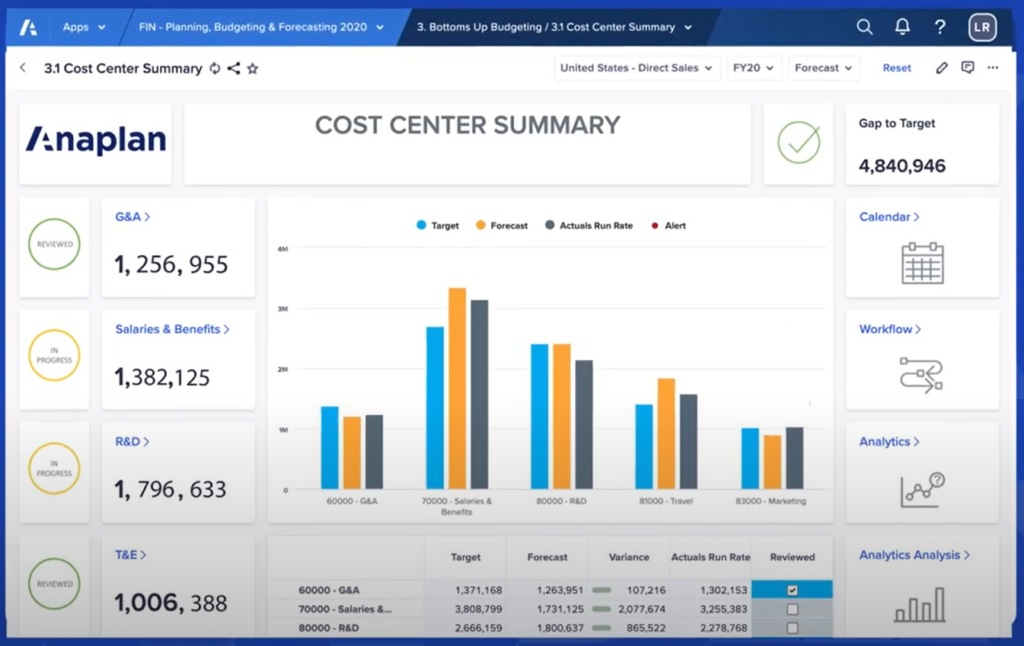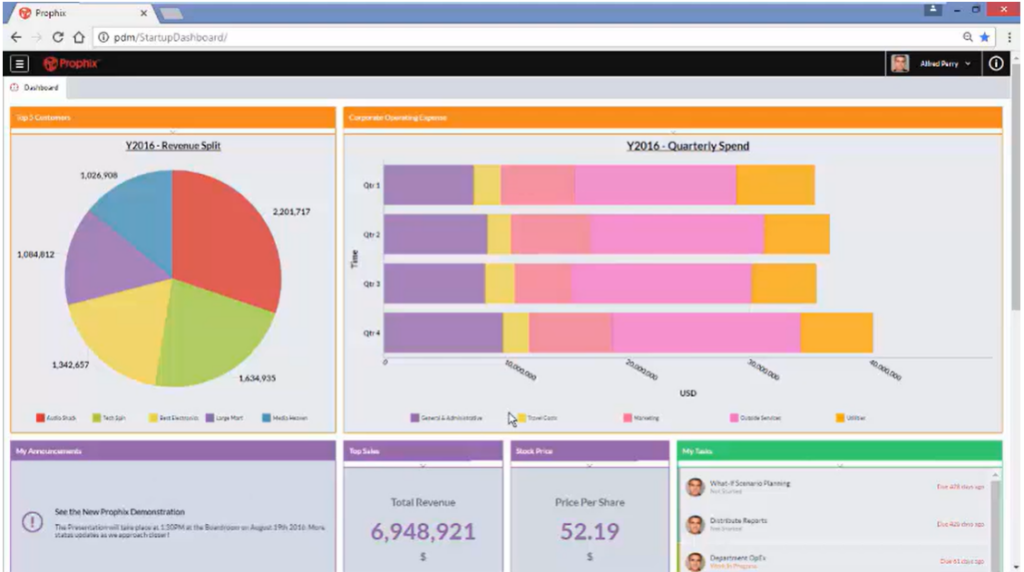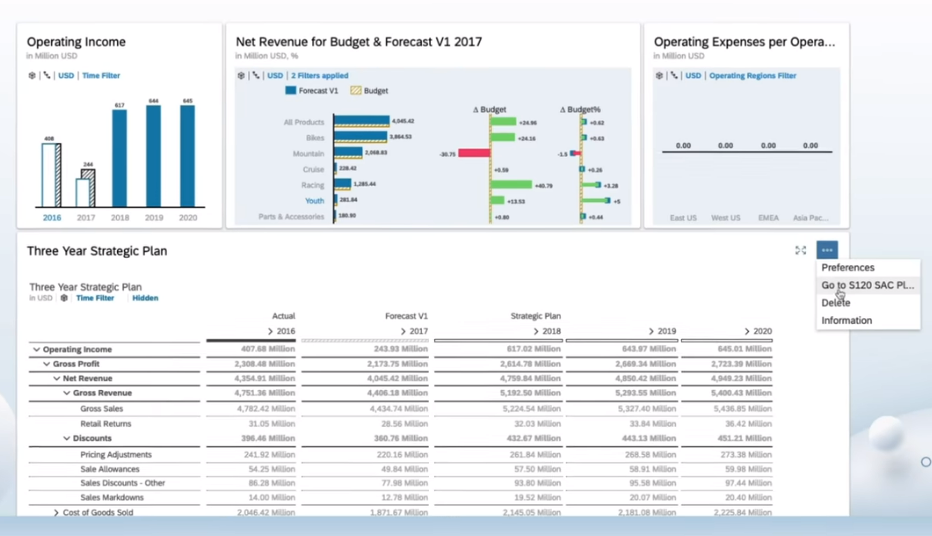10 Best EPM Software Shortlist
Here's my pick of the 10 best software from the 19 tools reviewed.
- 7. OneStream XF
Our one-on-one guidance will help you find the perfect fit.
With so many different EPM software available, figuring out which is right for you is tough. You know you want integrate data from across your organization to provide a holistic view of performance but need to figure out which tool is best. I've got you! In this post I'll help make your choice easy, sharing my personal experiences using dozens of different EPM tools with various teams and departments, with my picks of the best EPM software.
Why Trust Our EPM Software Reviews?
We’ve been testing and reviewing EPM software since 2022. As revenue operation leaders ourselves, we know how critical and difficult it is to make the right decision when selecting software.
We invest in deep research to help our audience make better software purchasing decisions. We’ve tested more than 2,000 tools for different RevOps use cases and written over 1,000 comprehensive software reviews. Learn how we stay transparent & our EPM software review methodology.
| Tool | Best For | Trial Info | Price | ||
|---|---|---|---|---|---|
| 1 | Productive As part of its many features, Productive offers the ability to track profitability across projects to help assess the effectiveness of operations. | Best for agency management and profitability tracking | 14-day free trial | From $9/month (billed annually) | Website |
| 2 | Phocas Phocas offers comprehensive reports and analytics to help businesses plan for future goals and targets across all business functions. | Best for insights into all business functions | Free demo available | Pricing upon request | Website |
| 3 | Anaplan Anaplan cost center summary that shows the data users need and allows sharing. | Best for creating a collaborative planning hub through all operational levels | Free demo available | Pricing upon request | Website |
| 4 | Jedox Jedox allows users to comment on reports within the tool for easier editing and consolidation. | Best for collaborative and adaptable performance management | Free demo available | Pricing upon request | Website |
| 5 | Prophix Prophix reporting and modeling data visualization offers interactive tools for more insights. | Best for fully interactive data visualization and graphics | Free demo available | Pricing upon request | Website |
| 6 | SAP Analytics Cloud SAP Analytics Cloud creates graphs and charts with new financial data in real-time. | Best for comprehensive bleeding-edge solutions | 90-day free trial | From $36/user/month | Website |
| 7 | OneStream XF OneStream has a variety of tools to help businesses model various scenarios, like cash modeling. | Free demo available | Price upon request | Website | |
| 8 | Planful Planful doesn’t require any complex coding when creating reports. | Best for empowering and aligning your team | Free demo available | Pricing upon request | Website |
| 9 | Tagetik Tagetik delivers an executive strategy cockpit that visualizes changes immediately in a graph or chart. | Best for cloud-based or on-premise EPM and CPM solutions | Free demo available. | Pricing upon request | Website |
| 10 | Oracle EPM Gantt chart view from Oracle Fusion EMP to provide better task visibility and tracking. | Best cloud-based platform for a more unified user experience | Free demo available | From $65/user/month | Website |
How To Choose EPM Software
With so many different EPM software available, it can be challenging to make decisions on what tool is going to be the best fit for your needs.
As you're shortlisting, trialing, and selecting EPM software, consider the following:
- What problem are you trying to solve - Start by identifying the EPM software feature gap you're trying to fill to clarify the features and functionality the tool needs to provide.
- Who will need to use it - To evaluate cost and requirements, consider who'll be using the software and how many licenses you'll need. You'll need to evaluate if it'll just be the revenue operation leaders or the whole organization that will require access. When that's clear, it's worth considering if you're prioritizing ease of use for all or speed for your EPM software power users.
- What other tools it needs to work with - Clarify what tools you're replacing, what tools are staying, and the tools you'll need to integrate with, such as accounting, CRM, or HR software. You'll need to decide if the tools will need to integrate together or if you can replace multiple tools with one consolidated EPM software.
- What outcomes are important - Consider the result that the software needs to deliver to be considered a success. Consider what capability you want to gain or what you want to improve, and how you will be measuring success. For example, an outcome could be the ability to get greater visibility into performance. You could compare EPM software features until you’re blue in the face but if you aren’t thinking about the outcomes you want to drive, you could be wasting a lot of valuable time.
- How it would work within your organization - Consider the software selection alongside your workflows and delivery methodology. Evaluate what's working well and the areas that are causing issues that need to be addressed. Remember every business is different — don’t assume that because a tool is popular that it'll work in your organization.
Best EPM Software Reviews
Here’s a brief description of each EPM software that showcases each vendor’s best use case, their noteworthy features, and some pros and cons. I’ve also included screenshots to give you a snapshot of their user interface too.
Productive is an all-encompassing agency management platform designed to enhance the efficiency and productivity of agencies of all sizes. The software offers a suite of tools that streamline operations, from project management and resource planning to budgeting and invoicing.
Productive is particularly well-suited for enterprise performance management due to its comprehensive project management capabilities. Enterprises can benefit from advanced features such as Gantt charts, task boards, and project timelines. Additionally, the platform's robust budgeting and financial forecasting tools enable enterprises to manage project costs, predict revenue, and maintain financial health.
Productive's ability to provide real-time insights into team performance and project profitability makes it an invaluable tool for large agencies looking to optimize their operations. Enterprises can also generate custom reports that provide deep insights into various aspects of their operations, from team utilization and project performance to financial metrics.
Productive Standout Features and Integrations
Features include time tracking, Gantt charts, Sales CRM, workload management, purchase orders, automation, AI integration, custom permission settings, detailed reporting, invoicing, revenue recognition, and resource planning.
Integrations include Jira, Slack, QuickBooks, Xero, Google Calendar, Zapier, Sage, BambooHR, Rippling, and HubSpot.
Pros and cons
Pros:
- Resource management features help with optimizing utilization
- Good financial management module
- Robust reporting capabilities
Cons:
- Initial setup can take time
- Could use more integrations
Phocas is a versatile business intelligence and financial analysis software that offers a comprehensive suite of solutions for organizations wanting in-depth insights into performance to help them plan for the future, create attainable goals, and measure ongoing progress.
The platform centralizes your data into an all-in-one solution, offering customizable reporting options for financial metrics, performance indicators, budgets, and more across all your business units. Additionally, its powerful forecasting functionality enables scenario planning, goal setting, and real-time comparison of actual performance against planned targets, whether by team, product, or region.
The Phocas AI feature also adds an additional layer, assisting users with limited technical knowledge in accessing the data they need to strategize and make decisions. Phocas AI allows you to ask questions and receive insights on various business aspects such as products, inventory, sales, customers, or financial data.
Phocas Standout Features and Integrations
Features include CRM functionalities, customizable dashboards, rebate management, collaborative workflows, an ad-hoc analysis layer, privacy compliance, and security controls.
Integrations include Accolent, Datafile, MYOB, Enapps, Kerridge, Retail Express, Epicor, IFS, Sage, SAP, Sympac, Netsuite, Oracle, QAD, Jonas Metals Software, Acumatica, Xero, Khaos Control, MAM Software, Merlin, Microsoft, SYSPRO, and more.
Pros and cons
Pros:
- AI feature to expedite finding data
- Data visibility across all business units
- Robust forecasting capabilities
Cons:
- Learning curve for customizing reports and dashboards
- Users may be overwhelmed by the amount of data accessible to them
Anaplan
Best for creating a collaborative planning hub through all operational levels
Anaplan claims that it’s a disruptive platform that you can use to enhance collaborative planning and execution through every level of business operations — from corporate all the way to store and account levels. They focus on usability and self-service to provide more flexibility and control in-house.
One of the most unique features of Anaplan’s platform is the independent research analyst functionality. This tool allows users to review third-party analysis of their market with insights from the top analysts, including Gartner, Forrester, The Harris Poll, Nucleus Research, Constellation, and Ventana Research.
Anaplan supports a variety of industries, like retail, technology, media, telecommunications, consumer goods, and financial services, for businesses of all sizes. Their tiered plans accommodate small businesses and provide scaling opportunities up to the enterprise level that adjusts with your growth rate.
Anaplan Standout Features and Integrations
Features include financial reporting, predictive insights, business intelligence, modeling, enterprise-grade security, unified data collection, data sharing tools, user and access management, data visualization, and version control.
Integrations include AI Service Desk, Alumio, Boomi, Dataddo, Fortello, Pipefy, Rippling, Tableau, Uptempo, and Vuealta Demand Planning.
Pros and cons
Pros:
- Easy to deploy scenarios
- Intuitive user interface
- Flexible and customizable platform
Cons:
- Limited backtrack capabilities
- Complex data visualization process
As a SaaS-based solution for comprehensive planning and performance management, Jedox delivers adaptability through integrated business planning, data integration from any source, and modeling of any scenario to simplify cross-organizational plans.
One of the key benefits of Jedox is their cross-platform and organization integration, which allows users to extract value from every enterprise application, unify business functions, incorporate multiple data sources, and deploy reports quickly. Users then enjoy access to a single source of truth.
Jedox is designed for small, medium, and large organizations that require solutions for finance, sales, S&OP, and HR. They support a variety of industries, with specialization in life sciences, manufacturing, retail, and energy.
Jedox Standout Features and Integrations
Features include budgeting, forecasting, planning, data visualization and analysis, reporting templates, custom reporting, collaboration, version control, real-time data updates, data import, budget hierarchies, cost allocation, and profitability analysis.
Integrations include Microsoft Excel, Microsoft PowerPoint, Microsoft Power BI, Microsoft Word, Salesforce Sales Cloud, SAP Hana, and Tableau. Users have access to the Jedox integrator for more integration support without third-party applications.
Pros and cons
Pros:
- Easy for database developers to understand
- Rapid learning curve when building reports
- Can connect with nearly any source system
Cons:
- Easily reaches performance limits
- Only available as cloud software
The Prophix software solution aids business planning processes through automation and integration of every operational need, including budgeting, financial consolidation, reporting activities, and forecasting.
A standout feature of this strategic planning platform is their financial close tool that automates time-consuming processes to speed up operations, ensure higher accuracy, and provide more auditing accessibility. This tool eliminates manual processes and disconnected spreadsheets with a suite of tools all in one place.
Prophix provides solutions for small, medium, and large businesses based on industry and use case. Some common verticals include construction, senior living, higher education, real estate, and manufacturing, while common use cases range from budgeting and planning to reporting and analytics.
Prophix Standout Features and Integrations
Features include budgeting, forecasting, data visualization and analysis, custom reporting, versioning, formulas, variance analysis, historical data, reporting templates, data import, collaboration tools, and real-time updates.
Integrations include Sage Intacct, SysPro, and Vertafore AMS360. Prophix has its own integration solution, DI Studio, to connect the platform to other ERPs, HRIS, and CRMs with no third-party integration vendors.
Pros and cons
Pros:
- Pulling reports is intuitive
- Excellent onboarding support
- Friendly, easy tool
Cons:
- Limited dashboard features
- Key updates come as a surprise
This web-based SaaS solution for Business Intelligence and analytics allows users to build, extend, and run applications in the cloud and then consolidates analytics from several separate sources into a centralized vision for a more accessible and consistent approach to real-time data delivery.
One of the most useful features from SAP Analytics Cloud is the supply chain planning tool that helps users gather insights across the supply chain through advanced machine learning algorithms and extend supply chain planning with what-if simulations and alerts. Users can simulate a variety of outcomes based on financial and supply chain drivers.
SAP Analytics Cloud supports small, medium, and large organizations with global capabilities in multiple languages, including German, French, Italian, Japanese, and Korean. Some industries that may benefit from their solutions include banking, retail, automotive, consumer products, and oil, gas, and energy.
SAP Analytics Cloud Standout Features and Integrations
Features include enterprise resource planning, supply chain management, human resources and capital management, financial management, business networking, spend management, CRM and customer experience, sustainability management, and business intelligence.
Integrations include Competera, Google Analytics 360, Google Drive, HubSpot Marketing Hub, Marketo Engage, Meta for Business, Microsoft Excel, Quickbooks Online, Salesforce Sales Cloud, and Twitter.
Pros and cons
Pros:
- Provides overview of office health
- Simple user interface
- Many data visualization options
Cons:
- Cannot edit models after loading
- Live models have long load times
OneStream is an intelligence finance platform that helps business leaders reduce the complexity of all financial operations through financial close and consolidation and planning processes in one extensible solution.
One of this platform’s standout features is the financial consolidation and reporting module, which uses a guided workflow that enables more control over data flow for financial reporting completion in a timely manner. Users benefit from auto audit controls to ensure higher accuracy of all reports while minimizing the chance of human error.
OneStream supports medium and large organizations across a variety of industries, including manufacturing, public sector, financial services, healthcare, and higher education. With services that include support, training, and consulting, OneStream works with you to ensure client success.
OneStream Standout Features and Integrations
Features include reporting metrics, financial signaling, people and capital planning, sales planning, profitability analysis, budgeting and forecasting, sensible machine learning, account reconciliations, and compliance solutions.
Integrations include Accenture, CGI, Chain, CXO Software, EPM, Microsoft Azure, Microsoft Excel, SAP Business Intelligence, Warbird, and Weaver.
Pros and cons
Pros:
- Eliminates the need for most CPM tools
- Adaptable for specific industry needs
- Flexible dashboard creation
Cons:
- Slows down with heavy usage
- Could use more efficient metadata management
Planful offers business performance management that focuses on streamlining business-wide planning, budgeting, reporting, and consolidations. With tools for marketing, IT, accounting, financing, and HR, it provides a comprehensive suite of tools for holistic enterprise resource planning.
One of the standout tools from Planful’s arsenal is the rolling forecast feature for financial planning. Users can accommodate instant changes to financial plans that never allows plan accuracy to go stale. Businesses can easily account for market volatility and shifting trends with rolling adjustability at any point.
Planful provides solutions for SMBs and large organizations with an ERP/EPM system designed for flexible integration, better security, artificial intelligence-driven insights, and powerful customer support for your team.
Planful Standout Features and Integrations
Features include planning, budgeting, forecasting, rolling forecasting, scenario analysis, financial consolidation, financial close management, marketing ROI and budget management, compensation modeling, capacity planning, SKU-level planning, and driver-based planning.
Integrations include ADP, Boomi, Google Sheets, Google Ads, Microsoft Excel, Netsuite, Oracle, Sage, Salesforce, and Workiva. Planful offers a full suite of RESTful APIs and over 1,400 pre-built connectors.
Pros and cons
Pros:
- Highly configurable application
- Friendly user interface
- Easy to navigate
Cons:
- Not a data warehouse solution
- Limited dynamic dashboard functionality
A unified platform solution for FP&A, Tagetik delivers cloud or on-premise capabilities that combine business intelligence with budgeting, planning, and reporting accessibility. A highly visual tool, users can enjoy meaningful data insights at any level with intuitive report building.
The report-building tool from Tagetik is a client favorite that provides better builds with fewer clicks. Once complete, users can share these reports with any stakeholder as native Excel spreadsheets or interactive dashboards that provide at-a-glance views that make insights and analysis much simpler.
Tagetik supports small, medium, and large organizations and specializes in a variety of industries, including automotive, fashion, pharmaceuticals, healthcare, banking, and insurance. This platform is easily usable for top-down or bottom-up planning that fits in with your business processes and workflow.
Tagetik Standout Features and Integrations
Features include supply chain planning, account reconciliation and transaction matching, profitability analysis, budgeting and forecasting, compliance regulatory reporting, integrated business planning, global minimum tax, and ESG and sustainability.
Integrations include Cohelion Data Platform, CXO Software, Microsoft 365, Microsoft Excel, Microsoft Power BI, SAP, and Qlik.
Pros and cons
Pros:
- Excellent support team
- Easy to use
- Self-serve for most reporting needs
Cons:
- Slow loading times for large data sets
- Limited customization options
Oracle Fusion offers separate ERP and EPM platforms with targeted solutions for specific business needs. The EPM software delivers a variety of capabilities designed for sales organizations, including productivity tools and sales reporting insights.
The Oracle EPM offers particularly robust financial accountability tools, including cost management, financial consolidation, tax reporting, and account reconciliation that ensure businesses can understand and adapt to changing trends in their market. These tools also deliver better accuracy, visibility, and compliance for financial teams and accounting departments.
Oracle EPM can support medium and large businesses on their journey toward faster growth, as well as enterprise organizations looking to manage their financial operations. Some of the industries they empower include communications, wholesale distribution, hospitality, entertainment, and public safety.
Oracle EPM Standout Features and Integrations
Features include opportunity and pipeline management, knowledge base, desktop and mobile apps, lead management, reporting, dashboards, territory and quota management, social collaboration features, custom dashboards, and task management.
Integrations include Ascendify and Oracle Integration Agent.
Pros and cons
Pros:
- Integration agent to load data from on-premise
- All-in-one platform
- Versatile and comprehensive tool base
Cons:
- Limited training during implementation
- Limited API and integrations
Other EPM Software
Here are a few more worthwhile options that didn’t make the best EPM software list:
- Adaptive Planning
Cloud-based tool for data sharing and mobile needs
- Kepion
For business-oriented planning and workflow integration
- Vena
Comprehensive planning platform for finance, operations, and leaders
- OneStream
Corporate performance management solutions for enterprise level
- Kissflow Workflow
Cloud-based workflow management and task automation platform
- Appian
For low-code application development and digital workflow transformation
- InPhase
Cloud-based business management with intelligence and analytics
- AMS360
Agency management software specifically for insurance agencies
- Pega
Business process management platform for improving all operations
Related EPM Software Reviews
If you still haven't found what you're looking for here, check out these tools closely related to EPM software that we've tested and evaluated.
- CRM Software
- Sales Software
- Lead Management Software
- Business Intelligence Software
- Contract Management Software
- Revenue Management System
Selection Criteria For EPM Software
Selecting the right Enterprise Performance Management (EPM) software is pivotal in ensuring that your organization can effectively plan, budget, forecast, and report on business performance, aligning financial and operational metrics with corporate strategy. My evaluation process is grounded in extensive hands-on experience and in-depth research across various EPM solutions, ensuring that the recommendations I provide are well-informed and tailored to address specific business needs and pain points, particularly in managing revenue operations.
Core EPM Software Functionality: 25% of total weighting score
To be considered for inclusion on my list of the best EPM solutions, the solution had to support the ability to fulfill common use cases:
- Financial consolidation and close processes
- Detailed budgeting and forecasting
- Financial and operational reporting
- Scenario modeling and what-if analyses
- Regulatory compliance and financial governance
Additional Standout Features: 25% of total weighting score
- Innovative data visualization and dashboarding capabilities
- Advanced predictive analytics and machine learning integration
- Unique collaboration tools for team-based planning and execution
- Extensive integration capabilities with other business systems
- Mobile access and functionality for on-the-go decision making
Exploration and testing focus on how EPM solutions leverage these features to provide a competitive edge, offering more insightful, actionable, and timely business intelligence.
Usability: 10% of total weighting score
- Intuitive interface design that simplifies complex data analysis
- Clear, logical navigation paths that facilitate easy access to key features
- Visual data presentation tools that enhance understanding and decision-making
- Customizable views and dashboards that cater to different user preferences
Usability assessment emphasizes the balance between advanced functionality and user-friendly design, ensuring that EPM software can be effectively utilized across the organization.
Onboarding: 10% of total weighting score
- Comprehensive training materials such as videos, documentation, and tutorials
- Interactive product tours or demos that highlight key features and uses
- Efficient data migration tools or services to facilitate system transition
- Accessible support channels during the onboarding phase, like chat or webinars
Effective onboarding strategies are evaluated to ensure they enable users to quickly migrate, learn, and derive value from their EPM solution.
Customer Support: 10% of total weighting score
- Responsiveness and availability of support across multiple channels
- Depth and clarity of knowledge base resources
- Proactive support services, including regular updates and maintenance
- Community forums or user groups for peer assistance and advice
Customer support evaluation focuses on the breadth and quality of resources provided to address and resolve user queries and issues efficiently.
Value For Money: 10% of total weighting score
- Pricing transparency and alignment with the feature set offered
- Flexibility of pricing plans to suit different sizes and types of organizations
- Consideration of total cost of ownership, including implementation and ongoing use
- Comparative analysis against similar EPM solutions in the market
Value for money assessment ensures that the EPM solution offers a competitive and fair pricing structure relative to its benefits and industry standards.
Customer Reviews: 10% of total weighting score
- Consistency and reliability of positive feedback across different user segments
- Specific praises or criticisms that align with known features and capabilities
- Trends in user satisfaction over time, indicating software evolution and improvement
- Volume and authenticity of reviews to gauge broad user experience
Customer review analysis provides insights into real-world application and satisfaction, reinforcing or challenging the observed strengths and weaknesses during hands-on testing.
This criteria framework aids in discerning which EPM solutions stand out not just in functionality but in empowering organizations to optimize performance management and address specific operational challenges effectively.
Trends In EPM Software For 2025
The evolution of EPM software is particularly impactful for revenue operation leaders who depend on sophisticated, reliable software to streamline their processes, enhance decision-making, and drive business growth. By examining recent product updates, press releases, and release logs from leading EPM providers, several key trends emerge, revealing insights into the direction of this crucial technology sector.
Integration with Advanced Analytics and AI:
- Increased incorporation of AI and machine learning algorithms for predictive analytics and scenario planning.
- Evidence: New versions of EPM software showing enhanced capabilities for forecasting, anomaly detection, and decision support, which aligns with the need for dynamic and forward-looking revenue operations strategies.
Enhanced Data Visualization and User Interface:
- Improved data visualization tools and dashboards for more intuitive, user-centric analytics experiences.
- Evidence: Updates highlighting user interface enhancements and more customizable dashboard options, catering to a demand for accessible, actionable insights.
Cloud-Native Advancements:
- A shift toward fully cloud-native solutions for greater scalability, collaboration, and remote access.
- Evidence: Release logs indicating a surge in cloud-based functionalities and integrations, addressing the need for flexible, accessible EPM solutions across geographically dispersed teams.
Trends in Demand and Importance
Most Rapidly Evolving:
- AI and analytics integration, signaling a move toward more predictive, intelligent EPM systems.
Most Novel and Unusual:
- Unique applications of AI for scenario modeling and risk assessment, pushing the boundaries of traditional EPM functionalities.
Most Important and In Demand:
- Cloud-native features and robust data visualization, as these directly impact usability and accessibility for revenue operations leaders.
Becoming Less Important:
- On-premises solutions and isolated, non-integrated functionalities, as the shift towards cloud and integrated ecosystems renders them less relevant.
These trends not only highlight the technological advancements within EPM software but also align with the strategic needs of revenue operations leaders seeking to optimize and future-proof their financial planning and analysis. As these leaders navigate the selection and adoption of EPM tools, understanding these trends will be instrumental in choosing solutions that offer strategic value, innovation, and competitive edge.
What Is EPM Software?
EPM (Enterprise Performance Management) software is a suite of applications that helps businesses plan, execute, and analyze their performance and operations. It integrates various aspects of business management, focusing on financial operations, strategic planning, and overall organizational performance. EPM software combines data from different departments, providing tools for budgeting, forecasting, financial consolidation, and performance analysis.
The benefits of EPM software include improved decision-making through comprehensive insights into business operations. It aids in efficient financial management by streamlining budgeting and forecasting processes and provides a detailed understanding of business performance through key metrics and indicators. This software supports effective strategic planning and execution, enhancing operational efficiency and risk management. It also promotes a data-driven culture within organizations, ensuring that business strategies are aligned with goals and adapting to evolving business needs.
Features Of EPM Software
The ideal EPM software should provide comprehensive and intuitive features that cater specifically to the needs of revenue operations management. Below are the most crucial features to consider:
- Real-Time Data Analytics: Enables immediate insight into financial data and metrics. This feature is crucial for making informed decisions quickly, reacting to market changes, and identifying revenue opportunities or potential issues as they arise.
- Scenario Planning: Allows for the evaluation of various financial scenarios and outcomes. Understanding different potential future states helps revenue operations teams prepare for and respond to changes effectively, ensuring financial resilience and strategic agility.
- Integrated Financial Planning: Facilitates the alignment of financial goals and strategies across different business units. This feature ensures that revenue targets are consistent with broader business objectives, promoting organizational cohesion and streamlined operations.
- Advanced Forecasting Tools: Employs statistical methods and predictive analytics to project future revenue trends. Accurate forecasting is essential for setting realistic targets, anticipating market shifts, and strategizing accordingly.
- Collaborative Workflows: Supports teamwork and communication within and across departments. Collaboration is key to ensuring that all stakeholders have a shared understanding of revenue objectives and can work together effectively to achieve them.
- Compliance Management: Ensures adherence to financial regulations and reporting standards. Compliance is non-negotiable for maintaining corporate integrity, avoiding legal penalties, and upholding stakeholder trust.
- Customizable Dashboards: Offers personalized views of key metrics and performance indicators. Tailored dashboards allow revenue operations managers to monitor what matters most to their specific roles and objectives, facilitating more focused and effective management.
- Data Integration Capabilities: Provides seamless consolidation of data from various sources. Integrating data into a single platform enhances accuracy in reporting and analysis, critical for effective revenue management.
- Mobile Accessibility: Allows users to access the system and data from any location. In today's dynamic business environment, mobile access ensures that decision-makers can stay informed and responsive even when away from their desks.
- User-Friendly Interface: Ensures ease of use and minimizes the learning curve. A user-friendly interface is vital for ensuring that all users, regardless of their technical expertise, can effectively leverage the EPM software to support revenue operations.
Selecting EPM software with these features will significantly enhance the ability of revenue operations teams to plan, execute, and adapt their strategies effectively. By prioritizing these capabilities, organizations can ensure they choose a solution that not only addresses their immediate needs but also supports their long-term financial goals and strategies.
Benefits Of EPM Software
By integrating various aspects of financial planning, analysis, and reporting, EPM solutions empower users and organizations to navigate the complexities of modern business landscapes efficiently. Here are five primary benefits that EPM software delivers to its users and organizations:
- Enhanced Decision-Making: EPM software provides comprehensive data analysis and insights, enabling users to make informed strategic decisions swiftly. This feature is crucial as it allows revenue operations managers to anticipate market trends, adjust strategies proactively, and steer their organizations toward optimal financial performance.
- Streamlined Financial Processes: By automating routine tasks, EPM software reduces manual errors and saves time in financial operations. Streamlining these processes ensures that revenue operations teams can focus more on strategic activities rather than being bogged down by administrative tasks, thereby boosting productivity and efficiency.
- Improved Financial Visibility: EPM tools offer real-time financial reporting and analytics, giving users a clear view of their organization's financial health. This transparency is vital for identifying revenue opportunities, understanding cost drivers, and making adjustments to improve profitability and growth.
- Strategic Alignment: By facilitating better integration of financial and operational planning, EPM software ensures that all departments align with the organization's strategic goals. This alignment is essential for ensuring that every business unit contributes effectively to the company's revenue objectives and overall success.
- Risk Management: EPM software enables organizations to conduct robust risk assessments and scenario analyses, helping to mitigate financial and operational risks. Effective risk management ensures that businesses can navigate uncertainties more confidently, protecting their assets and ensuring long-term sustainability.
Costs & Pricing For EPM Software
Various EPM software plans cater to different organizational needs and budgets, offering a range of functionalities tailored to support revenue operations effectively. Below is an overview of typical EPM software plan options and their pricing, designed to help software buyers, particularly those new to this technology, make informed decisions.
Plan Comparison Table For EPM Software
| Plan Type | Average Price | Common Features Included |
|---|---|---|
| Starter | $10 - $50/user/month | - Basic financial planning - Standard reporting - Basic data integration |
| Professional | $50 - $150/user/month | - Advanced financial planning - Detailed reporting and analytics - Multi-user collaboration - Enhanced data integration |
| Enterprise | $150 - $300/user/month | - All Professional features - Strategic planning and modeling - Advanced analytics and AI capabilities - Premium support and training - Enhanced security features |
| Free | $0 | - Limited financial planning capabilities - Basic reporting - Access to community support |
When selecting an EPM software plan, it is essential for buyers to consider their organization's specific needs, the complexity of their financial operations, and their budget. Opting for a plan that scales with the business growth while providing necessary functionalities can ensure sustainable performance enhancement and strategic alignment.
EPM Software Frequently Asked Questions
If you’re just now looking into EPM software, you may not be very experienced or knowledgeable, so these frequently asked questions could help guide you in the right direction. Check out what other people also ask about the best enterprise performance management tools.
What are the types of EPM software?
EPM software is a broad category that encompasses various solutions designed to help organizations plan, execute, and analyze their business performance more effectively. While each type serves the overarching goal of improving business performance, they cater to different facets of enterprise management. Here are the main types of EPM software:
- Financial Planning and Analysis (FP&A) Software:
- Focuses on budgeting, forecasting, and financial reporting.
- Helps organizations align their financial goals with their strategic plans, providing insights into financial performance and future projections.
- Strategy Management Software:
- Aids in setting, tracking, and reviewing organizational goals and strategies.
- Facilitates alignment across various business units, ensuring cohesive progress toward overarching objectives.
- Supply Chain Performance Management Software:
- Targets the optimization of supply chain activities and processes.
- Provides analytics and insights into supply chain efficiency, helping to identify bottlenecks and areas for improvement.
- Workforce Performance Management Software:
- Focuses on human resources and personnel management.
- Assists in setting and tracking employee performance goals, aligning individual performance with corporate objectives.
- Corporate Performance Management (CPM) Software:
- Often used interchangeably with EPM, specifically focusing on the financial aspects of performance.
- Includes functionalities for closing the books, financial consolidation, reporting, and compliance management.
- Business Intelligence (BI) Software:
- Though not exclusive to EPM, BI tools are integral to the EPM ecosystem.
- They provide the data analytics and visualization capabilities necessary for informed decision-making and performance tracking.
- Integrated EPM Software:
- Offers a comprehensive suite of tools that combine various aspects of performance management.
- Enables organizations to manage and analyze their performance across multiple domains from a single platform.
Each type of EPM software plays a unique role in supporting organizational performance, offering different features and capabilities to meet the diverse needs of businesses. When selecting EPM software, organizations should consider their specific goals, the areas of performance they wish to enhance, and how the software aligns with their overall strategy.
Who uses EPM software?
EPM software is utilized by a diverse range of users within an organization, each leveraging the tool’s capabilities to support their specific functions and objectives. Here’s an overview of the primary users:
Finance Teams: EPM software is most commonly used by finance departments to streamline budgeting, forecasting, financial reporting, and analysis. These teams rely on EPM to provide accurate financial data, improve financial controls, and deliver insights that drive strategic decision-making.
Executive Leadership: CEOs, CFOs, and other C-suite executives use EPM software to obtain a high-level view of the company’s financial health, performance metrics, and strategic alignment. It aids them in making informed decisions, setting organizational goals, and steering the company toward its objectives.
Operational Managers: Managers across various departments (such as sales, marketing, HR, and operations) utilize EPM software to align their specific goals and activities with the overall corporate strategy. They use the tool for departmental budgeting, planning, and performance tracking.
IT Departments: IT professionals may use EPM software to manage and monitor the performance of IT projects and investments, ensuring they align with broader business goals. They also ensure that the EPM system is integrated smoothly with other enterprise systems and data sources.
Strategy and Planning Teams: These teams use EPM to model different scenarios, analyze potential outcomes, and help the organization plan its strategic initiatives. EPM tools provide them with the ability to conduct in-depth analyses and present findings in a coherent manner.
Business Analysts: Analysts leverage EPM software to gather, analyze, and report on data that supports business decision-making. They use the tool to uncover trends, identify performance gaps, and propose actionable insights.
EPM software is a versatile tool that supports various roles within an organization, all aiming to improve efficiency, reduce risk, and drive strategic outcomes. Its users range from those involved in the detailed financial planning and analysis to those responsible for setting and executing the organization’s strategic direction.
Why should I use EPM software?
EPM software can significantly benefit your organization by enhancing strategic planning, financial management, and decision-making processes. Here are key reasons to consider implementing EPM software:
Streamlined Financial Processes: EPM software automates critical financial operations such as budgeting, forecasting, and reporting, which can save time, reduce errors, and improve efficiency. This automation allows your team to focus on analysis and strategic activities rather than manual data entry and reconciliation.
Improved Decision Making: With real-time data and advanced analytics, EPM software provides actionable insights that help leaders make informed decisions. It enables scenario planning and what-if analysis, aiding in navigating uncertainties and strategizing effectively for future outcomes.
Strategic Alignment: EPM helps align financial and operational goals with the organization’s strategic objectives, ensuring that all departments work towards common goals. This alignment is crucial for cohesive performance and achieving long-term success.
Enhanced Collaboration: Many EPM solutions offer collaborative features that facilitate communication and coordination among team members, departments, and stakeholders. This feature ensures that everyone is on the same page and contributes to a unified strategy.
Risk Mitigation: By offering tools for risk assessment and management, EPM software helps identify potential financial and operational risks, allowing organizations to proactively address them before they escalate.
Regulatory Compliance: EPM systems can help ensure compliance with financial reporting and industry-specific regulations by providing comprehensive audit trails, data integrity, and reporting capabilities.
Scalability: As your business grows, EPM software can scale to accommodate new users, more complex operations, and additional data, supporting your organization through various stages of growth.
In essence, EPM software is a vital tool for organizations looking to optimize their performance management processes, align various functions with strategic goals, and enhance their overall decision-making and financial health.
How does EPM software integrate with existing ERP systems?
EPM software typically integrates with ERP systems through built-in connectors or APIs that facilitate seamless data exchange. This integration allows for the consolidation of financial data, operational metrics, and other key performance indicators, enhancing the accuracy of financial reporting and strategic planning processes.
Can EPM tools forecast long-term financial trends?
Yes, EPM tools are designed to forecast long-term financial trends by utilizing historical data, current market conditions, and predictive analytics models. These tools help organizations in strategic planning, budget forecasting, and risk management by providing insights into future financial scenarios based on existing data trends.
Can EPM tools handle multi-currency financial operations?
EPM tools are well-equipped to handle multi-currency financial operations, allowing organizations to manage, report, and consolidate financial statements in different currencies. This capability is crucial for multinational corporations that operate across various countries with differing currency requirements.
Are there industry-specific versions of EPM software available?
Yes, many EPM software providers offer industry-specific versions tailored to meet the unique requirements and challenges of different sectors such as manufacturing, healthcare, or retail. These specialized tools include features and integrations that address the particular nuances of industry-specific financial management and planning.
Additional Revenue Operations Resources
If you’re looking for more resources to help you make a decision, The RevOps Team has a blog that is here to help. Explore articles on related topics, including:
- 9 RevOps Best Practices To Unlock Your Business Growth Potential
- 10 Best Revenue Operations Software in 2023
- What is CPQ: A Guide to ‘Configure, Price, Quote’ for RevOps Teams
Conclusion
With this list of the best EPM software, you can narrow down your options to the tool that will best suit your business needs. And for up-to-the-minute advice from the experts in your niche, sign up for The RevOps Team newsletter to get additional insights straight to your inbox.