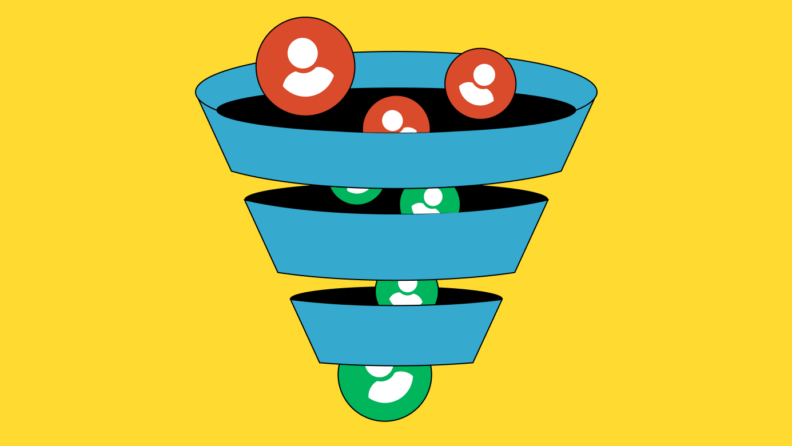In most CRM solutions such as Salesforce, a "lead" represents a potential sales prospect generated through marketing campaigns and lead generation channels. Leads are individuals or representatives of organizations who have expressed interest in your product or service in some way, such as by filling out a form on your website, attending a marketing event, or subscribing to your newsletter. They are people who could potentially become customers but have not yet been qualified to do so.
Sometimes “leads” come from whitepaper downloads or other useless sources where buying intent is super low. These are often labeled as leads by marketing but are often renamed “garbage leads” by sales reps, leading to much conflict and heartache.
Contacts, on the other hand, are individuals who the sales team has had actual real human connection with—enough that they might be willing to commit and become a potential customer. In Salesforce, contacts are associated with accounts and are part of the opportunity creation process. A lead becomes a contact when the lead graduates from a random email to a relationship (usually after an initial call, email, or signup to trial a product).
Both lead management and contact management are a part of the larger customer relationship management strategy, which aims to optimize the entire customer journey.
As a revenue operations professional, one of your many responsibilities is to ensure your sales and marketing teams are operating at peak efficiency and effectively driving revenue by optimizing the sales pipeline. A crucial component of this lies in effectively managing your leads and contacts (and clearly differentiating the two)! A clear lead-to-opportunity-to-customer funnel allows you to optimize and streamline your marketing and sales process.
In this article, I’ll provide clarity into the top of the funnel and provide valuable insights into best practices to follow—and pitfalls to avoid—when managing customer data.
What is Lead Management?
Lead management is the process of tracking and managing prospective customers (leads) through the sales funnel. This involves identifying potential customers, tracking their activities and behaviors, and nurturing them to move leads through the funnel until they become customers.
Lead management software is not restricted to CRM tools, but can be tracked and managed in marketing automation tools like marketo. Many businesses do track leads in the CRM, however, especially if they have sales reps actively involved in the process to some degree.
In Salesforce, leads are unqualified prospects, meaning individuals or organizations that have shown interest in your product or service but are not yet qualified to buy. Salesforce provides robust lead management capabilities, such as sales lead scoring and lead nurturing, which help your sales team prioritize leads and take appropriate actions throughout the sales cycle.
What is Contact Management?
On the other hand, contact management is the process of storing and managing all your customer information, including personal details, purchase history, interactions with your company, etc. It involves tracking every customer interaction you have with a contact throughout their lifecycle with your company.
In Salesforce, contacts are your customers—or at the very least “about to be customers”. They are leads that have been qualified and converted down the funnel. Salesforce's contact management features allow you to keep detailed records of your contacts, giving your teams a 360-degree view of every customer and prospect. Contacts and accounts are often leveraged beyond sales for customer support and retention.
Lead Management in the CRM System
CRM software like Salesforce or Hubspot follow lead management principles and have a functionality that is designed to help sales teams prioritize their outreach and make the most out of their sales efforts.
- Lead Scoring: Salesforce's predictive lead scoring feature uses machine learning algorithms to predict the likelihood of a lead converting into an opportunity. This helps sales reps to prioritize their efforts on high-value leads.
- Lead Nurturing: Using Salesforce's marketing automation tools, like Pardot, you can create personalized email campaigns to nurture your leads. This includes sending informative content, promotional offers, or personalized messages based on their activity or behavior.
- Lead Routing: Salesforce's lead assignment rules allow you to automatically route leads to the right reps based on criteria like specific lead sources, geographic location, or product interest.
Contact Management in the CRM system
Salesforce's contact management functionality offers a single, integrated view of each customer, helping businesses deliver personalized experiences.
- Account Management: Salesforce's Account and Contact management allows you to store detailed contact data about each account and contact, like industry, size, location, and communication history, as well as product and pricing details on their contracts—helpful for avoiding factors that can void a contract.
- Task & Event Tracking: You can log calls, create follow-up tasks, schedule meetings, and set reminders that sync with your email and calendar. This allows sales management to keep tabs, which is a common selling feature of CRM platforms.
- Opportunity Management: You can link contacts to specific opportunities, giving your sales team a holistic view of the deal progress, products involved, competition, and more. Tracking leads through the sales pipeline can help sales management with forecasting
Best Practices to Note
For both lead and contact management in Salesforce, following these best practices can yield significant results:
- Ensure Data Accuracy: The effectiveness of your lead and contact management efforts depends on the accuracy of your data. Regularly clean and update your data to ensure it's reliable and accurate.
- Leverage Automation: Use Salesforce's automation features to automate repetitive tasks, such as lead scoring and routing workflows, task reminders & notifications, follow-ups, etc.
- Implement Effective Segmentation: Segment your leads and contacts based on various attributes, such as industry, location, or behavior. This enables personalized communication and better targeting.
- Track and Measure Performance: Use Salesforce's reporting and analytics to track the performance of your lead and contact management efforts. This will help you identify what's working and where improvements can be made.
Common Mistakes to Avoid
Of course, none of us are perfect and there are often learning opportunities along the way. Here are a few common mistakes I’ve seen with lead and contact management:
First up, skipping the lead stage and making everything a Contact. This is sketchy because you are messing with the default structure, and will encounter complications when dealing with integrations. You’ll have to do some hacky workaround and while on paper it seems like a simpler solution, it will be a pain to maintain. Basically, unless you have a super simple sales process that is under 5 days and involves few contacts in an ABM business model, stay away from the temptation to go this route!
Another common mistake (often seen in small business use cases) is throwing every email address and phone number you managed to get your grubby hands on by scraping contact information from social media, into the CRM as a “lead.” Unless your team stands a chance of getting a convo, this can result in a messy system, ballooning fees for data storage, and aging leads that are a nightmare to track and wade through for your reps.
Something that I’ve seen in some companies that have multiple sales channels, such as outbound as well as inbound channels, is using leads to handle the inbound prospects and contacts to handle outbound targeted prospects. This is risky because it can lead to lead-routing situations where outbound leads that come through other channels later get lost in the ether. There are better ways to tag channels and process flows without risking customer experience issues!
Master lead generation at upcoming sales conferences. Discover how the top industry leaders attract and convert high-quality leads.
Go Forth and Optimize
Ultimately, there are no hard and fast rules for how you decide you configure your lead management system. It really depends on your unique business needs. In this article, I outlined best practices and definitions commonly used by leading customer relationship management systems, but only your personal journey will tell you what works best for your business.
Enjoyed this article? For more articles by yours truly and tips on how to set up and manage your CRM tech stack sign up for our newsletter!