CRM reporting is the gateway to strategic decision-making, using customer information already available in your CRM software.
I'll show you how to set up 6 of the most useful CRM reports to arm your go-to-market teams with crucial customer knowledge, gauge progress, and fuel revenue growth.
What Is CRM Reporting?
CRM reporting is a standard feature in most CRM software that synthesizes data into easy-to-understand charts, graphs, and other data visualizations to track key performance metrics.
CRM reports can help you monitor sales cycles, revenue forecasts, marketing campaign performance, customer health, and so much more.
Effective CRM reporting showcases progress toward business goals, CRM ROI, and areas for process improvement. Here are a few of my favorite CRMs with solid reporting capabilities:
CRM Reports vs. CRM Dashboards
Both CRM reports and CRM dashboards visualize complex CRM data, however, there are a few key differences in the use cases.
CRM Reports
CRM reports are static snapshots of data over a defined period of time. They will tell you what happened in the time frame and show trends using past data.
| Pros | Cons |
| Visualize historical data and show trends over time | Need to be regenerated frequently |
| Highly customizable and filterable | |
| Easy to automate |
CRM Dashboards
CRM dashboards pull in real-time data to visualize what is happening right now. This is most useful for tracking daily progress of specific metrics.
| Pros | Cons |
| Real-time view of specific data points | No trend data can lead to overcorrections |
| Highly visual and interactive | Granular data points often lack larger context |
6 CRM Reports For Go-To-Market Teams
1. Lead source report
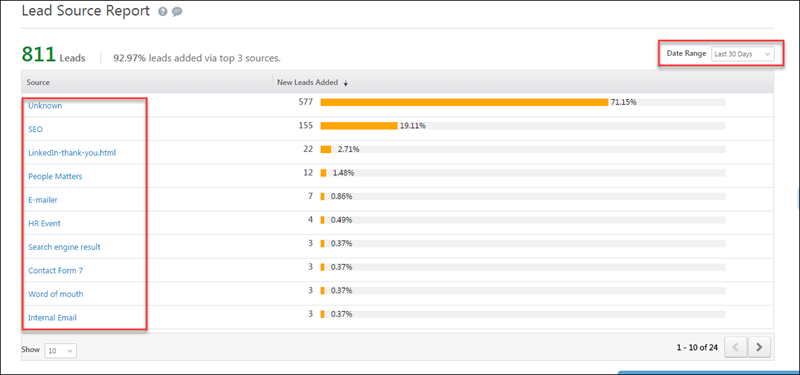
You need to be able to understand which lead generation sources are most effective for your organization. Your CRM software can help provide insightful information on where your leads are coming from.
This type of report will help your marketing organization understand channel performance. With this level of information, your marketing team can be more strategic with the allocation of marketing spend.
A lead source analysis can also assist in the refinement of your sales strategy. By understanding where leads are coming from, you can encourage your sales team to focus their efforts more effectively and improve their conversion rates throughout the sales funnel.
| Pros | Cons |
| Channel management: Helps marketers understand which marketing channels are performing best. | Not the full story: Measuring lead volume is great but make sure to measure lead quality too. |
| Measuring ROI: Allows business leaders to tie an ROI back to investments made within specific channels. |
2. Campaign performance report

If you want to understand the success of your marketing campaigns and how these campaigns are impacting sales pipeline, look no further than campaign performance reporting.
Establishing a basis around campaign performance will help your marketing organization plan out and implement strategies for future campaigns. In taking this data-centered approach your marketing team can invest more efficiently and better predict future outcomes of those investments.
| Pros | Cons |
| Budget optimization: Reinvest into campaigns that are high-performing to drive efficiency in marketing spend. | Lagging indicator: Campaign performance reporting is often used to describe what happened, not what is currently happening. |
3. Sales pipeline report

In sales, ensuring clear visibility into the state of your pipeline is essential. A CRM pipeline report helps businesses understand the progress and status of their team’s sales opportunities.
This report type may include different data points such as the sum of opportunities sitting within specific stages of your sales process which are expected to close within a given period—a crucial component of a sales forecasting formula.
Sales pipeline reports can help businesses proactively identify sales trends. This data can be useful in informing leaders if there is enough pipeline coverage in their funnel to hit their revenue forecasts.
| Pros | Cons |
| Easy to interpret: Being able to visualize how much pipeline your team has is an easy way to interpret if things are trending in the right direction. | Requires sales rigor: If your reps are not following your sales processes and updating their opportunities consistently, your reporting will be inaccurate. |
| Pipeline health: By reporting on variables such as # of days open or sales stage, you can get a high level understanding of the overall health of your team’s pipeline. |
4. Sales performance report
One of the most important sales reports in any sales leader’s toolbox is the sales performance report. This report will provide your sales leaders insights into trends for key performance indicators.
For example, a sales performance report that measures quota attainment typically includes the total number of deals closed, sales cycle time, revenue closed won, and sales quota attainment.
Performance reports can also be used to measure other indicators that show how a sales rep or team is performing. For example, you may want to measure sales performance for leading indicators such as total phone calls made, meetings held, or total number of opportunities created.
| Pros | Cons |
| Drives competition: Sales performance reporting can be a great way of creating some friendly competition among your sales team. | Multiple reports required: Reporting on a single sales metric only tells you part of the story. You’ll need to set up multiple reports to really track the performance of your team. |
| Both leading & lagging: Depending on the performance you are measuring, sales performance reporting can help you track both leading and lagging indicators of success. |
5. Customer churn reasons
Increasing customer retention rates by 5% increases profits by 25% to 95%. That is why understanding why customers churn is an important step in optimizing your retention strategies.
The best CRMs make it easy to set up and streamline churn reason reporting. The output of this reporting will help you improve your organizational strategies tied to your product development or customer service that will directly impact your bottom line.
An important tip in all of this is to segment and group your customers based on specific traits. For example, analyzing customer churn by company size, revenue, industry, and/or geography may yield more meaningful action that your customer success team can take to retain customers.
In a time when companies are doubling down on retention strategies to maintain and grow their customer base, customer churn reason reporting has to be part of your CRM reporting activities.
| Pros | Cons |
| Optimizing products and services: Churn details help improve your product offering so you can attract and retain more customers. | Lagging indicator: Churn reporting measures things that have happened in the past. |
| Increases profits: The longer you can retain your customers, the more profit your business can generate. | Requires constant iteration: As your business grows, you’ll need to include new churn reasons as part of your measurement. |
6. Renewal and expansion report
According to Gartner, 80% of future revenue will come from 20% of your customers. Therefore having systems in place that measure your renewal rates and customer expansion revenue is critical.
For most customer success teams that manage their customer accounts within their CRM system, renewal reporting is a critical part of their day-to-day process. Because renewal rates are indicative of customer satisfaction and loyalty, this type of reporting can help you understand how your customer success team is performing.
To effectively report on metrics like NRR (net revenue retention), companies must be able to report on expansion revenue.
CRMs today make it easy to distinguish new business sales from expansion revenue. Creating processes around how these different opportunity types get booked and reported on will help you better evaluate sales performance.
| Pros | Cons |
| Cost-efficient growth: Expansion revenue is one of the most efficient ways to grow a business since it doesn't require companies to spend on customer acquisition. | CRM Data Management: If you are reporting renewals from your CRM, you will need a strong operations team to ensure contractual dates are maintained efficiently. |
| LTV to CAC ratio: The most efficient companies that measure these ratios are fueling their efficiency through expansion revenue. |
Best Practices To Maximize Adoption
Establishing rigor and process for how CRM reporting should be used does require an intentional approach to change management and should be part of your overall CRM strategy.
Let’s face it, we’ve all seen that sales manager dashboard that hasn’t been refreshed in weeks.
Custom reports that are relevant one day might be forgotten a few weeks later. That’s why RevOps must set up best practices to maximize the adoption and utilization of these reports, creating an organizational culture centered around data-driven decision-making.
Here are three helpful steps that I’ve used to overcome resistance to change management and maximize report utilization.
Understand your stakeholders
Ensuring that your CRM dashboards and reports are aligned with the specific needs and priorities of business leaders is a critical first step in the process. This step ensures that reports are highly relevant and actionable for each stakeholder.
This step of the process helps establish credibility for you and your revenue operations team. If you want to shift the narrative of your RevOps team from tactical report builders to strategic business partners, do not miss this step.
Focus on relevance and simplicity
Once you understand the specific needs of your key stakeholders, it’s time to turn that information into relevant and simple reporting that can be used to help them execute their strategy.
Relevance ensures that the data being reported directly addresses each team’s objectives. For example, if your sales team is segmented by geography or company size, use this information to serve your sales leaders data relevant to their teams.
Simplicity does not mean a lack of sophistication but rather it means presenting complex data in an easy-to-interpret manner.
Use data visualizations to help get the outputs of your data across. Limit the total number of reports to mission-critical information that pushes leaders to make business decisions. Reduce reporting bloat that can drive your leaders into analysis paralysis.
Incorporate into daily workflows
A key trait of any good revenue operations team is how well they integrate reports into the daily workflows of stakeholders. When working with your business leaders, make sure to address how these reports will be used.
Here are three examples of how you can incorporate CRM reports into daily workflows:
Weekly sales forecasting
Ask your sales leaders to display CRM reports while they go through their weekly sales forecast calls. This added visualization will help ensure your CRM data is accurate and can also drive specific actions like asking reps to update key deal information or log missing sales activities.
Campaign performance meeting
Ask your marketing leaders to pre-socialize your campaign reports before campaign performance meetings. This pre-socialization will help prepare your marketing team to have more meaningful conversations regarding campaign results.
Executive briefings
Incorporate CRM reports into weekly executive briefings for a view of revenue trends like sales performance and customer churn. Hyperlink your CRM reports into these briefings to help aid in strategic planning and resource allocation.
Overcoming Challenges In CRM Reporting
CRM reporting provides businesses with several key benefits. To realize these benefits, there are a couple of key challenges and bottlenecks that businesses need to address.
Inaccurate data entry
This is going to be the most common challenge when scaling your CRM reporting strategy. Bad data will always lead to misleading reports and inhibit your ability to perform advanced CRM analytics.
Duplicate records
Duplicate customer data can skew any of your data analysis, leading to a misrepresentation of facts.
Solution: Leverage duplicate management rules within your CRM. Set up matching rules that can flag duplicate records. Provide ways in which end users can merge duplicate information.
Incomplete data
Missing information can be a serious pain when looking to establish CRM reporting. This missing data can also have significant downstream impacts on other departments that require specific details to do their jobs.
Solution: For any mission-critical data points, make those CRM fields mandatory. Set up CRM automation or use automated enrichment tools to automatically update CRM records and reduce manual admin work.
Outdated information
Having outdated information can lead to reports that don’t reflect the current state of affairs. This problem is usually a symptom of a lack of standardized processes.
Bottom Line: Invest In CRM Reporting
CRMs have certainly come a long way over the years. Choose a CRM with robust reporting capabilities, and you can leverage your customer data to uncover valuable insights that fuel revenue growth and profitability for your business
Ready to take your RevOps to the next level? Sign up for tips, trends, and reviews from The RevOps Team.



