In this review, I’m going to share my analysis and evaluation from my hands-on experience with HubSpot. But first, if you’re just beginning your search for the best CRM tools, check out my picks for the best CRM software. You probably already know that HubSpot is among the most popular CRM tools out there, but you need to better understand what’s good (and not so good) about it.
This in-depth HubSpot review will walk you through the tool's pros and cons, features and functionality, and more to help guide you to better understand its capabilities and its suitability for your needs.
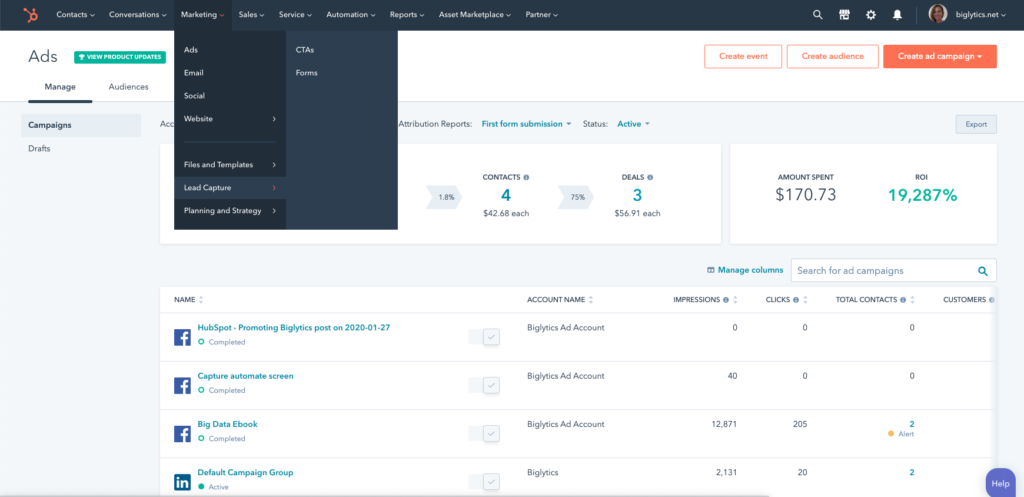
HubSpot Software Product Overview
HubSpot serves as a comprehensive marketing and sales platform. It caters primarily to businesses seeking robust CRM (Customer Relationship Management), marketing, sales, and service tools.
In fact, the platform alleviates the complexities of nurturing leads, scaling business growth, and ensuring effective customer management. Among its standout features are automation workflows, detailed analytics, a drag-and-drop website builder, and an intuitive user interface.
HubSpot Software Product Overview
HubSpot serves as a comprehensive marketing and sales platform. It caters primarily to businesses seeking robust CRM (Customer Relationship Management), marketing, sales, and service tools.
In fact, the platform alleviates the complexities of nurturing leads, scaling business growth, and ensuring effective customer management. Among its standout features are automation workflows, detailed analytics, a drag-and-drop website builder, and an intuitive user interface.
Pros
- Automation: HubSpot automates tedious tasks, freeing up time and ensuring consistency in marketing and sales processes.
- Analytics Depth: Users gain valuable insights into their campaigns and leads, facilitating informed decision-making.
- User Interface: Its intuitive design allows users to navigate and utilize the CRM platform with ease.
Cons
- Learning Curve: New users might find it overwhelming initially due to its extensive feature set.
- Integration Limitations: While HubSpot supports many integrations, not all third-party tools mesh seamlessly.
- Customization: Advanced customization can be a tad restrictive compared to some niche platforms.
Expert Opinion
Having scrutinized countless marketing platforms over the years, I opine that HubSpot, particularly its Sales Hub and Marketing Hub, stands out in numerous areas.
HubSpot's Sales Hub streamlines sales processes with automation, detailed analytics, and CRM tools, while the Marketing Hub offers comprehensive solutions for lead generation, automation, and analytics, ensuring effective campaign management and customer engagement. Both hubs integrate seamlessly for a unified business approach.
In terms of features, HubSpot offers an expansive set that rivals many in the industry.
Its pricing is competitive, but what particularly caught my attention was its interface - clean, efficient, and user-centric. The onboarding process is straightforward, but the support system could do with a tad more responsiveness.
When determining the best fit for businesses, HubSpot certainly shines in areas of integrations and specifications. However, compared to some competitors, it may falter slightly in advanced customization.
For businesses that prioritize ease of use and depth of analytics, HubSpot remains a top choice.
HubSpot Review: The Bottom Line
HubSpot sets itself apart with its rich analytics and workflow automation, offerings that not every platform can match in depth or efficiency. What's particularly commendable is its focus on user experience. The design, layout, and navigational simplicity make it a go-to for many businesses.
Its most noteworthy features, in my judgment, remain its automation tools and detailed reporting capabilities, which truly aid businesses in understanding and scaling their operations effectively.
HubSpot Deep Dive
Here's a deep dive into HubSpot's features, best use cases, pricing, customer support, and other purchase factors.
Product Specifications
- CRM Integration - Yes
- Email Tracking - Yes
- Sales Analytics - Yes
- Lead Scoring - Yes
- Automated Sequences - Yes
- Deal & Contact Management - Yes
- Landing Pages - Yes
- Social Media Integration - Yes
- Marketing Automation - Yes
- Reporting & Dashboards - Yes
- Live Chat - Yes
- Ticketing System - Yes
- Meeting Scheduler - Yes
- Customizable Templates - Yes
- Ad Management - Yes
- SEO Recommendations - Yes
- A/B Testing - Yes
- Blogging Platform - Yes
- Email Marketing - Yes
- Forms & Pop-ups - Yes
- Multi-language Support - Yes
- Team Email - Yes
- Video Hosting - Yes
- Campaign Calendar - Yes
- Content Strategy Tool - Yes
HubSpot Feature Overview
- CRM Integration: Centralizes customer data and interactions, providing a 360-degree view.
- Email Tracking: Allows real-time alerts when recipients open emails, aiding timely follow-ups.
- Sales Analytics: Delivers insights on sales activities and pipelines for better forecasting.
- Lead Scoring: Prioritizes potential leads based on their likelihood to convert.
- Automated Sequences: Streamlines repetitive tasks, letting teams focus on strategy.
- Landing Pages: Enables creation of conversion-focused pages with ease.
- Social Media Integration: Facilitates social campaigns and tracks engagement.
- Marketing Automation: Streamlines campaigns and nurtures leads effectively.
- Reporting & Dashboards: Provides visual insights on performance metrics.
- Live Chat: Offers immediate customer interactions, enhancing user experience.
Standout Functionality
- Automated Sequences: While automation is common, HubSpot's capability to customize sequences based on user behavior is unique.
- Content Strategy Tool: Beyond regular SEO tools, HubSpot offers a comprehensive content strategy feature.
- Video Hosting: Unlike many, HubSpot has native video hosting, simplifying content strategy.
Integrations
HubSpot integrates natively with tools like Salesforce, Shopify, and Google Workspace. It also provides an extensive API, offering flexibility to integrate with bespoke tools. Additionally, the HubSpot App Marketplace offers numerous extensions and apps to further enhance capabilities.
HubSpot Pricing
Pricing is upon request, however, there are certain tiers available immediately for Sales and Marketing Hub:
Sales Hub Pricing
- Free Plan: The free version offers basic HubSpot CRM functionalities.
- Starter - $20/user/month: Essential digital marketing tools for startups, including email marketing.
- Professional - $441/user/month (billed annually): Comprehensive add-on tools suitable for growing teams.
- Enterprise - $1,180/user/month (10 seats, billed annually): Advanced features for large organizations. Pricing is competitive, considering the features offered.
Marketing Hub Pricing
- Free Plan: The free version offers basic HubSpot CRM functionalities.
- Starter - $20/user/month: Essential digital marketing tools for startups, including email marketing.
- Professional - $880/user/month (billed annually): Comprehensive add-on tools suitable for growing teams.
- Enterprise - $3300/user/month (billed annually): Advanced features for large organizations. Pricing is competitive, considering the features offered. Includes 10,000 marketing contacts.
Ease of Use
Navigating HubSpot, I find the user interface intuitive. Onboarding is smooth, though some advanced features require a learning curve.
Customer Support
I’ve noticed that while HubSpot provides multiple channels for support, responsiveness can occasionally lag. The available resources like documentation are extensive.
HubSpot Use Case
Who would be a good fit for HubSpot?
Companies seeking a holistic approach to marketing and sales find value in HubSpot. It suits medium to large enterprises best due to its expansive toolset.
Who would be a bad fit for HubSpot?
Smaller teams might find HubSpot overwhelming, especially if they don’t require all its features.
HubSpot FAQs
What is HubSpot primarily used for?
HubSpot is primarily used for inbound marketing, sales, and customer service. It offers tools for email marketing, one of the best CRM software, content management, and more.
Does HubSpot integrate with other software and platforms?
Yes, HubSpot offers integrations with numerous third-party applications including Gmail, Slack, WordPress, and more. Additionally, they provide an API for custom integrations.
Can HubSpot be used by both small businesses and large enterprises?
Absolutely. HubSpot offers solutions tailored for businesses of all sizes, from startups to large enterprises.
How secure is the data I store in HubSpot?
As a matter of fact, HubSpot takes data security seriously. They employ multiple layers of protection to ensure that customer data is safe and compliant with global regulations.
Is there a mobile app available for HubSpot?
Yes, HubSpot offers a mobile app that's available for both iOS and Android devices, enabling users to access their data on the go.
Can HubSpot handle e-commerce integrations?
Yes, while HubSpot itself isn't an e-commerce platform, it integrates with several e-commerce solutions to help manage and market online stores.
Do I need to have technical skills to use HubSpot effectively?
While having technical skills might be beneficial for certain advanced functionalities, most of HubSpot's core features are designed to be user-friendly and don't require technical expertise.
How customizable is HubSpot for my specific business needs?
HubSpot is highly customizable. You can tailor workflows, dashboards, reports, and even create custom properties to suit your business's unique requirements.
Alternatives to HubSpot
- Salesforce: Known for CRM prowess, ideal for those prioritizing sales functionalities.
- Marketo: A choice for those looking for deep marketing automation.
- Pardot: Best for B2B companies, focusing on lead management.
If you're still unsure which alternative to choose, check out other HubSpot marketing software alternatives.
HubSpot Company Overview & History
HubSpot offers inbound marketing, sales, and customer service tools. Widely recognized, businesses globally trust it. While it is a public company, its HQ is in Cambridge, MA. Co-founders Brian Halligan and Dharmesh Shah remain pivotal. In fact, their mission is: "Help millions of organizations grow better."
Summary
After this in-depth HubSpot review, it's evident HubSpot is a versatile platform. Those considering it should weigh its rich features against their needs.
Do share your HubSpot experiences below.
