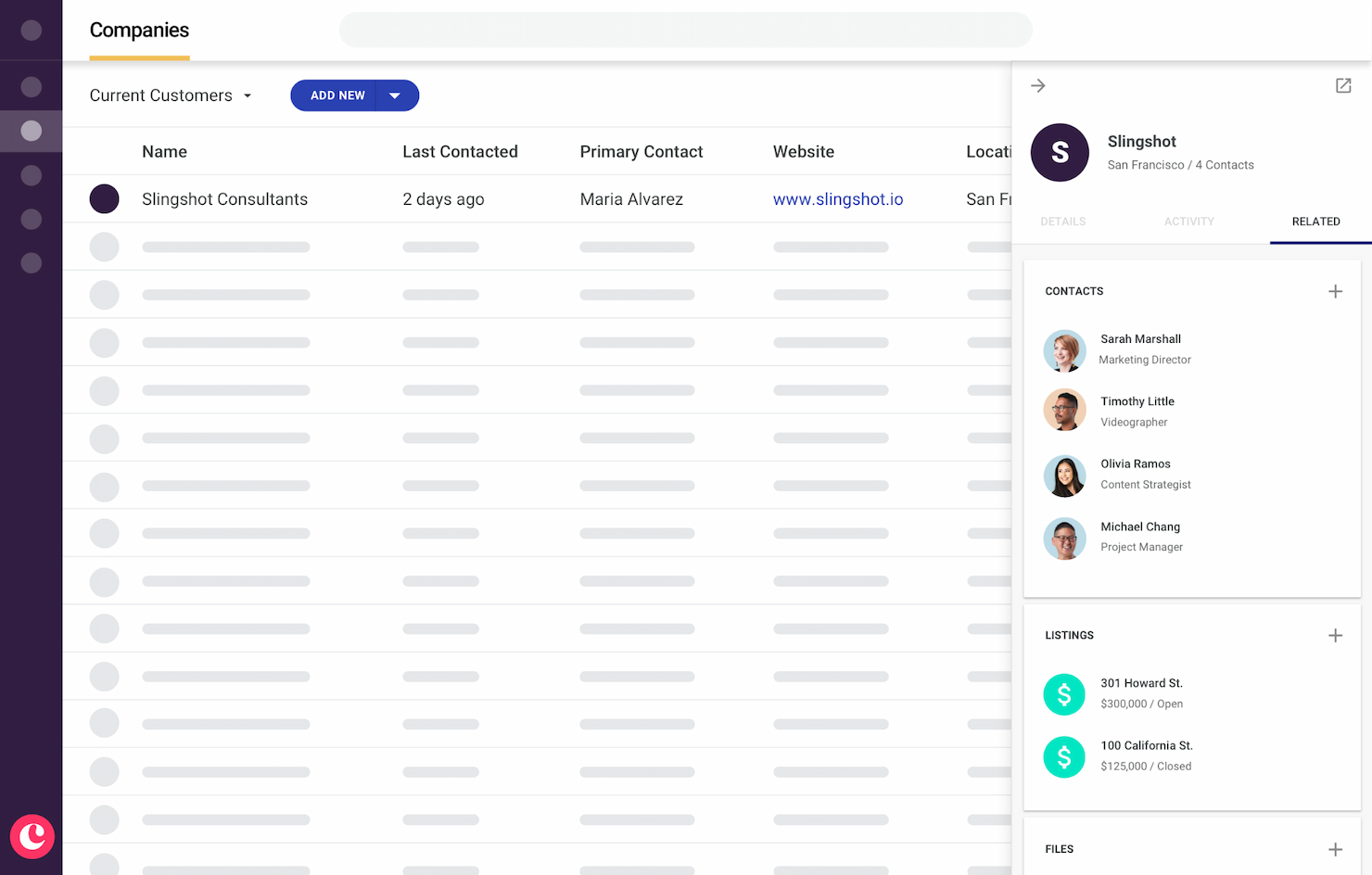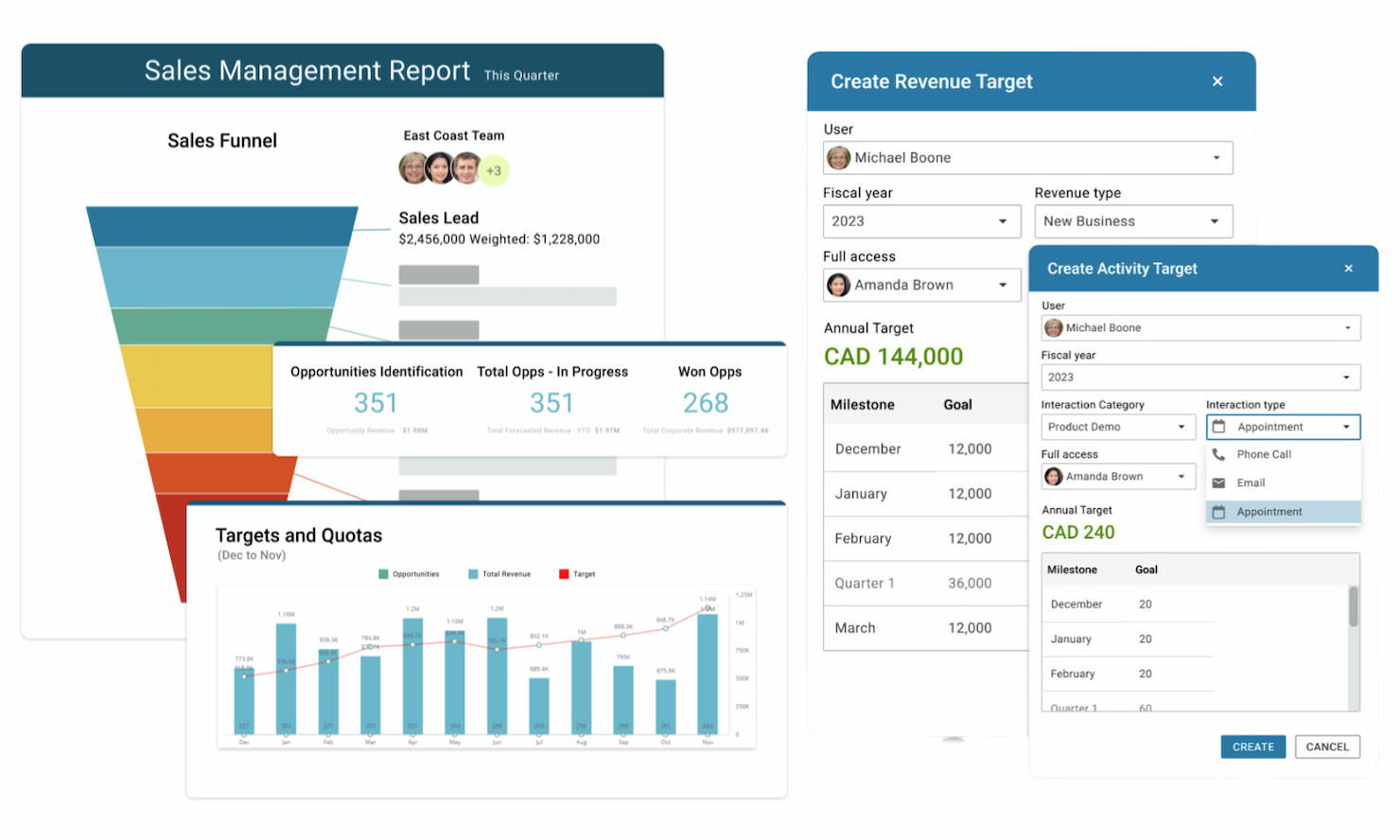Best Simple CRM Software Shortlist
Here's my pick of the 10 best software from the 20 tools reviewed.
Our one-on-one guidance will help you find the perfect fit.
Sometimes the best tools aren’t the fanciest—rather, they’re the most simple. But it doesn’t mean that finding a simple CRM software is an easy task. With so many options available, it can be difficult to find the best solution for your business.
Using my extensive experience in revenue operations and digital software, I tested and compared several simple CRM solutions to help teams get ahead in their software search. With my in-depth reviews, I’ll guide you through some of the top options on the market, each designed to streamline customer relationships and drive company success.
Why Trust Our Software Reviews
We’ve been testing and reviewing CRM software since 2022. As revenue operation leaders ourselves, we know how critical and difficult it is to make the right decision when selecting software.
We invest in deep research to help our audience make better software purchasing decisions. We’ve tested more than 2,000 tools for different RevOps use cases and written over 1,000 comprehensive software reviews. Learn how we stay transparent & our software review methodology.
Best Simple CRM Software Summary
| Tool | Best For | Trial Info | Price | ||
|---|---|---|---|---|---|
| 1 | Pipedrive CRM Pipedrive's simple drag-and-drop interface lets you manage contacts and move them through various sales stages. | Best for visual sales pipelines | 14-day free trial | From $14/user/month (billed annually) | Website |
| 2 | CRM Creatio CRM Creatio's 360-degree customer dashboard provides a comprehensive view of interactions and history with contacts. | Best for no-code workflows | 14-day free trial | From $25/user/month | Website |
| 3 | OnePageCRM OnePageCRM is a simple CRM focused on action-based sales, helping small businesses manage and close deals efficiently. | Best for action-focused companies and initiatives | 21-day free trial | From $9.95/user/month (billed annually) | Website |
| 4 | Copper Copper is a simple CRM integrated with Google Workspace, designed to streamline sales and customer relationship management for small businesses. | Best for Google Workspace users | 14-day free trial | From $9/user/month (billed annually) | Website |
| 5 | Streak Streak is a simple CRM integrated into Gmail that provides email-based sales and customer relationship management tools. | Best for relationship management | 14-day free trial | From $49/user/month (billed annually) | Website |
| 6 | Keap Keap's CRM allows businesses to keep track of detailed customer profiles, interactions, and data in one place. | Best for small businesses | 14-day free trial | From $249/user/month (billed annually) | Website |
| 7 | Apptivo Apptivo is a simple CRM offering sales, marketing, and project management tools for small to mid-sized businesses. | Best for customizable business CRM | 30-day free trial | From $15/user/month (billed annually) | Website |
| 8 | Capsule Capsule is a simple CRM that provides easy-to-use sales, contact management, and task tracking for small- to mid-sized businesses. | Best for Gmail users and ease of use | 14-day free trial + free plan available | From $18/user/month (billed annually) | Website |
| 9 | Salesforce Financial Services Cloud Salesforce is a simple CRM offering powerful sales and customer service tools tailored for small businesses and startups. | Best for personalized service with a 360-degree customer view | 30-day free trial | From $25/user/month (billed annually) | Website |
| 10 | Maximizer CRM Maximizer CRM is a simple CRM that offers sales, marketing, and customer service management tools for small and medium-sized businesses. | Best for financial advisors needing compliance and client tracking | Free demo available | From $65/user/month (min 3 users) | Website |
How to Choose a Simple CRM Software
As you work through your unique software selection process, keep the following points in mind:
- User-Friendly Interface: A CRM should be intuitive and easy to navigate, allowing users to find information quickly and efficiently. For instance, sales teams with varying technical skills will benefit from a simple CRM that minimizes the learning curve and allows them to focus on customer interactions rather than figuring out complex software.
- Customization Capabilities: It’s important to tailor the CRM to fit specific business processes. For example, a small business might need to customize fields and workflows to match its unique sales process, ensuring that the CRM adapts to its operations rather than the other way around.
- Integration with Other Tools: A simple CRM should easily connect with existing business tools such as email platforms, social media, and accounting software. This is particularly important for businesses that rely on a suite of tools and need their CRM to work in concert with them to avoid data silos.
- Scalability: As a business grows, its CRM should be able to accommodate new users, increased data, and additional functionalities without significant disruptions. Start-ups and small businesses, for example, require a CRM that can scale with their growth without necessitating a complete software overhaul.
- Affordable Pricing: Cost is significant, especially for small businesses or startups with limited budgets. A simple CRM should offer transparent pricing without hidden fees, allowing companies to predict expenses and invest in a solution that provides the necessary features without being financially burdensome.
Selecting the ideal simple CRM software involves evaluating your business needs, budget, and desired features. By understanding these factors and thoroughly researching available options, you can find a CRM that streamlines your customer interactions and enhances overall efficiency.
Best Simple CRM Software Reviews
Here are my in-depth reviews and summaries of simple CRM tools. Below, I’ll break down the pros and cons, highlight the key features, and suggest the best situations for each one, making it easy for you to find the perfect fit.
Pipedrive CRM is designed to help you manage your sales process from start to finish. It’s built around the idea that visual pipelines make tracking deals easy and intuitive. You can see your sales deals at a glance, move them between stages, and know exactly what needs your attention.
Why I picked Pipedrive CRM: The deal management feature lets you track leads, prospects, and deals using drag-and-drop functionality, so you can move them from one stage to the next easily. There’s also the activity scheduling tool, which ensures you never miss a follow-up by allowing you to assign tasks like calls or meetings to specific deals. Additionally, with Pipedrive’s email integration, you can send, receive, and track all your customer communication directly from the CRM.
Standout features & integrations:
Features include customizable pipelines, a lead generation chatbot, a meeting scheduler, a mobile app, reporting dashboards, a timeline view, sales reporting, custom fields, email tracking, goal setting and tracking, call tracking, and team collaboration tools.
Integrations include Surfe, Apollo.io, Microsoft Teams, Slack, Mailchimp, Google Meet, PandaDoc, DocuSign, QuickBooks, Stripe, Asana, Trello, OneClick, and CloudTalk.
Pros and cons
Pros:
- Automation of repetitive tasks
- Customizable sales stages
- Drag-and-drop pipelines
Cons:
- Accessing advanced features and lead generation tools might incur extra costs
- Lacks marketing automation beyond emails
Creatio CRM is a no-code platform designed to automate marketing, sales, and service processes, offering businesses the flexibility to tailor workflows without extensive coding knowledge. By providing a unified system, it enables teams to manage customer interactions efficiently, enhancing overall productivity.
Why I picked CRM Creatio: Its no-code customization capabilities allow you to modify and create workflows that align with your business processes without requiring programming skills. Another notable aspect is its comprehensive customer data management. Creatio CRM provides a centralized database where all customer interactions are stored, giving your team a complete view of each client's history.
Standout features & integrations:
Features include business process automation, lead management, opportunity tracking, sales forecasting, order management, document management, knowledge base, case management, service level agreements, field service management, marketing campaign management, and event management.
Integrations include Accelo, Act!, ActiveCampaign, Acumatica, Adobe Analytics, Asana, Microsoft Exchange, Excel, Mailchimp, HubSpot Marketing Hub, Google Calendar, and Tableau.
Pros and cons
Pros:
- Supports scaling businesses
- No-code platform
- Extensive customization options
Cons:
- Data migration may be complex
- Customization for more complex processes can be time-consuming
OnePageCRM is a streamlined CRM designed for action-oriented sales management. It excels in converting the complexity of CRM into actionable tasks.
Why I picked OnePageCRM: OnePageCRM provides a distinctive action stream that simplifies the sales process into manageable actions, setting it apart from other CRMs. It's best for action-focused CRM because it prioritizes immediate sales actions, ensuring consistent follow-up and engagement with prospects.
Standout features & integrations:
Features include a proactive sales approach, such as a focused action stream, contact management, deal tracking, and a mobile app for on-the-go access.
Integrations include Google Workspace, Mailchimp, Xero, QuickBooks, and Zapier.
Pros and cons
Pros:
- Robust mobile app
- Intuitive user interface
- Prioritizes sales actions
Cons:
- Limited customization options
- No advanced quoting functionality
Copper is a CRM tool that helps businesses manage leads, track customer interactions, and automate repetitive tasks. Its intuitive interface and automation features streamline data entry and task management, saving time and reducing administrative workload.
Why I picked Copper: Copper offers an exceptional integration with Google Workspace, which differentiates it from other CRM solutions. It's best for businesses that rely on Google Workspace because it allows for managing relationships and workflows directly within Google apps.
Standout features & integrations:
Features include email integration, task automation, contact management, pipeline management, reporting and analytics, workflow automation, mobile access, lead and opportunity tracking, collaboration tools, Google Workspace integration, custom fields and tags, activity tracking, calendar sync, customizable dashboards, and robust API access.
Integrations include Slack, Mailchimp, Dropbox, QuickBooks, and Zendesk.
Pros and cons
Pros:
- Insightful reporting tools
- Workflow automation
- Deep Google Workspace integration
Cons:
- Limited email functions
- Limited non-Google integrations
Streak is a customer relationship management tool that integrates directly with Gmail, allowing users to manage customer relationships within their email inbox. It’s best for relationship management because it offers seamless integration with Gmail, enabling users to manage their pipelines, track emails, and collaborate with their team without leaving their inbox.
Why I picked Streak: Streak stands out for its deep integration with Gmail, making it an ideal choice for users who prefer to manage their CRM activities within their email environment. It simplifies the process of tracking and managing customer interactions, ensuring that all relevant information is easily accessible within the user's email interface.
Standout features & integrations:
Features include email tracking, pipeline management, collaboration tools, automatic data capture from contacts and emails, and notifications for task progress.
Integrations include Google Sheets, Google Chat, Google Drive, Google Calendar, Zapier, Slack, Mailchimp, Trello, Asana, and Dropbox.
Pros and cons
Pros:
- Customizable pipelines
- User-friendly interface
- Integrated with Gmail
Cons:
- Higher cost for advanced features
- Basic reporting features
Keap is a small business CRM and automation platform that offers a simple CRM solution to help small businesses grow and manage their operations.
Why I picked Keap: I like that it offers customizable dashboards, easy contact management, and automated follow-up emails to ensure consistent customer engagement. Additionally, Keap's robust analytics and reporting tools help small businesses track performance and make data-driven decisions.
Standout features & integrations:
Features include email marketing, appointment scheduling, payment processing, lead capture, pipeline management, marketing and sales automation, contact management, and sales reporting.
Integrations include QuickBooks, Zapier, WordPress, Shopify, Gmail, Outlook, PayPal, Stripe, Leadpages, and ScheduleOnce.
Pros and cons
Pros:
- Easy-to-use visual campaign builder
- User-friendly interface
- Good sales and marketing automation capabilities
Cons:
- Pricey for businesses with limited resources
- Challenging to manage large volumes of data
Apptivo is an advanced CRM platform designed to help businesses grow by providing a suite of business applications tailored to meet end-to-end needs. It’s best for customizable business CRM because it offers a unified platform with extensive customization options, allowing businesses to tailor the CRM to their specific processes and workflows.
Why I picked Apptivo: Apptivo offers a strong suite of integrated applications that cater to various business needs, making it a versatile choice for companies looking for a customizable CRM solution. Its codeless customization options, including intuitive drag-and-drop functionality for designing fields, reports, dashboards, custom views, and layouts, along with its ability to adapt to a business's unique requirements sets it apart from other CRM tools.
Standout features & integrations:
Features include lead management with round-robin assignments, contact management with a 360-degree view, opportunity tracking, quote and invoice creation, and workflow automation.
Integrations include QuickBooks, Xero, Authorize.net, PayPal, Stripe, Google Calendar, Google Tasks, Google Contacts, Google Forms, Microsoft Office 365, Asterisk, Fuze, WordPress, RingCentral, Nexmo, Dropbox, Google Drive, OneDrive, Sign.co, Google Maps, and Slack.
Pros and cons
Pros:
- User-friendly interface
- Wide range of integrations
- Extensive customization options
Cons:
- Limited email integration
- Challenging initial setup
Capsule is a streamlined tool for managing customer relationships and tasks. It excels in its simplicity and Gmail integration.
Why I picked Capsule: Capsule provides users with an intuitive design and strong Gmail integration, distinguishing it from other CRM options. It also stands out for its ease of use, facilitating quick team onboarding. The software is typically best for Gmail users, streamlining customer communication management within a familiar email environment.
Standout features & integrations:
Features include contact management, task and calendar management, sales pipeline management, customizable tags and fields, email integration, reporting and analytics, team collaboration tools, mobile access, activity tracking, document management, case management, robust API access, and data import and export.
Integrations include QuickBooks, Gmail, Outlook, Xero, Zapier, FreshBooks, Mailchimp, WhatsApp, FreeAgent, and Google.
Pros and cons
Pros:
- Workflow automation
- Intuitive user interface
- Integrates with Gmail
Cons:
- Few built-in integrations
- One-way Google sync only
Best for personalized service with a 360-degree customer view
Salesforce is a CRM tool designed to provide personalized customer support at a low cost. It’s best for customized service because it offers a 360-degree view of every customer, enabling businesses to deliver tailored support efficiently.
Why I picked Salesforce: Salesforce provides an advanced view of customer interactions, which is important for personalized service. The tool's ability to integrate customer data across various channels makes it unique among simple CRMs. Additionally, its unified customer view helps businesses understand and meet customer needs effectively, making it a top choice for teams looking to increase customer engagement.
Standout features & integrations:
Features include a simple guided setup, live help for quick implementation, a 360-degree view of every customer, enterprise-level security, and access to a global network of experts through the Salesforce Trailblazer Community.
Integrations include Gmail, Outlook, Slack, Mailchimp, QuickBooks, Zapier, Google Drive, Dropbox, LinkedIn, and Facebook.
Pros and cons
Pros:
- Global expert community
- Enterprise-level security
- Unified customer view
Cons:
- Frequent updates needed
- Steep learning curve
Maximizer CRM is an advanced tool designed to help financial advisors manage client relationships and ensure compliance. It excels in providing features tailored for financial advisors, such as tracking client communications and maintaining compliance with industry regulations.
Why I picked Maximizer CRM: Maximizer CRM provides a specialized focus on financial advisors, which sets it apart from other CRM tools. Its ability to track client communications and ensure compliance makes it the best choice for financial advisors who adhere to strict regulatory requirements.
Standout features & integrations:
Features include a dynamic sales pipeline, AI-powered playbook, and detailed reporting and analytics.
Integrations include Microsoft Outlook, QuickBooks, Docusign, Mailchimp, Zapier, Google Workspace, Microsoft Teams, Slack, HubSpot, and Salesforce.
Pros and cons
Pros:
- Detailed client communication logs
- Compliance tracking
- Tailored for financial advisors
Cons:
- Complex customization options
- Occasional slow performance issues
Other Simple CRM Software
Below is a list of additional simple CRM software that I shortlisted. While they didn’t make the top 10, they’re still valuable and worth further research.
- Less Annoying CRM
For small businesses needing a simple solution
- Workbooks
For consulting services and processes
- Agile CRM
For all-in-one CRM automation
- Close
For sales automation integration
- Bigin by Zoho CRM
For Zoho ecosystem integration
- Freshsales
For built-in phone and email
- Nimble
For social media insights
- Bitrix24
For extensive collaboration tools
- Zoho CRM
For AI sales assistant features
- Insightly
For project management capabilities
Related CRM Software Reviews
If you still haven't found what you're looking for here, check out these tools closely related to CRM software that we've tested and evaluated.
- Sales Software
- Lead Management Software
- Business Intelligence Software
- Contract Management Software
- Revenue Management System
- CPQ Software
Simple CRM Software Selection Criteria
When selecting a simple CRM software, it’s important to consider the functionality and how well it addresses specific use cases most relevant to the buyer's needs and pain points. After trying and researching various CRM tools, I have established a set of criteria that align with the common requirements of businesses seeking a simple yet effective CRM solution:
Core Functionality: 25% of Total Weighting Score
- Centralized storage of customer information
- Recording of all customer interactions
- Tracking and nurturing potential clients
- Visual representation of data for quick insights
- Organizing and prioritizing sales opportunities
Additional Standout Features: 25% of Total Weighting Score
- Innovative automation capabilities that reduce manual input
- Advanced analytics tools that provide predictive insights
- Integration with other business systems for a unified workflow
- Mobile accessibility for on-the-go customer management
- Customization options that allow the CRM to adapt to specific business processes
Usability: 10% of Total Weighting Score
- Intuitive navigation that minimizes the learning curve
- A clean and uncluttered interface design that enhances user focus
- Responsive design that works well on various devices and screen sizes
- Clear and logical organization of features for efficient task completion
Onboarding: 10% of Total Weighting Score
- Comprehensive training materials such as videos and documentation
- Interactive product tours that guide new users through key features
- Templates are available to set up common processes quickly
- Support channels like chatbots and webinars for real-time assistance
Customer Support: 10% of Total Weighting Score
- Responsive support team with multiple contact options
- In-depth knowledge base for self-service troubleshooting
- Community forums for peer-to-peer assistance and advice
- Service level agreements that guarantee timely issue resolution
Value For Money: 10% of Total Weighting Score
- Transparent pricing structures without hidden costs
- Tiered plans that cater to different business sizes and needs
- Free trials or demos are available to evaluate the CRM before purchase
- Clear ROI indicators that justify the investment in the CRM
Customer Reviews: 10% of Total Weighting Score
- Positive feedback on user experience and feature set
- Testimonials that highlight successful use cases and outcomes
- Critiques that provide constructive insights for potential improvements
- Overall satisfaction ratings that reflect the CRM's reliability and performance
These criteria ensure that the selected simple CRM meets the fundamental requirements and offers additional value through unique features, ease of use, effective onboarding, reliable customer support, cost-effectiveness, and positive user feedback.
Trends for Simple CRM Software
The landscape of simple CRM software is continually evolving, with new trends shaping how businesses interact with customers. Below are some of the latest trends I noticed while researching simple CRM software:
- Integration with AI for Enhanced Data Analysis: Artificial intelligence is increasingly integrated into simple CRM systems. This trend allows for more sophisticated data analysis and predictive insights, which is important because it helps businesses anticipate customer needs more accurately.
- Rise of Mobile CRM Accessibility: Mobile accessibility for CRM is becoming a standard expectation. Users demand access to customer data on the go, which enhances responsiveness and customer service. This trend is vital for businesses that prioritize agility and real-time decision-making.
- Emphasis on User-Friendly Interfaces: There is a growing emphasis on developing user-friendly interfaces for CRM software. Simplifying the user experience encourages adoption and reduces training time. This is important for businesses looking to increase efficiency and ease of use.
- Expansion of Self-Service CRM Options: Self-service options within CRM platforms are expanding. This empowers users to customize and manage their CRM experience without specialized IT support. It's an interesting trend as it democratizes the use of CRM technology across various business sizes.
- Increased Focus on Security and Privacy: Security and privacy features are becoming more robust in simple CRM systems. As data breaches become more common, this trend is vital for protecting sensitive customer information. It underscores the importance of trust in business-customer relationships.
Staying on top of trends in simple CRM software is essential for leveraging these tools to their full potential. By embracing the latest innovations and features, businesses can enhance their customer relationships, streamline operations, and stay ahead in a competitive market.
What is Simple CRM Software?
Customer relationship management (CRM) software is a tool designed to help businesses manage and analyze customer interactions and data throughout the customer lifecycle. A simple CRM has all the same features of a standard CRM, but is generally more user-friendly and less advanced than other systems.
Features Of Simple CRM Software
When selecting a simple CRM system, here are the some of the most important features to look for:
- Contact Management: This feature is essential as it allows quick access to customer data, ensuring personalized and informed interactions.
- Lead Tracking: Lead tracking is important because it helps follow up on sales opportunities and prioritize efforts based on the potential for conversion.
- Email Integration: Email integration is vital for maintaining communication with customers and prospects without leaving the CRM environment.
- Task Management: Effective task management ensures that follow-ups or important activities do not slip through the cracks.
- Pipeline View: A clear pipeline view is important for understanding the flow of deals and managing sales projections.
- Reporting Tools: These tools generate performance data and are important for viewing sales activities and making data-driven decisions to improve business strategies.
- Mobile Access: Mobile access is important for sales team members that need to enter or retrieve data away from the office.
- Customization: Tailoring the CRM to specific business needs ensures that it aligns with your unique business processes and terminology.
- Integration Capabilities: This is important for creating a cohesive technology ecosystem that supports various business aspects.
- User-Friendly Interface: A user-friendly interface simplifies navigation and usage. It’s important because it reduces the learning curve and helps users adopt the system quickly.
Selecting a CRM with these features will help your business maintain strong customer relationships and operate more efficiently. Remember, the goal is to choose a CRM that fits well with your business processes and enhances your team's ability to engage with customers effectively.
Benefits of a Simple CRM Software
When considering a CRM solution, simplicity can be a key factor for many businesses. A simple CRM system offers a range of advantages that can help users and organizations manage their customer relationships more effectively. Additionally, it comes with these extra benefits:
- Ease of Use: Simple CRM systems are designed with user-friendliness in mind. This means that users can quickly learn how to navigate and utilize the software, leading to faster adoption across the organization.
- Improved Customer Relationships: Simple CRM software centralizes customer information, making managing customer interactions and building stronger relationships easier. This can result in increased customer satisfaction and loyalty.
- Enhanced Efficiency: Simple CRMs offer streamlined processes and easy access to information, allowing users to handle customer inquiries and issues more quickly, boosting overall productivity.
- Cost-Effectiveness: Simple CRM solutions are often more affordable than their complex counterparts, making them ideal for small—to medium-sized businesses with limited budgets.
- Better Data Management: These systems provide a structured platform for storing and managing customer data, which can improve the accuracy and accessibility of information within the organization.
Choosing a simple CRM can be strategic for businesses looking to improve customer relationship management without extensive training or a large investment. The benefits outlined above demonstrate how a straightforward approach to CRM can yield significant advantages for both users and organizations.
Costs & Pricing of Simple CRM Software
Simple CRM software offers a range of plans tailored to different business needs, from startups to established enterprises. Below is a detailed breakdown of the plan options, their average pricing, and common features included in each plan.
Plan Comparison Table for Simple CRM Software
| Plan | Average Price | Common Features |
| Free | $0/month | Basic contact and task management, simple reporting, limited storage, and email support |
| Basic | $10-$20/month | Contact management, basic reporting, task and calendar management, and email integration |
| Standard | $30-$50/month | Advanced reporting, workflow automation, lead management, and mobile access |
| Premium | $60-$100/month | Customizable dashboards, API access, multi-channel communication, and enhanced security |
| Enterprise | Custom pricing | Dedicated support, advanced analytics, full customization, and multiple integrations |
When selecting a plan, consider the size of your business, the complexity of your CRM needs, and the level of customization and support you require. Simple CRM software offers scalable solutions that can grow with your company, ensuring you only pay for the needed features.
Simple CRM FAQs
Here are some commonly asked questions I receive about simple CRM software.
Is HubSpot free?
HubSpot does indeed offer a free CRM platform. This all-in-one solution includes sales, marketing campaigns, and customer service capabilities. It is the entry-level offering for HubSpot’s more advanced, specialized paid products.
Is CRM software hard to learn?
The learning curve for CRM software varies. While any new software can present challenges, CRM systems like Freshsales are designed to be user-friendly, with comprehensive tutorials and straightforward feature explanations. Users do not need to be highly tech-savvy; with some time, they can become proficient in using the CRM software.
Is there a truly free CRM?
HubSpot provides a truly free CRM plan not limited by time constraints. While it may have some limitations, it is a viable option for small teams with modest requirements, offering essential CRM functionality at no cost.
Can features be added in the future to a basic CRM as your business grows?
Scalability is a key feature of the best CRM platforms. As a business expands, additional features can be integrated to enhance workflow efficiency. Vendors offer different upgrade paths, with some allowing the addition of individual features and others offering package upgrades. Choosing a CRM provider that prioritizes ease of use and customizable interfaces is important to ensure the system remains manageable as it evolves.
What’s Next?
To stay up to date on all the latest from our subject matter experts, don't forget to subscribe to our newsletter.