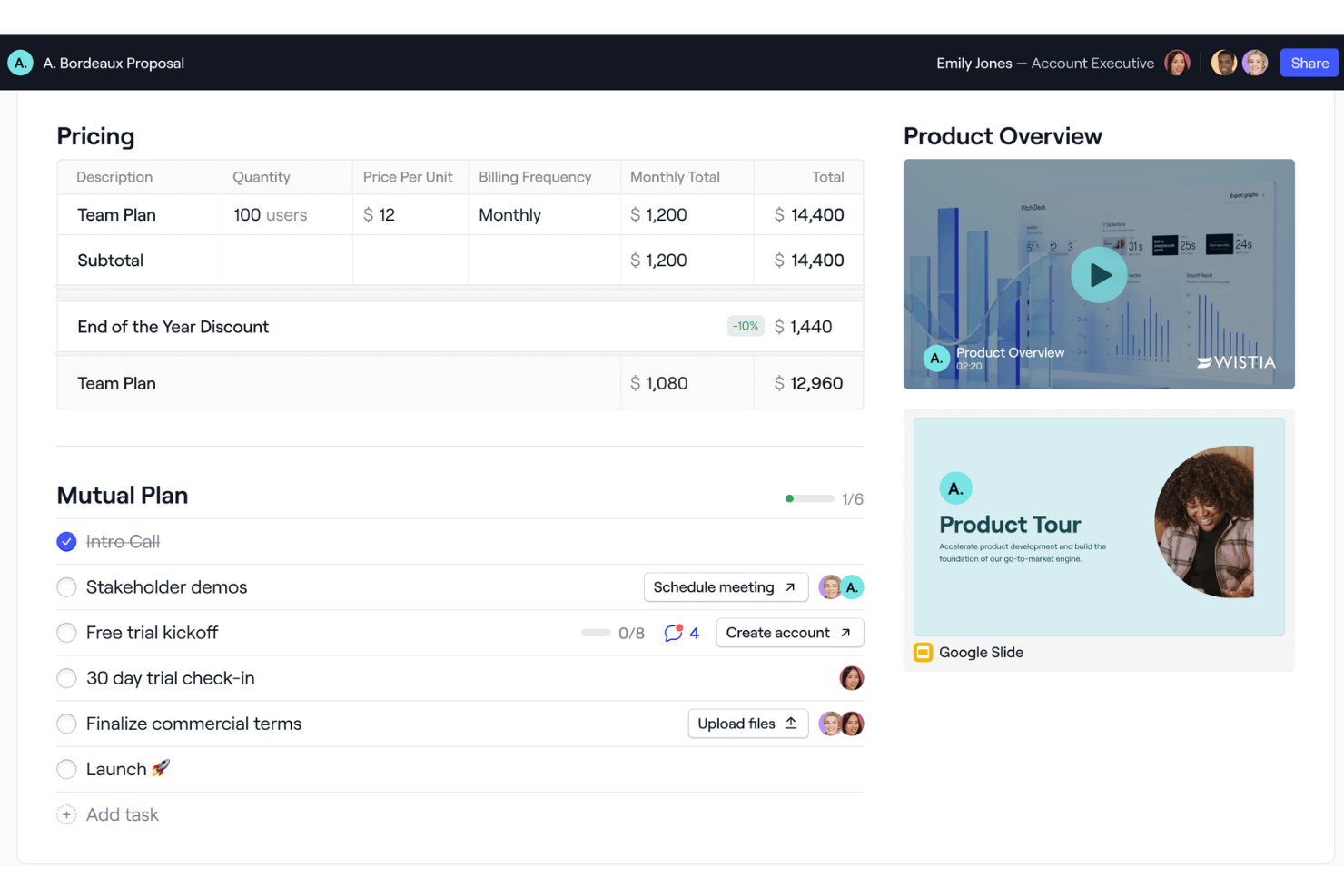10 Best Sales Acceleration Software Shortlist
Here's my pick of the 10 best software from the 22 tools reviewed.
Our one-on-one guidance will help you find the perfect fit.
With so many different sales acceleration software available, figuring out which is right for you is tough. You know you want to reduce the time it takes to convert leads into customers but need to figure out which tool is best. I've got you! In this post I'll help make your choice easy, sharing my personal experiences using dozens of different sales acceleration tools with various teams and accounts, with my picks of the best sales acceleration software.
What is Sales Acceleration Software?
Sales acceleration software is a tool that helps sales teams expedite the sales process. It integrates various functionalities like automated lead generation, lead scoring, efficient communication tools, and detailed analytics into one platform. This software streamlines the sales cycle, from lead capture to deal closure, by automating repetitive tasks and providing sales representatives with crucial data and resources.
The benefits of sales acceleration software include increased productivity for sales teams, as it reduces time spent on administrative tasks, allowing more focus on selling. It speeds up lead conversion, providing tools for prioritizing and efficiently managing leads, which results in more effective sales outreach and communication. The software offers data-driven insights for strategic decision-making and improved sales performance. Overall, it enhances the efficiency of sales operations, leading to faster revenue growth and better utilization of sales resources.
Overviews Of The 10 Best Sales Acceleration Software
You can use the simple overviews of each tool below to understand how each tool stands out from other sales acceleration software.
Dock is a sales and onboarding software that provides features for teams to standardize their processes, engage with prospects, and close deals.
Why I picked Dock: The standout feature for me is Dock's digital sales rooms. These sales rooms put all your materials in one place, from product tours to price quotes, making it easier for teams to provide a more consistent experience for customers.
Dock also offers templates and standardized follow-up processes, which help speed up the creation of documents like quotes, proposals, contracts, and agreements. Additionally, its mutual action plan feature guides buyers through the customer journey, from product demos to onboarding steps. This visual success plan helps accelerate sales processes by keeping all stakeholders prepared for each next step.
Dock Standout Features and Integrations
Features include secure digital signatures, signature reminders, order form status tracking, buyer engagement analytics, custom branding, custom client portals, templates, and repeatable follow-up processes.
Integrations include HubSpot, Salesforce, Pandadoc, Typeform, Slack, Zoom, Airtable, and more.
Pros and cons
Pros:
- All sales material and documents in one place
- Action plan feature
- Templates to help accelerate document creation
Cons:
- Potential learning curve for new users
- Salesforce and HubSpot integration limited to higher-tier plans
HubSpot is a platform that supports a company's revenue operations. It has tools for sales, marketing, and customer service teams and helps create a cohesive customer experience across touchpoints.
Why I picked HubSpot: I decided to include this software because of its real-time deal tracking. Not only can your sales team map out, streamline, and automate parts of their process, they can also monitor leads as they move through the funnel. This supports sales reps in providing a more personalized experience to prospects and take an ABM approach.
Meanwhile, automations like task creation and email sequencing reduce your team's manual workload. This allows your salespeople to focus on closing deals and moving leads through the pipeline. The software is also fully stacked with marketing and support features, creating alignment across your RevOps teams.
HubSpot Standout Features & Integrations
Features include contact management, email marketing, sales automation, deal tracking, customizable pipelines, analytics and reporting, customer support tools, and marketing automation.
Integrations include Google Workspace, Microsoft Office 365, Salesforce, Shopify, WordPress, Slack, Facebook Ads, LinkedIn Ads, Zoom, QuickBooks, and hundreds more. A paid Zapier account will also unlock additional integrations.
Pros and cons
Pros:
- Feature-rich and built for all revops domains
- Scalable, flexible plan structure
- Hundreds of integrations available
Cons:
- Complex pricing model
- Advanced features come with a learning curve
Salesflare is an intelligent tool that helps small and medium-sized businesses sell more.
Why I picked Salesflare: If you’re operating a small or medium-sized B2B business, you can use Salesflare to help increase sales with less effort. It’s a smart platform that can automatically fill out your address book and keep records of all interactions your sales reps have with contacts. Salesflare will collect data from multiple sources, such as social media, emails, and company databases, and hand it to your teams via automated customer timelines that tell your reps everything they need to know.
Salesflare is a robust CRM for businesses that need a solution to build better relationships and increase sales. The workflow feature work in a Kanban card view with a drag-and-drop tool that allows you to move cards along your pipeline. This enables your teams to see where there are follow-up opportunities that have the possibility of converting to paid customers.
Salesflare Standout Features and Integrations
Features include document storage, lead scoring, email marketing, call logging, calendar and reminder systems, task management, audience segmentation, contact databases, customer pipelines, appointment management, and prospecting tools.
Integrations include ActiveCampaign, Asana, Calednly, ClickUp, Google Contacts, Google Sheets, Intercom, Mailchimp, Quickbooks Online, RingCentral, Slack, Todoist, Typeform, Unbounce, Zapier, and other software options.
Pros and cons
Pros:
- It works on multiple devices.
- Simple to set up and use.
- It makes follow-ups nearly effortless.
Cons:
- Some features require third-party integrations to work.
- Not as many features as other options.
EngageBay helps businesses unify sales and marketing processes to acquire, engage, nurture, and close prospects.
Why I picked EngageBay: The platform is an all-in-one solution that unifies marketing and sales automation processes through a free CRM. EngageBay provides tools to help you grow your business through intelligent, robust email marketing. The tool’s marketing automation will help you nurture your audience and automate routine, daily tasks.
EngageBay is an excellent choice for businesses of any size searching for an effective CRM solution that will help them organize leads, manage relationships, and monitor pipelines. The platform will guide your leads through your pipelines using a synchronous platform. Your teams can use EngageBay to get a complete view of all interactions and get in-depth insight to help them sell better.
EngageBay Standout Features and Integrations
Features include marketing automation, email sequences, landing pages, contact management, service level agreements, SMS marketing, lead management, deal management, lead scoring, sales tools, project management, and CRM telephony.
Integrations include BigCommerce, CallHippo, DocuSign, Jotforms, JustCall, Mailgun, Quickbooks, RingCentral, SendGrid, Shopify, Stripe, Twilio, WooCommerce, Xero, Zapier, and other software options.
Pros and cons
Pros:
- Good customer service.
- The platform is easy to use.
- It provides a range of workflow features.
Cons:
- The mobile app needs work
- No email syn in lower subscription level
Copper syncs with Google Workspace applications to help businesses stay on top of projects and deadlines.
Why I picked Copper: The platform integrates with Google Workspace to log all emails and other interactions with customers to provide an overview of sales and relationships. Because of this integration, you can extract lead information from Gmail using the Copper Chrome extension, such as email addresses, social media handles, and phone numbers. If your teams are already familiar with the Google Workspace Suite, they’ll have an excellent understanding of Copper because it looks and feels like a Google product.
Copper is an excellent choice for businesses that need a simple workflow automation and task management tool. The workflow tools inside Copper allow you to quickly create custom automations to handle some of the common manual efforts; it’s so easy to implement that anyone can do it despite their lack of expertise. Copper’s time-based task functionality will automatically create and assign tasks when changes occur when a customer is inactive for a while.
Copper Standout Features and Integrations
Features include lead management, contact management, alerts and notifications, contact tagging, email open tracking, real-time activity feeds, sales leaderboards, lead generation, opportunity management, and sales process management.
Integrations include Aircall, Calendly, Dailpad, DocuSign, Dropbox, Gmail, Google Drive, JustCall, Mailchimp, PandaDocs, Quickbooks, RingCentral, Slack, Xero, Zapier, and other software options.
Pros and cons
Pros:
- Allows for simple team communications.
- Extensive customization capabilities.
- Easy to use.
Cons:
- Exporting and importing data can be complex.
- There are some integration challenges with Gmail.
Salesloft provides tools businesses can use to help train new sales reps.
Why I picked Salesloft: If your team is growing, you can use Salesloft to help your team lead new hires by example. Salesloft provides features that allow the system to record conversations your top sales reps are having with prospects. You can use these recordings as a teachable moment for new hires to help them see what works when closing sales or enhance your current team’s close rates.
Salesloft is suitable for any sized business that needs a solution to optimize interactions. It’s a highly effective platform for enhancing the processes that lead to conversion across email, phone, and social media interactions. Salesloft will help accelerate your sales teams through its ability to build, share, and execute sales processes.
Salesloft Standout Features and Integrations
Features include call list management, lead distribution, data management, lead capture, lead scoring, data dashboards, call recording, contact management, performance management, collaboration tool, reporting and analytics, and lead management.
Integrations include Aircall, Chili Piper, Clari, DealSignal, Desktop.com, Gong, HubSpot CRM, Opensense, Outgrow, Salesforce, Shift, Slack, Sugar Sell, Wingman, Zoom, and other software options.
Pros and cons
Pros:
- The platform is user-friendly.
- It’s easy to add contacts to cadences.
- It provides a live engagement feed.
Cons:
- There are automation limitations.
- The tool freezes when making extensive changes.
LeadSquared is a high-level sales acceleration platform that helps sales teams focus on valuable deals via its lead distribution capabilities.
Why I picked LeadSquared: The tool provides sales acceleration features that will help your teams quickly connect with leads to close deals faster. It provides features that will automate processes, such as lead qualification and distribution, to increase efficiency. When using LeadSquared, you can automate sales workflows that will increase your sales reps’ productivity and help your sales leadership teams stay up to date about the next best steps.
LeadSquared helps businesses of any size that need a solution to ensure their lead-generating efforts aren’t happening in vain and use these efforts to the best of their ability. LeadSquared will help increase sales in scenarios where your cycles have multiple steps, from generating leads to converting them to sales. The platform does this by offering capabilities, including features to generate, track, nurture, and manage leads.
LeadSquared Standout Features and Integrations
Features include a calendar and reminder system, call logging, lead scoring, document storage, audience segmentation, task management, marketing automation, performance management, and customer portals.
Integrations include CallRail, Compass, Desktop.com, Freshdesk, Google Analytics, HubSpot Operations Hub, LiveChat, Olark, Salesforce, Shift, Shopify, Unbounce, Wingman, Zapier, Zendesk, and other software options.
Pros and cons
Pros:
- Lead distribution tools are efficient.
- It provides specific calling data.
- It’s easy to use.
Cons:
- Some bugs can reappear repeatedly.
- The platform can be slow sometimes.
Outreach helps businesses enhance their sales execution by combining sales engagement, conversation intelligence, and revenue intelligence in one tool.
Why I picked Outreach: The platform is one of the largest sales execution tools that will help your company increase revenue, engage with customers, and increase your sales rep’s productivity. Outreach can help your sales reps engage with leads through personalized interactions throughout the sales cycle. The software’s deal health score feature will help your reps speed up sales with predictions and recommendations on how to keep things on track - helping them focus on the leads that are likely to close.
Outreach works well for sales management and leadership teams who are looking for tools that will help their teams close more deals. The platform’s capabilities will help them give their sales reps a way to personalize, prioritize, and analyze sales activities. Outreach can help your sales teams create pipelines and optimize sales workflows to ensure they can help the organization reach sales targets.
Outreach Standout Features and Integrations
Features include sentiment analysis, A/B testing, automated speech recognition, forecast simulation, deal health scores, deal management, sales rep coaching, conversation intelligence, mutual action plans, deal insights, and pipeline management.
Integrations include 6sense, Aircall, Alyce, Avoma, BigPicture, BombBomb, Chili Piper, Clari, Dark Sky, DataGrail, Dialpad, Gong, Highspot, HubSpot, RingCentral, Salesforce, and other software options.
Pros and cons
Pros:
- The analytics provide beneficial insights.
- It simplifies and automates daily tasks.
- Top-notch support team.
Cons:
- Tracking which emails customers receive is complex.
- There’s a steep learning curve.
Zendesk Sell helps businesses accelerate revenue through its sales engagement capabilities.
Why I picked Zendesk Sell: You can use the sales engagement tools from Zendesk Sell prospect for new leads, automate messaging sequences, and enrichment tools to revive old leads. Zendesk Sell will help you compile targeted lead lists to improve your prospecting efforts by providing access to over 44 million businesses and 350 million prospect records. Your sales teams will be able to find new leads, use the automated email sequences to make first contact with them, and close more deals.
Zendesk Sell helps sales teams enhance processes, productivity, and pipeline visibility. Your teams can access the tool’s user interface to analyze and collaborate on relevant data, prioritize leads and opportunities, and increase sales through enhanced data. Zendesk Sell allows your teams to make calls, schedule meetings, and view deal history so everyone knows what’s happening and stays on the same page.
Zendesk Sell Standout Features and Integrations
Features include email templates, email tracking, sales engagement tools, task management, call and text tools, smart lists and templates, email sequences, power dialers, bulk outreach, sales triggers, complete customer views, and pipeline analysis.
Integrations include Aircall, Copper, Dialpad, GetResponse, HubSpot, Intercom, LiveChat, Mailchimp, Nutshell, Pipedrive, Recurly, Shopify, Slack, Trello, Zoho CRM, and other software options.
Pros and cons
Pros:
- The platform is very customizable.
- The user interface is simple and intuitive.
- It helps to effectively follow up with leads.
Cons:
- The platform sometimes crashes or slows down.
- Task automations are available in more expensive plans.
Salesforce Sales Cloud provides a CRM tool that will help businesses improve interactions between customers and other operational departments.
Why I picked Salesforce Sales Cloud: The platform is a widely used CRM platform that allows you to store almost any piece of customer information you have in one place. Salesforce Sales Cloud enables you to track all customers across every stage of your sales cycle, from discovery to closing the deal. Multiple departments can use Salesforce Sales Cloud to forecast revenues and track leads, and collaborate through Salesforce’s other applications.
Salesforce Sales Cloud allows businesses of any size and operating in any industry to accelerate growth by using automation. You can accelerate sales growth through the platform’s Process Builder tool, which provides a simple point-and-click interface that will help you automate processes. Salesforce Sales Cloud can help you create the most complex sales processes that will guide your reps through qualification conversations and recommend when to move to the next steps of the sales cycle.
Salesforce Sales Cloud Standout Features and Integrations
Features include email marketing, lead scoring, audience segmentation, call logging, calendar and reminder tools, task management, contact history, lead management, sales pipeline management, lead nurturing, content management, and document management.
Integrations include 3CX, Bynder, CallTrackingMetrics, CloudTalk, DealRoom, Freshbooks, Freshservice, GetResponse, HoneyBook, monday.com, Outgrow, PandaDoc, Slack, Twilio, Wrike, and other software options.
Pros and cons
Pros:
- Top-down pipeline monitoring capabilities.
- It creates excellent reports.
- It integrates with a significant number of applications.
Cons:
- There’s a steep learning curve.
- Users can feel lost with all the features available.
| Tool | Best For | Trial Info | Price | ||
|---|---|---|---|---|---|
| 1 | Dock Dock's digital sales rooms offer a centralized place for sales content and important client-facing documents. | Best for digital sales rooms | Free plan available | From $49/user/month | Website |
| 2 | HubSpot Users can manage, automate, and track their sales process with the software. | Best for real-time deal tracking | Free demo available | From $15/month (billed annually) | Website |
| 3 | Salesflare The customer timelines view monitors everything needed to follow up with leads. | Best for small and medium-sized businesses | 30-day free trial | From $29/user/month (billed annually) | Website |
| 4 | EngageBay Create custom workflows to automate content distribution to leads. | Best for unifying marketing and sales processes | Free demo + free plan available | From $12/user/month (billed annually) | Website |
| 5 | Copper Get suggestions regarding actions to take based on Gmail account activity. | Best for integrating with Google Workspace | 14-day free trial | From $9/user/month (billed annually) | Website |
| 6 | Salesloft Implement a system where sellers and sales teams collaborate, execute, and serve customers. | Best for training | Free demo available | Pricing upon request | Website |
| 7 | LeadSquared Use the built-in CRM to eliminate the guesswork from sales execution processes. | Best for lead distribution | 15-day free trial | From $400/user/month (billed annually) | Website |
| 8 | Outreach Use the actionable insights to understand the best times, sequences, and channels that reach leads and improve results. | Best sales execution tool | Free demo available | Pricing upon request | Website |
| 9 | Zendesk Sell See all interactions related to deals, leads, or contacts in a single view. | Best for sales engagement | Free trial + free demo | From $19/user/month | Website |
| 10 | Salesforce Sales Cloud Analyze sales metrics for accurate forecasting and make effective data-driven decisions. | Best all-in-one CRM for multiple departments | 30-day free trial | From $25/user/month (billed annually). | Website |
Other Options
Here are a few more options that didn’t make the best keyword list:
- Marketo Engage
For engagement automation
- Zoho CRM
AI sales assistant
- Pipedrive
For automation
- Fathom
Zoom AI meeting assistant.
- Chorus.ai
For conversation intelligence.
- GetAccept
For engagement analytics
- Avoma
AI meeting lifecycle assistant.
- Enable Us
For B2B sales enablement.
- DealHub
For revenue workflows.
- Allego
For distributed teams.
- Cirrus Insight
For email tracking.
- Gong
For revenue intelligence.
Other Types of RevOps Software
When focusing on enhancing revenue operations for your organization, considering multiple software tools to use will be beneficial. There are multiple RevOps aspects that you can improve with the help of well-considered platforms that will help you achieve your goals. Here are other types of RevOps software to consider for your business.
- Lead Intelligence Software
- Sales Automation Software
- Contract Management Software
- CRM Software
- Revenue Operations Software
- Sales Funnel Software
How I Selected the Best Sales Acceleration Software
Perhaps you’re wondering how I selected the best sales acceleration software for this list? To build this top 10 list, I evaluated and compared a wide range of sales acceleration software with positive user ratings.
After determining my long list of top choices, I further honed my list by using the selection criteria below to see how each platform stacked up against the next one. I also drew on my years of RevOps experience to pinpoint the features that add a lot of value.
Selection Criteria
Here’s a short summary of the main selection and evaluation criteria I used to develop my list of the best sales acceleration software for this article:
Core Functionality:
There are several core functions that a sales acceleration platform can provide for an organization that will help simplify your team’s tasks and offer support in critical business areas. Core functionalities of sales acceleration tools include:
- Ability to track sales opportunities and flag appropriate next steps to turn an interested party into a conversion
- Connecting with leads typically that occurs through emails, live chat, and phone calls, and sales engagement functionality makes it possible for these connections to happen
Key Features:
Here are some of the key features to consider when looking for sales acceleration software:
- Automated Lead Distribution: Using a sales acceleration tool that provides automated lead distribution capabilities will allow you to distribute prospect information to sales reps based on predetermined criteria.
- Lead Scoring: Leads can receive a numerical score that shows their value for your products or services which will help you prioritize which leads your teams should focus on.
- Contact Management: With contact management capabilities, sales acceleration software will help ensure you centralize contact information in one place that is accessible when reps need information regarding past interactions.
- Automatic Reminders: This feature will help ensure no leads slip through any gaps with customizable reminders and calendar events that will let your reps know when it’s time to follow up with a lead.
- Data Analysis and Reports: Using data analysis and reporting features within a sales acceleration tool can provide in-depth insights into performance, campaigns, and customer data so you can make effective decisions regarding the best approach for future campaigns.
- Email and SMS Marketing: Many sales acceleration tools will provide email and SMS messaging campaign capabilities allowing you to reach out to prospects and current customers without investing in additional messaging infrastructures.
Software Integrations:
The sales acceleration software you’re considering should integrate simply with your current workflow and tech stack. Essentially, integration capabilities will ensure the platform you invest in will be able to pull data from other tools. For example, quickly integrating with your CRM is critical because it acts as your central hub for all contact information. Integrating your sales acceleration solution with your CRM will enable your reps to see data from each tool, improving productivity.
Value for Price:
It’s important to not only review the vendor’s current pricing and see whether it fits your budget. You should understand the long-term pricing to help you see if you can still afford it as your team and business grows. Many tools offer different price tiers, and each tier will offer different features as you go up in price. So, it’s helpful to research and see if you can get as many features as possible in the lowest subscription plan and whether you get more beneficial capabilities that will help as you grow.
People Also Ask
Here are some popular questions that people ask when searching for new sales acceleration software.
What are the benefits of sales acceleration software?
Your business can experience several benefits from sales acceleration software. Here are the main benefits you can experience from sales acceleration tools.
- Sales Team Empowerment: Your sales acceleration platform can empower your sales reps by giving them the right materials at the right times. Your reps can use the proper content to prepare for interactions with leads so they can close more sales more efficiently.
- Increased Productivity: These tools will automate many manual tasks reps need to complete daily. This means they can spend more time speaking with customers and prospects and increase revenue.
- Better Insights: Sales teams can become more data-driven by using the insights that sales acceleration tools produce across every sales cycle stage. Using sales acceleration platforms help your teams do more of what works and less of what doesn’t.
- Sales and Marketing Alignment: Sales acceleration software can help marketing teams create materials for sales reps. Sales teams can use these materials to engage with leads and enhance responses.
Who uses sales acceleration software?
Sales acceleration software can benefit many users, including:
- Sales Reps: These platforms can enable sales reps to automate repetitive processes and access customer data which helps them work more effectively.
- Marketing Teams: Your marketing teams can use sales acceleration tools to better understand customer preferences and target leads through tailored messaging.
- Executives: Automating specific processes with sales acceleration software will help executive teams save time from administrative tasks and focus on crucial objectives.
- Customer Service Teams: Having quick access to customer data can help customer service teams respond to customers fast with relevant details.
- Data Analysts: Sales acceleration solutions enable data analysts to process significant amounts of data quickly and accurately to get actionable business performance insights.
- Product Managers: Sales acceleration software can help product managers identify product usage trends and make necessary changes to maximize revenue potential.
What are the different types of sales acceleration software?
As the name suggests, the main function of sales acceleration software is to increase sales speed. It can help your company increase sales funnel efficiency. There are various types of sales acceleration platforms that you can use for enhancing sales processes, including:
- Customer Relationship Management (CRM): These tools can help businesses effectively aggregate and manage contact information. CRM can help sales teams identify high-value leads, manage interactions, and tailor experiences for contacts, thanks to improved data accessibility.
- Prospecting and Qualification: As much as 33% of sales calls can be a waste of time because reps are having conversations with unqualified leads who won’t convert. This makes having systems for lead prospecting and qualification a necessity for sales teams.
- Quote-To-Cash: This can help you manage sales processes and revenues and help sales reps quickly create quotes and effectively manage orders. These tools can accelerate sales by simplifying account and revenue tracking.
- Customer Support: Live chat and ticket management tools are essential platforms in the sales acceleration strategy. They give sales reps a chance to identify customers’ needs and provide effective solutions to fill gaps between products and services and the customers’ expectations.
Grow Sales with the Best Sales Acceleration Software
A drop in sales is a common issue among businesses, but the right sales acceleration software will help you avoid this scenario and provide a foundation for growth. When searching for new sales acceleration solutions, you should speak with your sales team and identify their biggest challenges. Provide several sales acceleration options and see what they think is most beneficial. Most vendors provide a free trial or demo, which will make it easier to determine which type of sales acceleration tools are a better fit.
The one thing to take away from this article is that the right tools can make the difference in ensuring RevOps success. If you need more software suggestions and advice, sign up for the RevOps Team newsletter. Here you’ll get access to software lists that will help enhance various RevOps processes, and you’ll receive advice from top revenue operations leaders.