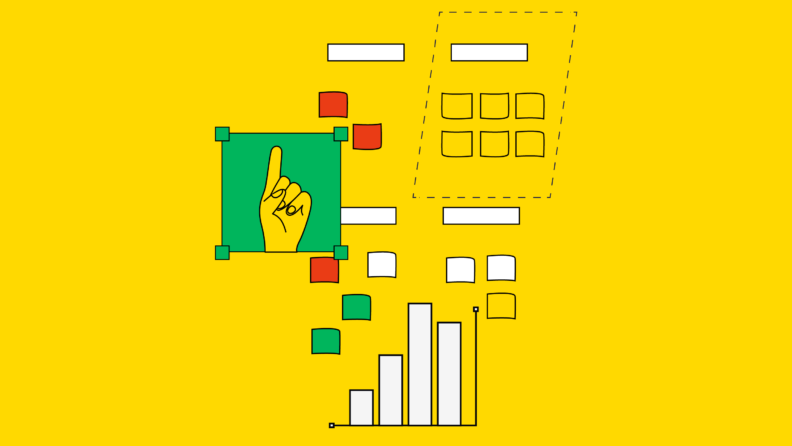We’ve all lost sales because of misplaced lead details. It’s frustrating and a huge waste of time. I’ll never forget my first CRM. It was built on Excel, and it was roughly usable but was just packed full of mistakes. This was over 12 years ago… way before the glut of the awesome cloud CRMs we have now.
Our Excel CRM worked until we hit about $600k in sales and then it completely collapsed. We lost all our data, all our client information. To save it we had to go through hundreds of invoices and receipts and ‘scrape’ all the info back into TWO Excel CRMs, believe it or not. This was actually when I discovered Google Sheets and cloud storage.
Since then, I’ve been implementing CRMs and training sales teams on how to properly use CRMs to stay in touch with their clients, customers, and leads. In my opinion, cloud CRMs are so cheap and easy to get started with that companies of any size are making a major mistake by not building one from the get-go.
So, let’s dive in as we unveil the secrets to keeping your leads impeccably organized, ensuring no opportunity ever slips through the cracks again!
What Is A Sales Lead?
Leads are potential customers who could be converted into actual sales or paying customers if they are nurtured and managed properly. I am a big believer in the theory that leads are not prospects. A prospect is developed from a lead through an intelligently designed and well-executed sales process.
Why Is Sales Lead Tracking Important?
Sales leads are vital to any business, driving growth and ensuring continued success. Most businesses run into revenue problems because of a lack of leads and a lot of companies fumble their lead tracking and management.
Handling sales leads demands a systematic approach. Their sheer number can be daunting, with no ceiling to how many a company might accumulate over time. Yet, when organized efficiently, the sales management team can more readily transform these leads into genuine customers.
In true RevOps fashion, structured organization aids both sales team members and the marketing crew. By categorizing the resources used to generate these leads, the marketing team can better oversee their content and marketing approach.
Effective organization promotes enhanced lead tracking. Keeping critical details about each prospect tidy and within reach accelerates the process of how to track sales leads. This prioritizing is instrumental in ensuring that qualified leads don't fall through the cracks.
All RevOps leaders need to remember that every company is different. Start by either building or understanding the demand gen and demand capture strategies. What suits one company might be inadequate for another. Thus, it's vital to identify the lead management system that aligns best with the company's objectives.
How To Keep Leads Organized
1. Use a Lead Management System
Whether you have your own CRM system in place or you’re just starting out with simple Google Sheets and Excel spreadsheets, systematically managing your leads as they come in is important. Let’s look at the ways you can do this:
Your Company’s Customer Relationship Management (CRM) System
CRMs, when used properly, are integral to the development of leads by keeping things organized, automated, and flowing so sales reps can focus on the highest-leverage activities.
The most powerful part of the CRM is the lead management software. New leads, brought to the sales reps by the marketing team are stored, qualified, segmented, and moved along the sales pipeline.
RevOps leaders use lead management software to direct:
- Marketing campaigns
- Lead nurturing campaigns
- Sales campaigns
- Build metric dashboards
- Automate workflows
- Analyze lead data
- Monitor the sales cycle
- Support subscriber growth
- And so much more
A CRMs successful implementation automates dozens of tasks and frees up hours of sales staff time. However, successful implementation is often not as easy to achieve as CRM developer marketing teams would have you believe.
It is integral for a RevOps professionals to understand what they’re trying to achieve by onboarding a CRM. Successfully onboarding a new CRM or getting an existing CRM up-to-speed often means spending many times the monthly subscription fee on consultants, implementers, and contractors. Whether you decide to work with a large CRM like Hubspot or Salesforce or a small boutique CRM just know you’ll be spending a significant amount of capital and time to build your system.
I would recommend that any RevOps professional first hire a strategist who is experienced in CRM implementation and management to discuss their organization’s needs. Once a strategy is in place an implementation budget and timeline can be established and the actual integration of the CRM can start.
If you’re a RevOps professional and you’re looking for a CRM that will fit your needs please check out two of our other articles on the best lead management software and the best free lead management software.
Google Sheets or Microsoft Excel
Google Sheets, a widely accessible and user-friendly platform, is an economical solution for startups and small businesses looking for effective lead management without the hefty price tag of specialized CRM software. I wouldn’t recommend it for larger organizations however as you’ll probably spend more time and money on creating a cobweb of web apps and Zapier integrations that you would by just implementing a dedicated CRM. In this case, you may find our list of the best free CRM software useful.
One word of warning, spreadsheet-based CRMs struggle to integrate with email marketing systems like ActiveCampaign. It can be done but it can be finicky and frustrating.
What sets Google Sheets apart in the realm of lead management is its inherently collaborative nature and integration capabilities. For instance, creating a Google Form for lead capture directly populates responses into your sheet, ensuring no lead goes unnoticed. Additionally, the vast G Suite Marketplace offers a plethora of extensions and add-ons, enhancing the lead management process. These integrations range from automating email follow-ups to harnessing Google Scripts & Google Sheets API for custom automation.
As businesses scale, and the intricacies of lead management intensify, they might find the need to transition to a dedicated CRM. Yet, for many embarking on their sales journey or those operating within a simpler sales framework, Google Sheets offers an unmatched balance of simplicity, collaboration, and functionality.
2. Categorize Leads by Quality
Lead segmentation is a key to proper lead management. Segmentation doesn’t have to start after contact has been made with leads. As they engage with your organization you should organize your leads into three primary categories—cold, warm, and hot—you can tailor your approach and engage them more effectively. Here's a closer look at each category:

Cold Leads
Engaging cold leads usually requires a starting point like initial outreach campaigns, cold calls, or introductory emails. I think a really common issue at this stage is that most sales teams go right for the kill when they should really be just taking the time to warm the lead-up.
Remember a ‘lead’ is a person. They have their own sets of needs, problems, and desires. Find out what those three are before trying to make the sale.
Cold leads rarely buy. What they want is to learn. Allow your sales team to stand apart from your competitors by teaching and guiding, rather than selling like everyone else.

Warm Leads
Warm leads are a step ahead of cold leads in the sales funnel. They have shown some level of interest in your product or service, perhaps by signing up for a newsletter, downloading a whitepaper, or attending a webinar.
They are familiar with your company and have engaged with your content, but they might not be ready to buy just yet. Warm leads benefit from nurturing campaigns. You should further organize warm leads into different segments based on the content they’ve engaged with and the products you offer.
Hot Leads
Hot leads are ready to make a purchase. They have not only shown interest in your product but have also indicated a clear intent to buy, perhaps by requesting a demo, adding a product to the cart, or even reaching out for pricing details.
Since they are on the verge of conversion, it's crucial to act swiftly with hot leads. Your lead management strategy must have steps to recognize hot leads and take advantage of their need immediately. If your sales team isn’t ready to strike, a competitor will be!
Provide them with prompt responses, offer special deals or incentives, and ensure a smooth sales process. Any delay or hiccup could result in losing a nearly guaranteed sale.
3. Store Lead Information for Qualifying
Categorizing your leads by contact information gathered is the best way to qualify your leads for the conversion phase of the sales process. Below is a list of some of the classic data fields that are needed for each individual lead. Using tools like LinkedIn, ZoomInfo, Leadhype, and Apollo.io are great ways to have your SDRs backfill missing information in your CRM.
- Personal Data
- Phone Number
- Job-Related Data
- Lead Source
- Stage of the Funnel
- Buyer Readiness
- Estimated Deal Size
- Activity Log & Follow Ups
- Referral development
Capturing details about potential buyers is important. It allows the sales team to create a lead scoring plan which will see good opportunities be identified earlier in the sales pipeline.
Keeping the data fresh and useful is important. As you build your RevOps team be thinking that sooner or later a data professional should be brought on to clean data sets and create more robust reporting and automation to keep data fresh. A simple example is to send out a bi-annual nurture email that asks for updated information in exchange for some piece of valuable content. Maybe an exclusive podcast recording?
Lastly, training is key. Salespeople need to know why they should be storing good data and not just dumping leads into a spreadsheet. For commissioned salespeople, speed to sale is incredibly important to maximize their commission. Reconcile their demand for fast revenue with the importance of strong data. Sales commission software can help you with the compensation logistics, too.
The Future is Organized
Intrigued by this discussion? Let's delve deeper! Feel free to reach out to me on LinkedIn for a more detailed conversation on this topic. I always look forward to connecting with other RevOps professionals and sharing insights!
The RevOps Team is constantly putting out high-quality long-form articles. Check out one of my favorites: Demand Generation vs. Lead Generation
While you’re here, be sure to subscribe to our newsletter so you don't miss a beat.