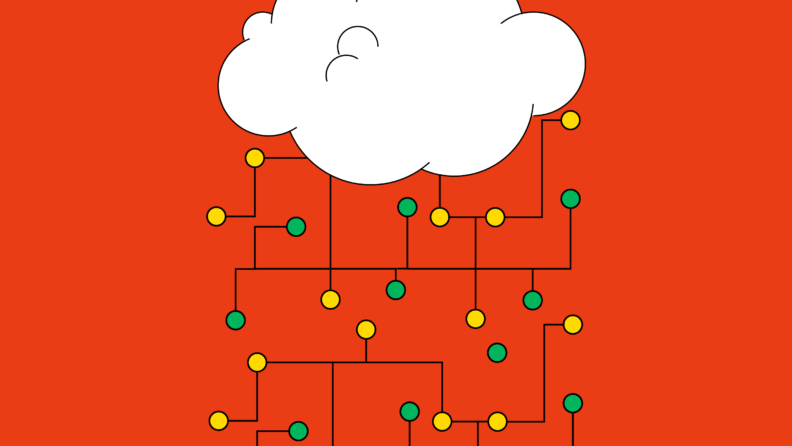Around 10% of businesses use more than 200 apps to manage their operations, highlighting the need for seamless integration. Without integrations, you wouldn’t be able to transmit reports from your HRIS to your accounting software or allow employees across the organization to view schedules, budgets, and other project details. That’s why you need an integration platform as a service (iPaaS).
But what is iPaaS? It’s a suite of cloud-based services that allows you to develop, execute, and monitor the workflows that enable multiple services or applications to share data. iPaaS works with both cloud-based and on-premise processes, making it easier to synchronize data across many of your most valuable business tools.
The RevOps Team is always looking for ways to help you maximize your profit potential. When we discovered the benefits of using iPaaS for revenue optimization, we just had to share them with you. Read on for how you can use iPaaS solutions to grow your business.
What Is iPaaS (Integration Platform As A Service)?
While we already provided a basic definition of iPaaS above, let’s dig into it a little more thoroughly. iPaaS is a middleware solution, or a cloud service used for building and deploying integrations. Once you have an iPaaS in place, you’ll have a bird’s-eye view of every integration on the platform. This allows you to monitor your integration flows and ensure that every application has access to real-time business data.
With iPaaS, you can use pre-built connectors to integrate with trusted applications, such as Salesforce, HubSpot CRM, Slack, and Asana. This makes it easier to take advantage of the many benefits of cloud computing without increasing complexity. You can even use iPaaS integration solutions to link accounting, human resource management, customer relationship management, and other business functions.
An integration platform as a service solves one of the biggest challenges of enterprise integration: ensuring that every department can use apps and services to their fullest potential. These days, it’s unusual to have an IT department manage every application in an organization. It’s more common for individual departments to choose the apps they need to handle critical business processes.
If you don’t have a standardized process for managing your integration needs, you run the risk of creating data silos. A silo is a data repository that’s controlled by a single department or business unit. The information in a data silo isn’t accessible to employees in other departments, making it more difficult to make decisions.
The Evolution Of iPaaS
In an attempt to improve upon the Extract, Transfer, Load (ETL) model, Boomi created the first iPaaS in 2008. However, it wasn’t until 2011 that Gartner, an advisory firm, came up with the term integration platform as a service. iPaaS is much more flexible than ETL, making it ideal for complex integrations.
At the time, many companies were using multiple software-as-a-service applications, making it more difficult to sync data, eliminate corrupt data, and comply with data protection regulations. Although these SaaS applications looked promising, many employees were wasting time trying to sync data across multiple tools, reducing productivity and making businesses less efficient.
Now that there are many iPaaS vendors, it’s easier than ever to find an iPaaS platform and use it to connect multiple data sources. That makes integration PaaS critical for any business that wants to connect legacy systems with cloud applications, create custom integrations, or manage complex integration processes.
Features Of An iPaaS
Each iPaaS service provider offers a different combination of features and benefits, but every iPaaS has the same basic features. Here’s what to look for if you want to use this solution to streamline your business processes.
Data Integration
One of the biggest reasons to use iPaaS is to take advantage of its data-integration capabilities. As a reminder, data integration is the process of taking data from multiple sources and putting it all in one place. This has many benefits, from increasing the accuracy of business reports to ensuring that employees aren’t relying on outdated information when they make decisions.
Workflow Automation
Implementing an iPaaS also enhances scalability by automating time-consuming tasks. For example, an iPaaS is capable of migrating database tables to a central location, ensuring that every app in your ecosystem has access to the most recent data. iPaaS is so powerful that it goes beyond traditional workflow automation and allows you to work with much more complex processes.
Data Management
In case you need a refresher, data management is a set of practices related to the collection, storage, and retrieval of data. The goal of implementing these practices is to maximize the value of your data without compromising security or violating any data protection regulations. Because iPaaS makes it easy to connect to trusted systems, it allows you to collect data from multiple sources, store it securely, and retrieve it quickly.
API Management
API management helps businesses of all sizes manage the API lifecycle, which involves publishing APIs and sharing them with third parties. For example, if your company creates an API, you can share it with vendors. iPaaS automates some of the processes involved in API management, making it easier to collaborate with other companies.
Cloud Integration
iPaaS also facilitates cloud-based integration, or the process of modernizing a business by pulling data from different sources and making it available via a single interface. Many vendors offer tools to help with cloud integration, including MuleSoft, which launched the Anypoint platform to give developers the ability to develop integrations, deploy APIs, and perform other tasks in a single environment.
5 Core Benefits Of iPaaS
Using iPaaS for application integration has many benefits. It doesn’t matter if you work for a Fortune 500 company or own a small business with 15 employees — your company can benefit from using iPaaS as part of its digital transformation.
Data Security and Governance
Because iPaaS helps with data management, it’s useful for increasing data security and improving compliance with relevant regulations. Using pre-built connectors to integrate with trusted applications also keeps your data more secure.
Customer-Centric Terms of Engagement
Each iPaaS provider offers short-term subscriptions, making it easy to anticipate your costs and budget accordingly. Additionally, if you outgrow one provider, you can easily switch to another one. Because they know you have options, most providers go out of their way to provide excellent service and continue developing new features.
Integration of Legacy Technology
If a legacy system does what you need it to do, there’s no reason to get rid of it. However, you must find a way to connect legacy technology to modern applications. iPaaS helps you achieve this type of integration, making it essential for established businesses.
Collaboration and Time Savings
Because iPaaS facilitates complex integrations, it also enhances collaboration and reduces the amount of time spent on manual tasks. For example, employees in the human resources department can easily share data with your accounting team, ensuring that all team members understand how hiring decisions affect your company’s bottom line.
Enhanced Customer Experiences
When a customer contacts your company for support, they expect to get quick answers to their questions. Unfortunately, data silos make it difficult for customer service agents to access relevant data. Once you implement an iPaaS, you won’t have to worry about data silos, ensuring that employees have access to the information they need to create better customer experiences.
iPaaS And Revenue Operations
Implementing iPaaS has a huge impact on revenue operations activities, as it gives employees in every department access to real-time data that can help them make better decisions. For example, if you have an enterprise resource planning (ERP) system, an iPaaS makes it possible to connect that system to other applications. This eliminates the need to waste time on manual processes, increasing efficiency.
On the marketing side of things, an iPaaS makes it much easier to collect and retrieve data related to market segmentation, consumer behavior, and individual marketing campaigns. For instance, you can use an iPaaS to manage the integration of your Oracle or SAP software with your email marketing software, reducing the amount of time it takes to create and distribute weekly emails to your customers.
iPaaS is especially helpful for sales professionals, as it facilitates integrations between CRM software and other applications. If you use Salesforce, you can use an iPaaS to integrate it with Outlook for another email provider. Salesforce also integrates with Slack, DocuSign, LinkedIn, and other popular applications, giving your sales team access to every tool they need to communicate with customers, close deals, and collaborate more effectively.
iPaaS Use Cases And Success Stories
Because iPaaS makes it easier to manage data flows, it has a variety of applications. Here are just a few possible use cases:
- E-commerce: If you run an e-commerce business, you need a reliable way to connect your online store to a payment gateway. iPaaS can help you manage the integration.
- Customer relationship management: Once you have an iPaaS, you can use it to connect your CRM software to multiple applications, including QuickBooks, Outlook, Dropbox, and DocuSign. Integrating these apps makes it possible to send invoices, email customers, share files, and sign documents all in one place. You can also use an iPaaS to connect your CRM to the suite of apps used by your customer support team.
- Marketing agencies: If you work for a marketing agency, you need dozens of apps to manage contracts, communicate with clients, and keep track of your earnings. You can use an iPaaS to connect these apps without compromising security.
Future Trends In iPaaS
iPaaS is already well-established, but that doesn’t mean there’s no room for growth. With more companies using artificial intelligence and machine learning, iPaaS providers will have to develop iPaaS capable of connecting multiple AI tools. As a result, iPaaS is likely to play a bigger role in maintaining the Internet of Things.
Frequently Asked Questions
What is the difference between iPaaS and ESB?
While researching iPaaS, you may have come across the term enterprise service bus, or ESB for short. ESB is a set of rules for integrating multiple applications. One of the main differences between iPaaS and ESB is that iPaaS is cloud-based, while ESB is typically an on-premise solution. Additionally, you must manage your own ESB, but you can subscribe to an iPaaS via a third-party provider.
What are the benefits of using a single platform to manage integrations?
When you use a single platform to manage integrations, you get a complete view of every connection in your digital ecosystem. This makes it easier to identify gaps in resources, eliminate apps that serve duplicate functions, and maintain a secure environment.
Is it possible to create your own iPaaS?
If one of your employees has the technical know-how, there’s no reason you can’t develop your own iPaaS. Before you invest the time and money on a custom iPaaS, however, think carefully about whether it’s the best use of your resources. In most cases, it makes more sense to go with an existing integration solution and focus your energies on more important things.
Maximize Your Profit Potential
iPaaS clearly has many benefits for sales, marketing, and customer service, making it a critical component of your RevOps strategy. To learn about other tools that can help you maximize your company’s profit margin, subscribe to The RevOps Team newsletter.