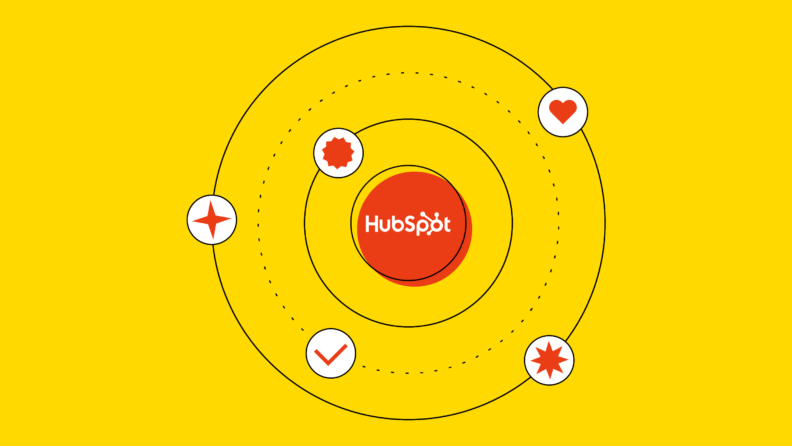Getting your tech stack to work together is one of the most critical responsibilities of the Revenue Operations team.
Integrations are the key to success here. Luckily, HubSpot has more than 1,600 integrations in its marketplace as I'm writing this article (and probably more by the time you read this).
Let's explore some of the most common, useful, and powerful HubSpot integrations.
What are the Benefits of HubSpot Integrations?
HubSpot can streamline processes by replacing a lot of different sales and marketing tools with native features that may already be part of your HubSpot account (depending on your pricing tier.)
You can replace SurveyMonkey with Surveys, you can use Sequences instead of Outreach.io, and you can drop Drift for Chatflows, to name a few.
My rule of thumb is HubSpot features are ~80% as good as the automation tools they replace. That’s more than enough for most users, but sometimes there’s a feature—or an entire app—that HubSpot can’t replace.
Without integrations, you’d need to make a Sophie’s Choice between adopting HubSpot or using the apps or features you need. That’s not great for users or HubSpot, so integrations offer the best of both worlds.
HubSpot serves as a comprehensive marketing and sales platform. It caters primarily to businesses seeking robust CRM (Customer Relationship Management), marketing, sales, and service tools.
In fact, the platform alleviates the complexities of nurturing leads, scaling business growth, and ensuring effective customer management. Among its standout features are automation workflows, detailed analytics, a drag-and-drop website builder, and an intuitive user interface.
From $45/user/month
14-day free trial + free plan available
Types of HubSpot Integrations
There are three broad categories of HubSpot integrations:
- Native integrations
- App Marketplace integrations
- Custom integrations
We’ll be focusing on the first two categories today but it’s important to remember that HubSpot has an incredibly robust API and some of the best developer documentation available.
If you’re using custom or niche CRM software, you’ll likely need to build your own integration. It’s definitely more work, but it also guarantees you’ll get exactly the functionality you want.
Native Integrations
Of the 1,605 apps available in the app marketplace, some integrations are included features of a HubSpot account. These still involve connecting external apps or accounts to HubSpot but don’t require extra plugins or connectors.

Email Connectors
Whether you’re using Microsoft Office 365, Google Workspace or almost any other email provider, connecting your email account to your CRM is one of the most common integration use cases. Most people barely think of this as an integration, since it’s incredibly easy and required to use so many of the additional features of HubSpot. (i.e. email logging, Sequences, inboxes, etc.)
Another part of this integration is the email plugin for Outlook and Gmail. It’s a separate plugin (Outlook) or extension (Chrome) that you need to install, but it allows you to track emails sent via Outlook or Gmail back to HubSpot. It also allows you to access features like Meetings, Sequences, Documents and Templates via your email client, which is a genuine time saver for your sales reps.

Calendars
Much like connecting your email account, connecting your calendar is also very simple and unlocks some real benefits, like automatically syncing meetings and appointments into HubSpot. It’s completely separate from the email connector integration, even if they’re both pointing at the same Office 365 or Google Workspace account.
Social Media
HubSpot’s social module isn’t one of its strongest features—it doesn’t connect to TikTok and good luck making a gallery post from HubSpot—but it is a great option for scheduling, managing and reporting on organic posts on Facebook, Instagram, Twitter or LinkedIn.
Once you’ve connected the social accounts to HubSpot you’ll be able to author posts across multiple networks simultaneously, track KPIs across networks and add posts to your HubSpot campaign for revenue attribution.
Ad Accounts
Ads is another no-brainer module for any organization that's running paid media campaigns for lead generation on Google Ads, Facebook, Instagram or LinkedIn. It doesn’t replace reporting in the ad platforms but it does open the door to interesting automation and give your HubSpot users an easy way to get a snapshot of key ad performance metrics.

However, like many integrations, it has its own quirks and limitations. The most notable one being that you can’t connect to Twitter Ads.
Facebook Messenger
This is one of the lesser known native HubSpot integrations. If you’re using HubSpot Chatflows you can create a Facebook Messenger bot using the HubSpot chatbot builder. This can be an instant reply bot, which shows up on your Facebook page, or a Messenger-based chatbot you can use as part of other marketing campaigns.

App Marketplace Integrations
The HubSpot App Marketplace is essentially the App Store for software that plays nicely with HubSpot. If you’ve got sales or marketing tools you use and want to find out if they work with HubSpot, this is a great place to start. You’ll find it by clicking on the storefront icon in the top-right corner of your HubSpot window.
Some of these integrations—like Salesforce—are incredibly feature-rich and live natively within HubSpot. Others are simply links to the support documentation provided by the app developer on where to find the integration options for that app.
Either way, integrating an app with HubSpot typically involves providing your HubSpot credentials to the app you’d like to connect to, or vice versa.
App Quality
When faced with a library of 1,605 (and counting) apps there are going to be some stinkers in there. So, how do you know the integration you’re looking at will do the job?
First, you can look for integrations that are Built by HubSpot. This means the HubSpot team identified that app as valuable enough that they went ahead and did the heavy lifting to build the integration, rather than waiting for the app maker. Typically, these are the most robust integrations in the App Marketplace.
Second, you can look for HubSpot Certified Apps. These are integrations built by the app maker themselves but subjected to an additional level of technical review to earn the HubSpot seal of approval. This doesn’t guarantee the app will do exactly what you need it to, but you can be sure that it’ll work once it’s installed.
Finally, each integration has a star rating at the bottom of the listing. This is particularly important for apps that aren’t built or certified by HubSpot but no matter which integration you’re considering the reviews can give some valuable insight into the strengths and weaknesses.
Best Sales Integrations
Salesforce
Barring the native integrations above, the Salesforce CRM integration is the single most common integration I’ve encountered while working with B2B companies. It’s not surprising, since integrating the CRM platform with the marketing automation platform is a no-brainer.

With this integration, you can sync HubSpot Contacts, Deals, Tickets, Activities and Custom Objects with their corresponding objects in Salesforce. You can choose on a field-by-field basis what to map and which system should take priority. You can even do revenue attribution for Deals originating in Salesforce, as long as you attach a Contact to that Deal.
The biggest pitfall of this integration is that you need to choose whether new Contacts created in HubSpot become Leads or Contacts in Salesforce. It doesn’t sound like a hard decision but it has serious implications for your sales process, so make sure you do your homework before picking a path.
Aircall
Aircall is one of the most popular telephony platforms and many outbound sales or customer support teams integrate it with HubSpot, either because HubSpot is their CRM of choice or to keep the marketing team apprised of their activities.
The integration eliminates all manual data entry by automatically logging all inbound and outbound calls, as well as missed calls, voicemails, and SMS into HubSpot Contacts, Companies, Deals, and Tickets, including all call notes, tags, and recordings.
LinkedIn Sales Navigator

LinkedIn Sales Navigator is a fantastic prospecting and networking tool and it makes sense to allow reps to use it without needing to juggle tabs to search for HubSpot Contacts in LinkedIn. This integration isn’t incredibly robust, since LinkedIn is very protective of the data on the network, but it does make some great tools accessible directly via HubSpot.
- Send InMail directly from the Contact record
- View shared connections, experiences, and interests when looking at a Contact.
- Quickly find other leads at the same company and add them to your Sales Navigator leads list.
PandaDoc
HubSpot has quoting features, but many organizations require something more sophisticated, which is where PandaDoc comes in. This integration allows you to generate and edit documents from a deal, a contact, or a company record in HubSpot.
You can also pull HubSpot deal data and products right into your proposals, quotes, and contracts and auto-populate new documents with deal data including company and prospect contact information. Finally - and most importantly for many users - it allows you to collect e-signatures and track the progress of those proposals.
Best Marketing Integrations
Eventbrite
Event management isn’t an area where HubSpot excels, so many organizations rely on Eventbrite to fill that gap. When using this integration you'll see an Eventbrite registration event on that contact's timeline. If the person registering for the event is not a contact, a new one will be automatically created for you.
Once the Contact and the information about their registration is in your HubSpot data you can Segment based on event information. You can also create lists, set workflow triggers, build dashboards, update scoring criteria, and more based on event registration and attendance.
Mailchimp
It may seem odd to integrate one email marketing platform with another but this has become a more common use case as more HubSpot installations are being driven by sales teams. This integration allows you to sync contact lists with Mailchimp audiences and vice versa.
You can also see—and segment based on—Mailchimp email activity including sends, opens, clicks and bounces to existing contacts in your HubSpot CRM. Use that email activity to create lists or enroll contacts in workflows based on those lists.
SurveyMonkey
If you’re using Sales Professional you’ve already got access to HubSpot Surveys, but most organizations opt for SurveyMonkey for their survey needs. With this integration when someone fills out a survey you’ve synced with HubSpot, you'll see a SurveyMonkey response on that contact's timeline. If the person filling out the survey is not yet in your database, a new contact will be automatically created for you.
This means you don’t need to set up endless HubSpot forms and clutter your properties with dozens of one-off questions, which is one of the most common sources of clutter for HubSpot accounts.
Gravity Forms
There is a great integration between WordPress and HubSpot but I find it’s not necessary for most organizations. However, it’s very common for an organization to use Gravity Forms to capture form submissions (one of the most popular form plugins for WordPress).
Maybe you won’t want to switch to HubSpot forms, either because you need functionality (i.e. multi-step forms) that HubSpot doesn’t have or because you simply have too many forms on the site to make a switch.

This integration allows you to keep using the Gravity Forms that you’ve already set up to capture new leads, plus it passes cookies to HubSpot data just like a native HubSpot form so you don’t miss out on key information.
Best Operations Apps
Slack
For better or worse, Slack has become an essential channel for real-time communication in many organizations. So, it’s only natural that it gets integrated with HubSpot to allow conversions and workflows to send notifications to specific users and channels in Slack when a form is submitted or a deal is won.

However, the power of the Slack integration goes way beyond that. When chatting with a coworker over Slack about a hot lead, easily create a task in HubSpot to follow-up on the lead later that day. You can also use the slash command "/hs-search-ticket" to search and post the ticket in a channel on Slack.
Use the "Share to Slack" action to share your reports and dashboard from HubSpot to your Slack channel, which is great for keeping users that don’t live in HubSpot in the loop.
Zapier
Zapier is a tool that allows you to connect over 1,000 different web apps—including, but not limited to HubSpot—to one another. So, it’s an unusual integration because you’re not actually integrating Zapier itself. You’re using Zapier as a tool to integrate other apps with HubSpot.
Sometimes you need to do that because the app you’re using doesn’t have an App Marketplace integration. Sometimes you need to do that because an App Marketplace integration doesn’t offer the functionality you’re looking for. Sometimes it’s simply cheaper to use a free Zapier account than to upgrade to the higher tier of HubSpot that’s sometimes required for an integration.
Another Zapier consideration is that you’ll need to set up those additional integrations using Zapier’s interface and that Zapier does require a separate subscription based on the tool you’re integrating and how much data you need to sync.
The interface is quite approachable for simple integrations but it can get very complicated and, even in the best circumstances, you’re adding another app to your tech stack. So, definitely check for an App Marketplace app before building a Zap.
Dedupely
This last integration is a bit of a sleeper hit but it solves a very specific problem. Specifically, when you have the Salesforce integration installed you lose the ability to merge HubSpot Companies. I won’t pretend to understand exactly why that’s the case, but it is. It’s a limitation you might never run into, but if you ever do have the need to merge a Company record while the Salesforce integration is active, Dedupely is the only way I’ve found to do it.
It’s also a great duplicate management tool, which allows you to merge Contact, Companies and other record types in bulk and via a handy rule-based builder. The interface isn’t amazing, but the support team is spectacular and it fills an incredibly specific niche.
HubSpot Integrations—Critical Linchpins in Your Operations
A good integration can make your tech stack feel like Voltron (without the laser sword)—a powerful piece of technology that’s more than the sum of its parts. On the other hand, a bad integration will be a constant thorn in your side. Either way, integrations add complexity and introduce potential points of failure and confusion into your business processes.
The most important thing when considering any integration is to make it as simple and direct as possible. The list above is a starter kit of proven integrations with excellent platforms but building out a solid set of integrations is a matter of restraint and planning. Choose the most important apps to integrate and understand each one fully before adding additional integrations.
Want to take your RevOps game to the next level? Subscribe to The RevOps Team newsletter for expert advice, software reviews, and other resources to help you deliver predictable growth at scale.
Need expert help selecting the right CRM Software?
We’ve joined up with Crozdesk.com to give all our readers (yes, you!) access to Crozdesk’s software advisors. Just use the form below to share your needs, and they will contact you at no cost or commitment. You will then be matched and connected to a shortlist of vendors that best fit your company, and you can access exclusive software discounts!