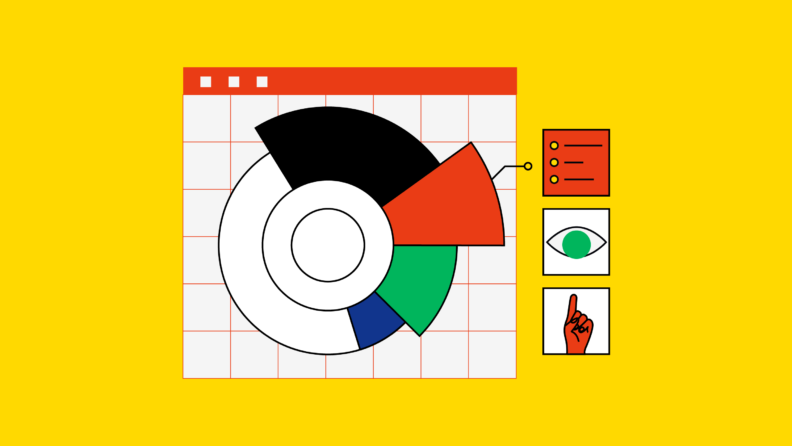If you’re already familiar with business intelligence, you know that it uses advanced data analytics to make sense of what's going on with your company and its performance. Building a good business intelligence strategy is a lot like conducting a small reconnaissance operation on your own, using a bunch of data you probably already have access to. The aim is to make sense of the big data information lying around in various places and turn it into analyses you can make sense of and put to use.
Of course, before you get started using a BI strategy to make smart decisions, save money and effort, reduce your risks, and get an edge on your competition, it helps to first lay the groundwork. Enter this article, your roadmap to building a successful BI strategy.
What Is a Business Intelligence Strategy?
A business intelligence strategy is your plan for how you're going to make sense of the data sets available to your business. Your company probably takes in a lot of information, and a good BI strategy is a systematic method for organizing it, reading through it, developing useful insights from it, and then making data-driven decisions based on it. Examples of loose data your business likely has coming in would be:
- Sales figures
- Social media feedback
- Customer responses to service calls and tech support
- Internal financials
- Employee payroll, time sheets, and anything else from HR, like sick leave and PTO
- Inventory figures
- Similar information you've gathered from competitors, such as their publicly available sales numbers or ad spending
When you have a data set you think contains useful information, your BI strategy is the formal method you use to analyze it and arrive at a sensible data visualization that makes key insights pop out. This usually involves pulling together a BI team made up of major stakeholders, from your CFO or CIO to vendors, human resources managers, data analytics experts, and even end users, to hold structured meetings where the information is parsed in a meaningful way.
The objective is to develop a predictive model that explains what your organization is up to and, hopefully, get better forecasting than the random guessing approach.
Why Should I Have a Business Intelligence Strategy?
Using structured data analysis tools to bring out key performance indicators is worth the effort involved. Once you get your teams up and running, a lot of really surprising insights start tumbling out, and those can inform much better business decisions. As you get used to doing things this way, you're going to notice benefits in a lot of different areas. Your business intelligence roadmap can help you in the following ways.
Make Informed Decisions
Making decisions is the boss's main job, and if you're flying blind, it feels like you're just tossing darts at a board with YES and NO pinned to it. Advanced business analytics inform your decision-making and keep you connected to facts in a way that's not otherwise possible in growing organizations. In a single day, you might have to make decisions about HR policy, social media messaging, compliance efforts, reporting to government regulators, and whether the break room should have regular milk or soy.
Say, for example, that you have to decide whether to switch to a 4/10 shift schedule, rather than sticking with your current 5/8s. Without a BI strategy to parse time sheet data and key performance indicators, you're basically guessing based on what feels right. But what if you put your data through the business intelligence tools you've put in place, and it indicates that employees in customer service do way better near the end of their shift than at the beginning, but they call in sick more often than the people in sales?
In this case, you might consider doing 12-on/24-off as a schedule, since it maximizes both your CS employees' productive time and their time off. As a result, you see better call handle times and a drop in absenteeism. That's a good business decision, and you would never have guessed it if you hadn't had the BI team looking deep into the data.
Save Time and Money
Using the example from above, you've decided to switch to a 12/24 schedule for customer service. Now you have to implement your decision. Obviously there are good ways and bad ways to do this, but is there a single best way?
Companies wanting to make a big change like this sometimes hire outside consultants to plan and manage the whole thing. It goes without saying that this is tremendously expensive and will consume your attention for months. On the other hand, assigning someone in-house could take just as long, and that manager can't do their other work while they're shuffling schedules.
That's when your BI team comes to the rescue by looking into the data and finding the resume (via searchable keywords) of one of your financial analysts, who used to be a project manager. She's just back from maternity leave (information courtesy of HR) and hasn't started this year's taxes yet. Incoming call tracking shows that March is a slow month for customer service inquiries, and that you get the least calls overnight.
Armed with these insights, you ask your former project manager to take over the schedule switch before tax season starts in earnest. Schedule the first new shift for early March, and start the transition with overnight crews to keep their load light until everyone can adjust. Then you use your financial dashboards to compare the cost to what you would have paid business consultants to do it.
Mitigate Risks
Smart risk mitigation is another advantage of having a business intelligence strategy. As you set business goals for the near future, you're inevitably going to take some risks. Future initiatives become a lot more predictable if you can see the future, after all. A business intelligence strategy can't quite manage that, but it can inform your planning.
Say you've decided to implement the new schedule and you're halfway through the transition. Despite your best planning, it isn't going well, and a larger than expected number of your customer service workers are leaving or complaining about the change. Your key stakeholders keep an eye on the metrics, and they produce a set of easily charted milestones to help you monitor the project. If your attrition rises to specific levels, it's a signal to slow down the changeover or cut your losses early. If numbers stay close to tolerable, you can confidently keep at it, since the data sources predict a return to normal after the transition. In either case, you're taking well-defined risks with your eyes open, and you're in control throughout the process.
Have a Competitive Advantage
In a crowded and competitive field, even a slight edge can give you a small advantage that gradually lets you pull ahead. If your competition isn't using advanced BI tools to manage their decision-making process, you're probably going to be making fewer and less serious mistakes, and you might even find new opportunities that others miss.
Steps to Building a Successful Business Intelligence Strategy
The advantages of successful BI sound good, but how do you make it happen in the real world? Here are 10 steps just about any company can follow to work up successful BI systems and make them a regular part of doing business.
Step 1. Assess Your Current Situation
You can't do anything until you know what you're up against. Use your insider knowledge of the state of your business and your future business goals to assess where you are and what kind of information you need to guide you going forward. This will inform many of the decisions you make while you're structuring your teams and planning your new workflows. Take a tour of your facilities, look over your Excel sheets, and speak with your department heads to identify worthy goals and find spots where information is lacking.
Step 2. Select a Sponsor and Stakeholders
The people you choose to make up your BI teams have to be smart, driven, and disciplined enough to take a systematic approach to data analysis. Pick someone you trust to lead the team. This is usually a C-suite level executive with a lot of experience in group interaction and team leading. Give this sponsor a lot of leeway in assembling the rest of the team, but make sure the group includes representatives from every team affected by the project. These stakeholders will be working together closely.
Step 3. Assemble Your BI Team
Pull everyone together, order pizza, and get started with the introductions. If you're changing schedules, like in our ongoing example, key people to include are your sponsor—who we'll assume is your chief operating officer—who will report directly to you. Stakeholders on the team will include the head of customer service, someone from HR, a scheduling officer from operations, someone from the union if you have one, and maybe someone from legal who has experience specifically with labor law and compliance for nonexempt employees.
Step 4. Choose Your BI Platform
It's the current year, and everything is digital. No matter what your team is doing, even if your business performance goals are just to switch to soy milk at the coffee station, you need business intelligence software that offers self-service templates and excellent usability for non-experts. If you need some vetted suggestions, we've listed our recommendations for the best revenue intelligence platforms.
Step 5. Consider Security, Privacy, and Compliance
Right now, somewhere in the world, a plucky band of hackers is trying to get your data. Your company's plans for the future are not something you want to share, so you need encryption and good IT security. If you work with customer financial data, make sure you're only using software that's SSAE 18 certified since it may be a legal requirement.
Step 6. Collect, Clean, and Analyze Your Data
Garbage in, garbage out. You've heard that before, but it matters here more than ever. Clean your data before it goes through the BI chopper, or your outputs won't make any sense. You don't, for instance, need to know every employees' home phone number to make a scheduling switch, so remove that and any other extraneous information.
Step 7. Use Data Visualizations
Part of the BI plan is how to output the insights the team is developing. Using data visualization templates is great here, since they're simple, intuitive, and let you look over vast amounts of data at a glance. It also makes it much easier for all of the stakeholders and everyone on your BI team to understand exactly what they’re looking at.
Step 8. Identify Your KPIS
Pick out your key performance indicators (KPIs) and milestones early on and stick to them. When should you know how the schedule shift will affect morale? When should you know what it will cost? What's the ROI on this whole thing? Keep on this, since it's the feedback you need to make sure you're on the right track.
Step 9. Anticipate Roadblocks and Find Solutions
As one famous boxer once said, "Everybody has a plan until they get punched in the head." We know that business intelligence and data are quite a stretch from the sport, but the quote actually applies to any plan you undertake. Plan ahead for roadblocks, missteps, and known disadvantages of BI, and have a plan in place for how to get past the inevitable computer crashes, data losses, and shortfalls in training.
Step 10. Perform Annual Reviews
If you're not building feedback and assessment into your BI structure, you'll never know it's working. Perform annual (or more frequent, like quarterly) reviews of the data, the team, and even the process itself to ensure you stay on track. Again, look at the ROI you're getting, and continue the process of refinement so you keep getting better at making data-driven decisions.
Need expert help selecting the right Business Intelligence (BI) Software?
We’ve joined up with Crozdesk.com to give all our readers (yes, you!) access to Crozdesk’s software advisors. Just use the form below to share your needs, and they will contact you at no cost or commitment. You will then be matched and connected to a shortlist of vendors that best fit your company, and you can access exclusive software discounts!
Want to Know More?
Did you know there's more to business intelligence strategy than a single article can contain? Subscribe to our newsletter to keep learning about this subject, along with all the revenue operations tips, techniques and tools you need to succeed.