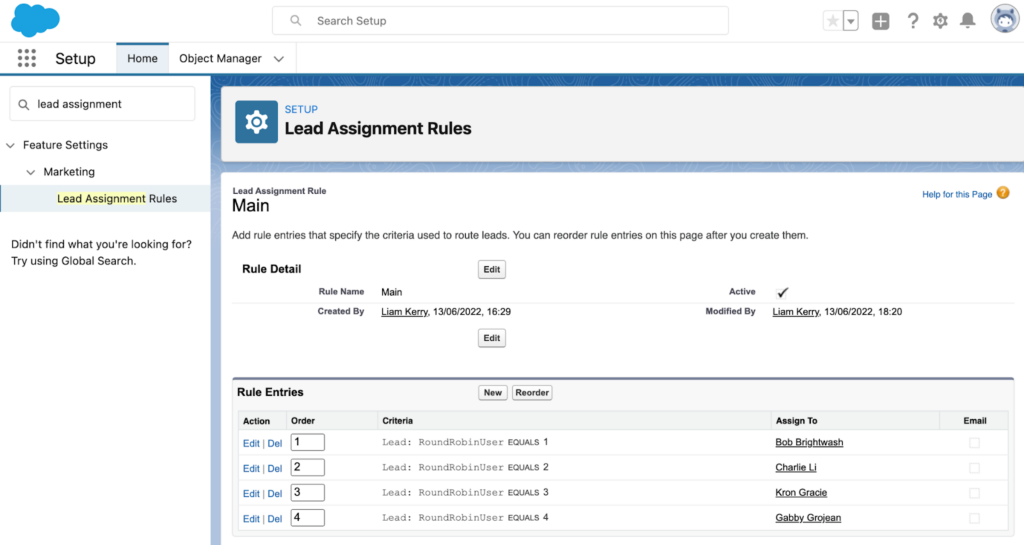Leads can be the lifeblood for many businesses. With the growth of inbound marketing, generating new leads is an important component of any go-to-market plan. However, generating leads is only the first step towards successful growth, and ensuring that leads are assigned to the right salesperson at the right time is critical. This is where Salesforce lead routing comes into play.
Often hailed as the #1 CRM platform, there are over 150,000 companies that use Salesforce. This is precisely why I'm focusing on this particular platform in this article, so it's specific and relevant to all of you who use it for your RevOps needs.
What is Lead Routing?
Lead routing is the process of assigning incoming leads to the right sales rep at the right time based on certain routing criteria. The process is intended to make sure that leads are engaged by the right rep and prioritized effectively.
Load balancing and account matching are just some of the components of lead routing we will be discussing in this article. Speed to lead is also a very important reason you should consider building a sophisticated strategy, as 78% of customers buy from the company that responds to their inquiry first. No wonder why so much investment has gone into lead routing solutions over the past few years.
With many different strategies and components to consider, lead routing can be complex—but it doesn't have to be difficult. Lead routing also doesn’t have to be a manual process today. There are so many great solutions like Salesforce to help automate your process.
Salesforce Lead Routing Automation
Salesforce is probably the most widely used customer relationships management (CRM) software on the market today. Part of the reason for this is that Salesforce is a very scalable and customizable solution.
Part of this customization also includes a wide range of tools to help organizations automate their lead-routing process. Salesforce Appex change is also a great place to find solutions.
Here are some of the best out-of-the-box tools and features Salesforce has to note:
Lead Assignment Rules
Salesforce lead assignment rules are a set of rules that determines how leads get assigned to sales reps. These rules are usually based on various factors such as the lead’s location, industry, or job title, for example.
If you have a sales team that specializes in a specific industry, you can set rules that will automatically assign all leads from that industry to that specific team.
Setting up lead assignment rules in Salesforce is easy. Just follow these steps:
- In Salesforce go to Setup
- In the search bar, type “lead assignment”
From there, go ahead and set up a new rule and define the criteria that triggers your rule. Just like that, you'll have a new assignment rule to help support your lead routing strategy.
Round Robin Assignment
One of the easiest forms of lead routing to set up is called round-robin lead assignment. The thing I like most about it, is that it ensures leads get distributed evenly. When a new lead comes in, this setup automatically assigns the lead to the next sales rep in the queue. This helps ensure that no one sales rep is overloaded with leads while others are left with too few.
The downside of this feature is that it’s very simplistic. Round-robin lead assignment is best used in smaller organizations with fewer complexities in this sales process. More complex use cases will require a different approach.
Lead Scoring
Lead scoring is a way to prioritize leads based on their likelihood of becoming a customer. By assigning a score to each lead based on factors such as their job title, company size, and engagement with your marketing content, you can determine which leads are most worth pursuing.
Once leads hit a certain score threshold, you can set up Salesforce triggers to assign specific leads to the right sales rep. Lead scoring is a powerful solution to leverage in your lead routing strategy. Ensure you are working with your marketing department to determine your scoring strategy and optimize your conversion rates.
Lead Conversion
Lead conversion is the process of turning a lead into a contact, account, and opportunity within Salesforce. This process is typically used when a lead moves through the sales process and becomes a sales-qualified lead (SQL).
Salesforce makes it really easy for any sales rep to convert a lead through this process. To convert a lead, simply head toward the lead record in Salesforce and hit the Convert button. From there, you can choose the right account and opportunity as well as confirm other necessary details.
Tips for Optimizing Salesforce Lead Routing
The Salesforce tool kit for managing all your lead routing is fairly comprehensive. For most organizations, you will be able to get away with using Salesforce for all of your lead routing needs. As your organization scales you may need to look at more sophisticated solutions to help manage all your complex routing and logic.
Good thing for you, we’ve already put together a list of the Top 10 Lead Routing Software in the market. Check out this great article for the best insights on market leadership in this category.
While automation is a critical part of lead routing, strategy and planning is truly the best way to make the most of your technology. Here are five of my best tips when it comes to optimizing your Salesforce lead routing.
1. Start With Your Sales Process
Before starting with lead routing, make sure you have a well-defined sales process. Marketing and sales alignment on this strategy is critical. A well-defined sales process will ensure you collect the right business requirements needed for your lead routing.
Take a step back and define your sales process based on your industry, target market, and the products and services you offer. A well-defined sales process will cover all stages of your customer journey from lead generation to sales closure.
2. Define Your Criteria and Rules
My next suggestion here is to define your criteria for lead assignment. These criteria may include industry, job title, company size, and/or geographical location. Work with your Salesforce administrator to set up the customer fields to capture any additional information required.
Work with your marketing and sales departments to make sure your criteria are specific and well organized. If you do this right, you will ensure that the right leads are assigned to the right sales rep at the right time to help optimize your conversion rates.
3. Distribute Leads to Sales Reps
Once you have defined the criteria, now it's time to start assigning leads to sales reps. As mentioned above, make sure you use the best tools Salesforce has to offer to assign the right leads to the right reps.
You can use automated tools such as lead assignment rules, round-robin assignment, or lead scoring. It is important to ensure that the leads are assigned to the right sales reps to maximize the chances of conversion.
4. Report, Report, Report
Once the leads have been assigned, you’ll need to monitor their progress. Ensuring you have the right reporting set up to measure the effectiveness of your strategy is critical. This is where lead status can help.
Use Salesforce CRM reports and dashboards to track lead status to ensure that you are converting leads through your sales process. Use other Salesforce functionality like email notifications and alerts to notify sales reps when they have a new lead or when an existing lead needs follow up.
5. Review and Optimize Your Strategy
Lastly, make sure you deliberately set aside time to review and improve your lead routing process regularly. Analyze the data output you are capturing in your Salesforce reports. Engage your sales team to provide feedback about the current routing process. Action the data and this feedback to make changes to your routing process and improve its effectiveness.
Why It All Matters
Salesforce lead routing is a critical part of any sales process that relies on inbound lead management. By automating your routing and lead distribution process, you can help create an incredible amount of efficiency for your sales org. More importantly, this automation should improve your conversion rates throughout your sales process and impact your organization’s revenue and growth.
More great Revenue Operations and technology-focused insights are just a click away. Sign up for The RevOps Team newsletter for more insights like this.