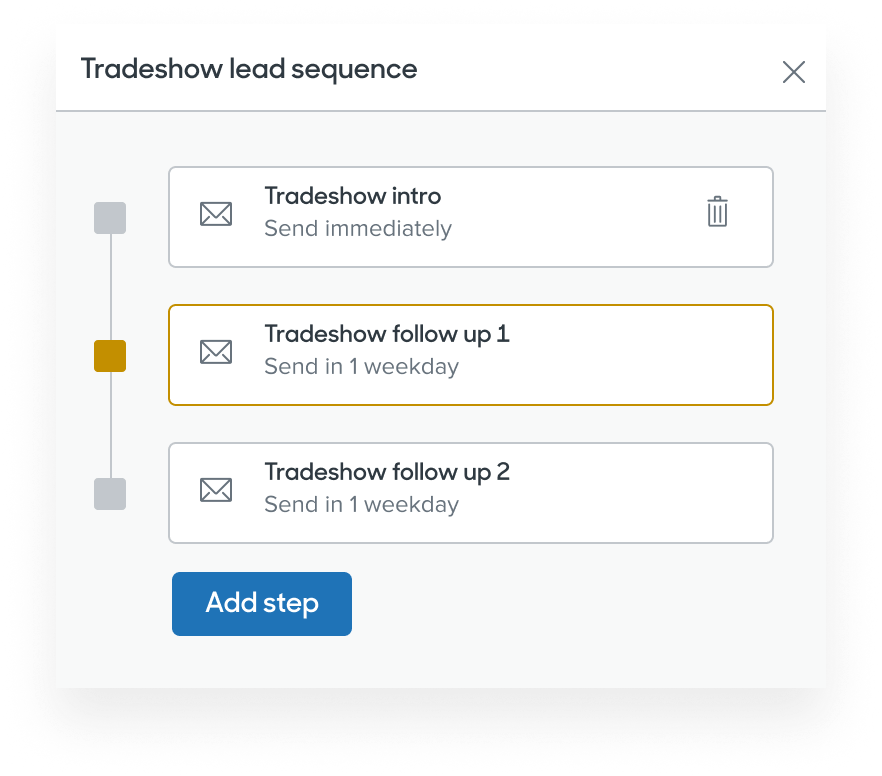In this review I’m going to share my analysis and evaluation from my hands-on experience with Zendesk Sell. But first, if you’re just beginning your search for the best customer relationship management solutions, check out my pick of the best CRM software. You probably already know Zendesk Sell is among the most popular CRM products out there, but you need to better understand what’s good, and not so good about it. This in-depth Zendesk Sell review will walk you through pros and cons, features and functionality, to help guide you to better understand its capabilities and suitability for your needs.
Zendesk Sell Software Product Overview
Zendesk Sell is a versatile sales automation and CRM platform designed for businesses of all sizes, streamlining sales processes and improving customer relationships. Its user-friendly interface makes it accessible to sales teams and individuals seeking enhanced productivity.
Zendesk Sell addresses common pain points, including disorganized sales processes and data silos, ensuring a seamless and collaborative sales experience. Notable features include robust contact management, sales forecasting, and task automation, making it a valuable asset for sales professionals and teams.
Pros
- Customizable: Zendesk Sell's customizable interface empowers users to tailor the platform to their specific business needs, enhancing adaptability and efficiency.
- Integrations: The wide range of API integrations provided by Zendesk Sell streamlines workflow and data management, ensuring seamless collaboration and messaging with other tools in your tech stack, extending its reach and functionality.
- Insights: Zendesk Sell's comprehensive sales CRM analytics empower sales reps with invaluable insights into their sales performance, enabling them to make data-driven decisions and refine their strategies using templates for improved efficiency.
Cons
- Reporting Limitations: Some competitors offer more advanced reporting capabilities compared to Zendesk Sell, which can hinder certain businesses' ability to conduct advanced data analysis and reporting.
- Learning Curve: Indeed, initial onboarding with Zendesk Sell may present a bit of a learning curve, particularly for users familiar with more straightforward CRM alternatives like Zoho. Furthermore, this is because Zendesk Sell offers an extensive feature set.
- Mobile App Functionality: Indeed, this may have implications for the customer experience and on-the-go productivity.
Expert Opinion
After a thorough evaluation of Zendesk Sell in comparison to other similar help desk and social media management software, it emerges as a formidable player in the market. Its adaptability, extensive integrations, and reliable analytics render it an attractive option for businesses in need of versatile CRM solutions, especially for support teams. However, newcomers might encounter a more challenging learning curve, and there is room for improvement in the mobile app experience.
Zendesk Sell: The Bottom Line
Zendesk Sell distinguishes itself from comparable software primarily due to its outstanding versatility. Unlike certain competitors, Zendesk Sell provides extensive customization options, enabling businesses to tailor the CRM to their specific account management needs and workflow. What's especially praiseworthy is its seamless integration capabilities, ensuring a smooth collaboration with various tools, including dialer systems, in your tech stack.
Zendesk Sell Deep Dive
Here are 15 common features of CRM software, along with whether Zendesk Sell has each feature:
Zendesk Sell Specifications
- User Authentication - No
- Role-Based Access Control - No
- Test Case Management - No
- Test Execution - No
- Defect Tracking - No
- Test Planning - No
- Requirement Traceability - No
- Test Automation - No
- Test Data Management - No
- Integration with Third-Party Tools - Yes
- Customizable Dashboards - No
- Reporting and Analytics - Yes
- Test Environment Management - No
- Continuous Integration/Continuous Deployment (CI/CD) Integration - No
- Version Control - No
Zendesk Sell Feature Overview
- Integration with Third-Party Tools: Zendesk Sell's capacity to seamlessly integrate with third-party tools proves invaluable for QA professionals seeking to link their CRM data with other QA-specific software or tools for comprehensive data analysis and reporting.
- Reporting and Analytics: Though not primarily designed for QA, Zendesk Sell does provide reporting and analytics functionalities that can assist QA teams in monitoring sales performance, customer interactions, and pertinent data. This can be particularly useful for data management tools, such as Microsoft, that require careful permissions management.
- Customizable Dashboards: Customizable dashboards allow users to create views tailored to their specific needs.
- Version Control: While Zendesk Sell may not include traditional version control features tailored for QA purposes. This provides an audit trail of actions taken, which can be beneficial for pricing plans, smart lists, and task automation.
- User Authentication and Role-Based Access Control: These features can help control access to Zendesk Sell's data.
- Requirement Traceability: Although it's not a conventional QA feature, Zendesk Sell allows for requirement traceability by leveraging custom fields and its tagging system. This enables users to link CRM data to specific customer requirements or objectives.
Standout Functionality
Zendesk Sell offers highly customizable dashboards.red views of their sales pipeline, lead data, and performance metrics. This level of customization empowers businesses to adapt the CRM to their specific workflows and reporting needs. Zendesk Sell stands out with its exceptional capacity to seamlessly integrate.
This integration versatility enables businesses to establish connections between Zendesk Sell and their existing tech stack. Zendesk Sell includes robust automation features that enable users to automate routine sales tasks and workflows. This automation functionality can save valuable time and reduce manual data entry.
Integrations
Zendesk Sell seamlessly integrates with Zendesk Support, allowing businesses to connect their sales and customer support data. This integration enables sales teams to access support ticket information within the CRM. Zendesk Sell also seamlessly integrates with Zendesk Chat, offering a real-time chat solution. This feature empowers sales representatives to interact directly with website visitors and prospects within the CRM. This can be particularly valuable for deal scoring, email tracking, and efficient lead management.
Zendesk Sell Pricing
- Essential: Starting at $19/user/month, the Essential tier provides core CRM features such as contact management, sales automation, and lead tracking. This tier is ideal for small businesses or startups looking to establish a foundation for sales processes.
- Team: Indeed, priced at $49/user/month, the Team tier includes all Essential features, plus advanced sales automation. Later, it suits growing businesses that require more advanced sales capabilities.
- Professional: Furthermore, at $99/user/month, the Professional tier offers even more advanced features, including AI-powered lead scoring, sales forecasting, and customizable dashboards. Indeed, this tier is suitable for mid-sized businesses seeking in-depth sales insights and automation.
- Enterprise: Later, pricing for the Enterprise tier is available upon request. Furthermore, it includes all Professional features along with additional customization options, support for complex sales processes, and enhanced security features. Later, this tier is designed for larger enterprises with specific CRM requirements.
- Free Trial: Zendesk Sell offers a 14-day free trial with no credit card required.
Ease of Use
Assessing the user interface and overall ease of use of the Zendesk Sell, I find that it strikes a balance between simplicity and functionality. Indeed, the onboarding process is relatively straightforward, with clear guidance to help users get started efficiently. Navigation within the tool is logical, with a well-organized layout that makes it easy to locate essential features.
Customer Support
Indeed, evaluating the quality of customer support offered by Zendesk Sell, I observe that they maintain a consistently dependable and responsive support system. Furthermore, response times for customer inquiries are reliably swift, guaranteeing that users obtain assistance promptly. Later, Zendesk Sell offers multiple avenues for support, encompassing email support. Indeed, this robust support framework proves valuable, especially when considering sales reporting, text messaging, and iOS-related inquiries.
Zendesk Sell Use Case
Who would be a good fit for a Zendesk Sell?
In my assessment, the Zendesk Sell is well-suited for businesses across a range of industries and sizes.
Who would be a bad fit for a Zendesk Sell?
Zendesk Sell may not be an ideal fit for certain contexts, and the tool may not meet the needs or expectations of:
- Highly Specialized Industries: Furthermore, companies operating within highly specialized or niche industries are characterized by distinct CRM prerequisites.
- Large Enterprises with Complex Sales Processes: Indeed, large enterprises with intricate, multifaceted sales processes and the need for extensive customization may find Zendesk Sell's capabilities insufficient.
- Non-Sales-Centric Teams: Indeed, teams or organizations where sales are not the primary focus, such as research and development.
- Limited Tech Infrastructure: Businesses with limited technology infrastructure or resistance to adopting new software may struggle to fully utilize Zendesk Sell.
Zendesk Sell FAQs
What is Zendesk Sell software used for?
Indeed, Zendesk Sell is a CRM (Customer Relationship Management) and sales automation tool designed to help businesses manage leads.
Is there a free trial available for Zendesk Sell?
Yes, Zendesk Sell offers a 14-day free trial that allows users to explore its features.
Can I customize Zendesk Sell to match my specific business needs?
Yes, Zendesk Sell provides customization options, allowing users to tailor the CRM to their specific workflows, data fields, and reporting requirements.
Does Zendesk Sell integrate with other software and tools?
Yes, Zendesk Sell offers native integrations with various tools, including Zendesk Support and Chat, as well as integration capabilities with a wide range of third-party applications.
Alternatives to Zendesk Sell
- HubSpot CRM: HubSpot CRM is a robust CRM and marketing automation platform that offers a comprehensive suite of sales, marketing, and customer service tools. Furthermore, it's often favored for its all-in-one approach, providing a seamless integration of marketing and sales functionalities in a single platform.
- Salesforce Sales Cloud: It's a popular choice for large enterprises and businesses with complex sales processes that require advanced customization and integration capabilities.
- Pipedrive: Pipedrive is a sales-focused CRM that excels in sales pipeline management and automation. It's particularly well-suited for small to medium-sized businesses looking for a user-friendly interface and straightforward sales process management.
Read more about other CRM tools if you're interested in some other alternatives.
Zendesk Sell Company Overview and History
Zendesk Sell is a subsidiary of Zendesk, Inc., a global customer service software company that provides a suite of tools for customer support. It serves a wide range of businesses, from startups to Fortune 500 companies, in various industries. Zendesk, Inc. is a publicly-traded company listed on the New York Stock Exchange (NYSE: ZEN). Notable figures associated with the company include Mikkel Svane, the CEO, and founder.
Summary
In conclusion, Zendesk Sell is a robust CRM and sales automation tool that offers a wide range of features for businesses of all sizes. Indeed, it excels in customization, integration capabilities, and analytics, making it a valuable asset for sales teams looking to streamline their processes and gain valuable insights. While it may have a steeper learning curve for newcomers, its user-friendly interface and comprehensive support resources help users get the most out of the platform.