In this review, I’m going to share my analysis and evaluation from my hands-on experience with Pipedrive. But first, if you’re just beginning your search for the best CRM tools, check out my picks for the best CRM software. You probably already know that Pipedrive is among the most popular CRM tools out there, but you need to better understand what’s good (and not so good) about it.
This in-depth Pipedrive review will walk you through the tool's pros and cons, features and functionality, and more to help guide you to better understand its capabilities and its suitability for your needs.
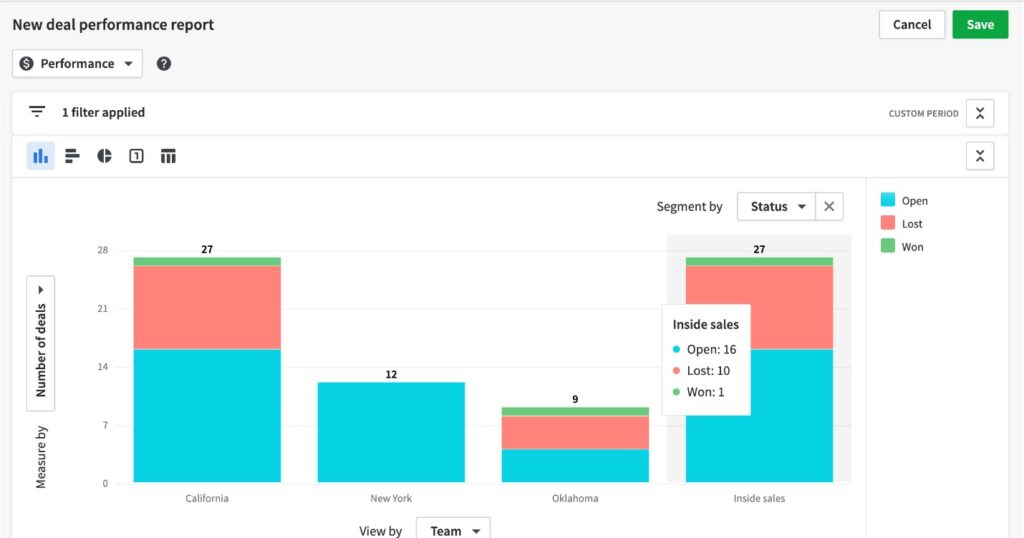
Pipedrive Software Product Overview
Pipedrive CRM serves as a comprehensive CRM solution tailored primarily for small businesses, designed to streamline their sales funnel and enhance the productivity of salespeople. The platform targets team members in sales who require efficient lead management and access to customer data on the go. Benefits include time-saving email templates, customizable web forms, and a robust LeadBooster feature, all of which converge to solve pain points such as lost leads and delayed notifications.
Key features that stand out are its variety of plans from the free plan for beginners to the advanced plan for growth-focused teams, along with enterprise plan options for large-scale operations, each offering essential CRM review capabilities, email sync, and authentication measures, ensuring Pipedrive CRM ranks among the best CRM software providers for adopting a methodology that fortifies sales reps' efforts.
Pros
- Visual Sales Pipeline: Enhances visibility, giving users a clear overview of their sales process, which helps in quickly identifying bottlenecks and opportunities.
- Automation Features: Saves time, automating routine tasks to streamline sales activities and minimize manual entry.
- Customization Options: Offers flexibility, allowing teams to tailor the software to their specific sales processes and workflow requirements.
Cons
- Learning Curve: Requires adaptation, as new users may need time to fully utilize all features and customizations effectively.
- Limited Lead Generation: Lacks tools, with few native options for generating new leads directly within the software.
- Basic Reporting: Falls short, providing less depth in reporting and analytical features compared to some competitors.
Expert Opinion
From my vantage point in media tech, Pipedrive impresses with its emphasis on ease of use and visual sales management. While it may not boast the advanced reporting capabilities of some heavyweights in the CRM space, it compensates with its strong core functionalities that cater to sales optimization. It excels in customization and automation, significantly reducing the manual workload, which can be a game-changer for active sales teams.
The interface is crisp and uncluttered, integrations are plentiful, and the onboarding process is straightforward. Judging from its offerings, Pipedrive best fits small to medium-sized businesses that prioritize sales pipeline management and ease of use over complex analytics.
Pipedrive: The Bottom Line
What sets Pipedrive apart is its laser focus on managing and visualizing the sales pipeline. It doesn't try to be a jack-of-all-trades but instead offers a specialized tool that’s particularly adept at giving sales teams clarity on their deals and tasks.
Noteworthy is its ability to customize almost every aspect of the software, from pipelines to reports, making it adaptable to various sales workflows. Its simple yet powerful approach to automation and intuitive user interface mark it as a distinct choice for sales-driven environments.
Pipedrive Deep Dive
Here's a deep dive into Pipedrive features, best use cases, pricing, customer support, and other purchase factors.
Product Specifications
- Contact Management - Yes
- Lead Management - Yes
- Deal Tracking - Yes
- Task Management - Yes
- Email Integration - Yes
- Sales Reporting - Yes
- Customizable Reports - Yes
- Mobile Access - Yes
- API Access - Yes
- Data Import/Export - Yes
- Custom Fields - Yes
- Pipeline Management - Yes
- Activity Tracking - Yes
- Goal Setting & Reporting - Yes
- Sales Forecasting - Yes
- User, Role, and Access Management - Yes
- Social Media Integration - No
- Internal Chat Integration - Yes
- Marketing Automation Integration - Yes
- Document Storage - Yes
- Document Templates - Yes
- Email Marketing - No
- Product Catalog - Yes
- Territory Management - No
- Quote & Order Management - Yes
Pipedrive Feature Overview
- Contact Management: This centralizes all contact information, making it accessible and editable from one place, ensuring the sales team can track interactions and history with ease.
- Deal Tracking: Pipedrive’s deal tracking allows users to see the progress of sales deals in a visual pipeline, giving a clear picture of which deals need attention.
- Task Management: With task management, users can organize their workflow, set reminders, and follow up on deals without letting anything slip through the cracks.
- Email Integration: Direct email integration keeps communication streamlined, allowing users to send, receive, and track emails within Pipedrive.
- Sales Reporting: Sales reporting features provide insights into metrics and data that help sales teams make informed decisions and strategies.
- Customizable Reports: The ability to customize reports means that sales teams can focus on the data that matter most to them, enhancing the analysis and strategy development process.
- Mobile Access: Pipedrive offers a mobile app, which ensures sales teams have access to their pipeline, contacts, and tasks on the go.
- API Access: Through API access, businesses can customize their CRM experience and integrate with other tools and systems to enhance productivity.
- Custom Fields: Users can create custom fields within Pipedrive, which allows for tailoring the system to the unique needs of their sales process.
- Pipeline Management: The intuitive and visually driven pipeline management feature stands out for providing clarity at each stage of the sales process.
Standout Functionality
- Visual Sales Pipeline: Pipedrive's visual approach to sales pipeline management offers unparalleled clarity and sets it apart from traditional list-based CRMs.
- Automation Features: Its advanced automation capabilities go beyond simple task automation, offering trigger-based event creation and email sequences that are unique in their complexity and ease of setup.
- Customization Options: The level of customization in Pipedrive, especially in reporting and pipeline stages, is more user-friendly and detailed than many of its competitors.
Integrations
Pipedrive provides a wide array of native integrations with popular software like Slack, Trello, and Zapier, which can enhance collaboration and workflow automation. It also offers an open API, allowing businesses to build custom integrations to suit their unique needs. There are numerous add-ons in the Pipedrive Marketplace that extend the platform’s capabilities, from telephony services to advanced analytics tools.
Pipedrive Pricing
Pricing tiers for Pipedrive vary based on features and are structured to accommodate different business sizes and needs. There also may be additional costs for add-ons or premium integrations that users may need to consider.
- Essential Tier: $14.90/user/month (billed annually). This plan includes basic CRM features and is suitable for smaller teams just starting with CRM.
- Advanced Tier: $27.90/user/month (billed annually). This plan offers more in terms of automation and integration options, and is beneficial for growing teams.
- Professional Tier: $49.90/user/month (billed annually). This plan is geared toward sales teams that require advanced features and reporting.
- Power Tier: $64.90/user/month (billed annually). This plan provides more collaboration and user support services, designed to help larger sales teams that perform more complex functions.
- Enterprise Tier: $99/user/month (billed annually). This plan includes full customization, support, and training, aimed at large enterprises with complex sales processes.
Ease of Use
In my use of Pipedrive, I find the interface straightforward and the navigation intuitive. The onboarding process is well-structured, easing new users into the system. However, fully leveraging the customization options can be complex and may require a bit of a learning curve for new users.
Customer Support
Pipedrive provides robust customer support with a comprehensive knowledge base, webinars, and tutorials. Live chat and email support are responsive, with quick turnaround times. A drawback, however, is that phone support is limited, which can be frustrating for users who prefer more direct contact or need immediate assistance for complex issues.
Pipedrive Use Case
Who Would Be A Good Fit For Pipedrive?
Pipedrive shines in environments where sales processes are central and require meticulous management. It is ideal for small to medium-sized businesses that value a visual and intuitive approach to managing their sales pipelines. The most loyal and avid customers tend to be those in industries like software, real estate, and consultancy, where relationship management and deal tracking are crucial.
They appreciate Pipedrive for its user-friendly interface and customizability. Companies with a sales team that values mobile access and real-time updates tend to benefit the most from Pipedrive's offerings.
Who Would Be A Bad Fit For Pipedrive?
Pipedrive may not be the best fit for large enterprises that require extensive custom development within their CRM systems or industries that need highly specialized software, like pharmaceuticals or manufacturing. The most disappointed customers are those who expect deep project management features or advanced marketing automation integrated directly into their CRM.
It's less suitable for organizations with complex hierarchical structures that require sophisticated territory management due to its straightforward, less granular access control settings.
Pipedrive FAQs
What is Pipedrive mainly used for?
Pipedrive is used for managing sales processes, tracking deals, and improving team productivity through its CRM platform.
Can Pipedrive integrate with other tools?
Yes, Pipedrive integrates with a variety of other tools including email clients, marketing software, and project management apps.
Is Pipedrive suitable for large companies?
While Pipedrive is scalable, it is best suited for small to medium-sized businesses.
Does Pipedrive offer customization?
Pipedrive allows users to customize pipelines, fields, and activities to fit their sales process.
Is there a mobile app for Pipedrive?
Yes, Pipedrive offers a mobile app for iOS and Android devices.
Does Pipedrive provide reporting and analytics?
Yes, Pipedrive offers comprehensive reporting and analytics features.
Can you automate workflows in Pipedrive?
Yes, Pipedrive allows for the automation of various sales activities and workflows.
Is Pipedrive easy to use for CRM beginners?
Pipedrive is known for its user-friendly interface, making it a good option for those new to CRM software.
Alternatives to Pipedrive
- Salesforce: The powerhouse of CRMs, better suited for larger organizations with complex sales cycles.
- HubSpot CRM: Known for its deep integration with inbound marketing, ideal for companies focused on content-driven lead generation.
- Zoho CRM: Offers a wider range of in-house business apps, which may be attractive for businesses looking for an extensive ecosystem beyond CRM.
Pipedrive Company Overview & History
Pipedrive is a CRM tool focused on sales management for small to medium-sized businesses. It's popular among companies that prioritize an organized sales process. Pipedrive Inc. operates as a private company, with its headquarters located in New York City. Noteworthy individuals associated with the company include its co-founders Urmas Purde and Ragnar Sass.
The company's mission is to make sales success inevitable for its users. Since its inception in 2010, Pipedrive has reached notable milestones, including significant user base growth and substantial funding rounds to scale its operations.
Summary
In this review, I've taken you through the intricacies of Pipedrive, highlighting its suitability for SMBs that desire a sales-focused CRM with a strong visual component. While it may not cater to every business size or industry, its strengths in deal tracking, ease of use, and customization make it a contender for those looking to streamline their sales process.
If you've used Pipedrive or are considering it, I invite you to share your experiences and thoughts. Your insights will benefit others in choosing the right tool for their business.
