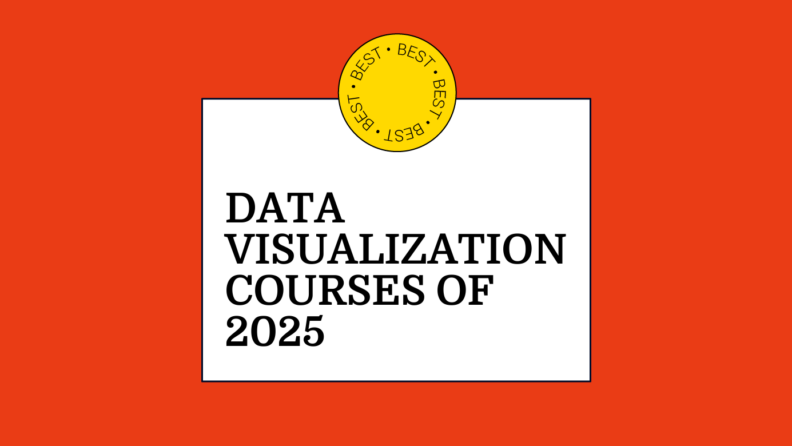As your team grows and data becomes more complex, it’s crucial to present information in ways that drive decision-making. Being able to tell stories with and visualize that data are some of the most important skills for revenue leaders to learn as they get more senior.
If you aren't familiar with data visualization, I’ve seen a few common problems pop up:
- It gets harder to communicate insights clearly, leaving key stakeholders confused or overwhelmed.
- Your team spends too much time creating visuals that don’t effectively tell the story behind the numbers.
- Decision-making slows down because the right information isn’t being presented in an actionable way.
These issues usually happen because we assume data can speak for itself—but it often doesn’t. Effective data visualization is a skill, and like any skill, it needs to be learned and refined.
That’s why I’ve put together this list of data visualization courses to help you and your team sharpen your skills. These resources will empower you to build clear, impactful visuals that translate complex data into valuable insights. Here’s a quick breakdown of each course and what you can expect to learn.
Best Data Visualization Courses Shortlist
Here's a shortlist of the best data visualization courses I think are worth your time in 2025:
- Data Science: Visualization (Harvard University)
- Understanding Data Visualization (DataCamp)
- Basics of Data Visualization Analysis (LinkedIn Learning)
- Data Visualization: Storytelling (LinkedIn Learning)
- Data Visualization for All (Trinity College)
- Data Visualization and Building Dashboards with Excel and Cognos (IBM)
- Data Visualization in Google Sheets (DataCamp)
- Data Visualization in Excel (DataCamp)
- PowerPoint Data Visualization (LinkedIn Learning)
- Data Representation and Visualization in Tableau (Rochester Institute of Technology)
- Data Visualization with Kibana (Udemy)
- Visualizing Data with Python (IBM)
- Analyzing and Visualizing Data with Power BI (Davidson College)
- Data Visualization with Matplotlib and Seaborn (Udacity)
- Data Visualization in R with ggplot2 (Johns Hopkins University)
- How to Create Executive-Level Data Visualizations (LinkedIn Learning)
Find more details about each course below.
Overview Of The Best Data Visualization Courses
1. Data Science: Visualization (Harvard University)

This course provides a foundational understanding of data visualization and exploratory data analysis, which is essential for effectively communicating data-driven insights. Utilizing the ggplot2 package in R, participants learn to create custom plots while exploring real-world datasets related to global health, economics, and infectious disease trends.
- Who It’s For: Individuals interested in learning data visualization with R
- Topics Covered:
- Principles of data visualization
- ggplot2
- Data wrangling
- Error detection
- Plot evaluation
- Online, In-Person, or Both? Online
- Exam Required? No
- Duration: 8 weeks
- How Many Hours Of Instruction: 2 to 3 hours per week; Self-paced
- Eligibility Requirements: None
- Price: Free
- Take The Course: Harvard University
2. Understanding Data Visualization (DataCamp)

This course focuses on the practical skills needed to effectively visualize data using charts, graphs, and maps. Participants will learn how to select the appropriate visualization techniques for various datasets and how to interpret common plot types such as histograms and scatter plots.
- Who It’s For: Beginners in data visualization
- Topics Covered:
- Basic principles of data visualization
- Effective communication of data insights
- Plot interpretation
- Color use
- Shape integration
- Online, In-Person, or Both? Online
- Exam Required? No
- Duration: 2 hours
- How Many Hours Of Instruction: Self-paced
- Eligibility Requirements: None
- Price: Free for a month
- Take The Course: LinkedIn Learning
3. Basics of Data Visualization Analysis (LinkedIn Learning)

This course provides a clear introduction to data visualization, covering essential concepts like data types and graph elements. It teaches how to use tools like histograms, box plots, and scatter plots for univariate, bivariate, and multivariate analysis. The course also includes techniques for visualizing complex data relationships, making it a solid foundation for anyone new to data visualization.
- Who It’s For: Individuals new to data visualization
- Topics Covered:
- Creating charts and graphs
- Interpreting data visualizations
- Graph elements
- Univariate analysis
- Bivariate analysis
- Multivariate analysis
- Online, In-Person, or Both? Online
- Exam Required? No
- Duration: 1 hour 27 minutes
- How Many Hours Of Instruction: Self-paced
- Eligibility Requirements: None
- Price: Free for a month
- Take The Course: LinkedIn Learning
Need fresh ideas to hit your targets? These top-rated sales newsletters deliver every time.
4. Data Visualization: Storytelling (LinkedIn Learning)

This course teaches how to transform raw data into compelling narratives that engage audiences. Led by expert Bill Shander, it guides participants through turning facts and figures into stories that resonate emotionally and effectively communicate information. The course is ideal for anyone who works with data and needs to present it in a way that captivates and informs their audience.
- Who It’s For: Professionals looking to enhance their storytelling with data
- Topics Covered:
- Data storytelling techniques
- Creating compelling visualizations
- Chart selection
- Information hierarchy
- Data design research
- Online, In-Person, or Both? Online
- Exam Required? No
- Duration: 1 hour 32 minutes
- How Many Hours Of Instruction: Self-paced
- Eligibility Requirements: None
- Price: Free for a month
- Take The Course: LinkedIn Learning
5. Data Visualization for All (Trinity College)

This course offers a hands-on approach to learning data visualization, starting with easy-to-use tools and progressing to more advanced techniques, including customizing maps and charts for websites. It includes step-by-step tutorials and real-world examples, making it accessible to beginners without prior experience.
- Who It’s For: Anyone interested in learning data visualization
- Topics Covered:
- Basics of data visualization
- Using various visualization tools
- Code editing
- Template hosting
- Interactive charts
- Custom maps
- Online, In-Person, or Both? Online
- Exam Required? No
- Duration: 6 weeks
- How Many Hours Of Instruction: 3 hours per week
- Eligibility Requirements: None
- Price:
- Without Certification: Free
- With Certification: $49
- Take The Course: edX
6. Data Visualization and Building Dashboards with Excel and Cognos (IBM)

This course equips students with the foundational skills needed to create data visualizations and dashboards using Microsoft Excel and IBM Cognos Analytics. Through hands-on practice, participants learn to build both basic and advanced charts and integrate them into interactive dashboards. The course is designed for beginners, requiring no prior experience in data analysis or coding, and focuses on practical applications to enhance data storytelling capabilities.
- Who It’s For: Individuals interested in using Excel and Cognos for data visualization
- Topics Covered:
- Creating visualizations in Excel
- Building dashboards with Cognos
- Excel dashboards
- Pivot charts
- Interactive dashboards
- Online, In-Person, or Both? Online
- Exam Required? No
- Duration: 4 weeks
- How Many Hours Of Instruction: 2–3 hours per week
- Eligibility Requirements: None
- Price:
- Without Certification: Free
- With Certification: $99
- Take The Course: edX
7. Data Visualization in Google Sheets (DataCamp)

This course covers the basics of data visualization in Google Sheets, teaching how to create and customize charts like bar charts and scatter plots. You'll also learn key data management techniques, including Data Validation and Conditional Formatting, to enhance your visualizations. The course concludes with building a dashboard using real-world datasets for hands-on practice.
- Who It’s For: Individuals who want to enhance their data visualization skills using Google Sheets
- Topics Covered:
- Tools in Google Sheets
- Techniques for data visualization
- Chart creation
- Data management
- Dashboard creation
- Real-world applications
- Online, In-Person, or Both? Online
- Exam Required? No
- Duration: 4 hours
- How Many Hours Of Instruction: Self-paced
- Eligibility Requirements: None
- Price: Free for a week
- Take The Course: DataCamp
8. Data Visualization in Excel (DataCamp)

This course teaches how to create and customize Excel charts, from basic to advanced types like Bullet and Waterfall charts. It covers best practices in data visualization and shows how to use PivotTables and PivotCharts to create dynamic mini-dashboards.
- Who It’s For: Individuals looking to improve their data visualization abilities in Excel
- Topics Covered:
- Excel tools for data visualization
- Techniques for creating visualizations
- Basic charts
- Advanced charts
- Chart customization
- Best practices
- PivotCharts
- Online, In-Person, or Both? Online
- Exam Required? No
- Duration: 3 hours
- How Many Hours Of Instruction: Self-paced
- Eligibility Requirements: None
- Price: Free for a week
- Take The Course: DataCamp
9. PowerPoint Data Visualization (LinkedIn Learning)

This online course, led by PowerPoint MVP Echo Swinford, teaches how to create clear and impactful charts in PowerPoint, covering various types of data visualization. It focuses on techniques to highlight key data, remove clutter, and enhance visual appeal, integrating problem-solving approaches for common data presentation challenges.
The course also includes practical exercises and quizzes to reinforce learning and explores the use of spreadsheets to organize and manipulate data effectively. It is perfect for anyone looking to improve their data visualization skills in presentations.
- Who It’s For: Professionals who are seeking to improve their data visualization skills in PowerPoint
- Topics Covered:
- Creating charts in PowerPoint
- Using PowerPoint tools for data visualization
- High-impact charts
- Chart readability
- Audience cues
- Removing chart junk
- Online, In-Person, or Both? Online
- Exam Required? No
- Duration: 1 hour 47 minutes
- How Many Hours Of Instruction: Self-paced
- Eligibility Requirements: None
- Price: Free for a month
- Take The Course: LinkedIn Learning
10. Data Representation and Visualization in Tableau (Rochester Institute of Technology)

This course provides a foundation for using Tableau for data representation and visualization, equipping you with skills to create impactful visual insights. Participants will learn the basics of data visualization, explore graphical representation elements, and practice using Tableau to communicate data-driven insights effectively.
- Who It’s For: Individuals interested in learning Tableau
- Topics Covered:
- Basics of Tableau
- Creating visualizations in Tableau
- Visual communication
- Data accuracy
- Decision evaluation
- Online, In-Person, or Both? Online
- Exam Required? No
- Duration: 4 weeks
- How Many Hours Of Instruction: 6–8 hours per week
- Eligibility Requirements: None
- Price:
- Without Certification: Free
- With Certification: $249
- Take The Course: edX
11. Data Visualization with Kibana (Udemy)

This course provides a comprehensive introduction to using Kibana, a key component of the ELK stack, and offers insights into interactive data visualization techniques. It focuses on teaching students how to effectively visualize and interact with data stored in Elasticsearch, while also exploring relevant programming languages used in the process.
Through practical exercises, the course covers the creation of various visualizations and dashboards to help analyze, explore, and monitor data. Prospective students are encouraged to enroll to gain hands-on experience and deepen their understanding of data visualization.
- Who It’s For: Kibana users
- Topics Covered:
- Tools in Kibana
- Techniques for data visualization
- Advanced Visualizations
- Kibana Query Language
- Dashboard Interactions
- Online, In-Person, or Both? Online
- Exam Required? No
- Duration: 5.5 hours
- How Many Hours Of Instruction: Self-paced
- Eligibility Requirements: None
- Price: $74.99
- Take The Course: Udemy
12. Visualizing Data with Python (IBM)

This course provides a practical introduction to data visualization using Python, focusing on how to create meaningful visual representations of data. It teaches students how to use Python libraries to transform raw data into insightful visuals that can aid in decision-making. Throughout the course, learners will work hands-on with tools like IBM Watson Studio to apply these techniques in real-world scenarios.
- Who It’s For: Python users
- Topics Covered:
- Python libraries for data visualization
- Creating visualizations with Python
- Python visualization
- Matplotlib
- Seaborn
- Folium
- Area plots
- Online, In-Person, or Both? Online
- Exam Required? No
- Duration: 5 weeks
- How Many Hours Of Instruction: 2–4 hours per week
- Eligibility Requirements: Python Basics for Data Science and Analyzing Data with Python
- Price:
- Without Certification: Free
- With Certification: $99
- Take The Course: edX
13. Analyzing and Visualizing Data with Power BI (Davidson College)

This course introduces learners to the fundamentals of Microsoft Power BI, focusing on how to analyze and visualize data effectively using data visualization tools. It provides step-by-step guidance on creating data-driven reports and interactive dashboards, integrating key concepts of data analytics and business intelligence.
By the end of the course, participants will be equipped to use Power BI to transform raw data into meaningful insights, enhancing their data-driven decision-making skills.
- Who It’s For: Power BI users
- Topics Covered:
- Tools in Power BI
- Techniques for data visualization
- Data preparation
- Data modeling
- Report creation
- Online, In-Person, or Both? Online
- Exam Required? No
- Duration: 4 weeks
- How Many Hours Of Instruction: 10–20 hours per week
- Eligibility Requirements: None
- Price:
- Without Certification: Free
- With Certification: $249
- Take The Course: edX
14. Data Visualization with Matplotlib and Seaborn14 (Udacity)

This course teaches students how to create compelling data visualizations using Python's Matplotlib and Seaborn libraries. It focuses on the application of design principles to enhance the clarity and effectiveness of data presentations. By the end of the course, learners will be able to use these tools to craft visual stories from data, making complex information more accessible.
- Who It’s For: Python users
- Topics Covered:
- Basics of Matplotlib
- Basics of Seaborn
- Creating visualizations with Python
- Data fluency
- Exploratory data analysis
- Online, In-Person, or Both? Online
- Exam Required? No
- Eligibility Requirements: None
- Price:
- Month-To-Month: $249
- 4 Months: $846
- Take The Course: Udacity
15. Data Visualization in R with ggplot2 (Johns Hopkins University)

Based on the overview provided, the course "Data Visualization in R with ggplot2" is ideal for learners who have some experience with R and data wrangling in the tidyverse or those who have completed the previous course in the specialization. It is suited for individuals looking to deepen their skills in creating polished and professional-quality visualizations using the ggplot2 package.
- Who It’s For: This course is ideal for those with basic R skills who want to master creating polished visualizations using ggplot2.
- Topics Covered:
- Basics of ggplot2
- Creating visualizations with R
- Visualization polishing
- Vector graphics
- Online, In-Person, or Both? Online
- Exam Required? No
- Duration: 3 weeks
- How Many Hours Of Instruction: 4 hours a week
- Eligibility Requirements:
- Some related experience required
- Price: Free
- Take The Course: Coursera
16. How to Create Executive-Level Data Visualizations (LinkedIn Learning)

This course teaches you how to transform data into compelling visualizations tailored for business executives. It focuses on avoiding common mistakes, applying key design principles, and turning standard reports into engaging visual stories. By the end of the course, you will be equipped to create visuals that effectively communicate data insights to executive audiences.
- Who It’s For: Professionals creating executive presentations
- Topics Covered:
- Tools for creating executive-level visualizations
- Techniques for high-quality visualizations
- Design principles
- Excel visualization
- Business alignment
- Online, In-Person, or Both? Online
- Exam Required? No
- Duration: 42 minutes
- How Many Hours Of Instruction: Self-paced
- Eligibility Requirements: None
- Price: Free for a month
- Take The Course: LinkedIn Learning
What’s Next?
Take your RevOps game to the next level. Subscribe to The RevOps Team newsletter for expert advice, software reviews, and other resources to help you deliver predictable growth at scale.