In this review, I’m going to share my analysis and evaluation from my hands-on experience with Heyflow. But first, if you’re just beginning your search for the best lead management tools, check out my picks for the best lead management software. You probably already know that Heyflow is among the most popular lead management tools out there, but you need to better understand what’s good (and not so good) about it.
This in-depth Heyflow review will walk you through the tool's pros and cons, features and functionality, and more to help guide you to better understand its capabilities and its suitability for your needs.
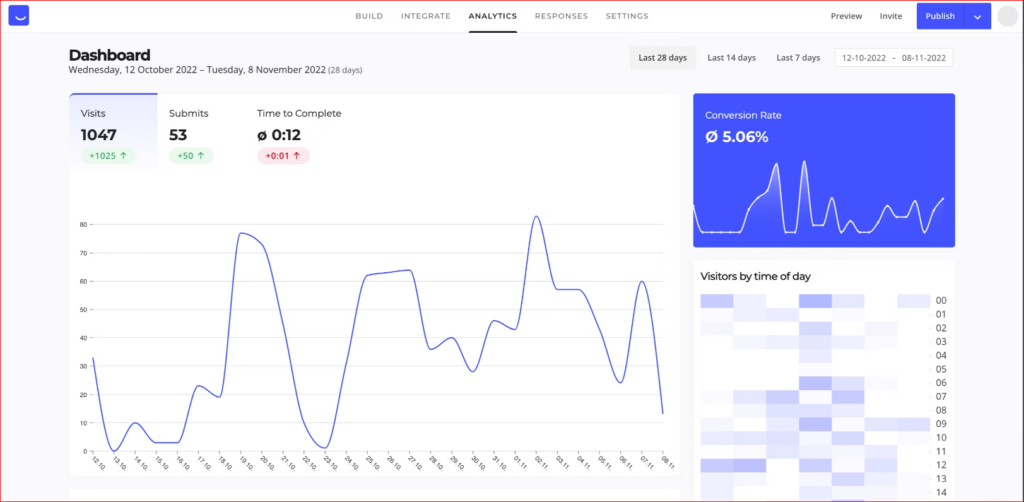
Heyflow Software Product Overview
Heyflow allows the creation of no-code funnels and interactive landing pages designed to convert website visitors into leads. Targeted at startups, small businesses, and SaaS companies, the platform facilitates the crafting of lead generation flows, onboarding experiences, and chatbots with customizable fonts and spacings to align with brand aesthetics. Users benefit from seamless integrations with tools like Google Analytics, Google Sheets, Slack, and WordPress, and can enhance their sites with pop-ups without needing technical skills.
Heyflow addresses the challenge of engaging users effectively, offering solutions through high-converting templates, the ability to add screenshots to flows, and maintaining communication via integrated chatbot features.
Pros
- User Engagement: This means that Heyflow offers interactive elements that can potentially increase user involvement with content.
- Design Flexibility: This translates to the ability to customize flows to match brand identity and user experience needs.
- Analytical Insight: This provides detailed data on user interactions, helping to inform business decisions.
Cons
- Learning Curve: This indicates that new users may require time to become proficient with the software's capabilities.
- Feature Limitations: This suggests there may be constraints in terms of integrations or advanced functionalities compared to some competitors.
- Platform Dependency: This means that Heyflow's performance is reliant on its native platform, which could limit flexibility for some users.
Expert Opinion
In my experience, Heyflow offers a solid balance of functionality and user interface design, which can be a boon for teams without dedicated technical resources. The software excels in providing immediate visual feedback as you build your flows, which is not as polished in some alternatives. While it stands out for its ease of creating engaging content, it may not yet match the depth of integrations that more established competitors offer.
In judging its overall utility, Heyflow can be a strong candidate for small to medium businesses focusing on interaction-driven campaigns but might fall short for tech-heavy environments that require extensive customization and third-party integrations.
Heyflow: The Bottom Line
What sets Heyflow apart is its commitment to interaction-first design within the user journey. Other tools may gather data, but Heyflow turns the process into a conversational experience. Its standout feature is the ability to engage users more deeply than traditional forms, with the benefit of enhanced design control and robust analytics that go beyond mere data collection.
For businesses that prioritize user engagement and want to transform how they collect information, Heyflow offers a unique approach that's hard to find elsewhere.
Heyflow Deep Dive
Here's a deep dive into Heyflow features, best use cases, pricing, customer support, and other purchase factors.
Product Specifications
- Customizable Templates - Yes
- Drag-and-Drop Interface - Yes
- Analytics and Reporting - Yes
- Interactive Content Creation - Yes
- Lead Capture - Yes
- Form Builder - Yes
- Survey Builder - Yes
- Quiz Builder - Yes
- Responsive Design - Yes
- Third-party Integrations - Yes
- API Access - Yes
- User Management - No
- Content Management - No
- Automated Workflows - No
- Email Marketing Tools - No
- Social Media Integration - No
- Video Hosting - No
- Asset Library - No
- SEO Management - No
- E-commerce Tools - No
- Subscription Management - No
- Ad Management - No
- Real-time Collaboration - No
- Project Management Features - No
- Live Broadcasting - No
Heyflow Feature Overview
- Customizable Templates: Heyflow provides a variety of templates that users can tailor to match their brand and user experience requirements, ensuring brand consistency across their interactive content.
- Drag-and-Drop Interface: This feature allows for ease of use in building flows, making it possible for non-technical users to create complex interactive elements without needing to write a single line of code.
- Analytics and Reporting: Heyflow offers in-depth analytics, allowing users to measure performance and gain valuable insights into user behavior and preferences.
- Interactive Content Creation: By focusing on interactivity, Heyflow stands out by turning static pages into dynamic conversations with the user.
- Lead Capture: With Heyflow, the process of capturing leads is more engaging, potentially increasing conversion rates through interactive flows rather than static forms.
- Form Builder: Heyflow provides a powerful form builder that's designed to create more than just simple forms but also craft engaging multi-step flows.
- Survey Builder: Creating surveys with Heyflow allows for a conversational tone, which can result in higher completion rates and better-quality data.
- Quiz Builder: The quiz builder within Heyflow helps in creating quizzes that do more than assess; they engage and entertain, leading to more interaction and data collection.
- Responsive Design: Ensuring that all interactive flows work smoothly across all devices, Heyflow's responsive design keeps the user experience consistent on desktop, tablet, or mobile.
- Third-party Integrations: While not as extensive as some, Heyflow does offer key integrations that allow users to connect with other tools they use for a more streamlined process.
Standout Functionality
- Conversational Engagement: Heyflow takes the lead with its focus on conversation-like interactions, which is less common in traditional forms and survey builders.
- Tailored User Journeys: The ability to create detailed, step-by-step user paths sets Heyflow apart, allowing for a highly personalized user experience.
- Visual Feedback in Real-time: The immediate visual feedback as users build their flows offers an unparalleled user-friendly experience during the creation process.
Integrations
Heyflow integrates out-of-the-box with several key marketing and CRM tools, enhancing its capability to fit into a business's existing workflow. These integrations include platforms like Zapier, which opens the door to hundreds of additional tools. Heyflow offers API access, enabling users to connect and extend functionality into custom systems tailored to their specific needs.
Add-ons through third-party services can also be leveraged to expand beyond the platform's native features.
Heyflow Pricing
- Basic Plan: $45/month (billed annually). This tier is perfect for individuals, providing up to 3 flows, 5,000 visitors/month, and access to over 5,000 icons.
- Pro Plan: $99/month (billed annually). Designed for everyone from individuals to medium-sized businesses, this tier offers up to 10 flows and 20,000 visitors/month, with added marketing integrations.
- Agency Plan: $318/month (billed annually). This tier specifically targets agencies, providing 5 agency portals, customized emails, and up to 30 flows and 50,000 visitors/month.
- Business Plan: $359/month (billed annually). This tier is great for growing businesses, offering advanced Webhooks, priority support, up to 10 flows and 50,000 visitors/month.
Ease of Use
I find the user interface of Heyflow quite intuitive, especially for those familiar with the basics of form and web design. The drag-and-drop functionality and real-time preview simplify the flow creation process. However, for users with no prior experience, there could be a learning curve when first navigating the more advanced features of the tool.
Customer Support
From my experience, Heyflow's customer support is efficient with a respectable response time. They offer multiple channels of support, including a knowledge base and email support. However, users might find the absence of real-time support channels like live chat or phone support a bit limiting when immediate assistance is required.
Heyflow Use Case
Who Would Be A Good Fit For Heyflow?
In my view, Heyflow suits marketers, small to medium-sized businesses, and digital creators who prioritize engaging their audience through interactive content. Those who find value in Heyflow often include teams focused on lead generation, user engagement, and data collection through innovative forms, quizzes, and surveys. Its interactive approach to user journeys makes it ideal for industries where understanding customer preferences and behavior is critical, such as e-commerce, marketing agencies, and event planning.
Companies that are lean and look to maximize the utility of each tool they subscribe to will find Heyflow's feature set attractive. It scales well for small teams that need a powerful tool without investing in more complex systems.
Who Would Be A Bad Fit For Heyflow?
Heyflow might not be the right choice for large enterprises or teams needing a comprehensive suite of marketing tools with advanced automation, like email sequences or in-depth customer relationship management systems. Customers who are disappointed typically require more than interactive content—such as integrated sales pipelines, advanced project management, or content management systems.
If you operate in an industry that demands complex integration with existing systems or relies heavily on large-scale data analysis and manipulation, Heyflow's more focused offerings may fall short.
Heyflow FAQs
What kind of interactive content can Heyflow create?
Heyflow specializes in creating interactive forms, surveys, quizzes, and calculators.
Is Heyflow suitable for e-commerce platforms?
Yes, Heyflow can integrate with e-commerce platforms to create interactive shopping experiences.
Does Heyflow offer A/B testing for its flows?
No, Heyflow currently does not offer A/B testing within its platform.
Can Heyflow handle payment processing?
No, Heyflow is not designed for payment processing within its flows.
Are Heyflow’s templates mobile-responsive?
Yes, all of Heyflow’s templates are designed to be mobile-responsive.
Can Heyflow integrate with CRM systems?
Yes, Heyflow can integrate with several CRM systems through its third-party integration options.
Is there an API available for Heyflow?
Yes, Heyflow provides API access for custom integrations.
Does Heyflow require coding knowledge to use?
No, Heyflow is designed to be user-friendly, with a drag-and-drop interface that requires no coding.
Alternatives to Heyflow
- Typeform: Best for users who need a focus on form aesthetics and user experience.
- JotForm: Ideal for those requiring a form builder with extensive templates and integration options.
- SurveyMonkey: Suitable for users looking for robust survey analytics and advanced question types.
Heyflow Company Overview & History
Heyflow is a company that specializes in creating interactive web content. A diverse range of businesses use it, from independent creators to marketing teams in larger organizations. It is a private company with no widely-known ownership stakes from larger corporations. The headquarters is situated in Hamburg, Germany.
As of my last update, there are no widely recognized notable figures on the employee roster, board, or advisory positions. The company's mission focuses on simplifying the creation of interactive web experiences. Since its inception, Heyflow has marked milestones primarily in product development, such as introducing new features and integrations that enhance user interactivity.
Summary
In summing up, Heyflow emerges as a competent tool for creating interactive content that engages and captures data. While it may not fit the bill for larger enterprises needing more comprehensive solutions, it offers robust capabilities for small to mid-sized teams focused on lead generation and customer engagement. Its intuitive design and ease of use make it accessible to non-technical users.
I encourage you to weigh its features against your needs and consider it for your toolkit. I invite you to share your experiences or ask further questions in the comments below.
