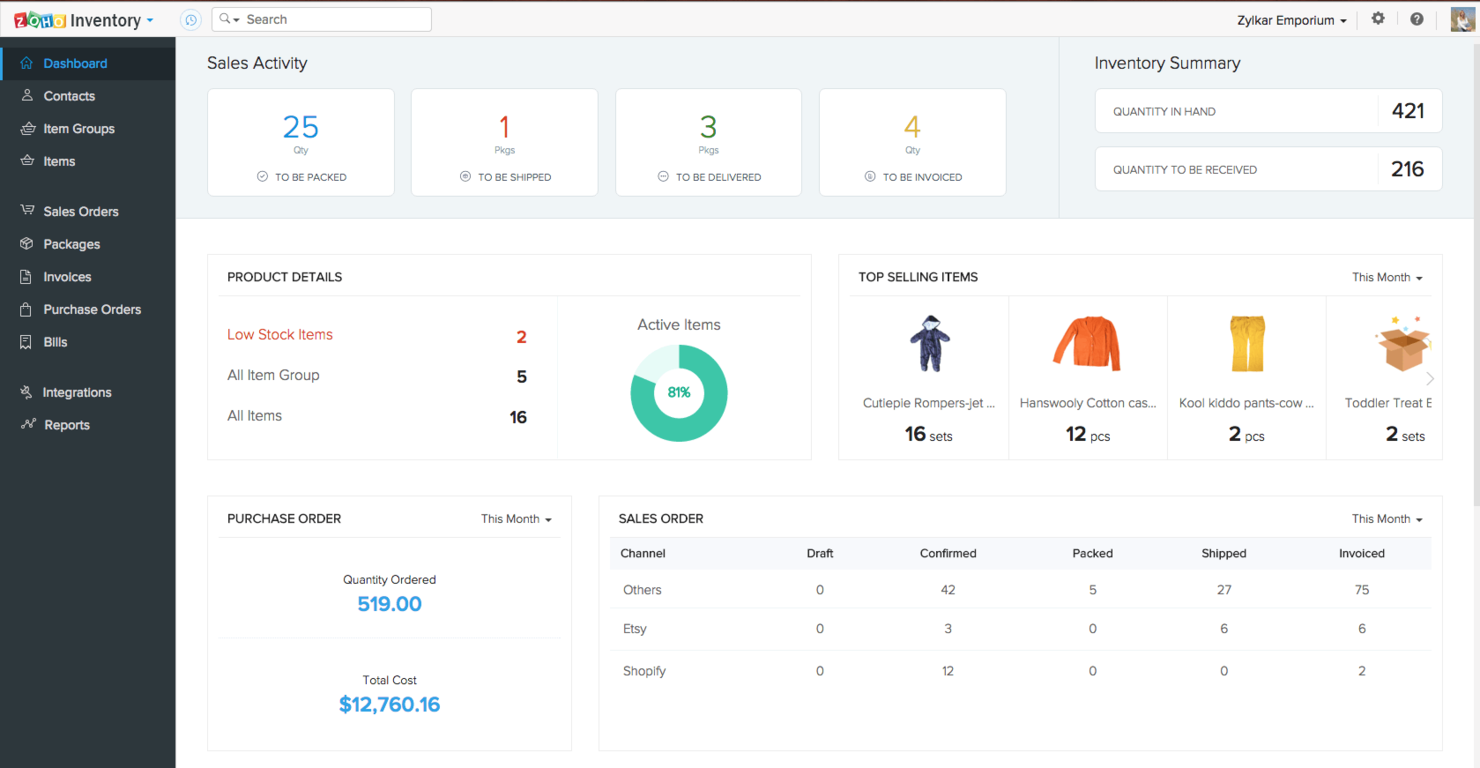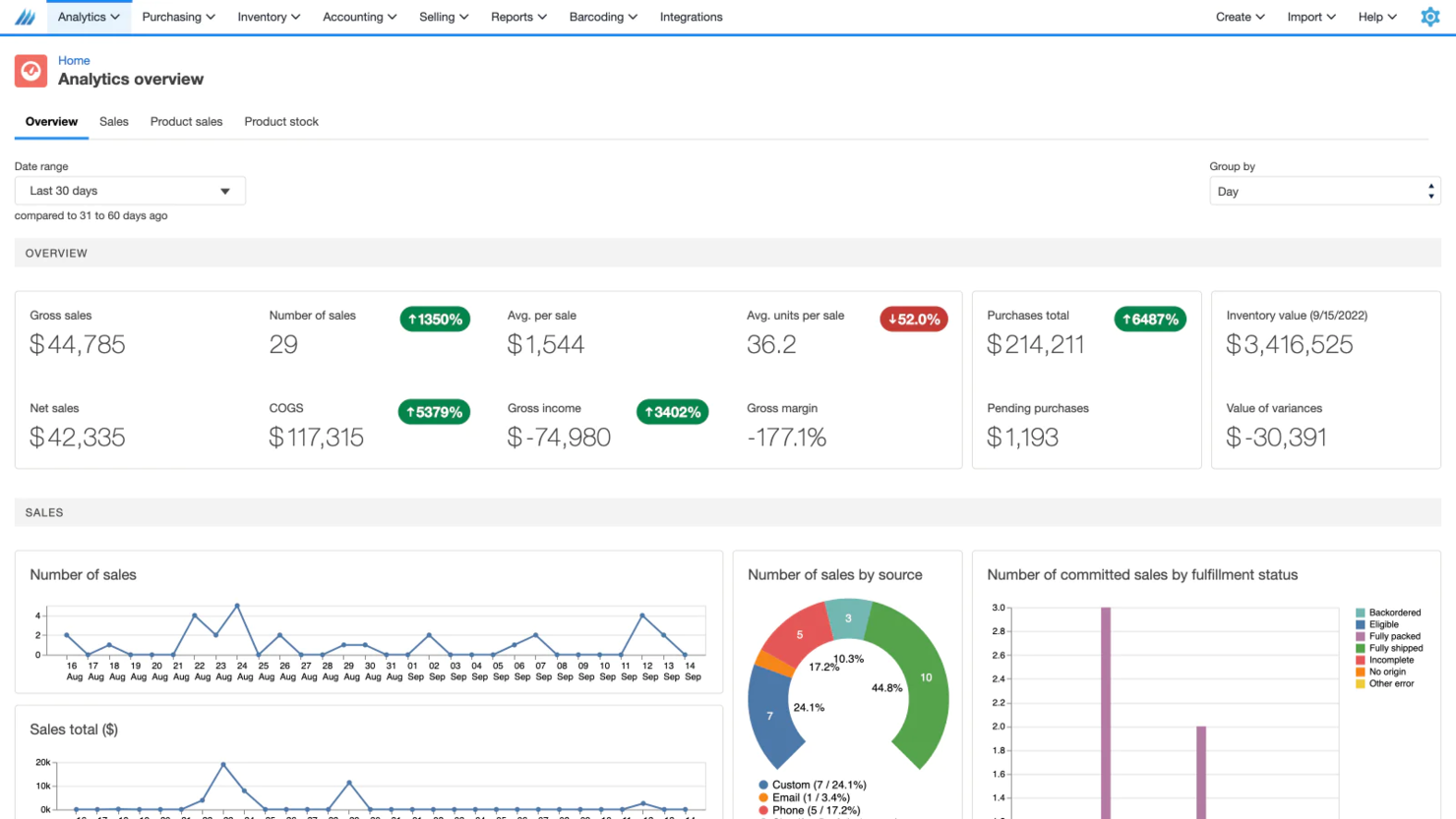Best Inventory and Sales Software Shortlist
Here’s my shortlist of the best inventory and sales software:
Our one-on-one guidance will help you find the perfect fit.
Inventory and sales software are a valuable asset for any company. With the right software, teams can improve operational efficiency and enhance sales tracking. But finding the right inventory and sales software can be a challenge, especially with so many options available.
Using my experience with revenue operations software, I tested and compared several of the top inventory and sales software available. From there, I compiled my results into detailed reviews to help you find the best software for your needs.
Why Trust Our Software Reviews
We’ve been testing and reviewing revenue operations software since 2022. As revenue operations experts ourselves, we know how critical and difficult it is to make the right decision when selecting software. We invest in deep research to help our audience make better software purchasing decisions.
We’ve tested more than 2,000 tools for different revenue operations use cases and written over 1,000 comprehensive software reviews. Learn how we stay transparent & check out our software review methodology.
Best Inventory and Sales Software Summary
This comparison chart summarizes pricing details for my top inventory and sales software selections to help you find the best one for your budget and business needs.
| Tool | Best For | Trial Info | Price | ||
|---|---|---|---|---|---|
| 1 | Best for ERP-level control in manufacturing SMEs | 30-day free trial | From $49/user/month | Website | |
| 2 | Best for all-in-one small business management | Free demo available | From $29/month (billed annually) | Website | |
| 3 | Best for retail stores | Free plan available | From $29/month + processing fees | Website | |
| 4 | Best for warehouse management | 14-day free trial | From $99/month (billed annually) | Website | |
| 5 | Best for scalability | 14-day free trial | From $59/user/month (billed annually) | Website | |
| 6 | Best for stock tracking | 14-day free trial | From $49/month (billed annually) | Website | |
| 7 | Best for detailed reporting | 14-day free trial | From $380/month (billed annually) | Website | |
| 8 | Best for barcode integration | 14-day free trial | From $110/month | Website | |
| 9 | Best for easy setup | Free plan available | From $9/month | Website | |
| 10 | Best for streamlined multichannel sales | Free trial + free plan available | From $59/month | Website |
How to Choose Inventory and Sales Software
It’s easy to get bogged down in long feature lists and complex pricing structures. To help you stay focused as you work through your unique software selection process, here’s a checklist of factors to keep in mind:
| Factor | What to Consider |
| Scalability | Will the software grow with your business? |
| Integrations | Does it integrate with your current systems? |
| Customizability | Can the software be tailored to fit your needs? |
| Ease of Use | Is the software user-friendly for your team? |
| Budget | Does the software fit within your budget? |
| Security Safeguards | Are your data protection needs met? |
| Reporting Features | Does it offer the reports you require? |
| Customer Support | Is reliable support available when needed? |
Best Inventory and Sales Software Reviews
Below are my detailed summaries of the best inventory and sales software that made it onto my shortlist. My reviews offer an inside look at the key features, pros & cons, integrations, and ideal use cases of each tool to help you find the best one for you.
MRPeasy is a manufacturing resource planning software designed for small to medium-sized enterprises, offering tools for production planning and inventory management. It helps businesses optimize their manufacturing processes and manage resources effectively.
Why I picked MRPeasy: MRPeasy caters specifically to manufacturing SMEs with features that support detailed production scheduling. The software provides real-time inventory tracking, ensuring your team can quickly respond to stock changes. Its production planning module also allows for accurate forecasting and resource allocation. Additionally, the user interface is designed to simplify complex manufacturing operations.
Standout features & integrations:
Features include production scheduling, which allows you to plan and allocate resources efficiently and quality management tools to ensure product standards are met. You can also generate detailed reports to gain insights into your manufacturing processes.
Integrations include QuickBooks Online, Xero, WooCommerce, Shopify, Salesforce, Stripe, PayPal, Zapier, BigCommerce, and HubSpot.
Pros and cons
Pros:
- Real-time inventory tracking
- Quality management tools
- Insightful reporting features
Cons:
- Learning curve for new users
- Limited customization options
Zoho Inventory is an inventory management software tailored for small and growing businesses, offering order management and inventory tracking. It helps businesses manage sales and purchase orders efficiently.
Why I picked Zoho Inventory: Zoho Inventory is a great fit for small businesses due to its ease of use and affordability. The software supports automation for workflows and reports, allowing your team to focus on strategic tasks. Its ability to integrate with major ecommerce platforms like Amazon and Shopify also enhances its utility for online sellers. Plus, the mobile app provides real-time updates, ensuring your team stays connected on the go.
Standout features & integrations:
Features include inventory tracking, order management, and automation for workflows and reports. The centralized dashboard also offers easy access to sales and purchase monitoring.
Integrations include Zoho Books, Zoho CRM, Amazon, eBay, Shopify, Slack, Google Workspace, and Twilio.
Pros and cons
Pros:
- Easy to use for small teams
- Mobile app for real-time access
- Automation for workflows
Cons:
- Occasional technical issues
- Limited features for large enterprises
Square is a point-of-sale and inventory management software designed primarily for retail stores, offering sales tracking and inventory control. It helps businesses efficiently manage transactions and inventory in a retail setting.
Why I picked Square: Square is tailored for retail stores with features like real-time inventory tracking and sales reporting. The intuitive interface makes it easy for your team to manage sales directly from the POS system. Its ability to handle both physical and online sales also provides a cohesive solution for retail operations. Moreover, Square offers built-in analytics to help users make informed business decisions and streamline operations.
Standout features & integrations:
Features include inventory alerts, which notify you when stock levels are low and detailed sales reports to help you keep track of your business performance. You can also manage employee permissions directly from the POS interface.
Integrations include QuickBooks, Xero, WooCommerce, Wix, BigCommerce, Weebly, GoDaddy, Acuity Scheduling, Mailchimp, and Zoho Books.
Pros and cons
Pros:
- Real-time inventory updates
- Suitable for online and offline sales
- Built-in analytics tools
Cons:
- Limited customization options
- Requires internet for full functionality
Finale Inventory is a cloud-based inventory management software designed for businesses requiring efficient warehouse management and stock control. It serves companies that need to track inventory across multiple locations.
Why I picked Finale Inventory: Finale Inventory is tailored for businesses with complex warehouse management needs, offering real-time stock visibility across locations. The software supports high-volume order processing, helping your team manage large inventories with ease. It also includes barcode scanning capabilities for quick and accurate stock updates. Additionally, the system allows for seamless transfer of stock between warehouses, ensuring flexibility in operations.
Standout features & integrations:
Features include customizable reporting, enabling you to generate reports that fit your business needs. The software also provides detailed audit trails, which help track all inventory movements. Plus, with its multi-location support, you can manage stock across different warehouses effortlessly.
Integrations include QuickBooks Online, Xero, Shopify, Amazon, eBay, ShipStation, BigCommerce, WooCommerce, Magento, and Squarespace.
Pros and cons
Pros:
- Real-time stock visibility
- Supports high-volume order processing
- Barcode scanning capabilities
Cons:
- Limited customization for smaller businesses
- Can be overwhelming for new users
Lightspeed is a cloud-based point-of-sale system designed for retail businesses, providing inventory management and sales analytics. It caters to a variety of retail stores, from small shops to larger enterprises.
Why I picked Lightspeed: Lightspeed offers scalability, making it suitable for businesses aiming to expand. The software features advanced inventory management, allowing you to track stock levels across multiple locations, while built-in analytics provide insights to help you make data-driven decisions. Additionally, it supports various payment methods, ensuring a smooth checkout process for your customers.
Standout features & integrations:
Features include multi-store management, which helps you oversee operations across different locations and customizable reports that provide insights tailored to your business needs. You can also access your data from anywhere, thanks to its cloud-based platform.
Integrations include QuickBooks, Xero, Shopify, WooCommerce, Mailchimp, BigCommerce, Sage, Vend, and AWeber.
Pros and cons
Pros:
- Designed for multi-store operations
- Cloud-based access to data
- Scales with business growth
Cons:
- Requires stable internet connectivity
- Complex features for small businesses
Sumtracker is a cloud-based inventory management tool aimed at small to medium-sized businesses, streamlining stock tracking and order management. It helps companies keep accurate records of their inventory levels and sales.
Why I picked Sumtracker: Sumtracker excels in stock tracking, providing real-time updates on inventory levels. The software supports multiple warehouses, allowing your team to manage stock across various locations effortlessly. You can also automate alerts for low stock, ensuring timely reordering. Additionally, its user-friendly interface simplifies the management process, making it accessible for all team members.
Standout features & integrations:
Features include custom fields, which let you tailor the software to fit your business needs, and the software offers detailed reporting, providing insights into sales and inventory trends. You can also manage purchase orders directly through the platform, streamlining procurement.
Integrations include Shopify, WooCommerce, Amazon, Etsy, eBay, BigCommerce, Xero, QuickBooks Online, Square, and Stripe.
Pros and cons
Pros:
- Real-time stock updates
- Supports multiple warehouses
- Automates low stock alerts
Cons:
- May not scale for large enterprises
- Basic analytics options
Unleashed is an inventory management software primarily used by manufacturers and distributors to manage stock levels and sales. It offers businesses advanced insights into inventory and sales performance.
Why I picked Unleashed: Unleashed provides detailed reporting tools that help you track inventory with precision. The software allows you to generate custom reports, providing insights tailored to your business needs. Its real-time data tracking also ensures you have up-to-date information on stock levels and sales. Plus, the system's ability to handle complex inventory structures makes it ideal for businesses needing detailed oversight.
Standout features & integrations:
Features include advanced inventory control, which helps you manage stock levels efficiently. The software also supports batch tracking, ensuring quality control from production to sales.
Integrations include Xero, QuickBooks Online, Shopify, WooCommerce, Magento, Amazon, Vend, Zapier, Salesforce, and Square.
Pros and cons
Pros:
- Suitable for complex inventory systems
- Customizable reporting tools
- Batch tracking capabilities
Cons:
- Steep learning curve
- Requires stable internet connection
inFlow is an inventory management software aimed at small to medium-sized businesses, providing tools for order management and stock tracking. It serves businesses needing efficient inventory control and sales processing.
Why I picked inFlow: inFlow excels with its barcode integration, allowing you to manage inventory with ease. The software includes a built-in barcode generator, helping your team streamline the inventory process. You can also use barcode scanning for quick stock updates and order management. This feature reduces manual entry errors, making it ideal for businesses with large inventories.
Standout features & integrations:
Features include customizable reporting, which lets you tailor reports to your specific business needs and a mobile app that allows you to manage inventory on the go. Additionally, inFlow provides multi-location support, enabling you to track stock across different sites.
Integrations include QuickBooks Online, Shopify, WooCommerce, Xero, Amazon, Squarespace, Zapier, Salesforce, and eBay.
Pros and cons
Pros:
- Barcode scanning capabilities
- Multi-location tracking
- Mobile app access
Cons:
- Limited offline functionality
- Can be overwhelming for small teams
SalesBinder is an online inventory management software designed for small to medium-sized businesses, offering tools for managing inventory, customers, and sales. It helps companies keep track of stock levels and sales transactions efficiently.
Why I picked SalesBinder: SalesBinder’s ideal for businesses looking for a quick and easy setup process. The interface is straightforward, allowing your team to get started without lengthy training. It also offers customizable fields, so you can tailor the system to your specific needs. Additionally, the software’s ability to manage customers, inventory, and sales all in one place simplifies operations significantly.
Standout features & integrations:
Features include inventory alerts, which notify you when stock levels fall below a set threshold, and the ability to create detailed invoices directly from the system to help streamline your billing process. The software also offers customer relationship management tools to help maintain strong client connections.
Integrations include QuickBooks, Xero, WooCommerce, Shopify, Mailchimp, Magento, BigCommerce, Stripe, PayPal, and Square.
Pros and cons
Pros:
- Quick and easy setup
- Customizable fields available
- Combines inventory and CRM
Cons:
- Limited advanced features
- May not scale with large businesses
Ordoro is an inventory management software designed for ecommerce businesses, helping them manage inventory and orders across multiple channels. It provides tools for efficient shipping and inventory control.
Why I picked Ordoro: Ordoro excels at handling multichannel sales, making it perfect for ecommerce operations. With its centralized dashboard, your team can manage orders from various sales channels in one place. The software also offers shipping label creation, simplifying the fulfillment process. Additionally, its kitting feature allows you to bundle products, enhancing sales flexibility.
Standout features & integrations:
Features include advanced inventory tracking, which keeps your stock levels updated in real-time and drop shipping to simplify order fulfillment. The software also supports barcode scanning for quick and accurate stock management.
Integrations include Shopify, WooCommerce, Amazon, eBay, BigCommerce, Etsy, Square, QuickBooks Online, Xero, and ShipStation.
Pros and cons
Pros:
- Centralized order management
- Supports multichannel sales
- Shipping label creation included
Cons:
- Can be complex for new users
- Limited customization options
Other Inventory and Sales Software
Here are some additional inventory and sales software options that didn’t make it onto my shortlist, but are still worth checking out:
- Katana
For real-time tracking in small manufacturing
- Netstock
For inventory forecasting
- Phocas
For data-driven insights
- Brightpearl
For retail automation
- Fishbowl
For QuickBooks users
- Cin7
For streamlined multichannel sales
- SimpleConsign
For consignment stores
Inventory and Sales Software Selection Criteria
When selecting the best inventory and sales software to include in this list, I considered common buyer needs and pain points like managing stock across multiple locations and ensuring real-time inventory visibility. I also used the following framework to keep my evaluation structured and fair:
Core Functionality (25% of total score)
To be considered for inclusion in this list, each solution had to fulfill these common use cases:
- Inventory management features
- Order management
- Sales reporting
- Stock alerts
- Multi-location support
Additional Standout Features (25% of total score)
To help further narrow down the competition, I also looked for unique features, such as:
- Barcode scanning
- Demand forecasting
- Batch tracking
- Ecommerce integration
- Customizable dashboards
Usability (10% of total score)
To get a sense of the usability of each system, I considered the following:
- Intuitive interface
- Easy navigation
- Minimal training required
- Clear layout design
- Responsive design
Onboarding (10% of total score)
To evaluate the onboarding experience for each platform, I considered the following:
- Availability of training videos
- Interactive product tours
- Access to webinars
- Step-by-step setup guides
- Supportive chatbots
Customer Support (10% of total score)
To assess each software provider’s customer support services, I considered the following:
- 24/7 support availability
- Multichannel support options
- Knowledgeable support staff
- Fast response time
- Comprehensive help center
Value For Money (10% of total score)
To evaluate the value for money of each platform, I considered the following:
- Competitive pricing
- Pricing transparency
- Flexible payment options
- Features included in basic plan
- Scalability of pricing plans
Customer Reviews (10% of total score)
To get a sense of overall customer satisfaction, I considered the following when reading customer reviews:
- Consistent positive feedback
- Commonly mentioned pain points
- Reported ease of use
- Customer support satisfaction
- Overall product reliability
Trends In Inventory and Sales Software
In my research, I sourced countless product updates, press releases, and release logs from different inventory and sales software vendors. Here are some of the emerging trends I’m keeping an eye on:
- AI-Driven Insights: More systems are using AI to analyze sales and inventory data, helping businesses predict trends and make better decisions. This trend is especially useful for optimizing stock levels and improving sales strategies.
- Blockchain Technology: Some vendors are exploring blockchain for secure and transparent inventory tracking. This technology offers a tamper-proof way to monitor product history and authenticity, which is vital for industries like pharmaceuticals and luxury goods.
- Sustainability Tracking: Companies are focusing on tracking their sustainability efforts through inventory software. This includes monitoring carbon footprints and sourcing from sustainable suppliers. Such features help businesses meet regulatory requirements and appeal to eco-conscious consumers.
- Virtual Reality (VR) for Training: VR is being used to train staff on inventory management processes. This trend allows for immersive learning experiences, reducing training time and improving retention. It's particularly popular in large warehouses where safety and efficiency are priorities.
- IoT Integration: Internet of Things (IoT) devices are increasingly connecting to inventory systems for real-time data on stock conditions. This trend provides insights into temperature, humidity, and other factors affecting product quality, which is important for industries like food and pharmaceuticals.
What Is Inventory and Sales Software?
Inventory and sales software is a tool that helps businesses track and manage their stock levels and sales processes. These tools are generally used by inventory managers, sales teams, and business owners who need to maintain accurate inventory records and improve sales efficiency.
Key features like real-time tracking, demand forecasting, and automated alerts help with reducing stockouts, optimizing inventory levels, and enhancing sales strategies. Overall, these tools provide businesses with the ability to efficiently manage their inventory and sales operations, leading to better decision-making and improved profitability.
Features of Inventory and Sales Software
When selecting inventory and sales software, keep an eye out for the following key features:
- Inventory Tracking: Monitors stock levels in real-time to prevent shortages and overstock.
- Order Management: Streamlines the process of handling customer orders from receipt to delivery.
- Sales Reporting: Provides insights into sales performance to help make data-driven decisions.
- Demand Forecasting: Predicts future inventory needs based on past sales data, reducing waste and optimizing stock levels.
- Multi-Location Support: Manages inventory across different warehouses or stores, ensuring accurate stock records.
- Barcode Scanning: Speeds up the stocktaking process and reduces manual entry errors.
- Automated Alerts: Notifies users of low stock levels or other critical inventory issues, ensuring timely responses.
- Batch Tracking: Tracks product batches for quality control, which is essential for regulated industries.
- Customizable Reporting: Allows users to generate tailored reports that meet specific business needs.
- Ecommerce Integration: Connects with online sales platforms to synchronize orders and inventory, improving accuracy and efficiency.
Benefits of Inventory and Sales Software
Implementing inventory and sales software provides several benefits for your team and your business. Here are a few you can look forward to:
- Improved Accuracy: Real-time tracking and barcode scanning reduce manual errors in inventory management.
- Enhanced Decision-Making: Sales reporting and demand forecasting provide data insights for better business strategies.
- Increased Efficiency: Automated alerts and order management tools save time and streamline operations.
- Better Stock Control: Multi-location support and inventory tracking ensure optimal stock levels across warehouses.
- Cost Savings: Preventing overstock and stockouts reduces unnecessary expenses and improves cash flow.
- Quality Assurance: Batch tracking helps maintain product quality and compliance with industry standards.
- Scalability: Ecommerce integration allows for easy expansion into online sales channels, supporting business growth.
Cost and Pricing of Inventory and Sales Software
Selecting inventory and sales software requires an understanding of the various pricing models and plans available. Costs vary based on features, team size, add-ons, and more. The table below summarizes common plans, their average prices, and typical features included in inventory and sales software solutions:
Plan Comparison Table for Inventory and Sales Software
| Plan Type | Average Price | Common Features |
| Free Plan | $0 | Basic inventory tracking, sales reporting, and limited support. |
| Personal Plan | $10-$30/user/month | Inventory management, order processing, and basic reporting features. |
| Business Plan | $50-$100/user/month | Multi-location support, advanced analytics, and ecommerce integration. |
| Enterprise Plan | $150-$300/user/month | Customizable dashboards, demand forecasting, and priority customer support. |
Inventory and Sales Software FAQs
Here are some answers to common questions about inventory and sales software:
How do you manage sales and inventory?
Managing sales and inventory involves using software to track stock levels and sales data in real time. This helps you avoid stockouts and overstock situations. By utilizing features like forecasting and automated alerts, your team can make informed decisions and streamline operations.
How does the inventory management system impact sales?
An inventory management system enhances your sales team’s ability to close deals by providing accurate stock information. With real-time data, your team can confidently inform customers about product availability and pricing. This not only boosts sales but also improves customer satisfaction and loyalty.
Why use cloud-based inventory management software?
Cloud-based inventory management software allows you to access data from anywhere, providing flexibility and convenience. It supports real-time updates and collaboration among team members, regardless of location. This can enhance efficiency and ensure your team stays informed and connected.
What are the benefits of integrating ecommerce platforms with inventory software?
Integrating ecommerce platforms with your inventory software synchronizes sales orders and stock levels automatically. This reduces manual entry errors and ensures accurate inventory records. It also enables you to manage online and offline sales in one place, simplifying operations and improving efficiency.
What’s Next?
Want to take your RevOps game to the next level? Subscribe to The CRO Club newsletter.