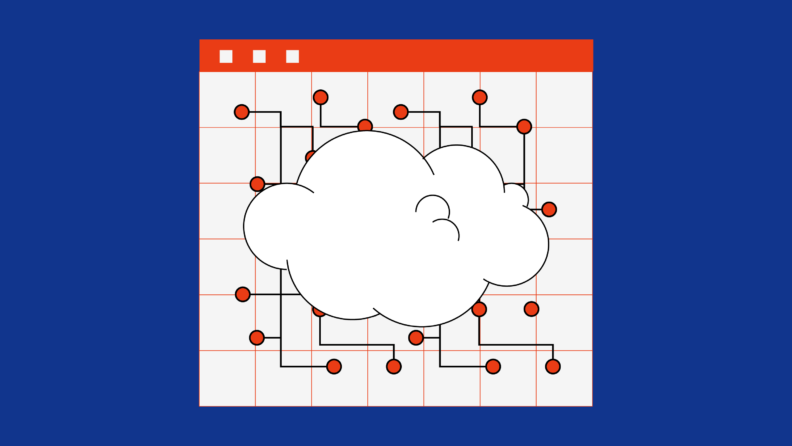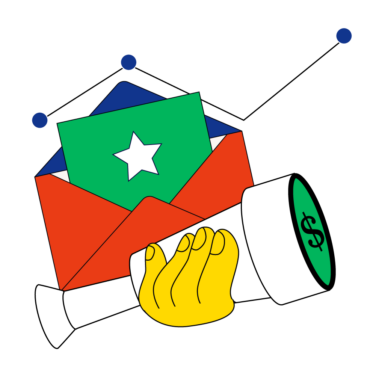Integration platform as a service (iPaaS) is arguably the most powerful tool you can add to bring all of your business processes together into a single cloud-based data integration plan. Working with your data sources and apps, iPaaS solutions link everything you have together in real-time and magnify your ability to share data, combine legacy systems, and solve problems that would otherwise be too much for your current setup to handle.
What Is iPaaS?
The concept of iPaaS is similar to the idea behind the internet itself. Just as the internet was originally a network of protocols allowing different computer systems to communicate, iPaaS pulls together the different apps, systems, bits of custom software, and otherwise incompatible data sources. Does leveraging the flexibility and power of iPaaS mean that the days of complex integrations are behind you? Well, that depends on the scope of your digital transformation and your integration needs.
Although iPaaS isn’t a one-size-fits-all integration solution, it can go a long way in helping with data sharing and avoiding data silos by letting you combine various data sources into a single smoothly operating enterprise integration package.
On-Premise Computing
Imagine you run a small business and need some computer work done. Your first step will almost certainly be an on-premise computer setup. You have a regular computer that connects to the servers in your data center, runs some commercially available software for general business purposes, and keeps your data local. This works okay for very small operations, as well as for simple workflows and uncomplicated interactions, such as sending email or updating your website.
IaaS
At the next level, you may decide to streamline your legacy systems a bit and buy into an infrastructure as a service (IaaS) plan. These can be had through Google or a few other major cloud services. With IaaS, the infrastructure you'd otherwise have to build out and pay to run is instead made available to you for a fee. This also gets you some decent access to apps and software, though custom software might still be lacking at this level.
PaaS
Platform as a service (PaaS) is the next level up from here. With this approach, you get access to several cloud-based apps you now don't have to run locally. Integrating a single app across devices gets easier, since all you have to do is log in from wherever you are and get rolling. If you've ever used the online version of MS Word, you've probably gotten some experience with PaaS.
SaaS
Software as a service goes along with these hardware systems extremely well. SaaS packages typically include first-rate encryption and data protection software, including the latest versions of software applications, custom templates, and cloud-based applications. At this level you can usually expect very good data security, bespoke apps that do just what you need them to, and likely some solid tech support from the providers.
iPaaS
Assuming you have all of the above, you might be feeling overwhelmed by the different business processes and data flows that crisscross all over your ecosystem. The average large corporation today has over 130 apps of one variety or another in use, and just keeping them straight can be a full-time job, let alone integrating data or making sense of the outputs.
By linking all these enterprise systems together, iPaaS acts as a bridge between your various apps. It gives workers a single point of login, uses a common language to share and migrate data wherever you need it to go, and offers typically excellent information security systems to keep it all safe. All in all, iPaaS has a lot to recommend it.
Benefits And Challenges Of iPaaS
Implementing iPaaS isn't for everyone, but for the enterprises that could use it, it's an amazing tool. When you opt into iPaaS custom integrations, you suddenly have the ability to get all your apps talking to each other. Your budget apps can share data with your HR apps, customer service is seamlessly working with salesforce and inventory management tools, reports are getting dashed off for regulators and other stakeholders, and everything can be managed from your own terminal, no matter where you are.
3 Key Use Cases For iPaaS
To understand the power of iPaaS providers to make your life easier, it can be helpful to study some hypothetical use cases for the concept. While not all iPaaS providers offer exactly the same suite of features, most of them run on a similar general idea and can let you do a few core functions better than the complex ecosystems you're probably used to.
Application Integration
Data integration is probably the most attractive selling point for an iPaaS upgrade. Say you're a medium-sized ecommerce platform and you have a sales team that closes 1,000 sales a month. Those orders all turn into inventory requests, shipping instructions, and invoices. That's four separate systems, though some cloud-based applications will do more than one thing for you.
With iPaaS in your corner, the salesforce app seamlessly integrates with customer service, inventory, order management, billing, shipping, and even bookkeeping. Across all your apps, every relevant entry gets updated all at once, as if everything you're using is all part of a single big app. Where this gets really impressive is when you're sharing data across platforms, such as when your Apple database is now feeding data directly into your Windows-based invoicing software.
Cloud Integration
Everything has been moving into the cloud for some time now, and iPaaS is the next logical step for that. As a cloud-based integration engine, iPaaS has the room it needs to run on a remote server, toss around really big piles of data, and store remarkable amounts of information for you, all behind a state-of-the-art firewall and security screen.
Imagine you have the usual 130 apps and there's a new malware threat. Manually updating every one of your systems could take a week, during which time you could come under attack or make a single update that renders one of your apps unworkable in the presence of the others. Your iPaaS cloud connection comes to the rescue here, since you can run updates on everything, all at once, with a single keystroke. You're also automatically backing things up to the cloud from every terminal you have, including mobile devices.
Data Integration
Data integration has been the bane of IT departments since the beginning, since many systems just aren't compatible with each other. Through iPaaS, they become compatible and run together as if there's no wall of separation between them.
Say the school district you work for has a great new student and family database that records tons of information about every student at every school. Going forward, office staff will just be inputting every student's information at the beginning of the school year, but how can you compile previous years' information, which is stored in a different and incompatible database?
With iPaaS for data integration, everything just migrates to where it belongs as if it was designed that way. Before you know it, your new database has total access to the previous school records, which means you can run a searchable combined dataset as if you'd been using the new database all along. Better yet, the next time you upgrade your systems, the iPaaS connection will have an even easier time sharing data with the new installation.
8 iPaaS Examples In Practice
When you're looking for an iPaaS system to link all your software together, you have a choice in what you pick. Different iPaaS providers are best at different things, and no single option is best for all of them at once. It’s important to do your research and work with an iPaaS vendor you trust.
Here are a few of the best iPaaS systems we know about, along with a quick rundown on why you might like them.
Zapier
Zapier is a great choice for complex workflows. If you have an ordering process for spare parts that requires an initial request, followed by a supervisor review, then an approved invoice order, and then a warehouse app that maximizes space in your shop, Zapier handles all that pretty well.
This system has an intuitive drag-and-drop editor, customizable workflows, and plenty of bespoke options that let you build out some very complex processes in a way that's simple enough for almost anyone at your company to use after a brief familiarization.
Oracle Integration
Oracle Integration is one of the best platforms you can find for rapidly upgrading your legacy systems with as little fuss as possible. Using powerful Oracle apps and operating systems, this iPaaS platform is ideal for the medium-sized business that's ready to bootstrap itself up and needs to update everything it's currently using.
Dell Boomi
Boomi is made by Dell, and as you might have guessed, it's heavy with some advanced dev tools. This service provider has advanced automation, machine learning, customizable dashboards and templates, and plenty more to work with. It's not so easy for a beginner to get started with, but if you have an IT team you want to keep happy, you can pick the developers' choice in iPaaS solutions.
SAP Cloud Platform
SAP Cloud Platform is a jack-of-all-trades for iPaaS platforms. If you have the patience and the training budget to learn it well, there's basically nothing it can't do. Use this approach for data management, analytics, AI and machine learning, IoT applications, blockchain technologies, and awesome development tools.
Mulesoft
One of the main reasons people cite for upgrading to iPaaS is their growing teams. Success begets success, after all, and there's nothing to motivate like the prospect of rapidly growing teams with nothing to do because management hasn't caught up with them yet. Mulesoft handles this like a champ, setting the stage for your enterprise to keep right on growing through a potential bottleneck.
Workato
If your iPaaS systems are going to work at all, they have to be simple. Workato is an excellent choice for its simple user interface and low-code operations. By making the program simple and intuitive like this, it's possible to assign some very complex work out to lower level employees and free up either management or a highly skilled worker to get more done in a day.
Jitterbit
If you design, analyze, publish, or document APIs in what you hope is a secure environment, then Jitterbit is what you need. This platform comes with state-of-the-art security software and some of the most powerful tools you can find for analyzing API across platforms. It's also pretty easy to use, and the outputs all just make sense when you look at them, which makes every step of the workflows easier.
Informatica
Informatica is great if you're already big and getting bigger. Very generous virtual space and industry-leading data handling take care of vast amounts of data across an unknown, but probably very high, number of apps and custom systems you're already using.
Bring It All Together
If you've made it this far, you're probably really serious about iPaaS and the potential it has to grow your enterprise. Stay serious about those topics and get serious about a lot more by subscribing to our newsletter, where you can keep up to speed on basically everything important in ecommerce and other cool stuff.