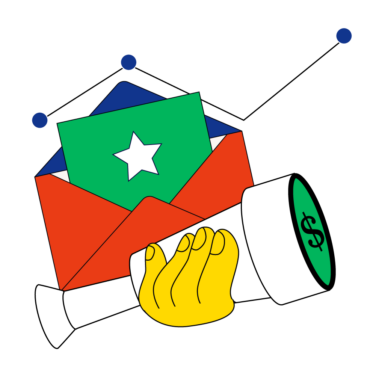The best CRM systems streamline your processes, surface data-backed insights, and help your teams generate more revenue. At the very least, a CRM should be a common tool among all go-to-market (GTM) teams, connecting customer data across sales, marketing, and customer success.
The 16 CRM features outlined below include core, advanced, and third-party integrations to help you align teams and grow your business.
Core CRM Features
A CRM is a software solution that helps businesses manage and nurture interactions with their potential and current customers throughout their lifecycle. Using a CRM to centralize this data can have big benefits, like streamlining workflows and higher conversion rates.
No matter which software you choose, these core features are the bare minimum to see ROI from your CRM.
Contact Management
The foundation of any CRM is the ability to store and manage customer information. This includes contact details, purchase history, communication preferences, and any other relevant data.
A robust contact management system allows you to create detailed customer profiles, segment your audience, and personalize your interactions with each customer.
Benefits: Improved customer interactions, personalized service, increased sales opportunities.
Pipeline Management
For sales teams, a CRM is an essential tool for managing the sales pipeline. Sub-categories of pipeline management can include lead capturing, deal tracking, sales forecasting, and opportunity management. These features help sales representatives prioritize leads, nurture relationships, and close deals faster.
Benefits: Increased sales efficiency, higher conversion rates, improved sales forecasting.
CRM Success Story: Grammarly implemented a new Salesforce instance to help clean up sluggish sales cycles and complicated processes. The new CRM helped them improve MQL conversion by 30% and reduce the sales cycle from 60-90 days to 30 days.
Psst! We can help you better understand sales forecasting and its impact on growth.
Customer Service and Support
A CRM system equips your customer service team with the tools they need to resolve inquiries and provide excellent support. It can handle features like ticketing systems, knowledge base management, and live chat functionalities.
Benefits: Enhanced customer satisfaction, faster resolution times, improved customer loyalty.
Psst! Take a look at how businesses that implemented a CRM scaled more efficiently.
Advanced CRM Features
In B2B SaaS, even these “advanced” features are becoming tablestakes. It’s not enough to just have a storehouse of customer information, it needs to be actionable and drive efficient revenue-generating activities.
Marketing Automation (Native)
Marketing automation helps you streamline marketing efforts by automating repetitive tasks such as email campaigns, social media posting, and lead nurturing.
This allows your marketing team to focus on strategic initiatives and improve campaign effectiveness. Many CRMs offer native marketing automation capabilities, like Marketing Hub in HubSpot.
Benefits: Streamlined marketing workflows, improved targeting, increased campaign ROI.
Analytics and Reporting
Modern CRM systems offer powerful analytics and reporting tools that turn customer data into actionable insights. You can generate CRM reports on sales performance, customer behavior, marketing campaign ROI, and more. This data can then be used to identify trends, optimize your processes, and make data-driven decisions.
Benefits: Data-driven decision making, improved performance tracking, identification of growth opportunities.
Workflow Automation
CRM systems can automate repetitive tasks within your business, such as sending follow-up emails, assigning leads, and updating client records. This frees up your team's time to focus on higher-value activities and improves overall efficiency.
Benefits: Increased team productivity, reduced manual errors, improved process consistency.
Integration Capabilities
Integrations are a critical consideration when choosing a CRM. The software needs to work alongside your existing tech stack and be able to sync with future technology. Many CRM vendors have an entire marketplace of CRM integrations, plug-ins, and third party apps.
Marketing Automation (Third Party)
If you choose a CRM that does not have native marketing automation capabilities, or if you need more advanced MarTech, it’s critical for the CRM to seamlessly integrate with your chosen platform.
Benefits: Campaign tracking, lead source tracking, improved marketing process
Email Integration
Integrating your CRM with your email system ensures seamless communication and data tracking. Emails can be automatically logged in the CRM, allowing you to track conversations and gain valuable customer insights.
Benefits: Improved email management, better communication tracking, centralized customer information.
Social Media Integration
Connecting your CRM with social media platforms allows you to monitor brand mentions, engage with customers on social media, and manage social media campaigns directly from the CRM.
Benefits: Increased brand awareness, improved social listening capabilities, enhanced customer engagement.
Third-Party Applications
A robust CRM should integrate seamlessly with other business tools such as ERP (Enterprise Resource Planning), e-commerce platforms, and accounting software. This creates a unified business ecosystem where data can flow freely between applications, improving data accuracy and streamlining processes.
Benefits: Unified business processes, improved data accuracy, enhanced collaboration between departments.
CRM Accessibility Features
You want a CRM that works the same way your team does. If you have a distributed workforce, remote and mobile access are must-haves for the team to use the software as intended.
Mobile Access
Today's workforce is mobile. A CRM system with mobile access allows your team to access customer data, manage leads, and update records on the go. This increases flexibility and empowers teams to be productive anywhere, anytime—especially for field marketing or sales teams.
Benefits: Increased team flexibility, improved productivity on the go, enhanced customer service capabilities.
Cloud-Based CRM
Cloud-based CRM systems are hosted on remote servers, eliminating the need for on-premise software installations. This configuration makes it easy to scale, is more cost-effective, and allows remote access.
Cloud-based CRMs are by far the most common today for SaaS businesses, however, you might run into onsite server-based systems in custom CRM configurations or in industries requiring strict data security.
Benefits: Scalability to accommodate business growth, reduced IT costs, accessibility from any device with internet access.
Customization And Scalability
Even if you don’t need a fully custom CRM, chances are your business has unique requirements not found in standard solutions. Choosing a CRM with custom capabilities or add-ons will help it scale with your business, saving you money in the long run.
A few of my favorite scalable and customizable CRMs are:
Customizable CRM Options
A good CRM should be customizable to fit your specific business needs. You should be able to configure workflows, create custom fields, and personalize dashboards to reflect your unique sales process and customer data.
Benefits: Enhanced usability for your team, improved alignment with business processes, increased user adoption.
Scalability
As your business grows, your CRM system needs to grow with you. Look for scalability features that allow you to add users, increase storage capacity, and integrate with new applications as your needs evolve. This ensures your CRM remains a valuable asset throughout your company's journey.
Benefits: Long-term value and investment protection, adaptability to changing business needs, future-proofs your CRM solution.
CRM Security Features
Data Security
Customer data is a valuable asset, and any CRM system you choose must prioritize data security. Look for features like encryption, access controls, and regular security updates to ensure your customer data is protected from unauthorized access and data breaches.
Benefits: Compliance with data privacy regulations, protection against data breaches, builds customer trust and confidence.
User Permissions
A robust CRM system allows you to define user permissions and access levels. This ensures that only authorized users can access specific data and functionalities. This enhances security and accountability within your organization.
Benefits: Improved data security, increased accountability, reduces the risk of unauthorized data access.
Empower Your GTM Teams With The Right CRM Features
Take some time to evaluate your current CRM system and see if it offers these functionalities. If not, consider requesting proposals from CRM vendors better suited to your business needs.
Ready to take your RevOps to the next level? Sign up for tips, trends, and reviews from The CRO Club.